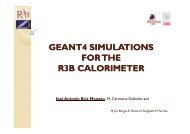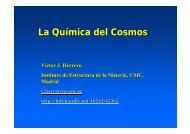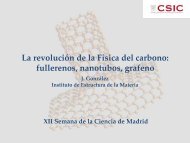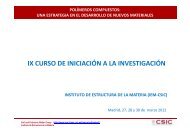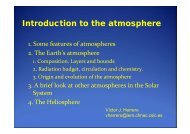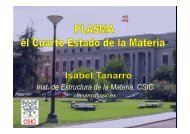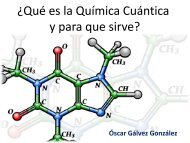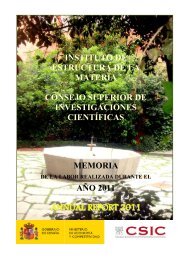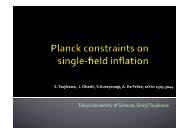Lab 2 Monte Carlo Simulations - GEANT4 - Instituto de Estructura de ...
Lab 2 Monte Carlo Simulations - GEANT4 - Instituto de Estructura de ...
Lab 2 Monte Carlo Simulations - GEANT4 - Instituto de Estructura de ...
Create successful ePaper yourself
Turn your PDF publications into a flip-book with our unique Google optimized e-Paper software.
INSTITUTO DE ESTRUCTURA<br />
DE LA MATERIA (IEM)<br />
<strong>Lab</strong> # 2:<br />
<strong>Monte</strong>-<strong>Carlo</strong> <strong>de</strong>tector simulation<br />
Bibliography<br />
The purpose of this exercise is to familiarize the stu<strong>de</strong>nt with <strong>Monte</strong> <strong>Carlo</strong> (MC)<br />
simulations in or<strong>de</strong>r to study <strong>de</strong>tector response to radiation and to un<strong>de</strong>rstand some<br />
basic concepts using <strong>GEANT4</strong> as an example. Geant4 is a last generation co<strong>de</strong> which<br />
uses general C++ libraries which the user can freely adopt to run a specific simulation.<br />
This makes Geant4 very versatile and flexible compared to general-purpose MC co<strong>de</strong>s,<br />
yet it also makes it more difficult to use. The libraries inclu<strong>de</strong> various EM and hadronic<br />
physics packages, powerful tools to <strong>de</strong>fine <strong>de</strong>tector geometry, and allows one to have<br />
complete information on the trajectory of the particles.<br />
1.-Alex Bielajew, Fundamentals of the <strong>Monte</strong> <strong>Carlo</strong> method for neutral and charged particle<br />
transport: http://www-personal.engin.umich.edu/~bielajew/MCBook/book.pdf<br />
2.- Geant4 : http://geant4.cern.ch/<br />
3.-Linux: http://www.<strong>de</strong>bianhelp.co.uk/commands.htm<br />
4.-Gnuplot: http://www.gnuplot.info/<br />
5.-Fortran: http://www-teaching.physics.ox.ac.uk/unix+prog/hargrove/tutorial_77/<br />
Materials<br />
The following materials are available to the stu<strong>de</strong>nt:<br />
1.-Linux computer<br />
2.-Working directory /g4work/DEA/practica4_grupon#/ which contains a simple Geant4 simulation<br />
program called Planar1.cc in addition to related subroutines which are located in subdirectory /src/<br />
and /inclu<strong>de</strong>/. Subdirectory /data/ contains program outputs as well as analysis programs<br />
3.-Macros used to run the program and with environment variables (vis.mac, energystore.mac,<br />
env.sh...)<br />
4 .-Attached paper which specifies the measurements, geometry, and materials which each group<br />
must use for the exercise.<br />
5.-Fortran programs to analyze the data.<br />
6.-Gnuplot to graph the data.<br />
Madrid April 2010
Procedure<br />
INSTITUTO DE ESTRUCTURA<br />
DE LA MATERIA (IEM)<br />
1.-The first step is for the stu<strong>de</strong>nt to connect from their computer to the work computer which has<br />
Geant4 installed. To do this the teacher will give the stu<strong>de</strong>nt the IP address of the work computer as<br />
well as a username and password. Once connected to the work computer, the stu<strong>de</strong>nt should go to<br />
the /g4work/DEA directory and copy the /practica4/ fol<strong>de</strong>r to one called /lab2_grupon#__/ (scp –r<br />
practica4 lab2_grupon#). This will be the working directory for the exercise. The stu<strong>de</strong>nt will also<br />
receive a separate worksheet which <strong>de</strong>fines the different characteristics to be used throughout the<br />
exercise.<br />
2.-Configure the boundary conditions in Geant4 found in the file env.sh source env.sh<br />
3.-Familarize yourself with the program structure and the relevant subroutines. I<strong>de</strong>ntify: the<br />
<strong>de</strong>scription of geometry, the event generator, the particles and processes involved, and the<br />
information on the particle trajectory, event, and simulation<br />
4.-Compile Planar1.cc: make; first run make clean to make sure there are no existing files which can<br />
cause a compilation error.<br />
5.-Run the program:$G4BIN/Linux-g++/Planar1. In or<strong>de</strong>r to execute the or<strong>de</strong>rs of point 4 and five<br />
automatically, a script has been created. To execute it type: ./compile.script<br />
6.-View the <strong>de</strong>fined geometry in the attached file by running the visualization macro:<br />
/control/execute vis.mac. Change the colors (in PlanarDetectorConstraction.cc file)and orientation<br />
of the view(in vis.mac file). Don´t forget to compile when you change “.cc files”<br />
7.-For the different particles and energies inclu<strong>de</strong>d in the attached sheet, run the macro:<br />
energystore.mac. The output of the Geant4 simulations is automatically stored in a file called<br />
runOutput.dat. With this macro, the names of these files will change (make sure to name them<br />
appropriately) and will be saved in the /data/ subdirectory. What spectra do you expect to obtain?<br />
8.-Change the dimensions of the geometry as indicated in the attached sheet and view it. Using this<br />
geometry, run the macro with the energies and particles from (7). Make sure to change the<br />
filenames which are to be saved in or<strong>de</strong>r to analyze them later.<br />
9.-Change the parameters as explained in the attached, and rerun the previously mentioned macro<br />
for the same energies and particles <strong>de</strong>fined in (7). Make sure to change the filenames which are to be<br />
saved in or<strong>de</strong>r to analyze them later.<br />
10.-Using the initial geometry and materials, inclu<strong>de</strong> the geometry indicated by the professor in the<br />
attached sheet, and run the macro again using the specified energies and particles. Do you expect to<br />
see a change in the histograms?<br />
11.-Run the fortran file <strong>de</strong>a.f with each of the output files from Geant4. This program gives an output<br />
named by the user while executing the program. Using the output files from <strong>de</strong>a.f, view the energy<br />
histograms from each step using gnuplot or any other program.<br />
Madrid April 2010
INSTITUTO DE ESTRUCTURA<br />
DE LA MATERIA (IEM)<br />
Report<br />
To evaluate the overall completion of the laboratory exercise the stu<strong>de</strong>nt should hand-in a lab<br />
report. This report should explain the procedure followed during the exercise as well as inclu<strong>de</strong><br />
the following:<br />
a) An image of the cylindrical geometry used in steps six and seven with the dimensions specified in<br />
the attached sheet. The color and orientation of the view is chosen by the stu<strong>de</strong>nt and could not be<br />
the <strong>de</strong>fault values.<br />
b) Spectrum obtained from the simulations in step seven. Run four simulations: two different particles<br />
each with two different energies. The energy and particles are <strong>de</strong>fined in the attached sheet for<br />
each group. Comment on the spectra, using the Geant4 output files if necessary. Do you find it<br />
something special in the positrons spectra?<br />
c) An image of the cylindrical geometry with new dimenstions outlined in step eight, using the values<br />
<strong>de</strong>fined in the attached sheet. Show and analyze the obtained spectra, comparing it with the<br />
spectra from the previous geomery parameters. These will again be four simulations: using the<br />
same energies and particles in (7).<br />
d) Spectrum obtained from the simulations in step nine with the new <strong>de</strong>tector composition and the<br />
cylin<strong>de</strong>r dimensions from the attached sheet. Run four simulations using the energy and particles<br />
<strong>de</strong>fined in the attached sheet (7). Comment on the differences in this and the previous spectra.<br />
e) Spectrum obtained from the simulations in step ten in which in addition to the initial cylindrical<br />
geometry you are to inclu<strong>de</strong> a new geometry (show also the image of this geometry in the report)<br />
<strong>de</strong>fined in the attached sheet (as well as the energy and particles). View the spectrum obtained in<br />
which the energy was <strong>de</strong>posited only in the initial cylin<strong>de</strong>r and comment on which effects, if any,<br />
have been introduced by including the new geometry.<br />
f) The stu<strong>de</strong>nt will comment on the following:<br />
a) The photopeak efficiency of the LaBr 3 (scintillating material) is greater than the real efficiency.<br />
Why do you think this is?<br />
b) Taking into account the previous question: What would be the next step in our co<strong>de</strong> if we<br />
want to obtain photopeaks with a more realistic efficiency?<br />
Madrid April 2010
INSTITUTO DE ESTRUCTURA<br />
DE LA MATERIA (IEM)<br />
ANEXO: <strong>Lab</strong> #4: MONTECARLO DETECTOR SIMULATION<br />
GRUP N#:_______<br />
Stu<strong>de</strong>nts: ______________________________________________________________________<br />
Section 6 y 7:<br />
______________________________________________________________________<br />
______________________________________________________________________<br />
Particle: e- e+ γ<br />
Energy: 663 keV 1173 keV 1274 keV 1332 keV 1460 keV<br />
Cylin<strong>de</strong>r: Radius 1 cm<br />
LaBr3 Thickness 3cm<br />
Section number 8 :<br />
Radio 1.5 cm Radius 2 cm Radius 2 cm<br />
Thickness 5 cm Thickness 4 cm Thickness 5 cm<br />
Section number 9 :<br />
Thickness 3cm Thickness 3cm Thickness 3cm<br />
Radius 1 cm Radius 1 cm Radius 1 cm<br />
Material: LYSO Material LaCl3(:Ce) Material CsI<br />
Section number 10:<br />
Cilindro: LaBr 3 Cylin<strong>de</strong>r: LaBr 3 Cylin<strong>de</strong>r: LaBr 3<br />
Cover of 0.5 cm Cover of 1cm Cover <strong>de</strong> 0.5 cm<br />
Ge A l Al<br />
e+ 1460 keV e+ 663 KeV e- 1332 keV<br />
Composiciones <strong>de</strong> los diferentes materiales:<br />
LYSO: d= 7.10 g/cm3 [Lu]=71.45% [Y]= 4.03 % [Si]= 6.37% [O]=18.15%<br />
LaCl3(:Ce) : d= 3.85g/cm3 [La]=53.804% [Cl]= 45.196% [Ce]= 5%<br />
CsI: d= 4.51 g/cm3 Cs:I= [1:1]<br />
Al: d= 2.7 0g/cm3<br />
Ge: d= 5.32 g/cm3<br />
IMPORTANT NOTE: Each run sends 100000 events<br />
Madrid April 2010