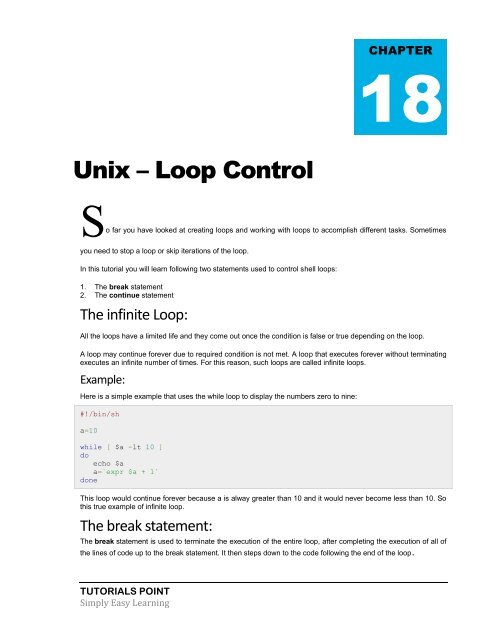You also want an ePaper? Increase the reach of your titles
YUMPU automatically turns print PDFs into web optimized ePapers that Google loves.
CHAPTER<br />
18<br />
<strong>Unix</strong> – Loop Control<br />
So far you have looked at creating loops and working with loops to accomplish different tasks. Sometimes<br />
you need to stop a loop or skip iterations of the loop.<br />
In this tutorial you will learn following two statements used to control shell loops:<br />
1. The break statement<br />
2. The continue statement<br />
The infinite Loop:<br />
All the loops have a limited life and they come out once the condition is false or true depending on the loop.<br />
A loop may continue forever due to required condition is not met. A loop that executes forever without terminating<br />
executes an infinite number of times. For this reason, such loops are called infinite loops.<br />
Example:<br />
Here is a simple example that uses the while loop to display the numbers zero to nine:<br />
#!/bin/sh<br />
a=10<br />
while [ $a -lt 10 ]<br />
do<br />
echo $a<br />
a=`expr $a + 1`<br />
done<br />
This loop would continue forever because a is alway greater than 10 and it would never become less than 10. So<br />
this true example of infinite loop.<br />
The break statement:<br />
The break statement is used to terminate the execution of the entire loop, after completing the execution of all of<br />
the lines of code up to the break statement. It then steps down to the code following the end of the loop.<br />
TUTORIALS POINT<br />
Simply Easy Learning