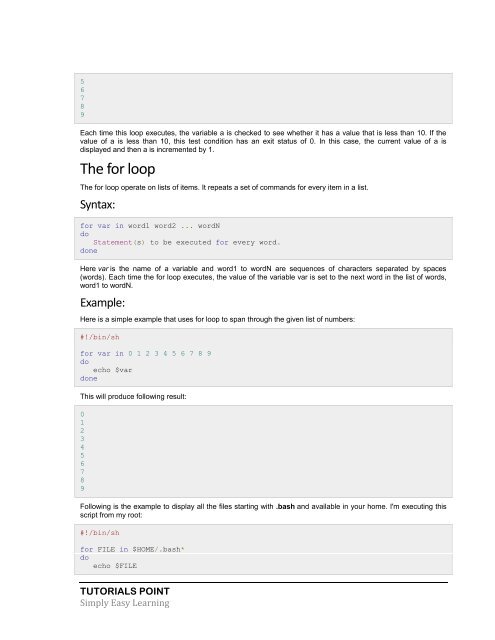Create successful ePaper yourself
Turn your PDF publications into a flip-book with our unique Google optimized e-Paper software.
5<br />
6<br />
7<br />
8<br />
9<br />
Each time this loop executes, the variable a is checked to see whether it has a value that is less than 10. If the<br />
value of a is less than 10, this test condition has an exit status of 0. In this case, the current value of a is<br />
displayed and then a is incremented by 1.<br />
The for loop<br />
The for loop operate on lists of items. It repeats a set of commands for every item in a list.<br />
Syntax:<br />
for var in word1 word2 ... wordN<br />
do<br />
Statement(s) to be executed for every word.<br />
done<br />
Here var is the name of a variable and word1 to wordN are sequences of characters separated by spaces<br />
(words). Each time the for loop executes, the value of the variable var is set to the next word in the list of words,<br />
word1 to wordN.<br />
Example:<br />
Here is a simple example that uses for loop to span through the given list of numbers:<br />
#!/bin/sh<br />
for var in 0 1 2 3 4 5 6 7 8 9<br />
do<br />
echo $var<br />
done<br />
This will produce following result:<br />
0<br />
1<br />
2<br />
3<br />
4<br />
5<br />
6<br />
7<br />
8<br />
9<br />
Following is the example to display all the files starting with .bash and available in your home. I'm executing this<br />
script from my root:<br />
#!/bin/sh<br />
for FILE in $HOME/.bash*<br />
do<br />
echo $FILE<br />
TUTORIALS POINT<br />
Simply Easy Learning