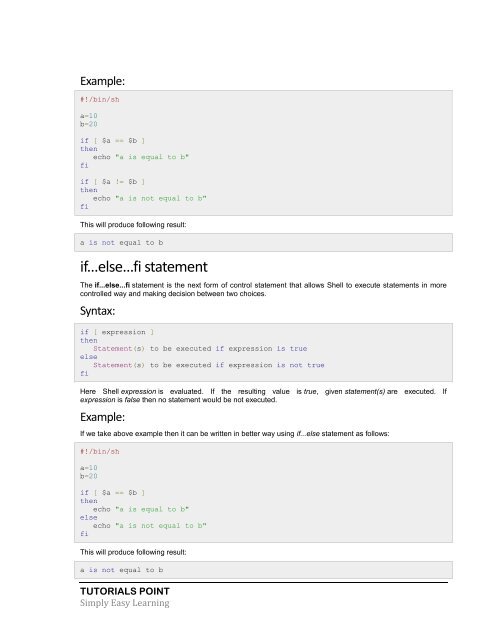You also want an ePaper? Increase the reach of your titles
YUMPU automatically turns print PDFs into web optimized ePapers that Google loves.
Example:<br />
#!/bin/sh<br />
a=10<br />
b=20<br />
if [ $a == $b ]<br />
then<br />
echo "a is equal to b"<br />
fi<br />
if [ $a != $b ]<br />
then<br />
echo "a is not equal to b"<br />
fi<br />
This will produce following result:<br />
a is not equal to b<br />
if...else...fi statement<br />
The if...else...fi statement is the next form of control statement that allows Shell to execute statements in more<br />
controlled way and making decision between two choices.<br />
Syntax:<br />
if [ expression ]<br />
then<br />
Statement(s) to be executed if expression is true<br />
else<br />
Statement(s) to be executed if expression is not true<br />
fi<br />
Here Shell expression is evaluated. If the resulting value is true, given statement(s) are executed. If<br />
expression is false then no statement would be not executed.<br />
Example:<br />
If we take above example then it can be written in better way using if...else statement as follows:<br />
#!/bin/sh<br />
a=10<br />
b=20<br />
if [ $a == $b ]<br />
then<br />
echo "a is equal to b"<br />
else<br />
echo "a is not equal to b"<br />
fi<br />
This will produce following result:<br />
a is not equal to b<br />
TUTORIALS POINT<br />
Simply Easy Learning