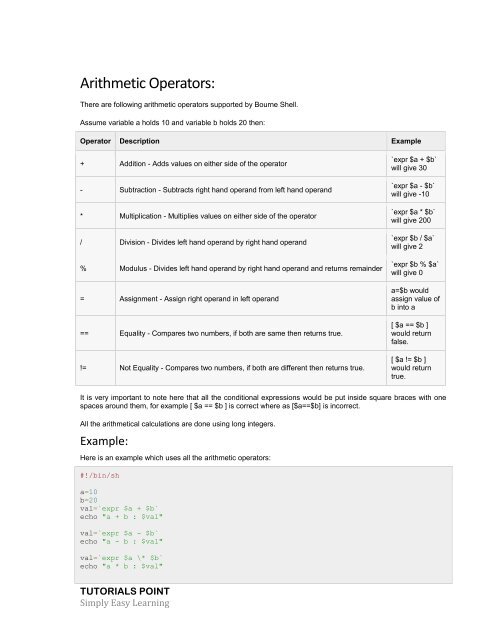You also want an ePaper? Increase the reach of your titles
YUMPU automatically turns print PDFs into web optimized ePapers that Google loves.
Arithmetic Operators:<br />
There are following arithmetic operators supported by Bourne Shell.<br />
Assume variable a holds 10 and variable b holds 20 then:<br />
Operator Description Example<br />
+ Addition - Adds values on either side of the operator<br />
- Subtraction - Subtracts right hand operand from left hand operand<br />
* Multiplication - Multiplies values on either side of the operator<br />
/ Division - Divides left hand operand by right hand operand<br />
% Modulus - Divides left hand operand by right hand operand and returns remainder<br />
= Assignment - Assign right operand in left operand<br />
== Equality - Compares two numbers, if both are same then returns true.<br />
!= Not Equality - Compares two numbers, if both are different then returns true.<br />
`expr $a + $b`<br />
will give 30<br />
`expr $a - $b`<br />
will give -10<br />
`expr $a * $b`<br />
will give 200<br />
`expr $b / $a`<br />
will give 2<br />
`expr $b % $a`<br />
will give 0<br />
a=$b would<br />
assign value of<br />
b into a<br />
[ $a == $b ]<br />
would return<br />
false.<br />
[ $a != $b ]<br />
would return<br />
true.<br />
It is very important to note here that all the conditional expressions would be put inside square braces with one<br />
spaces around them, for example [ $a == $b ] is correct where as [$a==$b] is incorrect.<br />
All the arithmetical calculations are done using long integers.<br />
Example:<br />
Here is an example which uses all the arithmetic operators:<br />
#!/bin/sh<br />
a=10<br />
b=20<br />
val=`expr $a + $b`<br />
echo "a + b : $val"<br />
val=`expr $a - $b`<br />
echo "a - b : $val"<br />
val=`expr $a \* $b`<br />
echo "a * b : $val"<br />
TUTORIALS POINT<br />
Simply Easy Learning