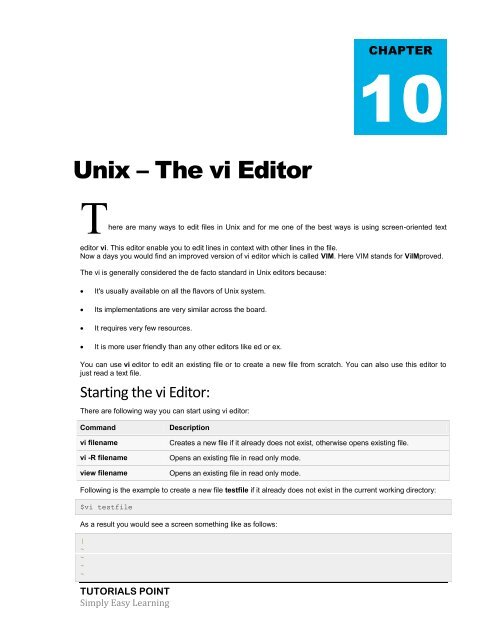You also want an ePaper? Increase the reach of your titles
YUMPU automatically turns print PDFs into web optimized ePapers that Google loves.
CHAPTER<br />
10<br />
<strong>Unix</strong> – The vi Editor<br />
There are many ways to edit files in <strong>Unix</strong> and for me one of the best ways is using screen-oriented text<br />
editor vi. This editor enable you to edit lines in context with other lines in the file.<br />
Now a days you would find an improved version of vi editor which is called VIM. Here VIM stands for ViIMproved.<br />
The vi is generally considered the de facto standard in <strong>Unix</strong> editors because:<br />
<br />
<br />
<br />
<br />
It's usually available on all the flavors of <strong>Unix</strong> system.<br />
Its implementations are very similar across the board.<br />
It requires very few resources.<br />
It is more user friendly than any other editors like ed or ex.<br />
You can use vi editor to edit an existing file or to create a new file from scratch. You can also use this editor to<br />
just read a text file.<br />
Starting the vi Editor:<br />
There are following way you can start using vi editor:<br />
Command<br />
vi filename<br />
vi -R filename<br />
view filename<br />
Description<br />
Creates a new file if it already does not exist, otherwise opens existing file.<br />
Opens an existing file in read only mode.<br />
Opens an existing file in read only mode.<br />
Following is the example to create a new file testfile if it already does not exist in the current working directory:<br />
$vi testfile<br />
As a result you would see a screen something like as follows:<br />
|<br />
~<br />
~<br />
~<br />
~<br />
TUTORIALS POINT<br />
Simply Easy Learning