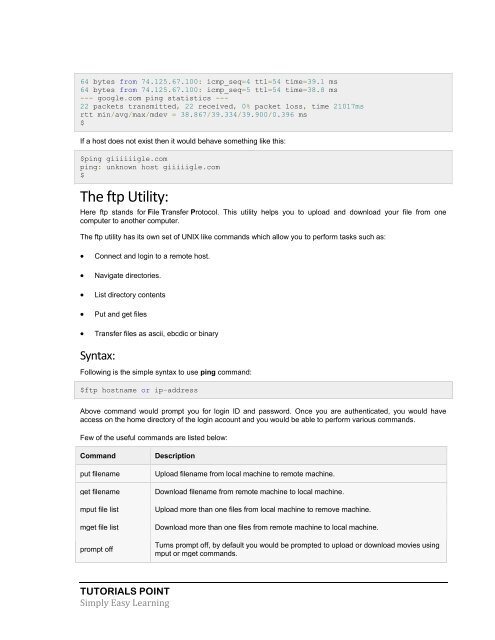You also want an ePaper? Increase the reach of your titles
YUMPU automatically turns print PDFs into web optimized ePapers that Google loves.
64 bytes from 74.125.67.100: icmp_seq=4 ttl=54 time=39.1 ms<br />
64 bytes from 74.125.67.100: icmp_seq=5 ttl=54 time=38.8 ms<br />
--- google.com ping statistics ---<br />
22 packets transmitted, 22 received, 0% packet loss, time 21017ms<br />
rtt min/avg/max/mdev = 38.867/39.334/39.900/0.396 ms<br />
$<br />
If a host does not exist then it would behave something like this:<br />
$ping giiiiiigle.com<br />
ping: unknown host giiiiigle.com<br />
$<br />
The ftp Utility:<br />
Here ftp stands for File Transfer Protocol. This utility helps you to upload and download your file from one<br />
computer to another computer.<br />
The ftp utility has its own set of UNIX like commands which allow you to perform tasks such as:<br />
<br />
<br />
<br />
<br />
<br />
Connect and login to a remote host.<br />
Navigate directories.<br />
List directory contents<br />
Put and get files<br />
Transfer files as ascii, ebcdic or binary<br />
Syntax:<br />
Following is the simple syntax to use ping command:<br />
$ftp hostname or ip-address<br />
Above command would prompt you for login ID and password. Once you are authenticated, you would have<br />
access on the home directory of the login account and you would be able to perform various commands.<br />
Few of the useful commands are listed below:<br />
Command<br />
put filename<br />
get filename<br />
mput file list<br />
mget file list<br />
prompt off<br />
Description<br />
Upload filename from local machine to remote machine.<br />
Download filename from remote machine to local machine.<br />
Upload more than one files from local machine to remove machine.<br />
Download more than one files from remote machine to local machine.<br />
Turns prompt off, by default you would be prompted to upload or download movies using<br />
mput or mget commands.<br />
TUTORIALS POINT<br />
Simply Easy Learning