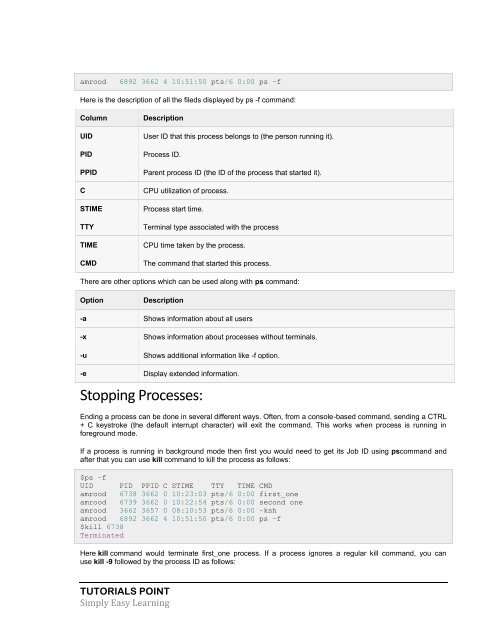Create successful ePaper yourself
Turn your PDF publications into a flip-book with our unique Google optimized e-Paper software.
amrood 6892 3662 4 10:51:50 pts/6 0:00 ps -f<br />
Here is the description of all the fileds displayed by ps -f command:<br />
Column<br />
UID<br />
PID<br />
PPID<br />
C<br />
STIME<br />
TTY<br />
TIME<br />
CMD<br />
Description<br />
User ID that this process belongs to (the person running it).<br />
Process ID.<br />
Parent process ID (the ID of the process that started it).<br />
CPU utilization of process.<br />
Process start time.<br />
Terminal type associated with the process<br />
CPU time taken by the process.<br />
The command that started this process.<br />
There are other options which can be used along with ps command:<br />
Option<br />
Description<br />
-a Shows information about all users<br />
-x Shows information about processes without terminals.<br />
-u Shows additional information like -f option.<br />
-e Display extended information.<br />
Stopping Processes:<br />
Ending a process can be done in several different ways. Often, from a console-based command, sending a CTRL<br />
+ C keystroke (the default interrupt character) will exit the command. This works when process is running in<br />
foreground mode.<br />
If a process is running in background mode then first you would need to get its Job ID using pscommand and<br />
after that you can use kill command to kill the process as follows:<br />
$ps -f<br />
UID PID PPID C STIME TTY TIME CMD<br />
amrood 6738 3662 0 10:23:03 pts/6 0:00 first_one<br />
amrood 6739 3662 0 10:22:54 pts/6 0:00 second_one<br />
amrood 3662 3657 0 08:10:53 pts/6 0:00 -ksh<br />
amrood 6892 3662 4 10:51:50 pts/6 0:00 ps -f<br />
$kill 6738<br />
Terminated<br />
Here kill command would terminate first_one process. If a process ignores a regular kill command, you can<br />
use kill -9 followed by the process ID as follows:<br />
TUTORIALS POINT<br />
Simply Easy Learning