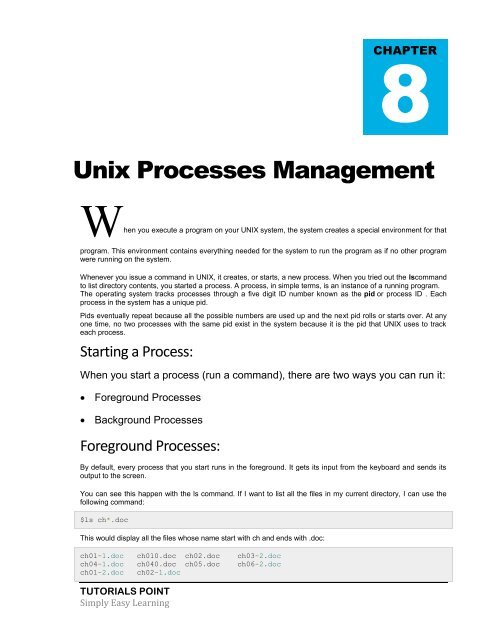Create successful ePaper yourself
Turn your PDF publications into a flip-book with our unique Google optimized e-Paper software.
CHAPTER<br />
8<br />
<strong>Unix</strong> Processes Management<br />
When you execute a program on your UNIX system, the system creates a special environment for that<br />
program. This environment contains everything needed for the system to run the program as if no other program<br />
were running on the system.<br />
Whenever you issue a command in UNIX, it creates, or starts, a new process. When you tried out the lscommand<br />
to list directory contents, you started a process. A process, in simple terms, is an instance of a running program.<br />
The operating system tracks processes through a five digit ID number known as the pid or process ID . Each<br />
process in the system has a unique pid.<br />
Pids eventually repeat because all the possible numbers are used up and the next pid rolls or starts over. At any<br />
one time, no two processes with the same pid exist in the system because it is the pid that UNIX uses to track<br />
each process.<br />
Starting a Process:<br />
When you start a process (run a command), there are two ways you can run it:<br />
Foreground Processes<br />
Background Processes<br />
Foreground Processes:<br />
By default, every process that you start runs in the foreground. It gets its input from the keyboard and sends its<br />
output to the screen.<br />
You can see this happen with the ls command. If I want to list all the files in my current directory, I can use the<br />
following command:<br />
$ls ch*.doc<br />
This would display all the files whose name start with ch and ends with .doc:<br />
ch01-1.doc ch010.doc ch02.doc ch03-2.doc<br />
ch04-1.doc ch040.doc ch05.doc ch06-2.doc<br />
ch01-2.doc ch02-1.doc<br />
TUTORIALS POINT<br />
Simply Easy Learning