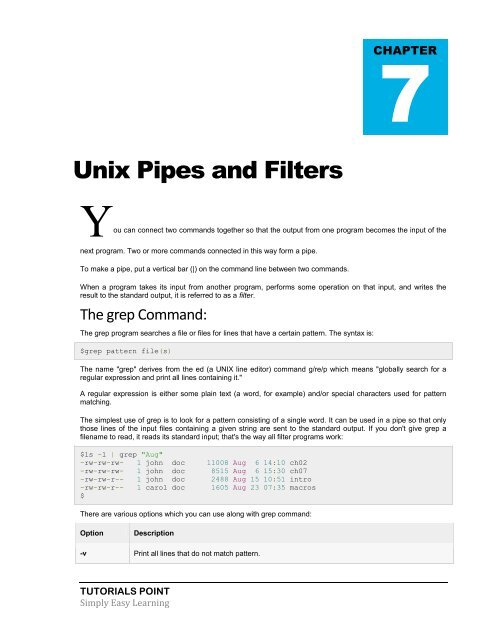You also want an ePaper? Increase the reach of your titles
YUMPU automatically turns print PDFs into web optimized ePapers that Google loves.
CHAPTER<br />
7<br />
<strong>Unix</strong> Pipes and Filters<br />
You can connect two commands together so that the output from one program becomes the input of the<br />
next program. Two or more commands connected in this way form a pipe.<br />
To make a pipe, put a vertical bar (|) on the command line between two commands.<br />
When a program takes its input from another program, performs some operation on that input, and writes the<br />
result to the standard output, it is referred to as a filter.<br />
The grep Command:<br />
The grep program searches a file or files for lines that have a certain pattern. The syntax is:<br />
$grep pattern file(s)<br />
The name "grep" derives from the ed (a UNIX line editor) command g/re/p which means "globally search for a<br />
regular expression and print all lines containing it."<br />
A regular expression is either some plain text (a word, for example) and/or special characters used for pattern<br />
matching.<br />
The simplest use of grep is to look for a pattern consisting of a single word. It can be used in a pipe so that only<br />
those lines of the input files containing a given string are sent to the standard output. If you don't give grep a<br />
filename to read, it reads its standard input; that's the way all filter programs work:<br />
$ls -l | grep "Aug"<br />
-rw-rw-rw- 1 john doc 11008 Aug 6 14:10 ch02<br />
-rw-rw-rw- 1 john doc 8515 Aug 6 15:30 ch07<br />
-rw-rw-r-- 1 john doc 2488 Aug 15 10:51 intro<br />
-rw-rw-r-- 1 carol doc 1605 Aug 23 07:35 macros<br />
$<br />
There are various options which you can use along with grep command:<br />
Option<br />
Description<br />
-v Print all lines that do not match pattern.<br />
TUTORIALS POINT<br />
Simply Easy Learning