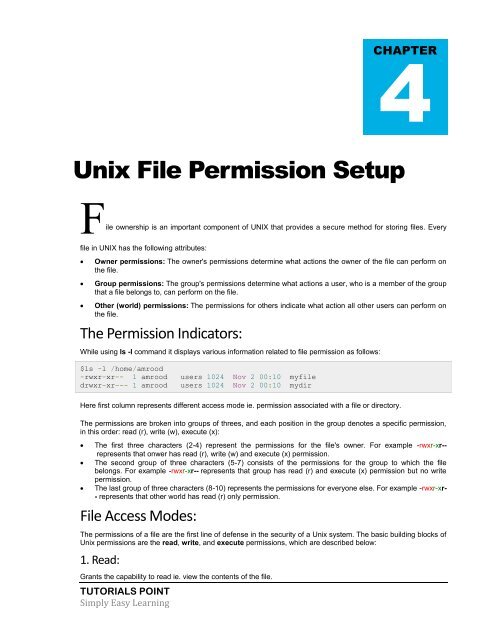You also want an ePaper? Increase the reach of your titles
YUMPU automatically turns print PDFs into web optimized ePapers that Google loves.
CHAPTER<br />
4<br />
<strong>Unix</strong> File Permission Setup<br />
File ownership is an important component of UNIX that provides a secure method for storing files. Every<br />
file in UNIX has the following attributes:<br />
<br />
<br />
<br />
Owner permissions: The owner's permissions determine what actions the owner of the file can perform on<br />
the file.<br />
Group permissions: The group's permissions determine what actions a user, who is a member of the group<br />
that a file belongs to, can perform on the file.<br />
Other (world) permissions: The permissions for others indicate what action all other users can perform on<br />
the file.<br />
The Permission Indicators:<br />
While using ls -l command it displays various information related to file permission as follows:<br />
$ls -l /home/amrood<br />
-rwxr-xr-- 1 amrood<br />
drwxr-xr--- 1 amrood<br />
users 1024 Nov 2 00:10 myfile<br />
users 1024 Nov 2 00:10 mydir<br />
Here first column represents different access mode ie. permission associated with a file or directory.<br />
The permissions are broken into groups of threes, and each position in the group denotes a specific permission,<br />
in this order: read (r), write (w), execute (x):<br />
<br />
<br />
<br />
The first three characters (2-4) represent the permissions for the file's owner. For example -rwxr-xr--<br />
represents that onwer has read (r), write (w) and execute (x) permission.<br />
The second group of three characters (5-7) consists of the permissions for the group to which the file<br />
belongs. For example -rwxr-xr-- represents that group has read (r) and execute (x) permission but no write<br />
permission.<br />
The last group of three characters (8-10) represents the permissions for everyone else. For example -rwxr-xr-<br />
- represents that other world has read (r) only permission.<br />
File Access Modes:<br />
The permissions of a file are the first line of defense in the security of a <strong>Unix</strong> system. The basic building blocks of<br />
<strong>Unix</strong> permissions are the read, write, and execute permissions, which are described below:<br />
1. Read:<br />
Grants the capability to read ie. view the contents of the file.<br />
TUTORIALS POINT<br />
Simply Easy Learning