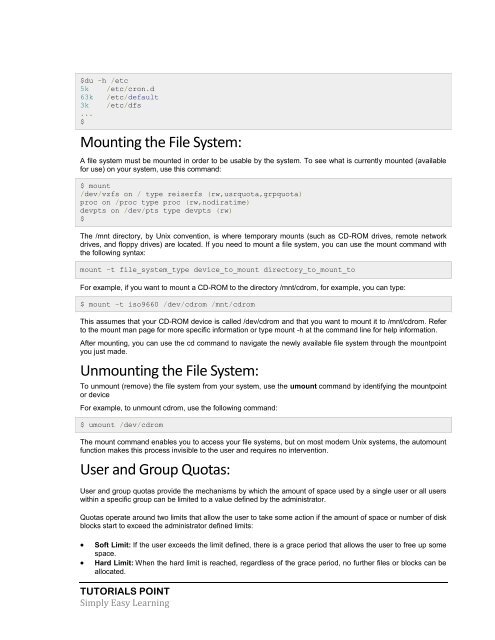Create successful ePaper yourself
Turn your PDF publications into a flip-book with our unique Google optimized e-Paper software.
$du -h /etc<br />
5k /etc/cron.d<br />
63k /etc/default<br />
3k /etc/dfs<br />
...<br />
$<br />
Mounting the File System:<br />
A file system must be mounted in order to be usable by the system. To see what is currently mounted (available<br />
for use) on your system, use this command:<br />
$ mount<br />
/dev/vzfs on / type reiserfs (rw,usrquota,grpquota)<br />
proc on /proc type proc (rw,nodiratime)<br />
devpts on /dev/pts type devpts (rw)<br />
$<br />
The /mnt directory, by <strong>Unix</strong> convention, is where temporary mounts (such as CD-ROM drives, remote network<br />
drives, and floppy drives) are located. If you need to mount a file system, you can use the mount command with<br />
the following syntax:<br />
mount -t file_system_type device_to_mount directory_to_mount_to<br />
For example, if you want to mount a CD-ROM to the directory /mnt/cdrom, for example, you can type:<br />
$ mount -t iso9660 /dev/cdrom /mnt/cdrom<br />
This assumes that your CD-ROM device is called /dev/cdrom and that you want to mount it to /mnt/cdrom. Refer<br />
to the mount man page for more specific information or type mount -h at the command line for help information.<br />
After mounting, you can use the cd command to navigate the newly available file system through the mountpoint<br />
you just made.<br />
Unmounting the File System:<br />
To unmount (remove) the file system from your system, use the umount command by identifying the mountpoint<br />
or device<br />
For example, to unmount cdrom, use the following command:<br />
$ umount /dev/cdrom<br />
The mount command enables you to access your file systems, but on most modern <strong>Unix</strong> systems, the automount<br />
function makes this process invisible to the user and requires no intervention.<br />
User and Group Quotas:<br />
User and group quotas provide the mechanisms by which the amount of space used by a single user or all users<br />
within a specific group can be limited to a value defined by the administrator.<br />
Quotas operate around two limits that allow the user to take some action if the amount of space or number of disk<br />
blocks start to exceed the administrator defined limits:<br />
<br />
<br />
Soft Limit: If the user exceeds the limit defined, there is a grace period that allows the user to free up some<br />
space.<br />
Hard Limit: When the hard limit is reached, regardless of the grace period, no further files or blocks can be<br />
allocated.<br />
TUTORIALS POINT<br />
Simply Easy Learning