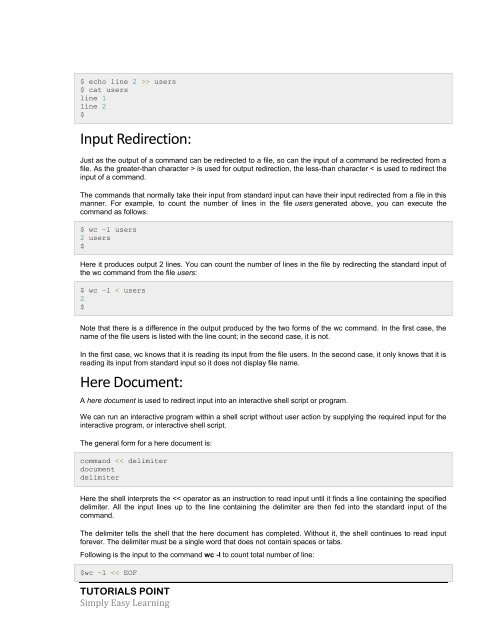You also want an ePaper? Increase the reach of your titles
YUMPU automatically turns print PDFs into web optimized ePapers that Google loves.
$ echo line 2 >> users<br />
$ cat users<br />
line 1<br />
line 2<br />
$<br />
Input Redirection:<br />
Just as the output of a command can be redirected to a file, so can the input of a command be redirected from a<br />
file. As the greater-than character > is used for output redirection, the less-than character < is used to redirect the<br />
input of a command.<br />
The commands that normally take their input from standard input can have their input redirected from a file in this<br />
manner. For example, to count the number of lines in the file users generated above, you can execute the<br />
command as follows:<br />
$ wc -l users<br />
2 users<br />
$<br />
Here it produces output 2 lines. You can count the number of lines in the file by redirecting the standard input of<br />
the wc command from the file users:<br />
$ wc -l < users<br />
2<br />
$<br />
Note that there is a difference in the output produced by the two forms of the wc command. In the first case, the<br />
name of the file users is listed with the line count; in the second case, it is not.<br />
In the first case, wc knows that it is reading its input from the file users. In the second case, it only knows that it is<br />
reading its input from standard input so it does not display file name.<br />
Here Document:<br />
A here document is used to redirect input into an interactive shell script or program.<br />
We can run an interactive program within a shell script without user action by supplying the required input for the<br />
interactive program, or interactive shell script.<br />
The general form for a here document is:<br />
command