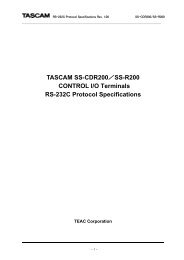Owner's Manual & Installation Guide - JBL Professional
Owner's Manual & Installation Guide - JBL Professional
Owner's Manual & Installation Guide - JBL Professional
You also want an ePaper? Increase the reach of your titles
YUMPU automatically turns print PDFs into web optimized ePapers that Google loves.
Step 6 – Tighten the Strain Relief Fitting & Close<br />
the Terminal Cover<br />
Figure 13:<br />
Tighten the Two Horizontal Screws to Slide and Tighten the<br />
Strain Relief Fitting. Then Tighten the Two Set Screws into the<br />
Backcan. (Shown with a single speaker cable)<br />
Tightening onto Flexible or Hard Conduit – The supplied fitting<br />
accommodates up to 3/8 inch (9.5mm) flexible conduit. Insert<br />
the conduit into the strain relief fitting. Tighten the sliding<br />
Strain Relief Fitting.<br />
Step 7 – Insert the Speaker Into the Ceiling and<br />
Tighten.<br />
Figure 15:<br />
Tightening Mounting Tabs<br />
IMPORTANT -- For each attachment screw, FIRST turn ½ turn<br />
COUNTER-CLOCKWISE to release the mounting tab from its<br />
guide.<br />
Then tighten the mounting tabs by turning the screw CLOCK-<br />
WISE until tight. The first ¼ clockwise turn rotates the attachment<br />
tabs outward and the remaining turns tighten the tabs<br />
down onto the back of the ceiling surface. DO NOT OVER-<br />
TIGHTEN.<br />
A tab is provided on the back of each speaker for connection<br />
to a independent secondary support point. Some construction<br />
codes require using this secondary support point, which<br />
requires connecting a support line to a separate secure support<br />
point. Consult construction codes in your region.<br />
IMPORTANT -- Control Contractor ceiling speakers can generate<br />
substantial vibration . Using the seismic tab as a secondary<br />
support point is highly recommended in case the ceiling tile<br />
or structure breaks. In some areas, using the seismic tab as a<br />
secondary support point is required by code.<br />
Figure 14:<br />
Inserting Speaker into Ceiling<br />
(C-ring/tile-rail assembly is above the ceiling tile. Speaker<br />
inserted through cutout in ceiling material. Diagram shown<br />
without cable and ceiling tile for clarity)<br />
Step 8 Adjust Tap Selector – The tap selector rotary<br />
switch is located on the front baffle. Adjust the tap setting<br />
before applying power to the speaker and before inserting the<br />
grille. From the OFF position, turn the selector counter-clockwise<br />
to set to the 8Ω (low impedance) nominal setting (see<br />
spec sheet for more precise impedance information) or turn the<br />
selector clockwise to set to the various 70V and 100V distributed<br />
system tap settings.<br />
Insert the speaker into the ceiling as far as it goes, until the front<br />
baffle rim touches the ceiling.<br />
Turn the attachment screws to tighten the mounting tabs, by<br />
using the following directions:<br />
6