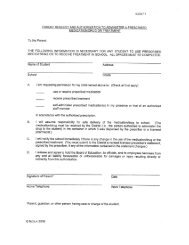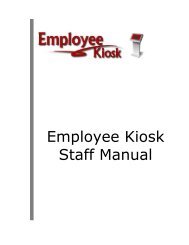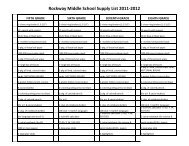employee kiosk first time user instructions - Clark-Shawnee Local ...
employee kiosk first time user instructions - Clark-Shawnee Local ...
employee kiosk first time user instructions - Clark-Shawnee Local ...
You also want an ePaper? Increase the reach of your titles
YUMPU automatically turns print PDFs into web optimized ePapers that Google loves.
Go to www.mveca.org and click<br />
on Employee Kiosk
First <strong>time</strong> <strong>user</strong>s click “Register”
Enter Social, County, District, and<br />
District Email Address
If you are already<br />
registered and have<br />
forgotten your password<br />
click “Forgot your<br />
Password”<br />
Enter your district<br />
email address here<br />
and click “Reset<br />
Password”. An email<br />
will be sent with your<br />
temporary password.
Once you have registered login<br />
Once you have registered login<br />
using your district email address<br />
and newly created password
The <strong>first</strong> screen is your profile/bio<br />
information. You can request changes<br />
by clicking on “Request Profile Data<br />
Change”
Enter changes in boxes and<br />
click “Submit Change Request”
From the menu you can navigate to Position Details,<br />
Payslips, Leave Balances, Leave Requests, and W2s<br />
This is an example of your<br />
position screen.
Cli k “L R t” d “C t N<br />
Click on “Leave Request” and “Create New<br />
Request” to enter a leave request.
Choose a leave type<br />
Entering a sick leave request<br />
still requires a call to your<br />
supervisor
A reason needs to be entered for<br />
personal leave . Please refer to the<br />
teachers negotiated contract for<br />
appropriate personal leave<br />
reasons.
Enter start and ending dates as<br />
well as start and ending <strong>time</strong>s.<br />
Enter leave request in days<br />
Not using this section!
Click “Submit” and a message appears that your<br />
request has been submitted.<br />
Once your request has been approved<br />
you will receive an email.<br />
Personal Leave and Professional Leave<br />
Personal Leave and Professional Leave<br />
must be approved by Mr. Morris before<br />
leave can be taken.
• Questions should be directed to<br />
Tom Faulkner and Debbie Mattern<br />
(937)328‐5378<br />
debbie.mattern@cslocal.org<br />
tom.faulkner@cslocal.org<br />
org<br />
• Additional Documentation is located at<br />
http://www.clark‐shawnee.k12.oh.us/staff/<strong>kiosk</strong>manual.pdf