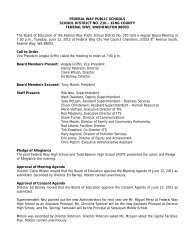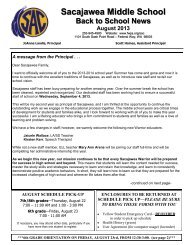Lakota Middle School Falcons - Federal Way Public Schools
Lakota Middle School Falcons - Federal Way Public Schools
Lakota Middle School Falcons - Federal Way Public Schools
You also want an ePaper? Increase the reach of your titles
YUMPU automatically turns print PDFs into web optimized ePapers that Google loves.
Page 5<br />
<strong>Lakota</strong> <strong>Middle</strong> <strong>School</strong><br />
Introducing Go2 – Grades Online Gets a Standards-Based Makeover<br />
Beginning Monday, October 17, secondary students and their parents will have access to a new online<br />
tool for monitoring their academic progress in <strong>Federal</strong> <strong>Way</strong> <strong>Public</strong> <strong>School</strong>s. We’re excited to introduce<br />
Go2, a robust and flexible grades online program.<br />
How to access your child’s grades online. Go to www.fwps.globalscholar.com and enter the User ID<br />
and password on the opposite side of this letter. User IDs are set by the system. Parents and students<br />
will have individual access to the system and can select their own passwords.<br />
Once you sign on, you’ll be able to click on tabs and buttons at the top of the screen.<br />
The home page includes a<br />
―Resources‖ button – explore<br />
this to learn more about<br />
Standards-Based Assessment and<br />
Grading. We recommend<br />
downloading the parent guides and<br />
grading sheets (marked with the<br />
arrows at the right) to refer to as<br />
you check your child’s grades.<br />
To see your child’s grades and<br />
attendance, hover over the ―My<br />
Children‖ tab and select your<br />
child’s name. Then, click the<br />
appropriate button.<br />
You can also see any assignments<br />
your child needs to complete and<br />
how he or she did on recent<br />
assessments. You will also be able<br />
to see your child’s progress in<br />
meeting the power standards by<br />
selecting the ―Reports‖ button.<br />
Take a few minutes to sign on now, and start finding your way around the page. You’ll find quick, easytounderstand<br />
explanations about SBE instruction and grading in the Parent Guides to Standards-Based<br />
Education on the Resources page.<br />
This is just the first phase of Go2. In February, more features will be added based on the input we<br />
receive from teachers, parents and students. Related information like homework assignments, daily<br />
classroom activities and assessments are among the likely additions. Next fall, there will be even more to<br />
look forward to, including tools and links to pages your teacher has selected.<br />
At <strong>Federal</strong> <strong>Way</strong> <strong>Public</strong> <strong>School</strong>s, we recognize the powerful impact of parents being actively involved in<br />
their child’s education. We encourage parents to use Go2 early and often, and to use that information as<br />
a starting point for conversations with your child and his or her teachers.