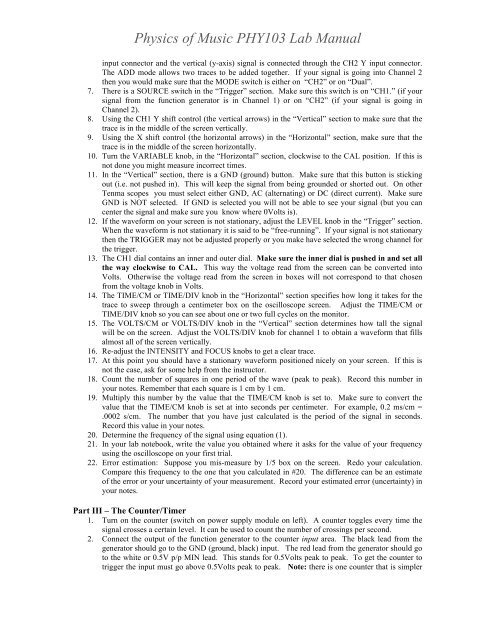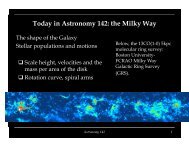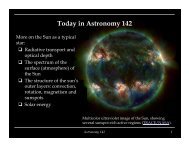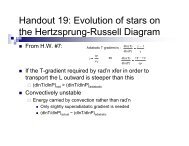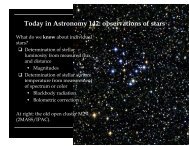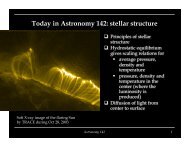Lab 1 â Measurements of Frequency - Astro Pas Rochester
Lab 1 â Measurements of Frequency - Astro Pas Rochester
Lab 1 â Measurements of Frequency - Astro Pas Rochester
You also want an ePaper? Increase the reach of your titles
YUMPU automatically turns print PDFs into web optimized ePapers that Google loves.
Physics <strong>of</strong> Music PHY103 <strong>Lab</strong> Manual<br />
input connector and the vertical (y-axis) signal is connected through the CH2 Y input connector.<br />
The ADD mode allows two traces to be added together. If your signal is going into Channel 2<br />
then you would make sure that the MODE switch is either on “CH2” or on “Dual”.<br />
7. There is a SOURCE switch in the “Trigger” section. Make sure this switch is on “CH1.” (if your<br />
signal from the function generator is in Channel 1) or on “CH2” (if your signal is going in<br />
Channel 2).<br />
8. Using the CH1 Y shift control (the vertical arrows) in the “Vertical” section to make sure that the<br />
trace is in the middle <strong>of</strong> the screen vertically.<br />
9. Using the X shift control (the horizontal arrows) in the “Horizontal” section, make sure that the<br />
trace is in the middle <strong>of</strong> the screen horizontally.<br />
10. Turn the VARIABLE knob, in the “Horizontal” section, clockwise to the CAL position. If this is<br />
not done you might measure incorrect times.<br />
11. In the “Vertical” section, there is a GND (ground) button. Make sure that this button is sticking<br />
out (i.e. not pushed in). This will keep the signal from being grounded or shorted out. On other<br />
Tenma scopes you must select either GND, AC (alternating) or DC (direct current). Make sure<br />
GND is NOT selected. If GND is selected you will not be able to see your signal (but you can<br />
center the signal and make sure you know where 0Volts is).<br />
12. If the waveform on your screen is not stationary, adjust the LEVEL knob in the “Trigger” section.<br />
When the waveform is not stationary it is said to be “free-running”. If your signal is not stationary<br />
then the TRIGGER may not be adjusted properly or you make have selected the wrong channel for<br />
the trigger.<br />
13. The CH1 dial contains an inner and outer dial. Make sure the inner dial is pushed in and set all<br />
the way clockwise to CAL. This way the voltage read from the screen can be converted into<br />
Volts. Otherwise the voltage read from the screen in boxes will not correspond to that chosen<br />
from the voltage knob in Volts.<br />
14. The TIME/CM or TIME/DIV knob in the “Horizontal” section specifies how long it takes for the<br />
trace to sweep through a centimeter box on the oscilloscope screen. Adjust the TIME/CM or<br />
TIME/DIV knob so you can see about one or two full cycles on the monitor.<br />
15. The VOLTS/CM or VOLTS/DIV knob in the “Vertical” section determines how tall the signal<br />
will be on the screen. Adjust the VOLTS/DIV knob for channel 1 to obtain a waveform that fills<br />
almost all <strong>of</strong> the screen vertically.<br />
16. Re-adjust the INTENSITY and FOCUS knobs to get a clear trace.<br />
17. At this point you should have a stationary waveform positioned nicely on your screen. If this is<br />
not the case, ask for some help from the instructor.<br />
18. Count the number <strong>of</strong> squares in one period <strong>of</strong> the wave (peak to peak). Record this number in<br />
your notes. Remember that each square is 1 cm by 1 cm.<br />
19. Multiply this number by the value that the TIME/CM knob is set to. Make sure to convert the<br />
value that the TIME/CM knob is set at into seconds per centimeter. For example, 0.2 ms/cm =<br />
.0002 s/cm. The number that you have just calculated is the period <strong>of</strong> the signal in seconds.<br />
Record this value in your notes.<br />
20. Determine the frequency <strong>of</strong> the signal using equation (1).<br />
21. In your lab notebook, write the value you obtained where it asks for the value <strong>of</strong> your frequency<br />
using the oscilloscope on your first trial.<br />
22. Error estimation: Suppose you mis-measure by 1/5 box on the screen. Redo your calculation.<br />
Compare this frequency to the one that you calculated in #20. The difference can be an estimate<br />
<strong>of</strong> the error or your uncertainty <strong>of</strong> your measurement. Record your estimated error (uncertainty) in<br />
your notes.<br />
Part III – The Counter/Timer<br />
1. Turn on the counter (switch on power supply module on left). A counter toggles every time the<br />
signal crosses a certain level. It can be used to count the number <strong>of</strong> crossings per second.<br />
2. Connect the output <strong>of</strong> the function generator to the counter input area. The black lead from the<br />
generator should go to the GND (ground, black) input. The red lead from the generator should go<br />
to the white or 0.5V p/p MIN lead. This stands for 0.5Volts peak to peak. To get the counter to<br />
trigger the input must go above 0.5Volts peak to peak. Note: there is one counter that is simpler