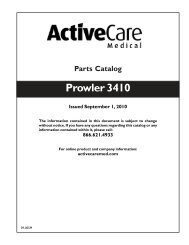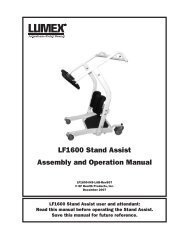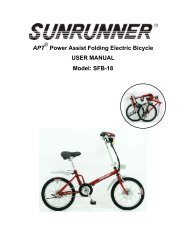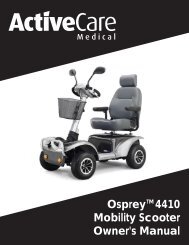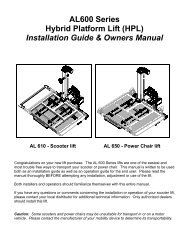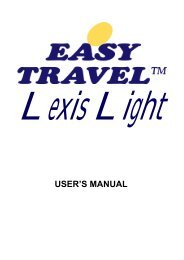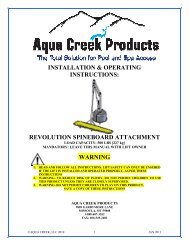Backpacker_Plus_Manual - DiscoverMyMobility.com
Backpacker_Plus_Manual - DiscoverMyMobility.com
Backpacker_Plus_Manual - DiscoverMyMobility.com
You also want an ePaper? Increase the reach of your titles
YUMPU automatically turns print PDFs into web optimized ePapers that Google loves.
III. INSTALLATION<br />
14. Flip the T-bar into an upright position. Insert the T-<br />
bar into the lift tower and secure into position with the<br />
supplied hardware. See figure 3.<br />
15. Push the “UP” button on the hand control to raise the<br />
platform frame to its highest position.<br />
16. Inspect the clearance between the bumper and the<br />
platform frame. Appropriate clearance is necessary in<br />
order to slide the platform into the vehicle.<br />
LIFT TOWER<br />
NOTE: If there is not adequate clearance between<br />
the bumper and the platform frame, you may need<br />
to install an end support bracket. Remove the <strong>Backpacker</strong><br />
<strong>Plus</strong> from the vehicle and install the end support<br />
bracket close to the rear door opening. Reinstall<br />
the lift into the vehicle, making sure that the<br />
bolts protruding from the bottom plate of the <strong>Backpacker</strong><br />
<strong>Plus</strong> closest to the vehicle door snap into the<br />
tapped holes on the top of the end support bracket,<br />
then repeat steps 13 through 16.<br />
NOTE: It may be required to trim the rear inside<br />
sill to achieve the adequate platform clearance with<br />
the platform under load.<br />
T-BAR<br />
Figure 3. T-Bar Installation<br />
17. Fully tighten all mounting hardware throughout the lift system once the unit has been centered and all required<br />
clearances have been achieved.<br />
18. Run the <strong>Backpacker</strong> <strong>Plus</strong> through an entire lift cycle. Lower the platform to the ground and then raise the<br />
platform to the fully stowed position in the vehicle. See IV. “Operation.”<br />
NOTE: Pay attention to the path of the lift platform during operation. Make sure the lift does not rub<br />
against or interfere with the vehicle in any way. If you notice any contact between the lift platform and<br />
the vehicle, stop lift operation immediately and contact your authorized Pride Provider for assistance.<br />
WARNING! Release the “DOWN” button when the lift platform touches the ground. Do not<br />
allow the motor to run after the lift platform has touched the ground. Allowing the motor to<br />
run will increase the pressure on the lift platform and may result in product or vehicle<br />
damage.<br />
Elevator Bolt Adjustment<br />
Once the <strong>Backpacker</strong> <strong>Plus</strong> is properly installed, it will need to be adjusted for proper weight distribution using the<br />
elevator bolt located on the lift frame. See figure 2. The elevator bolt adjustment must be made using the mobility<br />
device that will be lifted.<br />
Follow these steps to adjust the elevator bolt:<br />
1. Loosen the elevator bolt so it will not contact the microswitches when the tower is raised.<br />
2. Raise the tower until it clutches.<br />
3. Adjust the elevator bolt to contact the switches.<br />
10 www.silverstarmobility.<strong>com</strong> <strong>Backpacker</strong> <strong>Plus</strong>