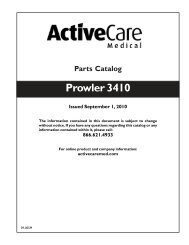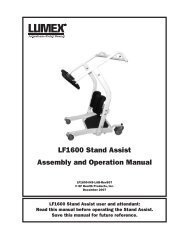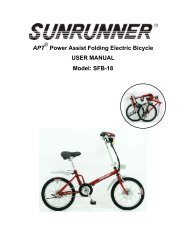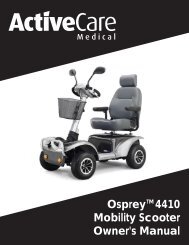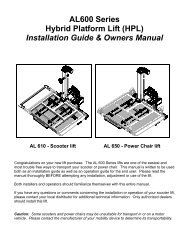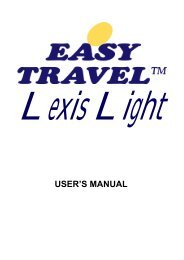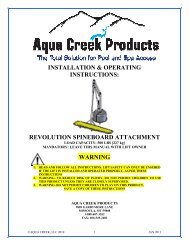Daytona_4_GT_Scooter Manual - Discovermymobility.com
Daytona_4_GT_Scooter Manual - Discovermymobility.com
Daytona_4_GT_Scooter Manual - Discovermymobility.com
You also want an ePaper? Increase the reach of your titles
YUMPU automatically turns print PDFs into web optimized ePapers that Google loves.
DAYTONA <strong>GT</strong><br />
S35005<strong>GT</strong> / S45001<strong>GT</strong><br />
S35006<strong>GT</strong> / S45002<strong>GT</strong><br />
OWNER’S MANUAL<br />
1
TABLE OF CONTENTS<br />
1. PREFACE AND INTRODUCTION …………………………………3<br />
2. SAFETY NOTICE……………………………………………………..4<br />
2.1 Before driving<br />
2.2 While driving<br />
2.3 Labeling<br />
2.4 EMI<br />
3. PARTS INTRODUCTION…………………...………………………10<br />
3.1 Parts description<br />
4. OPERATION………………………………………………………….11<br />
4.1 Control panel<br />
4.2 How to operate your scooter<br />
4.3 How to set to freewheel mode<br />
5. DRIVING ON THE ROAD…………………………………………..15<br />
6. BATTERY CHARGING ANDCARE…………………………….17<br />
6.1 Charging the battery<br />
6.2 Charger<br />
6.3 Battery<br />
7. INSPECTION AND MAINTENANCE……………………………...21<br />
7.1 Daily checking<br />
7.2 Regular checking record<br />
7.3 Battery, fuse and tyre<br />
7.4 Maintenance<br />
7.5 Storage<br />
7.6 Moving about<br />
7.7 Disassembling the scooter for transportation<br />
7.8 Assembling the scooter<br />
8. TROUBLE SHOOTING……………………......................................27<br />
9. SPECIFICATION…………………………………………………….28<br />
10. WARRANTY………………………………………………………….28<br />
10.1 VIN<br />
10.2 Warranty policy<br />
2
1. PREFACE AND INTRODUCTION<br />
Please carefully read this owner’s manual before using the vehicle. Improper use of the<br />
vehicle could result in harm, injury or traffic accidents.<br />
♦ This owner’s manual includes operation instructions for every aspect of the vehicle,<br />
assembly instructions, as well as instructions for how to deal with possible accidents.<br />
♦ The symbols used in this manual are explained below:<br />
N Warning<br />
F Attention<br />
& Suggestion<br />
Improper usage could result in serious injury or death.<br />
improper usage could lead to injury and/or damage to your<br />
scooter.<br />
follow these instructions to keep your vehicle in a good operating<br />
order.<br />
♦ This manual includes a repair and maintenance record chart and warranty<br />
information. Please keep it in a safe place.<br />
♦ If someone else uses the scooter make sure that you provide them with the instruction<br />
manual for his or her consideration.<br />
♦ As designs change some illustrations and pictures in the manual may not correspond<br />
to the vehicle that you purchased. We reserve the right to make design modifications.<br />
3
2.1 Before Driving<br />
2. SAFETY NOTICE<br />
The user needs to be familiar with the usage and operation of this vehicle before driving.<br />
The same traffic rules apply to the use of this vehicle as apply to pedestrians<br />
♦ Never ride on the road unless to cross to the other side.<br />
♦ Be aware of traffic when crossing roads.<br />
♦ Be extremely cautious when driving your scooter on busy areas or in shopping<br />
malls.<br />
♦ Please do not drive your scooter after consuming alcohol or when you are tired.<br />
♦ Please be careful when driving your scooter in low light. It has not been designed for<br />
use at night.<br />
♦ The scooter is designed to operate at a maximum speed of 4mph (6 kph).<br />
Practice operating your vehicle<br />
Before using the scooter in busy or potentially dangerous areas, familiarize yourself<br />
with the operation of your scooter. Practice in a wide and open area like a park. In<br />
order to avoid accidents with your scooter while driving, please bear in mind driving<br />
motions, such as accelerating, stopping, turning, reversing, up-and down ramps.<br />
♦ Please turn the speed dial to minimum value for your initial practice.<br />
♦ Only use higher speed setting when you are confident that you can easily operate<br />
and control your scooter.<br />
The scooter is only to be used by one person at a time<br />
Do not carry passengers on your scooter (including children)<br />
Do not use this vehicle to carry or haul goods<br />
♦ The maximum weight can be carried is 350lbs. (including occupant and any goods).<br />
Refer to “MAX LOAD WEIGHT” in “9. SPECIFICATION”<br />
♦ Maximum loading weight for basket is 7lbs.<br />
4
2.2 While Driving<br />
2. SAFETY NOTICE<br />
Please carry out daily inspections. Refer to the section entitled “DAILY<br />
CHECKING”<br />
Do not move your body out of the vehicle while moving<br />
♦ Such action may cause you to loose balance and risk injury from falling.<br />
♦ Pay attention that your clothes do not tangle in the wheels.<br />
Do not use your vehicle under the circumstances below.<br />
♦ On surfaces that are muddy, gravel, bumpy, narrow, snowed over, icy, not guarded<br />
by any fence or hedge.<br />
♦ Do not drive at night or when it is raining or snowing.<br />
♦ Do not drive your vehicle in an “S” pattern or make erratic turns.<br />
♦ Do not take the scooter onto escalators.<br />
♦ UNDER NO CIRCUMSTANCES SHOULD THE SCOOTER BE USED AS A<br />
SEAT IN A MOTOR VEHICLE (E.G. CARS, BUSES, TRAINS, ETC).<br />
About Mobile Phones and other electrical equipment<br />
♦ Do not use a mobile phone or other wireless <strong>com</strong>munication devices while driving.<br />
♦ Always switch off the scooter and remove the ignition key before using a mobile<br />
phone.<br />
♦ Do not charge the mobile phone or any other electrical devices from your scooter’s<br />
battery.<br />
Automatic Power Shut Down<br />
♦ In order to avoid accidental battery run down, your scooter is equipped with an<br />
automatic power shut down feature. If the scooter is switched on, but remains<br />
undisturbed for a period of thirty minutes it will automatically turn off. Should this<br />
occur, simply switch your scooter off and back on and it will be ready to use.<br />
5
2. SAFETY NOTICE<br />
Ramps, inclines and drops<br />
♦ Do not drive onto steep ramps greater than the specified gradient. Refer to the<br />
section entitled “CLIMBING ANGLE” in “9. SPECIFICATION“<br />
♦ Always use a low speed setting when ascending or descending a gradient.<br />
♦ Do not drive on roads with large drops or potholes. Refer to the section entitled<br />
“MAX. GROUND CLEARANCE” in “ 9. SPECIFICATION”.<br />
♦ Please slow down when driving on roads with inclines.<br />
♦ Do not make sudden turns when driving on gravel roads or ramps.<br />
♦ Always lean forward when climbing a steep gradient<br />
N WARNING!<br />
♦ Do not set in the freewheel mode when driving on a gradient.<br />
♦ Always re-engage the anti-freewheel device before use. Failure to do so may result in<br />
injury.<br />
♦ To protect your safety, the power will automatically cut off and electromagnetic brake<br />
system will activate while you are driving down a steep gradient (over 10). This will<br />
limit the speed to a safe level. Turn the power on again to re-start your scooter.<br />
♦ Maximum User Weight Limit<br />
Refer to section entitled “MAX. LOAD WEIGHT” in “9. SPECIFICATION “.<br />
Overloading the weight limit may lead to damage of your scooter or cause it to<br />
malfunction and will endanger your safety. The warranty does not cover this type of<br />
damage.<br />
6
2.3 Labeling<br />
2. SAFETY NOTICE<br />
Please carefully read all labels on the scooter<br />
before driving it. For your future reference,<br />
do not remove them.<br />
WARNING<br />
Please hold the tiller before loosening the<br />
tiller adjustment knob.<br />
Before lifting or driving the scooter make<br />
certain the tiller adjustment knob is fully<br />
tightened.<br />
<br />
<br />
scooter is motion.<br />
WARNING<br />
DRIVE<br />
Emergency freewheel device.<br />
Always re-engage the emergency<br />
freewheel device after use. Failure<br />
to do so may result in injury.<br />
NEUTRUAL<br />
CE<br />
NEVER LIFT THE SCOOTER UP BY THE SHROUD<br />
WARNING:<br />
Radio waves may affect scooter control.<br />
Radio wave sources, such as radio stations, amateur radio (HAM) transmitters,<br />
two-way radios, and cellular phones, can affect powered motorized scooters. Following<br />
the warning listed below should reduce the chance of unintended brake release or<br />
powered scooter movement which could result in serious injury. .<br />
1. Do not turn ON hand-held personal <strong>com</strong>munication devices, such as citizens band<br />
(CB) radios and cellular phones, while the powered scooter is turned ON.<br />
2. Be aware of nearby transmitters, such as radio or TV stations, and try to avoid<br />
<strong>com</strong>ing close to them.<br />
3. If unintended movement or brake release occurs, turn the powered scooter OFF as<br />
soon as it is safe.<br />
4. Be aware that adding accessories or <strong>com</strong>ponents, or modifying the powered<br />
scooter, may make it more susceptible to interference from radio wave sources.<br />
(Note: There is no easy way to evaluate their effect on powered scooter.)<br />
5. Report all incidents of unintended movement or brake release to the powered<br />
scooter manufacturer, and note whether there is a radio wave source nearby.<br />
7
2. SAFETY NOTICE<br />
2.4 EMI<br />
This portion of the content will provide the user with basic information that describes<br />
the problems with EMI, known sources of EMI, protective measures either to lessen the<br />
possibility or exposure or to minimize the degree of exposure, and suggested action<br />
should unexpected or erratic movement occur.<br />
Caution: It is very important that you read this information regarding the possible<br />
effects of electromagnetic interference on your electric scooter.<br />
ELECTROMAGNETIC INTERFERENCE (EMI) FROM RADIO WAVE<br />
SOURCES<br />
Powered vehicle may be susceptible to electromagnetic interference (EMI), which is<br />
interfering electromagnetic energy (EM) emitted from sources such as radio stations,<br />
TV stations, amateur radio (HAM) transmitters, two-way radios, and cellular phones.<br />
The interference (from radio wave sources) can cause the powered vehicle to release its<br />
brakes, move by itself, or move in unintended directions. It can also permanently<br />
damage the powered vehicle’s control system. The intensity of the interfering EM<br />
energy can be measured in volts per meter (V/m). Each powered vehicle can resist EMI<br />
up to a certain intensity. This is called its “immunity level”. The higher the immunity<br />
level, the greater the protection. At this time, current technology is capable of achieving<br />
at least a 20 V/m immunity level, which would provide useful protection from the more<br />
<strong>com</strong>mon sources of radiated EMI. This powered vehicle model as shipped, with no<br />
further modification, has an immunity level of 20 V/m without any accessories.<br />
There are a number of sources of relatively intense electromagnetic fields in the<br />
everyday environment. Some of these sources are obvious and easy to avoid. Others<br />
are not apparent and exposure is unavoidable. However, we believe that by following<br />
the warning listed below, your risk to EMI will be minimized.<br />
The sources of radiated EMI can be broadly classified into three types:<br />
1. Hand-held portable transceivers ( transmitter-receivers with the antenna mounted<br />
directly on the transmitting unit. Examples include: citizens band (CB) radios,<br />
“walkie talkie”, security, fire, and police transceivers, cellular telephones and other<br />
personal <strong>com</strong>munication devices.<br />
Note: Some mobile telephones and similar transmit signal while they are ON, even<br />
when not being used;<br />
2. Medium-range mobile transceivers, such as those used in police cars, fire trucks,<br />
ambulances and taxis. These usually have the antenna mounted on the outside of<br />
the scooter.<br />
8
2. SAFETY NOTICE<br />
3. Long-range transmitters and transceivers, such as <strong>com</strong>mercial broadcast transmitter<br />
(radio and TV broadcast antenna towers) and amateur (HAM) radios;<br />
Note: Other types of hand-held devices, such as cordless phones, laptop <strong>com</strong>puters,<br />
AM/FM radios, TV sets, CD player, and cassette players, and small appliances, such<br />
as electric shavers and hair dryers, so far as we know, are not likely to cause EMI<br />
problems to your powered vehicle.<br />
POWERED VEHICLE ELECTROMAGNETIC INTERFERENCE (EMI)<br />
Because EM energy rapidly be<strong>com</strong>es more intense as one moves closer to the<br />
transmitting antenna (source), the EM fields from hand-held radio wave sources<br />
(transceivers) are of special concern. It is possible to unintentionally bring high<br />
levels of EM energy very closer to the powered vehicle’s control system while using<br />
these devices. This can affect powered vehicle movement and braking. Therefore,<br />
the warnings listed below are re<strong>com</strong>mended to prevent possible interference with the<br />
control system of the powered vehicle.<br />
WARNINGS<br />
Electromagnetic interference (EMI) from sources such as radio and TV stations,<br />
amateur radio (HAM) transmitters, two-way radios, and cellular phones can affect<br />
powered vehicles and motorized scooter. Following the warnings listed below should<br />
reduce the chance of unintended brake release or powered vehicle movement which<br />
could result in serious injury.<br />
1. Do not operate hand-held transceivers-receivers), such as citizens band (CB) radios,<br />
or turn ON personal <strong>com</strong>munication devices, such as cellular phones, while the<br />
powered vehicle is turned ON;<br />
2. Be aware of nearby transmitters, such as radio or TV stations, and try to avoid<br />
<strong>com</strong>ing close to them;<br />
3. If unintended movement or brake release occurs, turn the powered vehicle OFF as<br />
soon as it is safe;<br />
4. Be aware that adding accessories or <strong>com</strong>ponents, or modifying the powered vehicle,<br />
may make it more susceptible to EMI ( Note: There is no easy way to evaluated<br />
their effect on the overall immunity of the powered vehicle);<br />
5. Report all incidents of unintended movement or brake release to the powered<br />
vehicle manufacturer, and note whether there is a source of EMI nearby;<br />
IMPORTANT INFORMATION<br />
1.20 Volts per meter ( V/m) is a generally achievable and useful immunity level<br />
against EMI ( the higher the level, the greater the protection);<br />
2.This product has an immunity level of 20 V/m without any accessories and<br />
connected to it<br />
9
3. PARTS INTRODUCTION<br />
3.1 PARTS DESCRIPTION<br />
1. Speed Dial. 2. Charger Socket Cover. 3. Basket.<br />
4. Tiller Adjust Bolt. 5. Arm Rest. 6. Seat.<br />
7. Reflector. 8. Rear Button. 9. Rear Reflector..<br />
10. Freewheel Lever 11. Anti-tip wheels.<br />
10
4.1 CONTROL PANEL<br />
1. Speed Dial<br />
2. Horn Button<br />
3. Forward/Reverse paddle<br />
4. Battery Indicator<br />
5. Key Ignition<br />
6. Power Eye<br />
7. Head Light/Rear Light Button<br />
4. OPERATION<br />
4.2 HOW TO OPERATE YOUR SCOOTER<br />
Key Ignition<br />
♦ To switch the power off, turn the key counterclockwise.<br />
The power eye should switch off and the key can<br />
be removed if requited.<br />
♦ The key ignition acts as the power switch for<br />
the scooter. To switch the power on, turn the<br />
key clockwise in the ignition. The power<br />
eye should illuminate.<br />
slowest setting<br />
fastest setting<br />
Speed Dial<br />
Turn this speed dial to determine the maximum speed<br />
of the scooter. Turn the dial clockwise to increase the<br />
speed setting and turn the dial counterclockwise to decrease<br />
the speed setting.<br />
Moving and Braking<br />
♦ Push the right-hand side of the paddle forward with your right thumb and<br />
the scooter will move forward.<br />
♦ Push the left-hand side of the paddle forward with your left thumb and the<br />
scooter with move backward, emitting an audible reversing alarm.<br />
♦ To brake, release the paddle which will return to neutral and activate the<br />
electromagnetic brake automatically. This will bring the scooter to a prompt stop.<br />
11
4. OPERATION<br />
♦ The paddle allows you to control the speed of the scooter up to a maximum<br />
speed determined by the speed Dial. The further the paddle is deflected,<br />
the faster the scooter will go.<br />
Horn Button<br />
Press the horn button to sound the horn. Release the button to stop the horn.<br />
Braking<br />
Electro-magnetic brake: Release the speed control lever <strong>com</strong>pletely, and the<br />
electromagnetic brake will be activated automatically, and the scooter will stop.<br />
N Warning<br />
When on a gradient NEVER set the vehicle to the freewheel mode. The electromagnetic<br />
brakes will not be applied. This may result in injury.<br />
Seat<br />
♦ The seat can be rotated and locked in position at 45∘intervals.<br />
♦ Push the seat adjustment lever forward and swivel the seat.<br />
♦ Release the lever, and continue swiveling the seat until it locks in position.<br />
F Attention<br />
Return the seat to the forward position before driving.<br />
12
4. OPERATION<br />
Battery Indicator<br />
♦ The battery indicator on the tiller console uses<br />
a color code to indicate the approximate power<br />
remaining of you batteries. Green indicates (40<br />
~100%) capacity, yellow a draining charge(10<br />
~30%),and red indicates that an immediate<br />
recharge is necessary.<br />
♦ The remaining range suggested by the battery<br />
indicator will vary by the actual driving time<br />
incurred and how you drive. Repeated starting,<br />
stopping, climbing will consume the power<br />
more quickly.<br />
& Suggestion<br />
1. You should recharge the batteries after each time the vehicle is used to ensure<br />
maximum range. The batteries should be charged up at least once a week even if the<br />
scooter is not used.<br />
2. After charging or replacing a new battery, drive the vehicle for 2-3 minutes to make<br />
sure the battery capacity is sufficient.<br />
3. In wintertime, the battery may respond more slowly and the battery range may be<br />
reduced.<br />
4. When driving on a gradient, the battery indicator light might move up and down. This<br />
is a normal phenomenon so please do not worry.<br />
5. Even if the battery is used properly, it is natural for the battery’s capacity to reduce<br />
with time, which results in reduced battery range <strong>com</strong>pared to a brand new battery.<br />
Therefore, when you find the battery’s range is about only 50% of the range when the<br />
batteries were new, it is time to replace the batteries. Please see your dealer about<br />
replacement batteries. If you continue to use the old battery when it should be<br />
replaced, it could lead to a rapid decline in performance.<br />
6. The battery range will be reduced when driving frequently on a slope or rough terrain,<br />
as this leads to greater consumption of power.<br />
7. The batteries have a six-month warranty covering manufacturing defects. This<br />
warranty does not cover faults due to incorrect battery recharging.<br />
13
4. OPERATION<br />
4.3 HOW TO SET TO FREEWHEEL MODE<br />
♦ Engaged mode (Fig. 4.1): Lift the freewheel lever up <strong>com</strong>pletely.<br />
♦ Freewheel Mode (Fig 4.2)Push the freewheel lever down <strong>com</strong>pletely, the scooter<br />
can be moved manually.<br />
Fig 4.1 Engaged Mode<br />
Fig 4.2 Freewheel Mode<br />
N Warning<br />
Never operate the freewheel level while seated on the scooter or on an incline.<br />
Tiller Adjustment<br />
♦ The Tiller can be adjusted in to many different to suit each driver.<br />
♦ The tiller can be adjusted by following the steps below.<br />
1. Loosen the knob so the tiller can move. (Fig.4.3)<br />
2. Move the tiller into the required position then retighten the knob to secure the tiller.<br />
(Fig.4.4)<br />
Fig 4.3 Fig 4.4<br />
14
5. DRIVING ON THE ROAD<br />
Starting and Driving<br />
1. Make sure the seat is installed properly.<br />
2. Make sure the tiller has been secured properly.<br />
3. Fold down the armrests so you can rest your arms on them.<br />
4. Turn the power switch to “ON”.<br />
5. Check battery indicator to see whether there is enough power for your journey. If you<br />
have any doubt about the remaining power, please recharge the batteries before<br />
departure.<br />
6. Set the speed dial to a position you feel safe and <strong>com</strong>fortable with.<br />
7. Check the forward/reverse speed lever works correctly.<br />
8. Make sure the electromagnetic brake works correctly.<br />
9. Make sure it is safe around you before you drive on the street. Engage the 4mph switch<br />
if you are driving on the pavement.<br />
F Attention<br />
1. Do not push both RH & LH sides of the speed control lever simultaneously. This<br />
might leave you unable to control your scooter.<br />
2. Do not turn the power switch to OFF while driving as this will lead to an emergency<br />
stop and possible risk of accident and injury.<br />
3. Do not set to the highest speeds while driving indoors.<br />
4. Do not adjust the speed dial while driving, a sudden change in speed may cause<br />
danger to you and others, and may cause damage to your scooter.<br />
5. Do not place magnetic devices near the area of the operation handle as this could<br />
affect the safe operation of your scooter.<br />
6. Be careful while driving in heavy traffic or crowded areas.<br />
7. When reversing the vehicle, beware of people or objects behind you.<br />
15
5. DRIVING ON THE ROAD<br />
Stopping<br />
1.Release the speed paddle <strong>com</strong>pletely. The vehicle will naturally brake and stop.<br />
2.Turn the scooter off at the key ignition. Then pull out the key.<br />
F Attention<br />
♦ The stopping distance will vary with your forward / reverse speed. Therefore please<br />
begin braking as early as you can.<br />
♦ While parking your scooter, be sure to park on flat ground and then turn the power to<br />
“OFF” before you get off.<br />
Main Circuit Breaker (Reset Button)<br />
When the voltage in your scooter’s batteries be<strong>com</strong>es low or the scooter is heavily<br />
strained because of excessive loads or steep inclines, the main circuit broker may trip<br />
to protect the motor and electronics from damage.<br />
The location of the circuit breaker is shown by the arrow on the photograph (below).<br />
If the circuit breaker is activated (tripped) simply push the black button back in to rest<br />
the circuit breaker.<br />
Please note the normal position of the circuit breaker button as a point of reference.<br />
The button protrudes by 2mm ~ 3mm when operating normally, and protrudes by<br />
protrudes by 7mm ~ 8mm when the circuit breaker has activated.<br />
16
6. BATTERY CHARGING AND CARE<br />
6.1 CHARGING THE BATTERY<br />
Follow the procedure below step by step:<br />
1. Turn the power switch to (OFF)<br />
2. Connect the charger’s power cord into the power outlet.<br />
3. Open the charging socket cap on the control panel. Then connect the charger’s round<br />
plug to the charging socket.<br />
4. Turn on the switch on the charger.<br />
5. Both the charger’s red and orange LED will be lit when beginning charging. The<br />
charging duration is about 6 hours. To ensure optimum performance a 10-hour charge<br />
is re<strong>com</strong>mended.<br />
6. Both the charger’s LED will be lit during the charging process. The orange LED will<br />
turn green when charging is <strong>com</strong>plete.<br />
7. Turn off the charger disconnect the power cord and the round plug from charger<br />
socket on the scooter.<br />
CHARGING SOCKET<br />
17
6. BATTERY CHARGING AND CARE<br />
& Suggestion<br />
1. Do not disconnect the charger cord if charging is not <strong>com</strong>pleted. The battery life will<br />
be seriously shortened or decayed if the battery is repeatedly used without being<br />
fully charged. Therefore be sure to charge the battery fully every time.<br />
2. Always <strong>com</strong>plete the charging until the orange LED light turns green. NEVER stop<br />
charging before it is <strong>com</strong>plete.<br />
3. When fully charged, the battery charger will still trickle charge the battery to ensure<br />
optimum range.<br />
4. If you do not use your scooter for a long time, it should be charged at least every<br />
week to keep the battery in a fully usable condition.<br />
5. Charging time will be affected by the ambient temperature. Charging time will be<br />
longer in the winter.<br />
6. After charging, do not leave the charger socket plugged in to the scooter, as this will<br />
cause a power drain on the scooter and temporarily reduce its range.<br />
7. The batteries carry a six-month manufacturer's warranty. This warranty only covers<br />
issues relating to manufacturing faults, and not faults relating to failure to recharge<br />
the batteries as instructed above.<br />
8. Should range or power problems arise, please charge your scooter for 24 hours<br />
continually and then retry the scooter.<br />
F Attention: Please follow the rules below to avoid accidents while charging.<br />
Please use the Drive charger only, and recharge the battery to its full capacity every<br />
time. You may damage the battery and scooter if you use a charger which is not to the<br />
correct specification.<br />
Never disassemble or modify the charger.<br />
Please charge in a well-ventilated space where it is not directly exposed to the<br />
sunlight. Do not charge in surroundings where it is humid or under rainfall.<br />
Do not charge in temperatures less than 14F or higher than 120°F as the charger<br />
may not work well and the batteries may be<strong>com</strong>e damaged.<br />
N Warning<br />
Keep away from flammable objects while charging as it may lead to fire or<br />
explosion of battery.<br />
Do not smoke while charging as the battery may release hydrogen gas. Always charge<br />
your battery in a well-ventilated space.<br />
Never connect or disconnect the plug or cord with wet hands while charging. Do not<br />
connect or disconnect the plug or cord when they are wet, it may lead to electric<br />
shock.<br />
18
6. BATTERY CHARGING AND CARE<br />
6.2 CHARGER<br />
Both the chargers red and orange LED will be switched ON during charging. The orange<br />
LED will turn green when charging <strong>com</strong>pleted. It is re<strong>com</strong>mended to leave the charger<br />
plugged in for at least 1-2 hours after the green light has be<strong>com</strong>e illuminated.<br />
This process may increase on maintain the performance of the batteries.<br />
N Warning<br />
♦ The fan inside the charger will be activated accordingly when you turn on the charger.<br />
If the fan does not work when connected to the charger or the green light is not<br />
showing, DO NOT use this charger. It may lead to overheating of the charger and<br />
cause a fire.<br />
♦ There is a red LED present on the charger to illustrate operation. If this LED does not<br />
illuminate the charger is faulty, please contact your dealer.<br />
6.3 BATTERY<br />
♦ Do not expose the battery to temperatures below 14F or above 120F when<br />
charging or storing the vehicle. Being out of the above temperature range can cause<br />
the battery either to freeze or over heat. This will damage the batteries and shorten<br />
their life.<br />
♦ These batteries are maintenance free and there is no need to inspect the battery liquid<br />
or refill with water.<br />
♦ You are required to recharge the batteries on a regular basis. Even if the scooter is<br />
stood idle, you should charge the batteries at least once a week.<br />
N Warning<br />
Do not open the battery sealed cap at any time.<br />
Batteries<br />
♦ The scooter is powered by two deep cycle sealed lead-acid.<br />
♦ The batteries supplied with the scooter are 12V. 36Ah batteries.<br />
♦ The batteries supplied with the scooter are not generally suitable for air transportation,<br />
although this is at individual airlines discretion. Batteries which are suitable for air<br />
transportation are available as a wet option, for details about these contact your<br />
dealer.<br />
19
Charging the battery<br />
♦ Using the charger supplied with the scooter, the charging is about 8 hours.<br />
7. INSPECTION AND MAINTENANCE<br />
7.1 DAILY CHECKING<br />
Check following items before driving.<br />
If your find anything abnormal, contact an authorized Drive dealer for further inspection<br />
or advice before using the scooter.<br />
Item<br />
Handlebar<br />
Speed Control Dial<br />
Speed Control Lever<br />
Motor<br />
Freewheel Mode<br />
Battery Indicator<br />
Horn<br />
Seat<br />
Tyres<br />
Other<br />
Inspection Content<br />
♦ Is there any looseness?<br />
♦ Can it turn left and right smoothly ?<br />
♦ Can it be adjusted freely and does it function well?<br />
♦ Does the scooter move when the lever pressed down?<br />
♦ Does the scooter stop when the lever is released <strong>com</strong>pletely?<br />
♦ Is there an abnormal noise from the motor?<br />
♦ Do the electromagnetic brakes work properly?<br />
♦ Does the freewheel mode lever work properly?<br />
♦ Is the light on when the power is switched on?<br />
♦ Is the remaining power enough for your trip?<br />
♦ Does the horn work?<br />
♦ Can the seat swivel smoothly?<br />
♦ Are there any cracks or other damage to the tires?<br />
♦ Check the tire tread depth.<br />
♦ Are there any abnormal noises?<br />
♦ Is there oil leakage from transmission box?<br />
20
7. INSPECTION AND MAINTENANCE<br />
7.2 REGULAR CHECKING RECORD<br />
To make sure your scooter is correctly serviced, take it to your dealer for regular<br />
maintenance checks. This should be at intervals of six months after an initial inspection<br />
after one month. Your dealer may charge a fee for this.<br />
& Suggestion<br />
Even if you don’t use the vehicle for a long time it should still be regularly maintained.<br />
YEAR 1 2 3 4 YEAR 1 2 3 4<br />
Service Dates<br />
Service Dates<br />
Controller<br />
Upholstery<br />
On/off switch<br />
Seat<br />
Control Lever<br />
Back<br />
Braking<br />
Armrests<br />
Recharge point<br />
Electrics<br />
Batteries<br />
Connections<br />
condition<br />
Levels<br />
Lights<br />
Connections<br />
Test run<br />
Discharge test<br />
Forwards<br />
Wheels and<br />
Reverse<br />
Tires<br />
Wear<br />
Emergency stop<br />
Pressure<br />
Left turn<br />
Bearings<br />
Right turn<br />
Wheel nuts<br />
Slope test<br />
Motors<br />
Over obstacles<br />
Wiring<br />
List Items repaired<br />
Noise<br />
Connections<br />
Brake<br />
Brushes<br />
Chassis<br />
Condition<br />
Steering<br />
21
7. INSPECTION AND MAINTENANCE<br />
7.3 BATTERY, FUSE AND TIRE<br />
Battery<br />
Refer to the section entitled “6.3 BATTERY” in “6. BATTERY CHARGING AND<br />
CARE ”.<br />
Fuse<br />
If the battery charger is turned on and no LED are lit, check the battery charger fuse.<br />
& Suggestion<br />
Ask for help from your Drive dealer to inspect or replace the fuse, since the tiller<br />
shroud has to be removed first before you can replace the fuse.<br />
Tires<br />
♦ The condition of the tires depends on how you drive and use your scooter.<br />
♦ Inspecting Tire Tread.<br />
♦ Please check the tread depth regularly.<br />
♦ Replace the tires when the tread depth is less than 0.5 mm.<br />
F Attention<br />
. When tread depth is below 0.5 cm it can easily lead to vehicle slippage, making<br />
braking distances longer. Therefore replace the tires as early as possible when they<br />
are found to have insufficient tread depth.<br />
. The tire pressure shall be kept at about 26 PSI (approx. 1.8KG/cm) for the best ride<br />
and handling.<br />
22
7. INSPECTION AND MAINTENANCE<br />
7.4 MAINTENANCE<br />
♦ You must maintain the vehicle frequently if you drive on grass, sand, or gravel or in<br />
other adverse environments.<br />
♦ Do not use water, oil or other chemical solutions to clean your scooter. Be sure NOT<br />
to spray the scooter with a hose or tap as this may cause damage to electronic<br />
<strong>com</strong>ponents and PC circuit board. Please clean the vehicle by wiping it with either a<br />
dry or damp cloth.<br />
♦ Please take the scooter to authorized dealers for repairs and adjustments. Improper<br />
adjustments could lead to accidents and scooter malfunction.<br />
♦ Please use a soft, dry cloth to keep your scooter tidy and dust-free. Use natural or<br />
mild detergent to clean the scooter.<br />
F Attention<br />
When conducting maintenance of your vehicle, turn the power switch to OFF and<br />
remove the charger cords.<br />
& Suggestions<br />
♦ Do not splash water directly to wash your scooter as this could lead to malfunction<br />
of the system electrics.<br />
♦ Do not use petroleum based cleaners, solvents or vaporizing solution as these may<br />
deform or damage the shrouds.<br />
♦ Do not use wax.<br />
7.5 STORAGE<br />
♦ Be sure the seat is set in “forward” position.<br />
♦ Be sure the scooter is switched off.<br />
♦ Be sure the charger is disconnected when not in use.<br />
& Suggestion<br />
Store the scooter in a location where it is out of direct sunlight, rain, or dew. When<br />
storing for a long time, charge the battery to full power and then disconnect the battery<br />
terminal.<br />
7.6 TRANSPORTING YOUR SCOOTER<br />
♦ Switch off the power with ignition key.<br />
♦ Lift the scooter by the chassis, and not by the bumpers. Lifting the scooters by the<br />
bumper could cause damage or injury.<br />
♦ For your safety, always ask for help if required. You will need two persons when<br />
moving or lifting the scooter.<br />
23
7. INSPECTION AND MAINTENANCE<br />
7.7 DISASSEMBLING THE SCOOTER<br />
The scooter can be disassembled into five pieces, the seat (weight 13.5lbs.),the front<br />
section (weight 55lbs), the rear section (weight 44lbs),and batteries (weight<br />
24lbs),without any tools please follow the steps and photographs below:<br />
1. Switch off the scooter.<br />
2. Unscrew the seat hand wheel and remove seat. Be careful not let the seat post drop<br />
when removing.<br />
3. Lift up the rear shroud tore move (as shown in the photographs below).<br />
4. Disconnect the batteries by disconnecting the two red connector and two black<br />
connector. Undo the Velcro strap and remove the batteries. Please see the<br />
photographs below.<br />
5. Loosen the tiller adjustment knob and fold down the tiller and retighten knob.<br />
6. Remove the lock pin.<br />
7. Unplug the front-to-rear harness (blue and red connector).<br />
8. Press down the rear bumper to pivot the scooter’s rear section rearwards unit the rear<br />
section is standing vertically on its rear bumper.<br />
9. Lift the front section up until the lower pegs are no longer in the curved locking<br />
brackets. Carefully lift the front section away from the rear section.<br />
24
7. INSPECTION AND MAINTENANCE<br />
7.8 ASSEMBLING THE SCOOTER<br />
& Suggestions<br />
The assembly process is essentially the disassembly process in reverse. First study the<br />
text and photographs in the disassembly procedure before re-assembling the scooter.<br />
1. Position the front and rear sections of the scooter.<br />
2. Align the lower curved locking brackets of the front section with<br />
the corresponding pegs on the front of the rear section.<br />
3. Holding the seat post, slowly pivot the rear section forward until<br />
the curved locking brackets are fully connected onto the top rear<br />
pegs.<br />
4. Secure the lock pin into the pin hole.<br />
5. Loose tiller adjustment knob, raise the tiller, then retighten the tiller<br />
adjustment knob.<br />
6. Reinstall the batteries and secure them with the hook-and loop strap.<br />
7. Connect the front-to rear harness and battery cables<br />
8. Reinstall the rear shroud.<br />
9. Replace the seat and rotate it until it locks into its correct position.<br />
N Warning<br />
After assembling the scooter, make absolutely certain the tiller adjustment knob is fully<br />
tightened. .<br />
25
8. TROUBLE SHOOTING<br />
If you have trouble with your scooter you can inspect the following before taking your<br />
scooter to the dealer:<br />
If you cannot save the problem, contact your dealer for assistance.<br />
Problem Symptom Remedy<br />
Batteries not connected<br />
Rear and front sections not<br />
connected<br />
Circuit breaker has tripped<br />
<strong>Scooter</strong> will not<br />
switch on<br />
<strong>Scooter</strong> will switch<br />
on but will not run<br />
Flat batteries<br />
Charger plugged in<br />
Motor in freewheel mode<br />
Check batteries are connected<br />
Check connection on front –<br />
to - rear loom<br />
Push circuit breaker button to<br />
restart<br />
Check battery power<br />
Unplug charger<br />
Re-engage the freewheel<br />
lever<br />
26
9. SPECIFICATION<br />
Model Reference <strong>Daytona</strong> 3 <strong>GT</strong> <strong>Daytona</strong> 4 <strong>GT</strong><br />
Dimension<br />
47.4" x 22.8" x 40" 49.6" x 22.8" x 44"<br />
(L x W x H)<br />
Weight(Kg),W/I battery<br />
W/O battery<br />
125 lbs<br />
94 lbs<br />
136 lbs<br />
106 lbs<br />
Propulsion motor 8M(350W) x 1 8M(350W) x 1<br />
Battery 12V 20Ah x 2 12V 20Ah x 2<br />
Charger 3 Amp Off Board 3 Amp Off Board<br />
Front Tire 10” 10”<br />
Rear Tire 10” 10”<br />
Driving System<br />
Direct drive the rear wheels<br />
( with differential gear)<br />
Direct drive the rear wheels<br />
( with differential gear)<br />
Brake System Electromagnetic brakes Electromagnetic brakes<br />
Control Method By speed control lever By speed control lever<br />
Top Speed (Forward) 5MPH 5MPH<br />
Reverse 2.7 MPH 2.7 MPH<br />
Climbing angle 8 8<br />
Cruising range (see note) 15 Miles 15 Miles<br />
Min. turning radius 40.2" 64"<br />
Ground clearance 2.5" 3"<br />
Max. load weight<br />
(including goods)<br />
350lbs<br />
350lbs<br />
Remark: The manufacturer reserves the right to modify the specification if necessary. The<br />
final specification is subject to the individual scooter you purchase from your dealer.<br />
Note:<br />
Maximum driving distance is based on an ambient temperature of 68°F, a 165lbs. driver<br />
and a brand new fully charged battery by a constant driving speed at 4mph with 70%<br />
battery power discharged.<br />
27
10. WARRANTY<br />
Your Drive brand product is warranted to be free of defects in materials and workmanship as follows:<br />
Chair/<strong>Scooter</strong> frame: Lifetime<br />
Electronic Controller and drive train <strong>com</strong>ponents: 1 year<br />
Batteries: 6 months from time of installation<br />
This device was built to exacting standards and carefully inspected prior to shipment. This Lifetime<br />
Limited Warranty is an expression of our confidence in the materials and workmanship of our products and our<br />
assurance to the consumer of years of dependable service.<br />
In the event of a defect covered by this warranty, we will, at our option, repair or replace the device.<br />
This warranty does not cover device failure due to owner misuse or negligence, or normal wear and tear. The<br />
warranty does not extend to wearable <strong>com</strong>ponents.<br />
If you have a question about your Drive device or this warranty, please contact an authorized Drive dealer.<br />
WARRANTY CONDITIONS:<br />
1. Any work or replacement part installation must be carried out by an authorized Drive dealer/<br />
service agent.<br />
2. Should your power chair require attention under this warranty, please contact an authorized<br />
Drive dealer.<br />
3. Any repaired or replaced parts will be covered by this warranty for the balance of the<br />
warranty period on the power chair.<br />
4. The above warranty conditions apply to an new power chair purchased at the full retail price.<br />
If you are unsure whether your power chair is covered, check with an authorized Drive dealer.<br />
5. Under normal circumstances, no responsibility will be accepted where the power chair has<br />
failed as a direct result of:<br />
a. The power chair part not having been maintained in accordance with the<br />
manufacturer’s re<strong>com</strong>mendations.<br />
b. Failure to use the manufacturer’s specified parts.<br />
c. The power chair or part having been damaged due to neglect, accident or improper use.<br />
d. The power chair or part having been altered from the manufacturer’s specifications or<br />
repairs having been attempted before the service agent is notified.<br />
The manufacturer reserves the right to alter without notices any weights, measurements or other technical data<br />
shown in this manual. All figures, measurements and capacities shown in this manual are approximate and do not<br />
constitute specifications.<br />
28
DRIVE AUTHORIZED SERVICE AGENT<br />
NAME<br />
ADDRESS<br />
TELEPHONE<br />
FAX<br />
EMAIL<br />
29
Warranty Registration<br />
Please type or print.<br />
Serial # _______________________________________ Date Purchased ____/____/____<br />
Owner Name ____________________________________________________________<br />
Address _________________________________________________________________<br />
City ____________________________________ State ________ Zip ________<br />
Additional Required Owner Information<br />
Please indicate your understanding of your scooter by <strong>com</strong>pleting the following information.<br />
________<br />
I have read and fully understand<br />
_______<br />
Owner’s <strong>Manual</strong>, especially sections on operating instructions, safety guidelines,<br />
maintenance and battery instructions.<br />
_______<br />
<strong>Scooter</strong> Warranty<br />
Battery Instructions – only sealed lead acid or gel cell type batteries should be<br />
used. Batteries must also be sealed, deep cycle, and maintenance free or battery<br />
will hinder vehicle performance and void the warranty.<br />
_______<br />
My dealer has instructed me on how to operate my scooter.<br />
Signature ______________________________ Dealer Name ___________________________<br />
Telephone (____) ________________________ Dealer Phone (____) _____________________<br />
Email Address _____________________________________________________________________<br />
Comments: __________________________________________________________________________<br />
____________________________________________________________________________________________________<br />
____________________________________________________________________________________________________<br />
____________________________________________________________________________________________________<br />
____________________________________________________________________________________________________<br />
____________________<br />
30
Drive Medical Design & Manufacturing<br />
99 Seaview Blvd<br />
Port Washington, NY 11050<br />
516.998.4600 (Phone)<br />
516.998.4601 (Fax)<br />
877.224.0946 (Toll Free)<br />
www.drivemedical.<strong>com</strong><br />
32