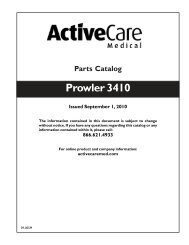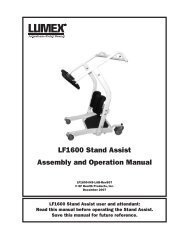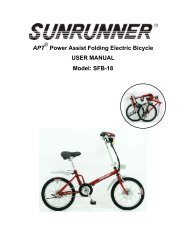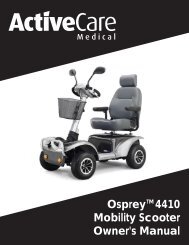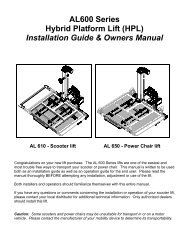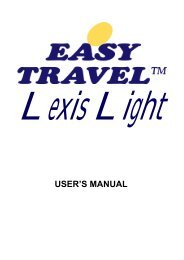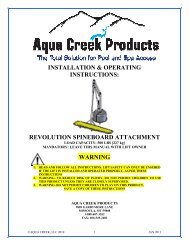LF2020 Owner's Manual - GF Health Products, Inc.
LF2020 Owner's Manual - GF Health Products, Inc.
LF2020 Owner's Manual - GF Health Products, Inc.
Create successful ePaper yourself
Turn your PDF publications into a flip-book with our unique Google optimized e-Paper software.
CHECKING THE BATTERIES<br />
1. Check batteries by pressing the Battery<br />
Testing Button (blue circle with a battery<br />
sign) on the control box.<br />
2. Batteries are fully charged when all lights on<br />
the Battery Indicator are "ON".<br />
3. Charge batteries when Indicator shown only<br />
one “GREEN” light.<br />
4. Do not use the lift when no “GREEN” light is<br />
shown. Charge the batteries immediately.<br />
5. Replace batteries when frequent charging<br />
is needed. (Reorder #: DPL650BAT)<br />
CHARGING THE BATTERIES<br />
1. Ensure the power is switched "ON" (the red<br />
“RESET” button should be up).<br />
2. Insert charging plug into charging port on the<br />
control box.<br />
3. Plug charger to power supply.<br />
4. All lights of battery indicator should be<br />
"ON" while charging.<br />
5. It takes approximately 2-3 hours to fully<br />
charge the batteries from one green light.<br />
6. It takes approximately 7-9 hours to fully<br />
charge the batteries from the red light.<br />
7. Do not leave the batteries on charging for an<br />
extended period of time. This will shorten<br />
the life of the batteries.<br />
8. Do not let the batteries run down to the last<br />
red light. This could shorten the life of the<br />
batteries or damage the batteries.<br />
9. Unplug the charger first before using the lift.<br />
THE <strong>LF2020</strong>/LF2090 SIT-TO-STAND PATIENT<br />
LIFT WILL NOT OPERATE WHILE CHARGING.<br />
IMPORTANT NOTES ON CHARGING<br />
1. Push lift to charging location and charge the<br />
batteries with the charger provided. Avoid<br />
unplugging hand control and motor from<br />
control box. Frequent plugging/unplugging of<br />
the hand control and motor into/from the<br />
control box could damage the control box.<br />
2. Do not charge batteries over 12 hours.<br />
Know What The Battery Indicator Lights Are Telling You<br />
Red Amber Green Green Green<br />
ON ON ON ON ON FULLY CHARGED<br />
ON ON ON OFF OFF NEED CHARGE<br />
ON ON/OFF OFF OFF OFF CHARGE IMMEDIATELY. DON’T USE THE LIFT<br />
OFF OFF OFF OFF OFF BAD BATTERIES OR BAD CONNECTION<br />
Warning Buzzers<br />
The control box has a buzzer that provides you with information on the status of the batteries and<br />
the lift. To stop the buzzer, push down the RESET button or press the Battery Indicator.<br />
BUZZER TYPE INDICATION NOTE<br />
2 beeps/sec Low Battery (red / amber lights on) Charge batteries immediately<br />
3 beeps/sec Low Battery (red light on) Charge batteries immediately<br />
6 beeps/sec Very Low Battery (no light on) Charge batteries immediately<br />
3 beeps every<br />
other second<br />
Bad Battery (no light on)<br />
Replace batteries<br />
3 long beeps<br />
Overloaded. Batteries are charged<br />
but lift does not lift.<br />
Exceeded maximum load capacity<br />
12<br />
<strong>LF2020</strong>/LF2090 Sit-To-Stand Patient Lift Owner’s <strong>Manual</strong>