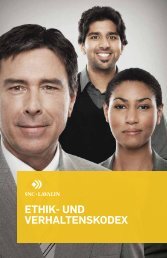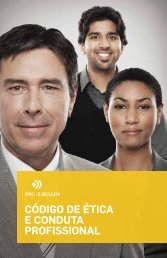Welcome to PM+ Learning Portal - PM+ | SNC-Lavalin
Welcome to PM+ Learning Portal - PM+ | SNC-Lavalin
Welcome to PM+ Learning Portal - PM+ | SNC-Lavalin
Create successful ePaper yourself
Turn your PDF publications into a flip-book with our unique Google optimized e-Paper software.
Home page<br />
Because the content can be accessed as training content as well as reference<br />
documentation, you will have <strong>to</strong> select which navigating mode you want.<br />
The difference remains in:<br />
• Training program: the content will be sequenced <strong>to</strong> facilitate learning<br />
process. Objectives, course outline, formative assessments, frequently asked<br />
questions (FAQ) and a glossary will be available <strong>to</strong> you. At the end of each<br />
training module, a sommative assessment will test your knowledge on the<br />
content. While you are in training mode, the system tracks the time you spend<br />
and your final marks on the sommative assessment.<br />
• Technical reference: The content is structured in order <strong>to</strong> be rapidly<br />
accessed. You will see the same content as in training program but no<br />
assessment nor will other learning <strong>to</strong>ols be available. You will be able <strong>to</strong><br />
perform searches <strong>to</strong> find information.<br />
• Training Supervision: The third option you will see on your screen provides<br />
information for <strong>PM+</strong> training team on each user's progress (training modules<br />
completed, training modules <strong>to</strong> complete, etc.). As a user, you can view your<br />
own profile but can not make any changes but your password.<br />
Home page<br />
Page 5 2008-08-27