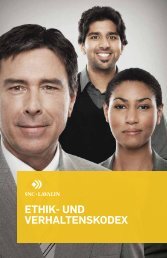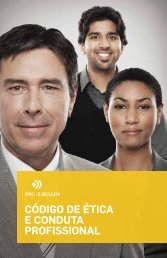Welcome to PM+ Learning Portal - PM+ | SNC-Lavalin
Welcome to PM+ Learning Portal - PM+ | SNC-Lavalin
Welcome to PM+ Learning Portal - PM+ | SNC-Lavalin
Create successful ePaper yourself
Turn your PDF publications into a flip-book with our unique Google optimized e-Paper software.
Narrations<br />
At the bot<strong>to</strong>m of the screen, you will notice a narration <strong>to</strong>olbar that allows you <strong>to</strong> play<br />
back and <strong>to</strong> take a pause on the narration.<br />
Narration bar<br />
We recommend that you put headphones during the training module. If you don’t hear<br />
the narration, we suggest you <strong>to</strong> verify your device volume. To do so, you will have <strong>to</strong><br />
click on the "Start" but<strong>to</strong>n at the bot<strong>to</strong>m left of your screen. Click on "Control Panel" and<br />
select "Sounds and Audio Devices Properties". You will than be able <strong>to</strong> turn up the<br />
volume.<br />
Navigation <strong>to</strong>olbar<br />
The Navigation <strong>to</strong>olbar at the bot<strong>to</strong>m of your screen will help you <strong>to</strong> browse through the<br />
various pages of the training module.<br />
First page<br />
Previous page<br />
Next page<br />
Last page<br />
Page number of a <strong>to</strong>tal of pages<br />
Navigation <strong>to</strong>olbar<br />
Page 10 2008-08-27