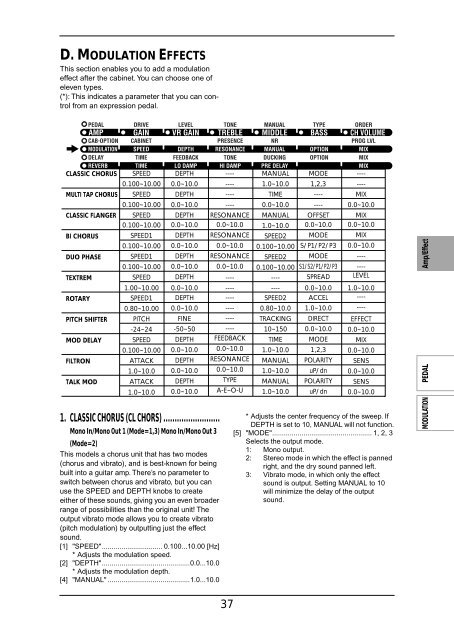ToneLab LE's manual - Vox
ToneLab LE's manual - Vox
ToneLab LE's manual - Vox
Create successful ePaper yourself
Turn your PDF publications into a flip-book with our unique Google optimized e-Paper software.
D. MODULATION EFFECTS<br />
This section enables you to add a modulation<br />
effect after the cabinet. You can choose one of<br />
eleven types.<br />
(*): This indicates a parameter that you can control<br />
from an expression pedal.<br />
CLASSIC CHORUS<br />
MULTI TAP CHORUS<br />
CLASSIC FLANGER<br />
BI CHORUS<br />
DUO PHASE<br />
TEXTREM<br />
ROTARY<br />
PITCH SHIFTER<br />
MOD DELAY<br />
FILTRON<br />
TALK MOD<br />
SPEED<br />
0.100~10.00<br />
SPEED<br />
0.100~10.00<br />
SPEED<br />
0.100~10.00<br />
SPEED1<br />
0.100~10.00<br />
SPEED1<br />
0.100~10.00<br />
SPEED<br />
1.00~10.00<br />
SPEED1<br />
0.80~10.00<br />
PITCH<br />
-24~24<br />
SPEED<br />
0.100~10.00<br />
ATTACK<br />
1.0~10.0<br />
ATTACK<br />
1.0~10.0<br />
DEPTH<br />
1. CLASSIC CHORUS (CL CHORS) .........................<br />
Mono In/Mono Out 1 (Mode=1,3) Mono In/Mono Out 3<br />
(Mode=2)<br />
This models a chorus unit that has two modes<br />
(chorus and vibrato), and is best-known for being<br />
built into a guitar amp. There’s no parameter to<br />
switch between chorus and vibrato, but you can<br />
use the SPEED and DEPTH knobs to create<br />
either of these sounds, giving you an even broader<br />
range of possibilities than the original unit! The<br />
output vibrato mode allows you to create vibrato<br />
(pitch modulation) by outputting just the effect<br />
sound.<br />
[1] "SPEED"............................... 0.100...10.00 [Hz]<br />
* Adjusts the modulation speed.<br />
[2] "DEPTH".............................................0.0...10.0<br />
* Adjusts the modulation depth.<br />
[4] "MANUAL" ..........................................1.0...10.0<br />
0.0~10.0 ---- 1.0~10.0 1,2,3<br />
DEPTH<br />
----<br />
----<br />
0.0~10.0 ---- 0.0~10.0 ---- 0.0~10.0<br />
----<br />
MANUAL<br />
TIME<br />
----<br />
MODE<br />
0.0~10.0 ----<br />
---- 0.0~10.0<br />
DEPTH ---- SPEED2 ACCEL<br />
0.0~10.0 ---- 0.80~10.0 1.0~10.0<br />
----<br />
----<br />
----<br />
----<br />
LEVEL<br />
1.0~10.0<br />
----<br />
FINE ---- TRACKING DIRECT EFFECT<br />
-50~50 ---- 10~150 0.0~10.0 0.0~10.0<br />
----<br />
MIX<br />
DEPTH RESONANCE MANUAL OFFSET MIX<br />
0.0~10.0 0.0~10.0 1.0~10.0 0.0~10.0 0.0~10.0<br />
DEPTH RESONANCE SPEED2 MODE<br />
MIX<br />
0.0~10.0 0.0~10.0 0.100~10.00 S/P1/P2/P3 0.0~10.0<br />
DEPTH RESONANCE SPEED2 MODE<br />
0.0~10.0 0.0~10.0 0.100~10.00 S1/S2/P1/P2/P3<br />
DEPTH<br />
SPREAD<br />
DEPTH FEEDBACK TIME MODE MIX<br />
0.0~10.0 0.0~10.0 1.0~10.0 1,2,3 0.0~10.0<br />
DEPTH RESONANCE MANUAL POLARITY SENS<br />
0.0~10.0 0.0~10.0 1.0~10.0 uP/dn 0.0~10.0<br />
DEPTH TYPE MANUAL POLARITY SENS<br />
0.0~10.0 A-E~O-U 1.0~10.0 uP/dn 0.0~10.0<br />
----<br />
* Adjusts the center frequency of the sweep. If<br />
DEPTH is set to 10, MANUAL will not function.<br />
[5] "MODE"................................................... 1, 2, 3<br />
Selects the output mode.<br />
1: Mono output.<br />
2: Stereo mode in which the effect is panned<br />
right, and the dry sound panned left.<br />
3: Vibrato mode, in which only the effect<br />
sound is output. Setting MANUAL to 10<br />
will minimize the delay of the output<br />
sound.<br />
REVERB DELAY MODULATION PEDAL CABINET AMP TYPE Amp/Effect<br />
TYPE<br />
37