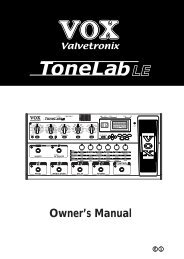ToneLab SE Owner's manual - Vox
ToneLab SE Owner's manual - Vox
ToneLab SE Owner's manual - Vox
You also want an ePaper? Increase the reach of your titles
YUMPU automatically turns print PDFs into web optimized ePapers that Google loves.
Program Select mode ............................................................................................16<br />
Selecting a program........................................................................................16<br />
Effect On/Off mode ................................................................................................16<br />
Switching effects on/off...................................................................................17<br />
A/B Channel Hold ...........................................................................................17<br />
Activating or deactivating the Key Lock function....................................................18<br />
Activating the Key Lock function.....................................................................18<br />
Deactivating the Key Lock function.................................................................18<br />
Creating and Storing your own Programs............................................... 19<br />
Creating your own Program...................................................................................19<br />
Changing the connection order of the effects (CHAIN)..........................................21<br />
Naming a program .................................................................................................21<br />
Storing a program ..................................................................................................22<br />
Restoring a setting to its original value (Original Value) ........................................22<br />
Explanations of the Amp, Cabinet and Effect Types............................... 23<br />
A. AMP Models ......................................................................................................23<br />
B. CABINET Models ..............................................................................................32<br />
WHAT GOES WITH WHAT? ..........................................................................34<br />
C. PEDAL Effects...................................................................................................35<br />
D. MOD (Modulation) effects .................................................................................39<br />
E. DELAY effects ...................................................................................................45<br />
F. REVERB effects ................................................................................................48<br />
Tuner (Bypass, Mute)................................................................................. 51<br />
Tuning procedure...................................................................................................51<br />
Calibrating the tuner...............................................................................................52<br />
Using the expression pedals..................................................................... 53<br />
Expression pedal settings......................................................................................53<br />
Expression Target Quick Assign.....................................................................53<br />
Setting the Expression Target ........................................................................54<br />
Expression pedal control initialization settings ...............................................55<br />
Control switch settings...........................................................................................56<br />
Switching each effect on/off............................................................................56<br />
Using TAP TEMPO to set a parameter...........................................................56<br />
FACTOR value knob 2 setting ........................................................................56<br />
Effect control...................................................................................................57<br />
Adjusting the sensitivity of the pedals....................................................................57<br />
Expression pedal 1 .........................................................................................57<br />
Expression pedal 2 .........................................................................................58<br />
Control via MIDI ......................................................................................... 59<br />
Connecting a MIDI Device or Computer ................................................................59<br />
Setting the MIDI Channel (GLOBAL “MIDI CH”)....................................................60<br />
ix