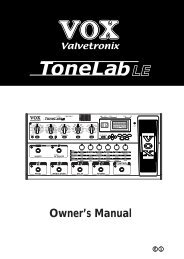ToneLab SE Owner's manual - Vox
ToneLab SE Owner's manual - Vox
ToneLab SE Owner's manual - Vox
Create successful ePaper yourself
Turn your PDF publications into a flip-book with our unique Google optimized e-Paper software.
“EXP1INIT” lets you specify whether the control data for expression pedal 1<br />
(i.e., the position of the pedal) will be maintained when you switch programs.<br />
(“EXP2INIT” does the same for expression pedal 2.)<br />
Use the ▲, ▼ buttons to change the setting.<br />
If this is turned “OFF”; the instant you switch programs, the parameter that is<br />
specified as the expression target will change to the current position of the pedal.<br />
If this is turned “ON”; the parameter will be initialized to the same setting as<br />
when the program was saved (i.e., the control data will be initialized).<br />
Press the EXIT switch to exit this editing operation and return to the mode in<br />
which you were.<br />
NOTE: The “EXP1INIT” and “EXP2INIT” settings are not saved in a program; these<br />
settings apply to all programs in common, and the setting is saved automatically.<br />
CONTROL SWITCH <strong>SE</strong>TTINGS<br />
You can make the following control pedal settings independently for each program.<br />
Press the CONTROL button to make it blink, and use value knob 1 to select the<br />
effect you want to control.<br />
SWITCHING EACH EFFECT ON/OFF<br />
• “I/ON OFF”<br />
• “P/ON OFF”<br />
• “A/ON OFF”<br />
• “C/ON OFF”<br />
• “M/ON OFF”<br />
• “D/ON OFF”<br />
• “R/ON OFF”<br />
External effect insertion on/off<br />
Pedal effect on/off<br />
Amp model on/off<br />
Cabinet effect on/off<br />
Modulation effect on/off<br />
Delay effect on/off<br />
Reverb effect on/off<br />
NOTE: The CONTROL button LEDs indicate the on/off status.<br />
USING TAP TEMPO TO <strong>SE</strong>T A PARAMETER<br />
• “MOD TAP”<br />
• “DLY TAP”<br />
NOTE: The CONTROL button LED will blink at the tempo you specify.<br />
FACTOR VALUE KNOB 2 <strong>SE</strong>TTING<br />
Use TAP TEMPO to set the SPEED parameter of the<br />
modulation effect<br />
Use TAP TEMPO to set the TIME parameter of the delay<br />
effect<br />
If the MODULATION effect’s SPEED parameter or the DELAY effect’s TIME parameter<br />
are assigned to a control pedal, you can set the MODULATION effect’s LFO<br />
SPEED or the DELAY effect’s DELAY TIME by the interval at which you press the control<br />
pedal twice. When you do so, the interval at which you actually press the pedal will<br />
56