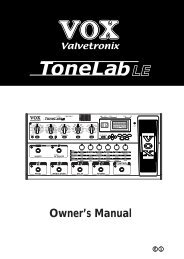ToneLab SE Owner's manual - Vox
ToneLab SE Owner's manual - Vox
ToneLab SE Owner's manual - Vox
Create successful ePaper yourself
Turn your PDF publications into a flip-book with our unique Google optimized e-Paper software.
SWITCHING EFFECTS ON/OFF<br />
13. The model select buttons will be lit (ON) or dark (OFF) to indicate the on/off<br />
state of each effect. If you press a button that is dark or turn the model selector,<br />
the effect will turn on and the model select button will blink. If you press a<br />
button that is blinking, the effect will turn off and the button will go dark.<br />
CREATE YOUR OWN SOUNDS<br />
14. To adjust the sound of the AMP model, use the AMP selector to select one of<br />
the sixteen amp models. Then you can simply adjust the sound pretty much in<br />
the same way as if you were really using the actual model of guitar amp you<br />
selected.<br />
Adjust the GAIN value knob 1, TREBLE value knob 3, MIDDLE value knob 4,<br />
BASS value knob 5, and the VR GAIN value knob 2 (which corresponds to the<br />
MASTER) as you like. To get the most accurate vintage tube amp distortion,<br />
raise the VR GAIN as high as possible. The CH VOLUME value knob 6 lets you<br />
adjust the volume while retaining the overall sound including the distortion produced<br />
by the Valve Reactor.<br />
If you press the PRES-NR button, you can then use value knob 3 to adjust<br />
PRE<strong>SE</strong>NCE and value knob 4 to adjust the NR (Noise Reduction) effect.<br />
When you use the AMP MODEL and CABINET MODEL selectors, a different<br />
type of guitar amp will appear before your very eyes – or, should we say, ears!<br />
<strong>ToneLab</strong><strong>SE</strong> holds in its memory two combinations of amp and cabinet models<br />
for each program, and you can use the A/B ch pedal to switch instantly<br />
between these.<br />
HINT: P.34 lists recommended combinations of amp and cabinet models but others<br />
are fine too.<br />
HINT: If you want to replicate the sound of the original amp, set [VR GAIN] to the<br />
maximum setting on vintage-type models that do not have a master volume control<br />
(i.e., AC15, AC15TB, AC30, AC30TB, UK BLUES, UK 68P, BLACK 2x12, TWEED<br />
1x12, and TWEED 4x10). For modern-type amps that have a master volume control,<br />
adjust [VR GAIN] in the same way that you would on the original amp. When<br />
the [VR GAIN] setting is low, preamp-type distortion will occur. As you raise the [VR<br />
GAIN] setting, the pre-amp will begin loading the Valve Reactor to cause clipping,<br />
and the warmth and distortion of the Valve Reactor will be added.<br />
HINT: For an illustration, look at area 1 in the top panel diagram at the end of this<br />
<strong>manual</strong>.<br />
vi