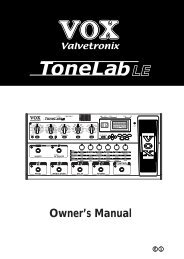ToneLab SE Owner's manual - Vox
ToneLab SE Owner's manual - Vox
ToneLab SE Owner's manual - Vox
Create successful ePaper yourself
Turn your PDF publications into a flip-book with our unique Google optimized e-Paper software.
SWITCHING EFFECTS ON/OFF<br />
As an example, here’s how you can switch the pedal and insert effects on/off for<br />
the current program.<br />
1. If the Effect ON/OFF pedal LED is dark, you’re in Program Select mode. Press<br />
the Effect ON/OFF pedal to change to Effect On/Off mode.<br />
Program LEDs 1–4 indicate the on/off status of the pedal, modulation, delay,<br />
and reverb effects.<br />
2. If program LED 1 is lit, the pedal effect is ON. When you press program select<br />
pedal 1, the pedal effect will turn off and LED 1 will go dark.<br />
3. If the IN<strong>SE</strong>RT button LED is dark, your guitar signal is not being sent through<br />
the external effect. When you press the BANK DOWN pedal, the external<br />
effect send/return will be turned ON, and the IN<strong>SE</strong>RT switch LED will light.<br />
NOTE: If you haven’t connected an external effect processor to the IN<strong>SE</strong>RT <strong>SE</strong>ND/<br />
RETURN jacks, the INPUT signal will bypass the insert circuit whether the IN<strong>SE</strong>RT<br />
switch LED is lit or dark.<br />
Introduction<br />
Panel Tour<br />
Setup<br />
Playing<br />
Creating<br />
and Storing<br />
A/B CHANNEL HOLD<br />
You can specify whether the channel (A or B) memorized in the program will be<br />
automatically selected when you select the program (OFF), or whether your current<br />
channel selection (A or B) will be maintained even when you select a different<br />
program(ON).<br />
1. Press the GLOBAL button, and use the √, ® buttons to access the “CH<br />
HOLD” display.<br />
2. Use value knob 6 or the ▲, ▼ buttons to change the setting.<br />
NOTE: With the factory settings this is set to “OFF.”<br />
17