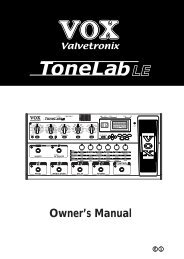ToneLab SE Owner's manual - Vox
ToneLab SE Owner's manual - Vox
ToneLab SE Owner's manual - Vox
You also want an ePaper? Increase the reach of your titles
YUMPU automatically turns print PDFs into web optimized ePapers that Google loves.
REAR PANEL<br />
10<br />
11<br />
POWER SUPPLY<br />
10.1 ~AC9V<br />
Connect the included AC/AC power supply here.<br />
10.2 STANDBY button<br />
Turns the power on/off.<br />
INPUTS AND OUTPUTS<br />
11.1 INPUT jack<br />
Connect your guitar to this jack.<br />
11.2 IN<strong>SE</strong>RT jacks (<strong>SE</strong>ND, RETURN)<br />
You can connect an external effect processor or stompbox to these jacks.<br />
Connect <strong>SE</strong>ND to the input of your external effect device.<br />
Connect RETURN to the output of your external effect device.<br />
11.3 LEVEL knob<br />
Adjusts the output level from the OUTPUT jacks and the PHONE jack.<br />
11.4 OUTPUT jacks (L/MONO, R)<br />
These are analog output jacks (balanced/unbalanced TRS). If you’re using a<br />
mono output, connect the L/MONO jack.<br />
11.5 PHONE jack (stereo)<br />
Connect your headphones to this jack.<br />
Introduction<br />
Panel Tour<br />
Setup<br />
Playing<br />
Creating<br />
and Storing<br />
12 MIDI<br />
12.1 MIDI OUT connector<br />
This connector transmits MIDI data. Use it when you want to control a connected<br />
external MIDI device.<br />
12.2 MIDI IN connector<br />
This connector receives MIDI data. Use it when you want to control<br />
<strong>ToneLab</strong><strong>SE</strong> from a connected external MIDI device.<br />
11