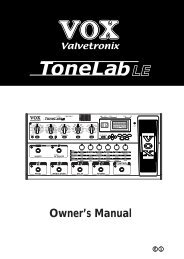ToneLab SE Owner's manual - Vox
ToneLab SE Owner's manual - Vox
ToneLab SE Owner's manual - Vox
You also want an ePaper? Increase the reach of your titles
YUMPU automatically turns print PDFs into web optimized ePapers that Google loves.
3<br />
CHAIN/GLOBAL/RENAME/WRITE/EXIT/DISPLAY <strong>SE</strong>CTION<br />
This area displays the name of the program, and the name and value of the<br />
parameter you are editing in the amp or effect section. Use RENAME to edit the<br />
name of the program, and WRITE to save the program.<br />
CHAIN lets you change the connection order of the modulation, delay, and reverb<br />
effects. GLOBAL lets you make MIDI and output settings.<br />
3.1 ▲, ▼ buttons<br />
Use these to edit the value of parameters.<br />
3.2 √, ® buttons<br />
Use these to select the parameter you want to edit, or to edit the program<br />
name.<br />
3.3 CHAIN button<br />
Use this to change the connection order of the modulation, delay, and reverb<br />
effects. Use value knob 6 or the ▲, ▼ buttons to edit the value.<br />
3.4 GLOBAL button<br />
Use this to make settings related to MIDI or to <strong>ToneLab</strong><strong>SE</strong>’s audio output.<br />
Press the GLOBAL button and use the √, ® buttons to move through the<br />
menu items in the order shown below. After you have selected a menu item,<br />
use value knob 6 or the ▲, ▼ buttons to adjust the value.<br />
OUT <strong>SE</strong>L: Specifies the output destination (p.13)<br />
CH HOLD: Specifies whether the channel (A/B) selection will be (p.17)<br />
maintained when you switch programs<br />
MIDI CH: Specifies the MIDI channel (p.59)<br />
PCHG OUT: Specifies the program change message output setting (p.60)<br />
CCHG I/O: Specifies the control change message input/output setting(p.60)<br />
SYEX OUT: Specifies the system exclusive message output setting (p.61)<br />
DUMP CUR: Dumps the current program data from the MIDI OUT connector<br />
(p.62)<br />
DUMP ALL: Dumps all of <strong>ToneLab</strong><strong>SE</strong>’s data from the MIDI OUT connector<br />
(p.62)<br />
3.5 RENAME button<br />
Use this to change the program name (p.21).<br />
Use the √, ® buttons to move between spaces (characters) in the display, and<br />
use value knob 6 or the ▲, ▼ buttons to change the character at that space.<br />
3.6 WRITE button<br />
Use this when you want to save the settings you’ve created (p.22).<br />
3.7 EXIT button<br />
Use this to abort a program-write operation or to cancel a GLOBAL setting.<br />
By pressing and holding this button for a longer time, you can activate/cancel<br />
the Key Lock function, which disables operation of the buttons, selectors, and<br />
knobs (p.18).<br />
8