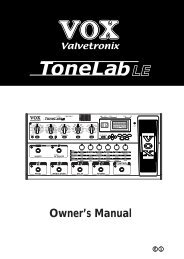ToneLab SE Owner's manual - Vox
ToneLab SE Owner's manual - Vox
ToneLab SE Owner's manual - Vox
You also want an ePaper? Increase the reach of your titles
YUMPU automatically turns print PDFs into web optimized ePapers that Google loves.
2<br />
1.9 REVERB selector<br />
This selects one of eleven reverb effect models. When you turn the REVERB<br />
selector, the REVERB select button will blink, and you can use value knobs 1–<br />
6 to adjust the parameters of the reverb effect. (For details on each effect, refer<br />
to p.48–.)<br />
NOTE: The parameters will be initialized when you switch effect types.<br />
EDIT <strong>SE</strong>CTION<br />
2.1 Edit category LEDs<br />
One of the LEDs will blink to indicate the category of effect you are currently<br />
editing.<br />
When adjusting the parameters, an LED will blink to indicate the line of parameter<br />
names that you are adjusting.<br />
2.2 Value knobs 1–6<br />
Use these to adjust the parameters of the effects or amp model. Your adjustments<br />
will modify the effect whose MODEL select button you pressed (i.e., the<br />
button that is blinking). The LEDs below the knobs will light to indicate the<br />
knobs that are available.<br />
For details on the parameter controlled by each knob, refer to p.35–. (From the<br />
left, we refer to these as value knobs 1–6.)<br />
When the EXPRESSION button or CONTROL button is blinking, these knobs<br />
adjust the corresponding functions.<br />
When you are making RENAME or GLOBAL settings, or when executing the<br />
WRITE operation, you can use value knob 6 to change values.<br />
Introduction<br />
Panel Tour<br />
Setup<br />
Playing<br />
Creating<br />
and Storing<br />
7