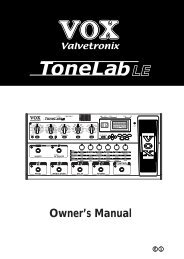ToneLab SE Owner's manual - Vox
ToneLab SE Owner's manual - Vox
ToneLab SE Owner's manual - Vox
You also want an ePaper? Increase the reach of your titles
YUMPU automatically turns print PDFs into web optimized ePapers that Google loves.
1.3 PRES-NR (Presence/Noise Reduction) button<br />
Use this to change the presence and noise reduction settings of the amp.<br />
While this button is blinking, you can use value knob [3] to adjust the presence,<br />
and value knob [4] to adjust the noise reduction. This will light (blink) green<br />
when channel A is selected, or red when channel B is selected.<br />
1.4 PEDAL selector<br />
This lets you select one of the sixteen pedal effect models <strong>ToneLab</strong><strong>SE</strong> offers.<br />
When you turn the PEDAL selector, the PEDAL select button will blink, and you<br />
can use value knobs 1–6 to adjust the pedal effect parameters. (For an explanation<br />
of each effect, refer to p.35–.) As stated before, pedal effects are connected<br />
before the amp.<br />
NOTE: The parameters will be initialized when you switch effect types.<br />
1.5 AMP MODEL selector<br />
This lets you select from sixteen types of classic amp models, including the<br />
legendary VOX AC30TBX. (For details, see p.23.) When you turn the AMP<br />
MODEL selector, the AMP MODEL select button will blink, and you can use<br />
value knobs 1–6 to adjust its parameters.<br />
The operating mode of the preamp and power amp, the response of the tone<br />
controls, and their placement within the circuit will change depending on the<br />
type of amp you select here, precisely replicating the exact gain and tonal<br />
character of the original amp. The all-important power amp stage (class A or<br />
AB) and negative-feedback circuit (or lack thereof) are also carefully simulated.<br />
1.6 CABINET MODEL selector<br />
This selects one of eleven cabinet models that replicate the shape and size of<br />
the cabinet and the type and number of its speakers. (For details, refer to<br />
p.32.) When you turn the CABINET MODEL selector, the CABINET MODEL<br />
select button will blink.<br />
NOTE: While the CABINET MODEL select button is blinking, you can use the value<br />
knobs to adjust its parameters.<br />
1.7 MODULATION selector<br />
This selects one of eleven modulation effect models. When you turn the MOD-<br />
ULATION selector, the MODULATION select button will blink, and you can use<br />
value knobs 1–6 to adjust the parameters of the modulation effect. (For details<br />
on each effect, refer to p.39–.)<br />
NOTE: The parameters will be initialized when you switch effect types.<br />
1.8 DELAY selector<br />
This selects one of eleven delay effect models. When you turn the DELAY<br />
selector, the DELAY select button will blink, and you can use value knobs 1–6<br />
to adjust the parameters of the delay effect. (For details on each effect, refer to<br />
p.45–.)<br />
NOTE: The parameters will be initialized when you switch effect types.<br />
6