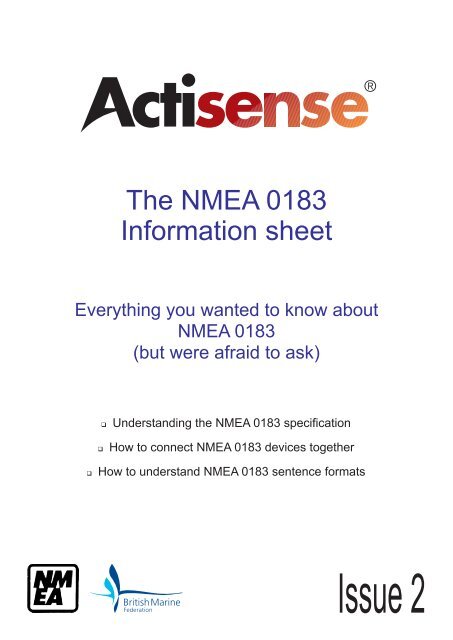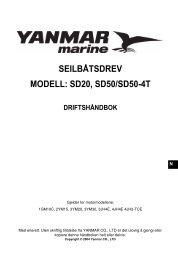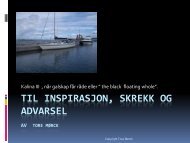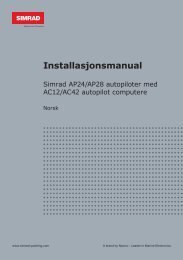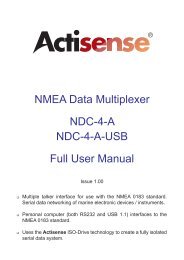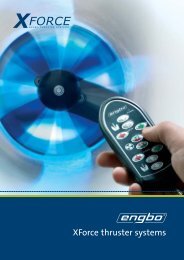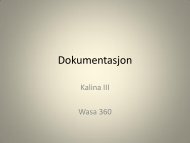The NMEA 0183 Information Sheet.pdf
The NMEA 0183 Information Sheet.pdf
The NMEA 0183 Information Sheet.pdf
Create successful ePaper yourself
Turn your PDF publications into a flip-book with our unique Google optimized e-Paper software.
<strong>The</strong> <strong>NMEA</strong> <strong>0183</strong><br />
<strong>Information</strong> sheet<br />
Everything you wanted to know about<br />
<strong>NMEA</strong> <strong>0183</strong><br />
(but were afraid to ask)<br />
<br />
<br />
Understanding the <strong>NMEA</strong> <strong>0183</strong> specification<br />
How to connect <strong>NMEA</strong> <strong>0183</strong> devices together<br />
<br />
How to understand <strong>NMEA</strong> <strong>0183</strong> sentence formats<br />
Issue 2
Actisense ®<br />
Contents<br />
Important Notices 4<br />
Notices 4<br />
Feedback! 4<br />
<strong>NMEA</strong> <strong>0183</strong> Introduction 4<br />
<strong>The</strong> basics 4<br />
Electrical specification 5<br />
<strong>NMEA</strong> <strong>0183</strong> v2.x and v3.x Talker 5<br />
<strong>NMEA</strong> <strong>0183</strong> v1.x Talker 5<br />
Other Talkers 5<br />
<strong>NMEA</strong> Talker Limitations 5<br />
Listener specification 6<br />
Communication specification 6<br />
<strong>The</strong> different versions of the 7<br />
<strong>NMEA</strong> <strong>0183</strong> standard 7<br />
Format changes 7<br />
Introducing ISO-Drive 7<br />
<strong>The</strong> Actisense product range 8<br />
PC OPTO-Isolation cables 8<br />
<strong>NMEA</strong> Data Multiplexers / Combiners 8<br />
<strong>NMEA</strong> Buffers 8<br />
<strong>NMEA</strong> gateways 8<br />
<strong>NMEA</strong> Autoswitches 8<br />
Connecting <strong>NMEA</strong> talkers to <strong>NMEA</strong> Listeners 9<br />
Differential <strong>NMEA</strong> talker 9<br />
Case (1): Standard differential <strong>NMEA</strong> <strong>0183</strong> v2.0+ Listener 9<br />
Case (2): Single-ended <strong>NMEA</strong> Listener 9<br />
Single-ended <strong>NMEA</strong> talker 10<br />
Case (1): Standard differential <strong>NMEA</strong> <strong>0183</strong> v2.0+ device 10<br />
Case (2): Single ended <strong>NMEA</strong> interface devices 10<br />
Connecting a computer to your <strong>NMEA</strong> <strong>0183</strong> system 11<br />
Recommend method of connection of a PC to an <strong>NMEA</strong> <strong>0183</strong> data bus 11<br />
Testing an <strong>NMEA</strong> <strong>0183</strong> computer connection with ‘HyperTerminal’ 12<br />
Example data using an Actisense talker device 12<br />
© 2007 Active Research Limited<br />
Page
<strong>The</strong> <strong>NMEA</strong> <strong>0183</strong> <strong>Information</strong> sheet - Issue 2<br />
<strong>NMEA</strong> <strong>0183</strong> Sentence Format 13<br />
DBT – Depth Below Transducer 13<br />
DPT – Depth 13<br />
MTW – Mean Temperature of Water 14<br />
VHW – Water Speed and Heading 14<br />
VLW – Dual Ground/Water Distance 14<br />
<strong>NMEA</strong> Version 3 Approved Sentence Formatters 15<br />
<strong>NMEA</strong> Contact <strong>Information</strong> 16<br />
Company <strong>Information</strong> 16<br />
© 2007 Active Research Limited<br />
Page
Actisense ®<br />
Important Notices<br />
This Actisense document is for informational purposes<br />
only, and to the best of our knowledge, the information<br />
contained within is accurate and true. Any use of the<br />
information contained within this document is solely at the<br />
user’s own risk.<br />
No responsibility will be accepted for any personal injury<br />
or damage to a boat or its connected equipment resulting<br />
directly or indirectly from information contained within.<br />
Navigational equipment used on board a boat can be<br />
critical to the safe passage of the vessel, so if in doubt,<br />
contact an expert equipment installer before making any<br />
modifications to your current system.<br />
Unfortunately, we cannot published the entire <strong>NMEA</strong> <strong>0183</strong><br />
standard here, as it is copyrighted by <strong>NMEA</strong>. A full copy of<br />
this standard is available for purchase at the <strong>NMEA</strong> web<br />
site - see the <strong>NMEA</strong> contact details at end of document.<br />
We would recommend anyone designing equipment for<br />
connection to an <strong>NMEA</strong> <strong>0183</strong> network to obtain an official<br />
copy.<br />
Notices<br />
When using this document, keep the following in mind:<br />
<strong>The</strong> information contained in this document and any<br />
specifications thereof may be changed without prior notice.<br />
To obtain up-to-date information, contact Active Research<br />
Limited (refer to the Contact <strong>Information</strong> section) or visit<br />
the Actisense website (www.actisense.com).<br />
Active Research Limited will not be liable for infringement<br />
of copyright, industrial property right, or other rights of a<br />
third party caused by the use of information or drawings<br />
described in this document.<br />
All rights are reserved: <strong>The</strong> contents of this document may<br />
not be transferred or copied without the expressed written<br />
permission of Active Research Limited.<br />
Feedback!<br />
This document has been produced from some of the<br />
knowledge and experience gained by Actisense from<br />
many years of experience in <strong>NMEA</strong> interfacing.<br />
<strong>NMEA</strong> <strong>0183</strong> Introduction<br />
<strong>The</strong> National Marine Electronics Association (<strong>NMEA</strong>)<br />
developed a standard over 20 years ago that defines the<br />
interface between various pieces of marine electronic<br />
equipment and navigational computers, allowing them to<br />
talk together and share vital information.<br />
<strong>The</strong> <strong>NMEA</strong> <strong>0183</strong> standard slowly became the common<br />
method by which marine electronics devices could<br />
talk to one another. <strong>The</strong> standard specifies both the<br />
electrical connections that make up an <strong>NMEA</strong> system,<br />
the communications method of transmitting the data, and<br />
the format of the data sentences that carry the <strong>NMEA</strong><br />
information.<br />
<strong>The</strong> <strong>NMEA</strong> <strong>0183</strong> standard is a purely digital data<br />
transmission scheme, using ‘1’s and ‘0’s in a binary format,<br />
to communicate a digital representation of the required<br />
information (depth, speed etc.) to a connected device.<br />
<strong>The</strong> need for <strong>NMEA</strong> <strong>0183</strong> evolved from the earlier “<strong>NMEA</strong><br />
0180” and “<strong>NMEA</strong> 0182” standards. Because they differ in<br />
baud rate and transmission parameters from <strong>NMEA</strong> <strong>0183</strong>,<br />
they are completely incompatible with <strong>NMEA</strong> <strong>0183</strong>.<br />
Similarly, the new “<strong>NMEA</strong> 2000” standard is totally<br />
different, and the two networks cannot be mixed without<br />
using a special gateway device to convert between the<br />
two standards (the new Actisense <strong>NMEA</strong> 2000 Gateway).<br />
<strong>The</strong> basics<br />
<strong>The</strong> <strong>NMEA</strong> standard defines the electrical signalling, data<br />
protocol and sentence formats for a 4800 baud serial data<br />
bus.<br />
<strong>NMEA</strong> data is transmitted from an information source such<br />
as a GPS, depth sounder, or gyro compass etc. <strong>The</strong>se<br />
data sending devices are called “Talkers”.<br />
Equipment receiving this information such as a chartplotter,<br />
radar, PC or <strong>NMEA</strong> display is called a “Listener”.<br />
Each <strong>NMEA</strong> <strong>0183</strong> data bus shall have only a single talker<br />
but may have many listeners. <strong>The</strong> talker section of this<br />
document explains why this is the case.<br />
Please report any errors, omissions or inaccuracies<br />
directly to Actisense - we intend this document to be<br />
a useful resource tool to installers new to <strong>NMEA</strong> <strong>0183</strong><br />
and inevitably we may have missed out the vital piece<br />
of information that they may have required to achieve a<br />
working <strong>NMEA</strong> <strong>0183</strong> system.<br />
© 2007 Active Research Limited<br />
Page
<strong>The</strong> <strong>NMEA</strong> <strong>0183</strong> <strong>Information</strong> sheet - Issue 2<br />
Electrical specification<br />
<strong>The</strong> latest specifications for <strong>NMEA</strong> <strong>0183</strong> (version 2 and<br />
onwards) should, as a minimum, meet the requirements<br />
of the computer standard “RS422” (Standard EIA-422-A).<br />
<strong>The</strong>y use +5 / 0 volt signalling, which is low voltage and<br />
easy to interface to computer equipment.<br />
However, voltage levels present on an <strong>NMEA</strong> <strong>0183</strong> bus<br />
can be much greater - up to +/- 15 volts, particularly<br />
where older equipment is used, as the original version 1<br />
specification used +/- 12-15 volt signalling.<br />
Thus, all <strong>NMEA</strong> <strong>0183</strong> inputs conforming to v2.0 and higher<br />
should be capable of receiving +/- 15 volt differential<br />
signals without suffering damage.<br />
<strong>The</strong> <strong>NMEA</strong> <strong>0183</strong> specification also requires that all<br />
receiving equipment must be opto-isolated; this optoisolation<br />
requirement reduces the chances of interference<br />
and removes the problem of ground loop effects.<br />
All connections should be made using twisted pair cabling,<br />
with a shield. To prevent ground loops, the shield should<br />
only be connected at one end - <strong>NMEA</strong> specifies that the<br />
shield should be connected to the Talker chassis.<br />
<strong>NMEA</strong> <strong>0183</strong> v2.x and v3.x Talker<br />
As specified in RS422, version 2 and newer <strong>NMEA</strong><br />
connections are labelled “A”, “B” and Shield. Sometimes<br />
the signals are label Data + and Data -, these relate to<br />
<strong>NMEA</strong> A and <strong>NMEA</strong> B respectively.<br />
<strong>The</strong> signal states provided by the Talker are those specified<br />
in EIA-422-A. This states that the logical “1” or STOP bit<br />
state is defined by a negative voltage one line “A” with<br />
respect to line “B”. A logical “0” or START bit is defined by<br />
a positive voltage on line “A” with respect to line “B”.<br />
A pictorial representation of an RS422 type talker can be<br />
seen in the diagram below:<br />
<strong>NMEA</strong> <strong>0183</strong> Talker<br />
v.2.0 onwards<br />
<strong>The</strong> A is the regular output from the amplifier, and the B is<br />
the “inverted” output. <strong>The</strong> Shield or ground is connected<br />
to the talker chassis as shown.<br />
© 2007 Active Research Limited<br />
A<br />
B<br />
Shield<br />
In practice, this means line A is zero volts and line B is at<br />
5 volts on an <strong>NMEA</strong> output when a logical “1” is present,.<br />
For a logical “0” line A is at 5 volts and line B is at 0 volts.<br />
<strong>The</strong>se voltages would be present only when no load is<br />
attached.<br />
<strong>NMEA</strong> <strong>0183</strong> v1.x Talker<br />
<strong>NMEA</strong> <strong>0183</strong> version 1 talkers used slightly different<br />
connection methods and signal levels. Devices had just<br />
<strong>NMEA</strong> <strong>0183</strong> Talker<br />
before v.2.0<br />
Data<br />
Ground<br />
one “<strong>NMEA</strong>” data line (‘Tx’ ‘Data’ or ‘Out’), and used the<br />
ground as the other line - similar to a computer serial port.<br />
This connection method is referred to as “single ended”<br />
instead of the “differential” method used by <strong>NMEA</strong> <strong>0183</strong><br />
v2.0 devices.<br />
Version 1 talkers also had signal levels similar to that<br />
used in the computer ‘RS232’ standard. Here, the data<br />
signalling voltage was up to +/- 15v, and the logical “1”<br />
or STOP bit state is defined to be within the range -15<br />
to +0.5v. <strong>The</strong> logical “0” or START bit was defined to be<br />
within the range +4.0v to +15.0v.<br />
Other Talkers<br />
Many devices are produced that are fully compliant with<br />
the <strong>NMEA</strong> <strong>0183</strong> standard. Most simply label the outputs<br />
as “DATA” or “TX”, and use the system ground line as the<br />
“B” line, as per the version 1 standard, but often the drive<br />
voltage is 5 volts, as used in version 2. Many of these<br />
talkers are labelled as version 2, but in this case they are<br />
referring to the contents of the data format, not the talker.<br />
Another limitation of these circuits is that they often use<br />
low power driver chips, and thus can often only talk to<br />
one listener instead of many. This means that an “<strong>NMEA</strong><br />
Buffer” must be used to drive multiple listeners<br />
<strong>NMEA</strong> Talker Limitations<br />
<strong>NMEA</strong> Talker outputs cannot be turned off, or switched<br />
into a receive mode, which means that the outputs are<br />
continuously driven.<br />
This is why only one talker can be present on a single<br />
Page
Actisense ®<br />
<strong>NMEA</strong> <strong>0183</strong> bus at any one time. To combine data buses,<br />
you must use a multiplexer, such as the Actisense NDC-<br />
4. This safely receives the data from multiple talkers, and<br />
combines it together into a single stream.<br />
Two or more Talkers are simply not possible on the same<br />
data line as they are not synchronised to each other, and<br />
will attempt to ‘talk’ at the same time (over each other).<br />
It is also likely that one Talker will have a stronger drive<br />
circuit, and the other talker will not even get to send<br />
anything.<br />
This will resulting in corruption or total loss of the <strong>NMEA</strong><br />
data, and potentially in disaster if valuable data such as<br />
navigation information is lost or corrupted so that it is<br />
incorrect and/or misleading.<br />
Connecting two talkers together can even lead to one or<br />
both of the Talkers becoming damaged.<br />
A Talker can be connected to multiple Listeners, but often<br />
many talkers used in electronic devices on the market do<br />
not provide enough driver current to talk to more than one<br />
or two listeners at one time, thus special <strong>NMEA</strong> amplifiers<br />
or “buffers” need to be employed.<br />
In addition, <strong>NMEA</strong> <strong>0183</strong> version 3.0 added a new baud<br />
rate of 38400 baud. This is known as “<strong>NMEA</strong> <strong>0183</strong>-HS”<br />
This was to allow for the latest ARPA and AIS equipment<br />
which require a higher baud rate link to send the larger<br />
quantity of information they produce in a timely manner.<br />
<strong>The</strong> data sent is all in printable ASCII form (data bit 7 is<br />
always zero in <strong>NMEA</strong> <strong>0183</strong> data transmissions, and all<br />
characters should be between ASCII HEX 20 and HEX<br />
7E), so may be viewed directly on a PC “terminal” type<br />
program (like ‘HyperTerminal’) - even though what is seen<br />
may not make much sense.<br />
Note:<br />
<strong>NMEA</strong> <strong>0183</strong>-HS or <strong>NMEA</strong> <strong>0183</strong> v3 is in no way related to<br />
the new <strong>NMEA</strong> 2000 standard (as is incorrectly suggested<br />
by some manufacturers), which uses a totally different<br />
electrical connection standard that is not compatible with<br />
<strong>NMEA</strong> <strong>0183</strong> in any way.<br />
If you require to convert between <strong>NMEA</strong> <strong>0183</strong> and the new<br />
<strong>NMEA</strong> 2000 network, the Actisense <strong>NMEA</strong> 2000 Gateway<br />
will allow full bidirectional conversion between these<br />
two very different standards. Please visit the Actisense<br />
website for full details.<br />
Listener specification<br />
A listener receiver must be design to operate with a<br />
minimum differential input voltage of 2.0 Volts, and not<br />
take more than 2.0mA from the line at that voltage. <strong>The</strong><br />
<strong>NMEA</strong> standard document shows a circuit that will meet<br />
this requirement. Actisense has designed it’s own OPTO<br />
input circuit which exceeds this requirement, extending the<br />
range of which good data may be successfully received.<br />
A Listener must also be OPTO isolated to prevent ground<br />
loop problems. Again, many manufacturers have not<br />
implemented this and this has caused more problems in<br />
installations, as connecting together two grounds of two<br />
systems can be a major source of faults on installations.<br />
It also causes major issues when connecting a version 2.0<br />
Talker to a version 1.x listener, as connecting the “B” line<br />
to the ground causes current to flow every time the “B” line<br />
tries to go to +5 volts.<br />
Listeners must also be tolerant of the higher voltages used<br />
in <strong>NMEA</strong> version 1 signalling.<br />
See ‘ISO-Drive’ section for a solution to this problem.<br />
Communication specification<br />
<strong>The</strong> data communication specification for <strong>NMEA</strong> version 1,<br />
2 and 3 is essentially the same as RS232 with the settings:<br />
4800 baud, 1 start bit, 1 stop bit and “No Parity”.<br />
© 2007 Active Research Limited<br />
Page
<strong>The</strong> different versions of the<br />
<strong>NMEA</strong> <strong>0183</strong> standard<br />
As the <strong>NMEA</strong> <strong>0183</strong> specification has slowly evolved over<br />
the years, connecting one device to another is not always<br />
a simple matter.<br />
<strong>The</strong> situation is further complicated, as many manufacturers<br />
still use the old (“single ended”) method of connection<br />
because it is cheaper to implement.<br />
So how can an older type <strong>NMEA</strong> device be connected<br />
to a newer type device? Care is needed – it is possible<br />
to damage or overload the output of a newer differential<br />
device if it is incorrectly connected to an older device. This<br />
is because the older devices used ground as the return,<br />
whereas the newer devices actually drive the <strong>NMEA</strong> “-/<br />
B” line between 5v and 0v. Thus, connecting this output<br />
to ground will result in high currents being drawn by the<br />
driver instrument, resulting in potential overheating and<br />
damage to the driver circuits.<br />
See pages 8 and 9 for connection diagrams relating to<br />
interconnection of different <strong>NMEA</strong> <strong>0183</strong> bus and device<br />
configurations.<br />
Format changes<br />
<strong>The</strong> data format is largely the same between versions<br />
of <strong>NMEA</strong>, with v2.0 adding some extra sentence strings,<br />
and removing older (redundant) sentence strings from the<br />
specification.<br />
<strong>The</strong>re are however problems when interfacing between<br />
version 1 and 2 <strong>NMEA</strong> <strong>0183</strong> where some sentence<br />
formatters were changed between the two standards. This<br />
means that some older equipment will not work properly<br />
when receiving data from equipment sending version 2.0<br />
data. <strong>The</strong>se changes are too fundamental and detailed to<br />
go into in this document.<br />
<strong>The</strong> <strong>NMEA</strong> <strong>0183</strong> <strong>Information</strong> sheet - Issue 2<br />
Introducing ISO-Drive<br />
To solve all the above fundamental interfacing problems,<br />
Actisense introduced ISO-Drive outputs on all new<br />
products. <strong>The</strong>se outputs provide the essential isolation<br />
that will keep a system safe when mixing products from<br />
different manufacturers on a complex marine bus. If the<br />
ISO-Drive “B” line is connected to ground, no current will<br />
flow and the system is safe.<br />
© 2007 Active Research Limited<br />
Page
Actisense ®<br />
<strong>The</strong> Actisense product range<br />
Actisense produces a full range of products to solve all<br />
<strong>NMEA</strong> interfacing and interconnection requirements,<br />
including:<br />
PC OPTO-Isolation cables<br />
<strong>The</strong> Actisense PC-OPTO-1, 2 & 3 allow a PC to safely<br />
receive data from an <strong>NMEA</strong> <strong>0183</strong> system, protecting<br />
against high voltage spikes and preventing dangerous<br />
ground loops.<br />
This can be used to select the highest priority GPS unit,<br />
and automatically switch to the next highest priority GPS<br />
device if the first fails for one of a number of reasons.<br />
Please visit the Actisense website for full details on these<br />
and other Actisense interfacing and Depth sounding<br />
product ranges.<br />
<strong>The</strong> cable converts neatly between the differential<br />
system used on the <strong>NMEA</strong> <strong>0183</strong> and the “single-ended”<br />
RS232 system to provide the best quality of data for the<br />
PC port. See section “Connecting a computer to your<br />
<strong>NMEA</strong> <strong>0183</strong> system” for more details.<br />
<strong>NMEA</strong> Data Multiplexers / Combiners<br />
<strong>The</strong> Actisense NDC-2 & NDC-4 can allow multiple<br />
“Talkers” to easily share their data with other <strong>NMEA</strong> <strong>0183</strong><br />
“Listener” devices.<br />
<strong>The</strong> NDC-2 also allows for filtering of the <strong>NMEA</strong> <strong>0183</strong> data<br />
to remove any unwanted data, and has a wide range of<br />
input / output Baud rates to match any <strong>NMEA</strong> device.<br />
<strong>The</strong> NDC-4 can also cater for computer users with a USB<br />
port by specifying the NDC-4-USB.<br />
<strong>NMEA</strong> Buffers<br />
<strong>The</strong> Actisense NBF-2 provides six ISO-Drive outputs to<br />
allow up to six <strong>NMEA</strong> <strong>0183</strong> devices on separate systems<br />
to safely receive the data from one source by buffering,<br />
amplifying and isolating the signal. If you require more<br />
than one source (“Talker”) of data, an Actisense NDC<br />
can easily be used before the NBF.<br />
<strong>NMEA</strong> gateways<br />
Actisense have a new range of ‘gateway’ devices, whose<br />
function is to allow interconnection between different<br />
networking standards.<br />
<strong>The</strong> first product in this range is the USG-1, the USB to<br />
Serial (<strong>NMEA</strong> <strong>0183</strong>) gateway. This provides a totally<br />
isolated input and output to connect a PC standard USB<br />
port to an <strong>NMEA</strong> <strong>0183</strong> bus.<br />
More gateway products will be coming on the market<br />
soon.<br />
<strong>NMEA</strong> Autoswitches<br />
<strong>The</strong> Actisense NSW-1 can enable automatic switching<br />
of two or more <strong>NMEA</strong> <strong>0183</strong> source (“Talker”) devices to<br />
select the highest priority device with valid data - in effect<br />
- automatic backup protection.<br />
© 2007 Active Research Limited<br />
Page
<strong>The</strong> <strong>NMEA</strong> <strong>0183</strong> <strong>Information</strong> sheet - Issue 2<br />
Connecting <strong>NMEA</strong> talkers to <strong>NMEA</strong> Listeners<br />
Care needs to be taken when connecting different types of <strong>NMEA</strong> talkers together, particularly where a<br />
mixture of <strong>NMEA</strong> versions is encountered. <strong>The</strong>se pages show common connections for each type of talker<br />
and listener, and how to connect between new type differential devices and old type single-ended devices.<br />
On page 10 and 11, details are given for connecting an on board PC system to an <strong>NMEA</strong> <strong>0183</strong> marine electronic bus.<br />
Differential <strong>NMEA</strong> talker<br />
<strong>The</strong>se are the recommended methods of connection for a<br />
differential, <strong>NMEA</strong> version 2.0 talker.<br />
Case (1): Standard differential <strong>NMEA</strong> <strong>0183</strong><br />
v2.0+ Listener<br />
This device is a differential device conforming in full to<br />
the <strong>NMEA</strong> <strong>0183</strong> v2.0 (or higher) standard, and connects<br />
directly to the pins on the differential device.<br />
<strong>NMEA</strong> <strong>0183</strong> Talker<br />
(Differential)<br />
A<br />
B<br />
Shield<br />
A/+<br />
- B/<br />
<strong>NMEA</strong><br />
Listener<br />
<strong>NMEA</strong> <strong>0183</strong> version 2 ‘Differential’ Talker connected<br />
to <strong>NMEA</strong> version 2 ‘OPTO-Isolated’ Listener<br />
Case (2): Single-ended <strong>NMEA</strong> Listener<br />
To connect the device to the differential output, connect<br />
‘<strong>NMEA</strong> +/A’ to the device’s ‘<strong>NMEA</strong>’ input and ‘Ground’ to<br />
the ‘Ground’ on the single ended device. It should be able<br />
to receive the <strong>NMEA</strong> data correctly.<br />
<strong>NMEA</strong> <strong>0183</strong> Talker<br />
(Differential)<br />
A<br />
B<br />
Shield<br />
In<br />
G<br />
<strong>NMEA</strong><br />
Listener<br />
<strong>NMEA</strong> <strong>0183</strong> version 2 ‘Differential’ Talker connected<br />
to <strong>NMEA</strong> version 1 ‘Single-ended’ Listener<br />
Never connect the ‘<strong>NMEA</strong> -/B’ to the ground of a single<br />
ended receiving instrument. <strong>The</strong> resulting extra load will<br />
at best increase the current consumption of the driver, at<br />
worst it could cause serious damage to it.<br />
© 2007 Active Research Limited<br />
Page
Actisense ®<br />
Single-ended <strong>NMEA</strong> talker<br />
Page 10<br />
<strong>The</strong>se are the recommended methods of connection for a<br />
single-ended, pre - <strong>NMEA</strong> version 2.0 talker.<br />
Many instruments that output version 2.0 formatted strings<br />
use a single-ended output. This is often the case with<br />
some of the hand-held GPS units such as from Garmin,<br />
as the circuitry to produce the differential output is more<br />
complex, and requires extra connector pins.<br />
Single ended outputs are normally labelled ‘<strong>NMEA</strong> Tx’,<br />
‘<strong>NMEA</strong> Out’ or just ‘Data’. <strong>The</strong> ground connection is used<br />
as the data signal reference.<br />
Case (1): Standard differential <strong>NMEA</strong> <strong>0183</strong><br />
v2.0+ device<br />
This device is a differential device conforming in full to the<br />
<strong>NMEA</strong> <strong>0183</strong> v2.0 (or higher) standard.<br />
<strong>NMEA</strong> <strong>0183</strong> Single<br />
ended talker<br />
<strong>NMEA</strong> Tx<br />
Ground<br />
A/+<br />
B/ -<br />
<strong>NMEA</strong><br />
Listener<br />
<strong>NMEA</strong> <strong>0183</strong> ‘Single-Ended’ Talker connected<br />
to <strong>NMEA</strong> ‘OPTO-Isolated’ Listener<br />
Its “<strong>NMEA</strong> +/A” input is connected to the “<strong>NMEA</strong> Tx”<br />
output of the single ended device. It’s “<strong>NMEA</strong> -/B” input<br />
is connected to the “Ground” of the single ended device.<br />
This connection is required to provide data signal return<br />
current path for the opto-isolated <strong>NMEA</strong> listener. If the<br />
<strong>NMEA</strong> “-/B” input is left floating, then data corruption /<br />
errors may occur, or more likely, no data will be seen.<br />
Case (2): Single ended <strong>NMEA</strong> interface<br />
devices<br />
<strong>NMEA</strong> <strong>0183</strong> Single<br />
ended talker<br />
<strong>NMEA</strong> Tx<br />
Ground<br />
Rx<br />
GND<br />
<strong>NMEA</strong><br />
Listener<br />
<strong>NMEA</strong> <strong>0183</strong> ‘Single-Ended’ Talker connected<br />
to <strong>NMEA</strong> <strong>0183</strong> ‘Single Ended’ Listener<br />
This device is a single ended listener. This listener is<br />
simply connected as “<strong>NMEA</strong> Out / Data or Tx” to “(<strong>NMEA</strong>)<br />
In / Rx” and “Ground” to “Ground” of the single ended<br />
device<br />
© 2007 Active Research Limited
<strong>The</strong> <strong>NMEA</strong> <strong>0183</strong> <strong>Information</strong> sheet - Issue 2<br />
Connecting a computer to your<br />
<strong>NMEA</strong> <strong>0183</strong> system<br />
A very common requirement now is to connect a PC or<br />
Laptop computer to the marine data network. As the<br />
<strong>NMEA</strong> specification basically uses the same asynchronous<br />
Comms specification in accordance with ANSI standard as<br />
used on a standard PC serial port, most PC’s can read<br />
<strong>NMEA</strong> directly through their Comms port.<br />
Many installations have been performed where the<br />
<strong>NMEA</strong> <strong>0183</strong> data signal of a talker is connected to the<br />
computer RS232 “Rx” line, and the ground of the talker to<br />
the Computer “Ground “ connection. Do not connect the<br />
<strong>NMEA</strong> Talker “B” line to the PC ground.<br />
In our experience, almost 100% of PC’s will show the data<br />
of the <strong>NMEA</strong> link with this simple connection.<br />
<strong>NMEA</strong> <strong>0183</strong> Talker<br />
v.2.0 onwards<br />
A<br />
Shield<br />
PIN 2<br />
PIN 5<br />
Standard<br />
Personal<br />
Computer<br />
9-PIN<br />
‘D-Type’<br />
Serial Port<br />
A functional but not-recommended method often used<br />
to connection a PC or Laptop to a marine network<br />
This is dangerous and most definitely not recommended,<br />
however, as high voltage spikes can be present on the<br />
signal cable, by induction from motors, alternators, radar<br />
pulses, high power radios etc. and will damage the Comms<br />
port on a laptop or PC that has only been designed for<br />
domestic use. Particularly large voltage spikes can occur<br />
when engines switch on and off - outboard motors are<br />
often very hazardous to the quality of electrical signals on<br />
board a boat.<br />
Often, this connection will function for months with no<br />
problem, then fail at the worst possible time. This has<br />
even happened to our lab PCs in controlled conditions.<br />
We now always use opto-isolators on our test benches<br />
(see below).<br />
Connecting directly to the computer RS232 port also<br />
breaks the <strong>NMEA</strong> <strong>0183</strong> requirement for opto-isolation<br />
between Talker and Listener; therefore there may be<br />
warranty conditions to this effect on equipment sold for<br />
marine use.<br />
It is also often the case that the PC is powered by an on<br />
board mains supply, derived from an inverter. Connecting<br />
an <strong>NMEA</strong> <strong>0183</strong> data signal to a PC serial port directly will<br />
connect the ground of the inverter to the ground of the<br />
ship’s battery. This a “ground-loop” or “earth leakage”<br />
issue and is dealt with in the TechTalk area of the Actisense<br />
website in our “Isolation” factsheet.<br />
Recommend method of connection of<br />
a PC to an <strong>NMEA</strong> <strong>0183</strong> data bus<br />
To safely interface to the <strong>NMEA</strong> <strong>0183</strong> system on a boat, it<br />
is best to obtain an opto-isolated <strong>NMEA</strong> to RS232 adapter<br />
cable (called the PC-OPTO-1). Full details of the PC-<br />
OPTO-1 are available on the Actisense website.<br />
<strong>NMEA</strong> <strong>0183</strong> Talker<br />
v.2.0 onwards<br />
A<br />
Shield<br />
Standard<br />
Personal<br />
Computer<br />
9-PIN<br />
‘D-Type’<br />
Serial Port<br />
Recommended connection of a PC or Laptop to a talker<br />
Simply plug the PC-OPTO-1 into the PC port and connect<br />
the open end wires to the <strong>NMEA</strong> <strong>0183</strong> lines.<br />
Connection of a PC with no serial port<br />
to an <strong>NMEA</strong> <strong>0183</strong> data bus<br />
<strong>The</strong>re are two ways to do this - you can purchase a USB<br />
to serial adapter, which creates a serial connection from a<br />
USB port and connect to the PC-OPTO-1 as above.<br />
Better still is to use an Actisense USG-1 USB to serial<br />
Gateway. This creates a totally isolated RS422 driver and<br />
receiver ready to connect safely to any <strong>NMEA</strong> <strong>0183</strong> data<br />
bus<br />
<strong>NMEA</strong> <strong>0183</strong> Talker<br />
v.2.0 onwards<br />
A<br />
B<br />
Shield<br />
B<br />
PC-OPTO-1<br />
Connecting a PC or Laptop USB port safely to a marine network<br />
Note the isolated output of the USG-1 allows safe driving of the marine bus from the PC<br />
This opto-isolation requirement was created to prevent<br />
ground loops within an <strong>NMEA</strong> <strong>0183</strong> system - this can be<br />
a bigger problem than the high voltage spikes, as ground<br />
currents can destroy a PC by allowing amps of current to<br />
flow through the delicate printed circuit boards within.<br />
© 2007 Active Research Limited<br />
Page 11
Actisense ® Page 12<br />
Testing an <strong>NMEA</strong> <strong>0183</strong> computer<br />
connection with ‘HyperTerminal’<br />
If you don’t have special navigation software installed yet,<br />
you can test whether data is entering your serial port using<br />
the “HyperTerminal” program included with all windows<br />
systems from Windows 95 onwards.<br />
This can be found in the Windows Start menu under<br />
‘Accessories → Communications’.<br />
Start the HyperTerminal program, and it will ask you for a<br />
new connection. Select an icon and give the connection<br />
a name. Select “COM x” in the port setup dialogue box<br />
(where x is the number of the Comm port which the <strong>NMEA</strong><br />
device is connected to).<br />
<strong>The</strong> data looks a little odd at the moment, so how can you<br />
understand what the data is? <strong>The</strong> answer is simple. <strong>The</strong><br />
data is formatted according to the <strong>NMEA</strong> <strong>0183</strong> standard,<br />
which states how the data should be transmitted, and what<br />
should be transmitted where in each sentence. Refer to the<br />
<strong>NMEA</strong> <strong>0183</strong> Sentence Format section of this document for<br />
more details.<br />
Example data using an Actisense<br />
talker device<br />
By connecting a so-called “Triducer” from a company like<br />
Airmar (www.airmar.com), or direct from the Actisense , it<br />
is possible to measure the four quantities of depth, speed,<br />
log (distance) and temperature in just one device with a<br />
considerable cost saving versus buying each transducer/<br />
device separately. Plus, all this data is supplied through<br />
just one <strong>NMEA</strong> <strong>0183</strong> port.<br />
<strong>The</strong> Actisense active depth sounder module (DST-2) has<br />
the same Digital Signal Processor unit, but can connect<br />
to any Triducer (Depth, Speed & Temperature), Biducer<br />
(Depth & Temperature), or Depth only transducer. It allows<br />
easy conversion of the analogue transducer signals into<br />
the digital <strong>NMEA</strong> <strong>0183</strong> sentences.<br />
<strong>The</strong>se two sensor types output the <strong>NMEA</strong> strings ‘DBT’,<br />
‘DPT’, ‘MTW’, ‘VHW’ and ‘VLW’.<br />
Why do the strings have these names, and what data do<br />
they contain? Refer to the <strong>NMEA</strong> <strong>0183</strong> Sentence Format<br />
section of this document for more details.<br />
On the dialogue box (above), select 4800 Bits per second,<br />
8 Data bits, Parity “None”, Stop bits “1”, Flow control<br />
“None”, and then click on “OK” to connect to the port.<br />
You should now see the so-called <strong>NMEA</strong> “strings” displayed<br />
on the HyperTerminal display.<br />
This data is in the “raw” <strong>NMEA</strong> <strong>0183</strong> format, and is<br />
“decoded” by navigation programs to provide you with all<br />
your navigational data.<br />
© 2007 Active Research Limited
<strong>The</strong> <strong>NMEA</strong> <strong>0183</strong> <strong>Information</strong> sheet - Issue 2<br />
<strong>NMEA</strong> <strong>0183</strong> Sentence Format<br />
All <strong>NMEA</strong> <strong>0183</strong> data is sent in the form of text sentences,<br />
each beginning with a ‘$’ or ‘!’ symbol, and use commas to<br />
separate each part of the sentence. <strong>NMEA</strong> codes are plain<br />
‘ASCII’ text, and have the following format:<br />
$yyXXX,……… *xx <br />
• <strong>The</strong> sentence always starts with a ‘$’ or ‘!’ symbol<br />
•<br />
•<br />
•<br />
•<br />
•<br />
A 2-digit ‘yy’ code follows, giving the instrument type<br />
(e.g. for a GPS device this should be ‘GP’, and for a<br />
depth sounder this should be ‘SD’)<br />
A 3-digit ‘XXX’ code follows, giving the sentence<br />
data type (e.g. ‘GGA’ is a ‘Global Positioning System<br />
Fix Data’ sentence, and ‘DBT’ is a ‘Depth Below<br />
Transducer’ sentence)<br />
A comma follows, then the contents of the sentence<br />
data, which changes depending on the data type and<br />
the current values of what is being monitored.<br />
<strong>The</strong> final part is an optional two-digit checksum -<br />
optional, but all good equipment will include this to help<br />
safe-guard the data in the sentence. <strong>The</strong> checksum<br />
is preceded by the ‘*’ character and is calculated by<br />
taking the 8-bit exclusive-OR of all characters in the<br />
sentence, including ‘,’ delimiters, between but not<br />
including the ‘$’ / ’!’ and ‘*’ delimiters.<br />
<strong>The</strong> string always ends with a carriage return and linefeed<br />
combination (Hex 0D 0A, ASCII ‘\r\n’)<br />
To better explain the <strong>NMEA</strong> <strong>0183</strong> format, the next section<br />
details all the <strong>NMEA</strong> <strong>0183</strong> sentences output by the<br />
Actisense DST-2 product. <strong>The</strong> 3-digit ‘XXX’ is replaced by<br />
the 3-digit codes presented below.<br />
In the data format below, the values DATA_#### represents<br />
the digital data, and can have any number of digits before<br />
and after the decimal point (if included). This makes<br />
the system compatible with all levels of required output<br />
precision, depending on the ability of the sensor.<br />
Some data fields are optional – i.e. can be left out, by<br />
having no data between the comma delimiters.<br />
<strong>The</strong> checksums shown are for example purposes only and<br />
will only be correct with a particular combination of data.<br />
It would not be feasible to copy out the entire specification<br />
here, but there is more data on further strings in the links<br />
section at the end of this document.<br />
DBT – Depth Below Transducer<br />
Water depth referenced to the transducer’s position. Depth<br />
value expressed in feet, metres and fathoms.<br />
Format:<br />
$xxDBT,DATA_FEET,f,DATA_METRES,M,<br />
DATA_FATHOMS,F*hh<br />
Examples<br />
Standard precision, without checksum:<br />
$SDDBT,6.6,f,2.0,M,1.1,F<br />
6.6 feet / 2.0 metres / 1.1 fathoms.<br />
Extended precision, without checksum:<br />
$SDDBT,6.66,f,2.03,M,1.10,F<br />
6.66 feet / 2.03 metres / 1.11 fathoms.<br />
Standard precision, with checksum:<br />
$SDDBT,8.1,f,2.4,M,1.3,F*0B<br />
8.1 feet / 2.4 metres / 1.3 fathoms.<br />
$SDDBT,8.1,f,2.4,M,,<br />
8.1 feet / 2.4 metres / No fathom output.<br />
DPT – Depth<br />
Water depth relative to the transducer, the depth offset of<br />
the transducer, and maximum depth that the sounder can<br />
detect a sea-bed (all in metres only).<br />
Positive offsets provide distance from the transducer to<br />
the water line. Negative offsets provide distance from the<br />
transducer to the keel.<br />
Not all <strong>NMEA</strong> <strong>0183</strong> devices that output this sentence can<br />
have their depth offset changed. In this case, the depth<br />
offset will always be zero, or not included.<br />
<strong>NMEA</strong> <strong>0183</strong> v2.0 sentences will not include the maximum<br />
depth range value at all, as it was added in v3.0.<br />
Format:<br />
$xxDPT,DATA_METRES,OFFSET_METRES,<br />
MAXIMUM_METRES*hh<br />
Examples<br />
Standard precision, without checksum:<br />
$SDDPT,76.1,0.0,100,<br />
76.1 metres, zero depth offset, 100 metres maximum<br />
depth range.<br />
Standard precision, with checksum:<br />
$SDDPT,2.4,,*7F<br />
2.4 metres, no depth offset or maximum depth range<br />
output (When depth offset and maximum depth values are<br />
unknown by the depth sounder).<br />
© 2007 Active Research Limited<br />
Page 13
Actisense ® Page 14<br />
MTW – Mean Temperature of Water<br />
Water temperature in degrees centigrade.<br />
Format:<br />
$xxMTW,DATA_TEMPERATURE_C,C*hh<br />
Example<br />
Extended precision, with checksum:<br />
$YXMTW,17.75,C*5D<br />
17.75 degrees centigrade.<br />
VHW – Water Speed and Heading<br />
<strong>The</strong> compass heading to which the vessel is currently<br />
pointing, and the speed of the vessel through the water.<br />
Format:<br />
$xxVHW,DATA_HEADING_DEGRESS_TRUE,T,<br />
DATA_HEADING_DEG_MAGNETIC,M,<br />
DATA_SPEED_KNOTS,N,<br />
DATA_SPEED_KMH*hh<br />
Example<br />
Standard precision, with checksum:<br />
$VWVHW, , , , ,0.0,N,0.0,K*4D<br />
No heading data provided (as not available), Water speed<br />
0.0 Knots, and 0.0 Km/h.<br />
VLW – Dual Ground/Water Distance<br />
<strong>The</strong> distance travelled by the vessel, relative to the water<br />
and over the ground. Trip distances are the distances<br />
travelled since this value was last reset, thereby resetting<br />
at the beginning of a trip, the trip distance is given.<br />
Not all <strong>NMEA</strong> <strong>0183</strong> device that output this sentence can<br />
have their trip distance reset - in this case, a power reset<br />
will reset both distances.<br />
Format:<br />
$xxVLW,DATA_TOTAL_WATER_DISTANCE_NM,N,<br />
DATA_TRIP_WATER_DISTANCE_NM,N,<br />
DATA_TOTAL_GROUND_DISTANCE_NM,N,<br />
DATA_TRIP_GROUND_DISTANCE_NM,N<br />
*hh<br />
Example<br />
$VWVLW,2.8,N,2.8,N*4C<br />
Total water distance travelled 2.8 nautical miles, and Trip<br />
water distance 2.8 NM (since last reset). <strong>The</strong> ground<br />
distance values are not included and as the checksum has<br />
been used to terminate the sentence, the comma and ‘N’<br />
characters of the ground values do not need to be included<br />
in the sentence.<br />
This fore-shortening of the sentence by using the checksum<br />
can be used in any <strong>NMEA</strong> <strong>0183</strong> sentence.<br />
© 2007 Active Research Limited
This list shows how the three letter formatters expand<br />
into a more meaningful description of the contents of the<br />
<strong>NMEA</strong> <strong>0183</strong> sentence. To discover the contents of the<br />
actual sentences, you must purchase the standard from<br />
the <strong>NMEA</strong> (refer to the <strong>NMEA</strong> Contact <strong>Information</strong>).<br />
Many other sentence formatters exist, that were specified<br />
for previous version of the <strong>NMEA</strong> <strong>0183</strong> standard, but this<br />
list is the current list recommended by the <strong>NMEA</strong> - all<br />
other formatters are effectively “retired” and should not be<br />
adopted on new designs.<br />
<strong>The</strong> <strong>NMEA</strong> <strong>0183</strong> <strong>Information</strong> sheet - Issue 2<br />
<strong>NMEA</strong> Version 3 Approved Sentence Formatters<br />
AAM Waypoint Arrival Alarm<br />
ABK UAIS Addressed and binary broadcast acknowledgement<br />
ACA UAIS Regional Channel Assignment Message<br />
ACS UAIS Channel management information Source<br />
AIR UAIS Interrogation Request<br />
ALM GPS Almanac Data<br />
ALR Set Alarm State<br />
APB Heading/Track Controller (Autopilot) Sentence “B”<br />
BEC Bearing and Distance to Waypoint – Dead Reckoning<br />
BOD Bearing – Origin to Destination<br />
BWC Bearing and Distance to Waypoint<br />
BWR Bearing and Distance to Waypoint – Rhumb Line<br />
BWW Bearing – Waypoint to Waypoint<br />
CUR Water Current Layer<br />
DBT Depth Below Transducer<br />
DCN Decca Position<br />
DPT Depth<br />
DSC Digital Selective Calling <strong>Information</strong><br />
DSE Expanded Digital Selective Calling<br />
DSI DSC Transponder Initialize<br />
DSR DCS Transponder Response<br />
DTM Datum Reference<br />
FSI Frequency Set <strong>Information</strong><br />
GBS GNSS Satellite Fault Detection<br />
GGA Global Positioning System Fix Data<br />
GLC Geographic Position – Loran C<br />
GLL Geographic Position – Latitude/Longitude<br />
GMP GNSS Map Projection Fix Data<br />
GNS GNSS Fix Data<br />
GRS GNSS Range Residues<br />
GSA GNSS DOP and Active Satellites<br />
GST GNSS Pseudo range Error Statistics<br />
GSV GNSS Satellites in View<br />
HDG Heading, Deviation and Variation<br />
HDT Heading, True<br />
HMR Heading Monitor Receive<br />
HMS Heading Monitor Set<br />
HSC Heading Steering Command<br />
HTC Heading/Track Control Command<br />
HTD Heading/Track Control Data<br />
LCD Loran-C Signal Data<br />
LRF UAIS Long-Range Function<br />
LTI UAIS Long-Range Interrogation<br />
LR1 UAIS Long-Range Reply Sentence 1<br />
LR2 UAIS Long-Range Reply Sentence 2<br />
LR3 UAIS Long-Range Reply Sentence 3<br />
MLA<br />
MSK<br />
MSS<br />
MTW<br />
MWD<br />
MWV<br />
OSD<br />
RMA<br />
RMB<br />
RMC<br />
ROT<br />
RPM<br />
RSA<br />
RSD<br />
RTE<br />
SFI<br />
SSD<br />
STN<br />
TLB<br />
TLL<br />
TTM<br />
TUT<br />
TXT<br />
VBW<br />
VDR<br />
VHW<br />
VLW<br />
VPW<br />
VSD<br />
VTG<br />
WCV<br />
WNC<br />
WPL<br />
XDR<br />
XTE<br />
XTR<br />
ZDA<br />
ZDL<br />
ZFO<br />
ZTG<br />
ABM<br />
BBM<br />
VDM<br />
VDO<br />
GLONASS Almanac Data<br />
MSK Receiver Interface<br />
MSK Receiver Signal<br />
Water Temperature<br />
Wind Direction and Speed<br />
Wind speed and Angle<br />
Own Ship Data<br />
Recommended Minimum Specific Loran-C Data<br />
Recommended Minimum Navigation <strong>Information</strong><br />
Recommended Minimum Specific GNSS Data<br />
Rate of Turn<br />
Revolutions<br />
Rudder Sensor Angle<br />
Radar System Data<br />
Routes RTE – Routes<br />
Scanning Frequency <strong>Information</strong><br />
UAIS Ship Static Data<br />
Multiple Data ID<br />
Target Label<br />
Target Latitude and Longitude<br />
Tracked Target Message<br />
Transmission of Multi-language Text<br />
Text Transmission<br />
Dual Ground/Water Speed<br />
Set and Drift<br />
Water Speed and Heading<br />
Dual Ground/Water Distance<br />
Speed – Measured Parallel to Wind<br />
UAIS Voyage Static Data<br />
Course Over Ground and Ground Speed<br />
Waypoint Closure Velocity<br />
Distance – Waypoint to Waypoint<br />
Waypoint Location<br />
Transducer Measurements<br />
Cross-Track Error, Measured<br />
Cross-Track Error – Dead Reckoning<br />
Time and Date<br />
Time and Distance to Variable Point<br />
UTC and Time from Origin Waypoint<br />
UTC and Time to Destination Waypoint Encapsulation<br />
Formatters<br />
UAIS Addressed binary and safety related message<br />
UAIS Broadcast Binary Message<br />
UAIS VHF Data-link Message<br />
UAIS VHF Data-link Own-vessel report<br />
© 2007 Active Research Limited<br />
Page 15
Actisense ® Page 16<br />
<strong>NMEA</strong> Contact <strong>Information</strong><br />
<strong>NMEA</strong> - National Marine Electronics Association<br />
7 Riggs Avenue<br />
Severna Park,<br />
MD<br />
21146<br />
USA<br />
Telephone: +1 (410) 975 9422<br />
Fax: +1 (410) 975 9450<br />
E-mail:<br />
Website:<br />
Links:<br />
info@nmea.org<br />
www.nmea.org<br />
Dale DePriest: http://www.gpsinformation.org/dale/nmea.htm<br />
Company <strong>Information</strong><br />
Active Research Limited<br />
5, Wessex Trade Centre<br />
Ringwood Road<br />
Poole<br />
Dorset<br />
UK<br />
BH12 3PF<br />
Telephone: 01202 746682 (International : +44 1202 746682)<br />
Fax: 01202 746683 (International : +44 1202 746683)<br />
Actisense on the Web: For feedback, advice, support and product details<br />
E-mail:<br />
Website:<br />
support@actisense.com<br />
www.actisense.com<br />
© 2007 Active Research Limited