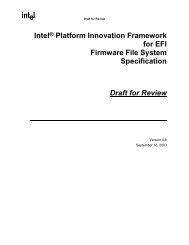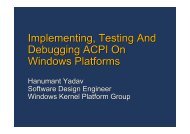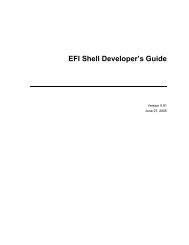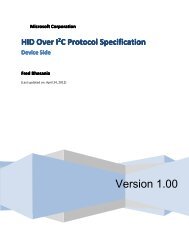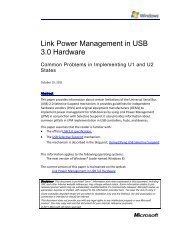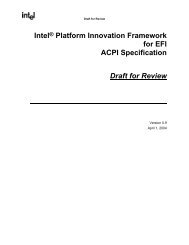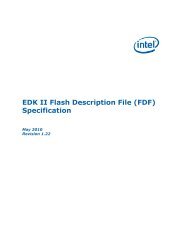SetupDesignGuide.pdf - Firmware Encoding Index
SetupDesignGuide.pdf - Firmware Encoding Index
SetupDesignGuide.pdf - Firmware Encoding Index
Create successful ePaper yourself
Turn your PDF publications into a flip-book with our unique Google optimized e-Paper software.
Setup Design Guide<br />
DRAFT<br />
proceeded to “push” the characters already typed to the right keeping the cursor in the same relative<br />
position to the originally typed phrase. The user would then press the orientation hot key again to<br />
enable left-to-right mode and then type Intel. This would yield the “Intel אחוב ”אני with the cursor<br />
between the word “Intel” and the phrase אחוב“ .”אני The user would then press the orientation hot key<br />
again to switch off the push mode and likely hit the END key to go to the end of the line (in right-to-left<br />
.”אני אחוב Intel גמ כן“ orientation) and proceed to complete typing the complete phrase of<br />
86