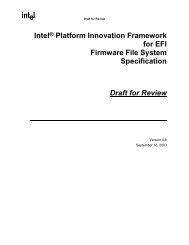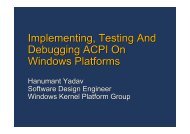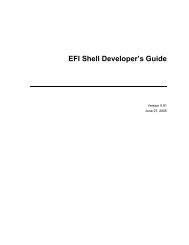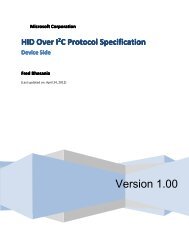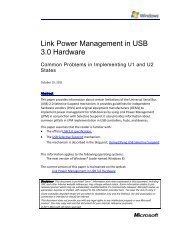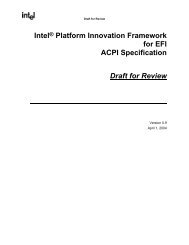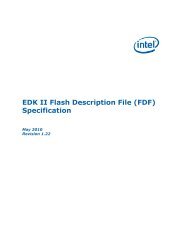SetupDesignGuide.pdf - Firmware Encoding Index
SetupDesignGuide.pdf - Firmware Encoding Index
SetupDesignGuide.pdf - Firmware Encoding Index
Create successful ePaper yourself
Turn your PDF publications into a flip-book with our unique Google optimized e-Paper software.
DRAFT<br />
•<br />
•<br />
•<br />
IBM National Language Design Guide, Publication number SE09-8002-03, www.ibm.com<br />
The Unicode Standard 3.0, ISBN 0-201-61633-5, www.unicode.org<br />
Standardizing Out-of-Band Management Console Output and Terminal Emulation,<br />
http://www.microsoft.com/hwdev/headless/download/VT-UTF8andVT100+-v077.ZIP<br />
1.4 Terms<br />
The following terms are used throughout this document to describe varying aspects of input<br />
localization:<br />
Alt-GR Unicode: This represents the Unicode value of a key when the Alt-GR modifier key is<br />
being held down. This key (A2) in some keyboard layouts is defined as the right alternate key and<br />
serves the same function as the left alternate key, however in many other layouts it is a secondary<br />
modifier key similar to shift. For instance, key C1 is equated to an ‘a’ and it’s Unicode value in the<br />
typical U.K. keyboard is a non-shifted value of 0x0061, however when the Alt-GR key is held<br />
down in conjunction with the pressing of key C1 the value on the same keyboard often produces an<br />
‘á‘ which is a Unicode 0x00E1.<br />
BNF: BNF is an acronym for "Backus Naur Form". John Backus and Peter Naur introduced for<br />
the first time a formal notation to describe the syntax of a given language.<br />
Dead Key: This is typically an accent key that does not advance the cursor and is used to create<br />
special characters similar to ÄäĂăÊêŰűŨũ. This function is provided only on certain keyboard<br />
layouts.<br />
FONT: A font is a graphical representation corresponding to a character set, in this case Unicode.<br />
The following (A A A) are the same Latin letter in three fonts using the same size (14):<br />
GLYPH: The individual elements of a font corresponding to single characters. Single Width<br />
characters typically have a matrix of 8 width and 19 height. Wide characters are 16 width and 19<br />
height.<br />
HII: Human Interface Infrastructure. This generally refers to the database which contains string,<br />
font, and IFR information along with other pieces which use one of the database components.<br />
IFR: Internal Forms Representation. This is the binary encoding that is used for the representation<br />
of a user interface page(s).<br />
Keyboard Layout: The physical representation of a user’s keyboard. The usage of this is in<br />
conjunction to a structure that equates the physical key(s) and the associated action it represents.<br />
For instance, key C1 is equated to an ‘a’ and it’s Unicode value in the typical U.K. keyboard is a<br />
non-shifted value of 0x0061.<br />
PUSH MODE: A typing mode that is typically used by bi-directional languages, which toggles the<br />
ability to type in left-to-right and right-to-left.<br />
1.