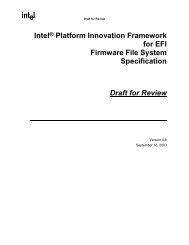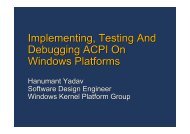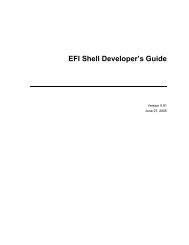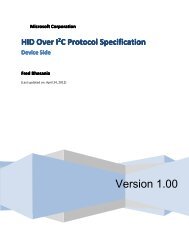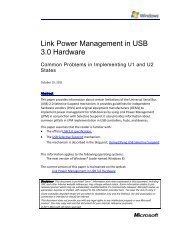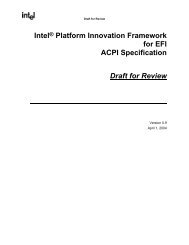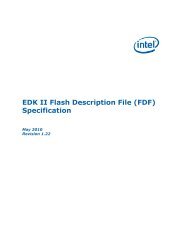SetupDesignGuide.pdf - Firmware Encoding Index
SetupDesignGuide.pdf - Firmware Encoding Index
SetupDesignGuide.pdf - Firmware Encoding Index
You also want an ePaper? Increase the reach of your titles
YUMPU automatically turns print PDFs into web optimized ePapers that Google loves.
Setup Design Guide<br />
DRAFT<br />
8<br />
Simple Input Modification<br />
Modifications have been made in the SIMPLE_INPUT protocol to support additional keys.<br />
8.1 Extending Simple Input<br />
The SIMPLE_INPUT protocol has some extensions that are being added. The following is a modified<br />
version of the Control Characters and EFI Scan Codes for the SIMPLE_INPUT protocol.<br />
The SIMPLE_INPUT protocol defines an input stream that contains Unicode characters and required<br />
EFI scan codes. Only the control characters defined in Table 3-1 have meaning in the Unicode input or<br />
output streams. The input stream does not support any software flow control.<br />
Table 3-1.<br />
Supported Unicode Control Characters<br />
Mnemonic Unicode Description<br />
Null U+0000 Null character ignored when received.<br />
BS U+0008 Backspace. Moves cursor left one column. If the cursor is at the left<br />
margin, no action is taken.<br />
TAB U+0x0009 Tab.<br />
LF U+000A Linefeed. Moves cursor to the next line.<br />
CR U+000D Carriage Return. Moves cursor to left margin of the current line.<br />
The input stream supports Scan Codes in addition to Unicode characters. If the Scan Code is set to<br />
0x00 then the Unicode character is valid and should be used. If the Scan Code is set to a non-0x00<br />
value it represents a special key as defined by Table 3-2.<br />
Table 3-2.<br />
EFI Scan Codes for SIMPLE_INPUT_INTERFACE<br />
EFI Scan Code<br />
0x0000<br />
0x0001<br />
0x0002<br />
0x0003<br />
0x0004<br />
0x0005<br />
0x0006<br />
0x0007<br />
0x0008<br />
0x0009<br />
0x000a<br />
Description<br />
Null scan code.<br />
Move cursor up 1 row.<br />
Move cursor down 1 row.<br />
Move cursor right 1 column.<br />
Move cursor left 1 column.<br />
Home.<br />
End.<br />
Insert.<br />
Delete.<br />
Page Up.<br />
Page Down.<br />
78