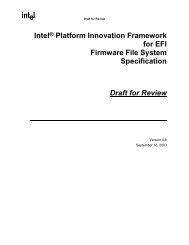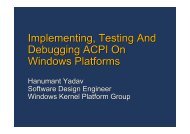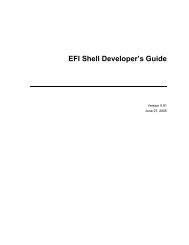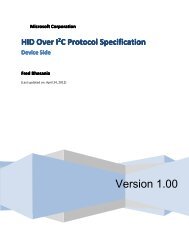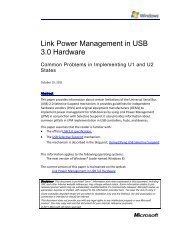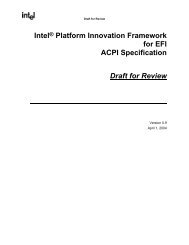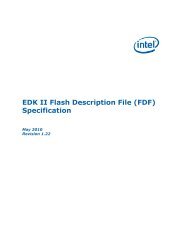SetupDesignGuide.pdf - Firmware Encoding Index
SetupDesignGuide.pdf - Firmware Encoding Index
SetupDesignGuide.pdf - Firmware Encoding Index
Create successful ePaper yourself
Turn your PDF publications into a flip-book with our unique Google optimized e-Paper software.
Setup Design Guide<br />
DRAFT<br />
7.1.5 EFI_HII_PROTOCOL.GetGlyph()<br />
Summary<br />
Translates a Unicode character into the corresponding font glyph.<br />
Prototype<br />
EFI_STATUS<br />
(EFIAPI *EFI_HII_GET_GLYPH) (<br />
IN EFI_HII_PROTOCOL *This,<br />
IN CHAR16 *Source,<br />
IN OUT UINT16<br />
*<strong>Index</strong>,<br />
OUT UINT8 *GlyphBuffer,<br />
OUT UINT16 *BitWidth,<br />
IN OUT UINT32<br />
*InternalStatus<br />
);<br />
Parameters<br />
This<br />
Source<br />
<strong>Index</strong><br />
GlyphBuffer<br />
BitWidth<br />
InternalStatus<br />
A pointer to the EFI_HII_PROTOCOL instance.<br />
A pointer to a Unicode string.<br />
On input, the offset into the string to fetch the character from. On<br />
successful completion, the index is updated to the first character past<br />
the character(s) making up the just extracted glyph.<br />
Pointer to an array where the glyphs corresponding to the characters<br />
in the Source may be stored. GlyphBuffer is assumed to be wide<br />
enough to accept a wide glyph character.<br />
If EFI_SUCCESS was returned, the UINT16 pointed to by this<br />
value is filled with the length of the glyph in pixels. Unchanged if<br />
the call was unsuccessful.<br />
To save the time required to read the string from the beginning on<br />
each glyph extraction (to ensure that e.g. the narrow versus wide<br />
glyph mode is correct), this value is updated each time the function is<br />
called with status local to the call. The cell pointed to by this<br />
parameter must be initialized to 0 prior to invoking the call the first<br />
time for any string.<br />
Description<br />
The data returned is the format required for input to the UGA BLT routines.<br />
Status Codes Returned<br />
EFI_SUCCESS<br />
It worked.<br />
EFI_NOT_FOUND<br />
A glyph for a character was not found.<br />
56