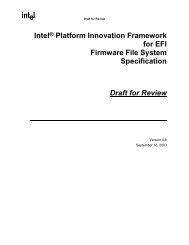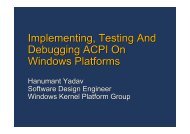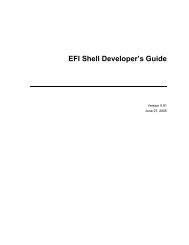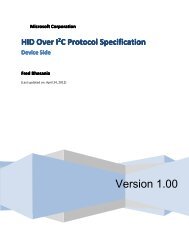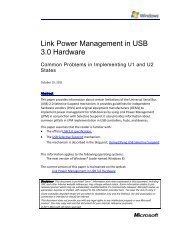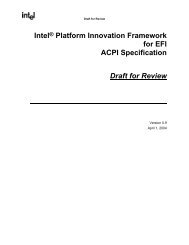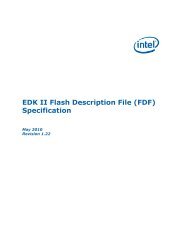SetupDesignGuide.pdf - Firmware Encoding Index
SetupDesignGuide.pdf - Firmware Encoding Index
SetupDesignGuide.pdf - Firmware Encoding Index
You also want an ePaper? Increase the reach of your titles
YUMPU automatically turns print PDFs into web optimized ePapers that Google loves.
Setup Design Guide<br />
DRAFT<br />
4.2.16 string<br />
This command allows for the typing of a text string. This could take the form of a modem initialization<br />
string, or any other piece of informational human-readable data.<br />
Example: string<br />
endstring;<br />
varid = NvRamMap.MyStringData,<br />
prompt = STR_MY_STRING_PROMPT,<br />
help = STR_MY_STRING_HELP,<br />
minsize = 6,<br />
maxsize = 60,<br />
A second example shows how one would create a string command which required interaction with a<br />
hardware driver. Note from the first example that the key and flags settings are optional for this<br />
command. This example is not compatible with exporting data to runtime, and thus should only be<br />
used in cases where the calling application is intended to be a pre-boot only utility. For further<br />
information on the DYNAMIC and INTERACTIVE flags, see sections 4.3.3 and 4.3.4.<br />
Example: string<br />
endstring;<br />
varid = NULL.ModemString,<br />
prompt = STR_MODEM_STRING_PROMPT,<br />
help = STR_MODEM_STRING_HELP,<br />
minsize = 1,<br />
maxsize = 60,<br />
flags = INTERACTIVE,<br />
key = MODEM_STRING_KEY,<br />
More information about interacting with hardware is contained in section 2.6.<br />
4.2.17 password<br />
This command allows for the entry of a system password. It does not dictate system policy; the actual<br />
prompting for a power-on password is not done from the setup infrastructure. However, if a password<br />
is already set, the user will be prompted for the original password prior to allowing the user to change<br />
the password.<br />
Additionally, the storage format of the password is defined both by the VFR password encoding<br />
setting and the infrastructure itself. If the encoding is set to a zero value, the password will be stored<br />
in it’s Unicode format without encryption. The reference implementation provides a very rudimentary<br />
sample of an encryption mechanism which would be enabled by setting the encoding flag to one.<br />
Example: password<br />
varid = NvRamMap.Password,<br />
prompt = STR_PASSWORD_PROMPT,<br />
help = STR_PASSWORD_HELP,<br />
35