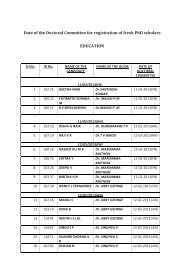Form no.1(A) - Computer Centre, University of Kerala
Form no.1(A) - Computer Centre, University of Kerala
Form no.1(A) - Computer Centre, University of Kerala
Create successful ePaper yourself
Turn your PDF publications into a flip-book with our unique Google optimized e-Paper software.
30. If the subject name needs more than nine characters indicate only the first three letters <strong>of</strong> each word <strong>of</strong> the subject/papers<br />
separated by blanks<br />
A five character code represents each subject / paper <strong>of</strong> the course. These codes are available along with the scheme.<br />
The subjects / papers <strong>of</strong> any one semester / year are to be shown in the table. If the candidate wishes to appear for subjects/<br />
papers <strong>of</strong> different years/semesters separate application form should be used for each year / semester.<br />
31. The total number <strong>of</strong> papers/subjects that candidate appears for as per this application.<br />
32. The Institution Code <strong>of</strong> the centre where the candidate wants to write the examination.<br />
33. The last two digits <strong>of</strong> the year <strong>of</strong> present examination should be written eg. 01 or 02 for 2001 and 2002 respectively.<br />
34. Month <strong>of</strong> present exam is to be written in three letters eg. SEP or MAR<br />
35. Those who are eligible for fee concession should indicate ‘Y’ others should indicate ‘N’<br />
36. Categories eligible for reservation should mention the respective code here. ‘C’, ‘T’ and ‘B’ are for SC, ST and OBC . Other<br />
categories eligible for reservation should indicate ‘O’ . Those who are not under reservation category should<br />
indicate ‘N’.<br />
39. If the fee remitted is for only one candidate, indicate ‘N’. If the remittance is for a group <strong>of</strong> students by the Principal<br />
indicate ‘Y’<br />
40. In the case <strong>of</strong> group payment, Principals will forward a list <strong>of</strong> candidates for whom group payment is effected. The serial<br />
number <strong>of</strong> the candidate in the list is to be shown against item 40. If column numbers 40, 41 and 42 are left blank, the<br />
application form will be rejected. If payment is for a single candidate item number 40 may be left blank.<br />
41. The amount remitted for one candidate is written here. Even if group payment effected by institutions, amount w.r.t. one<br />
candidate alone should be shown here.<br />
E. Fee can be remitted either by cash at <strong>University</strong> Cash Counter/ ‘Friends’ counters or by Demand drafts drawn in favour <strong>of</strong><br />
“The Finance Officer, <strong>University</strong> <strong>of</strong> <strong>Kerala</strong>, Thiruvananthapuram”. Please note that, drafts payable at SBT Service Branch,<br />
Thiruvananthapuram or <strong>Kerala</strong> State Co-operative Bank Head Office Branch, Thiruvananthapuram only will be accepted<br />
from Candidates residing within the State. Those residing outside the State may submit SBI drafts payable at SBI Main<br />
Branch, Thiruvananthapuram.<br />
43. The name <strong>of</strong> the Bank / Counter where the fee is remitted. If columns are insufficient, the first three letters <strong>of</strong> each word should<br />
be mentioned.<br />
44. Location <strong>of</strong> the Bank / Counter where the fee is remitted.<br />
45. Details <strong>of</strong> previous appearances for the semester now appearing for shall be written. If the number <strong>of</strong> appearances is more than<br />
five show the details <strong>of</strong> only the last five appearances. For Result Code write ‘P’ for whole pass, ‘S’ for pass in certain<br />
subjects, ‘F’ for failed in all subjects, ‘C’ for cancelled, ‘M’ caught for malpractices, ‘O’ for others. (Absence is to be treated<br />
as failure)<br />
46. Details <strong>of</strong> last appearance in each <strong>of</strong> the previous semesters (only one entry per semester). Result Code is as in<br />
Item No. 45<br />
Photo Section is relevant only for those candidates appearing for the first time in the first semester/year <strong>of</strong> the course.<br />
F<br />
Matriculation details need to be filled up only if the candidate is applying for the first year /semester examinations. If the<br />
candidate had his immediate past studies in some other <strong>University</strong> or equivalent even if it is not relevant to the present course<br />
<strong>of</strong> study the name <strong>of</strong> the college and <strong>University</strong> should be mentioned against item 47 and 48, if he had obtained migration to<br />
that <strong>University</strong> or equivalent.<br />
47. Name <strong>of</strong> the college / Institution with abbreviations if needed.<br />
48. Name <strong>of</strong> <strong>University</strong> to be written as described in 14.<br />
49. A candidate is a matriculate <strong>of</strong> <strong>University</strong> <strong>of</strong> <strong>Kerala</strong>, if a migration certificate has not been issued in favour <strong>of</strong> him corresponding<br />
to (or after the issue <strong>of</strong> ) the latest order <strong>of</strong> matriculation certificate issued for him from this <strong>University</strong>. If the matriculation order<br />
given to the candidate for an earlier course under this <strong>University</strong> is still valid, the candidate can skip Item No. 49 & 50. If<br />
matriculation order is awaited, enter ‘99’ against “Valid Matriculation Order No” <strong>of</strong> <strong>Kerala</strong> <strong>University</strong> (item 49).<br />
50. Date should be written in the format DD MM YY . For example , if a student got matriculated in the <strong>Kerala</strong> <strong>University</strong> w.r.t<br />
an order dated 28/05/1998. The candidate should write<br />
2 8 0 5 9 8<br />
Design & Typesetting by K.U.C.C