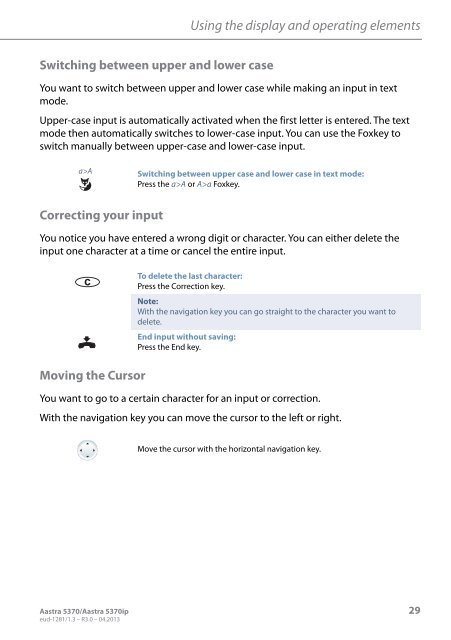Aastra 5370/Aastra 5370ip - This page is no longer valid
Aastra 5370/Aastra 5370ip - This page is no longer valid
Aastra 5370/Aastra 5370ip - This page is no longer valid
You also want an ePaper? Increase the reach of your titles
YUMPU automatically turns print PDFs into web optimized ePapers that Google loves.
Using the d<strong>is</strong>play and operating elements<br />
Switching between upper and lower case<br />
You want to switch between upper and lower case while making an input in text<br />
mode.<br />
Upper-case input <strong>is</strong> automatically activated when the first letter <strong>is</strong> entered. The text<br />
mode then automatically switches to lower-case input. You can use the Foxkey to<br />
switch manually between upper-case and lower-case input.<br />
a>A<br />
Switching between upper case and lower case in text mode:<br />
Press the a>A or A>a Foxkey.<br />
Correcting your input<br />
You <strong>no</strong>tice you have entered a wrong digit or character. You can either delete the<br />
input one character at a time or cancel the entire input.<br />
c<br />
To delete the last character:<br />
Press the Correction key.<br />
Note:<br />
With the navigation key you can go straight to the character you want to<br />
delete.<br />
End input without saving:<br />
Press the End key.<br />
Moving the Cursor<br />
You want to go to a certain character for an input or correction.<br />
With the navigation key you can move the cursor to the left or right.<br />
Move the cursor with the horizontal navigation key.<br />
<strong>Aastra</strong> <strong>5370</strong>/<strong>Aastra</strong> <strong>5370</strong>ip 29<br />
eud-1281/1.3 – R3.0 – 04.2013