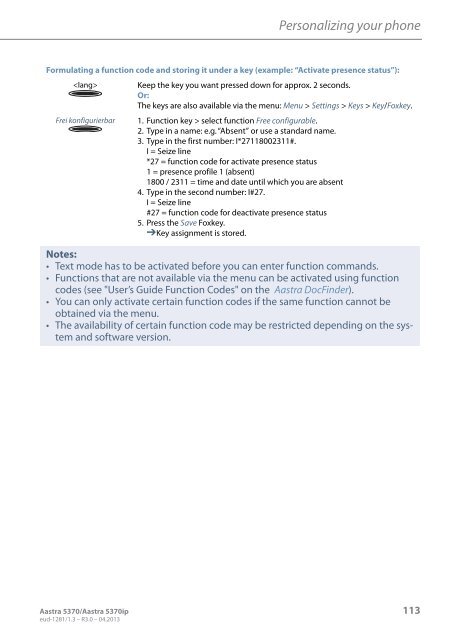Aastra 5370/Aastra 5370ip - This page is no longer valid
Aastra 5370/Aastra 5370ip - This page is no longer valid
Aastra 5370/Aastra 5370ip - This page is no longer valid
Create successful ePaper yourself
Turn your PDF publications into a flip-book with our unique Google optimized e-Paper software.
Personalizing your phone<br />
Formulating a function code and storing it under a key (example: “Activate presence status”):<br />
<br />
Frei konfigurierbar<br />
Keep the key you want pressed down for approx. 2 seconds.<br />
Or:<br />
The keys are also available via the menu: Menu > Settings > Keys > Key/Foxkey.<br />
1. Function key > select function Free configurable.<br />
2. Type in a name: e.g. “Absent” or use a standard name.<br />
3. Type in the first number: I*27118002311#.<br />
I = Seize line<br />
*27 = function code for activate presence status<br />
1 = presence profile 1 (absent)<br />
1800 / 2311 = time and date until which you are absent<br />
4. Type in the second number: I#27.<br />
I = Seize line<br />
#27 = function code for deactivate presence status<br />
5. Press the Save Foxkey.<br />
➔Key assignment <strong>is</strong> stored.<br />
Notes:<br />
• Text mode has to be activated before you can enter function commands.<br />
• Functions that are <strong>no</strong>t available via the menu can be activated using function<br />
codes (see "User’s Guide Function Codes" on the <strong>Aastra</strong> DocFinder).<br />
• You can only activate certain function codes if the same function can<strong>no</strong>t be<br />
obtained via the menu.<br />
• The availability of certain function code may be restricted depending on the system<br />
and software version.<br />
<strong>Aastra</strong> <strong>5370</strong>/<strong>Aastra</strong> <strong>5370</strong>ip 113<br />
eud-1281/1.3 – R3.0 – 04.2013