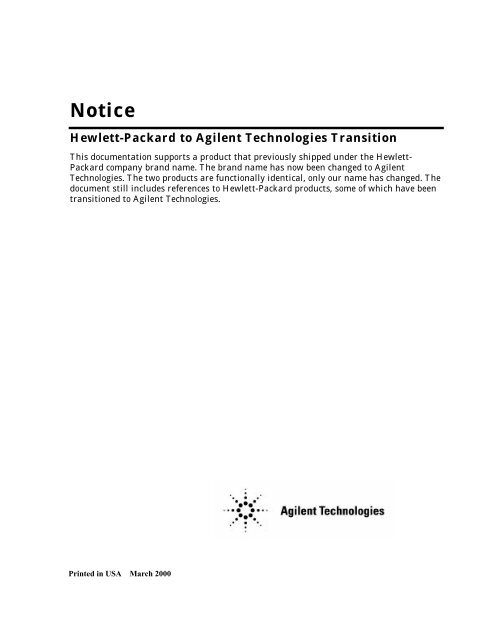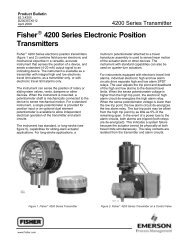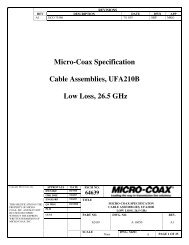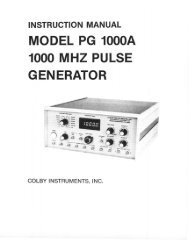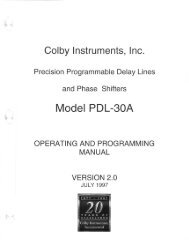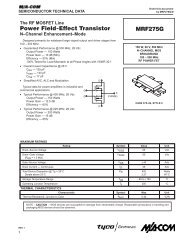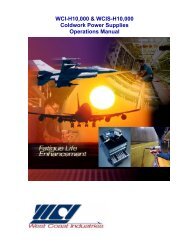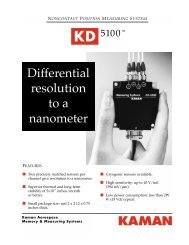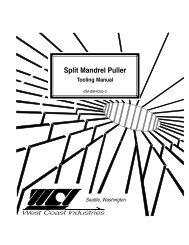HP 8360 Series Synthesized Sweepers - Aptecelectronics.com
HP 8360 Series Synthesized Sweepers - Aptecelectronics.com
HP 8360 Series Synthesized Sweepers - Aptecelectronics.com
You also want an ePaper? Increase the reach of your titles
YUMPU automatically turns print PDFs into web optimized ePapers that Google loves.
Notice<br />
Hewlett-Packard to Agilent Technologies Transition<br />
This documentation supports a product that previously shipped under the Hewlett-<br />
Packard <strong>com</strong>pany brand name. The brand name has now been changed to Agilent<br />
Technologies. The two products are functionally identical, only our name has changed. The<br />
document still includes references to Hewlett-Packard products, some of which have been<br />
transitioned to Agilent Technologies.<br />
Printed in USA March 2000
Agilent Technologies<br />
<strong>8360</strong> <strong>Series</strong> <strong>Synthesized</strong> <strong>Sweepers</strong><br />
(Including Options 001, 003, 004, 006, and 008)<br />
User’s Handbook<br />
Serial Number Prefixes:<br />
This manual applies to any synthesized sweeper with serial number prefix <strong>com</strong>binations. You<br />
may have to modify this manual so that it applies directly to your instrument version. Refer to<br />
the “Instrument History” chapter.<br />
Agilent Technologies 83620A/22A/24A<br />
3420A, 3250A, 3245A, 3213A, 3145A, 3143A, 3119A, 3108A, 3104A, 3102A, 3050A, 3044A,<br />
3036A<br />
Agilent Technologies 83623A<br />
3420A, 3339A, 3250A, 3245A, 3213A, 3145A, 3143A, 3119A, 3108A, 3104A, 3102A, 3050A,<br />
3044A, 3036A<br />
Agilent Technologies 83630A<br />
3420A, 3250A, 3245A, 3213A, 3145A, 3143A, 3119A, 3108A, 3104A, 3102A, 3050A, 3044A,<br />
3036A<br />
Agilent Technologies 83640A<br />
3420A, 3339A, 3250A, 3245A, 3213A, 3145A, 3143A, 3101A<br />
Agilent Technologies 83650A<br />
3420A, 3250A, 3245A, 3213A, 3145A, 3143A, 3052A<br />
Part No. 0<strong>8360</strong>-90070<br />
Printed in USA<br />
November 1995
Notice<br />
Restricted Rights<br />
Legend<br />
The information contained in this document is subject to change<br />
without notice.<br />
Hewlett-Packard makes no warranty of any kind with regard to this<br />
material, including but not limited to, the implied warranties of<br />
merchantability and fitness for a particular purpose. Hewlett-Packard<br />
shall not be liable for errors contained herein or for incidental<br />
or consequential damages in connection with the furnishing,<br />
performance, or use of this material.<br />
Use, duplication, or disclosure by the U.S. Government is subject<br />
to restrictions as set forth in subparagraph (c) (1) (ii) of the<br />
Rights of Technical Data and Computer Software clause at DFARS<br />
252.227-7013 for DOD agencies, and subparagraphs (c) (1) and<br />
(c) (2) of the Commercial Computer Software Restricted Rights<br />
clause at FAR 52.227-19 for other agencies.<br />
@ Copyright Hewlett-Packard Company 1992, 1995<br />
All Rights Reserved. Reproduction, adaptation, or translation<br />
without prior written permission is prohibited, except as allowed<br />
under the copyright laws.<br />
1400 Fountaingrove Parkway, Santa Rosa, CA 95403-1799, USA
Certification<br />
Hewlett-Packard Company certifies that this product met its<br />
published specifications at the time of shipment from the factory.<br />
Hewlett-Packard further certifies that its calibration measurements<br />
are traceable to the United States National Institute of Standards<br />
and Technology, to the extent allowed by the Institute’s calibration<br />
facility, and to the calibration facilities of other International<br />
Standards Organization members.<br />
Warranty<br />
This Hewlett-Packard instrument product is warranted against<br />
defects in material and workmanship for a period of one year from<br />
date of shipment. During the warranty period, Hewlett-Packard<br />
Company will, at its option, either repair or replace products which<br />
prove to be defective.<br />
For warranty service or repair, this product must be returned to a<br />
service facility designated by Hewlett-Packard. Buyer shall prepay<br />
shipping charges to Hewlett-Packard and Hewlett-Packard shall pay<br />
shipping charges to return the product to Buyer. However, Buyer<br />
shall pay all shipping charges, duties, and taxes for products returned<br />
to Hewlett-Packard from another country.<br />
Hewlett-Packard warrants that its software and firmware designated<br />
by Hewlett-Packard for use with an instrument will execute<br />
its programming instructions when properly installed on that<br />
instrument. Hewlett-Packard does not warrant that the operation<br />
of the instrument, or software, or firmware will be uninterrupted or<br />
error-free.<br />
LIMITATION OF WARRANTY<br />
The foregoing warranty shall not apply to defects resulting from<br />
improper or inadequate maintenance by Buyer, Buyer-supplied<br />
software or interfacing, unauthorized modification or misuse,<br />
operation outside of the environmental specifications for the<br />
product, or improper site preparation or maintenance.<br />
NO OTHER WARRANTY IS EXPRESSED OR IMPLIED.<br />
HEWLETT-PACKARD SPECIFICALLY DISCLAIMS THE<br />
IMPLIED WARRANTIES OF MERCHANTABILITY AND<br />
FITNESS FOR A PARTICULAR PURPOSE.<br />
EXCLUSIVE REMEDIES<br />
THE REMEDIES PROVIDED HEREIN ARE BUYER’S SOLE<br />
AND EXCLUSIVE REMEDIES. HEWLETT-PACKARD SHALL<br />
NOT BE LIABLE FOR ANY DIRECT, INDIRECT, SPECIAL,<br />
INCIDENTAL, OR CONSEQUENTIAL DAMAGES, WHETHER<br />
BASED ON CONTRACT, TORT, OR ANY OTHER LEGAL<br />
THEORY.<br />
. . .<br />
III
Assistance<br />
Product maintenance agreements and other customer assistance<br />
agreements are available for Hewlett-Packard products. For any<br />
assistance, contact your nearest Hewlett-Packard Sales and Service<br />
Ofice.<br />
Safety Notes<br />
WARNING<br />
CAUTION<br />
The following safety notes are used throughout this manual.<br />
Familiarize yourself with each of the notes and its meaning before<br />
operating this instrument.<br />
Warning denotes a hazard. It calls attention to a procedure which, if<br />
not correctly performed or adhered to, could result in injury or loss<br />
of life. Do not proceed beyond a warning note until the indicated<br />
conditions are fully understood and met.<br />
Caution denotes a hazard. It calls attention to a procedure that, if<br />
not correctly performed or adhered to, would result in damage to or<br />
destruction of the instrument. Do not proceed beyond a caution sign<br />
until the indicated conditions are fully understood and met.<br />
iv
General Safety<br />
Considerations<br />
WARNING • No operator serviceable parts inside. Refer servicing to qualified<br />
personnel. To prevent electrical shock, do not remove covers.<br />
• For continued protection against fire hazard replace line fuse only<br />
with same type and rating (F 5A/25OV). The use of other fuses or<br />
material is prohibited.<br />
• This is a Safety Class I product (provided with a protective earthing<br />
ground incorporated in the power cord). The mains plug shall only<br />
be inserted in a socket outlet provided with a protective earth<br />
contact. Any interruption of the protective conductor, inside or<br />
outside the instrument, is likely to make the instrument dangerous.<br />
Intentional interruption is prohibited.<br />
• This is a Safety Class I product (provided with a protective earthing<br />
ground incorporated in the power cord). The mains plug shall only<br />
be inserted in a socket outlet provided with a protective earth<br />
contact. Any interruption of the protective conductor, inside or<br />
outside the instrument, is likely to make the instrument dangerous.<br />
Intentional interruption is prohibited.<br />
• If this instrument is used in a manner not specified by<br />
Hewlett-Packard Co., the protection provided by the instrument may<br />
be impaired. This product must be used in a normal condition (in<br />
which all means for protection are intact) only.<br />
V
CAUTION<br />
H Before switching on this instrument, make sure that the line<br />
voltage selector switch is set to the voltage of the power supply and<br />
the correct fuse is installed.<br />
• Always use the three-prong ac power cord supplied with this<br />
instrument. Failure to ensure adequate earth grounding by not<br />
using this cord may cause instrument damage.<br />
• Before switching on this product, make sure that the line voltage<br />
selector switch is set to the voltage of the power supply and<br />
the correct fuse is installed. Assure the supply voltage is in the<br />
specified range.<br />
w Ventilation Requirements: When installing the instrument in a<br />
cabinet, the convection into and out of the instrument must not be<br />
restricted. The ambient temperature (outside the cabinet) must be<br />
less than the maximum operating temperature of the instrument<br />
by 4 “C for every 100 watts dissipated in the cabinet. If the total<br />
power dissipated in the cabinet is greater than 800 watts, then<br />
forced convection must be used.<br />
• This product is designed for use in Installation Category II and<br />
Pollution Degree 2 per IEC 1010 and 664, respectively.<br />
Note<br />
The detachable power cord is the instrument disconnecting device.<br />
It disconnects the mains circuits from the mains supply before other<br />
parts of the instrument. The front panel switch is only a standby<br />
switch and is not a LINE switch.<br />
vi
PREFACE<br />
This manual provides user information for the <strong>HP</strong> <strong>8360</strong> <strong>Series</strong><br />
<strong>Synthesized</strong> <strong>Sweepers</strong>.<br />
Instruments Covered<br />
By This Manual<br />
This manual applies to instruments having a serial number prefix<br />
listed on the title page (behind the “Documentation Map” tab).<br />
Some changes may have to be made to this manual so that it<br />
applies directly to each instrument; refer to Chapter 5, “Instrument<br />
History”, to see what changes may apply to your instrument.<br />
A serial number label (Figure O-l) is attached to the instrument’s<br />
rear panel. A prefix (four digits followed by a letter), and a suffix<br />
(five digits unique to each instrument), <strong>com</strong>prise the instrument<br />
serial number.<br />
SERIAL NUMBER<br />
PREFIX SUFFIX<br />
-f----l<br />
i SER 1234A 12345 7<br />
INSTALLED<br />
OPTIONS<br />
Figure O-l. Typical Serial Number Label<br />
An instrument’s prefix that is not listed on the title page may<br />
indicate that the instrument is different from those documented<br />
in this manual. For serial number prefixes before those listed<br />
on the title page, refer to the <strong>HP</strong> <strong>8360</strong> <strong>Series</strong> <strong>Synthesized</strong><br />
<strong>Sweepers</strong> Instrument History (to order, see “Replaceable Parts” in<br />
Assembly-Level Repair).<br />
vii
User’s Handbook<br />
Organization<br />
Tabs divide the major chapters of this manual. The contents of each<br />
chapter is listed in the “Table of Contents.”<br />
<strong>HP</strong> <strong>8360</strong> <strong>Series</strong><br />
Documentation<br />
Documentation Map<br />
For a pictorial representation of the <strong>HP</strong> <strong>8360</strong> series documentation,<br />
see the “Documentation Map” at the front of this manual.<br />
Ordering Manual<br />
A manual part number is listed on the title page of this manual. You<br />
may use it to order extra copies of this manual. See “Replaceable<br />
Parts” in Assembly-Level Repair for a <strong>com</strong>plete list of <strong>HP</strong> <strong>8360</strong><br />
documentation and ordering numbers.<br />
Typeface<br />
Conventions<br />
The following conventions are used in the <strong>HP</strong> <strong>8360</strong> series<br />
documentation:<br />
Italics Italic type is used for emphasis, and for titles of manuals and<br />
other publications.<br />
Computer Computer type is used for information displayed on the<br />
instrument. For example: In this sequence, POWER LEVEL is displayed.<br />
(-1 Instrument keys are represented in “key cap.” You are<br />
instructed to press a hardkey.<br />
Softkeys Softkeys are located just below the display, and their<br />
functions depend on the current display. These keys are represented<br />
in “softkey.” You are instructed to select a softkey.
Regulatory<br />
Information<br />
This product has been designed and tested in accordance with IEC<br />
Publication 1010, Safety Requirements for Electronic Measuring<br />
Apparatus, and has been supplied in a safe condition. The<br />
instruction documentation contains information and warnings<br />
which must be followed by the user to ensure safe operation and to<br />
maintain the instrument in a safe condition.<br />
Manufacturer’s<br />
Declaration<br />
Note<br />
Note<br />
This is to certify that this product meets the radio frequency<br />
interference requirements of Directive FTZ 1046/1984. The German<br />
Bundespost has been notified that this equipment was put into<br />
circulation and has been granted the right to check the product type<br />
for <strong>com</strong>pliance with these requirements.<br />
Note: If test and measurement equipment is operated with<br />
unshielded cables and/or used for measurements on open set-ups, the<br />
user must insure that under these operating conditions, the radio<br />
frequency interference limits are met at the border of his premises.<br />
Model <strong>HP</strong> <strong>8360</strong> <strong>Series</strong> <strong>Synthesized</strong> <strong>Sweepers</strong><br />
Hiermit wird bescheinigt, dass dieses Gerat/System in<br />
Ubereinstimmung mit den Bestimmungen von Postverfiigung 1046/84<br />
funkentstijrt ist .<br />
Der Deutschen Bundespost wurde das Inverkehrbringen dieses<br />
GerHtes/Systems angezeight und die Berechtigung zur fiberpriifung<br />
der Serie auf Einhaltung der Bestimmungen eingeraumt.<br />
Zustzinformation fur Mess-und Testgerate:<br />
Werden Mess- und Testgerate mit ungeschirmten Kabeln und/oder<br />
in offenen Messaufbauten verwendet, so ist vom Betreiber<br />
sicherzustellen, dass die Funk-Entstorbestimmungen unter<br />
Betriebsbedingungen an seiner Grundstiicksgrenze eingehalten<br />
werden.<br />
ix
Notice for Germany:<br />
Noise Declaration<br />
LpA < 70 dB<br />
am Arbeitsplatz (operator position)<br />
normaler Betrieb (normal position)<br />
nach DIN 45635 T. 19 (per IS0 7779)<br />
Declaration of<br />
Conformity<br />
X
Manufacturer’s Name:<br />
DECLARATION OF CONFORMITY<br />
accor&g to ISOIIEC Quide 22 and EN 45014<br />
Hewlett-Packard Co.<br />
Manufacturer’s Address:<br />
declares that the product<br />
Product Name:<br />
Model Numbers:<br />
Product Options:<br />
Microwave Instruments Division<br />
1400 Fountaingrove Parkway<br />
Santa Rosa, CA 95403-1799<br />
USA<br />
<strong>Synthesized</strong> Sweeper<br />
<strong>HP</strong> 8362OA, <strong>HP</strong> 8362lA, <strong>HP</strong> 83622A,<br />
<strong>HP</strong> 83623A, <strong>HP</strong> 83624A, <strong>HP</strong> 8363OA,<br />
<strong>HP</strong> 8363lA, <strong>HP</strong> 8364OA, <strong>HP</strong> 36642A,<br />
<strong>HP</strong> 8365OA, <strong>HP</strong> 83651A<br />
This declaration covers all options of the<br />
above products.<br />
conforms to the following Product specifications:<br />
Safety: IEC 348:1978/HD 401 Sl:l981<br />
CANZSA-C22.2 No. 231 (<strong>Series</strong> M-89)<br />
EMC: ClSPR 11:199O/EN 55011:1991 Group 1, Class A<br />
/EC 801-2:1984/EN 50082-1:1992 4 kV CD, 8 kVAD<br />
/EC 801-3:1984/EN 50082-1:1992 3 V/m, 27-500 MHz<br />
/EC 80 f-4: 1988/EN 50082- 1: 1992 0.5 kV Sig. Lines, 1 kV Power Lines<br />
Supplementary Information:<br />
The product herewith <strong>com</strong>plies with the requirements of the Low Voltage Directive<br />
73/23/EEC and the EMC Directive 89/336/EEC.<br />
Santa Rosa, California, USA 2 Oct. 1995<br />
European Contact: Your local Hewlett-Packard &/es and Service Office or Hewlett-Packard QmbH, Department HQ-TRE,<br />
Herrenberger Sttasse 130, D-71034 Biiblingen Germany(FAX+4&7031-163143)<br />
xi
Instrument Markings !A<br />
Cd<br />
The instruction documentation symbol. The product is<br />
marked with this symbol when it is necessary for the<br />
user to refer to the instructions in the documentation.<br />
The CE mark is a registered trademark of the European<br />
Community.<br />
The CSA mark is a registered trademark of the<br />
Canadian Standards Association.<br />
“ISMl-A”<br />
I<br />
This is a symbol of an Industrial Scientific and Medical<br />
Group 1 Class A product.<br />
This is an ON symbol. The symbol ON is used to mark<br />
the position of the instrument power line switch.<br />
I<br />
This is an ON symbol. The symbol ON is used to mark<br />
the position of the instrument power line switch.<br />
0<br />
I<br />
This is a STANDBY symbol. The STANDBY symbol is<br />
used to mark the position of the instrument power line<br />
switch.<br />
This is an OFF symbol. The OFF symbol is used to<br />
mark the position of the instrument power line switch.<br />
This is an AC symbol. The AC symbol is used to<br />
indicate the required nature of the line module input<br />
power.<br />
xii
Hewlett-Packard Sales and Service Offices<br />
US FIELD OPERATIONS<br />
Headquarters<br />
Hewlett-Packard Co.<br />
California, Northern<br />
Hewlett-Packard Co.<br />
19320 Pruneridge Avenue 301 E. Evelyn<br />
Cupertino, CA 95014 Mountain View, CA 94041<br />
(800) 752-0900 (415) 694-2000<br />
California, Southern<br />
Hewlett-Packard Co.<br />
1421 South Manhattan Ave.<br />
Fullerton, CA 92631<br />
(714) 999-6700<br />
Colorado<br />
Hewlett-Packard Co.<br />
24 Inverness Place, East<br />
Englewood, CO 80112<br />
(303) 649-5512<br />
New Jersey<br />
Hewlett-Packard Co.<br />
150 Green Pond Rd.<br />
Rockaway, NJ 07866<br />
(201) 586-5400<br />
Georgia<br />
Hewlett-Packard Co.<br />
2000 South Park Place<br />
Atlanta, GA 30339<br />
(404) 955-1500<br />
Texas<br />
Hewlett-Packard Co.<br />
930 E. Campbell Rd.<br />
Richardson, TX 75081<br />
(214)231-6101<br />
Illinois<br />
Hewlett-Packard Co.<br />
5201 Tollview Drive<br />
Rolling Meadows, IL 60008<br />
(708) 255-9800<br />
EUROPEAN FIELD OPERATIONS<br />
Headquarters France Germany<br />
Hewlett-Packard S.A. Hewlett-Packard France Hewlett-Packard GmbH<br />
150, Route du Naut-d’Avri1 1 Avenue Du Canada Hewlett-Packard Strasse<br />
1217 Meyrin 2JGeneva Zone D’Activite De Courtaboeuf 61352 Bad Homburg v.d.H<br />
Switzerland F-91947 Les Ulis Cedex Germany<br />
(41 22)780.8111 France (49 6172) 16-O<br />
(33 1)69 82 60 60<br />
Great Britain<br />
Hewlett-Packard Ltd.<br />
Eskdale Road, Winnersh Triangle<br />
Wokingham, Berkshire RG41 5DZ<br />
England<br />
(44 734) 696622<br />
INTERCON FIELD OPERATIONS<br />
Headquarters<br />
Hewlett-Packard Company<br />
3495 Deer Creek Road<br />
Palo Alto, California, USA<br />
94304-1316<br />
(415) 857-5027<br />
Australia<br />
Hewlett-Packard Australia Ltd.<br />
31-41 Joseph Street<br />
Blackburn, Victoria 3130<br />
(61 3) 895-2895<br />
Canada<br />
Hewlett-Packard (Canada) Ltd.<br />
17500 South Service Road<br />
Tram-Canada Highway<br />
Kirkland, Quebec H9J 2X8<br />
Canada<br />
(514) 697-4232<br />
China<br />
Japan<br />
China Hewlett-Packard Company Hewlett-Packatid Japan, Ltd.<br />
38 Bei San Huan Xl Road 1-27-15 Yabe, Sagamihara<br />
Shuaug Yu Shu<br />
Kauagawa 229, Japan<br />
Hai Dian District (81 427)59-1311<br />
Beijing, China<br />
(86 1) 2566888<br />
Singapore<br />
Hewlett-Packard Singapore (Pte.) Ltd.<br />
150 Beach Road<br />
#29-00 Gateway West<br />
Singapore 0718<br />
(65) 291-9088<br />
Taiwan<br />
Hewlett-Packard Taiwan<br />
8th Floor, H-P Building<br />
337 Fu Hsing North Road<br />
Taipei, Taiwan<br />
:886 2) 712-0404<br />
. . .<br />
XIII
Contents<br />
1. GETTING STARTED<br />
What Is In This Chapter . . . . . . . . . . . .<br />
How To Use This Chapter . . . . . . . . . . . .<br />
Equipment Used In Examples . . . . . . . . .<br />
Introducing the <strong>HP</strong> <strong>8360</strong> <strong>Series</strong> <strong>Synthesized</strong> <strong>Sweepers</strong><br />
Display Area . . . . . . . . . . . . . . . . . .<br />
Entry Area . . . . . . . . . . . . . . . . . .<br />
CW Operation and Start/Stop Frequency Sweep . .<br />
CW Operation . . . . . . . . . . . . . . . . .<br />
Start/Stop Frequency Sweep . . . . . . . . . .<br />
Center Frequency/Span Operation . . . . . . . .<br />
Power Level and Sweep Time Operation . . . . . .<br />
Power Level Operation . . . . . . . . . . . .<br />
Sweep Time Operation . . . . . . . . . . . .<br />
Continuous, Single, and Manual Sweep Operation .<br />
Marker Operation . . . . . . . . . . . . . . .<br />
Saving and Recalling an Instrument State . . . . .<br />
Power Sweep and Power Slope Operation . . . . .<br />
Power Sweep Operation . . . . . . . . . . . .<br />
Power Slope Operation . . . . . . . . . . . .<br />
Getting Started Advanced . . . . . . . . . . . .<br />
Externally Leveling the Synthesizer . . . . . . . .<br />
Leveling with Detectors/Couplers /Splitters . . .<br />
External Leveling Used With the Optional Step<br />
Attenuator . . . . . . . . . . . . . . .<br />
Leveling with Power Meters . . . . . . . . . .<br />
Leveling with MM-wave Source Modules . . . . .<br />
Working with Mixers/Reverse Power Effects . . . .<br />
Working with Spectrum Analyzers/Reverse Power<br />
Effects . . . . . . . . . . . . . . . . . . .<br />
Optimizing Synthesizer Performance . . . . . . .<br />
Creating and Applymg the User Flatness Correction<br />
Array . . . . . . . . . . . . . . . . . .<br />
Creating a User Flatness Array Automatically,<br />
Example 1 . . . . . . . . . . . . . . .<br />
Creating a User Flatness Array, Example 2 . .<br />
Swept mm-wave Measurement with Arbitrary<br />
Correction Frequencies, Example 3 . . . .<br />
Scalar Analysis Measurement with User Flatness<br />
Corrections, Example 4 . . . . . . . . .<br />
Using Detector Calibration . . . . . . . . . .<br />
Using the Tracking Feature . . . . . . . . . .<br />
l-l<br />
l-2<br />
l-2<br />
l-3<br />
l-4<br />
l-5<br />
l-6<br />
l-6<br />
l-6<br />
l-8<br />
l-10<br />
l-10<br />
l-10<br />
1-12<br />
1-14<br />
1-16<br />
1-18<br />
1-18<br />
1-19<br />
1-21<br />
l-23<br />
l-23<br />
l-26<br />
l-27<br />
l-28<br />
l-30<br />
l-32<br />
l-33<br />
l-33<br />
l-34<br />
l-36<br />
l-39<br />
l-43<br />
l-47<br />
l-49<br />
<strong>HP</strong> <strong>8360</strong><br />
User’s Handbook<br />
Contents-l
Peaking . . . . . . . . . . . . . . . . . .<br />
Tracking . . . . . . . . . . . . . . . . .<br />
ALC Bandwidth Selection . . . . . . . . . . . .<br />
Using Step Sweep . . . . . . . . . . . . . . .<br />
Creating and Using a Frequency List . . . . . . .<br />
Using the Security Features . . . . . . . . . . .<br />
Changing the Preset Parameters . . . . . . . . .<br />
Getting Started Programming . . . . . . . . . .<br />
<strong>HP</strong>-IB General Information . . . . . . . . . . .<br />
Interconnecting Cables . . . . . . . . . . . .<br />
Instrument Addresses . . . . . . . . . . . . .<br />
<strong>HP</strong>-IB Instrument Nomenclature . . . . . . . .<br />
Listener . . . . . . . . . . . . . . . . . .<br />
Talker. . . . . . . . . . . . . . . . . . .<br />
Controller . . . . . . . . . . . . . . . . .<br />
Programming the Synthesizer . . . . . . . . .<br />
<strong>HP</strong>-IB Command Statements . . . . . . . . .<br />
Abort . . . . . . . . . . . . . . . . . . .<br />
Remote . . . . . . . . . . . . . . . . . .<br />
Local Lockout . . . . . . . . . . . . . . .<br />
Local . . . . . . . . . . . . . . . . . . .<br />
Clear . . . . . . . . . . . . . . . . . . .<br />
output . . . . . . . . . . . . . . . . . .<br />
Enter . . . . . . . . . . . . . . . . . . .<br />
Getting Started with SCPI . . . . . . . . . . .<br />
Definitions of Terms . . . . . . . . . . . . . .<br />
Standard Notation . . . . . . . . . . . . . .<br />
Command Mnemonics . . . . . . . . . . .<br />
Angle Brackets . . . . . . . . . . . . . . .<br />
How to Use Examples . . . . . . . . . . . . .<br />
Command Examples . . . . . . . . . . . .<br />
Response Examples . . . . . . . . . . . . .<br />
Essentials for Beginners . . . . . . . . . . . . .<br />
Program and Response Messages . . . . . . .<br />
Forgiving Listening and Precise Talking . . . .<br />
Types of Commands . . . . . . . . . . . .<br />
Subsystem Command Trees . . . . . . . . . .<br />
The Command Tree Structure . . . . . . . .<br />
Paths Through the Command Tree . . . . . .<br />
Subsystem Command Tables . . . . . . . . . .<br />
Reading the Command Table . . . . . . . .<br />
More About Commands . . . . . . . . . . .<br />
Query and Event Commands . . . . . . . .<br />
Implied Commands . . . . . . . . . . . .<br />
Optional Parameters . . . . . . . . . . .<br />
Program Message Examples . . . . . . . . .<br />
Parameter Types . . . . . . . . . . . . . .<br />
Numeric Parameters . . . . . . . . . . .<br />
Extended Numeric Parameters . . . . . . .<br />
Discrete Parameters . . . . . . . . . . .<br />
Boolean Parameters . . . . . . . . . . .<br />
l-49<br />
l-49<br />
l-50<br />
1-51<br />
l-52<br />
l-53<br />
l-54<br />
l-55<br />
l-56<br />
l-56<br />
l-56<br />
l-56<br />
l-56<br />
l-56<br />
l-56<br />
l-56<br />
l-57<br />
l-57<br />
l-58<br />
1-58<br />
l-59<br />
l-59<br />
l-60<br />
1-61<br />
l-63<br />
l-63<br />
l-64<br />
l-64<br />
l-64<br />
l-64<br />
l-64<br />
l-65<br />
l-66<br />
l-66<br />
l-66<br />
l-67<br />
l-67<br />
l-67<br />
l-68<br />
1-71<br />
1-71<br />
l-72<br />
l-72<br />
l-72<br />
l-72<br />
l-72<br />
l-73<br />
l-73<br />
l-74<br />
l-74<br />
l-75<br />
Contents-2 <strong>HP</strong> <strong>8360</strong><br />
User’s Handbook
Reading Instrument Errors . . . . . . . . . .<br />
Example Programs . . . . . . . . . . . . . .<br />
Example Program . . . . . . . . . . . . .<br />
Description . . . . . . . . . . . . . . .<br />
Program Listing . . . . . . . . . . . . .<br />
Program Comments . . . . . . . . . . .<br />
Details of Commands and Responses . . . . . . .<br />
In This Subsection . . . . . . . . . . . . . .<br />
Program Message Syntax . . . . . . . . . . .<br />
Subsystem Command Syntax . . . . . . . .<br />
Common Command Syntax . . . . . . . . .<br />
Response Message Syntax . . . . . . . . . . .<br />
SCPI Data Types . . . . . . . . . . . . . .<br />
Parameter Types . . . . . . . . . . . . . .<br />
Numeric Parameters . . . . . . . . . . .<br />
Extended Numeric Parameters . . . . . . .<br />
Discrete Parameters . . . . . . . . . . .<br />
Boolean Parameters . . . . . . . . . . .<br />
Response Data Types . . . . . . . . . . . .<br />
Real Response Data . . . . . . . . . . .<br />
Integer Response Data . . . . . . . . . .<br />
Discrete Response Data . . . . . . . . . .<br />
String Response Data . . . . . . . . . . .<br />
Programming Typical Measurements . . . . . . .<br />
In This Subsection . . . . . . . . . . . . . .<br />
Using the Example Programs . . . . . . . . .<br />
Use of the Command Tables . . . . . . . . .<br />
<strong>HP</strong>-IB Check, Example Program 1 . . . . . . .<br />
Program Comments . . . . . . . . . . . .<br />
Local Lockout Demonstration, Example Program 2<br />
Program Comments . . . . . . . . . . . .<br />
Setting Up A Typical Sweep, Example Program 3<br />
Program Comments . . . . . . . . . . . .<br />
Queries, Example Program 4 . . . . . . . . . .<br />
Program Comments . . . . . . . . . . . .<br />
Saving and Recalling States, Example Program 5 .<br />
Program Comments . . . . . . . . . . . .<br />
Looping and Synchronization, Example Program 6<br />
Program Comments . . . . . . . . . . . .<br />
Using the *WA1 Command, Example Program 7 .<br />
Program Comments . . . . . . . . . . . .<br />
Using the User Flatness Correction Commands,<br />
Example Program 8 . . . . . . . . . . . .<br />
Programming the Status System . . . . . . . . .<br />
In This Subsection . . . . . . . . . . . . . .<br />
General Status Register Model . . . . . . . . .<br />
Condition Register . . . . . . . . . . . . .<br />
Transition Filter . . . . . . . . . . . . . .<br />
Event Register . . . . . . . . . . . . . . .<br />
Enable Register . . . . . . . . . . . . . .<br />
An Example Sequence . . . . . . . . . . .<br />
l-75<br />
l-76<br />
l-76<br />
l-76<br />
l-76<br />
l-77<br />
l-79<br />
l-79<br />
l-79<br />
l-80<br />
l-80<br />
1-81<br />
l-82<br />
l-82<br />
l-82<br />
l-83<br />
l-84<br />
l-84<br />
l-84<br />
l-84<br />
l-85<br />
l-85<br />
l-85<br />
l-86<br />
l-86<br />
l-86<br />
l-87<br />
1-88<br />
l-89<br />
l-89<br />
l-90<br />
l-90<br />
1-91<br />
l-92<br />
l-92<br />
l-93<br />
l-94<br />
l-95<br />
l-95<br />
l-96<br />
l-97<br />
l-98<br />
l-101<br />
l-101<br />
l-101<br />
l-101<br />
l-102<br />
l-102<br />
l-102<br />
l-102<br />
<strong>HP</strong> <strong>8360</strong><br />
User’s Handbook<br />
Contents-3
2.<br />
Programming the Trigger System . . . . . . . . .<br />
In This Subsection . . . . . . . . . . . . . .<br />
Generalized Trigger Model . . . . . . . . . . .<br />
Overview . . . . . . . . . . . . . . . . .<br />
Details of Trigger States . . . . . . . . . . .<br />
Inside the Idle State . . . . . . . . . . .<br />
Inside the Initiate State . . . . . . . . . .<br />
Inside Event Detection States . . . . . . .<br />
Inside the Sequence Operation State . . . .<br />
Common Trigger Configurations . . . . . . . .<br />
The INIT Configuration . . . . . . . . . . .<br />
The TRIG Configuration . . . . . . . . . .<br />
Description of Triggering in the <strong>HP</strong> <strong>8360</strong> <strong>Series</strong><br />
Synthesizers . . . . . . . . . . . . . . .<br />
Advanced Trigger Configurations . . . . . . .<br />
Trigger Keyword Definitions . . . . . . . . . .<br />
ABORt . . . . . . . . . . . . . . . . . .<br />
IMMediate . . . . . . . . . . . . . . . .<br />
ODELay . . . . . . . . . . . . . . . . .<br />
SOURce . . . . . . . . . . . . . . . . . .<br />
Related Documents . . . . . . . . . . . . . . .<br />
The International Institute of Electrical and<br />
Electronics Engineers. . . . . . . . . . . .<br />
Hewlet t-Packard Company . . . . . . . . . . .<br />
OPERATING AND PROGRAMMING REFERENCE<br />
How To Use This Chapter . . . . . . . . . . . .<br />
l-104<br />
l-104<br />
l-104<br />
l-104<br />
l-105<br />
l-105<br />
l-106<br />
l-107<br />
l-109<br />
l-109<br />
l-109<br />
l-110<br />
l-111<br />
1-112<br />
1-112<br />
1-113<br />
1-113<br />
1-113<br />
1-113<br />
1-114<br />
1-114<br />
l-114<br />
2-l<br />
A.<br />
Address . . . . . . . . . .<br />
Adrs Menu ........<br />
@- LJ . . . . . . . . . .<br />
AI,C 3andwidth Select Autc1<br />
hLC Bandwidth Select High<br />
ALC Bandwidth Selsct Low<br />
..........<br />
..........<br />
..........<br />
..........<br />
..........<br />
A-l<br />
A-l<br />
A-3<br />
A-10<br />
A-10<br />
A-11<br />
AI..C BW Menu .......<br />
81.tmate Regs ......<br />
hM BW Cal Always . . . .<br />
AM BW Cal Once . . . . . .<br />
AYI Cal Menu . . . . . . .<br />
AMMenu . . . . . . . . .<br />
hM On/Off 10 dB/V . . . .<br />
AM On/Off 100%/V . . . .<br />
AM On/Off Ext . . . . . .<br />
hM On/Off Int . . . . . .<br />
Amp1 Markers . . . . . . .<br />
AM Type IO dB/V . . . . .<br />
..........<br />
..........<br />
..........<br />
..........<br />
..........<br />
..........<br />
A-11<br />
A-12<br />
A-12<br />
A-13<br />
A-13<br />
A-14<br />
A-15<br />
A-15<br />
A-16<br />
A-17<br />
A-17<br />
A-18<br />
Contents-4 <strong>HP</strong> <strong>8360</strong><br />
User’s Handbook
hM Type 100%fV ................ A-19<br />
ANALYZER STATUS REGISTER ........ A-19<br />
ArrowKeys .................. A-21<br />
(ASSIGN) .- . . . .<br />
Auto Fill Incr .<br />
Auto Fill %Pts .<br />
Auto Fill Start<br />
Auto Fill Stop .<br />
Auto Track . . .<br />
. . . .<br />
. . . .<br />
. . . .<br />
. . . .<br />
. . . .<br />
. . . .<br />
. . . .<br />
. . . .<br />
. . . .<br />
. . . .<br />
. . . .<br />
. . . .<br />
. . . . . . A-22<br />
. . . . . . A-23<br />
. . . . . . A-24<br />
. . . . . . A-25<br />
. . . . . . A-25<br />
. . . . . . A-26<br />
B.<br />
Blank Disp . .<br />
. . . . . . . . . . . . . . . . B-l<br />
C.<br />
[CENTER). . . .<br />
Center=Marker<br />
Clear Fault .<br />
Clear Memory .<br />
Clear Point .<br />
CONNECTORS<br />
................<br />
................<br />
................<br />
................<br />
................<br />
................<br />
C-l<br />
c-2<br />
c-2<br />
c-3<br />
c-4<br />
c-4<br />
(CONT) ..................... c-12<br />
Copy List .................. c-13<br />
CorPair Disable ............... c-13<br />
Coupling Factor ............... c-14<br />
@g ..................... c-14<br />
CW/CF Coupled ................ c-15<br />
D.<br />
Dblr Amp Menu ................<br />
DeepAM ...................<br />
Delay Menu ..................<br />
Delete Menu .................<br />
Delete All ..................<br />
Delete Current ................<br />
Delete Undef .................<br />
Delta Ma&e+ . . . . . . . . . . . . . . . . .<br />
Delta Mkr Ref ................<br />
Disp Status .................<br />
Doubler Amp Mode AUTO ............<br />
Doubler Amp Mode Off ............<br />
Doubler Amp Hode On .............<br />
Dwell Coupled ................<br />
D-l<br />
D-2<br />
D-2<br />
D-3<br />
D-3<br />
D-4<br />
D-5<br />
D-5<br />
D-6<br />
D-6<br />
D-8<br />
D-9<br />
D-10<br />
D-10<br />
<strong>HP</strong> <strong>8360</strong><br />
User’s Handbook<br />
Contents-6
E.<br />
F.<br />
<strong>8360</strong> Adz-s ..................<br />
Enter Cum ..................<br />
EnterFreq ..................<br />
Enter List Dwell ..............<br />
Enter List Freq ...............<br />
Enter List Offset ..............<br />
ENTRY KEYS . . . . . . . . . . . . . . . . .<br />
[ENTR~~N/OFF] . . . . . . . . . . . . . . . . .<br />
ExtDetCal .................<br />
Fault Menu ..................<br />
Fault Info 1 .................<br />
Fault Info 2 .................<br />
Fault Info 3 .................<br />
Fltness Menu .................<br />
-<br />
[FLTNESS ON/OFF) . ...............<br />
FM Coupling 1OOkHz .............<br />
FM Coupling DC . . ..............<br />
FM Menu . . . . . ..............<br />
FM On/Off AC . . . ..............<br />
FM On/Off DC . . . ..............<br />
FM On/Off Ext . . ..............<br />
FM On/Off Int . . ..............<br />
Freq Cal Menu . . ..............<br />
Freq Follow . . . ..............<br />
FREQUENCY @ki-) ..............<br />
Freq Mult . . . . ..............<br />
Freq Offset . . . ..............<br />
FullUsr Cal . . . . . . . . . . . . . . . . .<br />
E-l<br />
E-l<br />
E-2<br />
E-2<br />
E-3<br />
E-4<br />
E-4<br />
E-5<br />
E-5<br />
F-l<br />
F-2<br />
F-3<br />
F-4<br />
F-5<br />
F-11<br />
F-11<br />
F-12<br />
F-13<br />
F-14<br />
F-14<br />
F-15<br />
F-16<br />
F-16<br />
F-17<br />
F-17<br />
F-18<br />
F-19<br />
F-20<br />
G.<br />
Global Dwell ................. G-l<br />
Global Offset ................ G-l<br />
Contents-6 <strong>HP</strong> <strong>8360</strong><br />
User’s Handbook
H.<br />
I.<br />
<strong>HP</strong>-IB Address . . . . . . . . . . . . . . . . .<br />
<strong>HP</strong>-IB Menu ..................<br />
Internal AM Depth . . . . . . . . . . . . . .<br />
Internal AM Rate ..............<br />
Internal AM Waveform Noise .........<br />
Internal AM Waveform Ramp ..........<br />
Internal AM Waveform Sine ..........<br />
Internal AM Waveform Square .........<br />
Internal AM Waveform Triangle ........<br />
Intexnal FM Deviation ............<br />
Internal FM Rate ..............<br />
Internal FM Waveform Noise .........<br />
Internal FM Waveform Ramp ..........<br />
Internal FM Waveform Sine ..........<br />
Internal FM Waveform Square .........<br />
Internal FM Waveform Triangle ........<br />
Internal Menu ................<br />
Internal Pulse Generator Period .......<br />
Internal Pulse Generator Rate ........<br />
Internal Pulse Generator Width .......<br />
Internal Pulse Mode Auto ..........<br />
Internal Pulse Mode Gate ..........<br />
Internal Pulse Mode Trigger .........<br />
Invert Input .................<br />
H-l<br />
H-l<br />
I-l<br />
I-2<br />
I-2<br />
I-3<br />
I-3<br />
I-4<br />
I-4<br />
I-5<br />
I-5<br />
I-6<br />
I-6<br />
I-7<br />
I-7<br />
I-8<br />
I-8<br />
I-9<br />
I-10<br />
I-10<br />
I-11<br />
I-11<br />
I-12<br />
I-12<br />
L.<br />
Leveling ModeALCoff ............. L-l<br />
Leveling ModeNormal ............. L-2<br />
Leveling ModeSearch ............. L-2<br />
Leveling PointExtDet ............ L-3<br />
Leveling Pointlntml ............ L-3<br />
Leveling PointModule ............ L-4<br />
Leveling PointPwrMtr ............ L-4<br />
LINE SWITCH . . . . . . . . . . . . . . . . L-5<br />
ListMenu .................. L-5<br />
List Mode Pt TrigAuto ............ L-8<br />
List Mode Pt TrigBus ............ L-8<br />
List Mode Pt TrigExt ............ L-9<br />
(LOCAL) ..................... L-9<br />
<strong>HP</strong> <strong>8360</strong><br />
User’s Handbook<br />
Contents-7
M.<br />
P.<br />
MI--M2 Sweep .......... : ......<br />
Manual Sweep .................<br />
(MARKER) . . . . . . . . . . . . . . . . . . . .<br />
MarkerMi ..................<br />
Marker M2 ..................<br />
MarkerM3 ..................<br />
Marker M4 ..................<br />
MarkerM5 ..................<br />
Markers All Off ...............<br />
Measure Corx All ..............<br />
Measure Corr Current ............<br />
Measure Corr Undef .............<br />
Meter Adxs ..................<br />
Meter On/Off AM ...............<br />
Meter On/Off FM ...............<br />
@ .....................<br />
ModOut On/Off API ..............<br />
ModOut On/Off FM ..............<br />
Modulation ..................<br />
Amplitude Modulation .............<br />
FMModulation ................<br />
Pulse Modulation ................<br />
Module Menu .................<br />
Module Select AUTO .............<br />
Module Select Front .............<br />
Module Select None .............<br />
Module Select Rear .............<br />
Monitor Menu .................<br />
morenfm.. .................<br />
Mtr Meas Menu ................<br />
Peak RF Always ................<br />
PeakRFOnce .................<br />
(POWER L EVEL) . . . . . . . . . . . . . . . . .<br />
POWER(E)<br />
.................<br />
Pawer Offset .................<br />
Power Slope .................<br />
Power Sweep .................<br />
(PRESET) ;w) ......................<br />
. .- . . . . . . . . . . . . . . . . . .<br />
Preset Mode Factory . .............<br />
. . . . . . . . . . .<br />
Preset Mode User . ............... . . . . . . . . . . .<br />
M-l<br />
M-l<br />
M-3<br />
M-4<br />
M-5<br />
M-5<br />
M-6<br />
M-6<br />
M-7<br />
M-7<br />
M-8<br />
M-8<br />
M-9<br />
M-9<br />
M-10<br />
M-10<br />
M-11<br />
M-12<br />
M-12<br />
M-14<br />
M-17<br />
M-19<br />
M-23<br />
M-24<br />
M-24<br />
M-25<br />
M-26<br />
M-26<br />
M-27<br />
M-28<br />
P-l<br />
P-2<br />
P-2<br />
P-5<br />
P-6<br />
P-6<br />
P-7<br />
P-8<br />
P-9<br />
P-10<br />
Contents-8 <strong>HP</strong> <strong>8360</strong><br />
User’s Handbook
R.<br />
S.<br />
Printer Adxs . . . . . . . . . . . . . . . . .<br />
(PRIOR) . . . . . . . . . . . . ........<br />
Programming Language Analyzr ........<br />
Programming Language CIIL . . ........<br />
Programming Language SCPI . . ........<br />
Pt Trig Menu . . . . . . . . . ........<br />
Pulse Delay Normal . . . . . ........<br />
Pulse Delay Txig'd . . . . . ........<br />
Pulse Menu . . . . . . . . . . ........<br />
Pulse Menu . . . . . . . . . . ........<br />
Pulse OnfOffExtrnl . . . . . ........<br />
Pulse On/OffIntxnl . . . . . ........<br />
Pulse OnfOffScalax . . . . . ........<br />
Pulse Period . . . . . . . . . ........<br />
Pulse Rate . . . . . . . . . . ........<br />
Pulse Rise TimeAuto . . . . . ........<br />
Pulse Rise TimeFast . . . . . ........<br />
Pulse Rise TimeSlow . . . . . ........<br />
Pulse Width . . . . . . . . . ........<br />
PwrMtr Range . . . . . . . . . . . . . . . .<br />
(RECALL) .....................<br />
Ref Osc Menu .................<br />
(-ON/OFF) . . . . . . . . . . . . . . . . . . .<br />
ROTARY KNOB . . . . . . . . . . . . . . . .<br />
LSAVE) . . . . . . . . . . . . . . . . . . . . .<br />
SaveLock ..................<br />
Save User Preset ..............<br />
SCPI Conformance Information .........<br />
SCPI COMMAND SUMMARY<br />
SCPI STATUS REGISTER STRU&iRi ’ : : : :<br />
Security Menu ................<br />
Selftest (Full) ...............<br />
SetAtten ..................<br />
(SINGLE) .....................<br />
SoftwareRev .................<br />
..........<br />
..........<br />
..........<br />
..........<br />
..........<br />
P-10<br />
P-11<br />
P-12<br />
P-12<br />
P-13<br />
P-14<br />
P-14<br />
P-15<br />
P-16<br />
P-16<br />
P-18<br />
P-18<br />
P-19<br />
P-20<br />
P-20<br />
P-21<br />
P-21<br />
P-22<br />
P-22<br />
P-23<br />
R-l<br />
R-l<br />
R-2<br />
R-2<br />
S-l<br />
s-2<br />
s-2<br />
s-3<br />
s-14<br />
S-56<br />
S-58<br />
s-59<br />
s-59<br />
S-60<br />
S-60<br />
S-61<br />
S-61<br />
S-62<br />
S-63<br />
S-63<br />
<strong>HP</strong> <strong>8360</strong><br />
User’s Handbook<br />
Contents-9
T.<br />
U.<br />
. . . . . . . . . . .<br />
...........<br />
...........<br />
. . . . . . . . . . .<br />
. . . . . . . . . . .<br />
. . . . . . . . . . .<br />
. . . . . . . . . . .<br />
...........<br />
...........<br />
...........<br />
...........<br />
...........<br />
. . . . . . . . . . .<br />
...........<br />
...........<br />
...........<br />
...........<br />
10 MHz Freq Std Auto ............<br />
10 MHz Freq Std Exts-nl ...........<br />
10 MHz Freq Std Intrnl ...........<br />
10 MHz Freq Std None ............<br />
Tracking Menu ................<br />
TrigOut Delay ................<br />
Uncoupl Atten ................<br />
Unlock Info .................<br />
Up/Down Power ................<br />
Up]Dn Size CW ................<br />
Up/Dn Size Swept ..............<br />
[UsER). . . . . . . . . . . . . . . . . . . .<br />
USER DEFINED [MENU) . . . . . . . . . . . . .<br />
UsrKey Clear .................<br />
UsrMenu Clear ................<br />
S-64<br />
S-64<br />
S-66<br />
S-67<br />
S-67<br />
S-68<br />
S-69<br />
s-70<br />
s-70<br />
s-71<br />
s-71<br />
S-72<br />
s-73<br />
s-73<br />
s-74<br />
s-75<br />
s-75<br />
S-76<br />
S-76<br />
s-77<br />
T-l<br />
T-l<br />
T-2<br />
T-2<br />
T-3<br />
T-3<br />
U-l<br />
U-l<br />
u-2<br />
u-2<br />
u-3<br />
u-4<br />
u-4<br />
u-5<br />
u-5<br />
Contents-l 0 <strong>HP</strong> <strong>8360</strong><br />
User’s Handbook
Z.<br />
ZeroFreq ..................<br />
Wavef ofllt Nenu . . . . . . . . . . . . . . . .<br />
Zoom . . . . . . . . . . . . . . . . . . . . .<br />
Z-1<br />
Z-1<br />
z-2<br />
2a. ERROR MESSAGES<br />
Introduction . . . . . . . . . . . . . . . . . .<br />
Front Panel Error Messages in Alphabetical Order .<br />
SCPI Error Messages in Numerical Order . . . . .<br />
Synthesizer Specific SCPI Error Messages . . . .<br />
Universal SCPI Error Messages . . . . . . . .<br />
Error Messages From -499 To -400 . . . . .<br />
Error Messages From -399 To -300 . . . . .<br />
Error Messages From -299 To -200 . . . . .<br />
Error Messages From -199 to -100 . . . . . .<br />
2b. Menu Maps<br />
AX Menu . . . . . . . . . . . . . . . . . .<br />
Frequency Menu . . . . . . . . . . . . . . . .<br />
Marker Menu . . . . . . . . . . . . . . . . .<br />
Modulation Menu . . . . . . . . . . . . . . .<br />
Power Menu . . . . . . . . . . . . . . . . . .<br />
Service Menu . . . . . . . . . . . . . . . . .<br />
Sweep Menu . . . . . . . . . . . . . . . . . .<br />
System Menu . . . . . . . . . . . . . . . . .<br />
User Cal Menu . . . . . . . . . . . . . . . . .<br />
2c. Specifications<br />
Frequency . . . . . . . . . . . . . . . . . . .<br />
Range . . . . . . . . . . . . . . . . . . . .<br />
Resolution . . . . . . . . . . . . . . . . . .<br />
Frequency Bands (for CW signals) . . . . . . .<br />
Frequency Modes: . . . . . . . . . . . . . .<br />
CW and Manual Sweep . . . . . . . . . . . .<br />
<strong>Synthesized</strong> Step Sweep . . . . . . . . . . . .<br />
<strong>Synthesized</strong> List Mode . . . . . . . . . . . .<br />
Ramp Sweep Mode . . . . . . . . . . . . . .<br />
Internal 10 MHz Time Base . . . . . . . . . .<br />
RF Output . . . . . . . . . . . . . . . . . .<br />
Output Power . . . . . . . . . . . . . . . .<br />
Accuracy ( dB)4 . . . . . . . . . . . . . .<br />
Flatness (dB) . . . . . . . . . . . . . . .<br />
Analog Power Sweep . . . . . . . . . . . . .<br />
External Leveling . . . . . . . . . . . . . . .<br />
Source Match . . . . . . . . . . . . . . . .<br />
Spectral Purity . . . . . . . . . . . . . . . . .<br />
Spurious Signals . . . . . . . . . . . . . . .<br />
Single-Sideband Phase Noise (dBc/Hz) . . . . .<br />
Offset from Carrier . . . . . . . . . . . . .<br />
Residual FM (RMS, 50 Hz to 15 kHz bandwidth) .<br />
2a-1<br />
2a- 1<br />
2a-5<br />
2a-5<br />
2a-6<br />
2a-6<br />
2a-6<br />
2a-6<br />
2a-7<br />
2b-2<br />
2b-4<br />
2b-6<br />
2b-8<br />
2b-10<br />
2b-12<br />
2b-14<br />
2b-16<br />
2b-18<br />
2c-2<br />
2c-2<br />
2c-2<br />
2c-2<br />
2c-2<br />
2c-2<br />
2c-3<br />
2c-3<br />
2c-3<br />
2c-3<br />
2c-4<br />
2c-4<br />
2c-5<br />
2c-5<br />
2c-6<br />
2c-6<br />
2c-6<br />
2c-7<br />
2c-7<br />
2c-9<br />
2c-9<br />
2c-9<br />
<strong>HP</strong> <strong>8360</strong><br />
User’s Handbook<br />
Contents-l 1
Modulation . . . . . . . . . . . . . . . . . . 2c-10<br />
Pulse . . . . . . . . . . . . . . . . . . . . 2c-10<br />
AM and Scan . . . . . . . . . . . . . . . . 2c-11<br />
FM . . . . . . . . . . . . . . . . . . . . . 2c-12<br />
Simultaneous Modulations . . . . . . . . . . . 2c-12<br />
Internal Modulation Generator Option 002 . . . . 2c-13<br />
AM,FM . . . . . . . . . . . . . . . . . . 2c-13<br />
Pulse . . . . . . . . . . . . . . . . . . . . 2c-13<br />
Modulation Meter. . . . . . . . . . . . . . . 2c-13<br />
General . . . . . . . . . . . . . . . . . . . . 2c-14<br />
Environmental . . . . . . . . . . . . . . . . 2c-14<br />
Warm-Up Time . . . . . . . . . . . . . . . 2c-14<br />
Power Requirements . . . . . . . . . . . . . 2c-14<br />
Weight & Dimensions . . . . . . . . . . . . . 2c-14<br />
Adapters Supplied . . . . . . . . . . . . . . 2c-14<br />
Inputs & Outputs . . . . . . . . . . . . . . 2c-15<br />
Auxiliary Output . . . . . . . . . . . . . . 2c-15<br />
RF Output . . . . . . . . . . . . . . . . 2c-15<br />
External ALC Input . . . . . . . . . . . . 2c-15<br />
Pulse Input/Output . . . . . . . . . . . . 2c-15<br />
AM Input . . . . . . . . . . . . . . . . . 2c-15<br />
FM Input . . . . . . . . . . . . . . . . . 2c-15<br />
Trigger Input . . . . . . . . . . . . . . . 2c-15<br />
Trigger Output . . . . . . . . . . . . . . . 2c-15<br />
10 MHz Reference Input . . . . . . . . . . . 2c-16<br />
10 MHz Reference Output . . . . . . . . . . 2c-16<br />
Sweep Output . . . . . . . . . . . . . . . 2c-16<br />
Stop Sweep Input/Output . . . . . . . . . . 2c-16<br />
Z-Axis Blanking/Markers Output . . . . . . . 2c-16<br />
Volts/GHz Output . . . . . . . . . . . . . 2c-16<br />
Source Module Interface . . . . . . . . . . . 2c-16<br />
Auxiliary Interface . . . . . . . . . . . . . 2c-16<br />
Pulse Video Output (Option 002 only) . . . . 2c-16<br />
Pulse Sync Out (Option 002 only) . . . . . . 2c-17<br />
AM/FM Output (Option 002 only) . . . . . . 2c-17<br />
Models . . . . . . . . . . . . . . . . . . . 2c-17<br />
Options . . . . . . . . . . . . . . . . . . . 2c-17<br />
Option 001 Add Step Attenuator . . . . . . . 2c-17<br />
Option 002 Add Internal Modulation Generator 2c-17<br />
Option 003 Delete Keyboard/Display . . . . . 2c-17<br />
Option 004 Rear Panel RF Output . . . . . . 2c-17<br />
Option 006 Fast Pulse Modulation . . . . . . 2c-17<br />
Option 008 1 Hz Frequency Resolution . . . . 2c-18<br />
Option 700 MATE System Compatibility . . . 2c-18<br />
Option 806 Rack Slide Kit . . . . . . . . . . 2c-18<br />
Option 908 Rack Flange Kit . . . . . . . . . 2c-18<br />
Option 910 Extra Operating & Service Manuals 2c-18<br />
Option 013 Rack Flange Kit . . . . . . . . . 2c-18<br />
Option W30 Two Years Additional Return-To-<strong>HP</strong><br />
Service . . . . . . . . . . . . . . . . . 2c-18<br />
Contents-l 2<br />
<strong>HP</strong> <strong>8360</strong><br />
User’s Handbook
3. INSTALLATION<br />
Initial Inspection . . . . . . . . . . . . . . . .<br />
Equipment Supplied . . . . . . . . . . . . . .<br />
Options Available . . . . . . . . . . . . . . .<br />
Preparation for Use . . . . . . . . . . . . . . .<br />
Power Requirements . . . . . . . . . . . . .<br />
Line Voltage and Fuse Selection . . . . . . . .<br />
Power Cable . . . . . . . . . . . . . . . . .<br />
Language Selection . . . . . . . . . . . . . .<br />
How to View or Change a Language Selection from<br />
the Front Panel . . . . . . . . . . . . .<br />
How to Select a Language on a Synthesizer without<br />
a Front Panel . . . . . . . . . . . . . .<br />
<strong>HP</strong>-IB Address Selection . . . . . . . . . . .<br />
How to View or Change an <strong>HP</strong>-IB address from<br />
the Front Panel . . . . . . . . . . . . .<br />
How to Prevent a Front Panel Change to an <strong>HP</strong>-IB<br />
Address . . . . . . . . . . . . . . . .<br />
How to Set the <strong>HP</strong>-IB Address on a Synthesizer<br />
without a Front Panel . . . . . . . . . .<br />
Mating Connectors . . . . . . . . . . . . . .<br />
10 MHz Frequency Reference Selection and Warmup<br />
Time . . . . . . . . . . . . . . . . . .<br />
Operating Environment . . . . . . . . . . . .<br />
Chassis Kits . . . . . . . . . . . . . . . . . .<br />
Rack Mount Slide Kit (Option 806) . . . . . . .<br />
Installation Procedure . . . . . . . . . . . .<br />
Rack Flange Kit for Synthesizers with Handles<br />
Removed (Option 908) . . . . . . . . . . .<br />
Installation Procedure . . . . . . . . . . . .<br />
Rack Flange Kit for Synthesizers with Handles<br />
Attached (Option 913) . . . . . . . . . . .<br />
Installation Procedure . . . . . . . . . . . .<br />
Storage and Shipment . . . . . . . . . . . . . .<br />
Environment . . . . . . . . . . . . . . . . .<br />
Package the Synthesizer for Shipment . . . . . .<br />
Converting <strong>HP</strong> 8340/41 Systems to <strong>HP</strong> <strong>8360</strong> <strong>Series</strong><br />
Systems . . . . . . . . . . . . . . . . . .<br />
Manual Operation . . . . . . . . . . . . . .<br />
Compatibility . . . . . . . . . . . . . . .<br />
Front Panel Operation . . . . . . . . . . .<br />
Instrument Preset Conditions . . . . . . .<br />
System Connections . . . . . . . . . . . . .<br />
The <strong>HP</strong> 8510 Network Analyzer . . . . . . .<br />
The <strong>HP</strong> 8757C/E Scalar Network Analyzer . .<br />
The <strong>HP</strong> 83550 <strong>Series</strong> Millimeter-wave Source<br />
Modules . . . . . . . . . . . . . . . .<br />
The <strong>HP</strong> 8970B Noise Figure Meter . . . . . .<br />
Remote Operation . . . . . . . . . . . . . .<br />
Language Compatibility . . . . . . . . . . .<br />
Network Analyzer Language . . . . . . . . .<br />
3-l<br />
3-2<br />
3-2<br />
3-3<br />
3-3<br />
3-3<br />
3-4<br />
3-6<br />
3-6<br />
3-6<br />
3-7<br />
3-8<br />
3-8<br />
3-8<br />
3-8<br />
3-8<br />
3-9<br />
3-10<br />
3-10<br />
3-10<br />
3-13<br />
3-14<br />
3-15<br />
3-16<br />
3-17<br />
3-17<br />
3-18<br />
3-19<br />
3-20<br />
3-20<br />
3-20<br />
3-20<br />
3-21<br />
3-21<br />
3-22<br />
3-22<br />
3-22<br />
3-23<br />
3-23<br />
3-23<br />
<strong>HP</strong> <strong>8360</strong><br />
User’s Handbook<br />
Contents-13
Test and Measurement System Language . . .<br />
Control Interface Intermediate Language . . .<br />
Converting from Network Analyzer Language to<br />
SCPI . . . . . . . . . . . . . . . . . .<br />
Numeric Suffixes . . . . . . . . . . . . . .<br />
Status Bytes . . . . . . . . . . . . . . . .<br />
3-23<br />
3-23<br />
3-23<br />
3-24<br />
3-24<br />
4. OPERATOR’S CHECK and ROUTINE MAINTENANCE<br />
Operator’s Checks . . . . . . . . . . . . . . . 4-l<br />
Service Information . . . . . . . . . . . . . . 4-l<br />
Local Operator’s Check . . . . . . . . . . . . . 4-2<br />
Description . . . . . . . . . . . . . . . . . 4-2 .<br />
Preliminary Check . . . . . . . . . . . . . . 4-2<br />
Main Check . . . . . . . . . . . . . . . . . 4-3<br />
Routine Maintenance . . . . . . . . . . . . . . 4-4<br />
How to Replace the Line Fuse . . . . . . . . . 4-4<br />
How to Clean the Fan Filter . . . . . . . . . . 4-5<br />
How to Clean the Cabinet . . . . . . . . . . . 4-6<br />
How to Clean the Display Filter . . . . . . . . 4-6<br />
5. Instrument History<br />
How to Use Instrument History . . . . . . . . .<br />
Change B . . . . . . . . . . . . . . . . . . .<br />
Modulation . . . . . . . . . . . . . . . . . .<br />
Pulse . . . . . . . . . . . . . . . . . . . .<br />
AM and Scan . . . . . . . . . . . . . . . .<br />
Change A . . . . . . . . . . . . . . . . . . .<br />
5-l<br />
5-3<br />
5-5<br />
5-5<br />
5-6<br />
5-7<br />
Index<br />
Contents-14<br />
<strong>HP</strong> <strong>8360</strong><br />
User’s Handbook
Figures<br />
O-l. Typical Serial Number Label . . . . . . . . . .<br />
l-l. The <strong>HP</strong> 83620A <strong>Synthesized</strong> Sweeper . . . . . .<br />
1-2. Display . . . . . . . . . . . . . . . . . . .<br />
l-3. Entry Area . . . . . . . . . . . . . . . . .<br />
l-4. CW Operation and Start/Stop Frequency Sweep .<br />
l-5. Center Frequency and Span Operation . . . . .<br />
l-6. Power Level and Sweep Time Operation . . . . .<br />
l-7. Continuous, Single, and Manual Sweep Operation<br />
1-8. Marker Operation . . . . . . . . . . . . . .<br />
l-9. Saving and Recalling an Instrument State . . . .<br />
l-10. Power Sweep and Power Slope Operation . . . .<br />
l-11. ALC Circuit Externally Leveled . . . . . . . .<br />
l-12. Typical Diode Detector Response at 25°C . . . .<br />
1-13. Leveling with a Power Meter . . . . . . . . . .<br />
1-14. MM-wave Source Module Leveling . . . . . . .<br />
1-15. MM-wave Source Module Leveling Using a Microwave<br />
Amplifier . . . . . . . . . . . . . . . . .<br />
1-16. Reverse Power Effects, Coupled Operation with<br />
-8dBm Output . . . . . . . . . . . . . .<br />
1-17. Reverse Power Effects, Uncoupled Operation with<br />
-8dBm Output . . . . . . . . . . . . . .<br />
1-18. Creating a User Flatness Array Automatically . .<br />
1-19. Creating a User Flatness Array . . . . . . . . .<br />
l-20. Creating Arbitrarily Spaced Frequency-Correcticon<br />
Pairs in a Swept mm-wave Environment . . .<br />
1-21. Scalar System Configuration . . . . . . . . . .<br />
l-22. Automatically Characterizing and Compensating for<br />
a Detector . . . . . . . . . . . . . . . .<br />
l-23. Decision Tree for ALC Bandwidth Selection . . .<br />
l-24. SCPI Command Types . . . . . . . . . . . .<br />
l-25. A Simplified Command Tree . . . . . . . . . .<br />
l-26. Proper Use of the Colon and Semicolon . . . . .<br />
l-27. Simplified SWEep Command Tree . . . . . . .<br />
l-28. Voltage Controlled Oscillator Test . . . . . . .<br />
l-29. Simplified Program Message Syntax . . . . . . .<br />
l-30. Simplified Subsystem Command Syntax . . . . .<br />
1-31. Simplified Common Command Syntax . . . . .<br />
l-32. Simplified Response Message Syntax . . . . . .<br />
l-33. Generalized Status Register Model . . . . . . .<br />
l-34. Typical Status Register Bit Changes . . . . . .<br />
l-35. Generalized Trigger Model . . . . . . . . . . .<br />
1-36. Inside the Idle State . . . . . . . . . . . . .<br />
vii<br />
l-3<br />
l-4<br />
l-5<br />
l-7<br />
l-9<br />
l-11<br />
1-13<br />
1-15<br />
1-17<br />
l-20<br />
l-23<br />
l-25<br />
l-27<br />
l-28<br />
l-29<br />
1-31<br />
1-31<br />
l-34<br />
l-37<br />
l-40<br />
l-43<br />
l-47<br />
l-50<br />
l-67<br />
l-68<br />
l-70<br />
1-71<br />
l-76<br />
l-79<br />
l-80<br />
1-81<br />
1-81<br />
l-101<br />
l-103<br />
l-105<br />
l-106<br />
<strong>HP</strong> <strong>8360</strong><br />
User’s Handbook<br />
Contents-15
l-37. Inside the Initiate State . . . . . . . . . . . .<br />
l-38. Inside an Event Detection State . . . . . . . .<br />
l-39. Inside the Sequence Operation State . . . . . .<br />
l-40. The INIT Trigger Configuration . . . . . . . .<br />
1-41. The TRIG Trigger Configuration . . . . . . . .<br />
l-42. <strong>HP</strong> <strong>8360</strong> Simplified Trigger Model . . . . . . .<br />
A-l. ALC System Simplified Block Diagram . . . . .<br />
A-2. Typical External Leveling Hookup . . . . . . .<br />
C-l. Auxiliary Interface Connector . . . . . . . . .<br />
C-2. <strong>HP</strong>-IB Connector and Cable . . . . . . . . . .<br />
C-3. Interface Signals of the Source Module Connector .<br />
F-l. Basic User Flatness Configuration Using an <strong>HP</strong> 437B<br />
Power Meter . . . . . . . . . . . . . . .<br />
F-2. User Flatness Correction Table as Displayed by the<br />
Synthesizer . . . . . . . . . . . . . . . .<br />
F-3. The Sources of ALC Calibration Correction Data .<br />
F-4. Array Configuration when the Correction Data<br />
Frequency Span is a Subset of the Synthesizer<br />
Frequency Span . . . . . . . . . . . . . .<br />
M-l. ALC Block Diagram . . . . . . . . . . . . .<br />
M-2. Power Accuracy Over the AM Dynamic Range . .<br />
M-3. FM Deviation and Rate Limits . . . . . . . . .<br />
M-4. ALC Block Diagram . . . . . . . . . . . . .<br />
M-5. Pulse Modulation System . . . . . . . . . . .<br />
M-6. Video Feedthrough . . . . . . . . . . . . . .<br />
P-l. How (PRIOR) . . . Works . . . . . . . . . .<br />
S-l. Connections Required for a Two-Tone Scalar<br />
. .<br />
Network Analyzer Measurement System . . .<br />
3-l. AC Power Cables Available . . . . . . . . . .<br />
3-2. Rear Panel <strong>HP</strong>-IB Switch . . . . . . . . . . .<br />
3-3. Removing the Side Straps and Feet . . . . . . .<br />
3-4. Chassis Slide Kit . . . . . . . . . . . . . . .<br />
3-5. Rack Mount Flanges for Synthesizers with Handles<br />
Removed . . . . . . . . . . . . . . . . .<br />
3-6. Rack Mount Flanges for Synthesizers with Handles<br />
Attached . . . . . . . . . . . . . . . . .<br />
4-l. Replacing the Line Fuse . . . . . . . . . . . .<br />
4-2. Removing the Fan Filter . . . . . . . . . . .<br />
l-106<br />
l-108<br />
l-109<br />
l-110<br />
l-111<br />
l-111<br />
A-5<br />
A-8<br />
c-7<br />
c-9<br />
c-11<br />
F-6<br />
F-7<br />
F-8<br />
F-9<br />
M-13<br />
M-16<br />
M-18<br />
M-20<br />
M-20<br />
M-22<br />
P-11<br />
S-65<br />
3-5<br />
3-7<br />
3-11<br />
3-12<br />
3-14<br />
3-16<br />
4-4<br />
4-5<br />
Contents-16 <strong>HP</strong> <strong>8360</strong><br />
User’s Handbook
Tables<br />
l-l. Keys Under Discussion in This Section . . . . .<br />
l-2. SWEep Command Table . . . . . . . . . . .<br />
l-3. SCPI Data Types . . . . . . . . . . . . . .<br />
l-4. Sample Synthesizer Commands . . . . . . . . .<br />
C-l. Pin Description of the Auxiliary Interface . . . .<br />
D-l. Mnemonics used to Indicate Status . . . . . . .<br />
S-l. <strong>HP</strong> <strong>8360</strong> SCPI COMMAND SUMMARY . . . .<br />
3-l. Language <strong>HP</strong>-IB Addresses . . . . . . . . . .<br />
3-2. Factory-Set <strong>HP</strong>-IB Addresses . . . . . . . . .<br />
3-3. Rack Mount Slide Kit Contents . . . . . . . .<br />
3-4. Rack Flange Kit for Synthesizers with Handles<br />
Removed Contents . . . . . . . . . . . . .<br />
3-5. Rack Flange Kit for Synthesizers with Handles<br />
Attached Contents . . . . . . . . . . . . .<br />
3-6. Instrument Preset Conditions for the <strong>HP</strong><br />
<strong>8360</strong>/8340/8341 . . . . . . . . . . . . . .<br />
3-7. Numeric Suffixes . . . . . . . . . . . . . . .<br />
3-8. Programming Language Comparison . . . . . .<br />
4-l. Fuse Part Numbers . . . . . . . . . . . . . .<br />
1-21<br />
1-71<br />
l-82<br />
l-87<br />
C-8<br />
D-7<br />
s-19<br />
3-6<br />
3-7<br />
3-10<br />
3-13<br />
3-15<br />
3-20<br />
3-24<br />
3-25<br />
4-4<br />
<strong>HP</strong> <strong>8360</strong><br />
User’s Handbook<br />
Contents-17
1<br />
GETTING STARTED<br />
What Is In This<br />
Chapter<br />
This chapter contains information on how to use the <strong>HP</strong> <strong>8360</strong> <strong>Series</strong><br />
<strong>Synthesized</strong> Sweeper. The information is separated into three<br />
sections.<br />
Basic<br />
For the novice user unfamiliar with the <strong>HP</strong> <strong>8360</strong><br />
<strong>Series</strong> <strong>Synthesized</strong> <strong>Sweepers</strong>. This section describes<br />
the basic features of the synthesizer.<br />
Advanced<br />
For the user familiar with synthesizers, but not<br />
necessarily familiar with how to use the special<br />
features of the <strong>HP</strong> <strong>8360</strong> series.<br />
Programming<br />
For the user wishing to program an <strong>HP</strong> <strong>8360</strong><br />
<strong>Series</strong> <strong>Synthesized</strong> Sweeper. This section<br />
contains an introduction to Standard Commands<br />
for Programmable Instruments language<br />
(SCPI), Hewlett-Packard’s implementation of<br />
IEEE-488.2-1987, and an introduction to the<br />
Analyzer programming language.<br />
Note<br />
If you are unpacking a new synthesizer, refer to the installation<br />
suggestions provided in the “INSTALLATION” chapter of this<br />
manual.<br />
Getting Started Introduction l-1
How To Use This<br />
Chapter<br />
To use this chapter effectively, refer to the tabbed section “Menu<br />
Maps”. Menu maps can be folded out to be viewed at the same time<br />
as the Getting Started information, as illustrated.<br />
I ’ 1<br />
Equipment Used In<br />
Examples<br />
The following table lists the equipment used in the operation<br />
examples shown in this chapter. You can substitute equipment, but<br />
be aware that you may get different results than those shown.<br />
Power Meter<br />
Equipment Used In Examples<br />
Equipment<br />
Power Sensor<br />
Power Splitter<br />
Oscilloscope<br />
Re<strong>com</strong>mended<br />
Model Numbers<br />
<strong>HP</strong> 436A/437B<br />
<strong>HP</strong> 8485A<br />
<strong>HP</strong> 11667B<br />
<strong>HP</strong> 1740A<br />
mm-Wave Source Module <strong>HP</strong> 83556A<br />
Power Amplifier<br />
Coupler<br />
Detector<br />
<strong>HP</strong> 8349B<br />
<strong>HP</strong> 11691D<br />
<strong>HP</strong> 8474D<br />
l-2 Getting Started Introduction
Getting Started Basic<br />
Introducing the<br />
<strong>HP</strong> <strong>8360</strong> <strong>Series</strong><br />
<strong>Synthesized</strong><br />
<strong>Sweepers</strong><br />
The <strong>HP</strong> <strong>8360</strong> <strong>Series</strong> <strong>Synthesized</strong> <strong>Sweepers</strong> are high performance,<br />
broadband frequency synthesizers.<br />
PACKARD<br />
lMENU SELEU<br />
PRESET<br />
Figure l-l. The <strong>HP</strong> 83620A <strong>Synthesized</strong> Sweeper<br />
(PRESET) initializes the front panel settings and runs the synthesizer<br />
through a brief self-test. In the following examples, unless stated<br />
otherwise, begin by pressing (PRESET).<br />
Getting Started Basic l-3
Display Area<br />
IACTIVE ENTRY AND<br />
DATA DISPLAY AREA<br />
-MESSAGE LINE<br />
I<br />
SOFTKEY LABEL AREA<br />
\<br />
SOFTKEYS<br />
Figure l-2. Display<br />
Active Entry and Data Display Area: This area typically displays<br />
the frequency and power information of the current instrument<br />
state. When data entry is expected, the synthesizer uses all or part<br />
of this area to record the entries. The active entry arrow (-->)<br />
indicates the active entry function and its current value.<br />
Message Line: This line is used to display:<br />
ALC level status.<br />
Unlock information.<br />
Timebase status.<br />
RF output status.<br />
Softkey Label Area: This area displays the name of the softkey<br />
directly below it.<br />
Softkeys: These keys activate the functions indicated by the labels<br />
directly above them.<br />
l-4 Getting Started Basic
Entry Area<br />
All function values are changed via the rotary knob and/or keys of<br />
the entry area.<br />
ENTRY ENTRY ON<br />
ON/OFF LED ARROW KEY’S<br />
\<br />
\,<br />
ENTRY<br />
/<br />
ROTARY KNOB<br />
TERMINATOR<br />
KMS<br />
NUMERIC<br />
ENTRY KEYS<br />
NEGATlVE SIGN/<br />
BACKSPACE<br />
Figure l-3. Entry Area<br />
The following are active only when the synthesizer expects an input.<br />
(ENTRY ON/OFF): This key lets you turn off or on the active entry<br />
area. Turning off the entry area after a value is entered prevents<br />
accidental changes.<br />
ENTRY ON LED: This LED lights when the entry area is active.<br />
Arrow Keys: The up/down arrow keys let you increase or decrease<br />
a numeric value. The left/right arrow keys choose a significant<br />
digit indicated by an underline.<br />
Rotary Knob: The rotary knob increases or decreases a numeric<br />
value. The rotary knob can be used in <strong>com</strong>bination with the<br />
left/right arrow keys to change the increment size.<br />
Terminator Keys: After the numeric entry keys are used to enter a<br />
value, these keys define the units.<br />
Negative Sign/Backspace Key: If a data entry is in progress, this<br />
key backspaces over the last digit entered, otherwise a negative<br />
sign is entered.<br />
Numeric Entry Keys: These keys enter specific numbers in the<br />
active entry area and must be followed by one of the terminator<br />
keys before the function value changes.<br />
Getting Started Basic l-5
CW Operation and<br />
Start/Stop<br />
Frequency Sweep<br />
CW Operation<br />
CW operation is one of the major functions of the synthesizer, and is<br />
easy to do using front panel keys. In CW operation, the synthesizer<br />
produces a single, low-noise, synthesized frequency. Try this example:<br />
Press(CW)(iJ@(J@@@@(7J@IGHz).<br />
Check the active entry area. It indicates:<br />
--> cw: 12345.678000 MHz<br />
The data display area indicates CW operation and the frequency<br />
that you entered. The ENTRY ON LED is lit and the green SWEEP<br />
LED is off.<br />
Try other frequencies. Experiment with the rotary knob and the<br />
arrow keys as alternate methods of data entry.<br />
Start/Stop Frequency<br />
Sweep<br />
The synthesizer can sweep a frequency span as wide as the frequency<br />
range of the instrument, or as narrow as 0 Hz (swept CW).<br />
In start/stop sweep operation, the synthesizer produces a sweep from<br />
the selected start frequency to the selected stop frequency.<br />
For example:<br />
Press [START) @ 0 @ @ IGHz).<br />
Press ISTOP) (7J (J (7J @ (GHz.<br />
The data display area indicates the start frequency and the stop<br />
frequency. The green SWEEP LED is on (periodically off when<br />
sweep is retracing). Because this is the active function, the active<br />
entry area indicates:<br />
--> STOP FREQUENCY: 7890.000000 MHz<br />
Any subsequent entries change the stop frequency. To change the<br />
start frequency, press (START), which remains the active function until<br />
you press a different function key.<br />
1-6 Getting Started Basic
dLETT<br />
-K.ARO<br />
, ,- ENlRRy<br />
INSWMENT STATE<br />
SOURCE MODULE INTERFACE<br />
SWEEP LED<br />
CW Operation<br />
cw START STOP<br />
Figure 1-4. CW Operation and Start/Stop Frequency Sweep<br />
start/stop<br />
Frequency Sweep<br />
1. Press Icw).<br />
2. Enter value.<br />
3. Press terminator key.<br />
1. Press @TiF).<br />
2. Enter value.<br />
3. Press terminator key.<br />
4. Press (FiSj.<br />
5. Enter value.<br />
6. Press terminator key.<br />
Getting Started Basic 1-7
Center<br />
Frequency/Span<br />
Operation<br />
Center frequency/span is another way of establishing swept<br />
operation. This is just a different way of defining sweep limits. As an<br />
example of center frequency/span operation:<br />
Press m(7J IGHz).<br />
Press ISPAN) (iJ (GHz).<br />
The synthesizer is now sweeping from 3.5 to 4.5 GHz (to view these<br />
figures, press either (START) or (STOP), then m). The data display<br />
area indicates the center frequency, as well as, the span. Notice that<br />
the green SWEEP LED is on.<br />
While span is the active function, try the rotary knob and arrow<br />
keys. This symmetrical increase or decrease of the frequency span<br />
about the center frequency is one reason that center frequency/span<br />
swept operation is used instead of start/stop frequency sweep.<br />
Another example illustrates the subtleties of center frequency/span.<br />
Press (?ZFiK) @ LGHz)<br />
Press 1SPAjj) @ (GHz)<br />
Notice that the center frequency changed. This is because the center<br />
frequency could not ac<strong>com</strong>modate a span of 8 GHz without exceeding<br />
the lower frequency limit of the synthesizer’s specified frequency<br />
range. If the low or high frequency range limits are exceeded, the<br />
inactive (center or span) function is reset. Experiment with the<br />
rotary knob and the arrow keys as alternate methods of data entry.<br />
1-6 Getting Started Basic
SWEEP LED CENTER SPAN<br />
Figure 1-5. Center Frequency and Span Operation<br />
Center Frequent y<br />
Span Operation<br />
1. Press (jCENTEji).<br />
2. Enter value.<br />
3. Press terminator key.<br />
1. Press m.<br />
2. Enter value.<br />
3. Press terminator key.<br />
Getting Started Basic l-9
Power Level and<br />
Sweep Time<br />
Operation<br />
Power Level Operation<br />
Sweep Time Operation<br />
The synthesizer can produce leveled power for CW, swept frequency,<br />
or power sweep operation. The selected power level can range from<br />
-20 dBm (-110 dBm for option 001 synthesizers) to +25 dBm.<br />
For practice: Press (POWER LEVEL) I-] @ @ (dB(mL). The active entry<br />
area shows:<br />
--> POWER LEVEL: -20.00 dBm<br />
If the selected power level is beyond the range of the synthesizer, the<br />
closest possible power is shown in both the data display area and the<br />
active entry area. If the selected power level exceeds the maximum<br />
leveled power the synthesizer is able to produce, the unleveled<br />
message UNLVLED appears on the message line. Experiment with the<br />
rotary knob and the arrow keys as alternate methods of data entry.<br />
In typical applications the sweep time can vary tremendously, from<br />
milliseconds in a network analyzer system, to more than a minute in<br />
thermistor-based power meter systems. For this example, refer to the<br />
“MENU MAP” section.<br />
Press @%Ki) @ [GHz).<br />
Press ISTOP) @ (GHz).<br />
Press lsWEEP @ 0 (ZJ (,,,).<br />
Watch the green SWEEP LED, it blinks every 2.5 seconds. The LED<br />
blinks at each retrace.<br />
For the fastest sweep speed for which all specifications are<br />
guaranteed, the synthesizer must be in automatic sweep time<br />
selection.<br />
Refer to menu map 8.<br />
Press SWEEP [MENU).<br />
Select more if3 .<br />
Select SwpTime Aut0 .<br />
Notice that the active entry area indicates:<br />
--> SWEEP TIME: 100.0 mSec AUTO<br />
When the synthesizer is in automatic sweep time selection, the<br />
active entry area displays AUTO along with the current sweep time.<br />
Faster sweep speeds than this are possible, turn the rotary knob<br />
counter-clockwise until the display no longer changes. Notice that<br />
AUTO is no longer displayed<br />
l-10 Getting Started Basic
. .,WLETT<br />
L”pI PACKARO<br />
/<br />
SWEEP TIME SWEEP LED POWER LEVEL<br />
Figure 1-6. Power Level and Sweep Time Operation<br />
Power Level<br />
Operation<br />
Sweep Time<br />
Operation<br />
1. Press CPOWER LEVEL).<br />
2. Enter value.<br />
3. Press IdBo).<br />
1. Press &WEEP TtME].<br />
2. Enter value.<br />
3. Press terminator key.<br />
Getting Started Basic l-l 1
Continuous,<br />
and Manual<br />
Operation<br />
Single,<br />
Sweep<br />
Continuous sweep is the operation mode set when the synthesizer is<br />
preset. It simply means that when the synthesizer is performing a<br />
swept operation, the sweeps will continuously sweep-retrace-sweepretrace<br />
until a different sweep mode is selected. To choose this sweep<br />
mode, press (CONT).<br />
To change from continuous sweep to single sweep operation, press<br />
($?@. This causes the synthesizer to abort the sweep in progress<br />
and switch to the single sweep mode. This initial keystroke cause’s<br />
the synthesizer to switch sweep modes, but it does not initiate a<br />
single sweep. A second keystroke (press (%jGFJ initiates a single<br />
sweep. When the synthesizer is in single sweep operation, the<br />
amber LED above the key lights. When the synthesizer is actually<br />
performing a sweep in single sweep mode, the green SWEEP LED<br />
lights.<br />
The manual sweep mode lets you use the rotary knob to either sweep<br />
from the start frequency to the stop frequency or to sweep power.<br />
Refer to menu map 8, SYSTEM.<br />
Press (PRESET).<br />
Press SWEEP (j).<br />
Select Manual Beep.<br />
The active entry area displays:<br />
--> SWEPT MANUAL: XXXXXXXXX MHz<br />
Use the rotary knob to sweep from the start to the stop frequency.<br />
The green SWEEP LED is off in manual sweep mode because the<br />
sweeps are synthesized.<br />
1-12 Getting Started Basic
SWEEP<br />
LED<br />
SINGLE CONT SWEEP MENU<br />
Figure 1-7. Continuous, Single, and Manual Sweep Operation<br />
Single Sweep<br />
Continuous Sweep<br />
Manual Sweep<br />
1. Press (SINGLE).<br />
1. Press c-1.<br />
1. Press SWEEP (MENU).<br />
2. Press Manual Sweep<br />
3. Use the rotary knob to adjust frequency.<br />
Getting Started Basic 1-13
Marker Operation<br />
Caution<br />
The synthesizer has five frequency markers that can be used as fixed<br />
frequency “landmarks,” or as variable frequency pointers on a CRT<br />
display. To view the marker features of the synthesizer on a CRT,<br />
connect the synthesizer as shown in Figure 1-8.<br />
Refer to menu map 2, FREQUENCY.<br />
Press [PRESET).<br />
Press (START) @ @&).<br />
Press (STOP) 0 [GHz).<br />
Press [MARKER).<br />
Select Marker Ml and enter @ (GHz.<br />
The synthesizer is sweeping from 3 to 7 GHz, with a 100 ms sweep<br />
speed. A frequency marker is set at 4 GHz, which causes an<br />
intensified dot to appear on the CRT. To obtain an amplitude spike<br />
at that frequency, select Amp1 Markers . Notice that you can set the<br />
amplitude of the spike with the rotary knob or entry keys. To return<br />
to the intensified dot representation, select Amp1 Markers (asterisk<br />
off).<br />
Amplitude markers increase the output power at the marker<br />
frequency. Provide protection to devices that could be damaged.<br />
For a second marker, select Marker M2 and enter @ 0 @ (GHz).<br />
This process can be continued for all five markers. Note that the<br />
marker displayed in the active entry area is “active” and can be<br />
controlled by the rotary knob, arrow keys, and numeric entry keys.<br />
Once the Ml and M2 markers are established, the marker sweep<br />
function, softkey MI--M2 Sweep, temporarily changes the original<br />
start/stop frequencies to those of markers Ml and M2. Select<br />
Ml--M2 Sweep. Notice that the synthesizer now is sweeping from<br />
4 to 5.5 GHz. Use this function to focus in on a selected portion<br />
of the frequency sweep. Select Ml--M2 Sweep again. This turns<br />
the function off and returns the synthesizer to its original sweep<br />
parameters. To change the start/stop frequencies for the synthesizer,<br />
not just temporarily, use the softkey Start-Ml Stop'M2 .<br />
As an example of the delta marker function:<br />
Select Marker M3 and enter @ 0 0 IGHz).<br />
Select Delta Marker.<br />
The frequency difference between marker 3 and marker 1 is displayed,<br />
and the CRT trace is intensified between the two markers. The active<br />
entry area displays:<br />
--> DELTA MKR (3-l) : 2700.000000 MHz<br />
1-14 Getting Started Basic
Marker 1 was chosen because it is selected as the delta marker<br />
reference. To change reference markers, select Delta Mkr Ref .<br />
Select M2 as the reference. Watch the display change to indicate:<br />
--> DELTA MKR (3-2) : 1200.000000 MHz<br />
You can choose any of the five markers as a reference, but when delta<br />
marker is on, if the reference marker has a frequency value higher<br />
than the last active marker, the difference between the frequencies<br />
is negative and is displayed as such by the synthesizer. The CRT<br />
display continues to intensify the difference between the two markers.<br />
When delta marker is showing in the active entry area, the ENTRY<br />
area is active. Rotate the rotary knob and watch the frequency<br />
difference change. The last active marker (in this case, marker 3)<br />
changes frequency value, not the reference marker.<br />
OSCILLOSCoPE<br />
Figure 1-6. Marker Operation<br />
Marker Operation<br />
Delta Marker<br />
Operation<br />
1. Press @i?GGiZ).<br />
2. Select a marker key ( Ni . . MS ).<br />
3. Enter value.<br />
4. Press terminator key.<br />
1. Press @ZiGiF].<br />
2. Select a marker key ( #I . . NE ).<br />
3. Enter value.<br />
4. Press terminator key.<br />
5. Select a different marker key (Ml . . . MS).<br />
6. Enter value.<br />
7. Press terminator key.<br />
8. Select Delta l4kr Ref .<br />
9. Select one of the previously chosen markers.<br />
10. Press (jZi?%J<br />
11. Select Delta Marker<br />
Getting Started Basic 1-15
Saving and<br />
Recalling an<br />
Instrument State<br />
The save/recall registers store and access a previously set instrument<br />
state. For example, set the synthesizer to sweep from 3 to 15 GHz at<br />
a -10 dB power level, with markers 1 and 2 set at 4.5 and 11.2 GHz.<br />
Press [START) (7J (GHz).<br />
Press (STOP) (7J (?J (GHz.<br />
Press (POWER LEVEL] I-] (iJ (TJ 0).<br />
Press (MARKER).<br />
Select Marker Ml @ 0 @ IGHz).<br />
Select Marker M2 0 0 0 @ (GHzl.<br />
To save this instrument state in register 1, press (SAVE) (iJ. To verify<br />
that the synthesizer has saved this state:<br />
Press (PRESET).<br />
Press (RECALL) (iJ.<br />
Press [MARKER).<br />
The active entry area displays:<br />
--> RECALL REGISTER: 1 RECALLED<br />
Notice the sweep end points, power level, and the asterisks next to<br />
the marker 1 and 2 key labels.<br />
You can save instrument states in registers 1 through 8. Register<br />
0 saves the last instrument state before power is turned off. When<br />
power is turned on, register 0 is automatically recalled.<br />
1-16 Getting Started Basic
RECALL<br />
Figure 1-9. Saving and Recalling an Instrument State<br />
Save<br />
1. Setup synthesizer as desired.<br />
2. Press [SAVE.<br />
3. Press a number 1 through 8.<br />
Recall<br />
1. Press @EGiIiJ.<br />
2. Press a number 0 through 8.<br />
Getting Started Basic l-17
Power Sweep and<br />
Power Slope<br />
Operation<br />
Power Sweep Operation<br />
The power sweep function allows the power output to be swept<br />
(positive or negative) when the synthesizer is in the CW frequency<br />
mode. The power output of the synthesizer determines the maximum<br />
leveled power sweep that can be ac<strong>com</strong>plished. For this example refer<br />
to the “Menu Map” section.<br />
Zero and calibrate the power meter.<br />
Connect the instruments as shown in Figure l-10.<br />
Press @ @ [GHz).<br />
Press (POWER LEVEL) (TJ (YiJ.<br />
Press (SWEEP @ (,,,) [SINGLE).<br />
Set the power meter to dB[REF] mode.<br />
The synthesizer is ready to produce a 4 GHz CW signal at 0 dBm<br />
power out, with a 2 second sweep rate whenever a single sweep is<br />
executed. The power meter is ready to measure the power level<br />
relative to a starting point of 0 dBm.<br />
Press POWER (MENU).<br />
Select Power Sweep and enter @ (dB0) (asterisk on).<br />
Press [$iKKJ.<br />
Watch the relative power indication on the power meter. At the end<br />
of the sweep the power meter indicates +7 dB. The active entry area<br />
on the synthesizer indicates:<br />
--> POWER SWEEP: 7.00 dB/SWP<br />
Now enter @ @ (dB(m)) (power sweep is still the active entry<br />
function).<br />
This time the power meter indicates less than the power sweep<br />
requested. Note that the synthesizer is unleveled, UNLVD. This<br />
happens because the synthesizer’s output power at the start of the<br />
sweep is 0 dB and the requested power sweep takes the synthesizer<br />
beyond the range where it is able to produce leveled power. The<br />
range of the power sweep is dependent on the ALC range and can be<br />
offset if a step attenuator (Option 001) is present.<br />
Select Power Sweep to turn this function off (no asterisk).<br />
Press [POWER LEVEL) !_) Q (FJ<br />
On the power meter, press dB[REF] to reset the reference level.<br />
1-18 Getting Started Basic
Select Power Sweep (asterisk on).<br />
Press (SINGLE].<br />
The synthesizer performs a power sweep beginning at -20 dBm and<br />
ending at f5 dBm. The power meter indicates +25 dB.<br />
Power Slope Operation<br />
This function allows for <strong>com</strong>pensation of high frequency system or<br />
cable losses by linearly increasing the power output as the frequency<br />
increases. For this example refer to the “Menu Map” section.<br />
Press Power Slope , the active entry area displays:<br />
--> RF SLOPE: X. XX dB/GHz, where X is a numeric value.<br />
Power slope is now active, notice that an asterisk is next to the key<br />
label.<br />
Use the entry keys, rotary knob, or arrow keys to enter a value for<br />
the linear slope.<br />
Press Power Slope again to turn this feature off.<br />
Getting Started Basic l-19
SYNTHESIZER<br />
POUER IlETER<br />
‘UT<br />
Figure l-10. Power Sweep and Power Slope Operation<br />
Power Sweep<br />
Power Slope<br />
1. Press POWER (jMENU). 1. Press POWER (jj).<br />
2. Select Pouer Saeep . 2. Select Power Slope<br />
3. Enter a value. 3. Enter a value.<br />
4. Press terminator key. 4. Press terminator key.<br />
l-20 Getting Started Basic
Advanced<br />
Getting Started<br />
Advanced<br />
This section of Chapter 1 describes the use of many of the unique<br />
features of the <strong>HP</strong> <strong>8360</strong> <strong>Series</strong> <strong>Synthesized</strong> <strong>Sweepers</strong>. The format<br />
used is similar to the one used on the previous pages. When referred<br />
to a menu map number, go to the Menu Map tab and unfold the<br />
menu map so that you can view it together with the text.<br />
Some menus have more than one page of softkeys. Select the<br />
more m/n softkey to view the next page of softkeys. more m/n is<br />
not included in the keystrokes given in these procedures.<br />
Table l-l. Keys Under Discussion in This Section<br />
Paragraph Heading<br />
Externally Leveling the Synthesizer<br />
Keys<br />
Leveling Point ExtDet<br />
Coupling<br />
Factor<br />
POWER LEVEL<br />
Set Atten<br />
Leveling Point PwrMtr<br />
Pwr Mtr Range<br />
Leveling Point Module<br />
Mdl Lev Menu<br />
Working with Mixers/Reverse Power Effects Uncoupl Atten<br />
Leveling Mode Normal<br />
Working with Spectrum Analyzers/<br />
Leveling Mode ALCoff<br />
Reverse Power Effects Leveling Mode Search<br />
3ptimizing Synthesizer Performance Fltness Menu<br />
Delete Menu<br />
Auto Fill Start<br />
Auto Fill Stop<br />
Auto Fill Incr<br />
Mtr Meas Menu<br />
FLTNESS ON/OFF<br />
Enter Freq<br />
Enter<br />
Freq<br />
Corr<br />
Follow<br />
List Menu<br />
Copy List<br />
Sweep Mode List<br />
Ext Det Cal<br />
Getting Started Advanced 1-2 1
Advanced<br />
Table l-l.<br />
Keys Under Discussion in This Section (continued)<br />
Paragraph Heading<br />
Optimizing Synthesizer Performance<br />
continued<br />
Keys<br />
Auto Track<br />
Peak RF Always<br />
Peak RF Once<br />
Sap Span Cal Once<br />
Sap Span Cal Always<br />
AM BW Cal Always<br />
AM BW Cal Once<br />
FullUsr Cal<br />
AM On/Off 100%/V<br />
AM On/Off IOdB/V<br />
Deep AM<br />
Using Step Sweep<br />
Creating and Using a Frequency List<br />
Using the Security Features<br />
Changing the Preset Parameters<br />
USER DEFINED MENU<br />
ASSIGN<br />
Step Sap Menu<br />
List<br />
Menu<br />
Delete Menu<br />
Enter List Freq<br />
Enter List Offset<br />
Enter List Dwell<br />
Pt Trig Menu<br />
Zero<br />
Save<br />
Clear<br />
Blank<br />
Freq<br />
Lock<br />
Memory<br />
Display<br />
Save Usr Preset<br />
Preset Mode User<br />
PRESET<br />
For more information,each of these keys has a separate entry in the<br />
“OPERATING and PROGRAMMING REFERENCE” chapter of<br />
this handbook.<br />
1-22 Getting Started Advanced
Externally Leveling<br />
the Synthesizer<br />
Leveling with<br />
Detectors/Couplers<br />
/Splitters<br />
In externally leveled operations, the output power from the<br />
synthesizer is detected by an external sensor. The output of this<br />
detector is returned to the leveling circuitry, and the output power<br />
is automatically adjusted to keep power constant at the point of<br />
detection.<br />
Figure l-11 illustrates a typical setup for external leveling. When<br />
externally leveled, the power level feedback is taken from the external<br />
negative detector input rather than the internal detector. This<br />
feedback voltage controls the ALC system to set the desired RF<br />
output. Refer to Figure A-l in Chapter 2, for a block diagram of the<br />
synthesizer’s ALC circuitry.<br />
SYNTHESIZER<br />
NEGATIVE<br />
Figure l-1 1. ALC Circuit Externally Leveled<br />
LEVELED OUTPUT<br />
b<br />
Getting Started Advanced 1-23
To level externally:<br />
1. Setup the equipment as shown. For this example, the<br />
detector/coupler setup is used.<br />
2. Refer to menu map 1.<br />
3. Press (ALC).<br />
4. Select Leveling Point ExtDet .<br />
5. Set the coupling factor. Select Coupling Factor c-) @ @<br />
(dB(m)).<br />
Note<br />
Power splitters have a coupling factor of 0 dB.<br />
Figure 1-12 shows the input power versus output voltage<br />
characteristics for typical <strong>HP</strong> diode detectors. From the chart,<br />
the leveled power at the diode detector input resulting from any<br />
external level voltage setting may be determined. The range of power<br />
adjustment is approximately -30 dBm to i-18 dBm.<br />
Hint<br />
Automatically characterize and <strong>com</strong>pensate for the detector used by<br />
performing a detector calibration. Refer to “Optimizing Synthesizer<br />
Performance, Using Detector Calibration,” later in this section.<br />
l-24 Getting Started Advanced
+20 d6V<br />
+lO dBV<br />
0 dBV<br />
-10 dBV<br />
100 mV<br />
iii<br />
SQUARE LAW ASYMPTOTE<br />
-20 dBV<br />
-30 dBV<br />
10 mV<br />
-40 dBV<br />
-50 dBV<br />
1 mV<br />
-60 dBV<br />
.-66 dBV<br />
-70 dBV<br />
.l mV<br />
-60 dBV<br />
DETECTOR INPUT POWER, dBm<br />
Figure 1-12. Typical Diode Detector Response at 25°C<br />
Getting Started Advanced l-25
External Leveling Used With the Optional Step Attenuator<br />
Some external leveling applications require low output power<br />
from the synthesizer. The synthesizer automatically uncouples the<br />
attenuator from the ALC system for all external leveling points.<br />
Press (POWER<br />
LEVEL). Note the display. It shows:<br />
--> ATTEN 0 dB, POWER LEVEL: 0.00 dBm<br />
For example, leveling the output of a 30 dB gain amplifier to a level<br />
of -10 dBm requires the output of the synthesizer to be around<br />
-40 dBm when leveled. At some frequencies this level is beyond the<br />
range of the ALC modulator alone. If so, the LOW UNLVLED warning<br />
message is displayed. Inserting 40 dB of attenuation results in an<br />
ALC level of 0 dBm, which is well within the range of the ALC. At<br />
20 GHz,30 dB attenuation is a better choice as it results in an ALC<br />
level of -10 dBm. This gives a margin for AM or other functions<br />
that vary the power level.<br />
For optimum display accuracy and minimum noise, the ALC<br />
level should be greater than -10 dBm. This is achieved by using<br />
attenuation equal to the tens digit of output power. Example:<br />
desired output power = -43 dBm; use:<br />
--> ATTEN: 40 dB , ALC -3 dBm<br />
1. Press POWER (MENU).<br />
2. Select Set Atten @ @ 0).<br />
Hint<br />
To obtain flatness corrected power refer to “Optimizing Synthesizer<br />
Performance, Creating and Applying the User Flatness Correction<br />
Array,” later in this section.<br />
l-26 Getting Started Advanced
Leveling with Power<br />
Meters<br />
Leveling with a power meter is similar to leveling with a diode<br />
detector. Figure 1-13 shows the setup for power meter leveling.<br />
SYNTHESIZER<br />
POUER<br />
HETER<br />
Figure 1-13. Leveling with a Power Meter<br />
1. Set up the equipment as shown. Be sure to set the power meter to<br />
manual range mode and note the range.<br />
2. Refer to menu map 1.<br />
3. Press a).<br />
4. Select Leveling Point PwrHts .<br />
5. Select Pwr Mtr Range. Enter the range value set for the power<br />
meter as noted in step 1.<br />
6. Select Coupling Factor , press @‘J (de(m)).<br />
Unlike detector leveling, power meter leveling provides calibrated<br />
power out of the leveled RF port.<br />
Hint<br />
To obtain flatness corrected power refer to “Optimizing Synthesizer<br />
Performance, Creating and Applying the User Flatness Correction<br />
Array,” later in this section.<br />
Getting Started Advanced l-27
Leveling with MM-wave<br />
Source Modules<br />
Millimeter-wave source module leveling is similar to power meter<br />
leveling. The following figures illustrate the setups for leveling with a<br />
mm-wave source module.<br />
SYNTHESIZER<br />
Figure 1-14. MM-wave Source Module Leveling<br />
High power model synthesizers can externally, level mm-wave source<br />
modules to maximum specified power without a microwave amplifier.<br />
1-28 Getting Started Advanced
6RF OUT<br />
AORPTER<br />
(IF REQUIRED)<br />
RF IN<br />
40<br />
-0<br />
nICROUAVE<br />
AWPLIFIER<br />
RF OUT<br />
I’ll-LINE SOURCE<br />
NODULE<br />
Figure 1-15. MM-wave Source Module Leveling Using a Microwave Amplifier<br />
1. Set up the equipment as shown.<br />
2. Refer to menu map 1.<br />
3. Select Leveling Point Module.<br />
4. Select Mdl Lev Menu.<br />
5. Select Module Leveling Pt Auto or Front or Rear, depending<br />
on where the interface connection is made.<br />
All of the ALC data necessary to <strong>com</strong>municate properly with the<br />
synthesizer is exchanged via the SOURCE MODULE INTERFACE.<br />
Hint<br />
To obtain flatness corrected power refer to “Optimizing Synthesizer<br />
Performance, Creating and Applying the User Flatness Correction<br />
Array,” later in this section.<br />
Getting Started Advanced 1-29
Working with<br />
Mixers/Reverse<br />
Power Effects<br />
Note<br />
Uncoupled operation applies to Option 001 synthesizers only.<br />
Uncoupled operation is useful when working with mixers. Figure 1-16<br />
shows a hypothetical setup where the synthesizer is providing<br />
a small signal to a mixer. The synthesizer output is -8 dBm,<br />
which in Leveling Node Normal results in ATTEN = 0 dB,<br />
ALC Level = -8 dBm. The mixer is driven with an LO of +lO dBm,<br />
and has LO to RF isolation of 15 dB. The resulting LO feedthrough<br />
of -5 dBm enters the synthesizer’s OUTPUT port, goes through<br />
the attenuator with no loss, and arrives at the internal detector.<br />
Depending on frequency, it is possible for most of this energy to enter<br />
the detector. Since the detector responds to its total input power<br />
regardless of frequency, this excess energy causes the leveling circuit<br />
to reduce its output. In this example the reverse power is actually<br />
larger than the ALC level, which may result in the synthesizer output<br />
being shut off.<br />
Figure 1-17 shows the same setup, with uncoupled operation used to<br />
produce the same -8 dBm output. In this case, ATTEN = -10 dB,<br />
ALC Level = +2 dBm. The ALC level is 10 dB higher, and the<br />
attenuator reduces the LO feedthrough by 10 dB. Thus the detector<br />
sees a -l-2 dBm desired signal versus a possible -15 dBm undesired<br />
signal. This 17 dB difference results in a maximum 0.1 shift in the<br />
synthesizer output level. To set the synthesizer to the attenuator<br />
uncoupled mode as discussed in this example, do the following: .<br />
1. Press POWER (MENU).<br />
2. Select Set Atten and press (iJ @J (dB(m)). This step does two<br />
things, it uncouples the attenuator from the rest of the ALC<br />
system, and it lets you set an attenuator value, in this case, 10 dB.<br />
3. Press [POWER LEVEL) (?J (j-l). This sets the ALC level to<br />
+2 dBm.<br />
For more information on the ALC or setting power level, refer to<br />
IALC) or (POWER LEVEL) in Chapter 2.<br />
I-30 Getting Started Advanced
swrNEsl2ER WlTN OPflON Do1<br />
DETECTOR<br />
MEASURES -8 dBm<br />
MC LEVEL<br />
DETECTOR<br />
MUISURES - 5 dBm<br />
REVERSEPOWER<br />
RF OUTPUT MIXER<br />
LO<br />
Q<br />
ig-y-LO Ll%EL<br />
I = +lO dBm<br />
-5dBm<br />
IF<br />
Figure l-16. Reverse Power Effects, Coupled Operation with -6dBm Output<br />
sYNTNEsl2ER WITH OPTlON 001<br />
MC LEVEL<br />
- +2 dBm<br />
RF LEVEL _<br />
CONTROL<br />
ATTENUATOR<br />
I<br />
,, Q 1 0 dB = +lO dBm<br />
DETECTOR DETECTOR I -5dBm IF<br />
MEASURES +2 dBm<br />
MEASURES -15 d&n j<br />
MC LmEL iI 0 REVERSE POWER<br />
I<br />
I<br />
I<br />
I<br />
Figure 1-17. Reverse Power Effects, Uncoupled Operation with -6dBm Output<br />
Getting Started Advanced l-3 1
Working with<br />
Spectrum<br />
Analyzers/Reverse<br />
Power Effects<br />
Reverse power is a problem with spectrum analyzers that do not<br />
have preselection capability. Some analyzers have as much as<br />
+5 dBm LO feedthrough <strong>com</strong>ing out of their RF input, at some<br />
frequencies. The effects of reverse power are less in the heterodyne<br />
band (0.01 to 2.3 GHz) where the power amplifier provides some<br />
broadband matching. Similarly, at frequencies above 2.3 GHz, reverse<br />
power that is within 10 MHz of the synthesizer’s frequency may be<br />
partially absorbed by the YIG filter. If the frequency difference is<br />
small enough to be within the leveling system bandwidth (typically<br />
10 kHz CW, 200 kHz sweep or AM), the effect of reverse power is<br />
amplitude modulation of the synthesizer’s output. The AM rate<br />
equals the difference in RF frequencies. Reverse power problems may<br />
be treated by using the unleveled mode. There are two unleveled<br />
modes, ALC off and search.<br />
To set the synthesizer to the ALC off mode:<br />
1. Refer to menu map 1.<br />
2. Press (ALC).<br />
3. Select Leveling Mode ALCoff .<br />
In this mode, the synthesizer provides RF power with no ALC<br />
correction and therefore requires a power meter to set a particular<br />
power.<br />
To set the synthesizer to the search mode:<br />
1. Press (ALC.<br />
2. Select Leveling Mode Search.<br />
In this mode, the synthesizer is in the normal ALC mode until the<br />
desired power level is reached, then the ALC is disconnected.<br />
1-32 Getting Started Advanced
Optimizing<br />
Synthesizer<br />
Performance<br />
Creating and Applying<br />
the User Flatness<br />
Correction Array<br />
The following examples demonstrate the user flatness correction<br />
feature:<br />
1. Using an <strong>HP</strong> 437B power meter to automatically enter correction<br />
data for a swept 4 to 10 GHz measurement.<br />
2. Manually entering correction data for a stepped (List Mode)<br />
measurement.<br />
3. Making swept mm-wave measurements, automatically entering<br />
correction data for an arbitrary list of correction frequencies.<br />
4. Making scalar analysis measurements with automatically-entered<br />
correction data that <strong>com</strong>pensates for power variations at the<br />
output of a directional bridge.<br />
Each example illustrates how to set up correction tables for a<br />
different measurement requirement. Modify the instrument setups<br />
shown to suit your particular needs. Completed correction tables<br />
may be easily edited if more correction data is required for your<br />
measurement. Additional correction frequencies may be added<br />
by using the auto fill feature or by entering correction frequencies<br />
individually. The auto fill feature adds but does not delete correction<br />
frequencies.<br />
There are two basic front-panel methods of creating a flatness<br />
correction array. The first and quickest method is to use an <strong>HP</strong> 437B<br />
power meter. Refer to Figure 1-18 for the setup. The second method<br />
is just as accurate, but requires a little more interaction between the<br />
operator and the instruments. Figure 1-19 shows the setup for the<br />
second method.<br />
Getting Started Advanced 1-33
Creating a User Flatness Array Automatically, Example 1<br />
In this example, a flatness array containing correction frequencies<br />
from 4 to 10 GHz at 1 GHz intervals is created. An <strong>HP</strong> 438B power<br />
meter controlled by the synthesizer through the interface bus is used<br />
to enter the correction data into the flatness array.<br />
For this example, refer to menu map 5, POWER.<br />
1. The equipment setup shown in Figure 1-18 assumes that if the<br />
setup has an external leveling configuration, the steps necessary<br />
to correctly level have been followed. If you have questions about<br />
external leveling refer to earlier paragraphs titled, “Externally<br />
Leveling the Synthesizer.”<br />
Setup Power Meter<br />
2. Zero and calibrate the power meter/sensor.<br />
3. Enter the appropriate power sensor calibration factors into the<br />
power meter.<br />
4. Enable the power meter/sensor cal factor array. For operating<br />
information on the <strong>HP</strong> 437B power refer to its operating and<br />
service manual.<br />
5. Connect the power sensor to the point where corrected power is<br />
desired.<br />
<strong>HP</strong> $778<br />
POYER NE TER<br />
I COmxTEo<br />
, OUTFIJT PORT<br />
M<br />
------B-B - - - - - -<br />
POUER SENSOR<br />
Figure 1-16. Creating a User Flatness Array Automatically<br />
1-34 Getting Started Advanced
Setup Synthesizer Parameters<br />
6. On the synthesizer, press (PRESET).<br />
7. FREQUENCY ISTART) @ LGHz), LSTOP) 0 @ LGHz).<br />
8. (POWER LEVEL) (TJ m.<br />
9.<br />
10.<br />
11.<br />
12<br />
13<br />
Access User Flatness Correction Menu<br />
Press POWER [MENU). Select Fitness Menu.<br />
Select Delete Menu Delete All . This step insures that the<br />
flatness array is empty.<br />
Press (6%). Leave the delete menu and return to the previous<br />
soft key menu.<br />
Enter the frequency points at which the correction information<br />
will be taken. Choose either the point-by-point entry method<br />
Enter Freq or the automatic frequency point generation<br />
Auto Fill Start. For this example,select Auto Fill Start<br />
@IGHz).<br />
Select Auto Fill Stop a@=, Auto Fill Incr a[GHz).<br />
Notice that a frequency list starting at 4 and ending at 10 GHz<br />
with an increment value of 1 GHz is created.<br />
14.<br />
Enter Correction Data into Array<br />
Select Mtr Meas Menu Measure Cars All. The power meter<br />
is now under synthesizer control and is performing the sequence<br />
of steps necessary to generate the correction information at each<br />
frequency point.<br />
If an <strong>HP</strong>-IB error message is displayed verify that the interface<br />
connections are correct. Check the <strong>HP</strong>-IB address of the power<br />
meter and ensure that it is the same address the synthesizer is<br />
using (address 13 is assumed). Refer to the menu map 8, System,<br />
for the key sequence necessary to reach softkey Meter Adrs .<br />
Enable User Flatness Correction<br />
15. When the operation is <strong>com</strong>plete, (a message is displayed) the<br />
flatness correction array is ready to be applied to your setup.<br />
Disconnect the power meter/sensor and press [FLTNESS ON/OFF)<br />
(amber LED on). The power produced at the point where the<br />
power meter/sensor was disconnected is now calibrated at the<br />
frequencies and power level specified above.<br />
Getting Started Advanced l-35
Creating a User Flatness Array, Example 2<br />
This example shows how to use the synthesizer and a power meter<br />
in manual entry mode. This example also introduces two features of<br />
the synthesizer. The softkey Freq Follow simplifies the data entry<br />
process and the softkey List Mode sets up a list of arbitrary test<br />
frequencies.<br />
The frequency follow feature automatically sets the source to a CW<br />
test frequency equivalent to the active correction frequency in the<br />
user flatness correction table. The front panel arrow keys are used<br />
to move around the correction table and enter frequency-correction<br />
pairs. Simultaneously, the synthesizer test frequency is updated to<br />
the selected correction frequency without exiting the correction table.<br />
To further simplify the data entry process, the synthesizer allows<br />
you to enter correction data into the user flatness correction table<br />
by adjusting the front panel knob until the desired power level is<br />
displayed on the power meter. The user flatness correction algorithm<br />
automatically calculates the appropriate correction and enters it into<br />
the table. If you already have a table of correction data prepared, it<br />
can be entered directly into the correction table using the front-panel<br />
keypad of the synthesizer.<br />
With the list mode feature, you may enter the test frequencies into a<br />
table in any order and specify an offset (power) and/or a dwell time<br />
for each frequency. When list mode is enabled, the synthesizer steps<br />
through the list of frequencies in the order entered.<br />
The user flatness correction feature has the capability of copying and<br />
entering the frequency list into the correction table. Since the offset<br />
in the list mode table is not active during the user flatness correction<br />
data entry process, the value of the correction data is determined as<br />
if no offset is entered. When user flatness correction and list mode<br />
(with offsets) are enabled, the synthesizer adjusts the output power<br />
by an amount equivalent to the sum of the correction data and offset<br />
for each test frequency. You must make sure that the resulting power<br />
level is still within the ALC range of the synthesizer.<br />
1-36 Getting Started Advanced
Figure 1-19. Creating a User Flatness Array<br />
For this example, refer to menu map 5, POWER.<br />
1.<br />
The equipment setup shown in Figure 1-19 assumes that if your<br />
setup has an external leveling configuration, the steps necessary<br />
to correctly level have been followed. If you have questions about<br />
external leveling refer to earlier paragraphs titled, “Externally<br />
Leveling the Synthesizer .”<br />
2.<br />
3.<br />
Setup Power Meter<br />
Zero and calibrate the power meter/sensor.<br />
Connect the power sensor to the point where flatness corrected<br />
power is desired.<br />
4.<br />
5.<br />
Setup Synthesizer Parameters<br />
On the synthesizer, press (PRESET).<br />
(POWER LEVEL) @ 0). This sets the test port power to +5<br />
dBm (PO max - Ppath loss).<br />
Create A Frequency List<br />
6.<br />
7.<br />
8.<br />
On the synthesizer, press FREQUENCY (E).<br />
Select List Menu Enter List Freq @ (GHz). This enters 5<br />
GHz as the first frequency in the list array. Entering a frequency<br />
automatically sets the offset to 0 dB and the dwell to 10 ms.<br />
Enter 18, 13, 11, and 20 GHz to <strong>com</strong>plete this example array.<br />
Getting Started Advanced 1-37
Access User Flatness Correction Menu<br />
9. Press POWER (z). Select Fitness Menu.<br />
10. Select Delete Menu Delete All. This step insures that the<br />
flatness array is empty.<br />
11. Press (=I. Leave the delete menu and return to the previous<br />
soft key menu.<br />
12. Select Copy List This step copies the frequency list into the<br />
correction table in sequential order.<br />
13. Select Freq Follow. This sets the synthesizer to CW frequency<br />
mode to facilitate taking correction information. As you scroll<br />
through the correction cells, the synthesizer produces the<br />
corresponding CW frequency at 0 dBm.<br />
14. Select Enter Corr . This allows correction value entry.<br />
15. Press (FLTNESS ON/OFF). This step enables user flatness correction.<br />
16. For 5 GHz, set the appropriate power sensor cal factor on the<br />
power meter.<br />
17. Use the synthesizer rotary knob to adjust for a measurement of<br />
0.00 dBm on the power meter. Notice that a correction value is<br />
entered at 5 GHz.<br />
18. Use the up arrow key to increment to the next correction cell.<br />
19. For 11 GHz, set the appropriate power sensor cal factor on the<br />
power meter.<br />
20. Use the synthesizer rotary knob to adjust for a measurement of<br />
0.00 dBm on the power meter.<br />
21. Repeat this sequence of steps until all the frequency points have<br />
a correction value entered.<br />
Activate List Mode<br />
22. Press SWEEP (MENU]. Select Sweep Mode List .<br />
23. The flatness correction array is ready to be applied to your setup.<br />
Disconnect the power meter/sensor. The power produced at the<br />
point where the power meter/sensor was disconnected is now<br />
calibrated at the frequencies and power level specified above.<br />
l-38 Getting Started Advanced
Swept mm-wave Measurement with Arbitrary Correction Frequencies,<br />
Example 3<br />
The focus of this example is to use user flatness correction to<br />
obtain flat power at the output of the <strong>HP</strong> 83550 series mm-wave<br />
source modules. In this case we will use non-sequential correction<br />
frequencies in a swept 26.5 to 40 GHz measurement with an<br />
<strong>HP</strong> 83554 source module.<br />
The time it takes for a large quantity of power meter measurements<br />
can be long, therefore, we selected non-sequential correction<br />
frequencies to target specific points or sections of the measurement<br />
range that we assume are more sensitive to power variations. This<br />
greatly expedites setting up the user flatness correction table. The<br />
amount of interpolated correction points between non- sequential<br />
correction frequencies varies. This example uses the<strong>HP</strong> 437B to<br />
automatically enter correction data into the array.<br />
Note<br />
Turn off the synthesizer before connecting to the source module<br />
interface (SMI) cable, or damage may result.<br />
Getting Started Advanced 1-39
SYNTHESIZER<br />
<strong>HP</strong> 4378<br />
POUER flETER<br />
SYNTHFSIZER<br />
<strong>HP</strong> ‘l37B<br />
POULR NFTFR<br />
HICROURVE RNPLIFIER<br />
Creating<br />
Figure l-20.<br />
Arbitrarily Spaced Frequency-Correction Pairs in a Swept mm-wave<br />
Environment<br />
For this example, refer to menu map 5, POWER.<br />
1. The equipment setup shown in Figure l-20 assumes that<br />
you have followed the steps necessary to correctly level the<br />
configuration. If you have questions about external leveling<br />
refer to earlier paragraphs titled, “Externally Leveling the<br />
Synthesizer.”<br />
Setup Power Meter<br />
2. Zero and calibrate the power meter/sensor.<br />
3. Connect the power sensor to test port.<br />
4. Enter and store in the power meter, the power sensor’s cal factors<br />
for correction frequencies to be used.<br />
l-40 Getting Started Advanced
Note<br />
U, V, and W-band power sensors are not available from<br />
Hewlett-Packard. For these frequencies use the Anritsu ML83A<br />
Power Meter with the MP715-004 (40 to 60 GHz), the MP716A<br />
(50 to 75 GHz), or the MP81B (75 to 110 GHz) power sensors. Since<br />
the Anritsu model ML83A Power Meter is not capable of internally<br />
storing power sensor cal factors, you must manually correct the<br />
data entry. Refer to example 2 for information on manual entry of<br />
correction data.<br />
5.<br />
6.<br />
7.<br />
Setup Synthesizer Parameters<br />
Turn on the synthesizer and press [PRESET).<br />
The following occurs:<br />
• The source module’s frequency span is displayed on the<br />
synthesizer.<br />
• The synthesizer’s leveling mode is automatically changed from<br />
internal to “module leveling”.<br />
• The source module’s maximum specified power is set and<br />
displayed.<br />
Press FREQUENCY (START) @ @ 0 @ (GHz, m@ @<br />
IGHz). The frequency sweep is set from 26.5 to 40 GHz.<br />
Press (POWER LEVEL) 0 @. The source module power is set to<br />
+7 dBm for maximum power to the device under test.<br />
8.<br />
Access User Flatness Correction Menu<br />
Press POWER CE). Select Fltness Menu.<br />
9.<br />
10.<br />
11.<br />
Select Delete Menu Delete All. This step insures that the<br />
flatness array is empty.<br />
Press (PRIOR). Leave the delete menu and return to the previous<br />
softkey menu.<br />
Select Enter Freq (!?J @ 0 @ (GHz), to enter 26.5 GHz as<br />
the first correction frequency. Enter 31, 32.5, and 40 GHz to<br />
<strong>com</strong>plete the list. Notice that the frequencies are arbitrarily<br />
spaced.<br />
Enter Correction Data into Array<br />
12.<br />
Select Mtr Meas Menu Measure Corr All. The power meter<br />
is now under synthesizer control and is performing the sequence<br />
of steps necessary to generate the correction information at each<br />
frequency point.<br />
If an <strong>HP</strong>-IB error message is displayed verify that the interface<br />
connections are correct. Check the <strong>HP</strong>-IB address of the power<br />
meter and ensure that it is the same address the synthesizer is<br />
Getting Started Advanced 1-41
using (address 13 is assumed). Refer to the menu map 8, System,<br />
for the key sequence necessary to reach softkey Meter Adrs .<br />
Enable User Flatness Correction<br />
13. When the operation is <strong>com</strong>plete, (a message is displayed) the<br />
flatness correction array is ready to be applied to your setup.<br />
14. To save the synthesizer parameters including the correction table<br />
in an internal register, press ISAVE) 0.<br />
(n = number 1 through 8).<br />
15. Disconnect the power meter/sensor and press (FLTNESS ON/OFF)<br />
[amber LED on). The power produced at the point where the<br />
power meter/sensor was disconnected is now calibrated at the<br />
frequencies and power level specified above.<br />
l-42 Getting Started Advanced
Scalar Analysis Measurement with User Flatness Corrections,<br />
Example 4<br />
The following example demonstrates how to setup a scalar analysis<br />
measurement (using an <strong>HP</strong> 8757 Scalar Network Analyzer) of a 2 to<br />
20 GHz test device such as, an amplifier. User flatness correction<br />
is used to <strong>com</strong>pensate for power variations at the test port of a<br />
directional bridge. Follow the instructions to set up the synthesizer,<br />
then configure the system as shown in Figure 1-21.<br />
Note<br />
The synthesizer’s rear panel language and address switches must be<br />
set to 7 and 31 (all l’s), to change the language or address of the<br />
synthesizer from the front panel. The programming language must be<br />
set to Analyzer. Refer to menu map 8, System, to find the location<br />
of softkey Programming Language Analyzer (asterisk on = active<br />
language).<br />
SIONRL<br />
SYNTHESIZER<br />
SCFILRR<br />
NETIN-’ I”_ RNRLYZEN<br />
DETECTOR<br />
OIRECTIONRL<br />
DETECTOR<br />
I<br />
Figure l-2 1. Scalar System Configuration<br />
Example Overview<br />
In this example you use an <strong>HP</strong> 437B power meter to automatically<br />
enter correction data into the array. It is necessary to turn off<br />
the <strong>HP</strong> 8757 System Interface (controlled from the front-panel of<br />
the analyzer) so that the synthesizer can temporarily control the<br />
power meter over <strong>HP</strong>-IB . When the correction data entry process<br />
is <strong>com</strong>plete, enable user flatness correction and set the desired test<br />
port power level. Then store the correction table and synthesizer<br />
configuration in the same register that contains the analyzer<br />
configuration. Re-activate the <strong>HP</strong> 8757 System Interface and recall<br />
Getting Started Advanced 1-43
the stored register. Make sure that user flatness correction is still<br />
enabled before making the measurement.<br />
When an <strong>HP</strong> 437B power meter is used to automatically enter the<br />
correction data, the correction calibration routine automatically turns<br />
off any active modulation, then re-activates the modulation upon<br />
the <strong>com</strong>pletion of the data entry process. Therefore, the scalar pulse<br />
modulation that is automatically enabled in a scalar measurement<br />
system is disabled during an <strong>HP</strong> 437B correction calibration.<br />
Note<br />
The user flatness correction array cannot be stored to a disk. You<br />
must make sure that the array is stored in one of the eight internal<br />
registers. Recalling a file from an <strong>HP</strong> 8757 disk will not erase the<br />
current array; therefore you may recall an array from an internal<br />
register, then recall an associated file from a disk.<br />
For this example, refer to menu map 5, POWER.<br />
1. The equipment setup shown in Figure 1-21 assumes that<br />
you have followed the steps necessary to correctly level the<br />
configuration. If you have questions about external leveling<br />
refer to earlier paragraphs titled, “Externally Leveling the<br />
Synthesizer .”<br />
2. On the analyzer, press [PRESET). Reset the analyzer and<br />
synthesizer to a known state.<br />
Setup System Parameters<br />
3. On the synthesizer, press FREQUENCY (START) @ (GHz,<br />
(STOP)@@m.S et t h e s nythesizer for a frequency sweep of<br />
2 to 20 GHz.<br />
4. Press [POWER LEVEL) 0 @. Where n = maximum available<br />
power.<br />
5. On the analyzer, set up the appropriate measurement<br />
(i.e. gain for an amplifier). Calibrate the measurement (thru and<br />
short/open calibration). Press ISAVE) (iJ to store the analyzer’s<br />
configuration and synthesizer parameters in storage register 1.<br />
6. Turn off the <strong>HP</strong> 8757 System Interface. Use the analyzer<br />
SYSINTF ON OFF softkey found under the SYSTEM menu to<br />
deactivate the system interface.<br />
Access User Flatness Correction Menu<br />
7. On the synthesizer, press POWER Cm). Select<br />
Fltnesa M enu.<br />
8. Select Delete Menu Delete All . This step insures that the<br />
flatness array is empty.<br />
1-44 Getting Started Advanced
9. Press (PRIOR). Leave the delete menu and return to the previous<br />
soft key menu.<br />
10. Select Auto Fill Start @ m). Set the first frequency in<br />
correction table to 2 GHz.<br />
11. Auto Fill Stop @ @J (GHz). Set the last frequency in<br />
correction table to 20 GHz.<br />
12. Auto Fill Incr 0 @ @ INIHz). Set the frequency increment to<br />
every 100 MHz from 2 to 20 GHz.<br />
Setup Power Meter<br />
13. Zero and calibrate the power meter/sensor.<br />
14. Connect the power sensor to test port.<br />
15. Enter and store in the power meter, the power sensor’s cal factors<br />
for correction frequencies to be used.<br />
Enter Correction Data into Array<br />
16. Select Mtr Meas Menu Measure Corr All . The power meter<br />
is now under synthesizer control and is performing the sequence<br />
of steps necessary to generate the correction information at each<br />
frequency point.<br />
If an <strong>HP</strong>-IB error message is displayed verify that the interface<br />
connections are correct. Check the <strong>HP</strong>-IB address of the power<br />
meter and ensure that it is the same address the synthesizer is<br />
using (address 13 is assumed). Refer to the menu map 8, System,<br />
for the key sequence necessary to reach softkey Meter Adrs .<br />
Enable User Flatness Correction<br />
17. When the operation is <strong>com</strong>plete, (a message is displayed) the<br />
flatness correction array is ready to be applied to your setup.<br />
18. Disconnect the power meter/sensor.<br />
19. On the synthesizer, press [POWER LEVEL) 0 (dBm). Where<br />
n = PO max - Ppath loss for maximum leveled power at the test<br />
port.<br />
20. To save the synthesizer parameters including the correction table<br />
in an internal register, press ISAVE) (XJ.<br />
(n = number 1 through 8).<br />
Reactivate the <strong>HP</strong> 8757 System Interface<br />
21. Set the analyzer to SYSINTF ON, the analyzer and synthesizer<br />
preset.<br />
22. Press (RECALL) 0, Recall the synthesizer parameters from storage<br />
register 1<br />
Getting Started Advanced l-45
1-46 Getting Started Advanced<br />
23. On the synthesizer, press [FLTNESS ON/OFF) (amber LED on). The<br />
power produced at the point where the power meter/sensor was<br />
disconnected is now calibrated at the frequencies and power level<br />
specified above.
Using Detector<br />
Calibration<br />
Detector calibration is useful for characterizing and <strong>com</strong>pensating for<br />
negative diode detectors used in external leveling. Detectors may be<br />
characterized by three operating regions as shown in Figure 1-12:<br />
the square law, the linear, and the transition region. The following<br />
steps use an <strong>HP</strong> 437B to automatically characterize the operating<br />
regions and use this information to automatically <strong>com</strong>pensate for<br />
the detector being used. The equipment setup shown in Figure l-22<br />
assumes that .the steps necessary to correctly externally level have<br />
been followed.<br />
Refer to menu map 9, USER CAL.<br />
<strong>HP</strong> $378<br />
POUER NETER<br />
Figure l-22. Automatically Characterizing and Compensating for a Detector<br />
1. Connect the power meter as shown.<br />
2. Zero and calibrate the power meter/sensor.<br />
3. Enter the appropriate power sensor calibration factors into the<br />
power meter.<br />
4. Enable the power meter/sensor cal factor array. For operating<br />
information on the<br />
<strong>HP</strong> 437B power meter refer to its operating and service manual.<br />
5. Connect the power sensor to the output of the coupler<br />
(or splitter).<br />
6. On the synthesizer, set the power level and start/stop frequency<br />
information as desired.<br />
7. Press [USERCAL).<br />
8. Select Ext Det Gal . The power meter is now under synthesizer<br />
control and is performing the sequence of steps necessary to<br />
generate the <strong>com</strong>pensation information.<br />
Getting Started Advanced 1-47
If an <strong>HP</strong>-IB error message is displayed verify that the interface<br />
connections are correct. Check the <strong>HP</strong>-IB address of the power<br />
meter and ensure that it is the same address the synthesizer is<br />
using (address 13 is assumed). Refer to the menu map 8, System,<br />
for the key sequence necessary to reach softkey Meter A&s .<br />
9. When the operation is <strong>com</strong>plete, (a message is displayed)<br />
disconnect the power meter/sensor. The synthesizer has stored<br />
the <strong>com</strong>pensation information in its memory and is using it to<br />
calibrate the detector’s output voltage relative to power.<br />
1-48 Getting Started Advanced
Using the Tracking<br />
Feature<br />
Peaking<br />
Peaking is the function that aligns the output filter (YTM) so that<br />
its passband is centered on the RF output, in CW or manual-sweep<br />
mode. Use peaking to obtain the maximum available power and<br />
spectral purity, and best pulse envelopes, at any given frequency<br />
above 2.35 GHz (or 2 GHz, when 2 GHz is the minimum frequency<br />
specified). The YTM is inactive for the low band frequencies<br />
(10 MHz to 2.35 GHz).<br />
To peak at the present CW frequency:<br />
Press (USER).<br />
Select Tracking Menu Peak RF Once.<br />
This causes an instantaneous execution of the peaking function. This<br />
is a one-time implementation of the peaking, where the function is<br />
turned on and then turned off.<br />
To peak at the present CW frequency, and continue to peak at new<br />
frequencies as they are entered:<br />
Press (USER).<br />
Select Tracking Menu Peak RF Always.<br />
If “peak always” is on (denoted by an asterisk next to the key<br />
label) for an extended period of time, the peaking function will<br />
automatically repeak every seven minutes.<br />
Tracking<br />
Auto track is a more extensive version of peaking. It causes all of<br />
the YTM tracking calibration constants to be aligned and requires<br />
approximately 40 to 90 seconds to <strong>com</strong>plete. Tracking is performed<br />
from 2.35 GHz (or 2.0 GHz) to the end of the specified frequency<br />
range.<br />
Note<br />
If the synthesizer does not have a step attenuator, terminate the<br />
RF OUTPUT with a good 500 impedance match such as a 10 dB<br />
attenuator or a power sensor to prevent mistracking.<br />
To enhance the power output and spectral purity of swept<br />
modes, and to improve tracking performance (especially in harsh<br />
environments having wide temperature variations):<br />
Press (USERCAL).<br />
Select Tracking Menu Auto Track I<br />
Getting Started Advanced 1-49
ALC Bandwidth<br />
Selection<br />
The ALC bandwidth defaults at factory preset to the auto selection<br />
ALC Bandwidth Select Auto which selects the appropriate<br />
bandwidth (high or low) for each application. To make the<br />
bandwidth selection, the synthesizer determines which functions are<br />
activated and uses the decision tree shown in Figure l-23.<br />
Low’ SW<br />
NO<br />
1M( on?<br />
-or-<br />
SEh?<br />
-or-<br />
List<br />
FlVCp.lK#<br />
-or-<br />
SOP<br />
swamp7<br />
NO<br />
T<br />
Low Bw<br />
I<br />
Figure l-23. Decision Tree for ALC Bandwidth Selection<br />
l-50 Getting Started Advanced
Using Step Sweep 1. Refer to menu map 2.<br />
2. Press FREQUENCY [e].<br />
3. Select Step Swp Menu.<br />
4. Select Step Size. Enter the desired increment value.<br />
5. Select Step Points. Enter the number of points desired.<br />
6. Determine the dwell time desired, select Step Dwell and enter<br />
a value, or choose the dwell time determined by the ramp mode<br />
sweep time, select ISwe Coupled .<br />
7. Determine the triggering scheme, select Step Swp Pt Trig Auto ,<br />
Bus, or Ext<br />
8. Press SWEEP (MENU).<br />
9. Select Sweep Mode Step, to activate the step frequency mode.<br />
Getting Started Advanced l-5 1
Creating and Using<br />
a Frequency List<br />
1. Refer to menu map 2.<br />
2. Press FREQUENCY (hnENU).<br />
3. Select List Menu.<br />
To use the frequency points of a frequency list to create the<br />
frequency portion of the user flatness correction array:<br />
1. Refer to menu map 5.<br />
2. Press POWER (‘MENU).<br />
3. Select Fltnesa Menu.<br />
4. Select Copy List .<br />
1-52 Getting Started Advanced
Using the Security<br />
To access the security menu:<br />
Features 1. Refer to menu map 8.<br />
2. Press SYSTEM @K).<br />
3. Select Security Menu.<br />
Getting Started Advanced l-53
Changing the Preset<br />
Parameters<br />
1. Setup the synthesizer in the desired operation state to be used as<br />
the preset state.<br />
2. Refer to menu map 8.<br />
3. Press SYSTEM (e).<br />
4. Select Save User Preset.<br />
5. Select Preset Mode User.<br />
Whenever the (PRESET) key is pressed, the synthesizer will return to<br />
the operation state setup and saved in steps 1 and 4. The synthesizer<br />
displays:<br />
*** USER DEFINED PRESET RECALLED ***<br />
and also gives you the option of selecting the factory preset state by<br />
creating a factory preset softkey.<br />
1-54 Getting Started Advanced
Programming<br />
Getting Started<br />
Programming<br />
<strong>HP</strong>-IB, the Hewlett-Packard Interface Bus, is the instrument-toinstrument<br />
<strong>com</strong>munication system between the synthesizer and up to<br />
14 other instruments. Any instrument having <strong>HP</strong>-IB capability can<br />
be interfaced to the synthesizer, including non-<strong>HP</strong> instruments that<br />
have “GPIB,” “IEEE-488,” “ANSI MC1.l,” or “IEC-625” capability<br />
(these are <strong>com</strong>mon generic terms for <strong>HP</strong>-IB; all are electrically<br />
equivalent although IEC-625 uses a unique connector). This portion<br />
of the manual specifically describes interfacing the synthesizer to one<br />
type of instrument: a <strong>com</strong>puter.<br />
The first part of this section provides general <strong>HP</strong>-IB information.<br />
Later, the Standard Commands for Programmable Instruments<br />
language (SCPI) is introduced, and example programs are given.<br />
For information on programming in the Control Interface<br />
Intermediate Language (CIIL), refer to a separate option 700 manual<br />
supplement.<br />
Getting Started Programming l-55
<strong>HP</strong>-IB General<br />
Information<br />
Interconnecting Cables<br />
Instrument Addresses<br />
<strong>HP</strong>-IB Instrument<br />
Nomenclature<br />
Figure C-2 shows the synthesizer rear-panel <strong>HP</strong>-IB connector and<br />
suitable cables, and describes the procedures and limitations for<br />
interconnecting instruments. Cable length restrictions, also described<br />
in Figure C-2, must be observed to prevent transmission.<br />
Each instrument in an <strong>HP</strong>-IB network must have a unique address,<br />
ranging in value from 00-30 (decimal). The default address for the<br />
synthesizer is 19, but this can be changed using the My adrrs softkey<br />
or rear panel switch as described in the reference chapter (Chapter<br />
2) under the “<strong>8360</strong> Adrs” entry (the examples in this section use 19<br />
as the address for the synthesizer). Other instruments use a variety<br />
of procedures for setting the address, as described in their operating<br />
manuals, but typically either a rear panel switch or a front panel<br />
code is used.<br />
An <strong>HP</strong>-IB instrument is categorized as a “listener,” “talker,” or<br />
“controller,” depending on its current function in the network.<br />
Listener<br />
A listener is a device capable of receiving data or <strong>com</strong>mands from<br />
other instruments. Any number of instruments in the <strong>HP</strong>-IB network<br />
can be listeners simultaneously.<br />
Talker<br />
A talker is a device capable of transmitting data or <strong>com</strong>mands to<br />
other instruments. To avoid confusion, an <strong>HP</strong>-IB system allows only<br />
one device at a time to be an active talker.<br />
Controller<br />
A controller is an instrument, typically a <strong>com</strong>puter, capable of<br />
managing the various <strong>HP</strong>-IB activities. Only one device at a time<br />
can be an active controller.<br />
Programming the<br />
Synthesizer<br />
The synthesizer can be controlled entirely by a <strong>com</strong>puter<br />
(although the line POWER switch must be operated manually).<br />
Several functions are possible only by <strong>com</strong>puter (remote) control.<br />
Computer programming procedures for the synthesizer involve<br />
selecting an <strong>HP</strong>-IB <strong>com</strong>mand statement, then adding the specific<br />
synthesizer (SCPI, Analyzer, or CIIL) programming codes to<br />
that statement to achieve the desired operating conditions. The<br />
programming codes can be categorized into two groups: Those that<br />
mimic front panel keystrokes; and those that are unique, and have no<br />
front panel equivalent.<br />
1-56 Getting Started Programming
In the programming explanations that follow, specific examples are<br />
included that are written in a generic dialect of the BASIC language.<br />
BASIC was selected because the majority of <strong>HP</strong>-IB <strong>com</strong>puters have<br />
BASIC language capability. However, other languages can also be<br />
used.<br />
<strong>HP</strong>-IB Command<br />
Statements<br />
Command statements form the nucleus of <strong>HP</strong>-IB programming;<br />
they are understood by all instruments in the network and, when<br />
<strong>com</strong>bined with the programming language codes, they provide all<br />
management and data <strong>com</strong>munication instructions for the system.<br />
An explanation of the fundamental <strong>com</strong>mand statements follows.<br />
However, some <strong>com</strong>puters use a slightly different terminology,<br />
or support an extended or enhanced version of these <strong>com</strong>mands.<br />
Consider the following explanations as a starting point, but<br />
for detailed information consult the BASIC language reference<br />
manual, the I/O programming guide, and the <strong>HP</strong>-IB manual for the<br />
particular <strong>com</strong>puter used.<br />
Syntax drawings ac<strong>com</strong>pany each statement: All items enclosed by<br />
a circle or oval are <strong>com</strong>puter specific terms that must be entered<br />
exactly as described; items enclosed in a rectangular box are names<br />
of parameters used in the statement; and the arrows indicate a path<br />
that generates a valid <strong>com</strong>bination of statement elements.<br />
The eight fundamental <strong>com</strong>mand statements are as follows:<br />
Abort<br />
Abort abruptly terminates all listener/talker activity on the interface<br />
bus, and prepares all instruments to receive a new <strong>com</strong>mand from the<br />
controller. Typically, this is an initialization <strong>com</strong>mand used to place<br />
the bus in a known starting condition. The syntax is:<br />
interface<br />
erlect<br />
Cod.2<br />
where the interface select code is the <strong>com</strong>puter’s <strong>HP</strong>-IB I/O port,<br />
which is typically port 7. Some BASIC examples:<br />
10 ABORT7<br />
100 IF V>20 THEN ABORT 7<br />
Related statements used by some <strong>com</strong>puters:<br />
ABORT10 (used by <strong>HP</strong>-80 series <strong>com</strong>puters)<br />
HALT<br />
RESET<br />
Getting Started Programming 1-57
Remote<br />
Remote causes an instrument to change from local control to<br />
remote control. In remote control, the front panel keys are disabled<br />
(except for the (LOCAL] key and the POWER switch), and the amber<br />
REMOTE annunciator is lighted. The syntax is:<br />
where the device selector is the address of the instrument appended<br />
to the <strong>HP</strong>-IB port number. Typically, the <strong>HP</strong>-IB port number is<br />
7, and the default address for the synthesizer is 19, so the device<br />
selector is 719. Some BASIC examples:<br />
10 REMOTE 7<br />
which prepares all <strong>HP</strong>-IB instruments for remote operation (although<br />
nothing appears to happen to the instruments until they are<br />
addressed to talk), or<br />
10 REMOTE 719<br />
which affects the <strong>HP</strong>-IB instrument located at address 19, or<br />
10 REMOTE719, 721, 726, 715<br />
which effects four instruments that have addresses 19, 21, 26, and 15.<br />
Related statements used by some <strong>com</strong>puters:<br />
RESUME<br />
Local Lockout<br />
Local Lockout can be used in conjunction with REMOTE to disable<br />
the front panel [LOCAL) key. With the (LOCAL] key disabled, only the<br />
controller (or a hard reset by the POWER switch) can restore local<br />
control. The syntax is:<br />
interface<br />
select<br />
code<br />
w<br />
A BASIC example:<br />
10 REMOTE 719<br />
20 LOCAL LOCKOUT 7<br />
1-56 Getting Started Programming
Local<br />
Local is the <strong>com</strong>plement to REMOTE, causing an instrument to<br />
return to local control with a fully enabled front panel. The syntax<br />
is:<br />
Some BASIC examples:<br />
10 LOCAL 7<br />
which effects all instruments in the network, or<br />
10 LOCAL 719<br />
for an addressed instrument (address 19).<br />
Related statements used by some <strong>com</strong>puters:<br />
RESUME<br />
Clear<br />
Clear causes all <strong>HP</strong>-IB instruments, or addressed instruments, to<br />
assume a “cleared” condition, with the definition of “cleared” being<br />
unique for each device. For the synthesizer:<br />
1. All pending output-parameter operations are halted.<br />
2. The parser (the software that interprets the programming codes)<br />
is reset, and now expects to receive the first character of a<br />
programming code.<br />
The syntax is:<br />
Some BASIC examples:<br />
10 CLEAR7<br />
to clear all <strong>HP</strong>-IB instruments, or<br />
10 CLEAR 719<br />
Getting Started Programming l-59
to clear an addressed instrument.<br />
Related statements used by some <strong>com</strong>puters:<br />
RESET<br />
CONTROL<br />
SEND<br />
The preceding statements are primarily management <strong>com</strong>mands<br />
that do not incorporate programming codes. The following two<br />
statements do incorporate programming codes, and are used for data<br />
<strong>com</strong>munication.<br />
output<br />
Output is used to send function <strong>com</strong>mands and data <strong>com</strong>mands from<br />
the controller to the addressed instrument. The syntax is:<br />
where USING is a secondary <strong>com</strong>mand that formats the output in a<br />
particular way, such as a binary or ASCII representation of numbers.<br />
The USING <strong>com</strong>mand is followed by “image items” that precisely<br />
define the format of the output; these image items can be a string of<br />
code characters, or a reference to a statement line in the <strong>com</strong>puter<br />
program. Image items are explained in the programming codes where<br />
they are needed. Notice that this syntax is virtually identical to the<br />
syntax for the ENTER statement that follows.<br />
A BASIC example:<br />
100 OUTPUT 719; “programming codes”<br />
The many programming codes for the synthesizer are listed in the<br />
“SCPI Command Summary” in Chapter 2.<br />
Related statements used by some <strong>com</strong>puters:<br />
CONTROL<br />
l-60 Getting Started Programming
CONVERT<br />
IMAGE<br />
IOBUFFER<br />
TRANSFER<br />
Enter<br />
Enter is the <strong>com</strong>plement of OUTPUT, and is used to transfer data<br />
from the addressed instrument to the controller. The syntax is:<br />
ENTER is always used in conjunction with OUTPUT, such as:<br />
100 OUTPUT 719; ” . . . programming codes . . . ‘I<br />
110 ENTER 719; ‘I . . . response data.. . ‘I<br />
ENTER statements are <strong>com</strong>monly formatted, which requires the<br />
secondary <strong>com</strong>mand USING and the appropriate image items. The<br />
most-used image items involve end-of-line (EOI) suppression, binary<br />
inputs, and literal inputs. For example:<br />
100 ENTER719USING "#,B"; A, B, C<br />
suppresses the EOI sequence (#), and indicates that variables A, B,<br />
and C are to be filled with binary (B) data. As another example,<br />
100 ENTER719 USING "#, 123A"; A$<br />
suppresses EOI, and indicates that string variable A$ is to be filled<br />
with 123 bytes of literal data (123A).<br />
Note<br />
Be careful when using byte-counting image specifiers. If the<br />
requested number of bytes does not match the actual number<br />
available, data might be lost, or the program might enter an endless<br />
wait state.<br />
The suppression of the EOI sequence is frequently necessary to<br />
prevent a premature termination of the data input. When not<br />
specified, the typical EOI termination occurs when an ASCII LF<br />
Getting Started Programming 1-61
(line feed) is received. However, the LF bit pattern could<br />
coincidentally occur randomly in a long string of binary data, where<br />
it might cause a false termination. Also, the bit patterns for the<br />
ASCII CR (carriage return), <strong>com</strong>ma, or semicolon might cause a false<br />
termination. Suppression of the EOI causes the <strong>com</strong>puter to accept<br />
all bit patterns as data, not <strong>com</strong>mands, and relies on the <strong>HP</strong>-IB EOI<br />
(end or identify) line for correct end-of-data termination.<br />
Related statements used by some <strong>com</strong>puters:<br />
CONVERT<br />
IMAGE<br />
IOBUFFER<br />
ON TIMEOUT<br />
SET TIMEOUT<br />
TRANSFER<br />
This <strong>com</strong>pletes the <strong>HP</strong>-IB Command Statements subsection. The<br />
following material explains the SCPI programming codes, and shows<br />
how they are used with the OUTPUT and ENTER <strong>HP</strong>-IB <strong>com</strong>mand<br />
statements.<br />
1-62 Getting Started Programming
Getting Started with<br />
SCPI<br />
This section of Chapter 1 describes the use of the Standard<br />
Commands for Programmable Instruments language (SCPI).<br />
This section explains how to use SCPI <strong>com</strong>mands in general. The<br />
instrument <strong>com</strong>mand summary (at the end of this chapter) lists<br />
the specific <strong>com</strong>mands available in your instrument. This section<br />
presents only the basics of SCPI. If you want to explore the topic in<br />
greater depth, see the paragraph titled, “Related Documents.”<br />
Definitions of Terms<br />
This section defines most terms when they are first used, you need a<br />
general understanding of the terms listed below before you continue.<br />
controller<br />
instrument<br />
program<br />
message<br />
response<br />
message<br />
<strong>com</strong>mand<br />
query<br />
A controller is any <strong>com</strong>puter used to <strong>com</strong>municate<br />
with a SCPI instrument. A controller can be a<br />
personal <strong>com</strong>puter, a mini<strong>com</strong>puter, or a plug-in card<br />
in a card cage. Some intelligent instruments can also<br />
function as controllers.<br />
An instrument is any device that implements SCPI.<br />
Most instruments are electronic measurement or<br />
stimulus devices, but this is not a requirement.<br />
Similarly, most instruments use an <strong>HP</strong>-IB interface<br />
for <strong>com</strong>munication. The same concepts apply<br />
regardless of the instrument function or the type of<br />
interface used.<br />
A program message is a <strong>com</strong>bination of one<br />
or more properly formatted SCPI <strong>com</strong>mands.<br />
Program messages always go from a controller to an<br />
instrument. Program messages tell the instrument<br />
how to make measurements and output signals.<br />
A response message is a collection of data in specific<br />
SCPI formats. Response messages always go from an<br />
instrument to a controller or listening instrument.<br />
Response messages tell the controller about the<br />
internal state of the instrument and about measured<br />
values.<br />
A <strong>com</strong>mand is an instruction in SCPI. You<br />
<strong>com</strong>bine <strong>com</strong>mands to form messages that control<br />
instruments. In general, a <strong>com</strong>mand consists of<br />
mnemonics (keywords), parameters, and punctuation.<br />
A query is a special type of <strong>com</strong>mand. Queries<br />
instruct the instrument to make response data<br />
available to the controller. Query mnemonics always<br />
end with a question mark.<br />
Getting Started Programming 1-63
Standard Notation<br />
This section uses several forms of notation that have specific<br />
meaning.<br />
Command Mnemonics<br />
Many <strong>com</strong>mands have both a long and a short form, and you must<br />
use either one or the other (SCPI does not accept a <strong>com</strong>bination<br />
of the two). Consider the FREQuency <strong>com</strong>mand, for example. The<br />
short form is FREQ and the long form is FREQUENCY (this notation<br />
style is a shorthand to document both the long and short form of<br />
<strong>com</strong>mands). SCPI is not case sensitive, so fREquEnCy is just as valid<br />
as FREQUENCY, but FREQ and FREQUENCY are the only valid forms of<br />
the FREQuency <strong>com</strong>mand.<br />
Angle Brackets<br />
Angle brackets indicate that the word or words enclosed represent<br />
something other than themselves. For example, <br />
represents the ASCII character with the decimal value 10. Similarly,<br />
C^END>means that EOI is asserted on the <strong>HP</strong>-IB interface. Words<br />
in angle brackets have much more rigidly defined meaning than<br />
words used in ordinary text. For example, this section uses the word<br />
“message” to talk about messages generally. But the bracketed words<br />
indicate a precisely defined element of SCPI.<br />
If you need them, you can find the exact definitions of words such as<br />
in a syntax diagram.<br />
How to Use Examples<br />
It is important to understand that programming with SCPI<br />
actually requires knowledge of two languages. You must know<br />
the programming language of your controller (BASIC, C, Pascal)<br />
as well as the language of your instrument (SCPI). The semantic<br />
requirements of your controller’s language determine how the SCPI<br />
<strong>com</strong>mands and responses are handled in your application.<br />
Command Examples<br />
Command examples look like this:<br />
:FREQuency:CW?<br />
This example tells you to put the string :FREQuency :CW? in the<br />
output statement appropriate to your application programming<br />
language. If you encounter problems, study the details of how the<br />
output statement handles message terminators such as .<br />
If you are using simple OUTPUT statements in <strong>HP</strong> BASIC, this is<br />
taken care of for you. In <strong>HP</strong> BASIC, you type:<br />
OUTPUT Source; ” : FREQuency : CW?”<br />
Command examples do not show message terminators because<br />
they are used at the end of every program message. “Details of<br />
1-64 Getting Started Programming
Commands and Responses,” discusses message terminators in more<br />
detail.<br />
Response Examples<br />
Response examples look like this:<br />
1.23<br />
These are the characters you would read from an instrument<br />
after sending a query <strong>com</strong>mand. To actually pull them from the<br />
instrument into the controller, use the input statement appropriate<br />
to your application programming language. If you have problems,<br />
study the details of how the input statement operates. In particular,<br />
investigate how the input statement handles punctuation characters<br />
such as <strong>com</strong>ma and semicolon, and how it handles and<br />
EOI. To enter the previous response in <strong>HP</strong> BASIC, you type:<br />
ENTER Source;CW-frequency<br />
Response examples do not show response message terminators<br />
because they are always C-END>. These terminators<br />
are typically automatically handled by the input statement. The<br />
paragraph titled “Details of Commands and Responses” discusses<br />
message terminators in more detail.<br />
Getting Started Programming 1-65
Essentials for<br />
Beginners<br />
Program and Response<br />
Messages<br />
This subsection discusses elementary concepts critical to first-time<br />
users of SCPI. Read and understand this subsection before going on<br />
to another. This subsection includes the following topics:<br />
Program and Response<br />
Messages<br />
Subsystem Command Trees<br />
Subsystem Command Tables<br />
Reading Instrument Errors<br />
Example Programs<br />
These paragraphs introduce the<br />
basic types of messages sent between<br />
instruments and controllers.<br />
These paragraphs describe the<br />
tree structure used in subsystem<br />
<strong>com</strong>mands.<br />
These paragraphs present the<br />
condensed tabular format used for<br />
documenting subsystem <strong>com</strong>mands.<br />
These paragraphs explain how to read<br />
and print an instrument’s internal<br />
error messages.<br />
These paragraphs contain two simple<br />
measurement programs that illustrate<br />
basic SCPI programming principles.<br />
To understand how your instrument and controller <strong>com</strong>municate<br />
using SCPI, you must understand the concepts of program and<br />
response messages. Program messages are the formatted data sent<br />
from the controller to the instrument. Conversely, response messages<br />
are the formatted data sent from the instrument to the controller.<br />
Program messages contain one or more <strong>com</strong>mands, and response<br />
messages contain one or more responses.<br />
The controller may send <strong>com</strong>mands at any time, but the instrument<br />
sends responses only when specifically instructed to do so. The<br />
special type of <strong>com</strong>mand used to instruct the instrument to send<br />
a response message is the query. All query mnemonics end with a<br />
question mark. Queries return either measured values or internal<br />
instrument settings. Any internal setting that can be programmed<br />
with SCPI can also be queried.<br />
Forgiving Listening and Precise Talking<br />
SCPI uses the concept of forgiving listening and precise talking<br />
outlined in IEEE 488.2. Forgiving listening means that instruments<br />
are very flexible in accepting various <strong>com</strong>mand and parameter<br />
formats. For example, the synthesizer accepts either : POWer : STATe<br />
ON or :POWer:STATe 1 to turn RF output on. Precise tallcing means<br />
that the response format for a particular query is always the same.<br />
For example, if you query the power state when it is on<br />
(using : POWer : STATe?), the response is always 1, regardless of<br />
whether you previously sent : POWer : STATe 1 or : POWer : STATe ON.<br />
1-66 Getting Started Programming
oot<br />
c<br />
level 1 BB cc DD<br />
+I rtl<br />
level 2 EE FF GG HH<br />
Figure l-25. A Simplified Command Tree<br />
JJ<br />
In the <strong>com</strong>mand tree shown in Figure l-25, the <strong>com</strong>mand closest to<br />
the top is the root <strong>com</strong>mand, or simply the root. Notice that you<br />
must follow a particular path to reach lower level sub<strong>com</strong>mands. For<br />
example, if you wish to access the GG <strong>com</strong>mand, you must follow the<br />
path AA to BB to GG.<br />
Paths Through the Command Tree<br />
To access <strong>com</strong>mands in different paths in the <strong>com</strong>mand tree, you<br />
must understand how an instrument interprets <strong>com</strong>mands. A special<br />
part of the instrument firmware, a purser, decodes each message sent<br />
to the instrument. The parser breaks up the message into <strong>com</strong>ponent<br />
<strong>com</strong>mands using a set of rules to determine the <strong>com</strong>mand tree path<br />
used. The parser keeps track of the current path, the level in the<br />
<strong>com</strong>mand tree where it expects to find the next <strong>com</strong>mand you send.<br />
This is important because the same keyword may appear in different<br />
paths. The particular path you use determines how the keyword is<br />
interpreted. The following rules are used by the parser:<br />
8 Power On and Reset<br />
After power is cycled or after *RST, the current path is set to the<br />
root.<br />
• Message Terminators<br />
A message terminator, such as a character, sets the<br />
current path to the root. Many programming languages have<br />
output statements that send message terminators automatically.<br />
The paragraph titled, “Details of Commands and Responses,”<br />
discusses message terminators in more detail.<br />
8 Colon<br />
When it is between two <strong>com</strong>mand mnemonics, a colon moves the<br />
current path down one level in the <strong>com</strong>mand tree. For example,<br />
the colon in MEAS:VOLT specifies that VOLT is one level below MEAS.<br />
When the colon is the first character of a <strong>com</strong>mand, it specifies<br />
that the next <strong>com</strong>mand mnemonic is a root level <strong>com</strong>mand. For<br />
example, the colon in : INIT specifies that INIT is a root level<br />
<strong>com</strong>mand.<br />
l-68 Getting Started Programming
• Semicolon<br />
A semicolon separates two <strong>com</strong>mands in the same message without<br />
changing the current path.<br />
w Whitespace<br />
White space characters, such as and , are generally<br />
ignored. There are two important exceptions. White space inside a<br />
keyword, such as :FREq uency, is not allowed. You must use white<br />
space to separate parameters from <strong>com</strong>mands. For example, the<br />
between LEVel and 6.2 in the <strong>com</strong>mand :POWer : LEVel<br />
6.2 is mandatory. White space does not affect the current path.<br />
w Commas<br />
If a <strong>com</strong>mand requires more than one parameter, you must<br />
separate adjacent parameters using a <strong>com</strong>ma. Commas do not<br />
affect the current path.<br />
w Common Commands<br />
Common <strong>com</strong>mands, such as *RST, are not part of any subsystem.<br />
An instrument interprets them in the same way, regardless of the<br />
current path setting.<br />
Figure l-26 shows examples of how to use the colon and semicolon to<br />
navigate efficiently through the <strong>com</strong>mand tree.<br />
Getting Started Programming 1-69
-<br />
BB cc DD<br />
l-h rtl<br />
EE FF GG HH JJ<br />
QQ<br />
0 R D R Sets current path<br />
to ROOT<br />
:AA:BB:EE;FF;GG<br />
0N NO change to<br />
current path<br />
D Set current path<br />
0<br />
DOWN one level<br />
4) vmv<br />
:AA:BB:EE; :AA:DD:JJ<br />
Figure l-26. Proper Use of the Colon and Semicolon<br />
In Figure l-26, notice how proper use of the semicolon can save<br />
typing.<br />
Sending this message:<br />
:AA:BB:EE; FF; GG<br />
Is the same as sending these three messages:<br />
:AA:BB:EE<br />
:AA:BB:FF<br />
:AA:BB:GG<br />
l-70 Getting Started Programming
Subsystem Command<br />
Tables<br />
These paragraphs introduce a more <strong>com</strong>plete, <strong>com</strong>pact way of<br />
documenting subsystems using a tabular format. The <strong>com</strong>mand table<br />
contains more information than just the <strong>com</strong>mand hierarchy shown in<br />
a graphical tree. In particular, these tables list <strong>com</strong>mand parameters<br />
for each <strong>com</strong>mand and response data formats for queries. To begin<br />
this exploration of <strong>com</strong>mand tables, consider a simplified SWEep<br />
subsystem for the synthesizer in both the graphical and tabular<br />
formats.<br />
SWEep<br />
I<br />
DWELI GENeration MANual<br />
AUTO POlNt RELative<br />
Figure l-27. Simplified SWEep Command Tree<br />
Table 1-2. SWEep Command Table<br />
Command<br />
SWEep<br />
:DWELl<br />
:AUTO<br />
:GENeration<br />
:MANual<br />
:POINt<br />
[:RELative]<br />
state<br />
Parameters<br />
Parameter<br />
Type<br />
IBoolean(ONCE<br />
Reading the Command Table<br />
Note the three columns in the <strong>com</strong>mand table labeled Command,<br />
Parameters, and Parameter Type. Commands closest to the root<br />
level are at the top of the table. Commands in square brackets<br />
are implied <strong>com</strong>mands, which are discussed in later paragraphs.<br />
If a <strong>com</strong>mand requires one or more parameters in addition to the<br />
keyword, the parameter names are listed adjacent to the <strong>com</strong>mand.<br />
Parameters in square brackets are optional parameters, which are<br />
discussed in later paragraphs. If the parameter is not in square<br />
brackets, it is required and you must send a valid setting for it with<br />
Getting Started Programming 1-71
the matching <strong>com</strong>mand. The parameter type is listed adjacent to<br />
each named parameter.<br />
More About Commands<br />
Query and Event Commands. Because you can query any value that<br />
you can set, the query form of each <strong>com</strong>mand is not shown explicitly<br />
in the <strong>com</strong>mand tables. For example, the presence of the synthesizer<br />
: SWEep : DWELl <strong>com</strong>mand implies that a : SWEep : DWELl? also exists.<br />
If you see a table containing a <strong>com</strong>mand ending with a question<br />
mark, it is a query only <strong>com</strong>mand. Some <strong>com</strong>mands are ewe&,<br />
and cannot be queried. An event has no corresponding setting if it<br />
causes something to happen inside the instrument at a particular<br />
instant. For example, : INITiate : IMMediate causes a certain trigger<br />
sequence to initiate. Because it is an event, there is no query form of<br />
: INITiate : IMMediate.<br />
Implied Commands. Implied <strong>com</strong>mands appear in square brackets<br />
in the <strong>com</strong>mand table. If you send a sub<strong>com</strong>mand immediately<br />
preceding an implied <strong>com</strong>mand, but do not send the implied<br />
<strong>com</strong>mand, the instrument assumes you intend to use the implied<br />
<strong>com</strong>mand, and behaves just as if you had sent it. Note that this<br />
means the instrument expects you to include any parameters<br />
required by the implied <strong>com</strong>mand. The following example illustrates<br />
equivalent ways to program the synthesizer using explicit and implied<br />
<strong>com</strong>mands.<br />
Example synthesizer <strong>com</strong>mands with and without an implied<br />
<strong>com</strong>mands:<br />
: SWEep : MANual : RELat ive 6 using explicit <strong>com</strong>mands<br />
:SWEep:MANual 6<br />
using implied <strong>com</strong>mands<br />
Optional Parameters. Optional parameter names are enclosed in<br />
square brackets in the <strong>com</strong>mand table. If you do not send a value<br />
for an optional parameter, the instrument chooses a default value.<br />
The instrument’s <strong>com</strong>mand dictionary documents the values used for<br />
optional parameters.<br />
Program Message Examples<br />
The following parts of the synthesizer SCPI <strong>com</strong>mand set will be<br />
used to demonstrate how to create <strong>com</strong>plete SCPI program messages:<br />
:FREquency<br />
C:CWl<br />
:MULTiplier<br />
: STATE<br />
: POWER<br />
I: : LEVEL]<br />
Example 1: “FREQuency : CW 5 GHZ; MULTiplier 2”<br />
1-72 Getting Started Programming
The <strong>com</strong>mand is correct and will not cause errors. It is equivalent to<br />
sending:<br />
“FREquency : CW 5 GHZ ; : FREUuency :MULTiplier 2”.<br />
Example 2: “FREquency 5 GHZ; MULTiplier 2”<br />
This <strong>com</strong>mand results in a <strong>com</strong>mand error. The <strong>com</strong>mand makes<br />
use of the default [:CW] node. When using a default node, there is<br />
no change to the current path position. Since there is no <strong>com</strong>mand<br />
“MULT” at the root, an error results. A correct way to send this is:<br />
“FREIJ 5 GHZ ; FREq : MULT 2” or as in example 1.<br />
Example 3: “FREquency:MULTiplier 2; MULTiplier:STATE ON;<br />
FREUuency : CW 5 GHZ”<br />
This <strong>com</strong>mand results in a <strong>com</strong>mand error. The FREQ:CW portion<br />
of the <strong>com</strong>mand is missing a leading colon. The path level is dropped<br />
at each colon until it is in the FREQ:MULT subsystem. So when the<br />
FREQ:CW <strong>com</strong>mand is sent, it causes confusion because no such<br />
node occurs in the FREQ:MULT subsystem. By adding a leading<br />
colon, the current path is reset to the root. The corrected <strong>com</strong>mand<br />
is:<br />
“FREquency:MULTiplier 2; MULTiplier:STATE ON; :FREquency:CW<br />
5 GHZ”.<br />
Example 4:<br />
“FREU 5 GHZ; POWER 4 DBM”<br />
Notice that in this example the keyword short form is used. The<br />
<strong>com</strong>mand is correct. It utilizes the default nodes of [:CW] and<br />
[:LEVEL]. Since default nodes do not affect the current path, it is<br />
not necessary to use a leading colon before POWER.<br />
Parameter Types<br />
As you saw in the example <strong>com</strong>mand table for SWEep, there are<br />
several types of parameters. The parameter type indicates what<br />
kind of values are valid instrument settings. The most <strong>com</strong>monly<br />
used parameter types are numeric, extended numeric, discrete, and<br />
Boolean. These <strong>com</strong>mon types are discussed briefly in the following<br />
paragraphs. The paragraph titled “Details of Commands and<br />
Responses” explains all parameter types in greater depth.<br />
Numeric Parameters. Numeric parameters are used in both<br />
subsystem <strong>com</strong>mands and <strong>com</strong>mon <strong>com</strong>mands. Numeric parameters<br />
accept all <strong>com</strong>monly used decimal representations of numbers<br />
including optional signs, decimal points, and scientific notation. If an<br />
instrument accepts only specific numeric values, such as integers, it<br />
automatically rounds numeric parameters to fit its needs.<br />
Examples of numeric parameters:<br />
100 no decimal point required<br />
100. fractional digits optional<br />
-1.23 leading signs allowed<br />
4.56e3 space allowed after e in exponents<br />
Getting Started Programming 1-73
-7.89E-01 use either E or e in exponentials<br />
+256 leading + allowed<br />
.5 digits left of decimal point optional<br />
Examples of numeric parameters in <strong>com</strong>mands:<br />
100 OUTPUT @Source ; ” : FREquency : STARt l.OE+09”<br />
1 IO OUTPUT @Source ; I’ : LIST:FREquency lO.Oe+9,le+7”<br />
Extended Numeric Parameters. Most measurement related<br />
subsystems use extended numeric parameters to specify physical<br />
quantities. Extended numeric parameters accept all numeric<br />
parameter values and other special values as well. All extended<br />
numeric parameters accept MAXimum and MINimum as values. Other<br />
special values, such as UP and DOWN may be available as documented<br />
in the instrument’s <strong>com</strong>mand summary. Some instruments also<br />
let you to send engineering units as suffixes to extended numeric<br />
parameters. The SCPI Command Summary lists the suffixes<br />
available, if any. Note that extended numeric parameters are not<br />
used for <strong>com</strong>mon <strong>com</strong>mands or STATUS subsystem <strong>com</strong>mands.<br />
1-74 Getting Started Programming<br />
Examples of extended numeric parameters:<br />
100. any simple numeric values<br />
-1.23 largest valid setting<br />
4.56e3<br />
-7.89E-01<br />
+256<br />
.5<br />
MAX<br />
MIN<br />
valid setting nearest negative infinity<br />
Examples of extended numeric parameters in <strong>com</strong>mands:<br />
100 OUTPUT OSource;“:FREQuency:STOP MAX”<br />
110 OUTPUT @Source ; ” :LIST:FRELjuency MAX,MIN”<br />
Discrete Parameters. Use discrete parameters to program settings<br />
that have a finite number of values. Discrete parameters use<br />
mnemonics to represent each valid setting. They have a long and a<br />
short form, like <strong>com</strong>mand mnemonics. You can use mixed upper and<br />
lower case letters for discrete parameters.<br />
Examples of discrete parameters:<br />
INTernal level internally<br />
DIODe level using an external diode<br />
PMETer level using an external power meter<br />
MMHead Level using a mm-wave source module<br />
Examples of discrete parameters in <strong>com</strong>mands:<br />
100 OUTPUT @Source; ” :POWer:ALC:SOURce INT”<br />
110 OUTPUT @Source ; ” :POWer:ALC:SOURce mmh”
Although discrete parameters values look like <strong>com</strong>mand keywords,<br />
do not confuse the two. In particular, be sure to use colons and<br />
spaces properly. Use a colon to separate <strong>com</strong>mand mnemonics from<br />
each other. Use a space to separate parameters from <strong>com</strong>mand<br />
mnemonics.<br />
Boolean Parameters. Boolean parameters represent a single binary<br />
condition that is either true or false. There are only four possible<br />
values for a Boolean parameter.<br />
Examples of Boolean parameters:<br />
ON Boolean TRUE, upper/lower case allowed<br />
OFF Boolean FALSE, upper/lower case allowed<br />
1 Boolean TRUE<br />
0 Boolean FALSE<br />
Examples of Boolean parameters in <strong>com</strong>mands:<br />
100 OUTPUT OSource;":FM:STATe On"<br />
110 OUTPUT OSource;":AM:STATe 1"<br />
Reading Instrument<br />
Errors<br />
When debugging a program, you may want to know if an instrument<br />
error has occurred. Some instruments can display error messages on<br />
their front panels. If your instrument cannot do this, you can put the<br />
following code segment in your program to read and display error<br />
messages.<br />
10 !<br />
20 ! The rest of your<br />
30 ! variable declarations<br />
40 !<br />
50 DIM Err_msg$[75]<br />
60 INTEGER Err-num<br />
70 !<br />
80 ! Part of your program<br />
90 ! that generates errors<br />
100 !<br />
110 !<br />
200 REPEAT<br />
210 OUTPUT QBox;":SYST:ERR?"<br />
220 ! query instrument error<br />
230 ENTER OBox;Err-num,Err-msg$<br />
240 ! Read error #, message<br />
250 PRINT Err-num,Err-msg$<br />
260 ! Print error message<br />
270 UNTIL Err-num = 0<br />
280 ! Repeat until no errors<br />
290 !<br />
300 ! The rest of your program<br />
310 !<br />
Getting Started Programming 1-75
Example Programs<br />
The following is an example program using SCPI <strong>com</strong>patible<br />
instruments. The example is written in <strong>HP</strong> BASIC.<br />
This example is a stimulus and response application. It uses a source<br />
and counter to test a voltage controlled oscillator.<br />
Example Program<br />
Description. This example demonstrates how several SCPI<br />
instruments work together to perform a stimulus/response<br />
measurement. This program measures the linearity of a voltage<br />
controlled oscillator (VCO). A VCO is a device that outputs a<br />
frequency proportional to an input signal level. Figure l-28 shows<br />
how the hardware is configured.<br />
Unit Under Test<br />
c vco .<br />
Stimulus<br />
Source<br />
0O-500mV<br />
ICounter<br />
Response<br />
Figure l-28. Voltage Controlled Oscillator Test<br />
Program Listing.<br />
20 !<br />
30 INTEGER First,Last,Testpoint,Dummy<br />
40 DIM Id$[70]<br />
50 ASSIGN @Stimulus TO 717<br />
60 ASSIGN @Response TO 718<br />
70 !<br />
80 First=0<br />
90 Last=100<br />
100 !<br />
110 CLEAR @Stimulus<br />
120 CLEAR @Response<br />
130 !<br />
140 OUTPUT OStimulus;"*RST"<br />
150 OUTPUT OResponse;"*RST"<br />
160 !<br />
170 PRINT "Voltage Controlled Oscillator Test"<br />
180 PRINT<br />
190<br />
200<br />
!<br />
PRINT "Source Used . . . 1,<br />
l-78 Getting Started Programming
210 OUTPUT OStimulus;"*IDN?"<br />
220 ENTER OStimulus;Id$<br />
230 PRINT Id$<br />
240 PRINT<br />
250 !<br />
260 PRINT "Counter Used . . . II<br />
270 OUTPUT OResponse;"*IDN?"<br />
280 ENTER QResponse;Id$<br />
290 PRINT Id$<br />
300 PRINT<br />
310 !<br />
320 OUTPUT OStimulus;":OUTPUT ON"<br />
330 !<br />
340 PRINT<br />
350 PRINT "INPUT [mvI","OUTPUT [kHz]"<br />
360 PRINT II _-__--__-_ II ,I1 ____________ II<br />
370 PRINT<br />
380 !<br />
390 FOR Testpoint=First TO Last<br />
400 OUTPUT OStimulus;":SOURCE:VOLT ";VAL$(Testpoint/lOOO);";*OPC?"<br />
410 ENTER OStimulus;Dummy<br />
420 OUTPUT QResponse;":MEAS:FREQ?"<br />
430 ENTER OResponse;Reading<br />
440 PRINT Testpoint,Reading/lOOO<br />
450 NEXT Testpoint<br />
460 !<br />
470 OUTPUT QSource;":OUTPUT OFF"<br />
480 END<br />
Program Comments. Lines 20 to 70: Declare variables and I/O paths<br />
for instruments. I/O paths let you use a name for an instrument in<br />
OUTPUT and ENTER statements,instead of a numeric address.<br />
80 to 100: Assign values to the input test limits in mV.<br />
110 to 130: Clear the instrument <strong>HP</strong>-IB interfaces.<br />
140 to 160: Reset each instrument to a known measurement state.<br />
170 to 190: Print the test report title.<br />
200 to 310: Query measurement instruments’ identifications for test<br />
traceability.<br />
320 to 330: Connect the source output signal to the output<br />
terminals.<br />
340 to 380: Print results table header.<br />
390 to 460: This is the main measurement loop. Line 400 contains<br />
two <strong>com</strong>mands. :SOURce:VOLT sets the output level of the source.<br />
*OPC? is used to signal that the preceding <strong>com</strong>mand has finished<br />
executing. To make an accurate measurement,the source output<br />
must be allowed to settle. When the output has settled, *OPC? places<br />
Getting Started Programming 1-77
a 1 in the source Output Queue. The program waits at line 410 until<br />
the 1 returned by *OPC? is entered.<br />
Note that following each OUTPUT containing a query is an ENTER to<br />
retrieve the queried value. If you do not use paired OUTPUTS and<br />
ENTERS, you can overwrite data in the instrument Output Queue and<br />
generate instrument errors.<br />
470 to 480: Disconnect output terminals of the instruments from the<br />
unit under test, and end the program. All <strong>HP</strong> BASIC programs must<br />
have END as the last statement of the main program.<br />
l-78 Getting Started Programming
Details of<br />
Commands and<br />
Responses<br />
In This Subsection<br />
Program Message<br />
Syntax<br />
This subsection describes the syntax of SCPI <strong>com</strong>mands and<br />
responses. It provides many examples of the data types used for<br />
<strong>com</strong>mand parameters and response data. The following topics are<br />
explained:<br />
Program Message<br />
Syntax<br />
Response Message<br />
Syntax<br />
SCPI Data Types<br />
These paragraphs explain how to properly<br />
construct the messages you send from the<br />
<strong>com</strong>puter to instruments.<br />
These paragraphs discuss the format of<br />
messages sent from instruments to the<br />
<strong>com</strong>puter.<br />
These paragraphs explain the types of data<br />
contained in program and response messages.<br />
These paragraphs examine the construction of SCPI program<br />
messages in more detail. Recall that program messages are the<br />
messages you send from the <strong>com</strong>puter to an instrument. These<br />
program messages contain <strong>com</strong>mands <strong>com</strong>bined with appropriate<br />
punctuation and program message terminators. Figure l-29<br />
illustrates the simplified syntax of a program message.<br />
) subsystem <strong>com</strong>mand<br />
NOTES:<br />
= ASCII character decimal 10<br />
“END =<br />
EOI asserted concurrent with last byte<br />
Figure j-29. Simplified Program Message Syntax<br />
As Figure l-29 shows, you can send <strong>com</strong>mon <strong>com</strong>mands and<br />
subsystem <strong>com</strong>mands in the same message. If you send more than<br />
one <strong>com</strong>mand in the same message, you must separate them with<br />
Getting Started Programming l-79
a semicolon. You must always end a program message with one of<br />
the three program message terminators shown in Figure l-29. Use<br />
, C-END>, or as the program message<br />
terminator. The word > means that EOI is asserted on the<br />
<strong>HP</strong>-IB interface at the same time the preceding data byte is sent.<br />
Most programming languages send these terminators automatically.<br />
For example, if you use the <strong>HP</strong> BASIC OUTPUT statement, is automatically sent after your last data byte. If you are<br />
using a PC, you can usually configure the system to send whatever<br />
terminator you specify.<br />
Subsystem Command Syntax<br />
Figure l-30 describes the basic syntax of SCPI subsystem <strong>com</strong>mands.<br />
NOTE:<br />
SP =I white space, ASCII characters 0 ,,, to 9 ,. and 11, o to 32 ,.<br />
Figure l-30. Simplified Subsystem Command Syntax<br />
As Figure l-30 shows, there must be a between the<br />
last <strong>com</strong>mand mnemonic and the first parameter in a subsystem<br />
<strong>com</strong>mand. This is one of the few places in SCPI where <br />
is required. Note that if you send more than one parameter with<br />
a single <strong>com</strong>mand, you must separate adjacent parameters with a<br />
<strong>com</strong>ma. Parameter types are explained later in this subsection.<br />
Common Command Syntax<br />
Figure 1-31 describes the syntax of <strong>com</strong>mon <strong>com</strong>mands.<br />
l-80 Getting Started Programming
NOTE:<br />
SP = white space, ASCII characters 0 ,. to 9 ,. and 11 ,. to 32 ,.<br />
Figure 1-31. Simplified Common Command Syntax<br />
As with subsystem <strong>com</strong>mands, use a to separate a<br />
<strong>com</strong>mand mnemonic from subsequent parameters. Separate adjacent<br />
parameters with a <strong>com</strong>ma. Parameter types are explained later in<br />
this subsection.<br />
Response Message<br />
Syntax<br />
Figure l-32 shows a simplified view of response message syntax.<br />
’ • response data<br />
w<br />
Figure l-32. Simplified Response MeSSaQe Syntax<br />
Response messages can contain both <strong>com</strong>mas and semicolons as<br />
separators. When a single query <strong>com</strong>mand returns multiple values,<br />
a <strong>com</strong>ma separates each data item. When multiple queries are sent<br />
in the same message, the groups of data items corresponding to each<br />
query are separated by a semicolon. For example, the fictitious query<br />
: QUERY I? : QUERYZ? might return a response message of:<br />
, ; Cdata2>, <br />
Response data types are explained later in this subsection. Note that<br />
is always sent as a response message terminator.<br />
Getting Started Programming l-81
SCPI Data Types<br />
These paragraphs explain the data types available for parameters and<br />
response data. They list the types available and present examples for<br />
each type. SCPI defines different data formats for use in program<br />
messages and response messages. It does this to ac<strong>com</strong>modate<br />
the principle of forgiving listening and precise talking. Recall<br />
that forgiving listening means instruments are flexible, accepting<br />
<strong>com</strong>mands and parameters in various formats. Precise talking means<br />
an instrument always responds to a particular query in a predefined,<br />
rigid format. Parameter data types are designed to be flexible in<br />
the spirit of forgiving listening. Conversely, response data types are<br />
defined to meet the requirements of precise talking.<br />
Table 1-3. SCPI Data Types<br />
Parameter Types<br />
Response Data Types<br />
NumericReal or Integer<br />
Extended Numeric<br />
Discrete<br />
Boolean<br />
Integer<br />
Discrete<br />
Numeric Boolean<br />
String<br />
Definite Length Block<br />
Indefinite Length Block<br />
Non-decimal Numeric<br />
Hexadecimal<br />
Octal<br />
Binary<br />
1-82 Getting Started Programming<br />
Notice that each parameter type has one or more corresponding<br />
response data types. For example, a setting that you program using<br />
a numeric parameter returns either real or integer response data<br />
when queried. Whether real or integer response data is returned<br />
depends on the instrument used. However, precise talking requires<br />
that the response data type be clearly defined for a particular<br />
instrument and query. The instrument <strong>com</strong>mand dictionary generally<br />
contains information about data types for individual <strong>com</strong>mands. The<br />
following paragraphs explain each parameter and response data type<br />
in more detail.<br />
Parameter Types<br />
Numeric Parameters. Numeric parameters are used in both<br />
subsystem <strong>com</strong>mands and <strong>com</strong>mon <strong>com</strong>mands. Numeric parameters<br />
accept all <strong>com</strong>monly used decimal representations of numbers<br />
including optional signs, decimal points, and scientific notation.<br />
If an instrument setting programmed with a numeric parameter can<br />
only assume a finite number of values, the instrument automatically
ounds the parameter. For example, if an instrument has a<br />
programmable output impedance of 50 or 75 ohms, you specified<br />
76.1 for output impedance, the value is rounded to 75. If the<br />
instrument setting can only assume integer values, it automatically<br />
rounds the value to an integer. For example, sending *ESE 10.123<br />
is the same as sending *ESE 10.<br />
Examples of numeric parameters:<br />
100 no decimal point required<br />
100. fractional digits optional<br />
-1.23 leading signs allowed<br />
4.56e3 space allowed after e in exponentials<br />
-7.89E-01 use either E or e in exponentials<br />
+256 leading + allowed<br />
.5 digits left of decimal point optional<br />
Extended Numeric Parameters. Most measurement related<br />
subsystems use extended numeric parameters to specify physical<br />
quantities. Extended numeric parameters accept all numeric<br />
parameter values and other special values as well. All extended<br />
numeric parameters accept MAXimum and MINimum as values. Other<br />
special values, such as UP and DOWN may be available as documented<br />
in the instrument’s <strong>com</strong>mand dictionary. Note that MINimum and<br />
MAXimum can be used to set or query values. The query forms<br />
are useful for determining the range of values allowed for a given<br />
parameter.<br />
In some instruments, extended numeric parameters accept<br />
engineering unit suffixes as part of the parameter value. Refer to the<br />
<strong>com</strong>mand summary to see if this capability exists.<br />
Note that extended numeric parameters are not used for <strong>com</strong>mon<br />
<strong>com</strong>mands or STATUS subsystem <strong>com</strong>mands.<br />
Examples of extended numeric parameters:<br />
100. any simple numeric values<br />
-1.23 largest valid setting<br />
4.56e3<br />
-7.89E-01<br />
+256<br />
.5<br />
MAX<br />
MIN<br />
-100 mV<br />
valid setting nearest negative infinity<br />
negative 100 millivolts<br />
Getting Started Programming 1-83
Discrete Parameters. Use discrete parameters to program settings<br />
that have a finite number of values. Discrete parameters use<br />
mnemonics to represent each valid setting. They have a long and<br />
a short form, just like <strong>com</strong>mand mnemonics. You can used mixed<br />
upper and lower case letters for discrete parameters.<br />
Examples of discrete parameters used with the ROSCillator<br />
subsystem:<br />
INTernal internal frequency standard<br />
EXTernal external frequency standard<br />
NONE no frequency standard, free run mode<br />
Although discrete parameters values look like <strong>com</strong>mand keywords,<br />
do not confuse the two. In particular, be sure to use colons and<br />
spaces properly. Use a colon to separate <strong>com</strong>mand mnemonics from<br />
each other. Use a space to separate parameters from <strong>com</strong>mand<br />
mnemonics.<br />
Boolean Parameters. Boolean parameters represent a single binary<br />
condition that is either true or false. There are only four possible<br />
values for a Boolean parameter.<br />
Examples of Boolean parameters:<br />
ON Boolean TRUE, upper/lower case allowed<br />
OFF Boolean FALSE, upper/lower case allowed<br />
1 Boolean TRUE<br />
0 Boolean FALSE<br />
Response Data Types<br />
Real Response Data. A large portion of all measurement data are<br />
formatted as real response data. Real response data are decimal<br />
numbers in either fixed decimal notation or scientific notation. In<br />
general, you do not need to worry about the rules for formatting<br />
real data, or whether fixed decimal or scientific notation is used.<br />
Most high level programming languages that support instrument I/O<br />
handle either type transparently.<br />
Examples of real response data:<br />
1.23E+O<br />
-1.OE+2<br />
+l.OE+2<br />
0.5E+O<br />
1.23<br />
-100.0<br />
+100.0<br />
0.5<br />
l-84 Getting Started Programming
Integer Response Data. Integer response data are decimal<br />
representations of integer values including optional signs. Most status<br />
register related queries return integer response data.<br />
Examples of integer response data:<br />
0 signs are optional<br />
+lOO leading + sign allowed<br />
-100 leading sign allowed<br />
256 never any decimal point<br />
Discrete Response Data. Discrete response data are similar to<br />
discrete parameters. The main difference is that discrete response<br />
data return only the short form of a particular mnemonic, in all<br />
upper case letters.<br />
Examples of discrete response data:<br />
INTernal<br />
DIODe<br />
PMETer<br />
MMHead<br />
level internally<br />
level using an external diode<br />
level using an external power meter<br />
level using a mm-wave source module<br />
String Response Data. String response data are similar to string<br />
parameters. The main difference is that string response data use only<br />
double quotes as delimiters, rather than single quotes. Embedded<br />
double quotes may be present in string response data. Embedded<br />
quotes appear as two adjacent double quotes with no characters<br />
between them.<br />
Examples of string response data:<br />
"This IS valid"<br />
"SO IS THIS "'I "<br />
"I said, II "Hello ! II II II<br />
Getting Started Programming l-85
Programming<br />
Typical<br />
Measurements<br />
In This Subsection<br />
Using the Example<br />
Programs<br />
This subsection illustrates how the general SCPI concepts presented<br />
in previous subsections apply to programming real measurements.<br />
To introduce you to programming with SCPI, we must list the<br />
<strong>com</strong>mands for the synthesizer. We will begin with a simplified<br />
example.<br />
The example programs are interactive. They require active<br />
participation by the operator. If you desire to get an understanding<br />
of the principles without following all of the instructions, read the<br />
“Program Comments” paragraphs to follow the programmed activity.<br />
The <strong>HP</strong>-IB select code is assumed to be preset to 7. All example<br />
programs in this section expect the synthesizer’s <strong>HP</strong>-IB address to be<br />
decimal 19.<br />
To find the present <strong>HP</strong>-IB address use the front panel.<br />
Press SYSYTEM (MENU).<br />
Select <strong>HP</strong>-IB Menu Adrs Menu My Atis.<br />
The active entry area indicates the present decimal address. If the<br />
number displayed is not 19, reset it to 19.<br />
Press @ (9)(ENTER). If the synthesizer does not respond to a front<br />
panel address change, set the <strong>HP</strong>-IB address switch (rear panel) to 31<br />
(all ones) enabling front panel changes to both address and interface<br />
language.<br />
Now check that the interface language is set to SCPI.<br />
Press (RiGi?].<br />
An asterisk denotes the selected interface language. If an asterisk is<br />
not next to the SCPI key label, select Power Up Language SCPI .<br />
1-86 Getting Started Programming
Use of the Command Tables<br />
In Table 1-4, notice that a new column titled “Allowed Values” has<br />
been added to the <strong>com</strong>mand table. This column lists the specific<br />
values or range of values allowed for each parameter. A vertical<br />
bar (I) separates values in a list from which you must choose one<br />
value. The <strong>com</strong>mands listed in the table are only part of all the<br />
available SCPI <strong>com</strong>mands of the synthesizer. For a <strong>com</strong>plete listing<br />
of the programming codes see “SCPI Command Summary” in the<br />
Operating and Programming Reference chapter that follows.<br />
Table 1-4. Sample Synthesizer Commands<br />
Command<br />
Parameters Parameter Type Allowed Values<br />
:CALibration<br />
:PMETer<br />
:FLATness<br />
:INITiate? flatness array<br />
to cal<br />
discrete<br />
USER]DIODE]PMETer]MMHead<br />
:NEXT?<br />
measured power extended numeric [lvl suffix]<br />
CORRection<br />
:FLATness<br />
801 freqcorrection<br />
pairs<br />
extended numeric<br />
{ [freq suffix],<br />
DB}2*801<br />
FREQuency<br />
:CENTer<br />
center freq<br />
extended numeric<br />
specified freq<br />
range<br />
~AXimum]MINimum/UP]DOWN<br />
[:CW]<br />
CW freq<br />
extended numeric<br />
specified freq range<br />
or MAXimum]MINimum]UP]DOWN<br />
:AUTO<br />
coupled to<br />
Boolean<br />
ON]OFF]l]O<br />
center freq<br />
:MODE<br />
free mode<br />
discrete<br />
CW]SWEep]LIST<br />
:STARt<br />
start freq<br />
extended numeric<br />
specified freq range<br />
or MAXimum]MINimum]UP]DOWN<br />
:STEP<br />
:AUTO auto freq step Boolean<br />
ON]OFF]l]O<br />
[:INCRement] freq step<br />
extended numeric<br />
20 to 0.01 dB or<br />
MAXimumlMINimum<br />
:STOP stop freq extended numeric specified freq range<br />
or<br />
MAXimum]MINimum]UP]DOWN<br />
MARKer[n]<br />
:FREQuency marker frequency extended numeric<br />
[n] is 1 to 5, 1 is the default<br />
specified freq range<br />
or MAXimumlMINimum<br />
Getting Started Programming 1-87
Table 1-4. Sample Synthesizer Commands (continued)<br />
Command<br />
Parameters<br />
Parameter Type<br />
Allowed Values<br />
POWer<br />
:ATTenuation atten setting<br />
extended numeric<br />
0 to 90 [DB] or<br />
MAXimum]MINimum/UPlDOWN<br />
:AUTO<br />
coupled atten<br />
Boolean<br />
ONjOFF]l/O<br />
[:LEVel]<br />
output level<br />
extended numeric<br />
specified power range<br />
Or<br />
MAXimum]MINimum]UP]DOWN<br />
:STATe RF on/off Boolean ON]OFF]l]O<br />
SWEep<br />
:GENeration type of sweep discrete STEPpedlANALog<br />
:TIME sweep time extended numeric 200s to 133 ms or<br />
MAXimumlMINimum<br />
:AUTO auto sweep Boolean ON]OFF]l]O<br />
time switch<br />
:LLIMit<br />
fastest sweep<br />
time<br />
extended numeric<br />
[time suffix] or<br />
MAXimumlMINimum<br />
<strong>HP</strong>-IB Chec<br />
Example<br />
lrogram 1<br />
This first program is to verify that the <strong>HP</strong>-IB connections and<br />
interface are functional. Connect a controller to the synthesizer<br />
via an <strong>HP</strong>-IB cable. Clear and reset the controller and type in the<br />
following program:<br />
10<br />
20<br />
30<br />
40<br />
50<br />
60<br />
70<br />
80<br />
90<br />
Source=719<br />
ABORT 7<br />
LOCAL Source<br />
CLEAR Source<br />
REMOTE Source<br />
CLS<br />
PRINT "The source should now be in REMOTE."<br />
PRINT "Verify that the 'REMOTE' LED is on."<br />
END<br />
Run the program and verify that the REMOTE LED is lit on the<br />
synthesizer. If it is not, verify that the synthesizer address is set to<br />
19 and that the interface cable is properly connected.<br />
If the controller display indicates an error message, it is possible that<br />
the program was entered in incorrectly. If the controller accepts the<br />
REMOTE statement but the synthesizer REMOTE LED does not<br />
turn on, perform the operational checks as outlined in the respective<br />
Operating and Service Manuals to find the defective device.<br />
1-88 Getting Started Programming
Program Comments<br />
10: Setup a variable to contain the <strong>HP</strong>-IB address of the source.<br />
20: Abort any bus activity and return the <strong>HP</strong>-IB interfaces to<br />
their reset states.<br />
30: Place the source into LOCAL to cancel’any Local Lockouts<br />
that may have been setup. 40: Reset the source’s parser and clear<br />
any pending output from the source. Prepare the source to receive<br />
new <strong>com</strong>mands.<br />
50: Place the source into REMOTE.<br />
60: Clear the display of the <strong>com</strong>puter.<br />
70: Print a message to the <strong>com</strong>puter’s display.<br />
Local Lockout<br />
Demonstration,<br />
Example Program 2<br />
When the synthesizer is in REMOTE mode, all the front panel<br />
keys are disabled except the LOCAL key. But, when the LOCAL<br />
LOCKOUT <strong>com</strong>mand is set on the bus, even the LOCAL key is<br />
disabled. The LOCAL <strong>com</strong>mand, executed from the controller, is<br />
then the only way to return all (or selected) instruments to front<br />
panel control.<br />
Continue example program 1. Delete line 90 END and type in the<br />
following <strong>com</strong>mands:<br />
90<br />
100<br />
110<br />
120<br />
130<br />
140<br />
150<br />
160<br />
170<br />
180<br />
190<br />
200<br />
210<br />
220<br />
230<br />
240<br />
PRINT "Verify that all keys are ignored,<br />
except the 'LOCAL' key."<br />
PRINT "Verify that 'LOCAL' causes the<br />
REMOTE LED to go OFF."<br />
PRINT ' . . . . . press CONTINUE"<br />
PAUSE<br />
REMOTE Source<br />
LOCAL LOCKOUT 7<br />
PRINT<br />
PRINT "Source should now be in LOCAL LOCKOUT mode."<br />
PRINT "Verify that all keys (including 'LOCAL')<br />
have no effect."<br />
PRINT ' . . . . . press CONTINUE"<br />
PAUSE<br />
LOCAL Source<br />
PRINT<br />
PRINT "Source should now be in LOCAL mode."<br />
PRINT "Verify that the synthesizer's keyboard<br />
is functional."<br />
END<br />
To verify and investigate the different remote modes do the following:<br />
1. Reset the controller.<br />
2. On the synthesizer: Press c-1.<br />
Getting Started Programming 1-89
3.<br />
4.<br />
5.<br />
6.<br />
7.<br />
8.<br />
9.<br />
10.<br />
Clear the controller display and run the program. ] that the<br />
REMOTE LED on the synthesizer is lit.<br />
From the front panel, attempt to change the start frequency and<br />
verify that this is impossible.<br />
Verify that all keys except (E) are disabled.<br />
Now press the (E) key and verify that the synthesizer<br />
REMOTE LED is off and that you can modify any of the sweep<br />
functions.<br />
Execute a “continue” on the controller. With the controller<br />
displaying “LOCAL LOCKOUT mode”, verify that the<br />
synthesizer REMOTE LED is again lit.<br />
Attempt to change the start frequency and press (PRESET). Verify<br />
that this is impossible.<br />
Now press the synthesizer (LOCAL) key and verify that still no<br />
action is taken.<br />
Execute a “continue” on the controller. With the controller<br />
displaying “LOCAL mode”, verify that the synthesizer REMOTE<br />
LED is off. Also verify that all sweep functions now can be<br />
modified via the front panel controls.<br />
HINT<br />
Note that the synthesizer (LOCAL) key produces the same result as<br />
programming LOCAL 719 or LOCAL 7. Be careful because the<br />
LOCAL 7 <strong>com</strong>mand places all instruments on the <strong>HP</strong>-IB in the local<br />
state as opposed to just the synthesizer.<br />
Program Comments<br />
90 to 120: Print a message on the <strong>com</strong>puter’s display, then pause.<br />
130: Place the source into REMOTE.<br />
140: Place the source into LOCAL LOCKOUT mode.<br />
150 to 190: Print a message on the <strong>com</strong>puter’s display, then pause.<br />
200: Return the source to local control.<br />
210 to 230: Print a message on the <strong>com</strong>puter’s display.<br />
Setting Up A Typical<br />
Sweep, Example<br />
Program 3<br />
In swept operation, the synthesized sweeper is programmed for the<br />
proper sweep frequency range, sweep time, power level, and marker<br />
frequencies for a test measurement. This program sets up the<br />
synthesizer for a general purpose situation. The instrument is the<br />
same as in program 1. Clear and reset the controller and type in the<br />
following program:<br />
10 Source=719<br />
20 ABORT 7<br />
30 LOCAL 7<br />
40 CLEAR Source<br />
l-90 Getting Started Programming
50 REMOTE Source<br />
60 OUTPUT Source;"*RST"<br />
70 OUTPUT Source;"FREQuency:MODE SWEep"<br />
80 OUTPUT Source;"FREQuency:STARt 4 GHZ"<br />
90 OUTPUT Source;"FREQuency:STOP 7 GHz"<br />
100 OUTPUT Source;"POWer:LEVel -5 DBM"<br />
110 OUTPUT Source;"SWEep:TIME 500MS"<br />
120 OUTPUT Source;" :MARKerl:STATe 0N;FREQuency 4.5GHZ"<br />
130 OUTPUT Source;"MARKer2:STATe 0N;FREQuency 611lE6"<br />
140 OUTPUT Source;"*OPC?"<br />
150 ENTER Source;X<br />
160 OUTPUT Source;"POWer:STATe ON"<br />
170 OUTPUT Source;"INITIate:CONTinuous ON"<br />
180 CLS<br />
190 PRINT "Source setup <strong>com</strong>plete."<br />
200 PRINT "Verify that the source is sweeping from"<br />
210 PRINT "4 GHz to 7 GHz at a power of -5 dBm,"<br />
220 PRINT "with a sweeptime of 0.5 seconds."<br />
230 END<br />
Run the program.<br />
Program Comments<br />
10: Assign the source’s <strong>HP</strong>-IB address to a variable.<br />
20 to 50: Abort any <strong>HP</strong>-IB activity and initialize the <strong>HP</strong>-IB<br />
interface.<br />
60: Set the source to its initial state for programming. The *RST<br />
state is not the same as the PRESET state. For <strong>com</strong>plete details<br />
of the instrument state at *RST, see “SCPI Command Summary,"<br />
in Chapter 2.<br />
70: Select the frequency mode to be SWEEP instead of the default<br />
sweep mode of “CW” that was selected with *RST.<br />
80: Set the source start frequency to 4 GHz.<br />
90: Set the source stop frequency to 7 GHz. Note the optional<br />
usage of the short-form mnemonic, “FREQ”.<br />
100: Set the source’s power level to -5 dBm.<br />
110: Set the sweeptime to 500 ms. Notice that upper/lower case in<br />
<strong>com</strong>mands does not matter. Also spaces before the suffix (“MS”)<br />
are not required in SCPI.<br />
120 and 130: Set markers 1 and 2 to a fixed value. Notice that the<br />
value for marker 2 does not end with a frequency suffix. Hertz is a<br />
default terminator and is understood.<br />
140: Wait until the source has <strong>com</strong>pleted setting up the <strong>com</strong>mands<br />
that have been sent so far before turning on the output.<br />
150: The ENTER statement causes the program to wait here until<br />
the source responds to the previous *OPC? with a ‘1’.<br />
Getting Started Programming 1-91
160: The source has now <strong>com</strong>pleted processing the <strong>com</strong>mands.<br />
The RF frequency, power, and markers are at their programmed<br />
values. Turn on the RF output of the source.<br />
170: Select a continuously initiated sweep instead of the default<br />
mode of non-continuous that was selected with “RST.<br />
180: Clear the <strong>com</strong>puter’s display.<br />
190 to 220: Print a message on the <strong>com</strong>puter’s display.<br />
Queries, Example<br />
Program 4<br />
The following example demonstrates the use of query <strong>com</strong>mands and<br />
response data formats. Clear and reset the controller and type in the<br />
following program:<br />
10<br />
20<br />
30<br />
40<br />
50<br />
60<br />
70<br />
80<br />
90<br />
100<br />
110<br />
120<br />
130<br />
140<br />
150<br />
160<br />
170<br />
180<br />
190<br />
200<br />
210<br />
220<br />
230<br />
240<br />
250<br />
260<br />
270<br />
Source=719<br />
ABORT 7<br />
LOCAL 7<br />
CLEAR Source<br />
REMOTE Source<br />
CLS<br />
OUTPUT Source;"*RST"<br />
OUTPUT Source;"POWER:LEVEL -5 dBm;STATE ON"<br />
OUTPUT Source;"FREQ:CW?"<br />
ENTER Spurce;F<br />
PRINT "Present source CW frequency is : ";F/l.E+6;"MHz"<br />
OUTPUT Source;"POWER:STATE?"<br />
ENTER Source;W<br />
PRINT "Present power ON/OFF state is : ";W<br />
OUTPUT Source;"FREQ:MODE?"<br />
DIM A$[101<br />
ENTER Source;A$<br />
PRINT "Source's frequency mode is : "&A$<br />
OUTPUT Source;"FREq:CW? MIN"<br />
ENTER Source;A<br />
PRINT "Minimum source CW frequency is : ";A/l.E+G;"MHz"<br />
OUTPUT Source;"FREQ:START?;STOP?"<br />
ENTER Source;X,Y<br />
PRINT "Swept frequency limits :"<br />
PRINT " Start ";X/l.E+6;"MHz"<br />
PRINT ' Stop ";Y/l.E+6;"MHz"<br />
END<br />
Run the program.<br />
Program Comments<br />
10: Assign the source’s <strong>HP</strong>-IB address to a variable.<br />
20 to 50: Abort any <strong>HP</strong>-IB activity and initialize the <strong>HP</strong>-IB<br />
interface.<br />
60: Clear the <strong>com</strong>puter’s display.<br />
1-92 Getting Started Programming
70: Set the source to its initial state for programming.<br />
80: Setup the source power level using a <strong>com</strong>pound message.<br />
90: Query the value of the source’s CW frequency.<br />
100: Enter the query response into the variable ‘F’. The response<br />
always is returned in fundamental units, Hz in the case of<br />
frequency.<br />
110: Print the CW Frequency in MHz on the <strong>com</strong>puter display.<br />
120: Query the value of a boolean function, POWER:STATE.<br />
130: Enter the query response into a variable ‘W’. Boolean<br />
responses are always ‘1’ for ON and ‘0’ for OFF.<br />
140: Print the value of the POWER:STATE on the <strong>com</strong>puter<br />
display.<br />
150: Query the value of a discrete function (FREQ:MODE).<br />
160: Dimension a string variable to contain the response.<br />
170: Enter the response into A$. The response will be a string<br />
that represents the function’s present value.<br />
180: Print the value of A$ on the <strong>com</strong>puter display.<br />
190: Example usage of a MIN query. This will request the<br />
maximum value that the FREQ:CW function can be programmed<br />
to.<br />
200: Enter the numeric response into the variable A.<br />
210: Print the value of A on the <strong>com</strong>puter display.<br />
220: This is <strong>com</strong>pound query. Up to 8 parameters can be queried<br />
from the synthesizer at one time using this method. In this<br />
example, the start and stop frequencies are interrogated.<br />
230: The responses are read back into the variables X and Y. The<br />
order of the responses is the same as the order of the queries. X<br />
will contain the START frequency and Y will contain the STOP.<br />
240 to 260: Print the START/STOP frequencies on the display.<br />
Saving and Recalling<br />
States, Example<br />
Program 5<br />
When a typical sweep, like example program 3, is set up, the<br />
<strong>com</strong>plete front panel state may be saved for later use in non-volatile<br />
memories called registers 1 through 8. This can be done remotely as<br />
a part of a program. Clear and reset the controller and type in the<br />
following program:<br />
10 Source=719<br />
20 ABORT 7<br />
30 LOCAL 7<br />
40 CLEAR Source<br />
50 REMOTE Source<br />
60 CLS<br />
Getting Started Programming l-93
70<br />
80<br />
90<br />
100<br />
110<br />
120<br />
130<br />
140<br />
150<br />
160<br />
170<br />
180<br />
190<br />
200<br />
210<br />
220<br />
230<br />
OUTPUT Source;"*RST;FREQ:MODE SWE;STAR 4GHZ<br />
;STOP 5GHZ;:INIT:CONT ON"<br />
OUTPUT Source;"*SAV 1"<br />
CLS<br />
PRINT "A sweeping state has been saved in REGISTER 1."<br />
OUTPUT Source;"*RST;FREQ:CW 1.23456GHZ;:POW:LEV -1DBM"<br />
OUTPUT Source;"*SAV 2"<br />
PRINT "A CW state has been saved in REGISTER 2."<br />
PRINT 'I..... Press Continue"<br />
PAUSE<br />
OUTPUT Source;"*RCL 1"<br />
PRINT "Register 1 recalled. Verify source is sweeping.”<br />
PRINT "Press Continue."<br />
PAUSE<br />
OUTPUT Source;"*RCL 2"<br />
PRINT "Register 2 recalled."<br />
PRINT "Verify source is in CW mode.'<br />
END<br />
Run the program.<br />
Program Comments<br />
10: Assign the source’s <strong>HP</strong>-IB address to a variable.<br />
20 to 50: Abort any <strong>HP</strong>-IB activity and initialize the <strong>HP</strong>-IB<br />
interface.<br />
60: Clear the <strong>com</strong>puter’s display.<br />
70: Setup the source for a sweeping state. Note the <strong>com</strong>bination<br />
of several <strong>com</strong>mands into a single message. This single line is<br />
equivalent to the following lines:<br />
OUTPUT Source;"*RST"<br />
OUTPUT Source;"FREQ:MODE SWEep"<br />
OUTPUT Source;"FREQ:STARt 4 GHZ'<br />
OUTPUT Source;"FREQ:STOP 5 GHZ"<br />
OUTPUT Source;"INIT:CONT ON"<br />
80: Save this state into storage register 1.<br />
90: Clear the <strong>com</strong>puter display.<br />
100: Print a message on the <strong>com</strong>puter display.<br />
110: Setup the source for a CW state. Note the <strong>com</strong>bination<br />
of several <strong>com</strong>mands into a single message. This single line is<br />
equivalent to the following lines:<br />
OUTPUT Source;"*RST"<br />
OUTPUT Source;"FREQ:CW 1.23456 GHZ"<br />
OUTPUT Source;"POWer:LEVel -1 DBM"<br />
120: Save this state into storage register 2.<br />
130 to 150: Print a message on the <strong>com</strong>puter display and pause.<br />
l-94 Getting Started Programming
Looping and<br />
Synchronization,<br />
Example Program 6<br />
10<br />
20<br />
30<br />
40<br />
50<br />
60<br />
70<br />
80<br />
90<br />
100<br />
110<br />
120<br />
130<br />
140<br />
150<br />
160<br />
170<br />
180<br />
190<br />
200<br />
210<br />
220<br />
230<br />
240<br />
160: Recall the instrument state from register 1. It should contain<br />
the sweeping state.<br />
170 to 190: Print a message on the <strong>com</strong>puter display and pause.<br />
200: Recall the instrument state from register 2. It should contain<br />
the CW state.<br />
210 and 220: Print messages on the <strong>com</strong>puter display.<br />
Clear and reset the controller and type in the following program:<br />
Source=719<br />
ABORT 7<br />
LOCAL 7<br />
CLEAR Source<br />
REMOTE Source<br />
CLS<br />
OUTPUT Source;"*RST"<br />
OUTPUT Source; "FREQ:START 4 GHZ; STOP 5 GHZ; MODE SWEEP"<br />
OUTPUT Source;"POWER:LEVEL -1 DBM; STATE ON"<br />
OUTPUT Source;"SWEEP:TIME I"<br />
OUTPUT Source;"*OPC?"<br />
ENTER Source;X<br />
REPEAT<br />
DISP "Enter number of sweeps to take : CO to exit]";<br />
INPUT N<br />
IF N>O THEN<br />
FOR I=1 TO N<br />
DISP "Taking sweep number : ";I<br />
OUTPUT Source;"INIT:IMM;*OPC?"<br />
ENTER \<br />
NEXT I<br />
END IF<br />
UNTIL N=O<br />
END<br />
Run the program.<br />
Program Comments<br />
10: Assign the source’s <strong>HP</strong>-IB address to a variable.<br />
20 to 50: Abort any <strong>HP</strong>-IB activity and initialize the <strong>HP</strong>-IB<br />
interface.<br />
60: Clear the <strong>com</strong>puter’s display.<br />
70: Set the source to its initial state for programming.<br />
80: Setup the frequency parameters using a <strong>com</strong>pound message.<br />
90: Setup the source’s power level and state using a <strong>com</strong>pound<br />
message.<br />
Getting Started Programming 1-95
100: Setup the source’s sweep time to 1 second.<br />
110: Send the "OPC? <strong>com</strong>mand to the source to ensure that the<br />
previous <strong>com</strong>mands are <strong>com</strong>pleted and the source is ready to begin<br />
controlled sweeps.<br />
120: Enter the response to the *OPC? into the variable X. The<br />
response should be a ‘1’.<br />
130: Start of the loop.<br />
140 and 150: Prompt the operator for the number of sweeps to<br />
take. The number of sweeps to take is stored in the variable N.<br />
Enter 0 to quit the program.<br />
160: Don’t take any sweeps if N is less than 0.<br />
170: Start a FOR/NEXT loop to take N sweeps.<br />
180: Display the number of this sweep on the <strong>com</strong>puter display.<br />
190: Initiate a single sweep on the source and then wait until<br />
the pending operation is <strong>com</strong>plete. Return a ‘1’ when the sweep<br />
<strong>com</strong>pletes.<br />
200: Enter the response to the *OPC? into the variable X. The<br />
program execution will halt on this ENTER statement until the<br />
sweep is finished.<br />
210: Repeat the 1NIT:IMM sequence N times.<br />
220: End of the IF statement to skip sweeps if N is negative.<br />
230: Exit the program if the value of N is 0.<br />
Using the *WAI<br />
Command, Example cause the synthesizer to perform a synchronous sweep.<br />
Program 7<br />
10 Source=719<br />
20 ABORT 7<br />
30 LOCAL 7<br />
40 CLEAR Source<br />
50 REMOTE Source<br />
60 CLS<br />
70 OUTPUT Source;"*RST"<br />
80 OUTPUT Source;"FREq:STAR 4GHZ; STOP 5GHZ; MODE SWE"<br />
90 OUTPUT Source;"SWE:TIME 2"<br />
100 OUTPUT Source;"*OPC?"<br />
110 ENTER Source;X<br />
120 FOR I=1 TO 4<br />
130 OUTPUT Source;"INIT"<br />
140 OUTPUT Source;"*WAI"<br />
150 OUTPUT Source;"POW:STAT ON"<br />
160 OUTPUT Source;"INIT"<br />
170 OUTPUT Source;"*WAI"<br />
180 OUTPUT Source;"POW:STAT OFF"<br />
l-96 Getting Started Programming<br />
The following example illustrates the use of the *WA1 <strong>com</strong>mand to
190 NEXT I<br />
200 PRINT “Finished sending <strong>com</strong>mands to source. ‘I<br />
210 PRINT “Note that execution is continuing for four cycles.”<br />
220 END<br />
Run the program.<br />
Program Comments<br />
10: Assign the source’s <strong>HP</strong>-IB address to a variable.<br />
20 to 50: Abort any <strong>HP</strong>-IB activity and initialize the <strong>HP</strong>-IB<br />
interface.<br />
60: Clear the <strong>com</strong>puter’s display.<br />
70: Set the source to its initial state for programming.<br />
80: Set the source up for a sweep, from 4 GHz to 5 GHz.<br />
90: Set the sweep time to 2 second. In SCPI, suffixes are optional<br />
if you program in fundamental units (for sweep time, that would<br />
be seconds).<br />
100: Send an ‘OPC? to the source.<br />
110: Enter the query response to the *OPC? into a variable “X”.<br />
The program execution will halt here until the source has finished<br />
processing all the <strong>com</strong>mands up to this point. Once <strong>com</strong>plete, the<br />
source will respond to the *OPC? with a “1”.<br />
120: Begin a FOR/NEXT loop that is repeated four times.<br />
130: Initiate a sweep on the source.<br />
140: Send a *WA1 <strong>com</strong>mand to the source. This <strong>com</strong>mand<br />
causes the source to stop executing new <strong>com</strong>mands until all prior<br />
<strong>com</strong>mands and operations have <strong>com</strong>pleted execution. In this case,<br />
there is a sweep in progress, so no further <strong>com</strong>mands will be<br />
executed until the sweep finishes.<br />
150: Turn the RF output of the source ON.<br />
160: Initiate a sweep on the source.<br />
170: Send another *WA1 to the source. Although the *WA1<br />
<strong>com</strong>mand causes EXECUTION of <strong>com</strong>mands to be held off, it<br />
has no effect on the transfer of <strong>com</strong>mands over the <strong>HP</strong>-IB. The<br />
<strong>com</strong>mands continue to be accepted by the source and are buffered<br />
until they can be executed.<br />
180: Toggle the RF STATE to OFF.<br />
190: Repeat the sample exercise.<br />
200 and 210: Print messages on the <strong>com</strong>puter display.<br />
Getting Started Programming 1-97
Using the User Flatness<br />
Correction Commands,<br />
Example Program 8<br />
The following program interrogates the synthesizer and an <strong>HP</strong> 437B<br />
power meter for frequency and power information respectively.<br />
The synthesizer (an <strong>HP</strong> 83620A) is programmed to sweep from<br />
2 to 20 GHz, with frequency-correction pairs every 100 MHz and<br />
+5 dBm leveled output power. For this example, we assume that the<br />
path losses do not exceed 5 dBm and that the <strong>HP</strong> 437B power meter<br />
already has its power sensor’s calibration factors stored in sensor<br />
data table 0. If another power meter is used, the power sensor’s<br />
calibration factors will have to be stored in a look-up table. Modify<br />
the program to suit your particular measurement requirements. Up<br />
to 801 points may be entered in the user flatness correction table<br />
with this program.<br />
SCPI <strong>com</strong>mands are used to set up the source parameters and enter<br />
correction frequencies and data into the correction table.<br />
10 !Assign the address of the source and power meter<br />
20 ASSIGN QSource TO 719<br />
30 ASSIGN @Meter TO 713<br />
40 INTEGER Error-flag<br />
50 ABORT 7<br />
60 !<br />
70 !Set up source<br />
80 OUTPUT @Source; "*RST"<br />
90 OUTPUT @Source; "FREQuency:MODE SWEep; STARt 2 GHZ; STOP 20 GHZ"<br />
100 OUTPUT @Source; "SWEep:TIME 200 MS"<br />
110 OUTPUT @Source; "POWer:LEVel 5 DBM;:INITiate:CONTinuous ON"<br />
120 OUTPUT @Source; "*OPC?" !Is operation <strong>com</strong>plete?<br />
130 ENTER @Source; Done<br />
140 !<br />
150 !Set up power meter<br />
160 OUTPUT @Meter; "PR"<br />
170 OUTPUT @Meter; "FA"<br />
180 OUTPUT @Meter; "TRO"<br />
190 !<br />
200 !Zero power meter<br />
210 OUTPUT @Source; "POWer:STATe OFF" !Make sure RF is off!<br />
220 Zero-meter (@Meter, Error-flag)<br />
230 IF Error-flag THEN<br />
240 BEEP<br />
250 CLEAR SCREEN<br />
260 PRINT "Error: Meter did not <strong>com</strong>plete zeroing operation!"<br />
270 ELSE<br />
280 !<br />
290 !Set up correction frequencies in User Flatness Correction table<br />
300 OUTPUT @Source; "CORRection:FLATness I';<br />
310 Start_freq=2<br />
320 Stop_freq=20<br />
330 Increment=.1<br />
340 Freq=Start-freq<br />
350 WHILE Freq
360<br />
370<br />
380<br />
390<br />
400<br />
410<br />
420<br />
430<br />
440<br />
450<br />
460<br />
470<br />
480<br />
490<br />
500<br />
510<br />
520<br />
530<br />
540<br />
550<br />
560<br />
570<br />
580<br />
600<br />
610<br />
620<br />
630<br />
640<br />
650<br />
660<br />
670<br />
680<br />
690<br />
700<br />
710<br />
720<br />
730<br />
740<br />
750<br />
760<br />
770<br />
780<br />
790<br />
800<br />
810<br />
820<br />
830<br />
OUTPUT @Source; Freq; "GHZ, 0 DB,";<br />
Freq=Freq+Increment<br />
END WHILE<br />
OUTPUT @Source; Freq; "GHZ, 0 DB;"<br />
OUTPUT @Source; "POWer:STATe ON"<br />
!Enter data in User Flatness Correction table<br />
OUTPUT @Source; "CALibration:PMETer:FLATness:INITiate? USER"<br />
ENTER @Source; Freq<br />
WHILE Freq>O<br />
Power=FNRead,meter(QMeter, Freq)<br />
OUTPUT @Source; "CALibration:PMETer:FLATness:NEXT?"; Power; "DBM"<br />
ENTER @Source; Freq<br />
END WHILE<br />
END IF<br />
END<br />
SUB Zero-meter (@Meter, INTEGER Error-flag)<br />
OUTPUT @Meter; "CS"<br />
OUTPUT OMeter; "ZE"<br />
Max-attempts=30<br />
Attempts=0<br />
Zeroing=1590 Finished=0<br />
WHILE Zeroing AND NOT Finished<br />
Attempts=Attempts+l<br />
Meter-stat=SPOLL (@Meter)<br />
IF Attempts>Max-Attempts THEN Zeroing=0<br />
IF BIT (Meter-stat,11 THEN Finished=1<br />
WAIT 1<br />
END WHILE<br />
IF NOT Zeroing THEN<br />
Error-flag=1<br />
ELSE<br />
Error-flag=0<br />
END IF<br />
SUBEND<br />
DEF FNRead,meter(OMeter, Freq) !Beginning of power meter<br />
measurement routine<br />
OUTPUT @Meter; "SEOEN" !Select sensor data table 0<br />
Freq$=VAL$(Frequency)<br />
OUTPUT @Meter; "FR"&Freq$&"GZ"<br />
OUTPUT QMeter; "TR2"<br />
ENTER @Meter; Power$<br />
PO=VAL(Power$)<br />
Flips=0<br />
Slope=0<br />
REPEAT<br />
840 OUTPUT @Meter; "TR2"<br />
850 ENTER QMeter; Power$<br />
!Wait for power meter to<br />
settle; determine power<br />
Getting Started Programming 1-99
860 Pl=VAL(Power$)<br />
870 Slope2=SGN(P2-PI)<br />
880 IF Slope2Slope THEN<br />
890 Flips=Flips+l<br />
900 Slopel=Slope<br />
910 ELSE<br />
920 IF Slope2=0 THEN Flips=Flips+.2<br />
930 END IF<br />
940 PO=Pl<br />
950 UNTIL Flips>=3<br />
960 Power=(PO+Pl)/2<br />
970 RETURN Power<br />
980 FNEND
Programming the<br />
Status System<br />
In This Subsection<br />
General Status Register<br />
Model<br />
This subsection discusses the structure of the status system used in<br />
SCPI instruments, and explains how to program status registers. An<br />
important feature of SCPI instruments is that they all implement<br />
status registers the same way. The status system is explained in the<br />
following paragraphs:<br />
General Status These paragraphs explain the way that status<br />
Register Model registers are structured in SCPI instruments. It<br />
also contains an example of how bits in the various<br />
registers change with different input conditions.<br />
Required These paragraphs describe the minimum required<br />
Status Groups status registers present in SCPI instruments. These<br />
startus registers cover the most frequently used<br />
functions.<br />
The generalized status register model shown in Figure l-33 is the<br />
building block of the SCPI status system. This model consists of a<br />
condition register, a transition filter, an event register and an enable ’<br />
register. A set of these registers is called a status group.<br />
Condition<br />
Register<br />
Transition<br />
filter<br />
Event<br />
Register<br />
Enable<br />
Register<br />
Bit 0<br />
Bit 1<br />
Bit 2<br />
Summary<br />
--) Bit<br />
Bit 3<br />
Bit<br />
Name f<br />
Bit Number<br />
Figure l-33. Generalized Status Register Model<br />
When a status group is implemented in an instrument, it always<br />
contains all of the <strong>com</strong>ponent registers. However, there is not always<br />
a corresponding <strong>com</strong>mand to read or write to every register.<br />
Condition Register<br />
The condition register continuously monitors the hardware and<br />
firmware status of the instrument. There is no latching or buffering<br />
for this register, it is updated in real time. Condition registers are<br />
read-only.<br />
Getting Started Programming l-101
There may or may not be a <strong>com</strong>mand to read a particular condition<br />
register.<br />
Transition Filter<br />
The transition filter specifies which types of bit state changes in the<br />
condition register will set corresponding bits in the event register.<br />
Transition filter bits may be set for positive transitions (PTR),<br />
negative transitions (NTR), or both. Positive means a condition<br />
bit changes from 0 to 1. Negative means a condition bit changes<br />
from 1 to 0. Transition filters are read-write. Transition filters<br />
are unaffected by *CLS (clear status) or queries. They are set to<br />
instrument dependent values at power on and after *RST.<br />
Event Register<br />
The event register latches transition events from the condition<br />
register, as specified by the transition filter. Bits in the event register<br />
are latched, and once set they remain set until cleared by a query or<br />
a *CLS (clear status). There is no buffering, so while an event bit is<br />
set, subsequent events corresponding to that bit are ignored. Event<br />
registers are read-only.<br />
Enable Register<br />
The enable register specifies the bits in the event register that<br />
can generate a summary bit. The instrument logically ANDs<br />
corresponding bits in the event and enable registers, and ORs all<br />
the resulting bits to obtain a summary bit. Summary bits are in<br />
turn recorded in the Status Byte. Enable registers are read-write.<br />
Querying an enable register does not affect it. There is always a<br />
<strong>com</strong>mand to read and write to the enable register of a particular<br />
status group.<br />
An Example Sequence<br />
Figure l-34 illustrates the response of a single bit position in a<br />
typical status group for various settings. The changing state of the<br />
condition in question is shown at the bottom of the figure. A small<br />
binary table shows the state of the chosen bit in each status register<br />
at the selected times Tl to T5.<br />
l-102 Getting Started Programming
Case A<br />
Case B<br />
Case C<br />
Case D<br />
Condition<br />
4-4-N-L<br />
Tl T2 T3 T4 T5<br />
Figure l-34. Typical Status Register Bit Changes<br />
Getting Started Programming l-103
Programming the<br />
Trigger System<br />
In This Subsection<br />
Generalized Trigger<br />
Model<br />
This subsection discusses the layered trigger model used in SCPI<br />
instruments. It also outlines some <strong>com</strong>monly encountered trigger<br />
configurations and programming methods. Trigger system topics are<br />
explained in the following paragraphs:<br />
Generalized Trigger These paragraphs explain the structure and<br />
Model<br />
<strong>com</strong>ponents of the layered trigger model used in<br />
all SCPI instruments.<br />
Common Trigger<br />
Configurations<br />
Trigger Command<br />
Definitions<br />
These paragraphs explain the INIT and TRIG<br />
configurations implemented in the synthesizer.<br />
These paragraphs provide condensed definitions<br />
for the keywords used in this subsection.<br />
Understanding trigger systems requires more technical expertise than<br />
most other topics covered in this section. If you find this subsection<br />
difficult, keep in mind that you do not have to program the trigger<br />
system to make measurements or output signals. Using MEASure,<br />
READ, or INITiate, you can avoid having to learn the information in<br />
this subsection.<br />
Overview<br />
An instrument trigger system synchronizes instrument actions<br />
with specified events. An instrument action may be to make a<br />
measurement or source an output signal. The events used to<br />
synchronize these actions include software trigger <strong>com</strong>mands,<br />
changing signal levels, and pulses on BNC connectors.’ The trigger<br />
system also lets you specify the number of times to repeat certain<br />
actions, and delays between actions.<br />
Figure l-35 shows a simplified view of the generalized SCPI trigger<br />
model. Instruments may implement some or all of this model, to<br />
ac<strong>com</strong>modate varying needs. Each unshaded block in Figure l-35<br />
represents a particular trigger state. The generalized trigger model<br />
allows an arbitrary number of event- detection states. Note that<br />
there can be two paths into a state and two paths out of a state.<br />
These are called the downward entrance and exit, and the upward<br />
entrance and exit. Upward means moving towards the idle state and<br />
downward means moving towards instrument actions.<br />
An instrument moves between adjacent states, depending on its<br />
internal conditions and the <strong>com</strong>mands that you send. When you first<br />
turn on power to an instrument, it is in the idle state. You can force<br />
the instrument to the idle state using : ABORt or *RST. The initiate<br />
and event detection trigger states are essentially a list of conditions<br />
that must be satisfied to reach the adjacent states. The sequence<br />
l-1 04 Getting Started Programming
operation state signals the instrument hardware to take some action,<br />
and listens for a signal that the action has been taken.<br />
Idle<br />
:ABORt<br />
*RST<br />
Initiate<br />
Event<br />
Detection #l<br />
A<br />
v<br />
Event<br />
Detection #N<br />
Sequence<br />
Operation<br />
* Instrument<br />
Actions<br />
Details of Trigger States<br />
Figure l-35. Generalized Trigger Model<br />
These paragraphs use flow charts to explain the decision making rules<br />
inside each trigger state. These rules govern how the instrument<br />
moves between adjacent states. Some of the flow charts reference<br />
<strong>com</strong>mands that have not been discussed yet. These <strong>com</strong>mands<br />
are explained later in this subsection. Keep in mind that this<br />
explanation covers the most general case. Your particular instrument<br />
may not implement all of the <strong>com</strong>mands discussed here.<br />
Inside the Idle State. Figure l-36 illustrates the operation of the idle<br />
state.<br />
Getting Started Programming l-1 05
:ABORt<br />
*RST<br />
Figure l-36. Inside the Idle State<br />
Turning power on, or sending *RST or :ABORT forces the trigger<br />
system to the idle state. The trigger system remains in the<br />
idle state until it is initiated by 1NITiate:IMMediate or<br />
INITiate: CONTinuous ON . Once one of these conditions is satisfied,<br />
the trigger system exits downward to the initiate state. Note that<br />
*RST sets INITiate : CONTinuous OFF.<br />
Whenever the trigger system leaves the idle state, it sets the<br />
instrument’s Operation Pending Flag. Returning to idle clears<br />
the flag. The Operation Pending Flag is a special bit inside the<br />
instrument that can affect how the instrument responds to certain<br />
<strong>com</strong>mands. You need to know this fact when using *OPC, *OPC?,<br />
*WAI, and other <strong>com</strong>mands.<br />
Inside the Initiate State. Figure l-37 illustrates the operation of the<br />
initiate state.<br />
Figure l-37. Inside the Initiate State<br />
If the trigger system is on a downward path, it travels directly<br />
through the initiate state without restrictions. If the trigger system<br />
is on an upward path, and 1NITiate:CONTinuous is ON, it exits<br />
downward to an event-detection state. If the trigger system is on an<br />
l-106 Getting Started Programming
upward path and 1NITiate:CONTinuous is OFF, it exits upward to<br />
the idle state.<br />
Inside Event Detection States. Figure 1-38 illustrates the operation<br />
of an arbitrary event detection state named . Typical<br />
are TRIGger, ARM, STARt , and STOP.<br />
Normal downward execution is controlled by the source <strong>com</strong>mand.<br />
SOURce<br />
The : : SOURce <strong>com</strong>mand specifies which particular<br />
input can generate the event required to continue the downward<br />
path. If the source chosen is a non-analog signal, such as IMMediate,<br />
BUS, or TIMer , no further qualifications are required to generate an<br />
event. If, however, an INTernal or EXTernal analog signal is chosen,<br />
additional qualifications may apply. You specify these additional<br />
qualifications using appropriate LEVel, SLOPe, and HYSTeresis<br />
<strong>com</strong>mands. Sending *RST sets the SOURce to IMMediate.<br />
The downward path also provides a <strong>com</strong>mand to override normal<br />
operation.<br />
IMMediate<br />
The : : IMMediate <strong>com</strong>mand bypasses event detection,<br />
ECOunt, and DELay qualifications one time. The upward path<br />
through the event detection state contains only one condition. A<br />
: : COUNt <strong>com</strong>mand sets the number of times the<br />
trigger system must successfully exit that event detection state on a<br />
downward path. If this condition is satisfied, the trigger system exits<br />
upward.<br />
Getting Started Programming l-107
Inside the Sequence Operation State. Figure l-39 illustrates the<br />
operation of the sequence operation state.<br />
The downward entrance to the Sequence Operation State signals<br />
that some instrument dependent action should begin at once. An<br />
upward exit is not allowed until the instrument signals that its<br />
action is <strong>com</strong>plete. Note that <strong>com</strong>plete can be defined differently for<br />
different instruments. For example, consider an instrument that can<br />
sweep a range of frequencies starting with fr and ending with fi. The<br />
action-<strong>com</strong>plete signal can be defined to coincide with the output of<br />
either fr or f2.<br />
Figure l-39. Inside the Sequence Operation State<br />
Common Trigger<br />
Configurations<br />
In the previous paragraphs, you learned about the basic building<br />
blocks allowed in a SCPI trigger system. Generally, an instrument<br />
implements only a portion of the trigger features available. These<br />
paragraphs discuss the simplest configurations: INIT and TRIG. ”<br />
The INIT Configuration<br />
The INIT configuration is the simplest possible trigger configuration.<br />
It uses no event detection states, and requires only two subsystems<br />
for programming, INITiate and ABClRt . All SCPI instruments<br />
implement these two subsystems<br />
Getting Started Programming l-109
Idle<br />
_ :ABORt<br />
*RST<br />
Initiate<br />
Sequence<br />
b Instrument<br />
Actions<br />
Figure l-40. The INIT Trigger Configuration<br />
Command Parameters<br />
:ABORt<br />
:INITiate<br />
[:IMMediate]<br />
:CONTinuous state<br />
Parameter Type I<br />
7Boolean<br />
Example <strong>com</strong>mands using the INIT trigger configuration:<br />
: ABORt abort operations, go to idle<br />
:INIT:IMM execute one sequence operation<br />
:INIT:CONT ON execute sequence operations continuously<br />
: INIT: CONT OFF stop sequence operations after the current one is<br />
The TRIG Configuration<br />
<strong>com</strong>plete<br />
Instruments using the TRIG configuration include one event<br />
detection state named TRIG, and a corresponding TRIGger<br />
subsystem. And, all SCPI instruments implement the required<br />
INITiate and ABORt subsystems.<br />
l-l 10<br />
Getting Started Programming
EXT >-<br />
BUS +<br />
IMMED O-<br />
&<br />
b<br />
Initiate<br />
TRIG<br />
Event Detection<br />
Sequence<br />
IMMED<br />
I_) Instrument 1 BUS<br />
Actions<br />
EXT<br />
I<br />
Figure 1-41. The TRIG Trigger Configuration<br />
Description of<br />
Triggering in the <strong>HP</strong><br />
<strong>8360</strong> <strong>Series</strong><br />
Synthesizers<br />
The <strong>HP</strong> <strong>8360</strong> series synthesizers follow the SCPI model of triggering.<br />
It is a layered model with the structure shown in Figure l-42.<br />
Idle State 4<br />
Sweep Initiated<br />
Waiting for the<br />
Trigger Signal<br />
to be True<br />
v<br />
Sweep Started<br />
Sweep State<br />
Perform a Sweep<br />
(Frequency, Power,<br />
Stepped, List, or Analog)<br />
I<br />
Figure l-42. <strong>HP</strong> <strong>8360</strong> Simplified Trigger Model<br />
The process of sweeping involves all 3 of these states. The IDLE<br />
state is where the sweep begins. The IDLE state is left when<br />
Getting Started Programming<br />
l-l11
the sweep is initiated. This can happen on a continuous basis<br />
(INIT : CONT ON) or on a demand basis (INIT : CONT OFF). The<br />
functions of continuous and single sweeps are handled by this<br />
<strong>com</strong>mand. When the 1NIT:CONT ON <strong>com</strong>mand is given, the sweep<br />
is continuously re-initiated. When in the OFF state, the sweep is<br />
initiated with the INIT: IMMediate <strong>com</strong>mand.<br />
Once initiated, the wait for trigger state is entered. Here, the trigger<br />
signal selected by the TRIG : SOURce <strong>com</strong>mand is examined until a<br />
TRUE condition is detected. These trigger signals are:<br />
IMMediate<br />
EXTernal<br />
BUS<br />
This signal is always TRUE.<br />
This is the external trigger input jack. A positive<br />
transition on this jack constitutes a TRUE signal.<br />
This signal is the <strong>HP</strong>-IB (Group Execute<br />
Trigger) message or a ‘TRG <strong>com</strong>mand.<br />
When a TRUE signal is found, the sweep is actually started.<br />
The act of producing the sweep in some cases involves the use<br />
of trigger signals. For example, the stepped and list sweeps<br />
have modes that allow triggering for point-to-point advancement<br />
through the sweep. These trigger signals are selected by individual<br />
TRIG: SOURce <strong>com</strong>mands in the appropriate subsystems (i.e.<br />
LIST:TRIGger:SOURce and SWEep:TRIGger:SOURce). The<br />
definition of these signals in the synthesizer cause the sweep to jump<br />
to the next point when the signal be<strong>com</strong>es TRUE, therefore the<br />
first point in the list or stepped sweeps is produced immediately<br />
upon starting the sweep. Receiving a trigger signal at the last point<br />
causes the IDLE state to be re-entered. Analog sweeps do not use<br />
the trigger signals during the sweep (although the trigger signals are<br />
needed to start the sweep as described).<br />
The ABORt <strong>com</strong>mand resets any sweep in progress and immediately<br />
returns the instrument to the IDLE state.<br />
The *WA1 , *OPC and *OPC? <strong>com</strong>mands indicate a <strong>com</strong>plete operation<br />
at the end of the sweep upon re-entry into the IDLE state.<br />
Advanced Trigger Configurations<br />
Because the SCPI layered trigger model is expandable, many more<br />
<strong>com</strong>plex trigger configurations are possible.<br />
Trigger Keyword<br />
Definitions<br />
The following paragraphs contain condensed definitions of the<br />
keywords used in the <strong>com</strong>mand tables. Many of the <strong>com</strong>mands in<br />
trigger related subsystems are event <strong>com</strong>mands. Remember that<br />
event <strong>com</strong>mands cannot be queried. Similarly, event <strong>com</strong>mands<br />
have no related *RST actions or settings. Event <strong>com</strong>mands cause a<br />
particular action to take place inside the synthesizer.<br />
l-l 12<br />
Getting Started Programming
ABORt<br />
The ABORt <strong>com</strong>mand forces the trigger system to the idle state. Any<br />
measurement or output sequence in process is aborted as quickly as<br />
possible. ABORt does not alter the settings programmed by other<br />
<strong>com</strong>mands, unlike *RST. ABORt is a root level event <strong>com</strong>mand and<br />
cannot be queried.<br />
IMMediate<br />
The IMMediate <strong>com</strong>mand provides a one-time override of the normal<br />
downward path in an event-detection state. The instrument must be<br />
in the specified event detection state when IMMediate is received, or<br />
an error is generated and the <strong>com</strong>mand has no effect. For example,<br />
the instrument must be in the TRIG state for :TRIGger : IMMediate<br />
to work properly. If the instrument is in the idle state, the <strong>com</strong>mand<br />
has no effect, and an error would be generated. IMMediate is an<br />
event <strong>com</strong>mand and cannot be queried.<br />
ODELay<br />
The ODELay <strong>com</strong>mand specifies the time between the source<br />
settling and the time the trigger out signal is sent. Specifying<br />
:TRIGger:ODELay (time suffix) instructs the synthesizer to<br />
set the specified time as the delay necessary to ensure proper settling.<br />
Sending *RST sets ODELay to an instrument dependent value, usually<br />
zero.<br />
SOURce<br />
The SOURce <strong>com</strong>mand selects the trigger source for an<br />
event-detection state. Only one source can be specified at a time,<br />
and all others are ignored. Sending *RST sets SOURce to IMMediate.<br />
The most <strong>com</strong>monly used sources are:<br />
• BUS<br />
The event detector is satisfied by either Group Execute<br />
Trigger() or a *TRG <strong>com</strong>mand. is a low level<br />
<strong>HP</strong>-IB message that can be sent using the TRIGGER <strong>com</strong>mand in<br />
<strong>HP</strong> BASIC.<br />
• EXTernal<br />
An external signal connector is selected as the source.<br />
• IMMediate<br />
Qualified events are generated automatically. There is no waiting<br />
for a qualified event.<br />
Getting Started Programming l-l 13
Related Documents<br />
The International<br />
Institute of Electrical Programmable Instrumentation. New York, NY, 1987.<br />
and Electronics<br />
Engineers.<br />
IEEE Standard 488.1-1987, IEEE Standard Digital Interface for<br />
This standard defines the technical details required to design and<br />
build an <strong>HP</strong>-IB interface (IEEE 488.1). This standard contains<br />
electrical specifications and information on protocol that is beyond<br />
the needs of most programmers. However, it can be useful to clarify<br />
formal definitions of certain terms used in related documents.<br />
IEEE Standard 488.2-1987, IEEE Standard Codes, Formats,<br />
Protocols, and Common Commands For Use with ANSI/IEEE Std<br />
488.1-1987. New York, NY, 1987.<br />
This document describes the underlying message formats and data<br />
types used in SCPI. It is intended more for instrument firmware<br />
engineers than for instrument user/programmers. However, you may<br />
find it useful if you need to know the precise definition of certain<br />
message formats, data types, or <strong>com</strong>mon <strong>com</strong>mands.<br />
To obtain a copy of either of these documents, write to:<br />
The Institute of Electrical and Electronics Engineers, Inc.<br />
345 East 47th Street<br />
New York, NY 10017<br />
USA<br />
Hewlett-Packard<br />
Company 1987.<br />
BASIC 5.0/5.1 Interfacing Techniques. Vol. 2, Specific Interfaces,<br />
This <strong>HP</strong> BASIC manual contains a good non-technical description<br />
of the <strong>HP</strong>-IB (IEEE 488.1) interface in chapter 12, “The <strong>HP</strong>-IB<br />
Interface”. Subsequent revisions of <strong>HP</strong> BASIC may use a slightly<br />
different title for this manual or chapter. This manual is the best<br />
reference on instrument I/O for <strong>HP</strong> BASIC programmers.<br />
Hewlett-Packard Company. Tutorial Description of the<br />
Hewlett-Packard Interface Bus, 1987.<br />
This book provides a thorough overview of <strong>HP</strong>-IB basics for the<br />
<strong>HP</strong>-IB system designer, programmer, or user.<br />
To obtain a copy of either of these documents, contact the<br />
Hewlett-Packard representative listed in your telephone directory.<br />
1-l 14 Getting Started Programming
2<br />
OPERATING AND PROGRAMMING REFERENCE<br />
How To Use This<br />
Chapter<br />
The operating and programming functions of the synthesizer are<br />
listed in alphabetical order. Each entry has a <strong>com</strong>plete description,<br />
<strong>com</strong>plete programming codes, and a cross reference to the main<br />
function group and respective menu map. Cross references to<br />
operating and programming examples located in the “Getting<br />
Started” chapter are also given.<br />
Error messages, instrument specifications, and menu maps are<br />
located in their own tabbed sections. Menu maps can be folded out<br />
and viewed at the same time as the alphabetical entry. See the<br />
illustration below.<br />
For operator’s service information, see the chapter titled, “Operator’s<br />
Check and Routine Maintenance,” in this volume. The operator<br />
accessible (SERVICE) softkeys are described in that chapter. Complete<br />
[m) menu and softkey information is provided in Assembly-Level<br />
Repair.<br />
Operating and Programming Reference 2-1
Address<br />
Function Group<br />
Menu Map<br />
Description<br />
Programming Codes<br />
See Also<br />
SYSTEM<br />
8<br />
The <strong>8360</strong> Adrs softkey lets you change the <strong>HP</strong>-IB address of the<br />
synthesizer. Enter the address desired using the numeric entry keys<br />
or the up/down arrow keys. The address value may be set between<br />
0 and 30. The synthesizer stores the address value in non-volatile<br />
memory. The default address of the synthesizer is 19.<br />
SCPI: SYSTem:COMMunicate:GPIB:ADDRess<br />
Analyzer: NONE<br />
Connectors, <strong>HP</strong>-IB Menu<br />
“Getting Started Programming,” in Chapter 1.<br />
“Programming Typical Measurements,” in Chapter 1.<br />
Adrs Menu<br />
Function Group<br />
SYSTEM<br />
Menu Map 8<br />
Description<br />
This softkey accesses the <strong>HP</strong>-IB address menu.<br />
Meter Adrs<br />
Controls the system power meter address.<br />
<strong>8360</strong> Adrs Can control the synthesizer’s address, depending<br />
on the setting of the rear panel <strong>HP</strong>-IB switch.<br />
Printer Adrs<br />
Controls the system printer address.<br />
<strong>HP</strong> <strong>8360</strong><br />
User’s Handbook<br />
Operating and Programming Reference A-l
Programming Codes<br />
See Also<br />
SCPI: NONE, see the individual softkeys listed.<br />
Analyzer: NONE<br />
<strong>HP</strong>-U3 Menu, softkeys listed above.<br />
“Optimizing Synthesizer Performance” in Chapter 1.<br />
“<strong>HP</strong>-1B Address Selection” in Chapter 3, INSTALLATION.<br />
A-2 Operating and Programming Reference<br />
<strong>HP</strong> <strong>8360</strong><br />
User’s Handbook
0 ALC Function Group ALC<br />
Menu Map 1<br />
Description<br />
This hardkey accesses the automatic level control (ALC) functions.<br />
ALC B# Menu<br />
Accesses the ALC bandwidth menu.<br />
Coupling Factor<br />
Specifies the coupling factor of an<br />
external coupling device and causes<br />
the display to indicate the power at<br />
the coupler main output.<br />
Leveling Mode ALCoff<br />
Leveling Mode Normal<br />
Leveling Mode Search<br />
Leveling Point ExtDet<br />
Leveling Point Internal<br />
Leveling Point Module<br />
Leveling Point PwrMtr<br />
Disables the ALC leveling circuits.<br />
Relative power level is controlled<br />
by means of the level DAC and<br />
attenuator. Power is not sensed at<br />
any point, and absolute power level is<br />
uncalibrated.<br />
Sets the synthesizer to continuous<br />
leveling at the specified leveling point.<br />
The synthesizer activates power search<br />
leveling mode. Similar to ALCoff<br />
mode, but first automatically searches<br />
for the correct modulator setting<br />
so that the desired power level is<br />
produced.<br />
Sets the synthesizer to level power<br />
externally. A negative detector output<br />
must be connected to the EXT ALC<br />
input.<br />
Sets the synthesizer to level power<br />
internally.<br />
Sets the synthesizer to level power<br />
at the output of a millimeter-wave<br />
module. Either an <strong>HP</strong> 8349B or<br />
8355X series millimeter-wave source<br />
module must be connected to the<br />
SOURCE MODULE INTERFACE.<br />
Sets the synthesizer to level power at<br />
an external power meter. A power<br />
meter’s recorder output must be<br />
connected to the EXT ALC input.<br />
<strong>HP</strong> <strong>8360</strong><br />
User’s Handbook<br />
Operating and Programming Reference A-3
Par Mtr Range<br />
Specifies the operating range of an<br />
external power meter used in an<br />
external leveling setup. This causes<br />
the synthesizer display to agree with<br />
the power meter’s power indication.<br />
The following paragraphs explain the power control (leveling)<br />
function of the synthesizer in detail.<br />
ALC SYSTEM - OVERVIEW<br />
The ALC system, referred to as a system because it en<strong>com</strong>passes<br />
more than one functional area, is shown as a simplified block diagram<br />
in Figure A-l. The purpose of this system is to control the amplitude<br />
or power level of the RF energy generated by the synthesizer. It is a<br />
feedback control system, in which the output power is measured and<br />
<strong>com</strong>pared to the desired power level. If the output power does not<br />
equal the desired power level the ALC system changes the output<br />
until they are equal.<br />
Desired power level can be set by either front panel or remote<br />
operation. As shown in Figure A-l, the inputs and calibration data<br />
are processed by the synthesizer CPU, which uses this information to<br />
set the Level DAC.<br />
In turn, the Level DAC sends a controlling voltage to the Level<br />
Control Circuits. In the presence of modulation, voltages appearing<br />
at the AM and/or PULSE inputs contribute to the control of the<br />
Level Control Circuits.<br />
In synthesizers with optional step attenuators, the power level at the<br />
output connector can be reduced by a maximum of 90 dB, in 10 dB<br />
steps. This is in addition to the control capabilities provided by the<br />
Level Control Circuits.<br />
A Feedback Signal to the Level Control Circuits can be provided by<br />
either internal or external detectors. This signal is the <strong>com</strong>parison<br />
voltage necessary for accurate, stable, power level settings and good<br />
source match at various Leveling Points. Alternatively, the power<br />
level can be set without using feedback. In this mode however, power<br />
level is uncalibrated and is subject to drift with temperature.<br />
The following paragraphs describe the operation of the different<br />
leveling modes and leveling points.<br />
A-4 Operating and Programming Reference <strong>HP</strong> <strong>8360</strong><br />
User’s Handbook
Note<br />
Two terms are used in the following discussions: power output and<br />
ALC level. Power output means actual output power including the<br />
effects of the attenuator. ALC level means power levels before the<br />
attenuator. In synthesizers without attenuators, these two terms are<br />
equivalent.<br />
Internal Leveling - Leveling Mode Noxrnal,<br />
Leveling Point Intrnl<br />
In this configuration (Figure A-l), power is sensed by a detector<br />
internal to the synthesizer and a dc output from this detector is fed<br />
back to the Level Control Circuits.<br />
The ALC level is limited at the low end by the Level Control Circuits<br />
and at the high end by maximum available power. Noise and<br />
drift limit the range at the low end to -20 dBm or greater. The<br />
<strong>com</strong>bination of RF frequency and RF <strong>com</strong>ponents (different models<br />
of synthesizer have different RF <strong>com</strong>ponents) limit the ALC range<br />
available at the high end. The internal instructions (firmware) of<br />
the synthesizer limit the ALC level range available for request from<br />
-20 to +25 dBm. If the power level requested is higher than the<br />
synthesizer is capable of producing, the maximum available power is<br />
produced, and the message line displays UNLVLED (unleveled). When<br />
the synthesizer performs frequency sweeps at certain ALC levels,<br />
maximum available power can be exceeded during small portions of<br />
the sweep; in this case, a flashing UNLVLED message appears.<br />
ALC leveling accuracy depends on power level. Although the ALC<br />
level is useable from -20 to +25 dBm, it is most accurate from<br />
-10 to +lO dBm. This fact is reflected in the performance<br />
specifications of the synthesizer.<br />
Coupled Operation. Since many applications require power output<br />
less than -20 dBm, an optional step attenuator has a range of<br />
0 to 90 dB, in 10 dB steps. With this option, power output down<br />
to -110 dBm is achieved when the Step Attenuator and Level<br />
Control Circuits work in conjunction (see Figure A-l). With the<br />
attenuator, the ALC level is normally used over the smaller, more<br />
accurate portion of its range. Since ALC level accuracy suffers below<br />
-10 dBm, and at some frequencies only $1 dBm of RF output is<br />
available, the ALC level is set between -10 and 0 dBm. For power<br />
less than -100 dBm, the attenuator is set to 90 dB, and the ALC<br />
level is used from -10 to -20 dBm. At frequencies where power<br />
output above 0 dBm is desired, the attenuator is set to 0 dB, and the<br />
ALC level is used from 0 to +25 dBm (or whatever power is available<br />
at the RF frequency in use).<br />
Coupled operation is assumed by the synthesizer unless<br />
Uncoupl Atten or Leveling Mode ALCoff is selected. The proper<br />
<strong>com</strong>bination of ALC level’and attenuator setting is decided by the<br />
firmware. In coupled operation, when desired power output is set via<br />
A-6 Operating and Programming Reference <strong>HP</strong> <strong>8360</strong><br />
User’s Handbook
LEVEL), the ALC level and attenuator are set automatically to<br />
provide the most accuracy for the power requested.<br />
(POWER<br />
Uncoupled Operation. In some applications it is advantageous to<br />
control the ALC level and attenuator separately, using <strong>com</strong>binations<br />
of settings that are not available in coupled operation. In uncoupled<br />
mode (Uncoupl Atten ), when the desired power output is set via<br />
(POWER LEVEL), only the ALC level is changed. The attenuator setting<br />
is changed via Set: Atten.<br />
One use of uncoupled operation is power sweep, where the output<br />
power linearly tracks the sweep voltage ramp. The synthesizer can<br />
generate power sweeps of up to 40 dB, depending on frequency. The<br />
power at the start of the sweep is set via (POWER LEVEL) (coupled<br />
operation) or by a <strong>com</strong>bination of POWER LEVEL and Set Atten<br />
(uncoupled operation). The sweep range is entered by selecting<br />
Power Sweep. If the sweep range entered exceeds the ALC range<br />
(stop power greater than maximum available power), the UNLVLED<br />
warning message appears at the end of sweep. No warning is given at<br />
the time of entry. If the start power is entered when the synthesizer<br />
is in coupled operation, the ALC level is set no lower than -10 dBm,<br />
limiting the available power sweep range. Using uncoupled operation<br />
and setting the ALC level to -20 dBm gives an additional 10 dB of<br />
sweep range.<br />
External Leveling - Leveling Mode Normal ,<br />
Leveling Point ExtDet or PwrMtr or Module<br />
In externally leveled operations, the output power from the<br />
synthesizer is detected by an external sensor. The output of this<br />
detector is returned to the leveling circuits, and the output power is<br />
automatically adjusted to keep the power constant at the point of<br />
detection. Figure A-2 shows a basic external leveling arrangement.<br />
The output of the detected arm of the splitter or coupler is held<br />
constant. If the splitter response is flat, the output of the other<br />
arm is also constant. This arrangement offers superior flatness over<br />
internal leveling, especially if long cables are involved. Flatness<br />
may be improved with user flatness correction ((FLTNESS ON/OFF),<br />
Fitness Menu ) applied at the external leveling point.<br />
<strong>HP</strong> <strong>8360</strong><br />
User’s Handbook<br />
Operating and Programming Reference A-7
NEOFITIVE<br />
DETECTOR<br />
Figure A-2. Typical External Leveling Hookup<br />
ALC Disabled - Leveling Mode ALCoff , Leveling Mode Search<br />
ALC Off. In this configuration, the ALC is disabled, power is<br />
not sensed at any point, and therefore the absolute power level is<br />
uncalibrated (see Figure A-l). Direct and separate control of the<br />
RF modulator (p/o RF Components) and the attenuator is possible.<br />
The synthesizer’s front panel indicates the attenuator setting and<br />
a reference level. The reference level is an approximate indication<br />
of the attenuation provided by the RF modulator . Typically the<br />
RF amplifier that follows the modulator is saturated for modulation<br />
levels near 0 dB. Therefore the actual change in the RF output power<br />
will not track the indicated reference level until the amplifier is out of<br />
saturation.<br />
The ALC off mode is useful for applications that involve pulse<br />
modulation with extremely narrow pulses. If the pulse is narrow<br />
enough, the ALC may be unable to provide accurate leveling due to<br />
bandwidth limitations.<br />
Search. Search mode is similar to the ALC off mode in that,<br />
the ALC is disabled in order to remove bandwidth limitations.<br />
The essential difference is that, when search mode is enabled, the<br />
synthesizer searches out the appropriate modulator level such that<br />
the RF output power after the ALC is disabled closely matches the<br />
power prior to search mode being enabled. Specifically, when search<br />
mode is selected the synthesizer follows this sequence of steps:<br />
1. All modulation is disabled and the ALC system is closed to<br />
provide a calibrated reference power.<br />
2. The output power is measured using the internal coupler/detector.<br />
3. The ALC system is disabled (opened).<br />
4. While monitoring the internal detector, the RF modulator level<br />
is varied until the detected power is equivalent to the reference<br />
power measured in step 2.<br />
A-8 Operating and Programming Reference <strong>HP</strong> <strong>8360</strong><br />
User’s Handbook
5. Modulation is re-enabled if appropriate.<br />
These steps are performed in approximately 200 ps and are repeated<br />
any time power or frequency is changed.<br />
See Also<br />
Softkeys listed above, Fitness Menu, (MOD), (POWER LEVEL),<br />
Set &ten<br />
“Externally Leveling the Synthesizer”, “Working with Mixers”, and<br />
“Working with Spectrum Analyzers,” in Chapter 1.<br />
<strong>HP</strong> <strong>8360</strong><br />
User’s Handbook<br />
Operating and Programming Reference A-9
ALC Bandwidth<br />
Select Auto<br />
Function Group<br />
ALC<br />
Menu Map 1<br />
Description<br />
Programming Codes<br />
See Also<br />
This softkey sets the synthesizer to choose the ALC bandwidth<br />
automatically depending on the current sweep and modulation<br />
conditions. An asterisk next to the key label indicates that this<br />
feature is active.<br />
SCPI: POWer:ALC:BANDwidth:AUTO ONI1<br />
Analyzer: NONE<br />
ALC BW Menu<br />
“Optimizing Synthesizer Performance” in Chapter 1.<br />
ALC Bandwidth<br />
Select High<br />
Function Group<br />
Menu Map<br />
Description<br />
Programming Codes<br />
ALC<br />
1<br />
This softkey sets the synthesizer to the ALC high bandwidth position<br />
(100 kHz). In this mode, the ALC bandwidth operates in a wide<br />
bandwidth for all sweep and modulation conditions. An asterisk next<br />
to the key label indicates that this feature is active.<br />
SCPI: Sending the synthesizer an ALC bandwidth frequency value of<br />
>lO kHz causes it to select the high ALC bandwidth mode.<br />
POWer:ALC:BANDwidth:AUTO OFF10<br />
POWer:ALC:BANDwidth [freq suffix] or<br />
MAXimumJ MINimum<br />
Analyzer: NONE<br />
See Also<br />
(ALC,<br />
ALC BW Menu<br />
“Optimizing Synthesizer Performance” in Chapter 1.<br />
A-10 Operating and Programming Reference <strong>HP</strong> <strong>8360</strong><br />
User’s Handbook
ALC Bandwidth<br />
Select Low<br />
Function Group<br />
ALC<br />
Menu Map 1<br />
Description<br />
Programming Codes<br />
This softkey sets the synthesizer to the ALC low bandwidth position<br />
(10 kHz). In this mode, the ALC bandwidth operates in a narrow<br />
bandwidth for all sweep and modulation conditions. An asterisk next<br />
to the key label indicates that this feature is active.<br />
SCPI: Sending the synthesizer an ALC bandwidth frequency value of<br />
510 kHz causes it to select the low ALC bandwidth mode.<br />
POWer:ALC:BANDwidth:AUTO OFF]0<br />
POWer:ALC:BANDwidth [freq suffix] or<br />
MAXimum 1 MINimum<br />
Analyzer: NONE<br />
See Also<br />
(ALCI, ALC BW Menu<br />
“Optimizing Synthesizer Performance” in Chapter 1.<br />
ALC BW Menu<br />
Function Group<br />
ALC<br />
Menu Map 1<br />
Description<br />
This softkey reveals the softkeys of the ALC bandwidth select menu.<br />
ALC Bandwidth Select Auto<br />
ALC Bandwidth Select High<br />
ALC Bandwidth Select Low<br />
Sets the ALC bandwidth to be<br />
automatically chosen by the<br />
synthesizer, depending on the<br />
current sweep and modulation<br />
conditions.<br />
Sets the ALC bandwidth to the<br />
high bandwidth position (100 kHz),<br />
and to remain there for all sweep<br />
and modulation conditions.<br />
Sets the ALC bandwidth to the low<br />
bandwidth position (10 kHz), and<br />
<strong>HP</strong> <strong>8360</strong><br />
User’s Handbook<br />
Operating and Programming Reference A-l 1
ALC BW Menu<br />
to remain there for all sweep and<br />
modulation conditions.<br />
See Also (ALC)<br />
“Optimizing Synthesizer Performance” in Chapter 1.<br />
Altmate Rep<br />
Function Group<br />
SYSTEM<br />
Menu Map 8<br />
Description<br />
Programming Codes<br />
This softkey causes the synthesizer to alternate on successive sweeps<br />
between the present instrument state and a second instrument state<br />
stored in an internal register (1 to 8). Select Altrnate Regs once to<br />
turn it on, a second time to turn it off. An asterisk next to the key<br />
label indicates that this feature is active.<br />
SCPI:<br />
SYSTem:ALTernate:STATe ONlOFFlllO<br />
SYSTem:ALTernate IMAXimumIMINimum<br />
Analyzer: ALln, where n= 1 through 8 function on, AL0 function off<br />
See Also<br />
[RECALL),(SAVE)<br />
“Saving and Recalling an Instrument State” in Chapter 1.<br />
AM BW Cal Always<br />
Function Group<br />
Menu Map<br />
Description<br />
Programming Codes<br />
See Also<br />
USER CAL<br />
9<br />
This softkey causes an AM bandwidth calibration to be performed<br />
every time a frequency or power parameter is changed.<br />
SCPI: CALibration:AM:AUTO ON<br />
Analyzer: NONE<br />
Modulation<br />
A-12 Operating and Programming Reference <strong>HP</strong> <strong>8360</strong><br />
User’s Handbook
AM BW Cal Once<br />
Function Group<br />
Menu Map<br />
Description<br />
USER CAL<br />
9<br />
This softkey causes a single AM bandwidth calibration to be<br />
performed.<br />
Programming Codes SCPI: CALibration:AM:[EXECute]<br />
Analyzer: NONE<br />
See Also<br />
Modulation<br />
AM Cal Menu<br />
Function Group<br />
USER CAL<br />
Menu Map 9<br />
Description<br />
See Also<br />
This softkey accesses the AM bandwidth calibration menu.<br />
AM BW Cal Always<br />
AM BW Cal Once<br />
Softkeys listed above.<br />
Causes an AM bandwidth calibration<br />
to be performed every time a<br />
frequency or power parameter is<br />
changed.<br />
Causes a single AM bandwidth<br />
calibration to be performed.<br />
<strong>HP</strong> <strong>8360</strong><br />
User’s Handbook<br />
Operating and Programming Reference A-13
AM Menu<br />
Function Group (MOD)<br />
Menu Map 4<br />
Description<br />
This softkey (Option 002 only) accesses the amplitude modulation<br />
softkeys. These softkeys engage external and internal amplitude<br />
modulation. They allow you to define the scaling, waveform, rate,<br />
and depth of the internal AM.<br />
AM On/Off Ext<br />
AM On/Off Int<br />
Internal AM Rate<br />
Internal AM Depth<br />
Toggles on and off the amplitude modulation mode<br />
for an external AM source.<br />
Toggles on and off the amplitude modulation mode<br />
using the internal AM generator.<br />
Sets the rate of the internal amplitude modulation.<br />
Sets the depth of the internal amplitude<br />
modulation.<br />
AM Type 100%/V Sets the scale to linear at 100% per volt.<br />
AM Type JOB/V Sets the scale to exponential at 10 dB per volt.<br />
Deep AM<br />
Uavef orrn Menu<br />
Opens the ALC loop when the detected signal<br />
level power is below the detector’s sensing range.<br />
Displays the waveforms for internal amplitude<br />
modulation.<br />
Programming Codes<br />
See Also<br />
SCPI: NONE, see the individual softkeys listed.<br />
Analyzer: NONE<br />
IhnoD_1, also see “AM” and “Modulation”.<br />
A-14 Operating and Programming Reference <strong>HP</strong> <strong>8360</strong><br />
User’s Handbook
AM On/Off IO dBfV<br />
Function Group<br />
Menu Map<br />
Description<br />
Programming Codes<br />
MOD (MODULATION)<br />
4<br />
This softkey activates the exponentially-scaled amplitude modulation<br />
function. Amplitude modulation lets the RF output of the<br />
synthesizer be continuously and exponentially varied at a rate<br />
determined by the AM input. See “Specifications” for the AM<br />
characteristics, input range, and damage level. An asterisk next to<br />
the key label indicates that this feature is active.<br />
SCPI:<br />
AM:TYPE EXPponential<br />
AM[:STATE] ON]OFF]l]O<br />
Analyzer: NONE<br />
See Also<br />
IALC), CONNECTORS, IrvlOD)<br />
“Optimizing Synthesizer Performance” in Chapter 1.<br />
AM On/Off 100%/V<br />
Function Group<br />
Menu Map<br />
Description<br />
MOD (MODULATION)<br />
4<br />
This softkey activates the linearly scaled amplitude modulation<br />
function. The amplitude of the RF output changes linearly as a<br />
function of AM input changes. See “Specifications” for the AM<br />
characteristics, input range, and damage level. An asterisk next to<br />
the key label indicates that this feature is active.<br />
<strong>HP</strong> <strong>8360</strong><br />
User’s Handbook<br />
Operating and Programming Reference A-15
AM On/Off 100%/V<br />
Programming Codes<br />
SCPI:<br />
AM:TYPE LINear<br />
AM[:STATE] ON]OFF]l]O<br />
Analyzer: AM1 function on, AM0 function off<br />
See Also<br />
LALC), CONNECTORS, (MOD)<br />
“Optimizing Synthesizer Performance” in Chapter 1.<br />
AM On/Off Ext<br />
Function Group Ilvloo_)<br />
Menu Map 4<br />
Description<br />
Programming Codes<br />
This softkey (Option 002 only) activates the amplitude modulation<br />
mode for an external source. The AM source is connected to the AM<br />
modulation connector.<br />
When external AM is in effect, the RF output is amplitude<br />
modulated with a rate and depth set by the external source.<br />
Amplitude scaling is controlled by the following softkeys:<br />
AM Type 100%/V AM Type l&B/V. An asterisk next to the key<br />
label indicates that external AM is active and <strong>HP</strong>1 is displayed on the<br />
message line.<br />
SCPI:<br />
AM:SOURce EXTernal<br />
AM:STATe ON/OFF<br />
Analyzer: AM1 function on, AM0 function off<br />
See Also<br />
(MOD), also see “AM” and “Modulation”.<br />
A-16 Operating and Programming Reference <strong>HP</strong> <strong>8360</strong><br />
User’s Handbook
Amp1 Markers<br />
AM On/Off In-t<br />
Function Group<br />
Menu Map<br />
Description<br />
Programming Codes<br />
INIOD)<br />
4<br />
This softkey (Option 002 only) activates the internal amplitude<br />
modulation mode. No external source is needed.<br />
When internal AM is in effect, the parameters are controlled by<br />
the following softkeys: Internal AM Rate Internal AM Depth<br />
AM Type 100%/V AM Type 1OdBfV Deep AM Waveform Menu.<br />
An asterisk next to the key label indicates that internal AM is active<br />
and <strong>HP</strong>~ is displayed on the message line. Both amplitude and pulse<br />
modulation can be in effect simultaneously.<br />
SCPI:<br />
AM:SOURce INTernal<br />
AM:STATe ON/OFF<br />
Analyzer: NONE<br />
See Also<br />
m, also see “AM” and “Modulation”.<br />
Amp1 Markers<br />
Function Group<br />
MARKER<br />
Menu Map 3<br />
Description<br />
Active markers are normally displayed as intensified dots on a<br />
CRT display. With Amp1 Markers selected, active markers are<br />
displayed as amplitude spikes (an abrupt discontinuity in the sweep<br />
trace). The marker amplitude can be varied. The synthesizer<br />
displays: --> AMPLITUDE MARKER SIZE: XXXX dB. Where XXXX<br />
represents an amplitude value. Use the rotary knob, the step keys,<br />
or the numerical entry keys with the dB(m) terminator key to<br />
set the desired value. If a small change is required, the left and<br />
right arrow keys can be used to underline the digit to be changed.<br />
Select Amp1 Markers again to return to the normal intensified dot<br />
representation. See “Specifications” for the range of acceptable<br />
<strong>HP</strong> <strong>8360</strong><br />
User’s Handbook<br />
Operating and Programming Reference A- 17
Amp1 Markers<br />
amplitude values. An asterisk next to the key label indicates this<br />
feature is active.<br />
Programming Codes<br />
See Also<br />
SCPI: MARKer:AOFF<br />
Analyzer: AK1 function on, AK0 function off.<br />
(j)<br />
“Marker Operation” in Chapter 1.<br />
“Setting Up A Typical Sweep, Example Program 2” in Chapter 1.<br />
AM Type 10 dB/V<br />
Function Group<br />
Menu Map<br />
Description<br />
Programming Codes<br />
MOD (MODULATION)<br />
4<br />
This softkey (Option 002 only) scales the amplitude modulation<br />
exponentially. Amplitude modulation lets the RF output of the<br />
synthesizer be continuously and exponentially varied at a rate<br />
determined by the AM input or at a rate set by softkey for internal<br />
AM. See “Specifications” for the AM characteristics, input range, and<br />
damage level. An asterisk next to the key label indicates that this<br />
feature is active.<br />
SCPI:<br />
AM:TYPE EXPponential<br />
Analyzer: NONE<br />
See Also<br />
LALC), CONNECTORS, INIOD)<br />
“Optimizing Synthesizer Performance” in Chapter 1.<br />
A-18 Operating and Programming Reference <strong>HP</strong> <strong>8360</strong><br />
User’s Handbook
ANALYZER STATUS REGISTER<br />
AM Type 100%/V<br />
Function Group<br />
Menu Map<br />
Description<br />
Programming Codes<br />
MOD (MODULATION)<br />
4<br />
This softkey (Option 002 only) scales the amplitude modulation<br />
function linearly. The amplitude of the RF output changes linearly<br />
as a function of AM input changes (or at a rate set by softkey for<br />
internal AM). See “Specifications” for the AM characteristics, input<br />
range, and damage level. An asterisk next to the key label indicates<br />
that this feature is active.<br />
SCPI:<br />
AM:TYPE LINear .<br />
Analyzer: AM1 function on, AM0 function off<br />
See Also<br />
m), CONNECTORS, (MOD_)<br />
“Optimizing Synthesizer Performance” in Chapter 1.<br />
ANALYZER STATUS<br />
REGISTER<br />
Function Group<br />
Menu Map<br />
Description<br />
NONE<br />
NONE<br />
The following is the status register structure of the synthesizer when<br />
the analyzer programming language is selected. This status structure<br />
is the structurally and syntactically the same as on the <strong>HP</strong> 8340/41.<br />
OS(2B) Output Status bytes, is used to read the two 8-bit status<br />
bytes from the synthesizer. The first status byte concerns<br />
the cause of an SRQ (Service Request), while the second<br />
status byte concerns failures and faults, as follows:<br />
<strong>HP</strong> <strong>8360</strong><br />
User’s Handbook<br />
Operating and Programming Reference A-19
ANALYZER STATUS REGISTER<br />
STATUS BYTE (#l)<br />
Bit # 7 6 5 4 3 2 1 0<br />
Decimal 128 64 32 16 8 4 2 1<br />
Value<br />
Function SRQ on new REQUEST SRQ on SRQ on SRQ on SRQ on SRQ on SRQ on<br />
frequencies SERVICE <strong>HP</strong>-IB or End of RF Settled Changed in Numeric Any Front<br />
or sweep (RQS) syntax error. Sweep Extended Entry Panel Key<br />
time in status Completed Pressed<br />
effect. Byte (<strong>HP</strong>-IB or<br />
Front<br />
EXTENDED STATUS BYTE (#2)<br />
Panel)<br />
Bit # 7 6 5 4 3 2 1 0<br />
Decimal 128 64 32 6 a 4 2 1<br />
Value<br />
Function Fault RF Unleveled Power RF Unlocked External Oven Over Self Test<br />
Indicator Failure Frequency Cold Modulation Failed<br />
On<br />
Reference<br />
Selected<br />
Status Byte 1<br />
Bit 0: SRQ caused by a key closure on the front panel of the<br />
synthesizer (use the OM code to determine the front panel status).<br />
Bit 1: SRQ caused by the <strong>com</strong>pletion of a numeric entry (use the OA<br />
code to determine the value of the numerical entry).<br />
Bit 2: SRQ caused by a change in the extended status byte (status<br />
byte 2) affected by the RE-coded mask (see the RE code for an<br />
explanation of this masking).<br />
Bit 3: SRQ caused by the <strong>com</strong>pletion of phase locking and the<br />
settling of the RF source (use the OK code to determine the last lock<br />
frequency).<br />
Bit 4: SRQ on end-of-sweep or mid-sweep update in NA (network<br />
analyzer code) mode.<br />
Bit 5: SRQ caused by <strong>HP</strong>-IB syntax error.<br />
Bit 6: SERVICE REQUEST; by IEEE-488 convention, the<br />
instrument needs service from the controller when this bit is set true.<br />
Bit 7: SRQ caused by a change in the coupled parameters (start<br />
frequency, center frequency, and sweep time). Use the OC code to<br />
determine the new values of the coupled parameters.<br />
Status Byte 2 (Extended Status Byte)<br />
Bit 0: Self test failed at power on or at Instrument Preset. This bit<br />
remains latched until this status byte has been read, or until cleared<br />
by the CS or CLEAR 719 <strong>com</strong>mands.<br />
Bit 1: Excessive amplitude modulation input.<br />
A-20 Operating and Programming Reference <strong>HP</strong> <strong>8360</strong><br />
User’s Handbook
Arrow Keys<br />
Bit 2: Oven for the reference crystal oscillator is not at operating<br />
temperature.<br />
Bit 3: External reference frequency is selected.<br />
Bit 4: RF is unlocked (UNLOCK appears in the message line). Use<br />
OF to determine the source of the unlocked output. This bit remains<br />
latched until this status byte has been read, or until cleared by the<br />
CS or CLEAR 719 <strong>com</strong>mands.<br />
Bit 5: ac line power interruption has occurred since the last<br />
Instrument Preset. This bit also remains latched until read or<br />
cleared.<br />
Bit 6: RF is unleveled (use OR to determine present power level).<br />
This bit also remains latched until read or cleared.<br />
Bit 7: FAULT message is displayed. Use OF to determine the cause<br />
of the fault.<br />
See Also<br />
SCPI STATUS REGISTER<br />
The “INSTALLATION” chapter.<br />
Arrow Keys<br />
Function Group<br />
Menu Map<br />
Description<br />
ENTRY<br />
NONE<br />
This group of entry keys lets you manipulate numerical values in the<br />
active entry line.<br />
@ and a arrow keys identify (by underlining) the digit to be<br />
changed. For example, if CW frequency is in the active entry line,<br />
and the display indicates:<br />
--> cw: 10005.000000 MHz<br />
you may wish to change the 5 to a 6. Press the a five times until<br />
the underline is under the 5. Now use the rotary knob or the m<br />
to change the 5 to a 6. The underlined digit remains the active<br />
character in this function until the synthesizer is preset, turned off, or<br />
the underline is moved <strong>com</strong>pletely left or right.<br />
The a and Q) arrow keys increment or decrement the numeric<br />
value by a predetermined amount. The increment value depends<br />
on the active function and the step value set. All increment values<br />
are defaulted to their original values when the synthesizer is preset<br />
(unless Preset Mode User has defined the default differently).<br />
<strong>HP</strong> <strong>8360</strong><br />
User’s Handbook<br />
Operating and Programming Reference A-21
Arrow Keys<br />
Programming Codes<br />
See Also<br />
SCPI: No specific <strong>com</strong>mand is available, but the key can be<br />
addressed, see SCPI Key Numbers.<br />
Analyzer: NONE<br />
Fitness Menu, List Menu<br />
“Entry Area” and “Creating and Applying the User Flatness<br />
Correction Array” in Chapter 1.<br />
(EiEi)<br />
Function Group<br />
Menu Map<br />
Description<br />
Programming Codes<br />
See Also<br />
USER DEFINED<br />
NONE<br />
This hardkey lets you select any softkey and assign its function to<br />
1 of 12 user defined keys in the [USER DEFINED) Menu. The following<br />
message appears on the synthesizer display: --> Press MENU KEY to<br />
be assigned. Complete keypaths are assigned not just the key label.<br />
For example, assigning List Menu to the user defined menu, copies<br />
the <strong>com</strong>plete structure (keypath) of that key. All of the pages and<br />
lower level menus are placed within the user defined menu.<br />
SCPI: SYSTem:KEY:ASSign ,<br />
The first in the above <strong>com</strong>mand, corresponds to the key number<br />
to be assigned, while the second corresponds to the user menu<br />
key where it is to be placed in the user menu.<br />
Analyzer: NONE<br />
SCPI Key Numbers, USER DEFINED (MENU]<br />
A-22 Operating and Programming Reference <strong>HP</strong> <strong>8360</strong><br />
User’s Handbook
Auto Fill Incr<br />
Auto Fill Incr<br />
Function Group<br />
FREQUENCY, POWER<br />
Menu Map 2,s<br />
Description<br />
Programming Codes<br />
See Also<br />
This softkey is used in two locations: Fitness Menu and<br />
List Menu.<br />
Flatness Menu - When selected, the synthesizer waits for a frequency<br />
increment value to be entered. --> Increment: is displayed in<br />
the active entry area. A list of frequencies is created automatically,<br />
beginning at the auto fill start frequency and always ending with the<br />
auto fill stop frequency. The synthesizer uses the increment value on<br />
all points, but if the stop frequency requires a different increment to<br />
be used to be exact, the synthesizer simply ends the frequency list at<br />
the stop frequency disregarding the increment value.<br />
If the increment value requested creates a list that exceeds the<br />
number of elements available, the following message appears:<br />
TOO MANY CORRECTION PTS REQUESTED<br />
List Menu - When selected, the synthesizer waits for a frequency<br />
increment value to be entered. --) Increment: is displayed in<br />
the active entry area. A list of frequencies is created automatically,<br />
with all points separated by the frequency increment value. The list<br />
begins at the auto fill start frequency and ends at a frequency less<br />
than or equal to the auto fill stop frequency.<br />
If the increment value requested creates a list that exceeds the<br />
number of points available (801), the following message appears:<br />
TOO MANY LIST PTS REQUESTED<br />
SCPI:NONE,see Fltness Menu or List Menu<br />
Analyzer: NONE<br />
Fltness Menu, List Menu<br />
“Optimizing Synthesizer Performance” in Chapter 1.<br />
<strong>HP</strong> <strong>8360</strong><br />
User’s Handbook<br />
Operating and Programming Reference A-23
Auto Fill #F'ts<br />
Function Group<br />
FREQUENCY, POWER<br />
Menu Map 2,s<br />
Description<br />
Programming Codes<br />
See Also<br />
This softkey is used in two locations: Fitness Menu and<br />
List Menu.<br />
Flatness Menu - When selected, the synthesizer waits for a numeric<br />
value representing the number of correction points to be entered. --><br />
Number of Correction Points: is displayed in the active entry area.<br />
A list of frequencies containing the number of specified points is<br />
created automatically. The list begins at the auto fill start frequency<br />
and ends at the auto fill stop frequency. The rest of the points are<br />
equally spaced between them. A minimum of two points must be<br />
entered.<br />
If the number of points requested creates a list that exceeds the<br />
number of elements available (801), the following message appears:<br />
TOO MANY CORRECTION PTS REqUESTED<br />
List Menu - When selected, the synthesizer waits for a numeric value<br />
representing the number of list points to be entered. --> Number<br />
of List Frequencies: is displayed in the active entry area. A list<br />
of frequencies containing the number of specified points is created<br />
automatically. The list begins at the auto fill start frequency and<br />
ends at the auto fill stop frequency. The rest of the points are equally<br />
spaced between them. A minimum of two points must be entered.<br />
If the number of points requested creates a list that exceeds the<br />
number of points available (801), the following message appears:<br />
Error. . .too many list points requested.<br />
Points used: 0<br />
Points available: 801<br />
SCPI: NONE, see Fltness Menu or List Menu<br />
Analyzer: NONE<br />
Fitness Menu, List Menu<br />
“Optimizing Synthesizer Performance” in Chapter 1.<br />
A-24 Operating and Programming Reference <strong>HP</strong> <strong>8360</strong><br />
User’s Handbook
Auto Fill Stop<br />
Auto Fill Start<br />
Function Group<br />
FREQUENCY, POWER<br />
Menu Map 2,s<br />
Description<br />
This softkey is used in two locations: Fltness Menu and<br />
List Menu. The operation is the same in both applications.<br />
This softkey enables the entry of a start frequency used to determine<br />
the beginning frequency of the automatic filling array. The array<br />
is not created until either the increment value or the number of<br />
points is assigned. The auto fill start frequency does not affect the<br />
synthesizer start frequency. When Auto Fill Start is selected, the<br />
active entry area indicates:<br />
--> Fill Start: XXXXXXXXX MHz<br />
where X represents a numeric value. Unless a previous entry was<br />
made, the display indicates the synthesizer minimum frequency.<br />
Programming Codes<br />
See Also<br />
SCPI: NONE, see Fltness Menu or List Menu<br />
Analyzer: NONE<br />
Fltness Menu, List Menu<br />
“Optimizing Synthesizer Performance” in Chapter 1.<br />
Auto Fill Stop<br />
Function Group<br />
FREQUENCY, POWER<br />
Menu Map 2,s<br />
Description<br />
This softkey is used in two locations: Fltness Menu and<br />
List Menu. The operation is the same in both applications.<br />
This softkey enables the entry of a stop frequency used to determine<br />
the ending frequency of the automatic filling array. The array is not<br />
created until either the increment value or the number of points is<br />
assigned. The auto fill stop frequency does not affect the synthesizer<br />
stop frequency. When Auto Fill Stop is selected, the active entry<br />
area indicates:<br />
--> Fill Stop: XXXXXXXXX MHz<br />
<strong>HP</strong> <strong>8360</strong><br />
User’s Handbook<br />
Operating and Programming Reference A-25
Au&s Fill Stop<br />
where X represents a numeric value. Unless a previous entry was<br />
made, the display indicates the synthesizer maximum frequency.<br />
Programming Codes<br />
See Also<br />
SCPI: NONE,see Fltaess Menu or List Menu<br />
Analyzer: NONE<br />
Fltness Menu, List Menu<br />
“Optimizing Synthesizer Performance” in Chapter 1.<br />
Auto Track<br />
Function Group<br />
POWER, USER CAL<br />
Menu Map 5,9<br />
Description<br />
Programming Codes<br />
See Also<br />
This softkey optimizes the tracking of the synthesizer’s output<br />
filter to the oscillator. Use it to maximize RF power output. The<br />
synthesizer displays: Peaking At: XXXXXMHz,where XXXXX<br />
represents frequency values. Peaking begins at the low frequency<br />
end and steps through to the high end of the frequency range. Auto<br />
Track is <strong>com</strong>plete when the display returns to its original state. On<br />
synthesizers without a step attenuator provide a good source match<br />
on the RF connector. Use a power sensor or a 10 dB attenuator. If<br />
a good source match is not provided, the synthesizer can mistrack<br />
because of excessive reflections at the output.<br />
SCPI: CALibration:TRACk<br />
Analyzer: SHRP<br />
Tracking Menu<br />
“Optimizing Synthesizer Performance” in Chapter 1.<br />
A-26 Operating and Programming Reference <strong>HP</strong> <strong>8360</strong><br />
User’s Handbook
B<br />
Blank Disp<br />
Function Group<br />
SYSTEM<br />
Menu Map 8<br />
Description<br />
Programming Codes<br />
See Also<br />
When this softkey is selected, it causes the top four lines of the<br />
display to blank and remain blank until the [PRESET) key is pressed.<br />
Blanking the display prevents sensitive information from being<br />
displayed. As an added benefit, remote execution time is reduced<br />
because the display does not require refreshing. This key does not<br />
disable any other key functions. An asterisk next to the key label<br />
indicates this function is active.<br />
SCPI: DISPlay[:STATe] ONjOFFIOIl<br />
Analyzer: SHSll disables the display, SHSlO re-enables the display<br />
Security Menu<br />
<strong>HP</strong> <strong>8360</strong><br />
User’s Handbook<br />
Operating and Programming Reference B-l
C<br />
(CENTER)<br />
Function Group<br />
Menu Map<br />
Description<br />
Programming Codes<br />
FREQUENCY<br />
NONE<br />
This hardkey lets you select the center frequency for center<br />
frequency/frequency span swept operation. When you press [?Ki=i$,<br />
the synthesizer displays: --> CENTER: XXXXX MHz. Where XXXXX<br />
represents a frequency value. Use the entry area to set the desired<br />
value.<br />
Certain center frequency and frequency span <strong>com</strong>binations cause the<br />
synthesizer to limit the value entered. In general, any <strong>com</strong>bination<br />
that would cause the synthesizer to exceed its minimum or maximum<br />
specified frequency will be limited.<br />
SCPI:<br />
FREQuency:CENTer [freq suffix] or<br />
MAXimumIMINimumlUPIDOWN<br />
FREQuency:MODE SWEep<br />
Analyzer: CF<br />
See Also<br />
(SPAN), (m), (STOP)<br />
“Center Frequency/Span Operation” in Chapter 1.<br />
<strong>HP</strong> <strong>8360</strong><br />
User’s Handbook<br />
Operating and Programming Reference C-l
Center=Narker<br />
Function Group<br />
MARKER<br />
Menu Map 3<br />
Description<br />
Programming Codes<br />
This softkey sets the center frequency of the sweep to the frequency<br />
of the most recently activated marker. Select any marker Ml . . .<br />
M5, then select Center=Marker to change the center frequency of<br />
the sweep to that of the marker. The frequency span does not change<br />
unless the new sweep limits fall outside the frequency range of the<br />
synthesizer, in that case the synthesizer automatically scales the<br />
frequency span to be within the synthesizer’s operating frequency<br />
range.<br />
SCPI:<br />
MARKer[n][:FREQuency] ?<br />
FREQuency:CENTer [freq suffix]<br />
Analyzer: MC<br />
See Also<br />
[w)<br />
“Marker Operation” in Chapter 1.<br />
Clear Fault<br />
Function Group<br />
Menu Map<br />
Description<br />
Programming Codes<br />
See Also<br />
SERVICE<br />
6<br />
This softkey clears all the latched fault status indicators.<br />
SCPI: DIAGnostics:OUTPut:FAULts<br />
The above <strong>com</strong>mand relays the fault information and clears all faults.<br />
Analyzer: NONE<br />
Fault Menu<br />
C-2 Operating and Programming Reference <strong>HP</strong> <strong>8360</strong><br />
User’s Handbook
Clear Nemorg<br />
Clear Memory<br />
Function Group<br />
SYSTEM<br />
Menu Map 8<br />
Description<br />
Programming Codes<br />
See Also<br />
This softkey causes the synthesizer to return to the factory preset<br />
instrument state, after writing alternating ones and zeroes over all<br />
state information, frequency lists, and save/recall registers a selected<br />
number of times. When you select Clear Memory , the synthesizer<br />
displays the following in the active entry area:<br />
--> # OF TIMES TO CLEAR MEMORY: X<br />
Enter the number of times the state information should be<br />
overwritten. While the synthesizer is working to overwrite the state<br />
information, it flashes the count on the display.<br />
This softkey causes the synthesizer to recall the original calibration<br />
data stored in permanent memory (EEROM) all list and user ALC<br />
correction data will be lost.<br />
SCPI:<br />
SYSTem:SECurity:COUNt <br />
SYSTem:SECurity[:STATe] ON<br />
SYSTem:SECurity[:STATe] OFF<br />
The transition from on to off triggers the blanking. Sending the “off’<br />
message by itself will do nothing.<br />
Analyzer:<br />
SHMZ18HZ<br />
SHKZOHZ<br />
Security Menu<br />
“Using the Security Features” in Chapter 1.<br />
<strong>HP</strong> <strong>8360</strong><br />
User’s Handbook<br />
Operating and Programming Reference C-3
Clear<br />
Point<br />
Function Group<br />
POWER<br />
Menu Map 5<br />
Description<br />
Programming Codes<br />
See Also<br />
This softkey lets you change the correction value for the active<br />
frequency point to the “Undefined” state.<br />
SCPI: NONE, see Fltness Menu<br />
Analyzer: NONE<br />
(ALC), Fitness Menu<br />
“Optimizing Synthesizer Performance” in Chapter 1.<br />
CONNECTORS<br />
BNC Connectors<br />
AM/FM OUTPUT (Option 002 only) Outputs the internallygenerated<br />
AM or FM waveform. This output can drive 500 or<br />
greater. The AM output is scaled the same as it is generated, either<br />
100%/V or 10 dB/V. The FM scaling depends on the FM deviation<br />
chosen. The following table shows the scale versus deviation.<br />
AM INPUT There are two AM operation modes: linear and log.<br />
When the synthesizer is in linear AM mode, the input accepts a<br />
-1 to +lV signal. With an AM input of OV, the RF output level<br />
(the reference level) is unaffected; at -lV input, the RF is shut off,<br />
and with a +lV input, the RF output is 100% (3 dB) higher that the<br />
reference level. Therefore, there must be 23 dB of margin between<br />
the reference power level and the maximum available at a given<br />
frequency. The on (OV input) to off (-1V input) ratio is a function<br />
of power level and frequency, but is always greater than 20 dB.<br />
The amplitude of the RF output changes linearly as the AM input<br />
changes.<br />
When the synthesizer is in log AM mode, the input accepts a wider<br />
range of input signal. For every -lV input, the RF output level<br />
C-4 Operating and Programming Reference <strong>HP</strong> <strong>8360</strong><br />
User’s Handbook
decreases by 10 dB. For every +lV, increases by 10 dB. So the<br />
dynamic range of positive to negative power levels is dependent on<br />
the synthesizer power level setting.<br />
The input impedance for this input connector is factory set at<br />
500, but can be switched to 2 kfl. Refer to “Adjustments” in<br />
the Calibration manual. See “Specifications” for the electrical<br />
requirements of the AM input. Damage levels for this input are<br />
>+15V or 15V or +2V)<br />
causes a maximum selected RF power output, while a TTL low input<br />
causes minimum RF output (>80 dB RF on/off ratio). Nominal<br />
input impedance is 50 R. When using internal pulse generator, a<br />
TTL-level pulse sync signal preceding the RF pulse by nominally<br />
70 ns is produced at this connector. The electrical requirements of<br />
the PULSE INPUT are detailed in “Specifications”. The damage<br />
levels for this input are >+5.5V or I-0.5V.<br />
PULSE SYNC OUT (Option 002 only) Outputs a 50 ns wide TTL<br />
pulse synchronized to the leading edge of the internally-generated<br />
pulse.<br />
PULSE VIDEO OUT (Option 002 only). Outputs the pulse<br />
modulation waveform that is supplied to the modulator. This can be<br />
either the internally- or externally-generated pulse modulation.<br />
SWEEP OUTPUT provides a voltage range of 0 to i-10 V. When<br />
the synthesizer is sweeping, the SWEEP OUTPUT is OV at the<br />
beginning of the sweep and +lOV at the end of the sweep regardless<br />
of the sweep width. In CW mode, the SWEEP OUTPUT ranges<br />
from 0 V at the synthesizer minimum frequency to +lO V at the<br />
specified maximum frequency, with a proportional voltage for<br />
frequencies between the specified minimum and maximum. When the<br />
synthesizer is in manual sweep operation the sweep output voltage is<br />
a percentage of the span. Minimum load impedance is 3 kR.<br />
<strong>HP</strong> <strong>8360</strong><br />
User’s Handbook<br />
Operating and Programming Reference C-5
CONNECTORS<br />
STOP SWEEP IN/OUT stops a sweep when this input is pulled<br />
low. Retrace does not occur, and the sweep resumes when this input<br />
is pulled high. The open circuit voltage is TTL high and is internally<br />
pulled low when the synthesizer stops its sweep. Externally forcing<br />
this input high will not cause damage or disrupt normal operation.<br />
10 MHz REF INPUT accepts a 10 MHz 3.~100 Hz, 0 to +lO dBm<br />
reference signal for operation referenced to an external time base.<br />
Nominal input impedance is 50 Q.<br />
10 MHz REF OUTPUT provides a 0 dBm, 10 MHz signal derived<br />
from the internal frequency standard of the synthesizer. This input<br />
is a 50R connector that can be used as the master clock reference<br />
output for a network of instruments.<br />
TRIGGER INPUT activated on a TTL rising edge. Used to<br />
externally initiate an analog sweep or to advance to the next point of<br />
a step list or a frequency list.<br />
TRIGGER OUTPUT Produces a 1 ps wide TTL-level pulse at 1601<br />
points evenly spaced across an analog sweep, or at each point in a<br />
step list or a frequency list.<br />
VOLTS/GHz supplies a voltage that is proportional to the RF<br />
output frequency, with a ratio of 0.5 volt output for every 1 GHz of<br />
RF frequency (factory setting). This ratio is switchable to either<br />
0.25 or 1 volt. The switch is located on the Al2 SYTM assembly, see<br />
Adjustments in the Service Guide for information.<br />
Z-AXIS BLANK/MKRS supplies a positive rectangular pulse<br />
(approximately +5V into 2 kQ) during the retrace and switch points<br />
when the synthesizer is sweeping. This output also supplies a -5V<br />
pulse when the RF output is coincident with a marker frequency.<br />
Multi-pin Connectors<br />
AUXILIARY INTERFACE connector provides control signals to the<br />
<strong>HP</strong> 8516A S-parameter test set switch doubler. This connector is a<br />
25-pin D-subminiature receptacle located on the rear panel. It is also<br />
used for dual synthesizer measurement systems (two-tone systems),<br />
refer to Step Control Master for more information.<br />
C-8 Operating and Programming Reference <strong>HP</strong> <strong>8360</strong><br />
User’s Handbook
AUXILIARY INTERFACE<br />
13 1<br />
25 14<br />
RS-232 CABLE<br />
Figure C-l. Auxiliary Interface Connector<br />
<strong>HP</strong> <strong>8360</strong><br />
User’s Handbook<br />
Operating and Programming Reference C-7
Table C-l. Pin Description of the Auxiliary Interface<br />
Pin#<br />
Function<br />
1 No Connection<br />
2 Z-Axis Blanking/Markers<br />
3 Spare<br />
4 Spare<br />
5 Low Stop Sweep<br />
6 +5.2V<br />
7 No Connection<br />
8 Divider-Sync<br />
9 External Trigger<br />
10 Spare<br />
11 Spare<br />
12 Low Retrace<br />
13 No Connection<br />
14 Low Marker<br />
15 Low Qualified Stop Sweep<br />
16 SP are<br />
17 Spare<br />
18 Sweep Output<br />
19 Ground<br />
20 Low Blank Request<br />
21 Spare<br />
22 No Connection<br />
23 Spare<br />
24 Low Source Settled<br />
25 No Connection<br />
n/au<br />
out<br />
I/O<br />
J/O<br />
out<br />
out<br />
In<br />
out<br />
out<br />
I/O<br />
out<br />
out<br />
out<br />
out<br />
out<br />
In<br />
out<br />
Signal<br />
Level<br />
Blank=+5V<br />
Marker=-5<br />
TTL<br />
TTL<br />
TTL<br />
T’TL<br />
rTL<br />
I‘TL<br />
TTL<br />
TTL<br />
TTL<br />
TTL<br />
TTL<br />
TTL<br />
0 to 1OV ram<br />
TTL<br />
TTL<br />
C-8 Operating and Programming Reference<br />
<strong>HP</strong> <strong>8360</strong><br />
User’s Handbook
CONNECTORS<br />
<strong>HP</strong>-IB connector allows the synthesizer to be connected to any other<br />
instrument or device on the interface bus. All <strong>HP</strong>-IB instruments<br />
can be connected with <strong>HP</strong>-IB cables and adapters. These cables are<br />
shown in the ac<strong>com</strong>panying illustration. The adapters are principally<br />
extension devices for instruments that have recessed or crowded<br />
<strong>HP</strong>-IB connectors.<br />
<strong>HP</strong>-B<br />
SHl<br />
AH1<br />
TE<br />
L4<br />
LEO<br />
SRl<br />
RLl<br />
PPO<br />
DC1<br />
DTl<br />
COl-3, 28<br />
El<br />
0<br />
ii<br />
. .<br />
ii<br />
t:<br />
::<br />
. .<br />
0<br />
Figure C-2. <strong>HP</strong>-IB Connector and Cable<br />
<strong>HP</strong>-IB Interface Cables Available<br />
<strong>HP</strong>-IB Cable<br />
Part Numbers<br />
<strong>HP</strong> 10833A<br />
<strong>HP</strong> 10833B<br />
<strong>HP</strong> 10833C<br />
<strong>HP</strong> 10833D<br />
Lengths<br />
lm (3.3 ft)<br />
2m (6.6 ft)<br />
4m (13.2 ft)<br />
0.5 m (1.6 ft)<br />
As many as 14 <strong>HP</strong>-IB instruments can be connected to the<br />
synthesizer (15 total instruments in the system). The cables can be<br />
interconnected in a “star” pattern (one central instrument, with<br />
the <strong>HP</strong>-IB cables emanating from that instrument like spokes on<br />
a wheel), or in a linear pattern (like boxcars on a train), or any<br />
<strong>com</strong>bination pattern. There are certain restrictions:<br />
• Each instrument must have a unique <strong>HP</strong>-IB address, ranging from<br />
0 to 30 (decimal). Refer to <strong>8360</strong> adrs for information on setting<br />
the synthesizer’s <strong>HP</strong>-IB address.<br />
• In a two-instrument system that uses just one <strong>HP</strong>-IB cable, the<br />
cable length must not exceed 4 meters (13 ft).<br />
• When more than two instruments are connected on the bus, the<br />
cable length to each instrument must not exceed 2 meters (6.5 ft)<br />
per unit.<br />
• The total cable length between all units must not exceed 20 meters<br />
(65 ft).<br />
Hewlett-Packard manufactures <strong>HP</strong>-IB extender instruments<br />
(<strong>HP</strong> models 372OlA, 37204A/B) that over<strong>com</strong>e the range limitations<br />
imposed by the cabling rules. These extenders allow twin-pair cable<br />
<strong>HP</strong> <strong>8360</strong><br />
User’s Handbook<br />
Operating and Programming Reference C-9
CONNECTORS<br />
operation up 1 km (3,280 ft), and telephone modem operation over<br />
any distance. <strong>HP</strong> Sales and Service offices can provide additional<br />
information on the <strong>HP</strong>-IB extenders.<br />
The codes next to the <strong>HP</strong>-IB connector, illustrated in Figure C-2,<br />
describe the <strong>HP</strong>-IB electrical capabilities of the synthesizer, using<br />
IEEE Std. 488-1978 mnemonics (<strong>HP</strong>-IB, GP-IB, IEEE-488, and<br />
IEC-625 are all electrically equivalent). Briefly, the mnemonics<br />
translate as follows:<br />
SHl<br />
AH1<br />
T6:<br />
TEO<br />
L4<br />
LEO<br />
SRl<br />
RLl<br />
PPO<br />
DC1<br />
DTl<br />
Source Handshake, <strong>com</strong>plete capability.<br />
Acceptor Handshake, <strong>com</strong>plete capability.<br />
Talker; capable of basic talker, serial poll, and<br />
unaddress if MLA.<br />
Talker, Extended address; no capability.<br />
Listener, capable of basic listener, and unaddress if<br />
MTA.<br />
Listener, Extended address; no capability.<br />
Service Request, <strong>com</strong>plete capability.<br />
Remote Local, <strong>com</strong>plete capability.<br />
Parallel Poll, no capability.<br />
Device Clear, <strong>com</strong>plete capability.<br />
Device Trigger, <strong>com</strong>plete capability.<br />
CO, 1, 2, 3, 28 Controller capability options; CO, no capabilities;<br />
Cl, system controller; C2, send IFC and take charge<br />
C3, send REN; C28, send I. F. messages.<br />
El<br />
Electrical specification indicating open collector<br />
outputs.<br />
* These codes are described <strong>com</strong>pletely in the IEEE Std 488-1978<br />
document, published by The Institute of Electrical and Electronic<br />
Engineers, Inc., 345 East 47th Street, New York, New York 11017.<br />
SOURCE MODULE INTERFACE sends and receives digital and<br />
analog signals to and from an <strong>HP</strong> 83550-<strong>Series</strong> millimeter-wave<br />
source module. With the source module connected, the synthesizer<br />
assumes the characteristics of the source module. Refer to<br />
Leveling Point Module for more information.<br />
C-10 Operating and Programming Reference <strong>HP</strong> <strong>8360</strong><br />
User’s Handbook
CONNECTORS<br />
MOO Cl +5v RMRVED M O O ANLG GND<br />
MOD D2\ MOD CO \<br />
+RV +15V / RESERVED/fUUP CNTL<br />
MOD<br />
\<br />
MOD SENSE<br />
MOO bl DIG ;rD MT L’i (COAX) -i5v<br />
Figure C-3. Interface Signals of the Source Module Connector<br />
The codes indicated on the illustration above translate as follows:<br />
MOD DO<br />
Source module data line zero. Signals MOD DO<br />
through MOD D3 are the mm source module<br />
data bus lines (bi-directional).<br />
MOD Dl<br />
MOD D2<br />
MOD D3<br />
MOD CO<br />
MOD Cl<br />
CLAMP CNTL<br />
MOD SENSE<br />
L MOD RF OFF<br />
EXT LVL RET<br />
EXT LVL<br />
0.5V/GHz<br />
-15v<br />
+15v<br />
+8V<br />
+5v<br />
DIG GND<br />
MOD ANLG GND<br />
ANLG GND RET<br />
Data line one.<br />
Data line two.<br />
Data line three.<br />
Source module control line zero. Signals MOD<br />
CO and MOD Cl are the control lines for the<br />
read/write to and from the mm source module.<br />
Control line one.<br />
Source module clamp control (not used).<br />
Source module sense. A 1mA current is injected<br />
on this line by the mm source module to<br />
indicate its presence. This signal always equals<br />
ov.<br />
Low = RF off. Source module RF is turned off.<br />
Source module external leveling return.<br />
Source module external leveling input, from the<br />
mm source module.<br />
Internal 0.5V/GHz to the mm source module.<br />
Power supply. Range is -14.25 to -15.9OV.<br />
Power supply. Range is +14.25 to +16.4OV<br />
Power supply. Range is i-7.75 to +8.25V.<br />
Power supply. Range is t4.75 to t5.45V.<br />
Digital ground.<br />
Source module analog ground.<br />
Analog ground return.<br />
<strong>HP</strong> <strong>8360</strong><br />
User’s Handbook<br />
Operating and Programming Reference C-l 1
CONNECTORS<br />
RF Output Connector<br />
The synthesizer is equipped with a precision 3.5 mm male<br />
connector (2.4 mm male connector on 40 GHz models). The output<br />
impedance, SWR and other electrical characteristics are listed in<br />
“Specifications”. When making connections, carefully align the center<br />
conductor elements, then rotate the knurled barrel while the mating<br />
<strong>com</strong>ponent remains still. Tighten until firm contact is made.<br />
Take care when working with either of these connectors. If this<br />
connector is mechanically degraded in any way, high frequency losses<br />
occur. Refer to Application Note 326, Connector Cure, for more<br />
information.<br />
(CONT)<br />
Function Group<br />
Menu Map<br />
Description<br />
Programming Codes<br />
See Also<br />
SWEEP<br />
7<br />
This hardkey initiates continuous sweep-retrace cycling of the<br />
synthesizer. The sweep is initiated by one of the trigger functions,<br />
while the sweep speed is controlled by the sweep time function. The<br />
green LED located above this key lights when the synthesizer is<br />
performing an list, step, or analog sweep. The LED is off<br />
of the following: retrace, band crossings, phase locking at<br />
frequency of each new sweep and during manual sweeps.<br />
SCPI: 1NITiate:CONTinuous ON/l<br />
Analyzer: Sl<br />
during all<br />
the start<br />
Manual Sweep, [SINGLE)<br />
“Continuous, Single, and Manual Sweep Operation” in Chapter 1.<br />
“Programming Typical Measurements” in Chapter 1.<br />
C-12 Operating and Programming Reference <strong>HP</strong> <strong>8360</strong><br />
User’s Handbook
CorPair Disable<br />
Copy List<br />
Function Group<br />
Menu Map<br />
Description<br />
Programming Codes<br />
See Also<br />
POWER<br />
5<br />
This softkey lets you copy the frequency information of the frequency<br />
list to the flatness correction menu. If there is no frequency list to<br />
copy, nothing happens.<br />
SCPI: NONE, see Fitness Menu<br />
Analyzer: NONE<br />
0, Fltness Menu<br />
CorPair Disable<br />
Function Group<br />
Menu Map<br />
Description<br />
Programming Codes<br />
See Also<br />
POWER<br />
5<br />
This softkey lets you disable the user flatness array (frequencycorrection<br />
pairs) so that the 1601 point flatness array will be applied<br />
when FLTNESS ON/OFF is on. The 1601 point flatness array is<br />
accessible only through the <strong>HP</strong>-IB interface.<br />
SCPI: CORRection:SOURce[O]l] ARRay<br />
Analyzer: NONE<br />
Fitness Menu<br />
“Optimizing Synthesizer Performance” in Chapter 1.<br />
<strong>HP</strong> <strong>8360</strong><br />
User’s Handbook<br />
Operating and Programming Reference C-13
Coupling Factor<br />
Function Group<br />
Menu Map<br />
Description<br />
Programming Codes<br />
See Also<br />
ALC<br />
1<br />
This softkey allows specification of the coupling factor of an external<br />
coupler/detector used to externally level the synthesizer output<br />
power. Negative coupling factor values are required for valid entry.<br />
See “Specifications” for the coupling factor range.<br />
SCPI: POWer:ALC:CFACtor [dB]~MAXimum~MINimum<br />
Analyzer: NONE<br />
ALC<br />
“Externally Leveling the Synthesizer” in Chapter 1.<br />
CW<br />
Function Group<br />
Menu Map<br />
Description<br />
Programming Codes<br />
FREQUENCY<br />
2<br />
This hardkey lets you select a synthesized continuous wave frequency.<br />
When you press Icw), the synthesizer stops sweeping (green SWEEP<br />
LED off) and displays: --> CW: XXXXX MHz. Where XXXXX<br />
represents a frequency value. Use either the rotary knob, the step<br />
keys (with or without the left/right arrow keys), or the numerical<br />
entry keys with a terminator key to set the desired value. If a small<br />
change is desired, use the left and right arrow keys to underline the<br />
digit to be changed.<br />
SCPI:<br />
FREQuency[:CW] [freq suffix] or<br />
MAXimum/MINimumlUPlDOWN<br />
FREQuency:MODE CW<br />
Analyzer: CW<br />
See Also<br />
C#/CF Coupled, (s), (j)<br />
“CW Operation and Start/Stop Frequency Sweep” in Chapter 1.<br />
“Programming Typical Measurements” in Chapter 1.<br />
C-14 Operating and Programming Reference <strong>HP</strong> <strong>8360</strong><br />
User’s Handbook
CW/CF Coupled<br />
CW/CF Coupled<br />
Function Group<br />
Menu Map<br />
Description<br />
Programming Codes<br />
See Also<br />
FREQUENCY<br />
2<br />
This softkey couples the CW function to the center frequency<br />
function. Any change initiated in either one of these parameters<br />
causes a change in the other.<br />
SCPI: FREQuency:CW:AUTO ONlOFFlllO<br />
Analyzer: NONE<br />
($iEqICW)<br />
<strong>HP</strong> <strong>8360</strong><br />
User’s Handbook<br />
Operating and Programming Reference C-15
D<br />
Dblr Amp Menu<br />
Function Group<br />
POWER<br />
Menu Map 5<br />
Description<br />
Programming Codes<br />
See Also<br />
This softkey accesses the doubler amp mode softkeys. These softkeys<br />
are applicable to instrument models with a doubler installed. The<br />
doubler has an integral amplifier whose operation is controlled by the<br />
instrument firmware. Its use depends on the frequency of operation<br />
and on the calibration constants set at the factory. The instrument<br />
defaults after preset to this automatic mode of operation which is<br />
the specified operation. Softkeys in this menu will allow you to turn<br />
the doubler amplifier always on or always off. These two modes are<br />
unspecified operation for instruments with a doubler installed. These<br />
softkeys have no effect on instruments without a doubler.<br />
Doubler Amp Mode AUTO<br />
Doubler Amp Mode On<br />
Doubler &rip Mode Off<br />
SCPI: NONE<br />
Analyzer: NONE<br />
Softkeys listed above.<br />
Sets the doubler amp mode to<br />
AUTO. This is the default after<br />
preset and must be used for specified<br />
performance.<br />
Turns the doubler amplifier on<br />
regardless of the frequency of<br />
operation. Using this mode results in<br />
unspecified performance.<br />
Turns the doubler amplifier off<br />
regardless of the frequency of<br />
operation. Using this mode results in<br />
unspecified performance.<br />
<strong>HP</strong> <strong>8360</strong><br />
User’s Handbook<br />
Operating and Programming Reference D-l
Deep AM<br />
Function Group<br />
MODULATION<br />
Menu Map 4<br />
Description<br />
Programming Codes<br />
This softkey activates distortion reduction mode for deep AM<br />
operation. Deep AM automatically switches to the ALC off leveling<br />
mode when the modulation level drives the “detector-logger” (part<br />
of the RF <strong>com</strong>ponents, see Figure A-l) below its detection range.<br />
The modulated waveform is DC coupled and ALC leveled above -13<br />
dBm. Below -13 dBm the waveform is DC controllable but not ALC<br />
leveled, and is subject to drift of typically 4~0.25 dB/s. This value<br />
is reduced by a factor of 10 if the low ALC bandwidth feature is<br />
selected. An asterisk next to the key label indicates that this feature<br />
is active.<br />
SCPI:<br />
AM:MODE DEEP<br />
AM:STATe ON]OFF]lJO<br />
Analyzer: NONE<br />
See Also<br />
(ALC], AM !3nlOff ) m<br />
“Optimizing Synthesizer Performance” in Chapter 1.<br />
Delay Menu<br />
Function Group (MOD)<br />
Menu Map 4<br />
Description<br />
This softkey (Option 002 only) accesses the pulse delay softkeys.<br />
These softkeys let you delay the internally generated pulsed output<br />
from either the PULSE SYNC OUT signal or from the external pulse<br />
signal at the PULSE input.<br />
Pulse Pelay Normal<br />
Pulse Delay Trig’d<br />
Delays the output pulse from the<br />
PULSE SYNC OUT signal.<br />
Delays the output pulse from the<br />
PULSE input.<br />
D-2 Operating and Programming Reference <strong>HP</strong> <strong>8360</strong><br />
User’s Handbook
Delete All<br />
Programming Codes<br />
See Also<br />
SCPI: NONE<br />
Analyzer: NONE<br />
(MOD), also see “Modulation” and “Pulse”.<br />
Delete Menu<br />
Function Group<br />
FREQUENCY, POWER<br />
Menu Map 2,5<br />
Description<br />
Programming Codes<br />
See Also<br />
In the menu structure there are two occurrences of this softkey. It<br />
leads to the delete choices for both the frequency list menu and the<br />
power flatness menu.<br />
Delete All<br />
Delete Current<br />
Delete Undef<br />
Deletes the <strong>com</strong>plete array.<br />
Deletes the active line in the array.<br />
Appears in the power flatness menu only. It<br />
deletes the points that are undefined.<br />
SCPI: NONE, see Fltness Menu or List Menu<br />
Analyzer: NONE<br />
Fitness Menu, List Menu<br />
“Optimizing Synthesizer Performance” in Chapter 1.<br />
Delete All<br />
Function Group<br />
FREQUENCY, POWER<br />
Menu Map ‘4 5<br />
<strong>HP</strong> <strong>8360</strong><br />
User’s Handbook<br />
Operating and Programming Reference D-3
Delete All<br />
Description<br />
Programming Codes<br />
See Also<br />
In the menu structure there are two occurrences of this softkey. One<br />
occurs in the frequency list menu. The other occurs in the power<br />
flatness menu.<br />
In the both applications, this softkey lets you delete all entries in the<br />
array with one keystroke.<br />
SCPI: NONE, see Fltness Menu or List Menu<br />
Analyzer: NONE<br />
Fitness Menu, List Menu<br />
“Optimizing Synthesizer Performance” in Chapter 1.<br />
Delete Current<br />
Function Group<br />
FREQUENCY, POWER<br />
Menu Map 2,s<br />
Description<br />
Programming Codes<br />
See Also<br />
In the menu structure there are two occurrences of this softkey. One<br />
occurs in the frequency list menu. The other occurs in the power<br />
flatness menu.<br />
In the list menu application, the frequency entry and the associated<br />
offset and dwell values in the active line are deleted. The active line<br />
is designated by the --> pointer and can be pointing at any of values<br />
within the array.<br />
In the flatness menu application, the frequency and associated<br />
correction value in the active line is deleted. The active line pointer<br />
--> can be pointing to either the frequency value or the correction<br />
value.<br />
SCPI: NONE, see Fltness Menu or List Menu<br />
Analyzer: NONE<br />
Fitness Menu, List Menu<br />
D-4 Operating and Programming Reference <strong>HP</strong> <strong>8360</strong><br />
User’s Handbook
Delta Marker<br />
Delete Undef<br />
Function Group<br />
Menu Map<br />
Description<br />
Programming Codes<br />
See Also<br />
POWER<br />
5<br />
This softkey occurs in the power flatness menu. It lets you delete<br />
only those points that are undefined. Undefined correction values are<br />
noted by the display as Undefined.<br />
SCPI: NONE, see Fltness Menu<br />
Analyzer: NONE<br />
Fitness Menu<br />
Delta Marker<br />
Function Group<br />
MARKER<br />
Menu Map 3<br />
Description<br />
This softkey causes the difference in frequency between two markers<br />
to appear on the synthesizer display. The frequency difference is<br />
indicated in the following format: --> DELTA MARKER Im - nl XXXXX<br />
MHz. Where m= the last marker activated, n= the reference marker,<br />
and XXXXX represents some frequency value. On a CRT display,<br />
the trace between the two selected markers is intensified. An asterisk<br />
next to the key label indicates that this feature is active.<br />
At preset (factory), the synthesizer is set to measure the difference<br />
between M2 and Ml (marker reference). If markers have not<br />
been activated after preset, selecting Delta Marker indicates the<br />
difference between M2 and Ml. Both of these markers have an<br />
asterisk next to their key label, indicating that they are on.<br />
Whenever Delta Marker is selected, it reactivates the last marker<br />
selected and makes that marker the “m” frequency. If the delta<br />
marker feature is active, selecting a marker causes the “m” frequency<br />
to change to the marker selected. If a frequency entry is made when<br />
delta marker is in the active entry area, the frequency value of the<br />
“m” frequency is changed to the new frequency entry causing the<br />
new difference in frequency to be displayed. Negative frequency<br />
differences are possible if “n” is greater than “m”.<br />
<strong>HP</strong> <strong>8360</strong><br />
User’s Handbook<br />
Operating and Programming Reference D-5
Delta Marker<br />
Programming Codes<br />
See Also<br />
SCPI: MARKer[n]:DELTa? , <br />
Analyzer: MD1 function on, MD0 function off<br />
[w)<br />
“Marker Operation” in Chapter 1.<br />
“Programming Typical Measurements” in Chapter 1.<br />
Delta Mkr Ref<br />
Function Group<br />
Menu Map<br />
Description<br />
MARKER<br />
3<br />
This softkey displays the five markers available as the delta marker<br />
reference. The delta marker frequency is calculated using the<br />
equation:<br />
f&=fm-fmref<br />
where f, is the frequency of the active marker and fmFef is the<br />
frequency of the reference marker.<br />
Programming Codes<br />
See Also<br />
SCPI: MARKer:REFerenc <br />
Analyzer: MD1 function on, MD0 function off.<br />
Delta Marker<br />
“Marker Operation” in Chapter 1.<br />
“Programming Typical Measurements” in Chapter 1.<br />
Disp Status<br />
Function Group<br />
SYSTEM<br />
Menu Map k<br />
D-6 Operating and Programming Reference <strong>HP</strong> <strong>8360</strong><br />
User’s Handbook
Disp Status<br />
Description<br />
This softkey causes the status of various features to be displayed.<br />
For example, this is what the synthesizer displays as its status after a<br />
factory preset:<br />
Pls=Off Lvl=Int RF Slp=Off<br />
AM=Off ALC=On Pwr Swp=Off<br />
FM=Off UsrCorr=Off SwpMode=Swept<br />
Altn=Off SwpTrig=Auto AutoCal=None<br />
This key is useful when checking the current operation state of the<br />
synthesizer. The following is a listing of the various mnemonics used<br />
to indicate status.<br />
Table D-l. Mnemonics used to Indicate Status<br />
Function<br />
Mnemonic State<br />
Mnemonic<br />
Pulse<br />
Pls<br />
Off<br />
Off<br />
Scalar<br />
Scalar<br />
Internal<br />
Intrnl<br />
External Extrnl<br />
AM<br />
AM<br />
Off<br />
Off<br />
lOdB/V lOdB/V<br />
100%/V<br />
100%/V<br />
FM<br />
FM<br />
Off<br />
Off<br />
AC<br />
AC<br />
DC<br />
DC<br />
Alternate Registers Altn<br />
Off<br />
Off<br />
On<br />
On<br />
ALC Leveling Point Lvl<br />
Internal<br />
Int<br />
External Ext<br />
Power Meter Mtr<br />
Source Module Mod<br />
ALC Leveling Mode ALC<br />
On<br />
On<br />
Off<br />
Off<br />
Search<br />
Srch<br />
<strong>HP</strong> <strong>8360</strong><br />
User’s Handbook<br />
Operating and Programming Reference D-7
Disp Status<br />
Table D-l.<br />
Mnemonics used to Indicate Status (continued)<br />
Function<br />
Mnemonic<br />
Flatness On/Off usrcorr<br />
Start Sweep Trigger SwpTrig<br />
Power Slope Rf Slope<br />
Power Sweep Pwr Swp<br />
Sweep Mode SwpMode<br />
Peak RF Always AutoCal<br />
AM BW Cal Always AutoCal<br />
SwpSpan Cal Always AutoCal<br />
State<br />
Off<br />
On<br />
Automatic<br />
<strong>HP</strong>-IB<br />
External<br />
Off<br />
On<br />
Off<br />
On<br />
Ramp<br />
Step<br />
List<br />
c w<br />
Span=0<br />
On<br />
On<br />
On<br />
Mnemonic<br />
Off<br />
On<br />
Auto<br />
Bus<br />
Ext<br />
Off<br />
On<br />
Off<br />
On<br />
Swept<br />
Step<br />
List<br />
c w<br />
Zero Span<br />
Peaking or<br />
Peak<br />
AM BW or<br />
AmBw or<br />
Am<br />
SweptFreq or<br />
Freq or Frq<br />
Programming Codes<br />
See Also<br />
SCPI: NONE<br />
Analyzer: NONE<br />
STATUS MESSAGES<br />
Daubler Amp Mode AUTO<br />
Function Group<br />
POWER<br />
Menu Map 5<br />
Description<br />
This softkey is applicable to instrument models with a doubler<br />
installed. The doubler has an integral amplifier whose operation<br />
is controlled by the instrument firmware. The use of the amplifier<br />
depends on the frequency of operation and on the calibration<br />
constants set at the factory. The instrument defaults after preset to<br />
this automatic mode of operation which is the specified operation.<br />
This softkey has no effect on instruments without a doubler.<br />
An asterisk next to the key label indicates that this feature is active.<br />
This feature is the default after preset.<br />
D-8 Operating and Programming Reference <strong>HP</strong> <strong>8360</strong><br />
User’s Handbook
Doubler Amp Mode Off<br />
Programming Codes<br />
SCPI:<br />
POWer:AMPLifier:STATE:AUTO ONlOFF[Oll<br />
POWer:AMPLifier:STATE:AUTO?<br />
Analyzer: NONE<br />
See Also<br />
Dblr hp Menu<br />
Doubler Amp Mode Off<br />
Function Group<br />
Menu Map<br />
Description<br />
Programming Codes<br />
POWER<br />
5<br />
This softkey is applicable to instrument models with a doubler<br />
installed. The doubler has an integral amplifier whose operation is<br />
controlled by the instrument firmware. This softkey turns off the<br />
automatic mode of operation and turns off the amplifier so that it is<br />
never used. This is an unspecified mode of operation since the output<br />
power may not be at the maximum leveled output power specification<br />
at frequencies generated in the doubled mode. This softkey has no<br />
effect on instruments without a doubler.<br />
An asterisk next to the key label indicates that this feature is active.<br />
SCPI:<br />
POWer:AMPLifier:STATE ON(OFF(O(1<br />
POWer:AMPLifier:STATE?<br />
Analyzer: NONE<br />
See Also<br />
Dblr hnp Menu<br />
<strong>HP</strong> <strong>8360</strong><br />
User’s Handbook<br />
Operating and Programming Reference D-9
Doubler Amp Mode On<br />
Function Group<br />
Menu Map<br />
Description<br />
Programming Codes<br />
POWER<br />
5<br />
This softkey is applicable to instrument models with a doubler<br />
installed. The doubler has an integral amplifier whose operation is<br />
controlled by the instrument firmware. This softkey turns off the<br />
automatic mode of operation and turns on the amplifier so that it is<br />
always used. This is an unspecified mode of operation since it can<br />
cause increased harmonics and degraded dynamic range at some<br />
frequencies. This softkey has no effect on instruments without a<br />
doubler.<br />
An asterisk next to the key label indicates that this feature is active.<br />
SCPI:<br />
POWer:AMPLifier:STATE ON]OFF]O]l<br />
POWer:AMPLifier:STATE?<br />
Analyzer: NONE<br />
See Also<br />
Dblr f&mp Menu<br />
Dwell Coupled<br />
Function Group<br />
FREQUENCY<br />
Menu Map 2<br />
Description<br />
Programming Codes<br />
See Also<br />
This softkey lets you couple the dwell time for points in the stepped<br />
frequency sweep mode to the ramp sweep mode sweep time. The<br />
equation to determine the dwell time in the dwell coupled mode is as<br />
follows:<br />
Coupled Dwell Time = (sweep time) + (number of step points)<br />
An asterisk next to the key label indicates that this feature is active.<br />
SCPI: SWEep[:FREQuency]:DWELl:AUTO ON]1<br />
Analyzer: NONE<br />
Step Sup Menu<br />
D-10 Operating and Programming Reference <strong>HP</strong> <strong>8360</strong><br />
User’s Handbook
E<br />
<strong>8360</strong> Adrs<br />
Function Group<br />
Menu Map<br />
Description<br />
Programming Codes<br />
See Also<br />
SYSTEM<br />
8<br />
This softkey lets you change the <strong>HP</strong>-IB address of the synthesizer.<br />
Enter the address desired using the numeric entry keys or the<br />
up/down arrow keys. The address value may be set between 0 and<br />
30. The synthesizer stores the address value in non-volatile memory.<br />
The default address of the synthesizer is 19.<br />
SCPI: SYSTem:COMMunicate:GPIB:ADDRess<br />
Analyzer: NONE<br />
Connectors, <strong>HP</strong>-IB Menu<br />
“Getting Started Programming,” in Chapter 1.<br />
“Programming Typical Measurements,” in Chapter 1.<br />
Enter Corr<br />
Function Group<br />
Menu Map<br />
Description<br />
POWER<br />
5<br />
This softkey lets you enter a power correction value for a frequency<br />
point in the flatness array. A frequency point must be entered before<br />
a correction value can be accepted, otherwise the following error<br />
message appears:<br />
ERROR - Must first enter correction freq. The up/down arrow<br />
keys let you scroll through the frequency points available for power<br />
correction. If no correction value is entered for a frequency point, the<br />
synthesizer display indicates Undefined. The range of acceptable<br />
values is -40 to +40 dB. An asterisk next to the key label indicates<br />
that this feature is active.<br />
<strong>HP</strong> <strong>8360</strong><br />
User’s Handbook<br />
Operating and Programming Reference E-l
Enter Corr<br />
Programming Codes<br />
See Also<br />
SCPI: NONE, see Fitness Menu<br />
Analyzer: NONE<br />
Fltneas Menu<br />
“Optimizing Synthesizer Performance” in Chapter 1.<br />
Enter Freq<br />
Function Group<br />
POWER<br />
Menu Map 5<br />
Description<br />
Programming Codes<br />
See Also<br />
This softkey lets you enter a frequency point into the flatness<br />
correction array. When the Power Fitness Menu is selected,<br />
Enter Freq is automatically activated. Frequency points must be<br />
entered before correction values can be accepted into the array.<br />
Frequency points can be entered in any order, and the synthesizer<br />
automatically reorders them beginning with the lowest frequency.<br />
One frequency-correction pair is the minimum and 801 is the<br />
maximum number of points that can be entered. An asterisk next to<br />
the key label indicates that this feature is active.<br />
SCPI:NONE, see Fltness Menu<br />
Analyzer:NONE<br />
Fltness Menu<br />
“Optimizing Synthesizer Performance” in Chapter 1.<br />
Enter List Dwell<br />
Function Group<br />
FREQUENCY<br />
Menu Map 2<br />
E-2 Operating and Programming Reference <strong>HP</strong> <strong>8360</strong><br />
User’s Handbook
Enter List Freq<br />
Description<br />
Programming Codes<br />
See Also<br />
This softkey lets you enter a dwell time for a frequency point in the<br />
frequency list array. A frequency point must be entered before a<br />
dwell value can be accepted, otherwise the following error message<br />
appears:<br />
ERROR: Must first enter a List Frequency. The rotary knob and<br />
the up/down arrow keys let you scroll through the frequency points<br />
available to change the default dwell values. The range of values is<br />
100~ to 3.2s. An asterisk next to the key label indicates that this<br />
feature is active.<br />
SCPI: NONE,see List Menu<br />
Analyzer:NONE<br />
List Menu<br />
“Optimizing Synthesizer Performance” in Chapter 1.<br />
Enter List Freq<br />
Function Group<br />
FREQUENCY<br />
Menu Map 2<br />
Description<br />
Programming Codes<br />
See Also<br />
This softkey lets you enter a frequency point into the frequency list<br />
array. The frequency list may contain as few as one and as many as<br />
801 points. The order frequencies are entered is the order they are<br />
listed. Additions to an existing list are placed as indicated by the<br />
active entry arrow. The rotary knob and the up/down arrow keys let<br />
you scroll through the frequencies points. An asterisk next to the key<br />
label indicates that this feature is active.<br />
SCPI: NONE, see List Menu<br />
Analyzer:NONE<br />
List Menu<br />
“Optimizing Synthesizer Performance” in Chapter 1.<br />
<strong>HP</strong> <strong>8360</strong><br />
User’s Handbook<br />
Operating and Programming Reference E-3
Enter List Offset<br />
Function Group<br />
FREQUENCY<br />
Menu Map 2<br />
Description<br />
Programming Codes<br />
See Also<br />
This softkey lets you enter an offset value for a frequency in the<br />
frequency list. A frequency point must be entered before a power<br />
value can be accepted, otherwise the following error message appears:.<br />
ERROR: Must first enter aList Frequency. The rotary knob and<br />
the up/down arrow keys let you scroll through the frequency points<br />
available to change the default power values. An asterisk next to the<br />
key label indicates that this feature is active.<br />
SCPI: NONE, see List Menu<br />
Analyzer:NONE<br />
List Menu<br />
“Optimizing Synthesizer Performance” in Chapter 1.<br />
ENTRY KEYS<br />
Function Group<br />
Menu Map<br />
Description<br />
See Also<br />
NONE<br />
NONE<br />
The entry keys consist of, the numeric entry keys (0 through 9),<br />
the decimal point key, the negative sign/backspace key, and the<br />
terminator keys. These keys are active whenever the ENTRY<br />
ON/OFF LED is lit.<br />
ARROW KEYS, ROTARY KNOB<br />
“Entry Area” in Chapter 1.<br />
“Getting Started Programming” in Chapter 1.<br />
E-4 Operating and Programming Reference <strong>HP</strong> <strong>8360</strong><br />
User’s Handbook
Ext Det Cal<br />
Function Group<br />
Menu Map<br />
Description<br />
Programming Codes<br />
See Also<br />
ENTRY<br />
NONE<br />
This softkey lets you turn off (blank) the active entry area and<br />
disable the ARROW keys, rotary knob, and entry keys. When<br />
any function key (hard or soft) is pressed, the active entry area is<br />
reactivated. The yellow LED, ENTRY ON, next to ENTRY ON/OFF<br />
indicates whether the entry area is active (LED on=active).<br />
SCPI: No specific code activates (ENTRY ON/OFF)<br />
Analyzer:EF=off<br />
Arrow Keys<br />
“Entry Area” in Chapter 1.<br />
Ext Det Cal<br />
Function Group<br />
USER CAL<br />
Menu Map 9<br />
Description<br />
Programming Codes<br />
This softkey enables the synthesizer to act as a controller to an <strong>HP</strong><br />
437B power meter. This softkey causes an immediate execute on<br />
the interface bus and generates an <strong>HP</strong>-IB error if no power meter is<br />
present on the interface bus or if the synthesizer is unable to address<br />
the power meter. Use external detector calibration to characterize<br />
and <strong>com</strong>pensate for an external negative diode detector used in an<br />
external leveling configuration.<br />
SCPI:<br />
CALibration:PMETer:DETector:INITiate? DIODe<br />
CALibration:PMETer:DETector:NEXT? [lvl suffix]<br />
Analyzer:NONE<br />
See Also<br />
“Optimizing Synthesizer Performance” in Chapter 1.<br />
<strong>HP</strong> <strong>8360</strong><br />
User’s Handbook<br />
Operating and Programming Reference E-5
Fault Menu<br />
Function Group<br />
SERVICE<br />
Menu Map 6<br />
Description<br />
Programming Codes<br />
This softkey accesses the fault information softkeys. Use this softkey<br />
if a fault is indicated on the message line.<br />
Fault Info 1<br />
Fault Info 2<br />
Fault Info 3<br />
Clear Fault<br />
Indicates the latched status of PEAK, TRACK,<br />
RAMP, SPAN, V/GHZ, and ADC.<br />
Indicates the latched status of EEROM, PWRON,<br />
CALCO, PLLZERO, PLLWAIT, and FNXFER.<br />
Indicates the latched status of CALYO, CALMAN,<br />
TMR CNFLCT, and SEARCH.<br />
Clears all latched fault status messages.<br />
SCPI: DIAGnostics:OUTput:FAULts<br />
This <strong>com</strong>mand produces a string of ones and zeroes (16 bits)<br />
separated by <strong>com</strong>mas to indicate the latched status of the different<br />
fault indicators.<br />
Bit # Fault Name<br />
0 PEAK<br />
1 TRACK<br />
2 RAMP<br />
3 SPAN<br />
4 V/GHZ<br />
5 ADC<br />
6 EEROM<br />
7 PWRON<br />
8 CALCO<br />
9 PLLZERO<br />
10 PLLWAIT<br />
11 FNFXER<br />
12 CALYO<br />
13 CALMAN<br />
14 TMR CNFLCT<br />
15 SEARCH<br />
<strong>HP</strong> <strong>8360</strong><br />
User’s Handbook<br />
Operating and Programming Reference F-l
Analyzer: NONE<br />
See Also<br />
Softkeys listed above.<br />
Function Group<br />
SERVICE<br />
Menu Map 6<br />
Description<br />
This softkey displays the latched status of the following fault<br />
messages.<br />
PEAK FAIL<br />
TRACK FAIL<br />
RAMP FAIL<br />
SPAN FAIL<br />
V/GHZ FAIL<br />
ADC FAIL<br />
Indicates that the peak algorithm is unable to align<br />
the YTM passband to the frequency of the YO.<br />
This fault indication is possible only if a peaking or<br />
autotrack routine has been initiated.<br />
Indicates that the autotrack algorithm is unable to<br />
calculate the calibration constants needed to track<br />
the YTM passband to the frequency of the YO.<br />
This fault indication is possible only if an autotrack<br />
routine has been initiated.<br />
Indicates that the ramp algorithm is unable to adjust<br />
the sweep ramp voltage to lO.OOV at the end of<br />
the sweep. Initiate a full self-test to gather more<br />
information if this fault is indicated.<br />
Indicates that the span algorithm is unable to adjust<br />
the YO to achieve the correct frequency at the end<br />
of a band. This fault indication is possible only if a<br />
sweep span routine has been initiated.<br />
Indicates that the internal YO V/GHz line adjusted<br />
at power-on or at preset is unable to calibrate.<br />
Initiate a full self-test to gather more information if<br />
this fault is indicated.<br />
Indicates that the ADC (analog-to-digital converter)<br />
is not responding to a measurement request within<br />
the time-out period. The ADC is used extensively<br />
in the operations of the synthesizer. Initiate a full<br />
self-test to gather more information if this fault is<br />
indicated.<br />
F-2 Operating and Programming Reference<br />
<strong>HP</strong> <strong>8360</strong><br />
User’s Handbook
Fault Info 2<br />
Programming Codes<br />
See Also<br />
SCPI:See Fault Menu.<br />
Analyzer: NONE<br />
Fault Menu<br />
Fault Info 2<br />
Function Group<br />
SERVICE<br />
Menu Map 6<br />
Description<br />
This softkey displays the latched status of the following fault<br />
messages.<br />
EEROM FAIL<br />
PWRON FAIL<br />
CALCO FAIL<br />
PLLZERO<br />
FAIL<br />
PLLWAIT<br />
FAIL<br />
FNXFER<br />
FAIL<br />
Indicates that the EEROM (electrically erasable<br />
read only memory) has failed to store data properly.<br />
Whenever any data is stored in EEROM, the<br />
integrity of the data is checked (read back and<br />
<strong>com</strong>pared to the data in RAM). The EEROM is the<br />
main storage location for calibration data. If this<br />
fault is indicated the present calibration data may be<br />
lost.<br />
Indicates that the test of the processor, ROM, RAM<br />
and I/O system performed at power-on has failed.<br />
The front panel INSTR CHECK LED lights. Initiate<br />
a full self-test to gather more information if this fault<br />
is indicated.<br />
Indicates that the internal calibration data has been<br />
defaulted either deliberately or due to an EEROM<br />
failure.<br />
Indicates a phase lock loop error caused by either a<br />
hardware failure or misadjustment.<br />
Indicates a phase lock loop error caused by either a<br />
hardware failure or misadjustment. Initiate a full<br />
self-test to gather more information if this fault is<br />
indicated.<br />
Indicates that the transfer of fractional-N data<br />
has failed. Initiate a full self-test to gather more<br />
information if this fault is indicated.<br />
<strong>HP</strong> <strong>8360</strong><br />
User’s Handbook<br />
Operating and Programming Reference F-3
Fault Info 2<br />
Programming Codes<br />
See Also<br />
SCPI: NONE<br />
Analyzer: NONE<br />
Fault Menu<br />
Fault Info 3<br />
Function Group<br />
SERVICE<br />
Menu Map 6<br />
Description<br />
Programming Codes<br />
See Also<br />
This softkey displays the latched status of the following fault<br />
messages.<br />
CALYO FAIL<br />
CALMAN<br />
FAIL<br />
TMR<br />
CNFLCT<br />
FAIL<br />
SEARCH<br />
SCPI: NONE<br />
Analyzer: NONE<br />
Fault Menu<br />
Indicates that the YO adjusted at power-on or at<br />
preset is unable to calibrate. Initiate a full self-test<br />
to gather more information if this fault is indicated.<br />
Indicates that the manual sweep DAC adjusted at<br />
power-on or at preset is unable to calibrate. Initiate<br />
a full self-test to gather more information if this fault<br />
is indicated.<br />
Indicates a possible internal software error. Two<br />
routines are trying to use the same timer.<br />
Indicates that the ALC search leveling algorithm has<br />
failed. This fault indication is possible only if the<br />
search leveling mode is on.<br />
F-4 Operating and Programming Reference <strong>HP</strong> <strong>8360</strong><br />
User’s Handbook
Fltness lbnu<br />
Function Group<br />
POWER<br />
Menu Map 5<br />
Description<br />
This softkey reveals the softkeys in the flatness correction menu that<br />
control user-defined leveling parameters.<br />
Auto Fill Incr<br />
Auto Fill %Pts<br />
Auto Fill Start<br />
Auto Fill Stop<br />
Clear Point<br />
Copy List<br />
CorPair Disable<br />
Delete Menu<br />
Enter Corr<br />
Enter Freq<br />
Freq Follow<br />
Mtr Meas Menu<br />
Automatically creates a frequency list with all<br />
points separated by the specified increment in a<br />
given frequency range.<br />
Automatically creates a frequency list<br />
containing the specified number of points in a<br />
given frequency range.<br />
Sets the start frequency of the flatness<br />
correction array that will load automatically<br />
when either the number of points or the<br />
increment size is specified.<br />
Sets the stop frequency of the flatness array<br />
that will load automatically when either the<br />
number of points or the increment size is<br />
specified.<br />
Changes the power correction value for the<br />
indicated frequency point to the undefined state.<br />
Copies the frequency list, (see List Menu ),<br />
into the frequency parameter of the flatness<br />
correction array.<br />
Disables the frequency-correction pair array and<br />
uses the <strong>HP</strong>-IB transferred 1601 point correction<br />
set to apply correction information.<br />
Reveals the delete softkeys.<br />
Enables the entry of a power correction value<br />
for a frequency point.<br />
Enables the entry of a single frequency point<br />
into the flatness correction array.<br />
Sets the synthesizer to CW frequency mode so<br />
that the corresponding correction values can be<br />
entered.<br />
Reveals the softkeys in the power meter measure<br />
correction menu.<br />
The softkeys in this menu help front panel users enter and edit<br />
flatness correction parameters. These editing softkeys are not<br />
<strong>HP</strong> <strong>8360</strong><br />
User’s Handbook<br />
Operating and Programming Reference F-5
Fitness Menu<br />
accessible over <strong>HP</strong>-IB. To load correction arrays over <strong>HP</strong>-IB, the<br />
correction arrays must be created in the controlling program and<br />
then downloaded to the synthesizer. The corresponding SCPI array<br />
creation and control <strong>com</strong>mands are given after the description of this<br />
feature.<br />
The <strong>HP</strong> <strong>8360</strong> <strong>Series</strong> <strong>Synthesized</strong> <strong>Sweepers</strong> provide extremely flat<br />
power to a test port, for testing power sensitive devices such as<br />
amplifiers, mixers, diodes or detectors. The user flatness correction<br />
feature of the synthesizer <strong>com</strong>pensates for attenuation and power<br />
variations created by <strong>com</strong>ponents between the source and the test<br />
device.<br />
User flatness correction allows the digital correction of up to 801<br />
frequency points (1601 points via <strong>HP</strong>-IB), in any frequency or sweep<br />
mode (i.e. start/stop, CW, power sweep etc.). Using a power meter<br />
to calibrate the measurement system as shown in Figure F-l, a table<br />
of power level corrections is created for the frequencies where power<br />
level variations or losses occur (see Figure F-2). These frequencies<br />
may be sequential linear steps or arbitrarily spaced. To allow for the<br />
correction of multiple test setups or frequency ranges, you may save<br />
as many as eight different measurement setups (including correction<br />
tables) in the internal storage registers of the synthesizer.<br />
II<br />
<strong>HP</strong>-IB<br />
INPUT<br />
PORT<br />
I AND OTHER I<br />
<strong>HP</strong> $378<br />
POUER IlETER<br />
1 MlNEsS<br />
I colaw3Eo<br />
1 OUTPUT PORT<br />
IN<br />
- - - - - - - - - ---B-B<br />
POUER SENSOR<br />
OEVICE<br />
%!D;sETR<br />
Figure F-l. Basic User Flatness Configuration Using an <strong>HP</strong> 4378 Power Meter<br />
F-6 Operating and Programming Reference <strong>HP</strong> <strong>8360</strong><br />
User’s Handbook
Pltness Menu<br />
Frequency (MHZ)<br />
Correction<br />
-> 10.000000 Undefined<br />
110.000000 Undefined<br />
210.000000 Undefined<br />
. . . . . . . . . . . . . . . . . . . . Auto Fill . . . . . . . . . . . . . . . . . . . .<br />
more<br />
Start stop # Pts Incr 213<br />
Figure F-2. User Flatness Correction Table as Displayed by the Synthesizer<br />
<strong>HP</strong> <strong>8360</strong><br />
User’s Handbook<br />
Operating and Programming Reference F-7
Fitness Menu<br />
Theory of operation<br />
The unparalleled leveled output power accuracy and flatness of the<br />
<strong>HP</strong> <strong>8360</strong> series synthesizer. This is achieved by using a new digital<br />
(versus analog) design to control the internal automatic leveling<br />
circuitry (ALC).<br />
An internal detector samples the output power to provide a dc<br />
feedback voltage. This voltage is <strong>com</strong>pared to a reference voltage<br />
which is proportional to the power level chosen by the user. When<br />
there is a discrepancy between voltages, the power is increased<br />
or decreased until the desired output level is achieved. For<br />
<strong>com</strong>prehensive theory on the ALC system, refer to the [ALC) entry in<br />
the “A” section of this manual.<br />
The factory-generated internal calibration data of the synthesizer<br />
is digitally segmented into 1601 data points across the start/stop<br />
frequency span chosen. Subsequently, these points are converted into<br />
1601 reference voltages for the ALC system. The digital ALC control<br />
scheme not only delivers excellent power accuracy and flatness at<br />
the output port of the synthesizer, but also provides the means to<br />
execute the user flatness correction feature.<br />
Generally, a power meter is required to create a table of correction<br />
data that produces flat power at the test port. You may measure<br />
and enter correction data for up to 801 points. The correction<br />
data contained in the table is linearly interpolated to produce a<br />
1601-point data array across the start/stop frequency span set on the<br />
synthesizer. The 1601-point data array is summed with the internal<br />
calibration data of the synthesizer (Figure F-3). When user flatness<br />
correction is enabled, the sum of the two arrays produces the 1601<br />
reference voltages for the ALC system.<br />
1601 Equodistont<br />
Point Array<br />
Accessible Only<br />
From a Computer<br />
CorPoir<br />
User Flatness Correction Array<br />
1601 Points<br />
far ALC<br />
1601 Points of Internal<br />
Calibration Data<br />
Figure F-3. The Sources of ALC Calibration Correction Data<br />
F-6 Operating and Programming Reference <strong>HP</strong> <strong>8360</strong><br />
User’s Handbook
Fitness Henu<br />
If the correction frequency span is only a subset of the start/stop<br />
frequency span set on the source, no corrections are applied to the<br />
portion of the sweep that is outside the correction frequency span.<br />
The following example illustrates how the data is distributed within<br />
the user flatness correction array.<br />
Assume that the synthesizer is set to sweep from 2 to 18 GHz, but<br />
you only enter user flatness correction data from 14 to 18 GHz.<br />
Linear interpolation occurs between the correction entries to provide<br />
the 401 points required for the 14 to 18 GHz portion of the array. No<br />
corrections are applied to the 2 to 13.99 GHz portion of the array.<br />
Refer to Figure F-4.<br />
Point Number --) 0 1200 1600<br />
No Corrections Applied<br />
401 Points<br />
of Data<br />
Frequency --) 2GHz 14GHz 18GHz<br />
1st Corr. Freq.<br />
Figure F-4.<br />
Array Configuration when the Correction Data Frequency Span is a Subset of the<br />
Synthesizer Frequency Span<br />
Number of points interpolated between correction entries is<br />
calculated as follows:<br />
freq. span between correction entries<br />
1600 - 1 = Number of pts<br />
stop frequency - start frequency<br />
When correction frequencies are arbitrarily spaced, the number of<br />
interpolated points varies.<br />
When utilizing the user flatness correction feature, do not exceed the<br />
synthesizer ALC operating range. Exceeding the ALC range causes<br />
the output power to be<strong>com</strong>e unleveled and eliminates the benefits<br />
of user flatness correction. The ALC range can be determined<br />
by subtracting the minimum output power (-20 dBm) from the<br />
maximum specified power. When the optional step attenuator is<br />
ordered on a synthesizer with firmware released prior to November<br />
1990, the attenuator needs to be uncoupled to obtain the full ALC<br />
range. This can be ac<strong>com</strong>plished by selecting POWER [MENU]<br />
[Uncoupl Atten]. For example, an <strong>HP</strong> 83620A has an ALC range of<br />
230 dB (>+lO to -20 dBm).<br />
When user flatness correction is enabled, the maximum settable test<br />
port power is equivalent to the maximum available leveled power<br />
minus the maximum path loss (PO maX - P&&h loss). For example, if<br />
an <strong>HP</strong> 83620A has a maximum path loss of 15 dB due to system<br />
<strong>com</strong>ponents between the source output and the test port, the test<br />
port power should be set to -5 dBm. When user flatness correction<br />
is enabled, this provides the maximum available power to the device<br />
under test (DUT).<br />
<strong>HP</strong> <strong>8360</strong><br />
User’s Handbook<br />
Operating and Programming Reference F-9
Fitness EIenu<br />
Programming Codes<br />
SCPI:<br />
CORRection:FLATness {[freq suffix],[DB]}2*801<br />
The portion of the above <strong>com</strong>mand contained in { } can be<br />
entered from one to 801 times. This <strong>com</strong>mand creates the<br />
frequency-correction pair array similar to the front panel array.<br />
The correction entered is at the associated frequency and<br />
frequencies in between are determined by linear interpolation.<br />
CORRection:FLATness?<br />
This <strong>com</strong>mand queries the flatness array created with CORR:FLAT.<br />
CORRection:ARRay[i] {[DB]}1601*1601<br />
The portion of the above <strong>com</strong>mand contained in {} must<br />
be entered 1601 times. This array must contain 1601 evenly<br />
spaced correction values. This <strong>com</strong>mand creates the 1601-point<br />
correction set that has no equivalent front panel entry. If this<br />
<strong>com</strong>mand is used to enter flatness correction information the<br />
CORRection:SOURce <strong>com</strong>mand (described below) will be set to<br />
array. There is an array for the foreground state (i=O) and for the<br />
background state (i=l). If [‘I 1 is not specified, the default is the<br />
foreground state (i=O).<br />
CORRection:ARRay[i]?<br />
This <strong>com</strong>mand queries the entire 1601-point correction set.<br />
CORRection:SOURce[i] ARRayIFLATness<br />
When the above <strong>com</strong>mand is set to flatness CORR:SOUR FLAT, the<br />
array chosen is the frequency-correction pair array. When the<br />
<strong>com</strong>mand is set to array CORR:SOUR ARR, the array chosen is the<br />
1601 point correction set.<br />
CORRection:SOURce[i]?<br />
Queries the source of correction.<br />
CORRection[:STATe] ON]OFF]l]O<br />
Sets the switch on the user flatness correction feature. This is the<br />
same as pressing FLTNESS ON/OFF on the front panel.<br />
CORRection:STATe?<br />
Queries the condition of the internal switch.<br />
CORRection:FLATness:POINts? [MAXimumJMINimum]<br />
The above <strong>com</strong>mand returns information on how many<br />
frequency-correction pairs were entered using the CORR : FLAT<br />
<strong>com</strong>mand.<br />
Analyzer: NONE<br />
F-10 Operating and Programming Reference <strong>HP</strong> <strong>8360</strong><br />
User’s Handbook
FW Coupling 1OOkHz<br />
See Also<br />
(ALC, [FLTNESS ON/OFF), List Menu<br />
“Optimizing Synthesizer Performance” in Chapter 1.<br />
“Programming Typical Measurements” in Chapter 1.<br />
[FLTNESS ON/OFF]<br />
Function Group<br />
Menu Map<br />
Description<br />
Programming Codes<br />
See Also<br />
POWER<br />
5<br />
This hardkey applies flatness correction to the synthesizer RF output.<br />
If no array has been created, pressing this key applies 0 dB of flatness<br />
correction at all points. The yellow LED above the hardkey lights<br />
when user flatness correction is on.<br />
SCPI: CORRection[:STATe] ON]OFF]l]O<br />
Analyzer: NONE<br />
IALC),<br />
Fitness Menu<br />
“Optimizing Synthesizer Performance” in Chapter 1.<br />
FM Coupling 1OOkHz<br />
Function Group<br />
Menu Map<br />
Description<br />
INIOD)<br />
4<br />
This softkey (Option 002 only) lets you set the FM input to be<br />
AC-coupled. If you choose AC-coupled FM, you will be modulating a<br />
phase locked carrier. This is the specified synthesized operation. You<br />
must modulate at a 100 kHz rate or greater. If not, the frequency<br />
changes caused by the modulation are inside the phase locked loop<br />
bandwidth and the output will not be linear FM. For modulation<br />
frequencies below 100 kHz, choose DC-coupled FM.<br />
An asterisk next to the key label indicates that AC FM coupling is<br />
selected. This selection is the factory preset default.<br />
For synthesizers without Option 002, see FM &r/Off 100 kHz .<br />
<strong>HP</strong> <strong>8360</strong><br />
User’s Handbook<br />
Operating and Programming Reference F-l 1
FM Coupling IOOkHz<br />
Programming Codes<br />
See Also<br />
SCPI: FM:FILTer:<strong>HP</strong>ASs [freq suffix](MAXimumJMINimum<br />
sets the AC bandwidth to 100 kHz for any value > 1 kHz<br />
and sets the AC bandwidth to 20 Hz for any value 5 1 kHz.<br />
Analyzer: NONE<br />
[MOD], also see “FM” and “Modulation”.<br />
FM Coupling DC<br />
Function Group (MOD)<br />
Menu Map 4<br />
Description<br />
Programming Codes<br />
See Also<br />
This softkey (Option 002 only) lets you set the FM input to be<br />
DC-coupled. Use DC coupling for modulation rates below 100 kHz.<br />
In this mode, the phase-locked loop is de-activated. This means that<br />
the synthesizer is operating as an open loop sweeper. The synthesizer<br />
will not be phase locked, and therefore, be aware that the phase noise<br />
and CW frequency accuracy specifications do not apply.<br />
An asterisk next to the key label indicates that DC FM coupling is<br />
selected. The factory preset default is AC coupling.<br />
For synthesizers zuithout Option 002, see FM On/Off DC.<br />
SCPI: FM:FILTer:<strong>HP</strong>ASs [freq suffix]]MAXimum]MINimum<br />
Analyzer: NONE<br />
m), also see “FM” and “Modulation”.<br />
F-12 Operating and Programming Reference <strong>HP</strong> <strong>8360</strong><br />
User’s Handbook
FM Menu<br />
Function Group (MOD)<br />
Menu Map 4<br />
Description<br />
Programming Codes<br />
See Also<br />
This softkey (Option 002 only) accesses the frequency modulation<br />
softkeys. These softkeys engage external and internal frequency<br />
modulation. They allow you to define the coupling, waveform, rate,<br />
and deviation of the internal FM.<br />
FM an/Off Ext<br />
FM adaff Int<br />
Internal FM Rate<br />
Internal FM Deviation<br />
FM Coupling lOOk&<br />
FM Coupling DC<br />
Waveform Menu<br />
Toggles on and off the frequency<br />
modulation mode for an external FM<br />
source.<br />
Toggles on and off the frequency<br />
modulation mode using the internal<br />
FM generator.<br />
Sets the rate of the internal frequency<br />
modulation.<br />
Sets the deviation of the internal<br />
frequency modulation.<br />
SCPI: NONE, see the individual softkeys listed.<br />
Analyzer: NONE<br />
(MOD), also see “FM” and “Modulation”.<br />
Sets AC coupling for modulation rates<br />
of 100 kHz or greater. The RF signal<br />
is phase locked.<br />
Sets DC coupling for modulation<br />
rates of less than 100 kHz. The phase<br />
locked loop is open.<br />
Displays the waveforms for internal<br />
frequency modulation.<br />
<strong>HP</strong> <strong>8360</strong><br />
User’s Handbook<br />
Operating and Programming Reference F-13
FM On/Off AC<br />
Function Group<br />
Menu Map<br />
Description<br />
Programming Codes<br />
MODULATION<br />
4<br />
This softkey lets you select AC coupled frequency modulation<br />
(FM), and makes FM deviation frequency the active function.<br />
FM sensitivity is selectable. Use the rotary knob, up/down, or<br />
numeric entry keys to choose, 100 kHz, 1.00 MHz/V or 10.0 MHz/V.<br />
Frequency deviation is dependent on the magnitude of the input<br />
signal. An asterisk next to the key label indicates that this feature is<br />
active.<br />
SCPI:<br />
FM:SENSitivity [freq/V suffix]]MAXimum]MINimum<br />
FM:COUPling AC<br />
FM:STATe ON(OFF]l]O<br />
Analyzer: FM1 function on, followed by either 100 kHz, lMHz, or<br />
10 MHz<br />
FM0 function off.<br />
See Also<br />
(MOD), CONNECTORS<br />
FM On/Off DC<br />
Function Group<br />
MODULATION<br />
Menu Map 4<br />
Description<br />
This softkey lets you select DC coupled frequency modulation<br />
(FM) and makes FM deviation frequency the active function.<br />
FM sensitivity is selectable. Use the rotary knob, up/down, or<br />
numeric entry keys to choose, 100 kHz, 1.00 MHz/V or 10.0 MHz/V.<br />
Frequency deviation is dependent on the magnitude of the input<br />
signal. When DC FM is chosen the synthesizer displays DC FM on the<br />
message line. An asterisk next to the key label indicates that this<br />
feature is active.<br />
F-14 Operating and Programming Reference <strong>HP</strong> <strong>8360</strong><br />
User’s Handbook
FEI b/Off Ext<br />
Programming Codes<br />
SCPI:<br />
FM:SENSitivity [freq/V suffix][MAXimum]MINimum<br />
FM:COUPling AC<br />
FM:STATe ON]OFF]l(O<br />
Analyzer: NONE<br />
See Also (MOD),CONNECTORS<br />
EN On/Off Ext<br />
Function Group &j@<br />
Menu Map 4<br />
Description<br />
This softkey (Option 002 only) activates the frequency modulation<br />
mode for an external source. The FM source is connected to the FM<br />
modulation connector. The FM sensitivity function is active. It is<br />
factory preset to 10 MHz/V. Use the numeric entry keys, arrow keys,<br />
or rotary knob to change the sensitivity to 100 kHz/V or 1 MHz/V.<br />
When external FM is in effect, the RF output is frequency modulated<br />
with a rate and depth set by the external source. The FM coupling<br />
is controlled by the following softkeys: FM Coupling 1OOkHz<br />
FM Coupling DC!. The FM coupling defaults to 100 kHz. This is AC<br />
coupling for FM rates of 100 kHz or greater. For modulation rates<br />
below 100 kHz, choose DC-coupled FM.<br />
An asterisk next to the key label indicates that external FM is active<br />
and FM is displayed on the message line.<br />
For synthesizers without Option 002, see FM an/Off AC and<br />
FM an/off DC.<br />
Programming Codes<br />
SCPI:<br />
FM:SOURce EXTernal<br />
FM:SENSitivity [freq suffix/V](MAXimum]MINimum<br />
FM:STATe ONIOFF<br />
Analyzer: FM1 function on, FM0 function off<br />
See Also<br />
(MODI, also see “FM” and “Modulation”.<br />
<strong>HP</strong> <strong>8360</strong><br />
User’s Handbook<br />
Operating and Programming Reference F-15
FM On/Off Int<br />
Function Group IhnoD]<br />
Menu Map 4<br />
Description<br />
Programming Codes<br />
This softkey (Option 002 only) activates the internal frequency<br />
modulation mode. No external source is needed.<br />
When internal FM is in effect, the parameters are controlled by the<br />
following soft keys: Internal FM Rate Internal FM Deviation<br />
FM Coupling IOOkHz FM Coupling DC Waveform Menu. The<br />
synthesizer is factory preset to a 1 MHz rate, 1 MHz deviation, and<br />
sine wave parameters.<br />
An asterisk next to the key label indicates that internal FM is active<br />
and FM is displayed on the message line.<br />
SCPI:<br />
FM:SOURce INTernal<br />
FM:STATe ONIOFF<br />
Analyzer: NONE<br />
See Also<br />
(MOD_), also see “FM” and “Modulation”.<br />
Freq Cal Menu<br />
Function Group<br />
USER CAL<br />
Menu Map 9<br />
Description<br />
This softkey accesses the sweep span calibration menu.<br />
Swp Span Cal Always Performs a sweep span calibration each time<br />
the frequency span is changed.<br />
Swp Span Cal Once<br />
Performs a sweep span calibration.<br />
F-16 Operating and Programming Reference <strong>HP</strong> <strong>8360</strong><br />
User’s Handbook
FREQUENCY [MENU)<br />
Programming Codes<br />
See Also<br />
SCPI: NONE, see softkeys listed above.<br />
Analyzer: NONE<br />
Softkeys listed above.<br />
“Optimizing Synthesizer Performance” in Chapter 1.<br />
Freq Follow<br />
Function Group<br />
Menu Map<br />
Description<br />
Programming Codes<br />
See Also<br />
POWER<br />
5<br />
This softkey facilitates the entry of correction values. The synthesizer<br />
generates the corresponding CW frequency at the set power level as<br />
you scroll the correction cells of the flatness array. An asterisk next<br />
to the key label indicates that this feature is active.<br />
SCPI: NONE, see Fltness Menu<br />
Analyzer: NONE<br />
Fltness Menu<br />
“Optimizing Synthesizer Performance” in Chapter 1.<br />
FREQUENCY MENU<br />
Function Group<br />
FREQUENCY<br />
Menu Map 2<br />
Description<br />
This hardkey allows access to the frequency functions listed below.<br />
CW/CF Coupled<br />
Freq Mult<br />
When this feature is on, the center<br />
frequency and the CW frequency is<br />
kept equal. Changing either the center<br />
frequency or the CW frequency causes the<br />
other to change to the same value. An<br />
asterisk next to the key label indicates that<br />
this feature is active.<br />
Sets the frequency multiplier value and<br />
applies it to all frequency parameters.<br />
<strong>HP</strong> <strong>8360</strong><br />
User’s Handbook<br />
Operating and Programming Reference F-17
FREQUENCY (MENU)<br />
Freq Offset<br />
List Menu<br />
Step Swp Menu<br />
Up/Down Size CW<br />
Up/Down Size Swept<br />
zoom<br />
Sets the frequency offset value and applies<br />
it to all frequency parameters.<br />
Displays the frequency list create/edit<br />
softkeys.<br />
Reveals the stepped frequency sweep edit<br />
soft keys.<br />
Sets the frequency step size in the CW<br />
frequency mode.<br />
Sets the frequency step size in the swept<br />
frequency mode.<br />
Places the synthesizer in the CF/AF sweep<br />
mode, where the rotary knob and numeric<br />
entry keys control CF, and the up/down<br />
arrow keys control AF.<br />
See Also<br />
Softkeys listed above.<br />
“Optimizing Synthesizer Performance” in Chapter 1.<br />
Freq Mult<br />
Function Group<br />
FREQUENCY<br />
Menu Map 2<br />
Description<br />
This softkey lets you set a frequency multiplier value and applies it to<br />
all frequency parameters. Any integer value between and including<br />
f36 is accepted. Changing the multiplier value changes the display,<br />
it does not affect the output of the synthesizer.<br />
For example:<br />
1. Set the start frequency to 4 GHz.<br />
2. Set the stop frequency to 10 GHz.<br />
3. Set the frequency multiplier to 5.<br />
Note that the display indicates start=20 GHz, stop=50 GHz and<br />
asterisks appear next to the frequency data.<br />
4. Now set the stop frequency to 30 GHz. The synthesizer frequency<br />
is 6 GHz, or 30 GHz + 5.<br />
Frequency multiplier and offset are related as shown by the following<br />
equation:<br />
Entered value or Displayed Frequency = (Frequency<br />
Generated x Multiplier) + Offset value<br />
F-18 Operating ahd Programming Reference <strong>HP</strong> <strong>8360</strong><br />
User’s Handbook
Freq<br />
Offset<br />
The factory preset value is 1. An asterisk next to the key label<br />
indicates that this feature is active.<br />
Programming Codes<br />
See Also<br />
SCPI:<br />
FREQuency:MULTiplier IMAXimumJMinimum<br />
FREQuency:MULTiplier:STATe ONlOFFlllO<br />
will be rounded to the nearest integer.<br />
Analyzer: SHFA <br />
FREQUENCY (MENU), Freq Offset<br />
Freq Offset<br />
Function Group<br />
Menu Map<br />
Description<br />
Programming Codes<br />
FREQUENCY<br />
2<br />
This softkey lets you set a frequency offset value and applies it to<br />
all frequency parameters. The frequency offset ranges between and<br />
including fllO.O GHz. Changing the frequency offset value changes<br />
the display but does not affect the output frequency. Frequency<br />
multiplier and offset are related as shown by the following equation:<br />
Entered value or Displayed Frequency = (Frequency<br />
Generated x Multiplier) + Offset value<br />
The factory preset value is 0 Hz. An asterisk next to the key label<br />
indicates that this feature is active.<br />
SCPI:<br />
FREQuency:OFFSet IMAXimumIMINimum<br />
FREQuency:OFFSet:STATe ONlOFFlllO<br />
Analyzer: SHFB [HzlKzlMz(Gzl]<br />
See Also<br />
FREQUENCY (MENU), Freq Mult<br />
<strong>HP</strong> <strong>8360</strong><br />
User’s Handbook<br />
Operating and Programming Reference F-19
FulliTsr Cal<br />
Function Group<br />
Menu Map<br />
Description<br />
Programming Codes<br />
See Also<br />
USER CAL<br />
9<br />
This softkey initiates a full synthesizer user calibration. The<br />
calibration performed is instrument state dependent. For example, if<br />
the synthesizer is in ramp sweep mode, a sweep span calibration and<br />
an auto track is done. If the synthesizer has amplitude modulation<br />
active on a CW signal, then RF peaking and an AM bandwidth<br />
calibration is performed.<br />
SCPI:<br />
See the individual types of calibration.<br />
Analyzer: NONE<br />
AM BW Cal Always, AM BW Cal Once, Auto Track,<br />
Peak RF Always, Peak RF Once, Swp Span Cal Always,<br />
Swp Span Cal Once<br />
F-20 Operating and Programming Reference <strong>HP</strong> <strong>8360</strong><br />
User’s Handbook
Global Dwell<br />
Function Group<br />
Menu Map<br />
Description<br />
Programming Codes<br />
See Also<br />
FREQUENCY<br />
2<br />
This softkey is used to set a dwell time value for all points in the<br />
frequency list array.<br />
SCPI: NONE,see List Menu<br />
Analyzer:NONE<br />
Enter List Dwell, List Menu<br />
“Optimizing Synthesizer Performance” in Chapter 1.<br />
Global Offset<br />
Function Group<br />
Menu Map<br />
Description<br />
Programming Codes<br />
See Also<br />
FREQUENCY<br />
2<br />
This softkey is used to set an offset value for all points in the<br />
frequency list array.<br />
SCPI:NONE, see List Menu<br />
Analyzer: NONE<br />
Enter List Offset, List Menu<br />
“Optimizing Synthesizer Performance” in Chapter 1.<br />
<strong>HP</strong> <strong>8360</strong><br />
User’s Handbook<br />
Operating and Programming Reference G-1
H<br />
<strong>HP</strong>-IB Address<br />
To set the synthesizer’s <strong>HP</strong>-IB address, refer to “Address” in this<br />
manual.<br />
<strong>HP</strong>-IB Menu<br />
Function Group<br />
SYSTEM<br />
Menu Map 8<br />
Description<br />
This softkey reveals the softkeys in the <strong>HP</strong>-IB control menu.<br />
Adrs Menu<br />
Programming Language Analyzr<br />
Progranrming Language CIIL<br />
Programming Language SCPI<br />
Three different programming languages are available:<br />
Reveals the softkeys that<br />
allow <strong>HP</strong>-IB addresses to be<br />
changed.<br />
Sets analyzer as the external<br />
interface language.<br />
Sets CIIL as the external<br />
interface language.<br />
Sets SCPI as the external<br />
interface language.<br />
• SCPI, Standard Commands for Programmable Instruments,<br />
is the instrument control programming language developed by<br />
Hewlett-Packard to conform to the IEEE 488.2 standard (replacing<br />
IEEE 728-1982). The IEEE 488.2 standard provides codes,<br />
formats, protocols, and <strong>com</strong>mon <strong>com</strong>mands that were unavailable<br />
in the previous standard.<br />
• Analyzer is the programming language <strong>com</strong>patible with the<br />
<strong>HP</strong> 8340/41 synthesized sweepers system language and many<br />
network analyzers.<br />
• CIIL, Control Interface Intermediate Language, is the instrument<br />
control programming language used in option 700 synthesizers.<br />
Option 700 synthesizers are M.A.T.E. (Modular Automatic Test<br />
Equipment) <strong>com</strong>patible.<br />
<strong>HP</strong> <strong>8360</strong><br />
User’s Handbook<br />
Operating and Programming Reference H-l
<strong>HP</strong>-13 lenu<br />
See Also<br />
CONNECTORS, <strong>HP</strong>-IB<br />
“Getting Started Programming”<br />
H-2 Operating and Programming Reference <strong>HP</strong> <strong>8360</strong><br />
User’s Handbook
I<br />
Internal AM Depth<br />
Function Group<br />
Menu Map<br />
Description<br />
Programming Codes<br />
(MOD)<br />
4<br />
This softkey (Option 002 only) lets you set the AM depth for<br />
internally-generated AM. Use the numeric entry keys, arrow keys,<br />
or rotary knob to change the value of the depth. The synthesizer<br />
accepts values from 0 to 99.9 percent (0 percent is equivalent to no<br />
modulation) and has a resolution of 0.1 percent. The factory preset<br />
depth is 30 percent.<br />
SCPI:<br />
AM[:DEPTH] [PCT]]MAXimum]MINinum]DB<br />
UNIT:AM DB]PCT<br />
Analyzer: NONE<br />
See Also<br />
(MOD), also see “AM” and “Modulation”.<br />
<strong>HP</strong> <strong>8360</strong><br />
User’s Handbook<br />
Operating and Programming Reference I-1
Internal AM Rate<br />
Function Group<br />
Menu Map<br />
Description<br />
Programming Codes<br />
See Also<br />
IIV1OD)<br />
4<br />
This softkey (Option 002 only) lets you set the AM rate for<br />
internally-generated AM. Use the numeric entry keys, arrow keys,<br />
or rotary knob to change the rate. The synthesizer accepts values<br />
from 1 Hz to 1 MHz, however it is specified to 1 MHz only for a sine<br />
waveform. Refer to the specifications. The factory preset rate is<br />
100 kHz.<br />
SCPI: AM:INTernal:FREQuency []<br />
1 MAXimum I MINimum<br />
Analyzer: NONE<br />
(MOD_), also see “AM” and “Modulation”.<br />
Internal AM Waveform Noise<br />
Function Group<br />
Menu Map<br />
Description<br />
Programming Codes<br />
See Also<br />
4<br />
This softkey (Option 002 only) lets you set the AM waveform to<br />
noise (white noise AM rate; gaussian distribution centered around<br />
AM depth) for internally-generated AM. An asterisk next to the key<br />
label indicates that this feature is active. The factory preset default<br />
is sine wave.<br />
SCPI: AM:INTernal:FUNCtion NOISe<br />
Analyzer: NONE<br />
(MOD_), also see “AM” and “Modulation”.<br />
l-2 Operating and Programming Reference <strong>HP</strong> <strong>8360</strong><br />
User’s Handbook
Internal AM Waveform Sine<br />
Internal AM Waveform Ramp<br />
Function Group IhnoD]<br />
Menu Map 4<br />
Description<br />
Programming Codes<br />
See Also<br />
This softkey (Option 002 only) lets you set the AM waveform to<br />
ramp for internally-generated AM. An asterisk next to the key label<br />
indicates that this feature is active. The factory preset default is sine<br />
wave.<br />
SCPI: AM:INTernal:FUNCtion RAMP<br />
Analyzer: NONE<br />
(MOD_), also see “AM” and “Modulation”.<br />
Internal AM Waveform Sine<br />
Function Group<br />
Menu Map<br />
Description<br />
Programming Codes<br />
See Also<br />
(MODJ<br />
4<br />
This softkey (Option 002 only) lets you set the AM waveform to sine<br />
wave for internally-generated AM. An asterisk next to the key label<br />
indicates that this feature is active. Sine wave is the factory preset<br />
waveform.<br />
SCPI: AM:INTernal:FUNCtion SINusoid<br />
Analyzer: NONE<br />
(MOD), also see “AM” and “Modulation”.<br />
<strong>HP</strong> <strong>8360</strong><br />
User’s Handbook<br />
Operating and Programming Reference l-3
Internal AM Waveform Square<br />
Function Group<br />
Menu Map<br />
Description<br />
Programming Codes<br />
See Also<br />
(MOD)<br />
4<br />
This softkey (Option 002 only) lets you set the AM waveform to<br />
square wave for internally-generated AM. An asterisk next to the key<br />
label indicates that this feature is active. The factory preset default<br />
is sine wave.<br />
SCPI: AM:INTernal:FUNCtion SQUare<br />
Analyzer: NONE<br />
(MOq), also see “AM” and “Modulation”.<br />
Internal AM Waveform Triangle<br />
Function Group<br />
Menu Map<br />
Description<br />
Programming Codes<br />
See Also<br />
(MOD)<br />
4<br />
This softkey (Option 002 only) lets you set the AM waveform to<br />
triangle wave for internally-generated AM. An asterisk next to the<br />
key label indicates that this feature is active. The factory preset<br />
default is sine wave.<br />
SCPI: AM:INTernal:FUNCtion TRIangle<br />
Analyzer: NONE<br />
m), also see “AM” and “Modulation”.<br />
l-4 Operating and Programming Reference <strong>HP</strong> <strong>8360</strong><br />
User’s Handbook
Internal FM Rate<br />
Internal FM Deviation<br />
Function Group<br />
Menu Map<br />
Description<br />
Programming Codes<br />
See Also<br />
4<br />
This softkey (Option 002 only) lets you set the FM deviation for<br />
internally-generated FM. Use the numeric entry keys, arrow keys, or<br />
rotary knob to change the value of the deviation. The synthesizer<br />
accepts values from 1 Hz to 10 MHz. The factory preset deviation is<br />
1 MHz.<br />
SCPI: FM[:DEViation] [freq suffix]]MAXimum(MINimum<br />
Analyzer: NONE<br />
(MOD_), also see “AM” and “Modulation”.<br />
Internal FM Rate<br />
Function Group<br />
Menu Map<br />
Description<br />
Programming Codes<br />
INIOD)<br />
4<br />
This softkey (Option 002 only) lets you set the FM rate for<br />
internally-generated FM. Use the numeric entry keys, arrow keys, or<br />
rotary knob to change the value of the rate. The synthesizer accepts<br />
values from 1 Hz to 1 MHz, however it is specified to 1 MHz only for<br />
a sine waveform. Refer to the specifications. The factory preset rate<br />
is 1 MHz (note that the synthesizer also presets to a sine waveform).<br />
SCPI: FM:INTernal:FREQuency [freq suffix]]MAXimum]MINimum<br />
Analyzer: NONE<br />
See Also<br />
(MODI, also see “FM” and “Modulation”.<br />
<strong>HP</strong> <strong>8360</strong><br />
User’s Handbook<br />
Operating and Programming Reference I-5
Internal FM Waveform Noise<br />
Function Group<br />
Menu Map<br />
Description<br />
Programming Codes<br />
See Also<br />
INIOD)<br />
4<br />
This softkey (Option 002 only) lets you set the FM waveform to noise<br />
(white noise FM rate; gaussian distribution centered around FM<br />
deviation) for internally-generated FM. An asterisk next to the key<br />
label indicates that this feature is active. The factory preset default<br />
is sine wave.<br />
SCPI: FM:INTernal:FUNCtion NOISe<br />
Analyzer: NONE<br />
(MOD_), also see “FM” and “Modulation”.<br />
Internal FM Waveform Ramp<br />
Function Group<br />
Menu Map<br />
Description<br />
Programming Codes<br />
See Also<br />
[MOD)<br />
4<br />
This softkey (Option 002 only) lets you set the FM waveform to<br />
ramp for internally-generated FM. An asterisk next to the key label<br />
indicates that this feature is active. The factory preset default is sine<br />
wave.<br />
SCPI: FM:INTernal:FUNCtion RAMP<br />
Analyzer: NONE<br />
(MOD), also see “FM” and “Modulation”.<br />
l-8 Operating and Programming Reference <strong>HP</strong> <strong>8360</strong><br />
User’s Handbook
Internal FM Waveform Square<br />
Internal FM Waveform Sine<br />
Function Group<br />
Menu Map<br />
Description<br />
Programming Codes<br />
See Also<br />
LMOD)<br />
4<br />
This softkey (Option 002 only) lets you set the FM waveform to sine<br />
wave for internally-generated FM. An asterisk next to the key label<br />
indicates that this feature is active. Sine wave is the factory preset<br />
waveform,<br />
SCPI: FM:INTernal:FUNCtion SINusoid<br />
Analyzer: NONE<br />
(MOD_), also see “FM” and “Modulation”.<br />
Internal FM Waveform Square<br />
Function Group<br />
Menu Map<br />
Description<br />
Programming Codes<br />
See Also<br />
INIOD)<br />
4<br />
This softkey (Option 002 only) lets you set the FM waveform to<br />
square wave for internally-generated FM. An asterisk next to the key<br />
label indicates that this feature is active. The factory preset default<br />
is sine wave.<br />
SCPI: FM:INTernal:FUNCtion SQUare<br />
Analyzer: NONE<br />
m, also see “FM” and “Modulation”.<br />
<strong>HP</strong> <strong>8360</strong><br />
User’s Handbook<br />
Operating and Programming Reference I-7
Internal FM Waveform Triangle<br />
Function Group IhnoD)<br />
Menu Map 4<br />
Description<br />
Programming Codes<br />
See Also<br />
This softkey (Option 002 only) lets you set the FM waveform to<br />
triangle wave for internally-generated FM. An asterisk next to the<br />
key label indicates that this feature is active. The factory preset<br />
default is sine wave.<br />
SCPI: FM:INTernal:FUNCtion TRIangle<br />
Analyzer: NONE<br />
(MOD_), also see “FM” and “Modulation”.<br />
Internal Menu<br />
Function Group (MOD)<br />
Menu Map 4<br />
Description<br />
This softkey (Option 002 only) lets you define the parameters of the<br />
internal pulse modulation.<br />
Internal Pulse<br />
Generator Width<br />
Internal Pulse Generator Rate<br />
Sets the width of the on portion of the<br />
internally-generated pulse.<br />
Sets the repetition frequency of the<br />
internally-generated pulse.<br />
Internal Pulse Genexator Period<br />
. Internal Pulse Generator Delay<br />
Internal Pulse Mode Auto<br />
Sets the period of the internally-generated pulse.<br />
Delays the pulse from the trigger signal applied to<br />
the external trigger.<br />
Default mode of generating automatically-triggered<br />
internal pulses.<br />
l-8 Operating and Programming Reference <strong>HP</strong> <strong>8360</strong><br />
User’s Handbook
Internal Pulse Mode Gate<br />
Internal Pulse Generator Period<br />
Turns on the internal pulse mode during the<br />
positive cycle of the externally generated pulse.<br />
Internal Pulse Mode Trigger<br />
Triggers on the leading edge of the external pulse<br />
input.<br />
Programming Codes<br />
SCPI: NONE, see the individual softkeys listed.<br />
Analyzer: NONE<br />
See Also 0, MOD a 1 so see “Modulation” and “Pulse”.<br />
Internal Pulse Generator Period<br />
Function Group INIOD)<br />
Menu Map 4<br />
Description<br />
Programming Codes<br />
This softkey (Option 002 only) lets you set a value for the internal<br />
pulse generator’s pulse period. The pulse is adjustable from<br />
300 ns to 400 ms with ‘25 ns resolution. The factory preset default<br />
is 2 ms pulse period. When this feature is active, its current value is<br />
displayed in the active entry area.<br />
Since period and rate are inversely related, if both are given values,<br />
only the last one will be applied which will cause the first one to be<br />
recalculated. Use the one that is convenient for your application. For<br />
example, if you set the pulse period, do not change the pulse rate<br />
(the synthesizer automatically adjusts the rate to match the period.)<br />
SCPI: PULS:INTernal:PERiod [time suffix]lMAXimum(MINimum<br />
Analyzer: NONE<br />
See Also 0, MOD a 1 so see “Pulse” and “Modulation”.<br />
<strong>HP</strong> <strong>8360</strong><br />
User’s Handbook<br />
Operating and Programming Reference t-9
Internal Pulse Generator Rate<br />
Function Group IMOD)<br />
Menu Map 4<br />
Description<br />
Programming Codes<br />
This softkey (Option 002 only) lets you set a value for the internal<br />
pulse generator’s pulse rate. The range of acceptable values is from<br />
2.5 Hz to 3.33 MHz. (These values are obtained by taking the inverse<br />
of the period.) The factory preset default is 500 Hz. When this<br />
feature is active, its current value is displayed in the active entry<br />
area.<br />
Since rate and period are inversely related, if both are given values,<br />
only the last one will be applied which will cause the first one to be<br />
recalculated. Use the one that is convenient for your application. For<br />
example, if you set the pulse rate, do not change the pulse period<br />
(the synthesizer automatically adjusts the period to match the rate.)<br />
SCPI: PULM:INTernal:FREQuency [freq suffix]JMAXimum~MINimum<br />
Analyzer: NONE<br />
See Also 0, MOD a 1 so see “Pulse” and “Modulation”.<br />
Internal Pulse Generator Width<br />
Function Group IlvloD]<br />
Menu Map 4<br />
Description<br />
This softkey (Option 002 only) lets you set a value for the internal<br />
pulse generator’s pulse width. The pulse is adjustable from 25 ns<br />
to 400 ms with 25 ns resolution. The factory preset default is 1 ms<br />
pulse width. If you set a value for the pulse width that is greater<br />
than the pulse period, the pulse period is recalculated to a value<br />
equal to the pulse width plus 25 ns. When this feature is active, its<br />
current value is displayed in the active entry area.<br />
I-10 Operating and Programming Reference <strong>HP</strong> <strong>8360</strong><br />
User’s Handbook
Internal Pulse Mode Gate<br />
Programming Codes<br />
SCPI: PULM:INTernal:WIDTh [time suffix]]MAXimum]MINimum<br />
Analyzer: NONE<br />
See Also 0, MOD a 1 so see “Pulse” and “Modulation”,<br />
Internal Pulse Mode Auto<br />
Function Group (MOD)<br />
Menu Map 4<br />
Description<br />
Programming Codes<br />
This softkey (Option 002 only) is the default mode of generating<br />
internal pulses. It is not synchronized to any trigger signal. An<br />
asterisk next to the key label indicated that this mode is selected.<br />
SCPI: PULM:INTernal:TRIGger:SOURce INTernal<br />
Analyzer: NONE<br />
See Also 0, MOD a 1 so see “Pulse” and “Modulation”.<br />
Internal Pulse Mode Gate<br />
Function Group (MOq)<br />
Menu Map 4<br />
Description<br />
Programming Codes<br />
This softkey (Option 002 only) logically “ANDs” the internal pulse<br />
generator with a gating signal supplied from an external source.<br />
SCPI:<br />
PULM:INTernal:GATE ON(OFF(l]O<br />
PULM:INTernal:TRIGger:SOURce INTernal<br />
Analyzer: NONE<br />
See Also<br />
(MOD), also see “Pulse” and “Modulation”.<br />
<strong>HP</strong> <strong>8360</strong><br />
User’s Handbook<br />
Operating and Programming Reference I-1 1
Internal Pulse Mode Trigger<br />
Function Group (MOD)<br />
Menu Map 4<br />
Description<br />
Programming Codes<br />
See Also<br />
This softkey (Option 002 only) lets you set the internal pulse<br />
generator to trigger on the leading edge of the externally generated<br />
pulse.<br />
SCPI: PULM:INTernal:TRIGger:SOURce EXTernal<br />
Analyzer: NONE<br />
(MOD_), also see “Pulse” and “Modulation”.<br />
Invert Input<br />
Function Group (MOD)<br />
Menu Map 4<br />
Description<br />
Programming Codes<br />
See Also<br />
This softkey (Option 002 only) inverts the logic of the external pulse<br />
input. With this function active, +5 V turns off RF power.<br />
SCPI: PULM:EXTernal:POLarity INVerted<br />
Analyzer: NONE<br />
m, also see “Pulse” and “Modulation”.<br />
l-12 Operating and Programming Reference <strong>HP</strong> <strong>8360</strong><br />
User’s Handbook
Leveling Mode<br />
ALCof f<br />
Function Group<br />
ALC<br />
Menu Map 1<br />
Description<br />
Programming Codes<br />
This softkey lets you open the ALC loop. Direct and separate control<br />
of the linear modulator circuit (LVL DAC) and attenuator (ATN)<br />
is possible (see Figure A-l). The power level must be set using an<br />
external indicator (power meter/sensor). If the power level is set<br />
when the synthesizer is in CW mode and then pulse modulation is<br />
activated, the peak pulse level equals the CW level. The attenuator<br />
value is set via the Set atten softkey in the POWER menu.<br />
An asterisk next to the key label indicates that this feature is active.<br />
SCPI:<br />
POWer:ALC:STATe OFF10<br />
POWer:ATTenuation:AUTO OFF10<br />
Analyzer: SHA3<br />
See Also (ALC_), 0, MOD Pulse On/Off External, Set Atten<br />
“Working with Mixers,” in Chapter 1.<br />
<strong>HP</strong> <strong>8360</strong><br />
User’s Handbook<br />
Operating and Programming Reference L-l
Leveling Mode<br />
Normal<br />
Function Group<br />
ALC<br />
Menu Map 1<br />
Description<br />
Programming Codes<br />
This softkey lets you set the leveling mode of the synthesizer to<br />
continuous leveling at the desired leveling point. In this mode, the<br />
RF OUTPUT is controlled by the automatic level control (ALC)<br />
circuit, otherwise referred to as the leveling loop. The attenuator<br />
works in conjunction with the ALC to achieve the full range of<br />
power levels. At factory preset, ALC normal is the default state. An<br />
asterisk next to the key label indicates that this feature is active.<br />
SCPI: POWer:ALC:STATe ONI1<br />
Analyzer: Al, internal normal; A2, external normal; A3, external<br />
power meter normal; SHA2, source module normal.<br />
See Also (ALC)<br />
Leveling Mode<br />
Search<br />
Function Group<br />
ALC<br />
Menu Map 1<br />
Description<br />
Programming Codes<br />
See Also<br />
This softkey causes the ALC to switch off once the desired power<br />
level is reached. When this leveling mode is activated, or when<br />
power, or frequency is changed, the synthesizer switches to CW<br />
frequency and closes the ALC system until the desired power level is<br />
reached. The synthesizer reverts to its original frequency/modulation<br />
state and opens the ALC system. This mode is similar to ALC off<br />
mode and is useful for narrow pulse applications. An asterisk next to<br />
the key label indicates that this feature is active.<br />
SCPI: POWer:ALC:STATe SEARch<br />
Analyzer: SHAl<br />
(ALC_), Pulse Modulation<br />
“Working with Spectrum Analyzers,” in Chapter 1.<br />
L-2 Operating and Programming Reference <strong>HP</strong> <strong>8360</strong><br />
User’s Handbook
Leveling PointIntrnl<br />
Leveling Point<br />
ExtDet<br />
Function Group<br />
ALC<br />
Menu Map 1<br />
Description<br />
Programming Codes<br />
This softkey lets you set the synthesizer to accept an external<br />
feedback connection from a negative-output diode detector to level<br />
power. The EXT ALC BNC is the input connection for the required<br />
signal. An asterisk next to the key label indicates that this feature is<br />
active.<br />
SCPI:<br />
POWer:ALC[:SOURCce] DIODe<br />
POWer:ATTenuation:AUTO OFF]0<br />
Analyzer: A2<br />
See Also<br />
(ALC)<br />
“Externally Leveling the Synthesizer,” in Chapter 1.<br />
Leveling Point<br />
Intrnl<br />
Function Group<br />
Menu Map<br />
Description<br />
Programming Codes<br />
ALC<br />
1<br />
This softkey lets you set the synthesizer to level at the output of the<br />
directional coupler located inside the synthesizer. An asterisk next to<br />
the key label indicates that this feature is active.<br />
SCPI: POWer:ALC[:SOURce] INTernal<br />
Analyzer: Al<br />
See Also<br />
<strong>HP</strong> <strong>8360</strong><br />
User’s Handbook<br />
Operating and Programming Reference L-3
Leveling Point<br />
Module<br />
Function Group<br />
Menu Map<br />
Description<br />
Programming Codes<br />
See Also<br />
ALC<br />
1<br />
This softkey lets you set the synthesizer to level at the output of an<br />
<strong>HP</strong> 8355X series millimeter-wave source module. All models of the<br />
<strong>HP</strong> <strong>8360</strong> series synthesized sweepers drive mm-wave source modules.<br />
High power models of <strong>HP</strong> <strong>8360</strong> drive the mm-wave source modules<br />
directly and to specified power levels. An <strong>HP</strong> 8349B power amplifier<br />
is needed in other configurations. The source module interface<br />
multi-pin connector provides the <strong>com</strong>munication path between the<br />
synthesizer and mm-wave source module. An asterisk next to the key<br />
label indicates that this feature is active.<br />
SCPI: POWer:ALC[:SOURce] MMHead<br />
Analyzer: SHA2<br />
(ALC), CONNECTORS<br />
“Externally Leveling the Synthesizer,” in Chapter 1.<br />
Leveling Point<br />
PwrMtr<br />
Function Group<br />
Menu Map<br />
Description<br />
Programming Codes<br />
See Also<br />
ALC<br />
1<br />
This softkey lets you set the synthesizer to level at the power<br />
sensor of an external power meter. This mode of operation requires<br />
a feedback connection from the power meter to the EXT ALC<br />
BNC located on the synthesizer. An asterisk next to the key label<br />
indicates that this feature is active.<br />
SCPI: POWer:ALC[:SOURce] PMETer<br />
Analyzer: A3<br />
(ALC), CONNECTORS<br />
“Externally Leveling the Synthesizer,” in Chapter 1.<br />
L-4 Operating and Programming Reference <strong>HP</strong> <strong>8360</strong><br />
User’s Handbook
List Menu<br />
LINE SWITCH<br />
Function Group<br />
Menu Map<br />
Description<br />
Programming Codes<br />
See Also<br />
NONE<br />
NONE<br />
The line switch (on/off switch) has two positions, off or standby and<br />
on. If line power is connected to the synthesizer and the line switch<br />
is set to off, the synthesizer is in the standby state (amber LED on).<br />
Standby provides power to the internal frequency standard oven.<br />
When line power is connected and the line switch is set to on, the<br />
synthesizer power supplies are enabled and a limited self-test is<br />
initiated. The CPU self test is performed; power supplies and the<br />
front panel processor are checked.<br />
NONE<br />
“INSTALLATION” for information on fuses.<br />
“Error Messages” for information on messages displayed at power on.<br />
List Menu<br />
Function Group<br />
FREQUENCY<br />
Menu Map 2<br />
<strong>HP</strong> <strong>8360</strong><br />
User’s Handbook<br />
Description<br />
This softkey allows access to the frequency list functions.<br />
Auto Fill lncr<br />
Auto Fill %Pts<br />
Auto Fill Start<br />
Auto Fill Stop<br />
Delete Menu<br />
Automatically creates a frequency list using the<br />
user-specified increment value.<br />
Automatically creates a frequency list<br />
containing a user-specified number of points.<br />
Allows the entry of a start frequency for the<br />
frequency list.<br />
Allows the entry of a stop frequency for the<br />
frequency list.<br />
Reveals the frequency list delete menu.<br />
Enter List ~~~11 Allows the entry of a dwell time for a frequency<br />
point in the frequency list.<br />
Enter List Freq<br />
Allows the entry of a frequency point into the<br />
frequency list.<br />
Operating and Programming Reference L-5
List Menu<br />
Enter List Power Allows the entry of an ALC output power<br />
correction value for a frequency in the frequency<br />
list.<br />
Global Duel1<br />
Global Offset<br />
Pt Trig Menu<br />
Automatically sets the dwell time for all points<br />
in the frequency list to a user-specified value.<br />
Automatically sets the ALC output power<br />
correction value for all points in the frequency<br />
list to a user-specified value.<br />
Reveals the frequency list in the point trigger<br />
menu.<br />
A frequency list consists of two or more frequency points. A<br />
frequency point can be any frequency value within the specified<br />
frequency range of the synthesizer and must be entered before a value<br />
for either ALC output power offset or dwell time is accepted. The<br />
maximum number of frequency points in a frequency list is 801.<br />
Creating a Frequency List<br />
There are two methods of constructing a frequency list:<br />
1. Use the Enter List Freq softkey to begin entering frequency<br />
points. The list will be generated in the order the values are<br />
entered.<br />
2. If the minimum and maximum frequencies of the synthesizer<br />
frequency range are not the endpoints desired for the frequency<br />
list,use the Auto Fill Start and Auto Fill Stop softkeys<br />
to,define the frequency list endpoints. Then, use either the<br />
Auto Fill Incr or Auto Fill #Pts softkeys to create the list.<br />
A list created by this method is ordered with the lowest frequency<br />
as the first point and the highest frequency as the last point of the<br />
frequency list.<br />
Editing F’requency Points<br />
To add a frequency point to the list, place the active entry arrow --><br />
where you want the next frequency point to appear. The frequency<br />
point is added directly after the value indicated by the arrow.<br />
Lists created by the Auto Fill method are appended to an existing<br />
list much the same way frequency points are added to a list. The<br />
newly created list is added between the frequency point indicated by<br />
the active entry arrow and the point directly after it.<br />
Note<br />
If adding a new list of frequencies causes the existing list to exceed<br />
the maximum number of frequency points allowed (801), the new list<br />
is not appended to the existing list. The error message TOO MANY<br />
LIST PTS REQUESTED is displayed.<br />
L-8 Operating and Programming Reference <strong>HP</strong> <strong>8360</strong><br />
User’s Handbook
List Menu<br />
To remove a frequency point and its associated offset value and dwell<br />
time, use the delete menu (Delete current ) softkey. To remove an<br />
\<br />
entire frequency list, use the delete me!nu, (Delete All ) softkey.<br />
Editing ALC Offset and Dwell Time<br />
Once a frequency point has been entered, You can assign an ALC<br />
offset and a dwell time value. Use either the Enter List Power<br />
or Global Offset softkey to enter offset values. Use either the<br />
Enter List Dwell or Global Dwell. softkey to enter dwell time<br />
values.<br />
The editing softkeys of this menu are not accessible over <strong>HP</strong>-IB.<br />
Frequency lists to be loaded over <strong>HP</strong>-IB must first be created in the<br />
controlling program and then downloaded in their entirety to the<br />
synthesizer.<br />
Programming Codes<br />
SCPI:<br />
LIST:FREQuency {[freq suffix](MAXimum(MINimum}<br />
LIST:[POWer]:CORRection {[DB]JMAXimum]MINimum}<br />
LIST:DWELl {[time suffix]]MAXimum(MINimum}<br />
In the above three <strong>com</strong>mands, the entries contained in {} can be<br />
repeated between 1 to 801 times.<br />
LIST:DWELl:POINts? [MAXimumlMINimum]<br />
LIST:FREQuency:POINts? [MAXimum(MINimum]<br />
LIST[:POWer]:CORRection:POINts? [MAXimumlMINimum]<br />
In the above three <strong>com</strong>mands, the synthesizer responds with the<br />
number of points for the named parameter that are in the list array.<br />
If a particular list is shorter than another, an error is generated upon<br />
execution. An exception is made for the case where the shorter list<br />
is of length 1. In this case, the list of length 1 is treated as though<br />
it were a list of equal length, with all values the same. At *RST, all<br />
lists for the current state are cleared and reset to a single value.<br />
Analyzer: NONE<br />
See Also<br />
[m), (SAVE), Sweep Mode List<br />
“Creating and Using a Frequency List,” in Chapter 1.<br />
<strong>HP</strong> <strong>8360</strong><br />
User’s Handbook<br />
Operating and Programming Reference L-7
List Mode Pt Trig<br />
Auto<br />
Function Group<br />
FREQUENCY<br />
Menu Map 2<br />
Description<br />
Programming Codes<br />
See Also<br />
This softkey lets you set the synthesizer to automatically step<br />
through a frequency list, when the synthesizer is in sweep list mode.<br />
SCPI: LIST:TRIGger:SOURce IMMediate<br />
Analyzer: NONE<br />
List Menu, Pt Trig Menu, Sweep Mode List<br />
“Creating and Using a Frequency List,” in Chapter 1.<br />
List Mode Pt Trig<br />
Bus<br />
Function Group<br />
Menu Map<br />
Description<br />
Programming Codes<br />
See Also<br />
FREQUENCY<br />
2<br />
This softkey lets you set the trigger point to be the <strong>HP</strong>-IB. When the<br />
synthesizer receives an <strong>HP</strong>-IB trigger, it steps to the next frequency<br />
point of the frequency list, provided the synthesizer is in sweep list<br />
mode.<br />
SCPI: LIST:TRIGger:SOURce BUS<br />
Analyzer: NONE<br />
List Menu, Pt Trig Menu, Sweep Mode List<br />
“Creating and Using a Frequency List,” in Chapter 1.<br />
L-8 Operating and Programming Reference <strong>HP</strong> <strong>8360</strong><br />
User’s Handbook
List Mode Pt Trig<br />
Ext<br />
Function Group<br />
Menu Map<br />
Description<br />
Programming Codes<br />
See Also<br />
FREQUENCY<br />
2<br />
This softkey lets you set the trigger point to be an external hardware<br />
trigger. When the synthesizer receives an external hardware trigger,<br />
it steps to the next frequency point of the frequency list, provided<br />
the synthesizer is in sweep list mode.<br />
SCPI: LIST:TRIGger:SOURce EXTernal<br />
Analyzer: NONE<br />
List Menu, 9t Trig Menu, Sweep Mode List<br />
“Creating and Using a Frequency List,” in Chapter 1.<br />
(LOCAL)<br />
Function Group<br />
Menu Map<br />
Description<br />
Programming Codes<br />
See Also<br />
INSTRUMENT STATE<br />
NONE<br />
This hardkey lets you cancel remote operation and return the<br />
synthesizer to front panel operation. The front panel keys are<br />
deactivated when the synthesizer is operated remotely. If the external<br />
controller executes a LOCAL LOCKOUT <strong>com</strong>mand, pressing the<br />
(LOCAL) key does not return the synthesizer to front panel control.<br />
SCPI: LOCAL<br />
Analyzer: LOCAL<br />
NONE<br />
“Getting Started Programming,” in Chapter 1.<br />
“Programming Typical Measurements,” in Chapter 1.<br />
<strong>HP</strong> <strong>8360</strong><br />
User’s Handbook<br />
Operating and Programming Reference L-9
M<br />
Ml--M2 Sweep<br />
Function Group<br />
MARKER<br />
Menu Map 3<br />
Description<br />
Programming Codes<br />
See Also<br />
This softkey lets you set the synthesizer to start sweeping at the<br />
frequency of marker 1 (Ml), and stop sweeping at the frequency of<br />
marker 2 (M2). M2 must have a higher frequency value than Ml. If<br />
Ml--M2 Sweep is activated when M2 is at a lower frequency than<br />
Ml, the values of Ml and M2 are permanently interchanged. While<br />
this function is active, the start/stop frequencies of the synthesizer<br />
are changed to the values of Ml and M2. An asterisk next to the key<br />
label indicates this feature is active.<br />
SCPI: SWEep:MARKer:STATe ONIOFFJ110<br />
Analyzer: MPl function on, MPO function off.<br />
Marker Ml, Start=Ml Stop=MZ<br />
“Marker Operation,” in Chapter 1.<br />
“Programming Typical Measurements,” in Chapter 1.<br />
Manual Sweep<br />
Function Group<br />
SWEEP<br />
Menu Map 7<br />
<strong>HP</strong> <strong>8360</strong><br />
User’s Handbook<br />
Description<br />
This softkey lets you set the synthesizer to the manual sweep mode<br />
of operation. Depending on what parameter is sweeping, you can<br />
use either the rotary knob or the ARROW keys to manually sweep<br />
between the start/stop limits. In manual sweep mode, the synthesizer<br />
does not automatically retrace at the sweep end point (the user must<br />
turn the rotary knob to retrace), and the green SWEEP LED does<br />
not light. The resolution of the rotary knob is 0.1% of the sweep<br />
span in either start/stop or CF/AF mode. The resolution of the<br />
a and a arrow keys are dependent on the resolution defined by<br />
Operating and Programming Reference M-l
kimaL Suesp<br />
the @ and (%J keys. Frequencies in the manual sweep mode are<br />
synthesized, just as they are in CW mode.<br />
There are two major differences between manual sweep and a sweep<br />
generated by activating the CW function and rotating the rotary<br />
knob or pressing the ARROW keys.<br />
1. The sweep output voltage ramp is 0 to +lO V in both modes,<br />
but in CW mode, OV corresponds to lowest frequency of the<br />
synthesizer frequency range and +lO V corresponds to the highest<br />
frequency of the range. In manual sweep mode, OV corresponds<br />
to the start frequency specified and +lO V corresponds to the<br />
stop frequency specified. In both cases, the sweep voltage at<br />
intermediate frequencies is a linear interpolation of the frequency<br />
span. For example, a frequency half-way between the start/stop<br />
limits has a sweep voltage of 5V.<br />
2. The bandcross points in CW mode occur at 2.4, 7, 13.5, 20, 25.5,<br />
and 32 GHz. In manual sweep mode the bandcrossing points<br />
have 200 MHz of flexibility, that is automatically used by the<br />
synthesizer for optimum performance. For example, a 2.3 to 7.1<br />
GHz sweep could be ac<strong>com</strong>plished without any band changes in<br />
manual sweep mode.<br />
Programming Codes<br />
See Also<br />
SCPI: SWEep:MODE MANuallAUTO<br />
This is the <strong>com</strong>mand for frequency manual sweep.<br />
POWer:MODE SWEep<br />
POWer:SPAN [lvl suffix]]MAXimum]MINimum<br />
This is the <strong>com</strong>mand for power manual sweep.<br />
LIST:MODE MANual<br />
This is the <strong>com</strong>mand for manual list sweep.<br />
Analyzer: S3<br />
Power Sweep, Sweep'Mode List<br />
“Continuous, Single, and Manual Sweep Operation,” in Chapter 1.<br />
M-2 Operating and Programming Reference <strong>HP</strong> <strong>8360</strong><br />
User’s Handbook
Function Group<br />
MENU SELECT<br />
Menu Map 3<br />
Description<br />
This hardkey allows access to the marker functions.<br />
Amp1 Markers<br />
Center=Marker<br />
Delta Marker<br />
Causes the synthesizer to display markers as an<br />
amplitude pulse.<br />
Changes the synthesizer’s center frequency to<br />
the value of the most recently activated marker.<br />
Display the frequency difference between the<br />
active marker and the marker designated by the<br />
softkey Delta Mkr Aef .<br />
Delta Mkr Ref<br />
Ml--M2 Sweep<br />
Marker Ml<br />
Marker M2<br />
Marker M3<br />
Marker M4<br />
Marker M5<br />
Markers A11 Off<br />
Start=Ml Stop=M2<br />
Reveals the softkeys in the delta marker<br />
reference menu.<br />
Causes the synthesizer to sweep from Ml to M2.<br />
Makes Ml frequency the active function.<br />
Makes M2 frequency the active function.<br />
Makes M3 frequency the active function.<br />
Makes M4 frequency the active function.<br />
Makes M5 frequency the active function.<br />
Turns off all markers.<br />
Changes the synthesizer start and stop<br />
frequencies to the values of Ml and M2.<br />
The markers are functional whenever an asterisk appears next to the<br />
key label, but only one marker can be active at a time. The active<br />
marker is indicated in the active entry area.<br />
See Also<br />
Softkeys listed above.<br />
“Marker Operation,” in Chapter 1.<br />
“Programming Typical Measurements,” in Chapter 1.<br />
<strong>HP</strong> <strong>8360</strong><br />
User’s Handbook<br />
Operating and Programming Reference M-3
Marker Ml<br />
Function Group<br />
MARKER<br />
Menu Map 3<br />
Description<br />
The softkeyslabeled Marker Ml through Marker M5 function<br />
identically. The softkey turns the marker off/on. When an asterisk<br />
appears next to the key label, it indicates that the marker is on, but<br />
not necessarily active. A marker is only active when it is indicated in<br />
the active entry area.<br />
The active entry area displays the active marker and its frequency<br />
value. Use the rotary knob, the ARROW keys, or the entry keys to<br />
set the frequency. Markers are displayed normally as Z-axis intensity<br />
dots, but can be changed to amplitude pulses (Amp1 Markers ).<br />
When a marker is turned off, the frequency value of that marker<br />
is retained in memory. If the marker is reactivated, the stored<br />
frequency value is recalled for that marker.<br />
The frequency value of Ml and of M2 can also be used to define<br />
parameters in two other marker features: Ml--M2 Sweep and<br />
Start-Ml Stop=M2.<br />
Programming Codes<br />
SCPI:<br />
MARKer[l][:FREQuency] [freq suffix] or<br />
MAXimumIMINimum<br />
MARKer[l]:STATe ON]OFF]l]O<br />
Analyzer: Ml function on, MO function off.<br />
See Also<br />
Amp1 Markers, Ml--M2 Sweep,(mj, MkrRef Menu,<br />
Start=Ml Stop=!42<br />
“Marker Operation,” in Chapter 1.<br />
“Programming Typical Measurements,” in Chapter 1.<br />
M-4 Operating and Programming Reference <strong>HP</strong> <strong>8360</strong><br />
User’s Handbook
Narker W3<br />
Marker M2<br />
Function Group<br />
Menu Map<br />
Description<br />
MARKER<br />
3<br />
See MARKER Ml<br />
Programming Codes<br />
SCPI:<br />
MARKer2[:FREQ uency] [freq suffix] or<br />
MAXimumI MINimum<br />
MARKer2:STATe ONlOFFjllO<br />
Analyzer: M2 function on, MO function off.<br />
See Also<br />
Amp1 Markers, Ml--M2 Sweep , [m), MkrRef Menu ,<br />
Start=Ml Stop=M2<br />
“Marker Operation,” in Chapter 1.<br />
“Programming Typical Measurements,” in Chapter 1.<br />
Marker M3<br />
Function Group<br />
MARKER<br />
Menu Map 3<br />
Description<br />
See MARKER Ml<br />
Programming Codes<br />
SCPI:<br />
MARKer3[:FREQ uency] [freq suffix] or<br />
MAXimumjMINimum<br />
MARKer3:STATe ONlOFFlllO<br />
Analyzer: M3 function on, MO function off.<br />
See Also<br />
Amp1 Markers, (MARKER), MkrRef Menu<br />
“Marker Operation,” in Chapter 1.<br />
“Programming Typical Measurements,” in Chapter 1.<br />
<strong>HP</strong> <strong>8360</strong><br />
User’s Handbook<br />
Operating and Programming Reference M-5
Marker M4<br />
Function Group<br />
Menu Map<br />
Description<br />
Programming Codes<br />
MARKER<br />
3<br />
See MllRKER Ml<br />
SCPI:<br />
MARKer4[:FREQ uency] [freq suffix] or<br />
MAXimum I MINimum<br />
MARKer4:STATe ONlOFFlllO<br />
Analyzer: M4 function on, MO function off.<br />
See Also<br />
An@ Markers,(MARKER), MkrRef Menu<br />
“Marker Operation,” in Chapter 1.<br />
“Programming Typical Measurements,” in Chapter 1.<br />
Marker M5<br />
Function Group<br />
MARKER<br />
Menu Map 3<br />
Description<br />
Programming Codes<br />
See MjLRKER Mi<br />
SCPI:<br />
MARKer5[:FREQ uency] [freq suffix] or<br />
MAXimum I MINimum<br />
MARKer5:STATe ON(OFF(l(0<br />
Analyzer: M5 function on, MO function off.<br />
See Also<br />
Au@ Markers , (-1, MkrRef Menu<br />
“Marker Operation,” in Chapter 1.<br />
“Programming Typical Measurements,” in Chapter 1.<br />
M-8 Operating and Programming Reference <strong>HP</strong> <strong>8360</strong><br />
User’s Handbook
Measure Cm-r 811<br />
Markers All Off<br />
Function Group<br />
Menu Map<br />
Description<br />
Programming Codes<br />
See Also<br />
MARKER<br />
3<br />
This softkey lets you turn all the markers off. The frequency value<br />
given to the markers remains in memory and will be recalled when<br />
the marker softkeys are pressed again. Softkeys Amp1 Markers ,<br />
Center=Marker , and Ml--M2 Sweep are not affected by turning the<br />
markers off. The function (or the frequency values) is retained as the<br />
synthesizer settings.<br />
SCPI: MARKer:AOFF<br />
Analyzer: SHMO<br />
Amp1 Markers , Center=Marker, Ml--M2 Sweep,(MARKER)<br />
“Marker Operation,” in Chapter 1.<br />
“Programming Typical Measurements,” in Chapter 1.<br />
Measure Corr All<br />
Function Group<br />
Menu Map<br />
Description<br />
Programming Codes<br />
See Also<br />
POWER<br />
5<br />
This softkey enables the synthesizer to act as a controller to<br />
<strong>com</strong>mand an <strong>HP</strong> 437B power meter to measure flatness correction<br />
values at all frequency points defined in the flatness array.<br />
SCPI: NONE<br />
Analyzer: NONE<br />
Fitness Menu, Mtr Meas Menu<br />
“Creating and Applying the User Flatness Correction Array,” in<br />
Chapter 1.<br />
<strong>HP</strong> <strong>8360</strong><br />
User’s Handbook<br />
Operating and Programming Reference M-7
Measure Corr<br />
Current<br />
Function Group<br />
Menu Map<br />
Description<br />
Programming Codes<br />
See Also<br />
POWER<br />
r<br />
3<br />
This softkey lets you enable the synthesizer to act as a controller<br />
to <strong>com</strong>mand an <strong>HP</strong> 437B power meter to measure a single flatness<br />
correction value at the current flatness array frequency.<br />
SCPI: NONE<br />
Analyzer: NONE<br />
Fltness Menu, Mtr Meas Menu<br />
“Creating and Applying the User Flatness Correction Array,” in<br />
Chapter 1.<br />
Measure Corr<br />
Undef<br />
Function Group<br />
Menu Map<br />
Description<br />
Programming Codes<br />
See Also<br />
POWER<br />
5<br />
This softkey lets you enable the synthesizer to act as a controller to<br />
<strong>com</strong>mand an <strong>HP</strong> 437B power meter to measure flatness correction<br />
values for those frequency points of the flatness array that do not<br />
have correction values assigned.<br />
SCPI: NONE<br />
Analyzer: NONE<br />
Fltness Menu, Mtr Meas Menu<br />
“Creating and Applying the User Flatness Correction Array,” in<br />
Chapter 1.<br />
M-8 Operating and Programming Reference <strong>HP</strong> <strong>8360</strong><br />
User’s Handbook
Meter Adrs<br />
Function Group<br />
SYSTEM<br />
Menu Map 8<br />
Description<br />
Programming Codes<br />
See Also<br />
In cases where the synthesizer is capable of acting as a controller<br />
to an <strong>HP</strong> 437B power meter, this softkey enables you to set the<br />
programming address of the power meter. The address value can<br />
be set from 0 to 30, with the factory default address set at 13. The<br />
address value is stored in non-volatile memory.<br />
SCPI: DIAGnostics:INSTrument:PMETer:ADDRess <br />
Analyzer: NONE<br />
Adrss Menu<br />
“Optimizing Synthesizer Performance,” in Chapter 1.<br />
“INSTALLATION,” Chapter 3.<br />
Meter On/Off AM<br />
Function Group<br />
Menu Map<br />
Description<br />
Programming Codes<br />
See Also<br />
INIOD)<br />
4<br />
This softkey (Option 002 only) lets you display the value of the depth<br />
of the externally-generated amplitude modulation.<br />
SCPI: MEASure:AM?<br />
Analyzer: NONE<br />
ml, also see “AM” and “Modulation”.<br />
<strong>HP</strong> <strong>8360</strong><br />
User’s Handbook<br />
Operating and Programming Reference M-9
Meter On/Off FM<br />
Function Group<br />
(MOD)<br />
Menu Map 4<br />
Description<br />
Programming Codes<br />
See Also<br />
This softkey (Option 002 only) lets you display the frequency<br />
deviation produced by the externally-generated frequency<br />
modulation.<br />
SCPI: MEASure:FM?<br />
Analyzer: NONE<br />
(MOD), also see “FM” and “Modulation”.<br />
(MOD)<br />
Function Group<br />
MENU SELECT<br />
Menu Map 4<br />
Description<br />
This hardkey allows access to the modulation functions. The<br />
following types of modulation are available:<br />
AM<br />
FM<br />
Amplitude modulation is accepted from an external<br />
source at the AM connector. The AM can be scaled<br />
either linearly or exponentially. Synthesizers with<br />
Option 002 also have the capability of internally<br />
synthesizing amplitude modulation in sine, square,<br />
triangle, ramp, or noise waveforms. Deep AM<br />
(a distortion reduction mode) can be selected for<br />
use when operating at a deep amplitude modulation<br />
level.<br />
Frequency modulation is accepted from an external<br />
source at the FM connector. The FM can be either<br />
AC-or DC-coupled. Synthesizers with Option 002<br />
also have the capability of internally synthesizing<br />
frequency modulation in sine, square, triangle, ramp,<br />
or noise waveforms.<br />
M-10 Operating and Programming Reference<br />
<strong>HP</strong> <strong>8360</strong><br />
User’s Handbook
Pulse<br />
NodOut On/Off AM<br />
Pulse modulation is accepted from an external<br />
source at the PULSE connector. In addition, pulse<br />
modulation can also be internally generated. The<br />
pulse is adjustable in standard synthesizers with<br />
1.0 ps resolution. Synthesizers can also produce<br />
a 27.778 kHz square wave for use with <strong>HP</strong> scalar<br />
network analyzers. Synthesizers with Option 002<br />
generate a synthesized pulse that is adjustable with<br />
25 ns resolution.<br />
Additional information is available under “Modulation”, or refer to<br />
the type of modulation by name (AM, FM, Pulse.)<br />
See Also<br />
“Modulation”<br />
ModOut On/Off AM<br />
Function Group<br />
Menu Map 4<br />
Description<br />
Programming Codes<br />
This softkey (Option 002 only) lets you output the internallygenerated<br />
amplitude modulation waveforms to the rear panel<br />
AM/FM OUTPUT connector. When scaled linearly at 100%/V, the<br />
maximum output voltage is +l V and the minimum output voltage is<br />
-1 v.<br />
SCPI:<br />
MODulation:OUTput:SOURce AM<br />
MODulation:OUTput:STATe ONlOFFlllO<br />
Analyzer: NONE<br />
See Also<br />
[MOD), also see “AM” and “Modulation”.<br />
<strong>HP</strong> <strong>8360</strong><br />
User’s Handbook<br />
Operating and Programming Reference M-l 1
ModOut On/Off FM<br />
Function Group<br />
Menu Map<br />
Description<br />
Programming Codes<br />
(MOD)<br />
4<br />
This softkey (Option 002 only) lets you output the internallygenerated<br />
frequency modulation waveforms to the rear panel AM/FM<br />
OUTPUT connector. When scaled exponentially at 10 dB/V, the<br />
maximum output voltage is offset to 0 V and the minimum voltage<br />
level is -4 V.<br />
SCPI:<br />
MODulation:OUTput:SOURce FM<br />
MODulation:OUTput:STATe ONlOFFlllO<br />
Analyzer: NONE<br />
See Also<br />
m, also see “FM” and “Modulation”.<br />
Modulation<br />
General Circuit Theory<br />
The synthesizer’s amplitude and pulse modulation performance is<br />
directly tied to the ALC (Automatic Level Control) system. Refer to<br />
the ALC block diagram in Figure M-l. The ALC system controls the<br />
amplitude or power level of the RF output. A portion of the output<br />
signal is detected, summed with the reference level signal, and the<br />
difference (error) signal drives an integrate-and-hold circuit. The<br />
integrator output drives the RF output power level via the linear<br />
modulator. When the sum of the detected and reference signals is<br />
0 volts, the output of the integrator is held at a constant level and<br />
the RF output is leveled. This loop is bandwidth-limited by the<br />
integrator and the integrate-and-hold circuit. Notice, however, that<br />
there is a feedforward path that allows changes in power level that<br />
are bandwidth-independent from the rest of the ALC loop. Power<br />
level information supplied by the level DAC and AM input travels<br />
the feedforward path to drive a linear modulator. (See (ALC) for<br />
additional information on the ALC system.)<br />
M-12 Operating and Programming Reference <strong>HP</strong> <strong>8360</strong><br />
User’s Handbook
FEEDFORWARD<br />
Figure M-l. ALC Block Diagram<br />
<strong>HP</strong> <strong>8360</strong><br />
User’s Handbook<br />
Operating and Programming Reference M-13
Amplitude<br />
Modulation<br />
Amplitude modulation can be accepted from an external source at<br />
the AM connector or can be internally generated by synthesizers with<br />
Option 002. The damage level of the AM input is f15 V DC. The<br />
input impedance of the AM connector is 500. A jumper on the A10<br />
ALC board allows you to change the input impedance to 2 kR (See<br />
“Adjustments” in the Service Guide.) The AM can be scaled either<br />
linearly at 100% per volt or exponentially at 10 dB per volt.<br />
When internal AM is chosen (Option 002), the rate and depth are set<br />
by softkeys in the AM menu. The waveform menu provides a choice<br />
of sine, square, triangle, ramp, or noise waveforms. The monitor<br />
menu lets you output the internally generated modulation waveforms<br />
to the rear panel AM/FM OUTPUT connector. The AM output is<br />
scaled the same as it is generated, either 100%/V or 10 dB/V. This<br />
connector can drive 5OQ or greater. The monitor menu also lets you<br />
display the value of the AM depth.<br />
UNLVLED Message<br />
The maximum leveled output is limited by the synthesizer’s<br />
maximum leveled output power specification. (Individual synthesizers<br />
may be capable of greater leveled output power; the unleveled<br />
message indicates the actual limit.) Amplitude modulation adds to<br />
and subtracts from the reference RF power level. If an IJNLVLED<br />
message appears on the display, you may be trying to modulate<br />
beyond the synthesizer’s maximum output power capability.<br />
OVRMOD Message<br />
The maximum AM depth is limited to approximately 90% by the<br />
detector’s ability to sense low power levels. If you try to amplitude<br />
modulate too deep without using deep AM mode (explained later),<br />
you will see an l&??t$:~D message displayed on the message line. Also,<br />
if you modulate below -20 dBm ALC level without using deep AM<br />
mode or below -50 dBm with deep AM or search ALC mode, you<br />
will see an OVRt4OD message.<br />
Dynamic Range<br />
The ALC and attenuator <strong>com</strong>bination (when an optional attenuator<br />
is present) are automatically set by the synthesizer to keep the ALC<br />
in its most accurate range (0 to -10 dBm). This is called the coupled<br />
attenzlator operating mode.<br />
For applications where modulating across an attenuation switch point<br />
is undesirable, you can uncouple the attenuator and manually set the<br />
power level of the ALC and the attenuator.<br />
For example, setting the power level to 0 dBm in coupled mode will<br />
give an ALC level of 0 dBm and 0 dB of attenuation. In uncoupled<br />
mode, the attenuator can be set to 10 dB and the ALC to +lO dBm,<br />
giving 0 dBm output power and greater AM depth potential. The<br />
ALC can now be varied over its entire range and the attenuator<br />
remains at a fixed level.<br />
M-14 Operating and Programming Reference <strong>HP</strong> <strong>8360</strong><br />
User’s Handbook
Uncoupled mode can also be used for the following:<br />
Amplitude Modulation<br />
• To increase the available AM depth if you are modulating near the<br />
minimum power range of the ALC loop.<br />
• To offset the power sweep range.<br />
• To reduce AM noise by operating at a higher ALC level.<br />
AM Rate<br />
The maximum AM rate available is limited by the bandwidth of<br />
the <strong>com</strong>ponents in the RF path. At rates of about 100 kHz, the<br />
integrator can no longer respond so the ALC loop is eflectiwely<br />
opened. The feedforward path provides the capability to modulate at<br />
much faster rates.<br />
RF <strong>com</strong>ponents in the ALC loop limit the ALC bandwidth to<br />
250 kHz. High power and Option 006 synthesizers are also limited<br />
to 100 kHz by the <strong>com</strong>ponents in the RF path. Synthesizers with<br />
frequency doublers (A32) are limited by the 100 kHz bandwidth of<br />
the doubler for carrier frequencies greater than 20 GHz. Note that<br />
due to the feedforward scheme, AM bandwidth is not affected when<br />
amplitude and pulse modulation are simultaneously activated.<br />
Deep AM<br />
Deep AM mode is a means of reducing distortion when the desired<br />
AM depth is very deep (greater than 90%) or when modulating below<br />
an ALC level of -20 dBm. Amplitude modulation is summed with<br />
the reference level signal. The detected signal is <strong>com</strong>pared to the<br />
reference. Therefore, the ALC loop should follow the AM input.<br />
However, the detector’s ability to sense low power levels limits the<br />
maximum AM depth. When the modulation signal reduces the<br />
output power level to a level which is below the detector’s range<br />
limit, the error signal generated sends the integrator to rail, resulting<br />
in gross AM distortion. This is where deep AM mode should be used.<br />
Deep AM engages a <strong>com</strong>parator circuit (see Figure M-l) to sense the<br />
power level of the detected signal. When the signal level is out of the<br />
detector’s range, the loop integrator switch opens (opening the ALC<br />
loop). The output of the integrator is frozen, applying a constant<br />
drive to the modulator. Since the modulator’s most linear range is<br />
at low power levels, the AM envelope distortion is minimal. When<br />
the <strong>com</strong>parator senses a signal that is within the detector’s range, the<br />
integrator switch is closed, re-engaging ALC loop leveling.<br />
Figure M-2 shows the leveled AM characteristics in the different<br />
modes. The maximum leveled output with ALC engaged is shown as<br />
the synthesizer’s maximum leveled output specification. (Individual<br />
synthesizers may have more power; watch for an IJHLG’LED message.)<br />
The minimum level is limited by the detector’s range (approximately<br />
-20 dBm.) With deep AM engaged, the minimum level (where the<br />
ALC loop is opened) is set to -13 dBm. This guarantees that the<br />
detector can still sense the signal level with no distortion. With the<br />
<strong>HP</strong> <strong>8360</strong><br />
User’s Handbook<br />
Operating and Programming Reference M-15
Amplitude Modulation<br />
ALC loop open, the minimum level is limited by the modulator’s<br />
range to approximately -50 dBm.<br />
I Maximum Swcified Power<br />
_____-_--_--_--_--_ ------<br />
p out<br />
Deep PM On \<br />
With AM BW Cal<br />
Deep M( On<br />
Without AM BW Cal<br />
Deep AM Off<br />
Figure M-2. Power Accuracy Over the AM Dynamic Range<br />
Calibrating the Linear Modulator<br />
The AM bandwidth calibration feature calibrates the linear<br />
modulator gain at the current CW frequency. This results in more<br />
accurate performance in deep AM mode when the ALC loop is<br />
opened. Figure M-2 shows the calibrated response of the modulator<br />
<strong>com</strong>pared to the uncalibrated response. If you choose to calibrate<br />
“Always”, the synthesizer will automatically perform the calibration<br />
whenever you change the CW frequency. Although this feature<br />
provides more accurate performance, note that it also slows the<br />
frequency switching time by 20 ms.<br />
ALC Bandwidth<br />
Since the ALC loop is open at power levels less than -13 dBm in<br />
deep AM mode, power levels at very slow AM rates are subject to<br />
integrate-and-hold drift of typically 0.25 dB/s. Setting the ALC<br />
bandwidth to low reduces drift by a factor of 10 by switching a<br />
larger capacitor into the integrator circuit. The larger capacitor<br />
reduces the effects of leakage on the integrator. The ALC bandwidth<br />
defaults at factory preset to the auto selection which normally<br />
selects the appropriate bandwidth (high or low) for your application.<br />
However, in this case (modulating with deep AM at a slow rate),<br />
auto mode would have set the ALC bandwidth to high where a<br />
setting of low would decrease drift. To make the bandwidth selection,<br />
the synthesizer determines which functions are activated such as<br />
frequency list mode, step sweep mode, search leveling mode, sweep<br />
frequency mode, AM or pulse modulation, among others. (For a<br />
<strong>com</strong>plete explanation of the selection sequence, see “Getting Started,<br />
Advanced”.)<br />
M-16 Operating and Programming Reference <strong>HP</strong> <strong>8360</strong><br />
User’s Handbook
FM Modulation<br />
FM Modulation<br />
Frequency modulation can be accepted from an external source at<br />
the FM connector or can be internally generated by synthesizers<br />
with Option 002. The damage level of the FM input is 4~15 V DC.<br />
The input impedance is set to 50R. A jumper on the All FM Driver<br />
board allows you to change the input impedance to 600R.<br />
(See “Adjustments” in the Service Guide.) The FM sensitivity can<br />
be scaled to either 100 kHz/V, 1 MHz/V, or 10 MHz/V.<br />
When internal FM is chosen (Option OOZ), the rate and deviation<br />
are set by softkeys in the FM menu. The waveform menu provides<br />
a choice of sine, square, triangle, ramp, or noise waveforms. The<br />
monitor menu lets you output the internally generated modulation<br />
waveforms to the rear panel AM/FM OUTPUT connector. The<br />
scale of the FM output depends on the FM deviation chosen. The<br />
following table shows the scale versus deviation. The monitor menu<br />
also lets you display the value of the FM deviation.<br />
FM Coupling<br />
Whether provided from an external source or generated internally<br />
(Option 002), the FM system can be either AC or DC coupled. If<br />
you choose AC coupled FM, you will be modulating a phase-locked<br />
carrier. This is the specified synthesized operation. The modulation<br />
rate must be 100 kHz or greater. If not, the frequency changes<br />
caused by the modulation are inside the phase-lock loop bandwidth<br />
and the output will not be linear FM. For modulation frequencies<br />
below 100 kHz, choose DC coupled FM. In this mode, the phase<br />
locked loop is de-activated. This means that the synthesizer is<br />
operating as an open loop sweeper. The synthesizer will not be<br />
phase locked, and therefore, be aware that the phase noise and CW<br />
frequency accuracy specifications do not apply.<br />
OVERMOD Message (Maximum Deviation)<br />
The maximum FM deviation is limited by the following two<br />
conditions:<br />
• Maximum FM deviation must be less than 8 MHz and<br />
• Maximum FM deviation must be less than n x 5 x FM rate<br />
(refer to the “Frequency Bands” specification for the value of n).<br />
The following chart shows the limits of each band given these two<br />
conditions. For example, in band 1 at a 1 MHz FM rate, the FM<br />
deviation must be less than 5 MHz.<br />
n (1) x 5 x FM Rate (1 MHz) = 5 MHz.<br />
<strong>HP</strong> <strong>8360</strong><br />
User’s Handbook<br />
Operating and Programming Reference M-17
FM Modulation<br />
The FM rate can be decreased as long as the FM deviation remains<br />
less than n x 5 x FM rate and less than 8 MHz.<br />
I I I I<br />
Figure M-3. FM Deviation and Rate Limits<br />
If the FM deviation is set greater than the 8 MHz limit, it must<br />
be decreased for specified performance. An W:‘Ef?tKlD message is<br />
displayed on the message line if the FM deviation exceeds<br />
n x 5 x FM rate. Then, either decrease the FM deviation or increase<br />
the FM rate until both conditions for FM deviation are met.<br />
At FM rate levels greater than those shown for each band<br />
corresponding to the 8 MHz FM deviation level, the n x 5 x FM<br />
rate value will always be greater than 8 MHz so the maximum FM<br />
deviation is no longer limited by the FM rate, only by the maximum<br />
limit of 8 MHz.<br />
M-18 Operating and Programming Reference <strong>HP</strong> <strong>8360</strong><br />
User’s Handbook
Pulse Modulation<br />
Pulse Modulation<br />
Pulse modulation can be accepted from an external source at the<br />
PULSE connector or can be internally generated. The damage levels<br />
of the PULSE input are +lO and -5 V DC. The input impedance is<br />
50R. A function generator must be capable of driving TTL levels<br />
into a 5Ofl load. With no input signal, the pulse input is held low, so<br />
activating pulse with no input causes RF output to shut off.<br />
The synthesizer can also produce a 27.778 kHz square wave for use in<br />
<strong>HP</strong> scalar network analyzers. Synthesizers with Option 002 internally<br />
generate a synthesized pulse. The synthesizer provides internal<br />
pulse modulation with pulse widths adjustable with 1 ps resolution<br />
(adjustable with 25 ns resolution with Option 002).<br />
Leveling<br />
Pulse leveling performance depends on the accuracy of the diode<br />
detector which measures the RF amplitude. The ALC block<br />
diagram, Figure M-4, shows the pulse modulation input signal to<br />
the synthesizer which controls a pulse modulator. The pulse input<br />
is represented by trace 1 in Figure M-5. The pulse modulator is<br />
either full on or full off. The amplitude, when the pulsed RF is on,<br />
is controlled by the linear modulator used for CW leveling and AM.<br />
Trace 2 is the resultant RF pulse, which is the RF output. This pulse<br />
is detected by the diode detector. It trails the pulse input because of<br />
propagation delays in the pulse modulator and its drive circuits.<br />
The output of the detector is amplified by a logarithmic amplifier<br />
(log amp). Trace 3 is the output of the log amp. Note that this<br />
signal is delayed from the RF output signal and that the rise time<br />
is slower. This is a result of the bandwidth of the detector and the<br />
log amp. The amplitude of trace 3 is summed with the reference<br />
signal from the level DAC and the difference (error) signal drives<br />
an integrate-and-hold circuit. The integrator output drives the RF<br />
output power level via the linear modulator. When the sum of the<br />
detected and reference signals is 0 volts, the output of the integrator<br />
is held at a constant level and the RF output is leveled.<br />
Trace 4 is the delayed signal from the pulse input which controls the<br />
switch in the integrate-and-hold circuit. Trace 4 is timed to coincide<br />
with trace 3. Since the integrate-and-hold switch is closed only when<br />
trace 3 is high, the integrator responds to correct the power level<br />
only when the RF power is on.<br />
<strong>HP</strong> <strong>8360</strong><br />
User’s Handbook<br />
Operating and Programming Reference M-19
Pulse Modulation<br />
Figure M-4. ALC Block Diagram<br />
(B) PULSE WAVEFORMS<br />
01 PULSE INPUT<br />
02 RF<br />
I THIS PEDESTAL REPRESENTS<br />
THE RF AMPLITUDE<br />
03 LOG AMP OUTPUT<br />
04 S/H CONTROL<br />
Figure M-5. Pulse Modulation System<br />
M-20 Operating and Programming Reference <strong>HP</strong> <strong>8360</strong><br />
User’s Handbook
Pulse Modulation<br />
Leveling Narrow Pulses<br />
For narrow pulses of less than 1 /JS width, either use search leveling<br />
mode or use unleveled operation. (If you do not, you will see the<br />
output level continue to rise as the synthesizer tries to correct for the<br />
off portion of the cycle.)<br />
In search leveling mode, the RF amplitude is set with pulse<br />
modulation off and the ALC loop closed. Then the loop integrator<br />
output is measured. Next, the integrator is disconnected and the<br />
modulator is driven directly with a DC voltage which has been set to<br />
the value that was provided by the loop integrator. Any AM signal<br />
present is added to this DC voltage. This procedure is automatic<br />
with search leveling mode engaged. The level setting procedure is<br />
automatically repeated whenever the carrier frequency or power level<br />
is changed and takes approximately 250 ms. This procedure should<br />
also be repeated periodically to correct for the effects of temperature<br />
drift.<br />
Unleveled operation can be used for very narrow pulses by opening<br />
the ALC loop (see “Leveling Mode ALCoff’). The power level is set<br />
in CW operation, with pulse modulation off, using an external power<br />
meter. With Option 006, pulses as narrow as 20 ns can be produced<br />
in this mode. Changes due to temperature drift can be expected in<br />
this mode also.<br />
Pulse Envelope<br />
The best pulse envelopes are obtained with the peak RF function<br />
(see “Peak RF Always”). This feature aligns the output filter<br />
so that its passband is centered on the RF output. The pulse<br />
envelope changes with frequency and changes slightly with power<br />
level. Synthesizers with Option 006 pulse capability vary little with<br />
frequency.<br />
The pulse envelope produced by the synthesizer has finite rise<br />
time and overshoot. Below 2.3 GHz, the rise time and overshoot<br />
are essentially independent of frequency, but above 2.3 GHz, in<br />
synthesizers without Option 006, they are strongly influenced by the<br />
passband shape and centering of the tracking YIG filter.<br />
Source Match<br />
The best source match is obtained at the synthesizer’s operating<br />
frequency. In addition, synthesizers with certain RF <strong>com</strong>ponents at<br />
the output provide improved broadband source match. These include<br />
synthesizers with Option 006, with high power output (<strong>HP</strong> 83623A<br />
and 83624A), or with the Option 001 step attenuator set to 210 dB.<br />
Performance can be improved by padding between the reflections.<br />
At the source, for output power above -10 dBm, setting the<br />
leveling mode to normal results in 0 dB attenuation. If enough<br />
power is available, uncoupled operation can be used to improve the<br />
synthesizer’s source match by inserting 10 dB attenuation and using<br />
a 10 dB higher ALC level.<br />
<strong>HP</strong> <strong>8360</strong><br />
User’s Handbook<br />
Operating and Programming Reference M-21
Pulse Modulation<br />
Video Feedt hrough<br />
Video feedthrough is a video signal at the modulation rate that is<br />
superimposed on the RF envelope (see Figure M-6). If large enough,<br />
video feedthrough can disturb mixer balance, amplifier bias, crystal<br />
detector output, etc. Because it is low frequency energy, it can<br />
disturb systems that are not intended to deal with it, especially<br />
demodulation systems. High band (>2.3 GHz) employs a tracking<br />
YIG filter that essentially eliminates video feedthrough except in<br />
Option 006 (because the pulse modulator is after the YIG filter).<br />
Attempts to measure high band video feedthrough can turn out to<br />
be measurements of ground currents in coaxial cables. Low band<br />
(- -10 dBm), the bias levels in the<br />
amplifier shift slightly as the RF is turned on or off. The slew of the<br />
bias from one level to another couples to the output and produces<br />
the video feedthrough waveform. At low ALC levels (-10 dBm),<br />
another mechanism dominates. Mixer imbalance produces DC at the<br />
output of the mixer, and its magnitude varies with RF amplitude and<br />
modulator state. This shifting DC level couples through the amplifier<br />
as video feedthrough spikes. In percentage terms, this mechanism<br />
gets worse at low levels.<br />
RF ENVELOPE<br />
RF ENVELOPE<br />
WITH<br />
VIDEO FEEDTHROUGH<br />
VIDEO<br />
FEEDTHROUGH<br />
I<br />
Figure M-8. Video Feedthrough<br />
Slow Rise Time Pulse Modulation for Scalar Network Analyzers<br />
For use with Hewlett-Packard scalar analyzers, the synthesizer<br />
offers a scalar pulse modulation mode that provides approximately<br />
2 ps rise and fall times. An internal oscillator provides the 27.778<br />
kHz square wave with no external connections necessary. The slow<br />
waveform reduces the spectral width of the output, improving<br />
measurements made on filters with steep skirts. A slow pulse rise<br />
time (approximately 2 ps) is available for externally generated pulse<br />
inputs as well.<br />
M-22 Operating and Programming Reference <strong>HP</strong> <strong>8360</strong><br />
User’s Handbook
Module Menu<br />
Function Group (ALC)<br />
Menu Map 1<br />
Description<br />
Programming Codes<br />
See Also<br />
This softkey accesses the source module selection softkeys.<br />
Millimeter-wave source modules can be connected to the synthesizer<br />
source module interface connectors (there is one each on the front<br />
and rear panels). These softkeys give you the option of letting the<br />
synthesizer automatically look at both connectors for source modules<br />
or telling the synthesizer to look only at the front or at the rear<br />
connector. You can also turn off module sensing <strong>com</strong>pletely.<br />
Module Select AUTO<br />
Module Select Front<br />
Module Select Rear<br />
Module Select None<br />
SCPI: NONE<br />
Analyzer: NONE<br />
Softkeys listed above.<br />
Sets the synthesizer to automatic<br />
selection of the source module<br />
(selects the front connector if source<br />
modules are present at both front and<br />
rear connectors). This is the default<br />
after preset.<br />
Sets the synthesizer to select the source<br />
module connected to the front panel<br />
source module interface connector.<br />
Sets the synthesizer to select the source<br />
module connected to the rear panel<br />
source module interface connector.<br />
Disables source module sensing.<br />
<strong>HP</strong> <strong>8360</strong><br />
User’s Handbook<br />
Operating and Programming Reference M-23
Module Select AUTO<br />
Function Group<br />
POWER and FREQUENCY<br />
Menu Map 2 and 5<br />
Description<br />
Programming Codes<br />
This <strong>com</strong>mand sets the automatic selection of the millimeter source<br />
module interface connector. The synthesizer looks at both front and<br />
rear connectors and determines the type of source module<br />
(if any) connected. If a source module is present at both connectors,<br />
the synthesizer selects the front connector as the active one. After<br />
selecting the interface the instrument frequency limits and multiplier<br />
are altered accordingly. However, the leveling point is not changed.<br />
See Leveling Point Module to set the synthesizer to level at the<br />
output of the source module.<br />
An asterisk next to the key label indicates this feature is active. This<br />
feature is the default after preset.<br />
SCPI:<br />
SYSTem:MMHead:SELect:AUTO ONJOFFJ110<br />
SYSTem:MMHead:SELect:AUTO?<br />
Analyzer: NONE<br />
See Also<br />
Module Menu<br />
Module Select Front<br />
Function Group<br />
POWER and FREQUENCY<br />
Menu Map 2 and 5<br />
Description<br />
This <strong>com</strong>mand causes the synthesizer to examine only the front<br />
panel source module interface connector to determine the type<br />
of source module (if any) connected. The instrument frequency<br />
limits and multiplier are altered according to the source module<br />
connected. However, the leveling point is not changed. See<br />
Leveling Point Module to set the synthesizer to level at the<br />
output of the source module.<br />
An asterisk next to the key label indicates this feature is active.<br />
M-24 Operating and Programming Reference <strong>HP</strong> <strong>8360</strong><br />
User’s Handbook
Ffodule S818Ct Bon%<br />
Programming Codes<br />
SCPI:<br />
SYSTem:MMHead:SELect FRONtlREARlNONE<br />
SYSTem:MMHead:SELect?<br />
Analyzer: NONE<br />
See Also<br />
Module Menu<br />
Module Select None<br />
Function Group<br />
Menu Map<br />
Description<br />
Programming Codes<br />
POWER and FREQUENCY<br />
2 and 5<br />
This <strong>com</strong>mand disables millimeter source module sensing. The<br />
synthesizer will not alter its frequency limits and multiplier even<br />
if a source module is connected to either source module interface<br />
connector.<br />
An asterisk next, to the key label indicates this feature is active.<br />
SCPI:<br />
SYSTem:MMHead:SELect FRONtlREARlNONE<br />
SYSTem:MMHead:SELect?<br />
Analyzer: NONE<br />
See Also<br />
Nodule Menu<br />
<strong>HP</strong> <strong>8360</strong><br />
User’s Handbook<br />
Operating and Programming Reference M-25
Mudule Select Rear<br />
Function Group<br />
POWER and FREQUENCY<br />
Menu Map 2 and 5<br />
Description<br />
Programming Codes<br />
This <strong>com</strong>mand causes the synthesizer to examine only the rear<br />
panel source module interface connector to determine the type<br />
of source module (if any) connected. The instrument frequency<br />
limits and multiplier are altered according to the source module<br />
connected. However, the leveling point is not changed. See<br />
Leveling Point Module to set the synthesizer to level at the<br />
output of the source module.<br />
An asterisk next to the key label indicates this feature is active.<br />
SCPI:<br />
SYSTem:MMHead:SELect FRONt(REARINONE<br />
SYSTem:MMHead:SELect?<br />
Analyzer: NONE<br />
See Also<br />
Module Menu<br />
Monitor Menu<br />
Function Group (MOD)<br />
Menu Map 4<br />
Description<br />
This softkey (Option 002 only) accesses the menu which allows you<br />
to output internally-generated AM and FM waveforms to the rear<br />
panel AM/FM OUTPUT connector. It also accesses the softkeys<br />
which allow you to display the AM depth and FM deviation of the<br />
modulation waveforms.<br />
ModOut On/Off AM<br />
Modflut On/Off FM<br />
Meter On/Off AM<br />
Outputs the AM waveform to the AM/FM<br />
OUTPUT connector.<br />
Outputs the FM waveform to the AM/FM<br />
OUTPUT connector.<br />
Displays the AM depth of the modulating<br />
signal.<br />
M-28 Operating and Programming Reference <strong>HP</strong> <strong>8360</strong><br />
User’s Handbook
more n/m<br />
Meter On/tiff FM<br />
Displays the FM deviation of the modulating<br />
signal.<br />
Programming Codes<br />
See Also<br />
SCPI: NONE, see the individual softkeys listed.<br />
Analyzer: NONE<br />
(MOD), also see “Modulation”.<br />
more n/m<br />
Function Group<br />
Menu Map<br />
Description<br />
Programming Codes<br />
ALL FUNCTION GROUPS<br />
ALL MENU MAPS<br />
The more n/m softkey allows you to page through the menus. Look<br />
at one of the menu maps. Notice the line (keypath) drawn from<br />
more n/m. By selecting this softkey, the next page of the menu is<br />
revealed. If you are viewing the last page of the menu, selecting<br />
more n/m returns the first page of the menu. In this softkey “n”<br />
represents the page you are on and “m” represents the total number<br />
of pages in the menu.<br />
SCPI: Not Applicable<br />
Analyzer: Not Applicable<br />
See Also<br />
<strong>HP</strong> <strong>8360</strong><br />
User’s Handbook<br />
Operating and Programming Reference M-27
Mtr Meas Menu<br />
Function Group<br />
POWER<br />
Menu Map 5<br />
Description<br />
Programming Codes<br />
See Also<br />
This softkey accesses the meter measure softkeys.<br />
Meas Corr All<br />
Meas Corr current<br />
Meas Corr Undef<br />
Measures flatness correction values for all<br />
frequency points in the flatness correction<br />
array.<br />
Measures a flatness correction value for the<br />
frequency point currently in the active line of<br />
the flatness correction array.<br />
Measures flatness correction values for all<br />
frequency points in the flatness correction<br />
array that have no correction values assigned.<br />
The meter measure function uses an external <strong>HP</strong> 437B power meter<br />
to automatically measure and store power correction values for the<br />
frequency points requested.<br />
SCPI: NONE, see Fltness Menu<br />
Analyzer: NONE<br />
Flatness Menu<br />
“Creating and Applying the User Flatness Array,” in Chapter 1.<br />
M-28 Operating and Programming Reference <strong>HP</strong> <strong>8360</strong><br />
User’s Handbook
P<br />
Peak RF Always<br />
Function Group<br />
POWER, USER CAL<br />
Menu Map 5,9<br />
Description<br />
Programming Codes<br />
See Also<br />
This softkey appears in two locations: the POWER Tracking Nenu<br />
and the USER CAL Tracking Menu. The operation is the same in<br />
both locations.<br />
This softkey causes the synthesizer, when in CW or manual-sweep<br />
output mode, to align the output filter (SYTM) so that its passband<br />
is centered on the RF output. Peaking is used to obtain both the<br />
maximum available power and spectral purity, and the best pulse,<br />
FM envelopes, at a given frequency. This peaking occurs each time<br />
the frequency is changed, or every seven minutes. An asterisk next to<br />
the key label indicates this function is active.<br />
SCPI: CALibration:PEAKing:AUTO ON~OFF~l~O<br />
Analyzer: RPl function on, RPO function off.<br />
Auto Track, Peak RF Once, Tracking Menu<br />
“Optimizing Synthesizer Performance,” in Chapter 1.<br />
<strong>HP</strong> <strong>8360</strong><br />
User’s Handbook<br />
Operating and Programming Reference P-l
Peak RF Once<br />
Function Group<br />
POWER, USER CAL<br />
Menu Map 5,9<br />
Description<br />
Programming Codes<br />
See Also<br />
This softkey appears in two locations: the POWER Tracking Menu<br />
and the USER CAL Tracking !lenu . The operation is the same in<br />
both locations.<br />
This softkey causes an instantaneous, one-time execution of the<br />
peaking function when the synthesizer is in the CW or manual sweep<br />
mode. It aligns the output filter (SYTM) so that its passband is<br />
centered on the RF output.<br />
SCPI: CALibration:PEAKing[:EXECute]<br />
Analyzer: SHAK<br />
Auto Tracking, Peak RF Always, Tracking Menu<br />
“Optimizing Synthesizer Performance,” in Chapter 1.<br />
[POWER LEVELI<br />
Function Group<br />
Menu Map<br />
Description<br />
POWER<br />
NONE<br />
This hardkey lets you control the output power level of the<br />
synthesizer. The synthesizer has different power leveling modes and<br />
leveling points, and as such, the (POWER LEVEL_) key controls different<br />
aspects of the power level (ALC) system.<br />
The following is an explanation of power level operation in the<br />
different ALC system configurations.<br />
In Normal, Internal, the [POWER LEVEL) key controls the output<br />
power level of the synthesizer directly. The attenuator (if present)<br />
is controlled together with the <strong>com</strong>plete range of the ALC system<br />
(+25 to -20 dBm).<br />
When you press [POWER LEVEL), the active entry area displays:<br />
--> POWER LEVEL : X . XX dBm,<br />
where X represents a numeric value. The data display area indicates:<br />
P-2 Operating and Programming Reference <strong>HP</strong> <strong>8360</strong><br />
User’s Handbook
(POWER LEVEL)<br />
Power(dBm)<br />
INT : x.xx.<br />
In Normal, Uncoupled Attenuator, the (POWER LEVEL) key controls<br />
the Level DAC and Level Control Circuits (see Figure A-l)<br />
within the ALC level range (+25 to -20 dBm). The attenuator is<br />
uncoupled from the ALC system and is controlled separately with the<br />
Set Atten key.<br />
When you press (POWER LEVEL), the active entry area displays:<br />
--> ATTEN X dB, ALC: X.Xx dBm,<br />
where X represents a numeric value. The data display area indicates:<br />
Power (dBm)<br />
INT : x.xx .<br />
In Normal, External Detector (ExtDet), the [POWER LEVEL) key<br />
controls the output power of the synthesizer as <strong>com</strong>pared to the<br />
external detector feedback voltage. The attenuator<br />
(if present) is automatically uncoupled from the ALC system and the<br />
(POWER LEVEL key controls the Level DAC and Level Control Circuits<br />
(see Figure A-l) within the ALC level range (+25 to -20 dBm).<br />
This mode of operation requires a feedback connection from a<br />
negative-output diode detector to the EXT ALC connector.<br />
When you press (POWER LEVEL), the active entry area displays:<br />
--> ATTEN X dB, EXT POWER: X.Xx dBm ,<br />
where X represents a numeric value. The data display area indicates:<br />
Power(dBm)<br />
EXT : x.xx .<br />
In Normal, Power Meter (PwrMtr), the (POWER LEVEL) key<br />
controls the output power of the synthesizer as <strong>com</strong>pared to the<br />
feedback voltage of the power meter. The attenuator (if present) is<br />
automatically uncoupled from the ALC system and the POWER LEVEL<br />
key controls the Level DAC and Level Control Circuits (see<br />
Figure A-l) within a more restricted range of the ALC level.<br />
Instead of the 45 dB range of the ALC in other modes, 12 dB is<br />
available in this mode, with the upper end of the range set by the<br />
Pwr Mtr Range softkey. This mode of operation requires a feedback<br />
connection from the recorder output of a power meter.<br />
When you press (POWER LEVEL), the active entry area displays:<br />
--> ATTEN X dB, POWER LEVEL: X.Xx dBm ,<br />
where X represents a numeric value. The data display area indicates:<br />
Power(dBm)<br />
<strong>HP</strong> <strong>8360</strong><br />
User’s Handbook<br />
Operating and Programming Reference P-3
[POWER LEVEL)<br />
MTR: x.xx .<br />
In Normal, Module, the (POWER LEVEL) key controls the output<br />
power of the synthesizer as <strong>com</strong>pared to the feedback voltage from<br />
a millimeter-wave source module. The attenuator (if present) is<br />
automatically uncoupled from the ALC system and the (POWER LEVEL<br />
key controls the Level DAC and Level Control Circuits (see<br />
Figure A-l) within the ALC level range (+25 to -20 dBm). This<br />
mode of operation requires a feedback connection from the module to<br />
the synthesizer through the SOURCE MODULE INTERFACE.<br />
When you press [POWER LEVEL), the active entry area displays:<br />
--> ATTEN X dB, MODULE LEVEL: X.Xx dBm ,<br />
where X represents a numeric value. The data display area indicates:<br />
Power(dBm)<br />
MDL: x.xx .<br />
In ALCoff, there is no feedback voltage to level the power, so power<br />
level is uncalibrated. A leveling point is not specified in this mode.<br />
The (POWER LEVEL) key controls the linear modulator directly, from 0<br />
to approximately -80 dB. The attenuator (if present) is automatically<br />
uncoupled from the ALC system.<br />
When you press [POWER LEVEL), the active entry area displays:<br />
--> ATTEN X dB, REFERENCE: X.Xx dB ,<br />
where X represents a numeric value. The data display area indicates:<br />
OFF:<br />
Ref(dB)<br />
x.xx<br />
and the message line indicates: UNLVLED.<br />
In Search, any of the leveling points can be specified and used as the<br />
<strong>com</strong>parison feedback voltage. Basically, this mode operates the same<br />
as ALCoff after the searched-for power level is reached. The active<br />
entry area displays different information depending on the leveling<br />
point chosen.<br />
Programming Codes<br />
SCPI: POWer[:LEVEL] [lvl suffix] or<br />
MAXimum]MINimum]UP]DOWN<br />
Analyzer: PL<br />
See Also<br />
(ALC), CONNECTORS, Det Gal Menu, (FLTNESS ON/OFF],<br />
Set Atten, Tracking Menu, Uncoupl Atten<br />
“Programming Typical Measurements,” in Chapter 1.<br />
P-4 Operating and Programming Reference <strong>HP</strong> <strong>8360</strong><br />
User’s Handbook
POWER (iZiG)<br />
Function Group<br />
POWER<br />
Menu Map 5<br />
Description<br />
Programming Codes<br />
See Also<br />
This hardkey accesses the power function softkeys.<br />
F’ltness Menu<br />
Power Offset<br />
Power Slope<br />
Power Sweep<br />
Set Atten<br />
Tracking Menu<br />
Uncoupl Atten<br />
Up/Dn Power<br />
Accesses the softkeys in the flatness<br />
correction menu.<br />
Changes the displayed power to include<br />
an offset, but does not change the<br />
output power of the synthesizer.<br />
Activates the linear, power-per-frequency<br />
mode of power output, and makes RF<br />
slope (dB/GHz) the active function.<br />
Activates power sweep mode and makes<br />
power sweep (dB/swp) the active<br />
function.<br />
Activates uncoupled attenuator as<br />
the mode of operation and makes the<br />
attenuator value the active function.<br />
Accesses the softkeys in the tracking<br />
calibration menu.<br />
Uncouples the attenuator from the ALC<br />
system.<br />
Allows you to enter values for the power<br />
level step size.<br />
All RF power functions except for power level, flatness on/off, and<br />
RF on/off are contained in the power menu.<br />
SCPI: NONE<br />
Analyzer: NONE<br />
Softkeys listed above, @, [FLTNESS ON/OFF], (POWER LEVEL), and<br />
(@Fifqq.<br />
“Getting Started Basic” and “Getting Started Advanced,” in<br />
Chapter 1.<br />
“Programming Typical Measurements,” in Chapter 1.<br />
<strong>HP</strong> <strong>8360</strong><br />
User’s Handbook<br />
Operating and Programming Reference P-5
Power Offset<br />
Function Group<br />
POWER<br />
Menu Map 5<br />
Description<br />
Programming Codes<br />
This softkey changes the mapping of absolute power parameters on<br />
input to the synthesizer. It does not change the RF output produced<br />
by the synthesizer. The equation used to determine the displayed<br />
value is:<br />
Entered or Displayed Power = Hardware Power (ALC) + Active<br />
Offset.<br />
SCPI:<br />
POWer:OFFset:STATe ON]OFF]llO<br />
POWer:OFFset [DB]]MAXimum(MINimum(UP(DOWN<br />
Analyzer: NONE<br />
See Also<br />
[POWER LEVEL) and POWER (FV1ENU).<br />
Power Slope<br />
Function Group<br />
POWER<br />
Menu Map 5<br />
Description<br />
Programming Codes<br />
This softkey lets you <strong>com</strong>pensate for system, cable, and waveguide<br />
variations due to changes in frequency, by linearly increasing or<br />
decreasing power output as the frequency increases. RF slope values<br />
may range from -2.50 to i-2.50 dB per GHz. The power at the<br />
beginning of the sweep equals the current power level. An asterisk<br />
next to the key label indicates that this feature is active.<br />
SCPI:<br />
POWer:SLOPe:STATe ON(OFFIl]O<br />
POWer:SLOPe [DB](MAXimum]MINimum]UP]DOWN<br />
Analyzer: SLl function on, SLO function off. Note that because SL<br />
functions in the fundamental units of dB/Hz, you program the SL<br />
code SLmdt, where m is 1 (on) or 0 (off); d is the numerical value<br />
P-6 Operating and Programming Reference <strong>HP</strong> <strong>8360</strong><br />
User’s Handbook
Power Sweep<br />
in dB/Hz, and t is either “DB” or the ASCII LF terminator. For<br />
example, for a slope of 1.5 dB/GHz use this procedure:<br />
1. 1.5 dB/GHz = 1.5 dB/1,000,000,000 Hz<br />
2. 1.5 dB/lES Hz = 1.5E-9 dB/Hz<br />
3. The programming code is “SL11.5E-9 DB”<br />
See Also<br />
CPOWER LEVEL), Power Sweep<br />
“Power Sweep and Power Slope Operation” in Chapter 1.<br />
Power Sweep<br />
Function Group<br />
POWER<br />
Menu Map<br />
Description<br />
Programming Codes<br />
This softkey enables the power sweep function. RF output power<br />
can be swept both positively and negatively over a selected range.<br />
The level of the power sweep starting point is the power level<br />
programmed. Power sweep widths can be 45 dB wide in either<br />
direction. However, the settable power sweep range is dependent on<br />
the ALC level set. An asterisk next to the key label indicates that<br />
this feature is active.<br />
SCPI:<br />
POWer:MODE SWEeplFIXed<br />
POWer:STARt [level suffix]]MAXimum]MINimum<br />
POWer:SPAN [level suffix]]MAXimum]MINimum<br />
Analyzer: PSl function on, PSO function off.<br />
See Also<br />
POWER LEVEL , Power Slope<br />
“Power Sweep and Power Slope Operation” in Chapter 1.<br />
<strong>HP</strong> <strong>8360</strong><br />
User’s Handbook<br />
Operating and Programming Reference P-7
Function Group<br />
Menu Map<br />
Description<br />
Programming Codes<br />
See Also<br />
INSTRUMENT STATE<br />
NONE<br />
This hardkey (green) causes the synthesizer to perform a short<br />
version of self-test, and initializes the synthesizer to a standard<br />
starting configuration. Two states can be defined for the standard<br />
configuration: Factory or User.<br />
Press (PRESET) at any time to test the synthesizer and restore to a<br />
standard configuration. If the red LED adjacent to THE [PRESET)<br />
KEY (labeled INSTR CHECK) s t ays on after preset, the synthesizer<br />
failed self-test; refer to “Troubleshooting Manual”.<br />
Cycling power with the POWER switch does not have the same<br />
effect as presetting the synthesizer. Cycling power causes the<br />
synthesizer to display the programming language, the <strong>HP</strong>-IB address,<br />
and the firmware revision date. After the synthesizer displays this<br />
data, it restores its configuration to the state before power was<br />
turned off.<br />
SCPI: SYSTem:PRESet[:EXECute]<br />
Analyzer: IP<br />
Preset Mode Factory, Preset Mode User<br />
“Changing the Preset Parameters,” in Chapter 1.<br />
“Programming Typical Measurements,” in Chapter 1.<br />
P-8 Operating and Programming Reference <strong>HP</strong> <strong>8360</strong><br />
User’s Handbook
Preset'lfade Factory<br />
Preset Mode<br />
Factory<br />
Function Group<br />
Menu Map<br />
Description<br />
Programming Codes<br />
See Also<br />
SYSTEM<br />
8<br />
This softkey sets the standard starting configuration of the<br />
synthesizer when the (PRESET) key is pressed, as set by the<br />
manufacturer. An asterisk next to the key label indicates that this<br />
feature is active. The following is a description of the configuration.<br />
• Start sweep at the minimum specified frequency.<br />
H Stop sweep at the maximum specified frequency.<br />
• Power level set at 0 dBm.<br />
• Sweep time set to auto.<br />
• CONT sweep.<br />
w Sweep mode ramp.<br />
• ALC leveling point internal.<br />
• ALC leveling mode normal.<br />
• Markers set to activate at the center frequency of the sweep.<br />
• All function values stored in memory registers 1 through 9 remain<br />
in their previous states.<br />
• The checksum of the calibration data is calculated, and if an error<br />
is detected, the calibration data in protected memory is used. If<br />
the checksum of the protected data is not correct, then default<br />
values are used an error message (EEROM FAILED, LOST CAL)<br />
is displayed.<br />
SCPI: SYSTem:PRESet:TYPE FACTory<br />
Analyzer: IP, which is the same as cm).<br />
07<br />
PRESET Preset Mode User<br />
“Changing the Preset Parameters,” in Chapter 1.<br />
<strong>HP</strong> <strong>8360</strong><br />
User’s Handbook<br />
Operating and Programming Reference P-9
Preset Mode User<br />
Function Group<br />
SYSTEM<br />
Menu Map 8<br />
Description<br />
Programming Codes<br />
See Also<br />
This softkey sets the standard starting configuration of the<br />
synthesizer when the (PRESET) key is pressed, as set by the user. You<br />
can define any starting conditions: Set up the synthesizer with the<br />
conditions you want, then select Preset Mode User . Now whenever<br />
you press (PRESET), the synthesizer returns to the configuration<br />
you set. If preset mode user is set, when you press (PRESET), the<br />
synthesizer displays the following:<br />
*** USER DEFINED PRESET RECALLED ***<br />
You can still do a factory preset. When the user preset mode<br />
is active, the softkey Factory Preset appears when you press<br />
(PRESET). An asterisk next to the key label indicates that this feature<br />
is active.<br />
SCPI:SYSTem:PRESet TYPE USER<br />
Analyzer: NONE<br />
[PRESET), Preset Mode Factory, Save User Preset<br />
“Changing the Preset Parameters,” in Chapter 1.<br />
Printer Adrs<br />
Function Group<br />
Menu Map<br />
Description<br />
Programming Codes<br />
See Also<br />
SYSTEM<br />
8<br />
This softkey lets the synthesizer recognize a printer address between<br />
0 and 30. The synthesizer can act as a controller for a printer during<br />
self-test, if the log-to-a-printer feature is initiated.<br />
SCPI: DIAGnostic:INSTrument:PRINTer:ADDRess <br />
Analyzer: NONE<br />
Adrs Menu, Selftest (Full)<br />
P-10 Operating and Programming Reference <strong>HP</strong> <strong>8360</strong><br />
User’s Handbook
Function Group<br />
Menu Map<br />
Description<br />
MENU SELECT<br />
NONE<br />
This hardkey lets you view previous menus. All menus visited<br />
from the last preset are remembered and displayed in a<br />
“last-visited-first-seen” order. Refer to Figure P-l, and follow the<br />
arrow paths as indicated.<br />
I<br />
SOME OTHER<br />
PREVIOUS MENU<br />
0<br />
8 0 BANK<br />
: KEYlABEL<br />
-w-w-m!<br />
AREA<br />
0<br />
0 moR<br />
Figure P-l. How [PRIOR) Works<br />
The sequence of keystrokes that created the movement shown in<br />
Figure P-l is:<br />
1. FREQUENCY [%Kj’--<br />
2. mare l/2<br />
3. List Menu<br />
4. Delete Menu<br />
5.(PRIOR)<br />
64-j<br />
7.(-)<br />
<strong>HP</strong> <strong>8360</strong><br />
User’s Handbook<br />
Operating and Programming Reference P-l 1
Programming Codes<br />
See Also<br />
SCPI: NONE<br />
Analyzer: NONE<br />
more n/m<br />
Programming<br />
Language Analyzr<br />
Function Group<br />
Menu Map<br />
Description<br />
Programming Codes<br />
See Also<br />
SYSTEM<br />
8<br />
This softkey lets you select Analyzer Language as the synthesizer’s<br />
interface language. This language uses <strong>HP</strong> 8340/8341 mnemonics and<br />
provides <strong>HP</strong> network analyzer <strong>com</strong>patibility. Any <strong>com</strong>mands issued<br />
within 100 ms of a change in language may be ignored or lost. An<br />
asterisk next to the key label indicates that this feature is active.<br />
SCPI: SYSTem:LANGuage COMPatible<br />
Analyzer: NONE<br />
Adrs Menu, ANALYZER STATUS REGISTER<br />
“Getting Started Programming,” in Chapter 1.<br />
“INSTALLATION,” Chapter 3.<br />
Programming<br />
Language CIIL<br />
Function Group<br />
SYSTEM<br />
Menu Map 8<br />
Description<br />
This softkey lets you select CIIL as the synthesizer’s external<br />
interface language. The use of this language requires the M.A.T.E.<br />
option (Option 700) to be installed. Any <strong>com</strong>mands issued within<br />
100 ms of a change in language may be ignored or lost. An asterisk<br />
next to the key label indicates that this feature is active.<br />
P-12 Operating and Programming Reference <strong>HP</strong> <strong>8360</strong><br />
User’s Handbook
Programming Language SCPI<br />
Programming Codes<br />
See Also<br />
SCPI: SYSTem:LANGuage CIIL<br />
Analyzer: CIIL<br />
Adrs Menu<br />
The M.A.T.E. option (Option 700) is documented in a separate<br />
manual supplement called, <strong>HP</strong> <strong>8360</strong> <strong>Series</strong> <strong>Synthesized</strong> <strong>Sweepers</strong><br />
Option 700 Manual Supplement.<br />
Programming<br />
Language SCPI<br />
Function Group<br />
Menu Map<br />
Description<br />
Programming Codes<br />
See Also<br />
SYSTEM<br />
8<br />
Standard Commands for Programmable Instruments (SCPI)<br />
is the instrument control programming language adopted by<br />
Hewlett-Packard. SCPI provides <strong>com</strong>mands that are <strong>com</strong>mon<br />
from one Hewlett-Packard product to another, eliminating “device<br />
specific” <strong>com</strong>mands.<br />
This softkey lets you select SCPI as the synthesizer’s external<br />
interface language. This is the default language set at the factory.<br />
Any <strong>com</strong>mands issued within 100 ms of a change in language may be<br />
ignored or lost. An asterisk next to the key label indicates that this<br />
feature is active.<br />
SCPI: SYSTem:LANGuage SCPI<br />
Analyzer: SYST or SCPI<br />
Adrs Menu, SCPI COMMAND SUMMARY, SCPI STATUS<br />
REGISTER STRUCTURE<br />
“Getting Started Programming,” in Chapter 1.<br />
“Programming Typical Measurements,” in Chapter 1<br />
<strong>HP</strong> <strong>8360</strong><br />
User’s Handbook<br />
Operating and Programming Reference P-13
Pt Trig Penn<br />
Function Group<br />
FREQUENCY<br />
Menu Map 2<br />
Description<br />
Programming Codes<br />
See Also<br />
This softkey accesses the list mode point trigger softkeys.<br />
List Mcrde Pt Trig Auto<br />
List Mode Pt Trig Bus<br />
List Mode Pt Trig Ext<br />
SCPI: NONE<br />
Analyzer: NONE<br />
Softkeys listed above, List Menu<br />
Automatically steps the synthesizer<br />
to next point in the frequency list.<br />
Steps the synthesizer to the next<br />
point in the frequency list when an<br />
<strong>HP</strong>-IB trigger is received.<br />
Steps the synthesizer to the next<br />
point in the frequency list when<br />
an external hardware trigger is<br />
received.<br />
Pulse Delay Normal<br />
Function Group INIOD)<br />
Menu Map 4<br />
Description<br />
This softkey (Option 002 only) lets you set a value for the internal<br />
pulse generator’s pulse delay. The output pulse is delayed from<br />
the leading edge of the PULSE SYNC OUT signal. The range of<br />
acceptable values is from 0 to a maximum of 25 ns less than the<br />
period. The factory preset default is 0 ns. Use the numeric entry<br />
keys, arrow keys, or rotary knob to change the value. When this<br />
feature is active, its current value is displayed in the active entry<br />
area.<br />
P-14 Operating and Programming Reference <strong>HP</strong> <strong>8360</strong><br />
User’s Handbook
Pulse Delay TrigId<br />
Programming Codes<br />
SCPI: PULM:INTernal:DELay [time suffix]]MAXimum]MINimum<br />
Analyzer: NONE<br />
See Also 0, MOD a 1 so see “Pulse” and “Modulation”.<br />
Pulse Delay Trig'd<br />
Function Group<br />
Menu Map<br />
Description<br />
Programming Codes<br />
IhnoD_1<br />
4<br />
This softkey (Option 002 only) lets you set a value for the internal<br />
pulse generator’s pulse delay. The output pulse is delayed from the<br />
leading edge of the PULSE input signal. The range of acceptable<br />
values is from 225 ns to 419 ms. The factory preset default is 225 ns.<br />
Use the numeric entry keys, arrow keys, or rotary knob to change the<br />
value. When this feature is active, its current value is displayed in<br />
the active entry area.<br />
SCPI: PULM:EXTernal:DELay [time suffix]]MAXimum]MINimum<br />
Analyzer: NONE<br />
See Also<br />
m), also see “Pulse” and “Modulation”.<br />
<strong>HP</strong> <strong>8360</strong><br />
User’s Handbook<br />
Operating and Programming Reference P-15
Pulse Menu<br />
Function Group (MOD)<br />
Menu Map 4<br />
Description<br />
This description is for the Pulse Menu softkey for synthesizers<br />
without Option 002. For the Option 002 Pulse Menu softkey go to<br />
the “Pulse Menu” heading that follows this one.<br />
This softkey reveals the pulse parameter softkeys.<br />
Pulse Period<br />
Sets the internal pulse generator’s<br />
pulse period.<br />
Pulse Rate<br />
Sets the internal pulse generator’s<br />
pulse repetition rate.<br />
Pulse Rise Time Auto Applies the appropriate filter<br />
(fast, slow) to both internal and<br />
external pulse waveforms.<br />
Pulse Rise Time Fast Applies a fast rise pulse filter to<br />
both internal and external pulse<br />
waveforms.<br />
Pulse Rise Time Slow<br />
Pulse Width<br />
Applies a slow rise pulse filter to<br />
both internal and external pulse<br />
waveforms.<br />
Sets the internal pulse generator’s<br />
pulse width.<br />
See Also<br />
Softkeys listed above, (ALC), (MOD)<br />
Pulse Menu<br />
Function Group (MOD_)<br />
P-16 Operating and Programming Reference <strong>HP</strong> <strong>8360</strong><br />
User’s Handbook
Menu Map 4<br />
Description<br />
This description is for the Pulse Menu softkey for synthesizers with<br />
Option 002. For the standard 002 Pulse Menu softkey go to the<br />
“Pulse Menu” heading that precedes this one.<br />
This softkey accesses the pulse modulation softkeys. These softkeys<br />
engage external, internal, and scalar pulse modulation. They allow<br />
you to define the rise time, and give access to the internal menu for<br />
defining the parameters of the internally-generated pulse modulation.<br />
Pulse an/Off<br />
Pulse an/Off<br />
Pulse an/Off<br />
Int em al Menu<br />
Ext<br />
Toggles on and off the pulse modulation mode for<br />
an external pulse source.<br />
Scalar<br />
Toggles on and off the internal scalar modulation<br />
mode.<br />
Int<br />
Toggles on and off the internal pulse modulation<br />
mode.<br />
Gives access to the internal menu for defining<br />
the parameters of the internally-generated pulse<br />
modulation.<br />
Pulse Rise Time Fast<br />
Applies a fast rise pulse filter to both internal and<br />
external pulse waveforms.<br />
Pulse Rise Time Slow<br />
Applies a slow rise pulse filter to both internal and<br />
external pulse waveforms.<br />
Pulse Rise Time Auto<br />
Automatically applies the appropriate filter<br />
(fast or slow) to both internal and external pulse<br />
waveforms.<br />
Invert Input<br />
Inverts the pulse input logic. When active, a +5 V<br />
input turns RF power off.<br />
Programming Codes<br />
See Also<br />
SCPI: NONE, see the individual softkeys listed.<br />
Analyzer: NONE<br />
(MOD), also see “Modulation” and “Pulse”.<br />
<strong>HP</strong> <strong>8360</strong><br />
User’s Handbook<br />
Operating and Programming Reference P- 17
Pulse h/Off<br />
Extrnl<br />
Function Group<br />
Menu Map<br />
Description<br />
Programming Codes<br />
LMOD)<br />
4<br />
This softkey activates the pulse modulation mode for an external<br />
pulse source. The pulse source is connected to the PULSE INPUT<br />
BNC connector and fed to the pulse modulator through a buffer<br />
circuit.<br />
When pulse modulation is in effect, the RF output is turned on<br />
(programmed power is produced) and off (>80 dB attenuation) at a<br />
rate determined by the pulse modulation input. Pulse and amplitude<br />
modulation can be in effect simultaneously. An asterisk next to the<br />
key label indicates that this feature is active.<br />
SCPI:<br />
PULSe:SOURce EXTernal<br />
PULSe[:STATe] ON]OFF]l]O<br />
Analyzer: PM1 function on, PM0 function off.<br />
See Also<br />
(ALC), CONNECTORS, Il\rloD), Pulse Menu<br />
Pulse On/Off<br />
Intrnl<br />
Function Group<br />
Menu Map<br />
Description<br />
4<br />
This softkey activates pulse modulation mode using the internal pulse<br />
generator. No external connection is needed. When internal pulse<br />
modulation is selected the PULSE INPUT BNC be<strong>com</strong>es an output<br />
for the internally generated signal. An asterisk next to the softkey<br />
label indicates that this feature is active. The pulse parameters<br />
(width, period, rate, rise time, etc.) are controlled by softkeys. See<br />
Pulse Menu (or Inteknal Menu for synthesizers with Option 002)<br />
for a list of these softkeys.<br />
P-16 Operating and Programming Reference<br />
<strong>HP</strong> <strong>8360</strong><br />
User’s Handbook
Pulse On/OffScalar<br />
Programming Codes<br />
SCPI:<br />
PULSe:SOURce INTernal<br />
PULSe[:STATe] ON]OFF]l]O<br />
Analyzer: NONE<br />
See Also<br />
IALC),m, Pulse Menu<br />
Pulse On/Off<br />
Scalar<br />
Function Group<br />
Menu Map<br />
Description<br />
Programming Codes<br />
(MOD)<br />
4<br />
This softkey activates pulse modulation mode, and sets the internal<br />
pulse generator to produce 27.778 kHz square wave pulses<br />
(18 ps pulse width, 36 ps pulse period). The rise and fall times of<br />
the RF envelope are approximately 2 /.Ls. These pulses allow proper<br />
operation with <strong>HP</strong> scalar network analyzers in ac detection mode.<br />
An asterisk next to the key label indicates that this feature is active.<br />
SCPI:<br />
PULSe:SOURce SCALar<br />
PULSe[:STATe] ON]OFF]l]O<br />
Analyzer: S<strong>HP</strong>M function on, PM0 function off.<br />
See Also<br />
IALC),m, Pulse Menu<br />
“INSTALLATION,” Chapter 3.<br />
<strong>HP</strong> <strong>8360</strong><br />
User’s Handbook<br />
Operating and Programming Reference P-19
Pulse Period<br />
Function Group<br />
Menu Map<br />
Description<br />
Programming Codes<br />
See Also<br />
(MOD)<br />
4<br />
This softkey lets you set a value for the internal pulse generator’s<br />
pulse period. The range of acceptable values is from 2 pus to 65.5<br />
ms. The factory preset value is 2 ms. When this feature is active, its<br />
current value is displayed in the active entry area.<br />
SCPI: PULSe:TIMing:PERiod [time suffix] or<br />
MAXimumJMINimum<br />
Analyzer: NONE<br />
(ALCl,m, Pulse Menu<br />
Pulse Rate<br />
Function Group<br />
Menu Map<br />
Description<br />
Programming Codes<br />
See Also<br />
MODULATION<br />
4<br />
This softkey lets you set the internal pulse generators pulse repetition<br />
rate. The repetition rate can vary from 15.26 Hz to 500 kHz. The<br />
factory preset value is 500 Hz. When this feature is active, its current<br />
value is displayed in the active entry area.<br />
SCPI: PULse:FREQuency [freq suffix] or<br />
MAXimumJMINimum<br />
Analyzer: NONE<br />
(ALC),@, Pulse Menu<br />
P-20 Operating and Programming Reference <strong>HP</strong> <strong>8360</strong><br />
User’s Handbook
Pulse Rise TimeFast<br />
Pulse Rise Time<br />
klto<br />
Function Group<br />
Menu Map<br />
Description<br />
Programming Codes<br />
See Also<br />
MODULATION<br />
4<br />
This softkey lets you set the pulse rise time to depend on the state of<br />
the synthesizer pulse scalar function. If pulse scalar is on, rise time is<br />
set to slow. Conversely if pulse scalar is off, then the rise time is set<br />
to fast. The factory default is pulse rise time set to auto. An asterisk<br />
next to the key label indicates that this function is active.<br />
SCPI: PULM:SLEW:AUTO ON]OFF]l]O<br />
Analyzer: NONE<br />
Pulse Menu<br />
Pulse Rise Time<br />
Fast<br />
Function Group<br />
Menu Map<br />
Description<br />
Programming Codes<br />
See Also<br />
MODULATION<br />
4<br />
This softkey lets you set the pulse rise time to 150 ns regardless of<br />
any other conditions. An asterisk next to the key label indicates that<br />
this function is active.<br />
SCPI: PULM:SLEW [time suffix]]MINimum<br />
Analyzer: NONE<br />
Pulse Menu<br />
<strong>HP</strong> <strong>8360</strong><br />
User’s Handbook<br />
Operating and Programming Reference P-21
Pulse Rise Time<br />
SlQW<br />
Function Group<br />
Menu Map<br />
Description<br />
Programming Codes<br />
See Also<br />
MODULATION<br />
4<br />
This softkey lets you set the synthesizer to apply a slow rise pulse<br />
filter to both internal and external pulse waveforms. This results in<br />
pulses having approximately 2 ps rise/fall times. An asterisk next to<br />
the key label indicates that this function is active.<br />
SCPI: PULM:SLEW [time suffix]MAXimum<br />
Analyzer: NONE<br />
Pulse Menu<br />
Pulse Width<br />
Function Group<br />
Menu Map<br />
Description<br />
Programming Codes<br />
See Also<br />
(MOD)<br />
4<br />
This softkey lets you set a value for the internal pulse generator’s<br />
pulse width. The range of acceptable values is from 1 /.JS to 65.5 ms.<br />
The factory preset value is 1 ms. When this feature is active, its<br />
current value is displayed in the active entry area.<br />
SCPI: PULSe:INTernal:WIDTh [time suffix] or<br />
MAXimumIMINimum<br />
Analyzer: NONE<br />
m), m, Pulse Menu<br />
P-22 Operating and Programming Reference <strong>HP</strong> <strong>8360</strong><br />
User’s Handbook
Pm E&r Range<br />
Pwr Mtr Range<br />
Function Group IALC)<br />
Menu Map 1<br />
Description<br />
Programming Codes<br />
See Also<br />
This softkey lets you specify a range of operation<br />
(from +20 to -60 dBm) for an external power meter, when a power<br />
meter is used to level power externally. The factory preset value is<br />
0 dBm. The value specified for Pwr Mtr Range directly affects the<br />
power level range for power meter leveling points. When this feature<br />
is active, its current value is displayed in the active entry area.<br />
SCPI: POWer:RANGe [power suffix]~MAXimum~MINimum<br />
Analyzer: NONE<br />
Leveling Point PwrMts<br />
“Optimizing Synthesizer Performance,” in Chapter 1.<br />
<strong>HP</strong> <strong>8360</strong><br />
User’s Handbook<br />
Operating and Programming Reference P-23
R<br />
Function Group<br />
Menu Map<br />
Description<br />
Programming Codes<br />
See Also<br />
SYSTEM<br />
8<br />
This hardkey retrieves a front panel setting that was previously<br />
stored in a SAVE register (1 through 8).<br />
SCPI: *RCL <br />
The above is an IEEE 488.2 <strong>com</strong>mon <strong>com</strong>mand.<br />
Analyzer: RCn, where n= a numeric value from 0 to 9.<br />
(SAVE), SCPI COMMAND SUMMARY<br />
“Saving and Recalling an Instrument State,” in Chapter 1.<br />
“Programming Typical Measurements,” in Chapter 1.<br />
Ref Osc Menu<br />
Function Group<br />
SYSTEM<br />
Menu Map 8<br />
Description<br />
This softkey reveals the softkeys in the frequency standard menu.<br />
10 MHz Freq SCandaxd Auto, Automatically selects the frequency<br />
standard to be used by the<br />
synthesizer.<br />
10 MHZ Freq Standard Extrnl Sets the synthesizer to accept an<br />
external frequency standard as its<br />
reference.<br />
IO MHz Freq Standard Intrnl Sets the synthesizer to use its<br />
internal frequency standard as its<br />
reference.<br />
<strong>HP</strong> <strong>8360</strong><br />
User’s Handbook<br />
Operating and Programming Reference R-l
Ref Osc Hem<br />
10 MHz Freq Standard None Sets the synthesizer to free-run<br />
operation, where no frequency<br />
standard is used.<br />
Programming Codes<br />
See Also<br />
SCPI: ROSCillator:SOURce INTernallEXTernallNONe<br />
Analyzer: NONE<br />
Softkeys listed above.<br />
(RF ON/OFF)<br />
Function Group<br />
Menu Map<br />
Description<br />
Programming Codes<br />
See Also<br />
POWER<br />
NONE<br />
This hardkey turns the RF power output on or off. Press (-ON/OFF).<br />
If the yellow LED above the hardkey is off, power is off, and RF OFF<br />
appears in the message line of the display. Press the key again to<br />
turn on RF power and restore the power value last entered.<br />
SCPI: POWer[:STATe] ON(OFF]l]O<br />
Analyzer: RF1 power on, RF0 power off.<br />
(MOD), (POWER LEVEL)<br />
ROTARY KNOB<br />
Function Group<br />
Menu Map<br />
Description<br />
Programming Codes<br />
See Also<br />
ENTRY<br />
NONE<br />
The rotary knob is active whenever the entry area is on. It controls<br />
a rotary pulse generator that allows analog-type adjustment of the<br />
active entry area. Although the rotary knob has the feel of analog<br />
control, it is actually a digital control that generates 120 pulses per<br />
revolution.<br />
NONE<br />
ARROW KEYS, ENTRY KEYS<br />
“Entry Area,” in Chapter 1.<br />
R-2 Operating and Programming Reference<br />
<strong>HP</strong> <strong>8360</strong><br />
User’s Handbook
S<br />
Function Group<br />
Menu Map<br />
Description<br />
Programming Codes<br />
See Also<br />
SYSTEM<br />
8<br />
This hardkey allows up to eight different front panel settings to<br />
be stored in memory registers 1 through 8. Synthesizer settings<br />
can then be recalled with the [RECALL) key. A memory register<br />
can be alternated with the current front panel setting using the<br />
Atrnate Regs softkey.<br />
The information stored in memory registers is retained in memory<br />
indefinitely when ac line power is constantly available, or for<br />
approximately three years without line power. Pressing [PRESET) does<br />
not erase the memory registers (1 through 8).<br />
Register 0 is a memory register also. It saves the last front panel<br />
settings automatically) and can not be accessed through the LSAVE)<br />
key. Likewise, register 9 is reserved for user preset storage and can<br />
not be accessed with the [SAVE) key. Pressing (PRESET) erases register<br />
0, but not register 9.<br />
SCPI: *SAV <br />
The above is an IEEE 488.2 <strong>com</strong>mon <strong>com</strong>mand.<br />
Analyzer: SVn, where n= a numeric value from 1 to 8.<br />
Altrnate Regs, Clear Memory, Cm), Save Lock<br />
“Saving and Recalling an Instrument State,” in Chapter 1.<br />
“Programming Typical Measurements,” in Chapter 1.<br />
<strong>HP</strong> <strong>8360</strong><br />
User’s Handbook<br />
Operating and Programming Reference S-l
Save Lock<br />
Function Group<br />
SYSTEM<br />
Menu Map 8<br />
Description<br />
Programming Codes<br />
This softkey lets you disable the save function. It prohibits the<br />
saving of the present instrument state into a save/recall memory<br />
register. If this function is active, an error message is displayed. An<br />
asterisk next to the key label indicates that this function is active.<br />
SCPI:<br />
SYSTem:KEY:DISable SAVe<br />
SYSTem:KEY:ENABle SAVe<br />
Analyzer: SHSV locks the registers, SHRC unlocks the registers.<br />
See Also<br />
ISAVE), Security Menu<br />
“Saving and Recalling an Instrument State,” in Chapter 1.<br />
“Programming Typical Measurements,” in Chapter 1.<br />
Save User Preset<br />
Function Group<br />
SYSTEM<br />
Menu Map 8<br />
Description<br />
This softkey lets you store the present state of operation to be used<br />
as the PRESET state. Set the synthesizer to the desired operating<br />
conditions. Select Save User Preset . The display shows:<br />
--> User Defined Preset Saved<br />
To activate this stored information, you must set the preset mode to<br />
User.<br />
Programming Codes<br />
See Also<br />
SCPI: SYSTem:PRESet:SAVE<br />
Analyzer: NONE<br />
Preset Mode User<br />
“Changing the Preset Parameters,” in Chapter 1.<br />
S-2 Operating and Programming Reference <strong>HP</strong> <strong>8360</strong><br />
User’s Handbook
SCPI Conformance Information<br />
SCPI Conformance<br />
Information<br />
<strong>HP</strong> <strong>8360</strong><br />
User’s Handbook<br />
The <strong>HP</strong> <strong>8360</strong> series synthesized sweepers conform to the 1990.0<br />
version of SCPI.<br />
The following are the SCPI confirmed <strong>com</strong>mands implemented by the<br />
<strong>HP</strong> <strong>8360</strong> series synthesized sweepers:<br />
• :ABORt<br />
• :AM<br />
[:DEPth]<br />
[:DEPth]?<br />
:INTernal<br />
:FREQuency<br />
:FREQuency?<br />
:SOURce<br />
:SOURce?<br />
:STATe<br />
:STATe?<br />
• :CORRection<br />
[:STATe]<br />
w :DISPlay<br />
[:STATe]<br />
[:STATe]?<br />
• :FM<br />
:COUPling<br />
:COUPling?<br />
:INTernal<br />
:FREQuency<br />
:FREQuency?<br />
:SENSitivity<br />
:SENSitivity?<br />
:SOURce<br />
:SOURce?<br />
:STATe<br />
:STATe?<br />
• :FREQuency<br />
:CENTer<br />
:CENTer?<br />
[:CW]<br />
:AUTO<br />
:AUTO?<br />
[:FIXed]<br />
[:CW]?<br />
[:FIXed]<br />
:AUTO<br />
:AUTO?<br />
[:FIXed]?<br />
:MANual<br />
:MANual?<br />
:MODE<br />
:MODE?<br />
:SPAN<br />
Operating and Programming Reference S-3
SCPI Conformance Information<br />
:SPAN?<br />
:STARt<br />
:STARt?<br />
:STOP<br />
:STOP?<br />
• :LIST<br />
:DWELl<br />
:POINts?<br />
:DWELl?<br />
:FREQuency<br />
:POINts?<br />
:FREQuency?<br />
• :MARKer[n]<br />
:AOFF<br />
:FREQuency<br />
:FREQuency?<br />
:REFerence<br />
:REFerence?<br />
[:STATe]<br />
[:STATe]?<br />
• :POWer<br />
:ALC<br />
:BANDwidth]:BWIDth<br />
:AUTO<br />
:AUTO?<br />
:BANDwidth(:BWIDth?<br />
:ATTenuation<br />
:AUTO<br />
:AUTO?<br />
:ATTenuation?<br />
[:LEVel]<br />
[:LEVel]?<br />
:MODE<br />
:MODE?<br />
:RANGe<br />
:SPAN<br />
:SPAN?<br />
:STARt<br />
:STARt?<br />
:STOP<br />
:STOP?<br />
• :PULM<br />
:EXTernal<br />
:POLarity<br />
:POLarity?<br />
:INTernal<br />
:FREQuency<br />
:FREQuency?<br />
:SOURce<br />
:SOURce?<br />
S-4 Operating and Programming Reference<br />
<strong>HP</strong> <strong>8360</strong><br />
User’s Handbook
SCPI Conformance Information<br />
:STATe<br />
:STATe?<br />
• :PULSe<br />
:PERiod<br />
:PERiod?<br />
:WIDTh<br />
:WIDTh?<br />
• :ROSCillator<br />
:SOURce<br />
:AUTO<br />
:AUTO?<br />
:SOURce?<br />
• :STATus<br />
:OPERation<br />
:CONDition?<br />
:ENABle<br />
:ENABle?<br />
[:EVENt]?<br />
:NTRansition<br />
:NTRansition?<br />
:PTRansition<br />
:PTRansition?<br />
:PRESet<br />
:QUEStionable<br />
:CONDition?<br />
:ENABle<br />
:ENABle?<br />
[:EVENt]?<br />
:NTRansition<br />
:NTRansition?<br />
:PTRansition<br />
:PTRansition?<br />
• :SWEep<br />
:DWELl<br />
:AUTO<br />
:AUTO?<br />
:DWELl?<br />
:GENeration<br />
:GENeration?<br />
:MODE<br />
:MODE?<br />
:POINts<br />
:POINts?<br />
:STEP<br />
:STEP?<br />
:TIME<br />
:AUTO<br />
:AUTO?<br />
:LLIMit<br />
:LLIMit?<br />
<strong>HP</strong> <strong>8360</strong><br />
User’s Handbook<br />
Operating and Programming Reference S-5
SCPI Conformance Information<br />
:TIME?<br />
w :SYSTem<br />
:ALTernate<br />
:STATe<br />
: STATe?<br />
:ALTernate?<br />
:COMMunicate<br />
:GPIB<br />
:ADDRess<br />
:SECurity<br />
[:STATe]<br />
[:STATe]?<br />
:VERSion?<br />
• :TRIGger<br />
[:IMMediate]<br />
:SOURce<br />
:SOURce?<br />
The following are the SCPI approved <strong>com</strong>mands implemented by the<br />
<strong>HP</strong> <strong>8360</strong> series synthesized sweepers:<br />
Instrument-specific diagnostic <strong>com</strong>mands:<br />
• :DIAGnostics<br />
:ABUS<br />
:AVERage<br />
:AVERage?<br />
:STATus?<br />
:ABUS?<br />
:ERRor<br />
:ADD<br />
:INSTrument<br />
:PMETer<br />
:ADDRess<br />
:ADDRess?<br />
:PRINter<br />
:ADDRess<br />
:ADDRess?<br />
:IORW<br />
:IORW?<br />
:LED<br />
:ACTive<br />
:ACTive?<br />
:ERRor<br />
:ERRor?<br />
:IOCHeck<br />
:IOCHeck?<br />
:osc<br />
:FNCW<br />
:FNDN<br />
:FNUP<br />
:HARM<br />
S-6 Operating and Programming Reference<br />
<strong>HP</strong> <strong>8360</strong><br />
User’s Handbook
SCPI Conformance Information<br />
:IF<br />
:SAMP<br />
:YO<br />
:OUTPut<br />
:BANDcross?<br />
:FAULts?<br />
:FREQs?<br />
:UNLocks?<br />
:YODacs?<br />
:YTMDacs<br />
:SRECeiver<br />
:ASTate<br />
:ASTate?<br />
:BCRoss<br />
:MODE<br />
:MODE?<br />
:RSWeep<br />
:SWAP<br />
:SWAP?<br />
:BUCKet<br />
:DIVider<br />
:DIVider?<br />
:SWEep<br />
:ARRay[O] l]<br />
:LOCK<br />
:LOCK?<br />
:ARRay[O] l]?<br />
:RESult?<br />
:TEST<br />
:CONTinue<br />
:DATA<br />
:DESC?<br />
:MAXimum?<br />
:MINimum?<br />
IVALue?<br />
:DISable<br />
:ENABle<br />
[:EXECute]<br />
:LOG<br />
:SOURce<br />
:SOURce?<br />
[:STATe]<br />
[:STATe]?<br />
:LOOP<br />
:LOOP?<br />
:NAME?<br />
:PATCh<br />
:DATA<br />
:DATA?<br />
:POINts?<br />
<strong>HP</strong> <strong>8360</strong><br />
User’s Handbook<br />
Operating and Programming Reference S-7
SCPI Conformance Information<br />
:DELete<br />
:POINts?<br />
:RESult?<br />
:TINT?<br />
The following are the <strong>com</strong>mands implemented by the <strong>HP</strong> <strong>8360</strong> series<br />
synthesized sweepers which are not part of the SCPI definition:<br />
• :AM<br />
:INTernal<br />
:FUNCtion<br />
:FUNCtion?<br />
:MODE<br />
:MODE?<br />
:TYPE<br />
:TYPE?<br />
• :CALibration<br />
:ADJust<br />
:A4:VCO<br />
:A5:LGAin<br />
:AG:VCO<br />
:AG:SMATch<br />
:AG:LGAin<br />
:AG:IFGain<br />
:AS:OFFSet<br />
:AlO:MGAin<br />
:AlS:REFerence<br />
:A13:GAIN<br />
:A14:SRAMp<br />
:AM<br />
:AUTO<br />
:AUTO?<br />
[:EXECute]<br />
:CONStants<br />
:DEFault<br />
:NAME?<br />
:RECall<br />
SAVE<br />
:CONStants?<br />
PEAKing<br />
:AUTO<br />
:AUTO?<br />
[:EXECute]<br />
:FINE<br />
:PMETer<br />
:ATTenuation<br />
:ATTenuation?<br />
:DETector<br />
:INITiate?<br />
:NEXT?<br />
:FLATness<br />
S-8 Operating and Programming Reference<br />
<strong>HP</strong> <strong>8360</strong><br />
User’s Handbook
SCPI Conformance Information<br />
:INITiate?<br />
:NEXT?<br />
:RANGe<br />
:RANGe?<br />
:POWer<br />
:ARRay<br />
:POINts?<br />
:ARRay?<br />
:ATTenuation<br />
:ATTenuation?<br />
:EXTernal<br />
:ARRay<br />
:POINts?<br />
:ARRay?<br />
:RANGe<br />
:RANGe?<br />
:TYPE ’<br />
:TYPE?<br />
:VALue<br />
:VALue?<br />
:ZERO<br />
:TYPE<br />
:VALue<br />
:VALue?<br />
:RANGe<br />
:RANGe?<br />
:RECall<br />
:SAVE<br />
:ZERO<br />
:ALL<br />
:SECurity<br />
:CODE<br />
:STATe<br />
:STATe?<br />
:SPAN<br />
:AUTO<br />
:AUTO?<br />
[:EXECute]<br />
:TRACk<br />
• :CORRection<br />
:ARRay[i]<br />
:ARRay[i]?<br />
:FLATness<br />
:POINts?<br />
:FLATness?<br />
:SOURce[i]<br />
:SOURce[i]?<br />
[:STATe]<br />
[:STATe]?<br />
• :FM<br />
<strong>HP</strong> <strong>8360</strong><br />
User’s Handbook<br />
Operating and Programming Reference S-9
SCPI Conformance Information<br />
[:DEViation]<br />
[:DEViation]?<br />
:FILTer<br />
:<strong>HP</strong>ASs<br />
:<strong>HP</strong>ASs?<br />
:INTernal<br />
:FUNCtion<br />
:FUNCtion?<br />
• :FREQuency<br />
:MULTiplier<br />
:STATe<br />
:STATe?<br />
:MULTiplier?<br />
:OFFSet<br />
:STATe<br />
:STATe?<br />
:OFFSet?<br />
:STEP<br />
:AUTO<br />
:AUTO?<br />
[:INCRement]<br />
[:INCRement]?<br />
• :INITiate<br />
:CONTinuous<br />
:CONTinuous?<br />
[:IMMediate]<br />
H :LIST<br />
:MANual<br />
:MANual?<br />
:MODE<br />
:MODE?<br />
[:POWer]<br />
:CORRection<br />
:POINts?<br />
:CORRection?<br />
:TRIGger<br />
:SOURce<br />
:SOURce?<br />
w :MARKer[n]<br />
:AMPLitude<br />
[:STATe]<br />
[:STATe]?<br />
:VALue<br />
:VALue?<br />
:DELTa?<br />
:MODE<br />
:MODE?<br />
• :MEASure<br />
:AM?<br />
:FM?<br />
S-10 Operating and Programming Reference <strong>HP</strong> <strong>8360</strong><br />
User’s Handbook
SCPI Conformance Information<br />
:PERiod<br />
:PERiod?<br />
:TRIGger<br />
:SOURce<br />
:SOURce?<br />
:WIDTh<br />
:WIDTh?<br />
:SLEW<br />
:SLEW?<br />
:AUTO<br />
:AUTO?<br />
w :STATus<br />
:MSIB<br />
:CONDition?<br />
:ENABle<br />
:ENABle?<br />
[:EVENt]?<br />
:NTRansition<br />
:NTRansition?<br />
:PTRansition<br />
:PTRansition?<br />
:SREceiver<br />
:CONDition?<br />
:ENABle<br />
:ENABle?<br />
[:EVENt]?<br />
:NTRansition<br />
:NTRansition?<br />
:PTRansition<br />
:PTRansition?<br />
w :SWEep<br />
:CONTrol<br />
:STATe<br />
:TYPE<br />
:MANual<br />
:POINt<br />
:POINt?<br />
[:RELative]<br />
[:RELative]?<br />
:MARKer<br />
:STATe<br />
:STATe?<br />
:XFER<br />
:TRIGger<br />
:SOURce<br />
:SOURce?<br />
• :SYSTem<br />
:DUMP<br />
:PRIN ter<br />
:PRINter?<br />
S-12 Operating and Programming Reference<br />
<strong>HP</strong> <strong>8360</strong><br />
User’s Handbook
SCPI Conformance Information<br />
:ERRor?<br />
:KEY<br />
:ASSign<br />
:CLEar<br />
[:CODE]<br />
[:CODE]?<br />
:DISable<br />
:ENABle<br />
:LANGuage<br />
:MMHead<br />
:SELect<br />
:AUTO<br />
:AUTO?<br />
:SELect?<br />
:PRESet<br />
[:EXECute]<br />
:SAVE<br />
:TYPE<br />
:SECurity<br />
:COUnt<br />
:COUnt?<br />
• :TRIGger<br />
:ODELay<br />
:ODELay?<br />
• :TSWeep<br />
• :UNIT<br />
:AM<br />
:AM?<br />
:POWer<br />
:POWer?<br />
<strong>HP</strong> <strong>8360</strong><br />
User’s Handbook<br />
Operating and Programming Reference S-13
SCPI COMMAND<br />
SUMMARY<br />
Introduction<br />
IEEE 488.2 Common<br />
Commands<br />
This entry is organized as follows:<br />
1. IEEE 488.2 <strong>com</strong>mon <strong>com</strong>mands in alphabetical order.<br />
2. Command table of SCPI programming <strong>com</strong>mands.<br />
3. Alphabetical listing of <strong>com</strong>mands with descriptions.<br />
a *cLs<br />
Clear the Status Byte, the Data Questionable Event Register, the<br />
Standard Event Status Register, the Standard Operation Status<br />
Register, the error queue, the OPC pending flag, and any other<br />
registers that are summarized in the Status Byte.<br />
• *ESE <br />
• *ESE?<br />
Sets and queries the value of the Standard Event Status Enable<br />
Register.<br />
• *ESR?<br />
Queries the value of the Standard Event Status Register. This is a<br />
destructive read.<br />
a *IDN?<br />
This returns an identifying string to the <strong>HP</strong>-IB. The response is in<br />
the following format: HEWLETT-PACKARD,model,serial number ,DD<br />
MMM YY, where the actual model number, serial number, and firmware<br />
revision of the synthesizer queried is passed.<br />
a *LRN?<br />
This returns a long string of device specific characters that, when<br />
sent back to the synthesizer, restores that instrument state.<br />
Operation <strong>com</strong>plete <strong>com</strong>mand. The synthesizer generates the OPC<br />
message in the Standard Event Status Register when all pending<br />
operations have finished (such as, “sweep” or “selftest”).<br />
• *OPC?<br />
Operation <strong>com</strong>plete query. The synthesizer returns an ASCII “1”<br />
when all pending operations have finished.<br />
S-14 Operating and Programming Reference <strong>HP</strong> <strong>8360</strong><br />
User’s Handbook
a *OPT?<br />
This returns a string identifying any device options.<br />
SCPI COMMAND SUMMARY<br />
0 *RCL <br />
The instrument state is recalled from the specified memory register.<br />
The value range is from 0 to 8.<br />
• *RST<br />
The synthesizer is set to a predefined condition as follows:<br />
AM:DEPTH value is 50%<br />
AM INTernal FREquency value is 1 kHz<br />
AM:MODE NORMal<br />
AM:SOURce EXTernal<br />
AM:STATe OFF<br />
AM:TYPE LINear<br />
CALibration:PEAKing:AUTO OFF<br />
CALibration:POWer:ATTenationO DBM<br />
CALibration:POWer:RANGel<br />
CALibration:SPAN:AUTO OFF<br />
CORRection:FLATness? returns a0<br />
CORRection:ARRay clear<br />
CORRection:FLATness:POINts? returns a0<br />
CORRection:STATe OFF<br />
DIAGnostics:ABUS:AVERage 1<br />
DIAGnostics:TEST:ENABle ALL<br />
DIAGnostics:TEST:LOG:SOURceFAIL<br />
DIAGnostics:TEST:LOG[:STATel OFF<br />
DIAGnostics:TEST:LOOP OFF<br />
DISPlay[:STATel ON<br />
FM:DEViationvalueis 1 MHz<br />
FM:COUPlingAC<br />
FM:FILTer:<strong>HP</strong>ASs MAXimum<br />
FM:INTernal:FREquency valueis 1 MHz<br />
FM:SENSitivity MAXimum<br />
FM:SOURce EXTernal<br />
FM:STATe OFF<br />
FREquency:CENTer value is (MAX+MIN)/2<br />
FREQuency:CW value is (MAX+MIN)/2<br />
FREQuency:CW:AUTO OFF<br />
FREQuency:MANualvalueis (MAX+MIN)/2<br />
FREQuency:MODECW<br />
FREQuency:MULTiplier 1<br />
FREQuency:MULTiplier:STATe OFF<br />
FREQuency:OFFSet 0<br />
FREQuency:OFFSet:STATe OFF<br />
FREQuency:STARtMINimum<br />
FREquency:STEP calculated from span<br />
FREQuency:STEP:AUTO ON<br />
FREQuency:STOP MAXimum<br />
<strong>HP</strong> <strong>8360</strong><br />
User’s Handbook<br />
Operating and Programming Reference S-15
SCPI COMMAND SUMMARY<br />
1NITiate:CONTinuous OFF<br />
LIST:DWELlvalueis 100 /JS (MINimum)<br />
LIST:DWELl:POINts? returns al<br />
LIST:FREquencyvalueis (MAX+MIN)/2<br />
LIST:FREQuency:POINts? returns a 1<br />
LIST:MANual 1<br />
LIST:MODEAUTO<br />
LIST[:POWerl:CORRectionO<br />
LIST[:POWer]:CORRection:POINts? returns al<br />
LIST:TRIGger:SOURce IMMediate<br />
MARKer[nl:AMPLitudeC:STATel OFF<br />
MARKer[n] :AMPLitude:VALue 2 DBM<br />
MARKer[nl:FREQuency value same as FREq:CENT *RST value<br />
MARKer[nl:MODE FREquency<br />
MARKerCn] [:STATe] OFF<br />
POWer:ALC:BANDwidth:AUTO ON<br />
POWer:ALC:CFACtor -16 DBM<br />
POWer:ALC[:SOURcel INTernal<br />
POWer:AMPLifier:STATE:AUTO ON<br />
POWer:ATTenuation:AUTO ON<br />
POWer:CENTerO DBM<br />
POWer[:LEVel] 0 DBM<br />
POWer:MODEFIXed<br />
POWer:SLOPeO<br />
POWer:SLOPe:STATe OFF<br />
POWer:SPAN 0 DB<br />
POWer:STARt 0 DBM<br />
POWer:STATe OFF<br />
POWer:STEP:AUTO ON<br />
POWer:STEP[:INCRement] 10 DB<br />
POWer:STOP 0 DBM<br />
PULSe:FREquency500 KHZ<br />
PULSe:PERiod2 ps<br />
PULSe:WIDth 1~s<br />
PULM:EXTernal:DELayMINimum<br />
PULM:EXTernal:POLarityNORMal<br />
PULM:INTernal:DELay value is 0<br />
PULM:INTernal:FREQuency value is 500 kHz<br />
PULM:INTernal:GATE OFF<br />
PULM:INTernal:PERiodvalueis 2 ps<br />
PULM:INTernal:TRIGger:SOURce INTernal<br />
PULM:INTernal:WIDthvalueis 1~s<br />
PULM:SLEW MINimum<br />
PULM:SLEW:AUTO ON<br />
PULM:SOURce INTernal<br />
PULM:STATe OFF<br />
ROSCillator:SOURce:AUTO ON<br />
SWEep:DWELl 100 ps<br />
SWEep:DWELl:AUTO OFF<br />
SWEep:POINts 11<br />
S-16 Operating and Programming Reference <strong>HP</strong> <strong>8360</strong><br />
User’s Handbook
SWEep : STEP value is (StopMAX-StartMIN) /lO<br />
SWEep:TIMEMINimum<br />
SWEep:TIME:AUTO ON<br />
SWEep:TIME:LLIMit 10ms<br />
SWEep : GENerat ion ANALog<br />
SWEep : MODE AUTO<br />
SWEep : MANual : POINt 1<br />
SWEep:MANual[:RELative] 0.50<br />
SWEep:MARKer:STATe OFF<br />
SYSTem: ALTernate 1<br />
SYSTem:ALTernate:STATe OFF<br />
SYSTem:COMMunicate:GPIB:ADDRess 19<br />
SYSTem:KEY:ENABle SAVE<br />
SYSTem:MMHead:SELect:AUTO ON<br />
SYSTem:SECurity:COUNt 1<br />
UNIT:AMPCT *UNIT:POWerDBM<br />
• *SAV <br />
The present instrument state is stored in the specified memory<br />
register. The acceptable numeric range is from 1 to 8. An execution<br />
error occurs if you try to save state 0.<br />
• *SRE • *SRE?<br />
Sets and queries the value of the Service Request Enable Register.<br />
• *STB?<br />
Queries the Status Byte. This is a non-destructive read.<br />
• *TRG<br />
This <strong>com</strong>mand performs the same function as the Group Execute<br />
Trigger <strong>com</strong>mand defined by IEEE 488.1.<br />
• *TST?<br />
A full selftest is performed, without data logging or looping, and<br />
returns one of the following error codes:<br />
Error Code Definition<br />
0 Test passed.<br />
1 Test failed.<br />
2 Test not run yet. (This is an unlikely event.)<br />
3 Test aborted.<br />
4 Can not execute the test.<br />
5 Can not execute the test, test skipped.<br />
-1 Unrecognized result, software defect.<br />
a *WA1<br />
This causes the synthesizer to wait for the pending <strong>com</strong>mands to<br />
be <strong>com</strong>pleted before executing any other <strong>com</strong>mands. For example,<br />
<strong>HP</strong> <strong>8360</strong><br />
User’s Handbook<br />
Operating and Programming Reference S-17
SCPI COMMAND SUMMARY<br />
sending the <strong>com</strong>mand: TSW;*WAI<br />
allows for synchronous sweep operation. It causes the synthesizer to<br />
start a sweep and wait until the sweep is <strong>com</strong>pleted before executing<br />
the next <strong>com</strong>mand.<br />
S-18 Operating and Programming Reference <strong>HP</strong> <strong>8360</strong><br />
User’s Handbook
Table S-l. <strong>HP</strong> <strong>8360</strong> SCPI COMMAND SUMMARY<br />
SCPI COMMAND SUMMARY<br />
Command<br />
Parameters<br />
Parameter Type1<br />
Allowed Values<br />
ABORt<br />
AM<br />
[:DEPth]<br />
AM depth %<br />
3 to 40 dB<br />
INTernal<br />
:FREQuency<br />
AM frequency<br />
extended numeric<br />
[freq suffix]<br />
or MAXimum]Minimum<br />
:FUNCtion<br />
waveform<br />
discrete<br />
SINusoid]SQUare<br />
TRIangle]RAMP]NOISe<br />
:MODE<br />
AM depth<br />
discrete<br />
DEEP]NORMal<br />
:SOURce<br />
AM source<br />
discrete<br />
lNTernal]EXTernal<br />
:STATe<br />
state<br />
Boolean<br />
ON]OFF]l]O<br />
:TYPE<br />
AM type<br />
discrete<br />
LINearlEXPonential<br />
CALibration<br />
:AM<br />
:AUTO<br />
auto calibrate<br />
Boolean<br />
ON]OFF]l]O<br />
[:EXECute]<br />
:PEAKing<br />
:AUTO<br />
auto RF peak<br />
Boolean<br />
ON]OFF]l]O<br />
[:EXECute]<br />
:PMETer<br />
:DETector<br />
:INITiate?<br />
type of<br />
det cal<br />
discrete<br />
IDETectorlDIODe<br />
:NEXT?<br />
power correction<br />
value<br />
extended numeric<br />
[lvl suffix]<br />
:FLATness<br />
:INITiate?<br />
flatness array<br />
discrete<br />
USER]DIODE]PMETer]MMHead<br />
to cal<br />
:NEXT?<br />
measured power<br />
extended numeric<br />
[lvl suffix]<br />
:SPAN<br />
:AUTO<br />
auto calibrate<br />
state<br />
Boolean<br />
ON]OFF]l]O<br />
[:EXECute]<br />
:TRACk<br />
1 Parameter types are explained in the “Getting Started Programming~’ chapter.<br />
<strong>HP</strong> <strong>8360</strong><br />
User’s Handbook<br />
Operating and Programming Reference S-19
SCPI COMMAND SUMMARY<br />
Table S-l. <strong>HP</strong> <strong>8360</strong> SCPI COMMAND SUMMARY (continued)<br />
Command<br />
Parameters Parameter Type1 Allowed Values<br />
DIAGnostics<br />
[:EXECute]<br />
extended numeric 0 to 288<br />
:LOG<br />
:SOURce llog when<br />
[:STATe] state<br />
discrete<br />
Boolean<br />
ALLIFAIL<br />
ON]OFF]l]O<br />
:LOOP<br />
state<br />
Boolean<br />
ON]OFF]l]O<br />
:NAME?<br />
selftest<br />
number<br />
extended numeric<br />
0 to 288<br />
:POINts?<br />
number of<br />
selftests<br />
:RESult?<br />
condition<br />
of selftests<br />
:TINT?<br />
DISPlay<br />
[:STATe]<br />
state Boolean ON]OFF]l]O<br />
FM<br />
:COUPling<br />
[:DEViation]<br />
coupling type discrete ACIDC<br />
peak FM deviation extended numeric [freq suffix]<br />
or MAXimumJMINimum<br />
:FILTer<br />
:<strong>HP</strong>ASs FM AC Bandwidth extended numeric [freq suffix]<br />
or MAXimumJMINimum<br />
:INTernal<br />
:FREQuency FM frequency extended numeric [freq suffix]<br />
or MAXimum(MINimum<br />
:FUNCtion FM waveform discrete SINusoidlSQUare<br />
TRIangleJRAMPINOISe<br />
:SENSitivity extended numeric loOKHZ/V]lMHZ/V]lOMHZ/V<br />
or MAXimumlMINimum<br />
:SOURce<br />
FM source<br />
discrete<br />
INTernal]EXTernal<br />
:STATe<br />
state<br />
Boolean<br />
ON]OFF]l]O<br />
FREQuency<br />
:CENTer center freq extended numeric specified freq range<br />
or MAXimum]MINimum]UP]DOWN<br />
[:CW] CW freq extended numeric specified freq range<br />
or MAXimum]MINimum/UP]DOWN<br />
:AUTO<br />
coupled to<br />
center freq<br />
Boolean<br />
ON]OFF]l]O<br />
:MANual manual freq extended numeric start/stop limits<br />
or MAXimum]MINimum]UP]DOWN<br />
<strong>HP</strong> <strong>8360</strong><br />
User’s Handbook<br />
Operating and Programming Reference S-21
Table S-l. <strong>HP</strong> <strong>8360</strong> SCPI COMMAND SUMMARY (continued)<br />
Command<br />
Parameters<br />
Parameter Type1<br />
Allowed Values<br />
FREQuency<br />
:MODE<br />
free mode<br />
discrete<br />
CWlSWEeplLIST<br />
:MULTiplier<br />
freq mult<br />
extended numeric +36 to -36<br />
or MAXimum(MINimum<br />
:STATe<br />
state<br />
Boolean<br />
ON(OFF(l(0<br />
:OFFSet<br />
freq offset<br />
extended numeric<br />
+99.999 to -99.999 GHz<br />
or MAXimumlMINimum<br />
:STATe<br />
state<br />
Boolean<br />
ONlOFFlllO<br />
:SPAN<br />
freq span<br />
extended numeric<br />
0 to MAX-MIN<br />
MAXimumlMINimumlUPJDOWN<br />
:STARt<br />
start freq<br />
extended numeric<br />
specified freq range<br />
or MAXimumlMINimum(UP~DOWN<br />
:STEP<br />
:AUTO auto freq step Boolean<br />
ONlOFFlllO<br />
[:INCRement] freq step<br />
extended numeric<br />
range or<br />
MAXimum(MINimum<br />
:STOP stop freq extended numeric<br />
specified freq range or<br />
MAXimumlMINimumlUP(DOWN<br />
INITiate<br />
:CONTinuous<br />
cant sweep<br />
Boolean<br />
ONlOFFlllO<br />
[:IMMediate]<br />
sweep<br />
immediately<br />
LIST<br />
:DWELl<br />
dwell time extended numeric (0.1 to 3200 ms}*SOl or<br />
{MAXimum~MINimum}l*801<br />
:POINts?<br />
:FREQuency<br />
:POINts<br />
:MANual<br />
list freq extended numeric {specified freq range}*801 or<br />
{MAXimum~MINimum}l*801<br />
num of freq points extended numeric [MAXimumlMINimum]<br />
num of points numeric 1 to maximum defined<br />
to lock on<br />
:MODE<br />
list sweep mode<br />
discrete<br />
AUTOlMANual<br />
[:POWer]<br />
:CORRection correction level<br />
extended numeric<br />
{+4O to -40 DB}1*801 or<br />
{MAXimum~MINimum}l*8Ol<br />
:POINts?<br />
num of corr levels<br />
numeric<br />
[MAXimumlMINimum]<br />
:TRIGger<br />
:SOURce<br />
list trig source<br />
discrete<br />
IMMediatelBUSlEXTernal<br />
S-22 Operating and Programming Reference <strong>HP</strong> <strong>8360</strong><br />
User’s Handbook
Table S-l. <strong>HP</strong> <strong>8360</strong> SCPl COMMAND SUMMARY (continued)<br />
Command Parameters Parameter Type1 Allowed Values<br />
MARKer[n]<br />
:AMPLitude<br />
[n] is 1 to 5, 1 is the default<br />
[:STATe] state Boolean ON/OFF]1 10<br />
:VALue amp marker extended numeric +10 to<br />
depth<br />
-1ODB]MAXimum]MINimum<br />
:AOFF<br />
:DELTa? difference between numeric , 1 to 5<br />
two markers<br />
:FREQuency marker frequency extended numeric specified freq range<br />
or MAXimum]MINimum<br />
:MODE marker mode discrete FREQuencylDELTa<br />
:REFerence delta marker ref numeric 1 to 5<br />
[:STATe] state Boolean ON]OFF(l(O<br />
MODulation<br />
:OUTPut<br />
:SOURce output mod source discrete AMIFM<br />
:STATe output mod state Boolean ON]OFF]l]O<br />
:STATe? state Boolean ONJOFFJlJO<br />
POWer<br />
:ALC<br />
:BANDwidth ALC bwidth extended numeric [freq suffix]<br />
or MAXimumlMINimum<br />
:AUTO bwidth selection Boolean ON]OFF]l]O<br />
:CFACtor coupling factor extended numeric 0 to -9O[DB] or<br />
MAXimum]MINimum]UP]DOWN<br />
:SOURce leveling point discrete INTernallDIODelPMETerlMMHead<br />
[:STATe] state Boolean ON]OFF]l]O<br />
:AMPLifier<br />
:STATE Boolean ONJOFFJlJO<br />
:AUTO Boolean ON]OFF(l]O<br />
:ATTenuation atten setting extended numeric 0 to 90 [DB] or<br />
MAXimum]MINimum]UP]DOWN<br />
:AUTO coupled atten Boolean ON(OFF(l(0<br />
:CENTer power sweep extended numeric specified power range or<br />
center<br />
MAXimum]MINimum]UP]DOWN<br />
[:LEVel] output level extended numeric specified power range or<br />
MAXimum]MINimum]UP]DOWN<br />
<strong>HP</strong> <strong>8360</strong><br />
User’s Handbook<br />
Operating and Programming Reference S-23
SCPI COMMAND SUMMARY<br />
Table S-l. <strong>HP</strong> <strong>8360</strong> SCPI COMMAND SUMMARY (continued)<br />
Command<br />
Parameters Parameter Type1 Allowed Values<br />
POWer<br />
:MODE<br />
power mode<br />
discrete<br />
FIXed(SWEep<br />
:OFFSet<br />
power equation<br />
offset<br />
extended numeric<br />
[level suffix] or<br />
MAXimum]MINimum]UP]DOWN<br />
:STATe<br />
state<br />
Boolean<br />
ON]OFF]l]O<br />
:RANGe<br />
power meter<br />
range<br />
extended numeric<br />
-30 to -9ODB or<br />
MAXimumJMINimumJUP]DOWN<br />
:SEARch<br />
search mode<br />
Boolean<br />
ON]OFF]l]O]ONCE<br />
:SLOPe<br />
power slope<br />
extended numeric<br />
2.5 to -2.5DB/GHZ or<br />
MAXimum]MINimum(UP]DOWN<br />
:STATe<br />
state<br />
Boolean<br />
ON]OFF]l]O<br />
:SPAN<br />
power sweep<br />
span<br />
extended numeric<br />
+45 to -45DB or<br />
MAXimum]MINimum]UP]DOWN<br />
:STARt<br />
power sweep<br />
start value<br />
extended numeric<br />
specified power range or<br />
MAXimum]MINimum]UP]DOWN<br />
:STATe<br />
RF on/off<br />
Boolean<br />
ON]OFF]l]O<br />
:STEP<br />
:AUTO<br />
step size<br />
Boolean<br />
ON]OFF]l]O<br />
determined<br />
[:INCRement] step size<br />
extended numeric<br />
20 to o.olDB or<br />
MAXimumJMINimum<br />
:STOP<br />
power sweep<br />
stop value<br />
extended numeric<br />
specified power range or<br />
MAXimum]MINimum]UP]DOWN<br />
PULSe<br />
:FREQuency<br />
pulse freq<br />
extended numeric<br />
[freq suffix]<br />
or MAXimumlMINimum<br />
:PERiod<br />
pulse period<br />
extended numeric<br />
[time suffix]<br />
or MAXimumlMINimum<br />
:WIDTh<br />
pulse width<br />
extended numeric<br />
[time suffix]<br />
or MAXimumlMINimum<br />
PULM<br />
:EXTernal<br />
:POLarity<br />
:DELay<br />
extnl pulse polarity discrete NORMallINVerted<br />
extnl pulse delay extended numeric [time suffix]<br />
or MAXimum]MINimum<br />
:INTernal<br />
:FREQuency intnl pulse frequency extended numeric [freq suffix]<br />
or MAXimumlMINimum<br />
:GATE intnl pulse gating Boolean ON]OFF]l]O<br />
S-24 Operating and Programming Reference <strong>HP</strong> <strong>8360</strong><br />
User’s Handbook
Table S-l. <strong>HP</strong> <strong>8360</strong> SCPI COMMAND SUMMARY (continued)<br />
Command Parameters Parameter Type1 Allowed Values<br />
PULM<br />
:PERiod intnl pulse period extended numeric [time suffix]<br />
or MAXimumlMINimum<br />
:TRIGger<br />
:SOURce pulse trigger source discrete INTernallEXTernal<br />
:WIDTh intnl pulse width extended numeric (time s&ix]<br />
or MAXimumlMINimum<br />
:SLEW pulse modulation extended numeric [time suffix]<br />
or MAXimumlMINimum<br />
:AUTO pulse mod Boolean ON]OFF]l]O<br />
rise time<br />
:SOURce pulse mod source discrete INTernalIEXTernallSCALar<br />
:STATe state Boolean ON]OFF]l]O<br />
ROSCillator<br />
:SOURce ref osc source discrete INTernal]EXTernal]NONE<br />
:AUTO state Boolean ON]OFF]l]o<br />
STATUS<br />
:OPERation<br />
:CONDition?<br />
:ENABle numeric 0 to 2047<br />
[:EVENt]?<br />
:NTRansition neg transition numeric 0 to 2047<br />
filter<br />
:PTRansition pos transition numeric 0 to 2047<br />
:PRESet<br />
filter<br />
:QUEStionable<br />
:CONDition?<br />
:ENABle SRQ enable register numeric 0 to 2047<br />
[:EVENt]?<br />
:NTRansition neg transition numeric 0 to 2047<br />
filter<br />
:PTRansition pos transition numeric 0 to 2047<br />
filter<br />
<strong>HP</strong> <strong>8360</strong><br />
User’s Handbook<br />
Operating and Programming Reference S-25
Table S-l. <strong>HP</strong> <strong>8360</strong> SCPI COMMAND SUMMARY (continued)<br />
Command<br />
Parameters Parameter Type1 Allowed Values<br />
IEep<br />
CONTrol<br />
:STATe<br />
dual source<br />
mode<br />
Boolean<br />
ON]OFF]l]O<br />
:TYPE<br />
type of<br />
sweep control<br />
discrete<br />
MASTerlSLAVe<br />
,DWELl<br />
settling time<br />
plus dwell time<br />
extended numeric<br />
0.1 to 3200 ms<br />
or MAXimum]MINimum<br />
:AUTO<br />
dwell calculation<br />
state<br />
Boolean<br />
ON]OFF]l]O<br />
:GENeration type of sweep discrete STEPpedlANALog<br />
.MANual<br />
:POINt<br />
step point<br />
numeric<br />
1 to the number of step points<br />
number<br />
[:RELative] percent of sweep<br />
extended numeric 0 to 100%<br />
:MARKer<br />
:STATe<br />
state<br />
Boolean<br />
ON]OFF]l]O<br />
:XFER<br />
Ml=start,<br />
M2=stop<br />
:MODE<br />
manual sweep<br />
mode switch<br />
discrete<br />
AUTOlMANual<br />
:POINts<br />
points in step<br />
numeric<br />
(MAXimum(MINimum<br />
sweep<br />
STEP<br />
step size<br />
extended numeric<br />
function of current span<br />
MAXimum]MINimum<br />
:TIME<br />
sweep time<br />
extended numeric<br />
200s to 133 ms or<br />
MAXimum(MINimum<br />
:AUTO<br />
auto sweep<br />
time switch<br />
Boolean<br />
ON]OFF]l]O<br />
:LLIMit<br />
fastest sweep<br />
time<br />
extended numeric<br />
[time suffix]<br />
or MAXimumlMINimum<br />
:TRIGger<br />
:SOURce<br />
stepped trig<br />
discrete<br />
IMMediateJBUSJEXTernal<br />
source<br />
S-26 Operating and Programming Reference <strong>HP</strong> <strong>8360</strong><br />
User’s Handbook
Table S-l. <strong>HP</strong> <strong>8360</strong> SCPI COMMAND SUMMARY (continued)<br />
Command Parameters Parameter Type1 Allowed Values<br />
SYSTem<br />
:ALTernate save/recall numeric 1 to S]MAXimum]MINimum<br />
register<br />
:STATe state Boolean ON]OFF]l]O<br />
:COMMunicate<br />
:GPIB<br />
:DUMP<br />
:KEY<br />
:ADDRess synthesizer numeric 1 to 30<br />
address<br />
:PRINter?<br />
:ERRor?<br />
:ASSign key code assign numeric 0 to 511, 1 to 14 excluding 5 and 10<br />
:CLEar clears user menu numeric 1 to 14lALL<br />
:DISable save lock discrete SAVE<br />
:ENABle save lock discrete SAVE<br />
:LANGuage language selection discrete SCPI]CIIL]COMPatible<br />
:MMHead<br />
SELect discrete FRONtlREARlNONE<br />
:PRESet<br />
AUTO Boolean ON]OFF]O]l<br />
[:EXEC]<br />
:SAVE<br />
:TYPE preset mode discrete FACTorylUSER<br />
:SECurity<br />
:COUnt memory clear numeric 0 to 32767]MAXimum/MINimum<br />
[:STATe] state Boolean ON(OFF(I (0<br />
:VERSion?<br />
TRIGger<br />
[:IMMediate]<br />
:ODELay output delay extended numeric 0 to 3.2s<br />
:SOURce trig source discrete IMMediatelBUSlEXTernal<br />
TSWeep equivalent of :ABORt;INITiate[:IMMediate]<br />
UNIT<br />
:AM AM depth units discrete DBIPCT<br />
:POWer default power units string DBM<br />
<strong>HP</strong> <strong>8360</strong> Operating and Programming Reference S-27
• ABORt<br />
Causes the sweep in progress to abort and reset. If INIT: CONT is<br />
ON it immediately restarts the sweep. The pending operation flag<br />
(driving *OPC, *WAI, and *OPC?) undergoes a transition once the<br />
sweep is reset.<br />
• AM[:DEPTh] Qnun>[PCTlIMAXimumlMINimuml~num>DB<br />
• AM[:DEPThl? [MAXimumlMINimum]<br />
Sets and queries the percentage of AM when the SOURce is<br />
INTernal. If is received with units of dB, the value is<br />
converted to percent by the equation:<br />
[%] = 100 * (1 - lO**(-dB/20))<br />
Valid ranges of dB are 0 to 40 dB. After “RST, the value is 50%.<br />
• AM:INTernal:FREQuency Qnun>[Cfreqsuffix>]lMAXimumlMINimum<br />
• AM:INTernal:FREQuency? [MAXimumIMINimum]<br />
Sets and queries the frequency (in Hz) of the internal AM source.<br />
After *RST, the value is 1 kHz.<br />
• AM:INTernal:FUNCtion SINusoidlSqUarelTRIanglelRAMPlNOISe<br />
• AM:INTernal:FUNCtion?<br />
Sets and queries the waveform of the internal AM source. After<br />
“RST, the value is SINusoid.<br />
• AM:SOURce INTernallEXTernal<br />
• AM:SOURce?<br />
Sets and queries the source of the AM modulating signal. After<br />
*RST, the value is EXTernal.<br />
• AM:MODE DEEPlNORMal<br />
a AM:MODE?<br />
Controls the AM depth limits of the synthesizer. The NORMal<br />
position is selected at *RST.<br />
• AM:STATe ONlOFFlllO<br />
• AM:STATe?<br />
Sets and queries the status of the AM modulation. After *RST, the<br />
setting is OFF.<br />
• AM:TYPE LINearlEXPonential<br />
a AM:TYPE?<br />
Sets and queries the type of AM modulation. After *RST, the<br />
setting is LINear.<br />
• CALibration:AM:AUTO ONlOFFlllO<br />
a CALibration:AM:AUTO?<br />
Sets and queries the automatic modulator calibration switch.<br />
S-28 Operating and Programming Reference <strong>HP</strong> <strong>8360</strong><br />
User’s Handbook
If this is ON, each time a frequency or power is changed,<br />
CALibration:AM[:EXECutel is attempted.<br />
SCPI COMMAND SUMMARY<br />
• CALibration:AM[:EXECutel<br />
When AM is on and the synthesizer is in the CW or manual mode,<br />
the synthesizer performs a modulator calibration as long as power<br />
sweep is not active.<br />
• CALibration:PEAKing:AUTO ONlOFFlllO<br />
• CALibration:PEAKing:AUTO?<br />
Sets and queries the automatic peaking function. If AUTO is ON, then<br />
a peak is done at regular intervals automatically. After *RST, the<br />
setting is OFF.<br />
• CALibration:PEAKing[:EXECute]<br />
Peaks the SYTM.<br />
• CALibration:PMETer:DETector:INITiate? IDETectorlDIODe<br />
Initiates the specified calibration. These calibrations require the use<br />
of an external power measurement. Once initiated, the synthesizer<br />
sets up for the first point to be measured, and responds to the query<br />
with the frequency at which the power is to be measured.<br />
The parameters mean:<br />
IDETector Initiates a calibration of the internal detector logger<br />
breakpoints and offsets.<br />
DIODe Initiates a calibration of an external detector’s logger<br />
breakpoints and offsets.<br />
• CALibration:PMETer:DETector:NEXT? Cnum>[lvlsuffix]<br />
The parameter is the measured power that is currently produced by<br />
the synthesizer. You must supply this parameter after measuring the<br />
power using an external power meter. The query response is issued<br />
after the synthesizer processes the supplied parameter and settles on<br />
the next point to be measured. The query response is:<br />
>o The frequency [in Hz] that is currently produced.<br />
0 The calibration is <strong>com</strong>plete.<br />
DIODe<br />
PMETer<br />
MMHead<br />
Initiates a calibration of the external flatness. Depends on<br />
value of CALibrat ion: PMETer : RANGe.<br />
Initiates a calibration of the power meter flatness.<br />
Depends on value of CALibrat ion : PMETer : RANGe.<br />
Initiates a calibration of the source module flatness.<br />
Depends on value of CALibrat ion : PMETer : RANGe.<br />
• CALibration:PMETer:FLATness:NEXT? [lvlsuffix]<br />
The parameter is the measured power that is currently produced by<br />
the synthesizer. You must supply this parameter after measuring the<br />
power using an external power meter. The query response is issued<br />
after the synthesizer processes the supplied parameter and settles on<br />
the next point to be measured. The query response is:<br />
>o The frequency [in Hz] that is currently produced.<br />
0 The calibration is <strong>com</strong>plete.<br />
Sets and queries an array of up to 801 frequency-correction<br />
pairs. This correction information is used to create a correction<br />
array that can be added to the internal calibration array. The<br />
correction entered is at the associated frequency. Frequencies in<br />
between frequency-correction pair values are determined by linear<br />
interpolation. If a value of START or STOP frequency is specified<br />
that is outside the limits of the specified frequencies, the correction<br />
applied at those points is 0 dB. After *RST, returns a MinFreq, 0<br />
DB , MaxFreq, 0 DB response.<br />
• CORRection:SOURce[i] ARRaylFLATness<br />
• CORRection: SOURce cil?<br />
Sets and queries the source of correction.<br />
• CORRection:FLATness:POINts? [MAXimumlMINimum]<br />
Returns the number of frequency-correction pairs entered using the<br />
CORR:FLAT <strong>com</strong>mand. After *RST, the value is 2.<br />
• CORRection[:STATe] ONlOFFlllO<br />
• CORRect ion [ : STATe] ?<br />
Sets and queries the switch on the users ALC correction system.<br />
The *RST value is OFF.<br />
• DIAGnost its : ABUS? <br />
Reads the analog bus node number and returns the number of<br />
millivolts:<br />
• DIAGnostics:ABUS:AVERage <br />
• DIAGnostics:ABUS:AVERage?<br />
Sets and queries the number of ADC averages to use during the read<br />
ADC query. After *RST, the value is 1.<br />
• DIAGnostics:ABUS:STATus?<br />
Queries the status of the prior ADC reading. The response is a single<br />
byte that is bit-encoded to mean:<br />
Bit 0<br />
Bit 1<br />
Bit 2<br />
Set to 1, if ADC timed out (hardware fault)<br />
Set to 1, if reading was unsettled.<br />
Set to 1, if out of range occurred.<br />
• DIAGnostics:INSTrument:PMETer:ADDRess <br />
• DIAGnostics:INSTrument:PMETer:ADDRess?<br />
Sets and queries the <strong>HP</strong>-IB address to use for the power meter during<br />
synthesizer calibration routines. Allowable values are 0 through 31.<br />
‘RST or power on does not effect this value. Default is 13. It is<br />
defaulted only when memory is initialized.<br />
<strong>HP</strong> <strong>8360</strong><br />
User’s Handbook<br />
Operating and Programming Reference S-31
• DIAGnostics:INSTrument:PRINter:ADDRess <br />
• DIAGnostics:INSTrument:PRINter:ADDRess?<br />
Sets the <strong>HP</strong>-IB address of the printer to use during some of the<br />
calibration procedures when the synthesizer assumes <strong>HP</strong>-IB control.<br />
*RST and power on do not effect this <strong>com</strong>mand. The default is 1.<br />
The default value is set at memory initialization only.<br />
• DIAGnostics:IORW ,<br />
Performs a write to the I/O Device number specified in the first<br />
and sets it to the value in the second .<br />
• DIAGnostics:IORW? <br />
Reads from the specified I/O device number and returns the response<br />
data.<br />
• DIAGnostics:OUTPut:FAULt?<br />
Returns a string of 16, 1s and OS that are equivalent to the fault<br />
display.<br />
Bit 0 = PEAK<br />
Bit 1 = TRACK<br />
Bit 2 = RAMP<br />
Bit 3 = SPAN<br />
Bit 4 = V/GHz<br />
Bit 5 = ADC<br />
Bit 6 = EEROM<br />
Bit 7 = PWRON<br />
Bit 8 = CALCO<br />
Bit 9 = PLLZERO<br />
Bit 10 = PLLWAIT<br />
Bit 11 = FNXFER<br />
Bit 12 = CAL YO<br />
Bit 13 = CAL MAN<br />
Bit 14 = TMR CNFLCT<br />
Bit 15 = SEARCH<br />
• DIAGnostics:RESult?<br />
Returns the following information:<br />
, , <br />
where, is one of the following:<br />
0 Diagnosis successful.<br />
1 Cannot diagnose; full selftest must be executed first.<br />
2 No failures found-all selftests passed.<br />
-1 Cannot diagnose; diagnosis routine failed to isolate failure.<br />
(software fault)<br />
is the test number of the most relevant failure<br />
(-999 if parameter is not used, as in of 1).<br />
S-32 Operating and Programming Reference <strong>HP</strong> <strong>8360</strong><br />
User’s Handbook
a string response that identifies the<br />
paragraph number in the <strong>HP</strong> <strong>8360</strong> Assembly-Level Repair Manual to<br />
begin the troubleshooting procedure.<br />
• DIAGnostics:TEST:CONTinue<br />
Causes the selftest execution to continue when paused for raw data<br />
examination. Does nothing in other conditions.<br />
• DIAGnostics:TEST:DATA:DESC?<br />
Returns the description string of the raw data examined during a<br />
selftest. It returns “ ” in other conditions.<br />
• DIAGnostics:TEST:DATA:MAXimum?<br />
Returns the upper test limit for the raw data point examined.<br />
Returns “0” in other conditions.<br />
• DIAGnostics:TEST:DATA:MINimum?<br />
Returns the lower test limit for the raw data point examined.<br />
Returns “0” in other conditions.<br />
• DIAGnostics:TEST:DATA:VALue?<br />
Returns the raw data value for the raw data point examined.<br />
Returns a “0” in other conditions.<br />
• DIAGnostics:TEST:DISable ()l*?IALL<br />
Prevents the listed selftests from being selected. If ALL is sent then<br />
all of the selftests are disabled. *RST causes DIAG:TEST:ENAB ALL to<br />
execute.<br />
• DIAGnostics:TEST:ENABle CCnum>3l*?lALL<br />
Enables the listed selftests to execute. If ALL is sent then all of the<br />
selftests are enabled. *RST causes DIAG:TEST:ENAB ALL to execute.<br />
• DIAGnostics:TEST[:EXECute] <br />
The specified selftest is executed. Normal instrument operation is<br />
suspended and the instrument state is restored upon exiting the<br />
selftest mode.<br />
• DIAGnostics:TEST:LOG:SOURce ALLIFAIL<br />
• DIAGnostics:TEST:LOG:SOURce?<br />
Sets and queries the source for the raw data logging. ALL specifies<br />
that all raw data points are displayed. FAIL selects only those data<br />
points out of the test limits. Both <strong>com</strong>mands are executable in<br />
selftest mode. After *RST, the setting is FAIL.<br />
<strong>HP</strong> <strong>8360</strong><br />
User’s Handbook<br />
Operating and Programming Reference S-33
• DIAGnostics:TEST:LOG[:STATe]?<br />
• DIAGnostics:TEST:LOG[:STATe] ON|OFF|l|O<br />
Selects and queries the raw data logging ON/OFF switch. Both<br />
<strong>com</strong>mands are executable in selftest mode.<br />
After *RST, the setting is 0.<br />
• DIAGnostics:TEST:LOOP ON|OFF|l|O<br />
• DIAGnostics:TEST:LOOP?<br />
Selects and queries the test looping ON/OFF switch. Both<br />
<strong>com</strong>mands are executable in selftest mode.<br />
After “RST, the setting is 0.<br />
• DIAGnostics:TEST:NAME? []<br />
Queries the name of a selftest by number. If the number is not<br />
specified then an array of all the selftest names is returned.<br />
• DIAGnostics:TEST:POINts?<br />
Returns the number of points of selftest that is output using<br />
DIAGnostics:TEST:NAME? or DIAGnostics:TEST:RESult?.<br />
• DIAGnostics:TEST:RESult? []<br />
Queries the result of a selftest, by number. The response is a string<br />
containing either Passed, Failed, or NotRun. If is missing,<br />
an array of selftest results are returned.<br />
• DIAGnostics:TINT? <br />
A test feature that returns the value passed to it. This is used to test<br />
the <strong>HP</strong>-IB interface.<br />
• DISPlay[:STATel ON|OFF|l|O<br />
• DISPlay[:STATe]?<br />
Sets and queries the display ON/OFF switch.<br />
After *RST, the value is 1.<br />
• FM:COUPling ACiDC<br />
• FM:COUPling?<br />
Sets and queries the FM input coupling mode.<br />
The *RST value is AC.<br />
• FM[:DEViation] [freq suffix>llMAXimumlMINimum<br />
• FM[:DEViation]? [MAXimumlMINimum]<br />
Sets and queries the peak FM deviation (in Hz) when the internal<br />
FM generator is used. After 'RST, the value is 1 MHz.<br />
• FM:FILTer:<strong>HP</strong>ASs [freq suffix'lMAXimumlMINimum<br />
• FM:FILTer:<strong>HP</strong>ASs? [MAXimumlMINimuml<br />
Sets and queries the FM AC bandwidth. There are only two<br />
S-34 Operating and Programming Reference <strong>HP</strong> <strong>8360</strong><br />
User’s Handbook
SCPI COMMAND SUMMARY<br />
positions to the bandwidth, < 20 Hz and > 100 kHz, but any<br />
numeric is accepted. The value is <strong>com</strong>pared to 1 kHz and the correct<br />
position is determined (> 1 kHz sets the position to 100 kHz and<br />
5 1 kHz sets the position to 20 Hz). After *RST, the value is 100<br />
kHz.<br />
• FM:INTernal:FREQuency [freq suffix] IMAXimumlMINimum<br />
• FM:INTernal:FREQuency? [MAXimumlMINimum]<br />
Sets and queries the frequency (in Hz) of the internal FM source.<br />
After *RST, the value is 1 MHz.<br />
• FM:INTernal:FUNCtion SINusoid~SQUarelTRIagleiRAMPlNOISe<br />
• FM:INTernal:FUNCtion?<br />
Sets and queries the waveform of the internal FM source.<br />
After “RST, the value is SINusoid.<br />
• FM:SOURce INTernallEXTernal<br />
• FM:SOURce?<br />
Sets and queries the source of the FM modulating signal.<br />
After *RST, the value is EXTernal.<br />
• FM:SENSitivity [freq suffix/V] lMAXimumlMINimum<br />
• FM:SENSitivity? CMAXimumIMINimum]<br />
Sets and queries the FM Input sensitivity.<br />
The *RST value is MAX (10 MHz/V) .<br />
• FM:STATe ONlOFFlllO<br />
• FM:STATe?<br />
Sets and queries the FM modulation state.<br />
After *RST, the value is OFF.<br />
Frequency Subsystem<br />
<strong>HP</strong> <strong>8360</strong><br />
User’s Handbook<br />
Any two frequency setting headers (STARt, STOP, CENTer, or<br />
SPAN) may be sent in a single message and the resulting sweep<br />
is what was requested. The order of the headers in the message<br />
does not make any difference in the final result. When a message is<br />
<strong>com</strong>pleted, coupling equations are used to fix the unset parameters to<br />
the correct values. These equations specify that:<br />
center frequency = (start + stop) / 2<br />
frequency span = (stop - start)<br />
If more than two are sent then the last two in the message are used<br />
to determine the sweep and no errors are given.<br />
If only one header is sent in a message, then the assumed pairs are<br />
center/span and start/stop. In other words, if only center is sent,<br />
then span is kept constant (if possible) while adjusting center to the<br />
requested value. The start/stop frequencies are updated to reflect the<br />
changes based on the coupling equations.<br />
Operating and Programming Reference S-35
SCPI COMMAND SUMMARY<br />
The synthesizer uses “bumping” to move unspecified frequency<br />
parameters, but if the final value of any of the frequency headers is<br />
the result of bumping, then an error is generated since the user is<br />
not getting what was specified. This means, to guarantee sequence<br />
independence requires sending the frequency pairs in a single<br />
message.<br />
Example 1: (present state start = 5 GHz, stop = 6 GHz)<br />
FREQ:STARt 20 GHZ an error results since the<br />
stop frequency is bumped.<br />
FREQ:STOP 22 GHZ the final sweep does not<br />
generate an error<br />
(20 to 22).<br />
Example 2: (present state start = 5 GHz, stop = 6 GHz)<br />
FREQ:STOP 22 GHZ no error is generated,<br />
start frequency is unchanged.<br />
FREQ:STARt 20 GHZ still no error.<br />
Example 3: (present state start = 5 GHz stop = 6 GHz)<br />
FREQ:STARt 20 GHZ;STOP 22 GHZ<br />
FREQ:STOP 22 GHZ;STARt 20 GHZ<br />
both are fine, no errors.<br />
• FREQuency:CENTer [freq<br />
suffix]lMAXimumlMINimumlUPlDOWN<br />
• FREQuency:CENTer? [MAXimum|MINimum]<br />
Sets and queries the center frequency.<br />
The *RST value is (MAX + MIN)/2.<br />
• FREQuency[:CWl:FIXed] [freq<br />
suffix]lMAXimumlMINimumlUPlDOWN<br />
• FREQuency[:CWl ? [MAXimum|MINimum]<br />
• FREQuency[:FIXed]? [MAXimum|MINimum]<br />
Sets and queries the CW frequency. This does not change the<br />
swept/CW mode switch. *RST value is (MAX + MIN)/2 .<br />
See FREQ:CENTER for more information.<br />
• FREQuency[:CW]:AUTO ONlOFFlllO<br />
• FREQuency[:FIXed]:AUTO ONlOFFlllO<br />
• FREQuency[:CWl:AUTO?<br />
• FREQuency[:FIXed]:AUTO?<br />
Sets and queries the CW/center frequency coupling switch. This<br />
switch keeps the two functions coupled together when ON. Changing<br />
one of them, changes both. *RST setting is OFF. See FREQ:CENTER<br />
for more information.<br />
• FREQuency:MANual [f req<br />
suffix]lMAXimumlMINimumlUPlDOWN<br />
• FREQuency:MANual? CMAXimumlMINimum]<br />
S-36 Operating and Programming Reference <strong>HP</strong> <strong>8360</strong><br />
User’s Handbook
Sets and queries the manual frequency. This controls the output<br />
frequency in swept manual mode. The limits are START and STOP.<br />
*RST value is the same as FREQ : CENTER. See FREQ : CENTER for more<br />
information.<br />
• FREQuency:MODE FIXediCWlSWEeplLIST<br />
• FREQuency:MODE?<br />
Sets and queries the switch that selects either swept, CW or list<br />
operation. *RST value is CW.<br />
• FREQuency:MULTiplier lMAXimumlMINimum<br />
• FREQuency:MULTiplier? [MAXimumlMINimum]<br />
Sets and queries the frequency multiplier. The numeric value is<br />
rounded to the nearest integer. This function changes mapping of<br />
frequency parameters on input to and output from the synthesizer.<br />
Changing this does not affect the output frequency of the synthesizer.<br />
Only the displayed parameters and query responses are changed.<br />
The equation implied by this is :<br />
Entered/displayed frequency = (Hardware Freq * Multiplier ) $<br />
Offset<br />
After *RST, the value is 1.<br />
• FREQuency:MULTiplier:STATe ONlOFFlllO<br />
• FREQuency:MULTiplier:STATe?<br />
Queries and turns the frequency multiplier off and on.<br />
After *RST, the setting is OFF.<br />
• FREQuency:OFFSet lMAXimumlMINimum<br />
• FREQuency:OFFSet? [MAXimumlMINimum]<br />
Sets and queries the frequency offset. This function changes the<br />
mapping of the frequency parameters on input to and output from<br />
the synthesizer. Changing this does not affect the output frequency<br />
of the synthesizer. Only the displayed parameters and query<br />
responses are changed. The equation implied by this is :<br />
Entered/displayed frequency = (Hardware Freq * Multiplier ) +<br />
Offset<br />
After ‘RST, the value is 0.<br />
• FREQuency:OFFSet:STATe ONlOFFlllO<br />
• FREQuency:OFFSet:STATe?<br />
Queries and turns the frequency offset off and on.<br />
After *RST, the setting is OFF.<br />
• FREQuency : SPAN [f req<br />
suffix]lMAXimumlMINimumlUPlDOWN<br />
• FREQuency:SPAN? [MAXimumlMINimuml<br />
<strong>HP</strong> <strong>8360</strong><br />
User’s Handbook<br />
Operating and Programming Reference S-37
SCPI COMMAND SUMMARY<br />
before changing to the next frequency. After *RST, the value is 100<br />
PUS (MIN).<br />
• LIST:DWELl:POINts? [MAXimumlMINimum]<br />
Returns the number of dwells entered using the LIST:DWELl<br />
<strong>com</strong>mand. After *RST returns a 1.<br />
• LIST:FREQuency (Cnum>[freq suffix] lMAXimumlMINimum)i*801<br />
• LIST:FREQuency?<br />
Sets and queries a list of frequencies that the synthesizer phase locks<br />
to in the sequence entered when the list mode is selected.<br />
*RST value is the (MAX + MIN)/2.<br />
• LIST:FREQuency:POINts? CMAXimumlMINimum]<br />
Returns the number of frequencies that have been entered into the<br />
list frequency array. After *RST returns a 1.<br />
• LIST:MANual <br />
• LIST : MANual?<br />
Sets and queries the list point number to go to and lock. The value is<br />
a unitless value that is limited between 1 and the maximum number<br />
of points in either of the three arrays. This <strong>com</strong>mand has no effect<br />
unless the list mode is set to manual. This value may be bumped if<br />
the number of list frequencies is changed. *RST value is 1.<br />
• LIST:MODE AUTOlMANual<br />
• LIST:MODE?<br />
Selects and queries whether the list is played back automatically or<br />
manually as described in LIST : MANual.<br />
LIST:MODE<br />
LIST:TRIGger:SOURce How the list is played back.<br />
AUTO IMMediate Each new frequency point is<br />
stepped to automatically,<br />
after waiting the specified<br />
DWELl time.<br />
AUTO<br />
AUTO<br />
BUS<br />
EXTernal<br />
Wait for a or *TRG<br />
over the <strong>HP</strong>-IB before<br />
advancing to the next<br />
frequency in the list.<br />
Wait for a signal to be<br />
received on the external<br />
input before advancing to<br />
the next frequency in the<br />
list.<br />
MANual Don’t care Only the list point<br />
specified by LIST:MANual<br />
is played back.<br />
<strong>HP</strong> <strong>8360</strong><br />
User’s Handbook<br />
Operating and Programming Reference S-39
*RST state is AUTO.<br />
• LIST[:POWer]:CORRection ([DB]IMAXimumlMINimum~l*801<br />
• LISTC:POWer]:CORRection?<br />
Sets and queries the list of correction levels that correspond to each<br />
of the frequencies entered using the LIST:FREQ <strong>com</strong>mand. The<br />
attenuator is not allowed to change during the list execution. The<br />
number of parameters can be from 1 to 801.<br />
After *RST, the value is 0.<br />
• LIST[:POWer]:CORRection:POINts? [MAXimum|MINimum]<br />
Returns the number of correction points that have been entered into<br />
the list array. After *RST returns a 1.<br />
• LIST:TRIGger:SOURce IMMediatelBUSlEXTernal<br />
• LIST:TRIGger:SOURce?<br />
Sets and queries the list point-to-point trigger source when in the<br />
automatic list mode. See LIST:MODE and 1NIT:CONT for more details.<br />
*RST state is IMMediate.<br />
• MARKerh]:AMPLitude[:STATe] ONIOFF Ill0<br />
• MARKerh]:AMPLitude[:STATel?<br />
Sets and queries the amplitude marker on/off switch. While [n] may<br />
be used, there is really only a single switch for all the markers.<br />
*RST value is OFF.<br />
• MARKer[n]:AMPLitude:VALue [DB] IMAXimum I MINimum<br />
• MARKer[n]:AMPLitude:VALue? [MAXimum|MINimum]<br />
Sets and queries the value of the amplitude marker. While [n] may<br />
be used, there is really only a single value for all the markers.<br />
*RST value is 2 dB.<br />
• MARKerCn]:AOFF<br />
Sets all the markers to OFF at once. While [n] may be used, there is<br />
really only a single switch for all the markers.<br />
• MARKer[n]:DELTa? ,<br />
This query returns the difference in frequency between the two<br />
specified marker numbers.<br />
• MARKer[n]:FREQuency [freq suffix]lMAXimumiMINimum<br />
• MARKer[n]:FREQuency? [MAXimum|MINimum]<br />
Sets and queries the specified marker frequency (marker number<br />
one is the default if [n] is not specified). The value is interpreted<br />
differently based on the value of the marker mode.<br />
S-40 Operating and Programming Reference <strong>HP</strong> <strong>8360</strong><br />
User’s Handbook
SCPI COMMAND SUMMARY<br />
MARKer[n]:MODE<br />
FREQuency<br />
DELTa<br />
How the frequency of the marker is determined.<br />
Absolute frequency is used. The limits are<br />
confined to the present START and STOP<br />
frequency limits.<br />
The value is specified with respect to the<br />
reference marker. (MARKer[n]:REFerence)<br />
The *RST values are the same as the FREQ : CENT<strong>com</strong>mand *RST<br />
value.<br />
• MARKer EnI : MODE FREQuency I DELTa<br />
• MARKer [n] : MODE?<br />
Sets and queries the mode of the specified marker. Setting one<br />
marker to delta turns all other marker modes to frequency. If [n] is<br />
not specified, the default is one. *RST value is FREQuency.<br />
• MARKer [n] : REFerence <br />
• MARKer [nl : REFerence?<br />
Sets and queries which marker is the reference marker for use in<br />
the delta mode. While [n] may be used, there is really only a<br />
single reference for all the markers. MARKerl :REFerence 5; and<br />
MARKer2:REFerence 5; both set marker 5 as the reference.<br />
• MARKer [n] [ : STATeI ON | OFF | 1 |O<br />
• MARKer [n] [ : STATe] ?<br />
The state of the specified marker is set and queried (marker number<br />
one if [n] is not specified). The *RST value for all markers is OFF.<br />
• MEASure : AM?<br />
A query-only <strong>com</strong>mand that causes the modulating AM signal to be<br />
measured and the absolute value of the peak percent deviation to be<br />
returned.<br />
a MEASure : FM<br />
A query-only <strong>com</strong>mand that causes the modulating FM signal level<br />
to be measured and the corresponding peak frequency deviation<br />
returned.<br />
• MODulation:OUTPut:SOURceAMIFM<br />
• MODulation:OUTPut:SOURce?<br />
Sets and queries the source of the rear panel output modulation<br />
BNC.<br />
• MODulation:OUTPut:STATe ONlOFFlllO<br />
• MODulation:OUTPut:STATe?<br />
Sets and queries the state of the rear panel output modulation BNC.<br />
<strong>HP</strong> <strong>8360</strong><br />
User’s Handbook<br />
Operating and Programming Reference S-41
• MODulat ion : STATe?<br />
Queries the status of any modulation. If any of the modulation states<br />
are on, then it returns a 1, otherwise it returns a 0.<br />
Power Subsystem<br />
Any place where dBm is accepted as a suffix, any level suffix is<br />
accepted also. In the absence of a suffix, the units are assumed to be<br />
as set by the UNIT :POW <strong>com</strong>mand.<br />
• POWer:ALC:BANDwidthl:BWIDth [freq<br />
suffix]lMAXimumlMINimum<br />
• POWer:ALC:BANDwidth?|:BWIDth? [MAXimumlMINimuml<br />
Sets and queries the ALC bandwidth. This is actually not<br />
continuously variable, so the input is rounded to the nearest possible<br />
switch position. *RST setting is automatically determined since AUT(<br />
is ON.<br />
• POWer:ALC:BANDwidthl:BWIDth:AUTO ONlOFFlllO<br />
• POWer:ALC:BANDwidth|:BWIDth:AUTO?<br />
Sets and queries the automatic ALC bandwidth selection switch. The<br />
“RST value is ON.<br />
• POWer:ALC:CFACtor CDB1lMAXimumlMINimumlUPlDOWN<br />
• POWer:ALC:CFACtor? [MINimumlMAXimuml<br />
Sets and queries the coupling factor used when the <strong>com</strong>mand<br />
POWer : ALC [: SOUFke] is set to DIODe or PMETer.<br />
• POWer:ALC:SOUHce INTernallDIODelPMETerlMMHead<br />
• POWer:ALC:SOURce?<br />
Sets and queries the ALC leveling source selection switch.<br />
The *RST value is INTernal.<br />
• POWer:ALC[:STATe] ONlOFFlllO<br />
• POWer : ALC [ : STATe] ?<br />
Sets and queries the state switch of the ALC. The positions are :<br />
ON-normal ALC operation<br />
OFF-open loop ALC mode<br />
When on, the power can be programmed in fundamental units as<br />
selected by the UNIT:POWer <strong>com</strong>mand.<br />
When off, the power is no longer calibrated in absolute units and is<br />
set in units of dB of arbitrary modulator setting.<br />
• POWer:AMPLifier:STATE ONlOFFlOll<br />
• POWer : AMPLif ier : STATE?<br />
Sets and queries the state of the amplifier contained in<br />
the doubler (for those models with a doubler installed).<br />
S-42 Operating and Programming Reference <strong>HP</strong> <strong>8360</strong><br />
User’s Handbook
Programming a specific value for POWer : AMPLif ier : STATE sets<br />
POWer:AMPLifier:STATE:AUTOto OFF.<br />
• POWer:AMPLifier:STATE:AUTO ONlOFFlOll<br />
• POWer:AMPLifier:STATE:AUTO?<br />
Sets and queries the automatic selection of the doubler amplifier<br />
state. Programming a specific value for POWer : AMPLif ier : STATE sets<br />
POWer:AMPLifier:STATE:AUTO to OFF. *RSTvalue is ON.<br />
• POWer:ATTenuation [DB] lMAXimumlMINimumlUPlDOWN<br />
• POWer : ATTenuat ion? [MAXimum 1 MINimum]<br />
Sets and queries the output attenuation level. Note that when<br />
setting the attenuator level to 10 dB the output power is<br />
decreased by 10 dB. Programming a specified attenuation sets<br />
POWer:ATTenuation:AUTO OFF.<br />
• POWer:ATTenuation:AUTO ONlOFFlllO<br />
• POWer:ATTenuation:AUTO?<br />
Sets and queries the state of the RF attenuator coupling switch.<br />
Programming a specified attenuation sets<br />
POWer : ATTenuat ion : AUTO OFF.<br />
ON - insures that the amplitude level of the ALC is kept within<br />
optimal limits.<br />
OFF - the attenuator setting is set to the value of POW :ATT and left<br />
there. The “RST value is ON.<br />
• POWer:CENTer [lvl suffix] lMAXimumlMINimumlUPlDOWN<br />
• POWer:CENTer? [MAXimumlMINimuml<br />
Sets and queries the center power for power sweep. Default units<br />
(and units for query response) are determined by the UNIT:POWer<br />
<strong>com</strong>mand.<br />
The coupling equations for power sweep are exactly analogous to<br />
those for frequency sweep. Power sweep is allowed to be negative,<br />
unlike frequency sweeps. See FREQ : CENT for a description. *RST<br />
value is 0 dBm.<br />
• POWer[:LEVel] Clvl suffix] lMAXimumlMINimumlUPlDOWN<br />
• POWer [ : LEVel] ? [MAXimum 1 MINimum]<br />
Sets and queries the output level. Default units and units<br />
for the query response are determined by the UNIT:POWer<br />
<strong>com</strong>mand. Maximum and minimum levels refer to the<br />
leveling mode at the time the <strong>com</strong>mand is sent. For example,<br />
*RST;POWer : LEVel MIN; ALC : SOURce MMHead has different effects<br />
from *RST;POWer:ALC:SOURceMMHead; POWer:LEVel MIN<br />
After *RST, the value is 0 dBm.<br />
• POWer:MODE FIXedlSWEep<br />
• POWer:MODE?<br />
Sets and queries the setting of the power sweep mode switch. If in<br />
<strong>HP</strong> <strong>8360</strong><br />
User’s Handbook<br />
Operating and Programming Reference S-43
SCPI COMMAND SUMMARY<br />
the sweep mode then the output level is controlled by the start,<br />
stop, center and span functions. If in the fixed power mode then the<br />
output is controlled by the POW C: LEVEL1 <strong>com</strong>mand. The *RST value<br />
is FIXed.<br />
• POWer:OFFSet [DB]lMAXimumlMINimumlUPlDOWN<br />
• POWer:OFFSet? [MAXimumlMINimum]<br />
Sets and queries the power offset. This function changes mapping<br />
of absolute power parameters on input to and output from the<br />
synthesizer. Changing this does not affect the output power of the<br />
synthesizer. Only the displayed parameters and query responses are<br />
changed. The equation implied by this is:<br />
The entered or displayed power = Hardware Power + Offset After<br />
*RST, the value is 0.<br />
• POWer:OFFSet:STATe ONlOFFlllO<br />
• POWer:OFFSet:STATe?<br />
Queries and turns the power offset off and on. After *RST, the<br />
setting is OFF.<br />
• POWer:RANGe [lvl suffix] lMAXimumlMINimumlUPlDOWN<br />
• POWer:RANGe?<br />
Sets and queries the setting of the power meter range. This is used<br />
when the <strong>com</strong>mand POWer:ALC:SOURce is settoPMETer.<br />
• POWer:SEARch ONlOFFlllOlONCE<br />
• POWer:SEARch?<br />
Sets and queries the power search switch. This has an interaction<br />
with POWer:ALC:STATe as described below.<br />
POWer:ALC:STATe POWer:SEARch Power Switch Action<br />
ON ON ALC is momentarily closed to<br />
level at the requested power,<br />
and then the modulator is set to<br />
the same voltage in open loop<br />
mode. This repeats automatically<br />
any time that the power level or<br />
frequency is changed.<br />
ON OFF Normal mode.<br />
ON ONCE Immediately performs a power<br />
search. This leaves POWer:SEARch<br />
in the ON position.<br />
OFF not applicable Modulator setting is<br />
explicitly set by user.<br />
• POWer:SLOPe [DB/freq<br />
suffix] lMAXimumlMINimumlUPlDOWN<br />
• POWer:SLOPe? [MAXimumlMINimuml<br />
Sets and queries the RF slope setting (dB per Hz).<br />
S-44 Operating and Programming Reference <strong>HP</strong> <strong>8360</strong><br />
User’s Handbook
SCPI COMMAND SUMMARY<br />
FREQ:MODE Affect on Slope<br />
CW or LIST Rotates around 0 Hz.<br />
SWEep or Rotates around the start frequency.<br />
STEP<br />
The *RST value is 0.<br />
• POWer:SLOPe:STATe ON|OFF|l|O<br />
• POWer:SLOPe:STATe?<br />
Sets and queries the power slope state. *RST value is 0.<br />
• POWer:SPAN [DB] lMAXimumlMINimumlUPlDOWN<br />
• POWer : SPAN? [MAXimum I MINimum]<br />
The coupling equations for power sweep are exactly analogous to<br />
those for frequency sweep. Power sweep is allowed to be negative,<br />
unlike frequency sweeps. *RST value is 0.<br />
• P0Wer:STAR-t ~lvlsuffixllMAXimumlMINimumIUPlDOWN<br />
• POWer:STARt? [MAXimumlMINimuml<br />
Default units and units for query response are determined by the<br />
<strong>com</strong>mand UNIT : POWer. The coupling equations for power sweep<br />
are exactly analogous to those for frequency sweep. Power sweep is<br />
allowed to be negative, unlike frequency sweeps.<br />
*RST value is 0 dBm.<br />
• POWer:STATe ON|OFF|l|O<br />
• POWer:STATe?<br />
Sets and queries the output power on/off state. *RST value is OFF.<br />
• POWer:STEP:AUTO ON|OFF|l|O<br />
• POWer:STEP:AUTO?<br />
Sets and queries the function switch that controls how the power<br />
step size (Power: STEP: INCRement) is determined. if in the automatic<br />
state, then the step size is 1 dB. The *RST setting is ON.<br />
• POWer : STEP [ : INCRementI [DB] I MAXimum 1 MINimum<br />
• POWer : STEP [ : INCRementI ? [MAXimum I MINimumI<br />
Sets and queries the power step size to be used for any node in the<br />
power subsystem that allows UP and DOWN as parameters. Setting this<br />
value explicitly causes POWer : STEP : AUTO OFF.<br />
The *RST setting is 10 dB.<br />
• POWer:STOP Qn.un>[lvlsuffix] lMAXimumlMINimumlUPlDOWN<br />
• POWer : STOP? [MAXimum I MINimumI<br />
Sets and queries the ending power for a power sweep. Default units<br />
and units for query response are determined by the <strong>com</strong>mand<br />
UNIT:POWer. The coupling equations for power sweep are exactly<br />
<strong>HP</strong> <strong>8360</strong><br />
User’s Handbook<br />
Operating and Programming Reference S-45
SCPI COMMAND SUMMARY<br />
analogous to those for frequency sweep. Power sweep is allowed to be<br />
negative, unlike frequency sweeps. “RST value is 0 dBm.<br />
• PULM:EXTernal:DELay [time suffix] IMAXimumlMINimum<br />
• PULM:EXTernal:DELay? [MAXimumIMINimum]<br />
Sets and queries the value of pulse delay from the time the external<br />
pulse signal arrives to when the video pulse is generated. The<br />
minimum value is 225 ns. After *RST the value is MINimum.<br />
• PULM:EXTernal:POLarityNORMalIINVerted<br />
• PULM:EXTernal:POLarity?<br />
Selects the polarity of the external pulse signal. NORMal causes<br />
the positive-going edge of the signalto trigger the internal pulse<br />
generator and to turn on the RF. After *RST the value is NORMal.<br />
• PULM:INTernal:FREQuency Cnum>[freq<br />
suffix]lMAXimumlMINimum<br />
• PULM:INTernal:FREQuency? [MAXimumIMINimum<br />
Sets and queries the frequency of the internal pulse generator.<br />
The *RST value is 500 kHz.<br />
• PULM:INTernal:GATE ONlOFFlllO<br />
• PULM:INTernal:GATE?<br />
Sets and queries the state of the internal pulse generator’s gating<br />
control. When ON, and the pulse trigger source is internal, the<br />
external pulse input is used to gate the pulse generator. When pulse<br />
trigger source is external, this switch is ignored and no gating is<br />
possible. After *RST, the setting is 0.<br />
• PULM:INTernal:PERiod [time suffix] IMAXimumlMINimum<br />
• PULM:INTernal:PERiod? (MAXimumlMINimum]<br />
Sets and queries the period of the internal pulse generator.<br />
The *RST value is 2 pus.<br />
• PULM:INTernal:TRIGger:SOURce INTernallEXTernal<br />
• PULM:INTernal:TRIGger:SOURce? [MAXimumlMINimum]<br />
Sets and queries the setting of the internal pulse generator’s trigger<br />
source. When INTernal, pulse period and frequency determine the<br />
repetition rate of the pulse train. When in EXTernal, the repetition<br />
rate is set by the EXT PULSE in jack. After *RST, the value is<br />
INTernal.<br />
• PULM:INTernal:WIDTH (time suffix]lMAXimum(MINimum<br />
• PULM:INTernal:WIDTH? [MAXimumJMINimum]<br />
Sets and queries the width of the internal pulse generator. The *RST<br />
value is 1 ps.<br />
S-46 Operating and Programming Reference <strong>HP</strong> <strong>8360</strong><br />
User’s Handbook
SCPI COMMAND SUMMARY<br />
Pulse Subsystem<br />
Since frequency and period are inversely related, if both are sent<br />
in the same message, only the last one is applied. If the WIDth<br />
<strong>com</strong>mand and either the FREQuency or PERiod <strong>com</strong>mand are sent<br />
in the same message, they must be accepted without error if the<br />
resulting pulse is possible.<br />
• PULSe:FREQuency Cnum>[freq suffixllMAXimumlMINimum<br />
• PULSe:FREQuency ? [MAXimum IMINimum]<br />
Sets and queries the frequency of the internal pulse generator. The<br />
resolution of the frequency is such that the resulting period is set to a<br />
resolution of 1 ps. The *RST value is 500 kHz.<br />
• PULSe:PERiod Ctime suffix] 1MAXimumlMINimum<br />
• PULSe:PERiod? [MAXimumlMINimum]<br />
Sets and queries the period of the internal pulse generator. The<br />
resolution of this is 1 ps. The *RST value is 2 ps.<br />
• PULSe:WIDTh Cnum>[time suffixllMAXimumlMINimum<br />
• PULSe:WIDTh? [MAXimumlMINimum]<br />
Sets and queries the width of the internal pulse generator. The *RST<br />
value is 1 ps.<br />
• PULM:SLEW Cnum>[time suffix]lMAXimumlMINimum<br />
• PULM:SLEW? CMAXimumIMINimuml<br />
Sets and queries the rise time for the pulse modulation. The typical<br />
usage is MAX I MIN since calibrating the rise time of the pulses is not<br />
<strong>com</strong>mon. Slow pulse is set by the <strong>com</strong>mand PULS:SLEW MAX. Any<br />
value above 1.8 ~1s is set to maximum. The *RST setting is MIN.<br />
.PULM:SLEW:AUTO ONlOFFlllO<br />
• PULM:SLEW:AUTO?<br />
Sets and queries the automatic setting of rise time for the pulse<br />
modulation system. The *RST setting is ON.<br />
• PULM:SOURce INTernallEXTernallSCALar<br />
• PULM:SOURce?<br />
Sets and queries the source for the pulse modulation control signal.<br />
*RST value is INTernal.<br />
• PULM:STATe ONlOFFlllO<br />
a PULM:STATe?<br />
Sets and queries the state of pulse modulation. The *RST value is 0.<br />
• ROSCillator:SOURce?<br />
• ROSCillator:SOURce INTernallEXTernallNONE<br />
Sets and queries the reference oscillator selection switch. The<br />
<strong>HP</strong> <strong>8360</strong><br />
User’s Handbook<br />
Operating and Programming Reference S-47
<strong>com</strong>mand to set the switch will cause ROSC:SOUR:AUTO OFF to<br />
be done also. The *RST value is automatically determined.<br />
• ROSCillator:SOURce:AUTO ONlOFFlllO<br />
a ROSCillator:SOURce:AUTO?<br />
Sets and queries the automatic reference selection switch.<br />
The *RST value is 1.<br />
• STATus:OPERation:CONDition?<br />
Queries the Standard Operation Condition register.<br />
• STATus:OPERation:ENABle <br />
• STATus:OPERation:ENABle?<br />
Sets and queries the Standard Operation Enable register.<br />
The STATus:PRESet value is 0.<br />
• STATus:OPERation[:EVENt]?<br />
Queries the Standard Operation Event Register. This is a destructive<br />
read.<br />
• STATus:OPERation:NTRansition Cnum><br />
• STATus:OPERation:NTRansition?<br />
Sets and queries the Standard Operation Negative Transition Filter.<br />
The STATus:PRESet value is 0.<br />
• STATus:OPERation:PTRansition <br />
• STATus:OPERation:PTRansition?<br />
Sets and queries the Standard Operation Positive Transition Filter.<br />
After STATus:PRESet, all used bits are set, to 1’s.<br />
• STATUS:PRESet<br />
This <strong>com</strong>mand presets the following enable and transition registers:<br />
MSIB, OPERation, QUEStionable, and SRECeiver.<br />
ENABle Is set to all 0s.<br />
NTRansition Is set to all 0s.<br />
PTRansition<br />
All bits used are set to 1s. Unused bits remain OS.<br />
• STATus:QUEStionable:CONDition?<br />
Queries the Data Questionable Condition Register.<br />
• STATus:QUEStionable:ENABle <br />
• STATus:QUEStionable:ENABle?<br />
Sets and queries the Data Questionable SRQ Enable register.<br />
TheSTATus:PRESet value is 0.<br />
S-48 Operating and Programming Reference <strong>HP</strong> <strong>8360</strong><br />
User’s Handbook
• STATus:QUEStionable[:EVENt]?<br />
Queries the Data Questionable Event Register. This is a destructive<br />
read.<br />
• STATus:QUEStionable:NTRansition <br />
• STATus:QUJZStionable:NTRansition?<br />
Sets and queries the Negative TRansition Filter for the Data<br />
Questionable Status Register. The STATUS : PRESet value is 0.<br />
• STATus:QUEStionable:PTRansition <br />
• STATus:QUEStionable:PTRansition?<br />
Sets and queries the Positive TRansition Filter for the Data<br />
Questionable Status Register. After STATUS : PRESet, all used bits are<br />
set to 1s.<br />
Sweep Subsystem<br />
Interactions between dwell, sweep time, points, step size, and<br />
frequency span are as follows:<br />
SWEep:TIME = (5 ms + SWEep:DWELl) x (SWEep:POINts - 1)<br />
FREQ:SPAN = SWEep:STEP x (SWEep:POINts - 1)<br />
DWELl<br />
OFF<br />
OFF<br />
ON<br />
TIME<br />
OFF<br />
ON<br />
OFF<br />
SWEep:xx:AUTO switches<br />
Switch Action<br />
No coupling between SWEep:DWELl,<br />
SWEep:TIME and SWEep:POINts.<br />
No coupling between SWEep:DWELl,<br />
SWEep:TIME and SWEep:POINts.<br />
When SWEEP:TIME or SWEEP:POINts<br />
are changed, SWEep:DWELl =<br />
(SWEep:TIME / (SWEep:POINts - 1)) - 5 mS.<br />
SWEep:DWELl is limited to 100 ps, minimum.<br />
ON ON SWEep:DWELl = 100 ps (MINimum).<br />
SWEep:TIME = 5.1 ms x (SWEep:POINts - 1)<br />
• SWEep:CONTrol:STATe ONlOFFlllO<br />
• SWEep:CONTrol:STATe?<br />
Sets and queries the state of the sweep control.<br />
OFF<br />
ON<br />
*RST value is OFF.<br />
Normal source mode.<br />
Use master slave source mode.<br />
• SWEep:CONTrol:TYPE MASTerlSLAVe<br />
• SWEep:CONTrol:TYPE?<br />
Sets and queries the synthesizer, whether it is in master or slave<br />
mode. This applies in a dual source mode. *RST value is MASTer.<br />
<strong>HP</strong> <strong>8360</strong><br />
User’s Handbook<br />
Operating and Programming Reference S-49
• SWEep:DWELl [time suffix] lMAXimumlMINimum<br />
• SWEep:DWELl? CMAXimumIMINimum]<br />
Sets and queries the amount of time in seconds that the synthesizer<br />
stays (dwell) at each step after reporting a source settled SRQ and<br />
pulsing the Trigger Out line low. This one value is used at each step<br />
when in the SWE:TRIG:SOUR IMM modeofa stepped sweep. Setting<br />
SWEep:DWELL setsSWEep:DWELl:AUTO OFF. *RST valueis 100 ps.<br />
• SWEep:DWELl:AUTO ONlOFFlllO<br />
• SWEep:DWELl:AUTO?<br />
Sets and queries the state of the automatic dwell calculation switch.<br />
Setting SWEep:DWELL sets SWEep:DWELl:AUTO OFF. *RST state is OFF.<br />
Combining the Sweep Mode With the Sweep Generation Command<br />
to Obtain the Desired Sweep Condition<br />
Description of<br />
Sweep Condition<br />
FREQ<br />
:MODE<br />
:POW<br />
:MODE<br />
SWE<br />
:MODE<br />
:LIST<br />
:MODE<br />
SWE<br />
:GEN<br />
CW Non-swept<br />
cw<br />
FIX<br />
ignored<br />
ignored<br />
ignored<br />
Analog freq sweep<br />
SWE<br />
FIX<br />
AUTO<br />
ignored<br />
ANAL<br />
Manual analog freq sweep<br />
SWE<br />
FIX<br />
MAN<br />
ignored<br />
ANAL<br />
Stepped freq sweep<br />
SWE<br />
FIX<br />
AUTO<br />
ignored<br />
STEP<br />
Manual step freq sweep<br />
SWE<br />
FIX<br />
MAN<br />
ignored<br />
STEP<br />
CW with analog power<br />
sweep<br />
cw<br />
SWE<br />
AUTO<br />
ignored<br />
ANAL<br />
CW with manual analog<br />
power sweep<br />
cw<br />
SWE<br />
MAN<br />
ignored<br />
ANAL<br />
CW with stepped power<br />
sweep<br />
cw<br />
SWE<br />
AUTO<br />
ignored<br />
STEP<br />
CW with manual stepped<br />
power sweep<br />
cw<br />
SWE<br />
MAN<br />
ignored<br />
STEP<br />
Analog frequency and<br />
power sweep<br />
SWE<br />
SWE<br />
AUTO<br />
ignored<br />
ANAL<br />
Manual analog frequency<br />
and power sweep<br />
SWE<br />
SWE<br />
MAN<br />
ignored<br />
ANAL<br />
Stepped frequency and<br />
power sweep<br />
SWE<br />
SWE<br />
AUTO<br />
ignored<br />
STEP<br />
Manual stepped frequency<br />
and power sweep<br />
SWE<br />
SWE<br />
MAN<br />
ignored<br />
STEP<br />
List sweep<br />
LIST<br />
ignored<br />
ignored<br />
AUTO<br />
ignored<br />
Manual list sweep<br />
LIST<br />
ignored<br />
ignored<br />
MAN<br />
ignored<br />
• SWEep:GENeration STEPpedlANALog<br />
• SWEep:GENeration?<br />
Sets and queries the type of sweep to be generated: an analog sweep<br />
or a digitally stepped sweep. In either case, all of the other sweep<br />
subsystem functions apply. *RST is ANALog.<br />
S-50 Operating and Programming Reference <strong>HP</strong> <strong>8360</strong><br />
User’s Handbook
SCPI COMMAND SUMMARY<br />
• SWEep:MANual:POINt lMAXimumlMINimum<br />
• SWEep:MANual:POINt? [MAXimumlMINimum]<br />
Sets and queries the step point number to go to and lock. The value<br />
is a unitless value that is limited between 1 and the number of points<br />
requested. This <strong>com</strong>mand has no effect on the instrument unless:<br />
the sweep mode is set to manual and the sweep generation is set to<br />
stepped mode. *RST value is 1.<br />
• SWEep : MANual [ : RELat ive] <br />
• SWEep : MANual [ : RELat ive] ?<br />
Sets and queries a percent of sweep to go to and lock. This <strong>com</strong>mand<br />
has no effect unless: the sweep mode is set to manual and the sweep<br />
generation is set to analog. *RST value is 0.50.<br />
• SWEep:MARKer:STATe ONlOFFlllO<br />
• SWEep:MARKer:STATe?<br />
Sets and queries the state of marker sweep. When ON, the frequency<br />
sweep limits are taken to be the positions of marker 1 and marker 2.<br />
*RST value is 0.<br />
• SWEep : MARKer : XFER<br />
This transfers the values of marker 1 and marker 2 frequencies into<br />
start and stop frequency.<br />
• SWEep:MODE AUTOlMANual<br />
• SWEep : MODE?<br />
Selects and queries the manual sweep mode switch.<br />
AUTO<br />
MANual<br />
*RST value is AUTO.<br />
The sweep is under the control of the INIT and<br />
SWEEP subsystems.<br />
FREQ:MANual, SWEep:MANual[:RELative], and<br />
SWEep:MANual:POINt control the output.<br />
• SWEep:POINts lMAXimumlMINimum<br />
a SWEep : POINts? [MAXimum I MINimum]<br />
Sets and queries the number of points in a step sweep. When points<br />
is changed, SWEep : STEP is modified by the equation<br />
STEP = SPAN/POINTS.<br />
Span is normally an independent variable but is changed to STEP<br />
x POINTS if both of these parameters are changed in the same<br />
message. *RST value is 11.<br />
• SWEep : STEP Cnum> [f req suffix] I MAXimum I MINimum<br />
• SWEep:STEP.7 [MAXimum I MINimum]<br />
Sets and queries the size of each frequency step. : STEP is governed<br />
by the equation<br />
STEP = SPAN/POINTS.<br />
<strong>HP</strong> <strong>8360</strong><br />
User’s Handbook<br />
Operating and Programming Reference S-51
If you change step size then the number of points will be changed<br />
to span/step and a Parameter Bumped execution error is reported.<br />
If span or points are changed then STEP= SPAN/POINTS. The<br />
step sweep <strong>com</strong>mand creates a coupling with sweeptime also. If<br />
points is changed through this coupling and DWELl:AUTO is ON and<br />
TIME:AUTO is ON then dwell is changed to SWEEPTIME/POINTS.<br />
Span is normally an independent variable but is changed to STEP<br />
x POINTS if both of these parameters are changed in the same<br />
message. *RST value is StopMax-StartMin/lO.<br />
• SWEep:TIME [time suffix] lMAXimumlMINimum<br />
• SWEep:TIME? [MAXimumlMINimum]<br />
Sets and queries the current sweep time. The dwell time can be<br />
coupled to sweep time if SWE : DWEL : AUTO is ON. The dwell time is<br />
then governed by the equation DWELl = SWEEPTIME/POINTS.<br />
Changing either sweep time or the number of points causes DWELl<br />
to be recalculated but does not cause an error. If you attempt to<br />
change the dwelltimethen :AUTOis set to OFF.IfDWELl:AUTOis OFF<br />
then sweep time is independent of the dwell time and the number of<br />
points. *RST value is MIN.<br />
• SWEep:TIME:AUTO ONlOFFlllO<br />
• SWEep:TIME:AUTO?<br />
Sets and queries the automatic sweep time switch.<br />
ON<br />
OFF<br />
*RST state is ON.<br />
The value of the sweep time is automatically to<br />
minimum.<br />
Attempting to set a sweep time faster than allowed<br />
in the AUTO mode causes this switch to change to<br />
AUTO ON evenifit was previously in the AUTO OFF<br />
mode.<br />
a SWEep:TIME:LLIMit [time suffix]lMAXimumlMINimum<br />
• SWEep:TIME:LLIMit.7 [MAXimumlMINimum]<br />
Sets and queries the lower sweep time limit. This value specifies the<br />
fastest sweep time that you wants the synthesizer to allow either on<br />
input or when calculated internally when in AUTO ON mode. This<br />
value must be greater than 10 ms. *RST value is 10 ms.<br />
a SWEep:TRIGger:SOURce IMMediatelBUSlEXTernal<br />
• SWEep:TRIGger:SOURce?<br />
Sets and queries the stepped sweep point-to-point trigger source.<br />
This only applies when SWEep:GEN is set to STEPped.<br />
• SYSTem:ALTernate lMAXimumlMINimum<br />
• SYSTem:ALTernate? CMAXimumlMINimuml<br />
S-52 Operating and Programming Reference <strong>HP</strong> <strong>8360</strong><br />
User’s Handbook
SCPI COMMAND SUMMARY<br />
Sets and queries the save/recall register number to alternate the<br />
foreground state of the instrument. The *RST value is 1.<br />
• SYSTem:ALTernate:STATe ONlOFFlllO<br />
• SYSTem:ALTernate:STATe?<br />
Sets and queries the state of the Alternate State function.<br />
*RST setting is OFF.<br />
• SYSTem:COMMunicate:GPIB:ADDRess <br />
Changes the GPIB’s (General Purpose Interface Bus) address.<br />
The *RST value is 19.<br />
• SYSTem:DUMP:PRINter?<br />
Causes a dump of the display contents to be made to the <strong>HP</strong>-IB.<br />
• SYSTem : ERRor?<br />
Returns the next message in the error queue. The format of the<br />
response is : ,<br />
where the error number is as shown in the “Error Messages” section<br />
and error string is :<br />
“;”<br />
An example response to SYST:ERR? is<br />
-23, “NUMERIC OVERFLOW ;YOU PUT IN A NUMBER TOO BIG”<br />
• SYSTem:KEY:ASSign ,<br />
This assigns the first numeric value (key code) to the second numeric<br />
value (user menu key number). Every softkey menu item is given a<br />
unique key code (as if it were a dedicated front panel key). Refer to<br />
the entry SCPI KEY NUMBERS for a listing of key codes.<br />
• SYSTem:KEY:CLEar lALL<br />
Clears the user menu. If is sent, only that particular key<br />
number is cleared, If ALL is sent, all menu keys are cleared.<br />
• SYSTem:KEY :DISable SAVE<br />
The save key grouping is disabled. In our box this disables the save<br />
state feature. (Save Lock)<br />
a SYSTem:KEY:ENABle SAVE<br />
Unlocks the save registers. The *RST value is for the save registers<br />
to be enabled.<br />
• SYSTem:LANGuage SCPIlCIILlCOMPatible<br />
Causes the synthesizer to perform a language switch to another<br />
language system.<br />
<strong>HP</strong> <strong>8360</strong><br />
User’s Handbook<br />
Operating and Programming Reference S-53
SCPI COMMAND SUMMARY<br />
is not affected by *RST. When you change the value from ON to<br />
OFF, everything except calibration data is initialized or destroyed.<br />
In particular, data in instrument state and all save/recall registers<br />
are destroyed.<br />
• SYSTem:VERSion?<br />
This query returns a formatted numeric value corresponding to<br />
the SCPI version number to which the synthesizer <strong>com</strong>plies. The<br />
response has the form YYYY.V where the Ys represent the year<br />
version (i.e. 1990) and the V represents an approved revision number<br />
for that year. This is a query only and therefore does not have an<br />
associated *RST state.<br />
• TRIGger[:IMMediate]<br />
Causes the trigger event to occur regardless of other settings in the<br />
subsystem. This event does not affect any other settings in this<br />
subsystem.<br />
This <strong>com</strong>mand has no effect unless the synthesizer is in the wait for<br />
trig state. If the synthesizer is in the wait for trig state, it performs<br />
its trigger action. This is an event and has no “RST condition.<br />
• TRIGger:ODELay [time suffix] IMAXimumlMINimum<br />
• TRIGger:ODELay.7 [MAXimumlMINimum]<br />
Sets and queries the trigger output delay, the time between when<br />
the source is settled, (when Bit 1 of the Standard Operation Status<br />
Register makes a negative transition), and the trigger out signal is<br />
sent.<br />
• TRIGger:SOURce IMMediatelBUSIEXTernal<br />
• TRIGger:SOURce?<br />
Sets and queries the source of the trigger event.<br />
a TSWeep<br />
This is a convenience <strong>com</strong>mand that does the equivalent of<br />
ABORt;INITiate[:IMMediate]<br />
• UNIT:AM DBIPCT<br />
• UNIT:AM?<br />
Sets and queries the default units for AM depth.<br />
The *RST value is PCT.<br />
• UNIT:POWer [lvl suffix]<br />
• UNIT:POWer?<br />
Sets and queries the default power subsystem units.<br />
*RST value is DBM.<br />
<strong>HP</strong> <strong>8360</strong><br />
User’s Handbook<br />
Operating and Programming Reference S-55
SCPI STATUS<br />
REGISTER<br />
STRUCTURE<br />
STANDARD EVENT STATUS GROUP<br />
ENABLE REGISTER<br />
*ESE <br />
* ESE?<br />
2 I<br />
SERVICE REQUEST ENABLE REGISTER<br />
; ;;E? <br />
S-56 Operating and Programming Reference <strong>HP</strong> <strong>8360</strong><br />
User’s Handbook
SCPI STATUS REGISTER STRUCTURE<br />
STANDARD OPERATION STATUS GROUP<br />
NEGAT,“E TRANSITION FILTER<br />
STAT:OPER.Nrn <br />
STAT:OPER:NTRR?<br />
POSKb’E TRANSlTiON FILTER<br />
STAT OPEWTR <br />
STAT”o.OPERotio”:Pt,onsition?<br />
ENABLE REGISTER<br />
STAT OPER+NAB <br />
STAT”r.OPERatio”:E”able<br />
DATA QUESTIONABLE STATUS GROUP<br />
CONDKION REGISTER<br />
STAT O”EI COW?<br />
POSlTNE TRANSITION FILTER<br />
STAT.O”ES Pm <br />
STAT.O”ES PTW<br />
ENABLE REGISTER<br />
STAT WES ENAB <br />
STAT PUES ENAW<br />
EVENT REGISTER<br />
STAT.O”ES WVENII?<br />
NOTE:<br />
STAT:PRES<br />
THIS COMMAND PRESETS THE FOLLOWING<br />
ENABLE AND TRANSITION REGISTERS:<br />
OPER, AND OUES.<br />
<strong>HP</strong> <strong>8360</strong><br />
User’s Handbook<br />
Operating and Programming Reference S-57
Security Menu<br />
Function Group<br />
SYSTEM<br />
Menu Map 8<br />
Description<br />
See Also<br />
This softkey accesses the security function softkeys.<br />
Blanlr Display<br />
Clear Memory<br />
Save Lock<br />
Zero Freq<br />
Turns off the synthesizer’s data display, active<br />
entry, and message line areas.<br />
Writes alternating ones and zeros over all<br />
synthesizer state functions and save/recall registers<br />
a selectable number of times, then returns the<br />
synthesizer to the factory-preset state of operation.<br />
Disables the save function.<br />
Displays zeros for all accessible frequency<br />
information.<br />
The features listed above together with the softkeys Freq Offset<br />
and Freq Mult provide the synthesizer with security controls<br />
for a variety of situations. The local lockout (LLO) programming<br />
<strong>com</strong>mand adds security when the synthesizer is used in an ATE<br />
environment. A security calibration constant that can be accessed<br />
through the service adjustment menu (requires a password for access)<br />
is available also. Refer to the Service Guide for information on<br />
calibration constants.<br />
Softkeys listed above.<br />
“Using the Security Features,” in Chapter 1.<br />
S-56 Operating and Programming Reference <strong>HP</strong> <strong>8360</strong><br />
User’s Handbook
Set Atten<br />
Selftest (Full)<br />
Function Group<br />
SERVICE<br />
Menu Map 6<br />
Description<br />
Programming Codes<br />
See Also<br />
This softkey activates the self-test function of the synthesizer.<br />
SCPI: *TST?<br />
Analyzer: NONE<br />
Fault Menu, SCPI COMMAND SUMMARY<br />
“OPERATOR’S CHECK and ROUTINE MAINTENANCE,”<br />
Chapter 4.<br />
Set Atten<br />
Function Group<br />
Menu Map<br />
Description<br />
Programming Codes<br />
See Also<br />
POWER<br />
I<br />
5<br />
This softkey lets you set the attenuator separately from the rest<br />
of the ALC system. When an entry is made using this key, the<br />
attenuator is automatically uncoupled from the ALC system, so<br />
that the [POWER LEVEL) key controls the ALC system apart from the<br />
attenuator.<br />
SCPI: POWer:ATTenuation [DB] or<br />
MAXimum]MINimum]UP]DOWN<br />
Analyzer: SHLS [DB]DM]<br />
(ALC), (POWER LEVEL), Uncoupl Atten<br />
“Working with Mixers/Reverse Power Effects,” in Chapter 1.<br />
<strong>HP</strong> <strong>8360</strong><br />
User’s Handbook<br />
Operating and Programming Reference S-59
SINGLE<br />
Function Group<br />
Menu Map<br />
Description<br />
Programming Codes<br />
SWEEP<br />
7<br />
This hardkey selects single sweep mode, aborts any sweep in progress<br />
and initiates a single sweep at a rate determined by the sweep time<br />
function.<br />
If you press (SINGLE) in the middle of a continuous sweep, the sweep is<br />
aborted and the synthesizer retraces to the starting point but does<br />
not start a sweep. Press (=I a second time to start the sweep.<br />
The amber LED above the hardkey is lit when the function is on.<br />
SCPI:<br />
1NITiate:CONTinuous OFF]0<br />
ABORt<br />
INITiate[:IMMediate]<br />
Analyzer: S2<br />
See Also<br />
(CONT)<br />
“Continuous, Single and Manual Sweep Operation,” in Chapter 1.<br />
“Programming Typical Measurements,” in Chapter 1.<br />
Software Rev<br />
Function Group<br />
Menu Map<br />
Description<br />
Programming Codes<br />
See Also<br />
SYSTEM<br />
8<br />
This softkey displays the synthesizer’s programming language, <strong>HP</strong>-IB<br />
address, and firmware date code.<br />
SCPI: *IDN?<br />
Analyzer: 01<br />
<strong>HP</strong>-IB Menu, SCPI COMMAND SUMMARY<br />
S-60 Operating and Programming Reference <strong>HP</strong> <strong>8360</strong><br />
User’s Handbook
(SPAN)<br />
Function Group<br />
Menu Map<br />
Description<br />
Programming Codes<br />
FREQUENCY<br />
2<br />
This softkey lets you set a value for the frequency span in the center<br />
frequency/frequency span mode of swept frequency operation.<br />
Press w), and use the entry area to enter the desired value.<br />
The synthesizer sweeps from the span below to above the center<br />
frequency.<br />
Certain center frequency and frequency span <strong>com</strong>binations cause the<br />
synthesizer to limit the value entered. In general, any <strong>com</strong>bination<br />
that causes the synthesizer to exceed its minimum or maximum<br />
specified frequency is limited.<br />
SCPI:<br />
FREQuency:SPAN [freq suffix] or<br />
MAXimum]MINimum]UP]DOWN<br />
FREQuency:MODE SWEep<br />
Analyzer: DF [Hz]Kz]Mz]Gz]<br />
See Also<br />
[CENTER), ETxq, (STOP)<br />
“Center Frequency/Span Operation,” in Chapter 1.<br />
Function Group<br />
FREQUENCY<br />
Menu Map 2<br />
Description<br />
This softkey activates swept frequency mode and makes the start<br />
frequency parameter the active function. Press CSTART) and use the<br />
entry area to enter the desired value. The start/stop frequency must<br />
be separated by at least 2 Hz in order to remain in the frequency<br />
sweep mode. If start=stop frequency then the zero span mode is<br />
entered.<br />
<strong>HP</strong> <strong>8360</strong><br />
User’s Handbook<br />
Operating and Programming Reference S-61
Start Sweep Trigger Bus<br />
Start Sweep<br />
Trigger Auto<br />
Function Group<br />
Menu Map<br />
Description<br />
Programming Codes<br />
See Also<br />
SWEEP<br />
7<br />
When this softkey is selected, the synthesizer automatically triggers a<br />
sweep. This is the fastest way to ac<strong>com</strong>plish the sweep-retrace cycle.<br />
An asterisk next to the key label indicates that this feature is active.<br />
SCPI: TRIGger:SOURce IMMediate<br />
Analyzer: Tl<br />
(CONT), (-1, Sweep Menu<br />
Start Sweep<br />
Trigger Bus<br />
Function Group<br />
Menu Map<br />
Description<br />
Programming Codes<br />
See Also<br />
SWEEP<br />
7<br />
When this softkey is selected, the synthesizer waits for an <strong>HP</strong>-IB<br />
trigger to trigger a sweep. An asterisk next to the key label indicates<br />
that this feature is active.<br />
SCPI: TRIGger:SOURce BUS<br />
Analyzer: TS<br />
(CONT), (SINGLE), Sweep Menu<br />
<strong>HP</strong> <strong>8360</strong><br />
User’s Handbook<br />
Operating and Programming Reference S-63
Start Sweep<br />
Trigger Ext<br />
Function Group<br />
Menu Map<br />
Description<br />
Programming Codes<br />
See Also<br />
SWEEP<br />
7<br />
When this softkey is selected, the synthesizer waits for an external<br />
hardware trigger to trigger a sweep. Connect the trigger pulse to<br />
TRIGGER INPUT. It is activated on a TTL rising edge. An asterisk<br />
next to the key label indicates that this feature is active.<br />
SCPI: TRIGger:SOURce EXT<br />
Analyzer: T3<br />
(CONT), [m), Sweep Menu<br />
Step Control<br />
Master<br />
Function Group<br />
FREQUENCY<br />
Menu Map 2<br />
Description<br />
This softkey lets you designate the synthesizer as the master control<br />
in a dual synthesizer measurement system. A dual synthesizer<br />
system (two-tone measurement system) facilitates accurate device<br />
characterizations by providing one timebase reference for both<br />
sources. This technique reduces instabilities from temperature or line<br />
voltage fluctuations, or drift.<br />
The synthesizers can be operated in either ramp sweep or step<br />
sweep modes for both fixed offset and swept offset measurements.<br />
Figure S-l shows the connections required for a two-tone system.<br />
S-64 Operating and Programming Reference <strong>HP</strong> <strong>8360</strong><br />
User’s Handbook
Step Control Master<br />
SCRLAR NRSTER SLRVE<br />
NETUORK RNRLYZER SYNTHESIZER SYNTHESIZER<br />
Figure S-l. Connections Required for a Two-Tone Scalar Network Analyzer Measurement System<br />
1. Designate one synthesizer as the master, the other as the slave.<br />
2. Make the connections.<br />
3. To avoid synchronization problems, always set up the slave<br />
(frequency and power) before setting up the master.<br />
4. Set up the master (frequency, power, and sweep time).<br />
5. Set the sweep time on the slave.<br />
6. Configure the synthesizers for step sweep, or ramp sweep.<br />
7. Select the appropriate triggering scheme.<br />
8. Activate the slave mode on the slave synthesizer.<br />
9. Activate the master mode on the master synthesizer.<br />
By connecting the master’s 10 MHz reference standard to the slave’s<br />
10 MHz reference input, the master synthesizer’s timebase supplies<br />
the frequency reference for both synthesizers.<br />
In step sweep measurements, if the master synthesizer is not<br />
connected to an external controller, it must automatically trigger<br />
the steps. Set Step Sq Pt Trig Auto on the master. When<br />
a the scalar network analyzer is the step sweep controller, set<br />
Step Sup P% Trig Bus on the master synthesizer so that the<br />
analyzer can trigger the steps.<br />
Programming Codes<br />
SCPI:<br />
SWEep:CONTrol:STATe ONlOFFlllO<br />
SWEep:CONTrol:TYPE MASTer<br />
Analyzer: NONE<br />
See Also<br />
Step Control Slave, Step Swp Menu<br />
<strong>HP</strong> <strong>8360</strong><br />
User’s Handbook<br />
Operating and Programming Reference S-65
Step Control Slave<br />
Function Group<br />
FREQUENCY<br />
Menu Map 2<br />
Description<br />
This softkey lets you designate the synthesizer as the slave in<br />
a dual synthesizer measurement system. A dual synthesizer<br />
system (two-tone measurement system) facilitates accurate device<br />
characterizations by providing one timebase reference for both<br />
sources.<br />
Figure S-l shows the connections required for a two-tone system. On<br />
the message line, the status message EXT REF appears indicating the<br />
synthesizer has an external timebase reference. The start and stop<br />
frequencies of the slave can be offset above or below those set on the<br />
master for fixed offset two-tone measurements.<br />
To synchronize properly for swept offset measurements, the 0 to 10<br />
volt sweep ramp must be actively sweeping on the slave. If a CW<br />
frequency is selected as the fixed LO frequency, the sweep ramp is<br />
deactivated and the proper synchronization does not occur. Select a<br />
center frequency with zero span to keep the slave’s voltage sweep<br />
ramp active and ensure proper synchronization.<br />
For synthesized step sweep measurements, set the number of sweep<br />
points on the slave the same as on the master synthesizer. If the<br />
master synthesizer is connected to a network analyzer, the analyzer<br />
automatically sets the master synthesizer’s step size to match<br />
the number of points displayed on the analyzer. Since the slave<br />
synthesizer is not connected to the analyzer, set the slave to match<br />
the master synthesizer. Allow the master to trigger the slave’s steps,<br />
set Step Swp Pt Tsig Ext on the slave synthesizer.<br />
For ramp sweep measurements, on the slave set the sweep time<br />
equivalent to the master synthesizer. If the master is connected to a<br />
network analyzer, the slave’s sweep time is slightly longer than the<br />
master’s because the analyzer does not stop the sweep precisely on<br />
the last point. Use the following formula to determine the slave’s<br />
sweep time for a system controlled by an analyzer.<br />
SweepTimeMaste, x 1.03 = SweepTimesl,,,<br />
For fixed-offset ramp sweep measurements the same sweep time must<br />
be set on both the master and the slave. Since the master’s sweep<br />
time is typically determined by the measurement configuration, set<br />
the slave to match the master.<br />
For more accurate ramp sweeps, select Sup Span Cal Always on<br />
both the master and slave synthesizers. When this feature is active it<br />
calibrates the frequency at the end of every frequency band.<br />
S-66 Operating and Programming Reference <strong>HP</strong> <strong>8360</strong><br />
User’s Handbook
Step Points<br />
Programming Codes<br />
SCPI:<br />
SWEep:CONTrol:STATe ON]OFF]l]O<br />
SWEep:CONTrol:TYPE SLAVe<br />
Analyzer: NONE<br />
See Also<br />
Step Control Master, Step Swp Menu<br />
Step Dwell<br />
Function Group<br />
FREQUENCY<br />
Menu Map 2<br />
Description<br />
Programming Codes<br />
See Also<br />
This softkey lets you set dwell times for points in the stepped<br />
frequency mode of sweep operation. The dwell time for points in step<br />
frequency sweep may range from 100 pus to 3.2s. The actual time<br />
between points is the sum of dwell and phase lock times.<br />
Select Step Dwell , then use the entry area to enter the desired<br />
value.<br />
SCPI: SWEep[:FREQuency]:DWELl [time suffix] or<br />
MAXimum]MINimum<br />
Analyzer: NONE<br />
Step Swp Menu, Sweep Mode Step<br />
Step Point3<br />
Function Group<br />
FREQUENCY<br />
<strong>HP</strong> <strong>8360</strong><br />
User’s Handbook<br />
Operating and Programming Reference S-67
SZ;ep<br />
Points<br />
Menu Map<br />
Description<br />
Programming Codes<br />
See Also<br />
2<br />
This softkey lets you define the number of step points in a stepped<br />
frequency sweep. The number of points in a stepped sweep can<br />
range from 2 to 801. Step Size and Step Points are dependent<br />
variables. If you know how many steps are desired in a given sweep,<br />
use the softkey Step Points to set the desired value The step size<br />
will be calculated automatically.<br />
SCPI: SWEep[:FREQuency]:POINts ]MAXimum]MINimum<br />
Analyzer: NONE<br />
Step Size, Step Swp Menu, Sweep Mode Step<br />
“Using Step Sweep,” in Chapter 1.<br />
Step Size<br />
Function Group<br />
FREQUENCY<br />
Menu Map 2<br />
Description<br />
Programming Codes<br />
See Also<br />
This softkey lets you specify the step size in a stepped frequency<br />
sweep. The range of increment size is dependent on frequency<br />
span and the number of step points desired, as given by the<br />
formula: STEP SIZE = SPAN + STEP POINTS. Step Size and<br />
Step Points are dependent variables, as shown by the formula. If<br />
a particular step size is desired, use the Step Size softkey to set<br />
the desired increment. The number of step points is then calculated<br />
automatically.<br />
SCPI: SWEep[:FREQuency]:STEP [freq suffix] or<br />
MAXimumjMINimum<br />
Analyzer: NONE<br />
Step Points, Step Swp Menu, Sweep Mode Step<br />
“Using Step Sweep,” in Chapter 1.<br />
S-66 Operating and Programming Reference <strong>HP</strong> <strong>8360</strong><br />
User’s Handbook
Step Swp Menu<br />
Step Swp Menu<br />
Function Group<br />
FREQUENCY<br />
Menu Map 2<br />
Description<br />
Programming Codes<br />
This softkey reveals the stepped<br />
Dwell Coupled<br />
Step Control Master<br />
Step Control Slave<br />
Step Dwell<br />
Step Points<br />
Step Size<br />
Step Swp Pt Trig Auto<br />
Step Swp Pt Trig Bus<br />
Step Swp Pt Trig Ext<br />
SCPI: NONE<br />
Analyzer: NONE<br />
frequency sweep entry menu.<br />
Couples the dwell time for stepped<br />
sweep points to ramp sweep, sweep<br />
time.<br />
Causes the synthesizer to act as the<br />
master control in a dual synthesizer<br />
measurement setup.<br />
Causes the synthesizer to act as<br />
the slave in a dual synthesizer<br />
measurement setup.<br />
Sets the dwell time for points in<br />
stepped sweep.<br />
Sets the number of points in a<br />
stepped sweep.<br />
Sets the increment value for the<br />
points in a stepped sweep.<br />
Automatically steps the synthesizer<br />
to the next point in a stepped<br />
sweep.<br />
Steps the synthesizer to the next<br />
point in a stepped sweep when an<br />
<strong>HP</strong>-IB trigger is received.<br />
Steps the synthesizer to the next<br />
point in a stepped sweep when<br />
an external hardware trigger is<br />
received.<br />
See Also<br />
(K),(c), Sweep Mode Step,[mTIME)<br />
“Using Step Sweep,” in Chapter 1.<br />
<strong>HP</strong> <strong>8360</strong><br />
User’s Handbook<br />
Operating and Programming Reference S-69
Step Swp Pt<br />
Trig Auto<br />
Function Group<br />
Menu Map<br />
Description<br />
Programming Codes<br />
See Also<br />
FREQUENCY<br />
2<br />
When this softkey is selected, the synthesizer automatically steps to<br />
the next point in the stepped frequency sweep until all points are<br />
swept. The time between points is equal to the sum of the dwell and<br />
phase lock times. An asterisk next to the key label indicates that this<br />
feature is active.<br />
SCPI: SWEep:TRIGger:SOURce IMMediate<br />
Analyzer: NONE<br />
Step Swp Menu, Sweep Mode Step<br />
“Using Step Sweep,” in Chapter 1.<br />
st;ep Swp Pt<br />
Trig Bus<br />
Function Group<br />
Menu Map<br />
Description<br />
Programming Codes<br />
See Also<br />
FREQUENCY<br />
2<br />
When this softkey is selected, the synthesizer steps to the next point<br />
in a stepped frequency sweep when an <strong>HP</strong>-IB trigger<br />
(*TRG, ) is received (leading edge TTL). When the last<br />
frequency point is reached and continuous sweep is selected, the<br />
next trigger causes the step sweep to return to the start frequency.<br />
Connect the trigger signal to the TRIGGER INPUT BNC. An<br />
asterisk next to the key label indicates this feature is active.<br />
SCPI: SWEep:TRIGger:SOURce BUS<br />
Analyzer: TS<br />
Step Swp Menu, Sweep Mode Step<br />
S-70 Operating and Programming Reference <strong>HP</strong> <strong>8360</strong><br />
User’s Handbook
Step Swp Pt<br />
Trig Ext<br />
Function Group<br />
Menu Map<br />
Description<br />
Programming Codes<br />
See Also<br />
FREQUENCY<br />
2<br />
When this softkey is selected, the synthesizer steps to the next point<br />
in the stepped frequency sweep when an external hardware trigger is<br />
received. When the last frequency point is reached and continuous<br />
sweep is selected, the next trigger causes the step sweep to return to<br />
the start frequency. Connect the trigger signal to the TRIGGER<br />
INPUT BNC. An asterisk next to the key label indicates that this<br />
feature is active.<br />
SCPI: SWEep:TRIGger:SOURce EXT<br />
Analyzer: TS<br />
Step Swp Menu, Sweep Mode Step<br />
“Using Step Sweep,” in Chapter 1.<br />
(STOP)<br />
Function Group<br />
Menu Map<br />
Description<br />
Programming Codes<br />
FREQUENCY<br />
NONE<br />
This softkey activates swept frequency mode and makes the stop<br />
frequency parameter the active function. The start/stop frequency<br />
must be separated by at least 2 Hz in order to remain in the<br />
frequency sweep mode. If start=stop frequency then the zero span<br />
mode is entered.<br />
SCPI:<br />
FREQuency:STOP [freq suffix] or<br />
MAXimum]MINimum]UP]DOWN<br />
FREQuency:MODE:SWEep<br />
Analyzer: FB [HzIKz~MzIGz]<br />
<strong>HP</strong> <strong>8360</strong><br />
User’s Handbook<br />
Operating and Programming Reference S-71
See Also<br />
(CENTER), (cw), FREQUENCY (MENU), (ml, (K)<br />
“CW Operation Start/Stop Frequency Sweep,” in Chapter 1.<br />
“Programming Typical Measurements,” in Chapter 1.<br />
SWEEP @ii-)<br />
Function Group<br />
SWEEP<br />
Menu Map 7<br />
Description<br />
This hardkey accesses the sweep menu softkeys.<br />
Manual Sweep<br />
Start Sweep Trigger Auto<br />
Start Sweep Trigger Bus<br />
Start Sweep Trigger Ext<br />
Sweep Mode List<br />
Sweep Mode Ramp<br />
Sweep Mode Step<br />
SwpTime Auto<br />
TrigOut Delay<br />
Activates manual sweep mode.<br />
Depending on what parameter is<br />
sweeping, frequency and/or power<br />
can be changed manually with the<br />
rotary knob or the arrow keys.<br />
Automatically triggers a sweepA<br />
when (SINGLE) or [CONT) is pressed.<br />
Waits for an <strong>HP</strong>-IB trigger to<br />
trigger a sweep when (=I or<br />
(CONT) is pressed.<br />
Waits for an external hardware<br />
trigger to trigger a sweep when<br />
(SINGLE) or (CONT] is pressed.<br />
Activates the list frequency sweep<br />
mode.<br />
Activates the analog frequency<br />
sweep mode.<br />
Activates the stepped frequency<br />
sweep mode.<br />
Sets the sweep time to a minimum<br />
value for a given span.<br />
Sets the time delay after phase-lock<br />
and before a trigger pulse is sent<br />
from the ANALYZER INTERFACE<br />
BNC. A source settled SRQ is<br />
generated.<br />
S-72 Operating and Programming Reference <strong>HP</strong> <strong>8360</strong><br />
User’s Handbook
Sweep Mode Ramp<br />
Programming Codes<br />
See Also<br />
SCPI: NONE<br />
Analyzer: NONE<br />
Softkeys listed above.<br />
“Programming Typical Measurements,” in Chapter 1.<br />
Sweep Mode List<br />
Function Group<br />
Menu Map<br />
Description<br />
Programming Codes<br />
See Also<br />
SWEEP<br />
7<br />
This softkey activates the step frequency list mode. To use this type<br />
of sweep, a frequency list must have been entered, otherwise an error<br />
message appears. In this mode, the synthesizer steps only those<br />
frequencies defined by the frequency list. An asterisk next to the key<br />
label indicates that this feature is active.<br />
SCPI: FREQuency:MODE LIST<br />
Analyzer: SN<br />
CONNECTORS, List Menu<br />
“Creating and Using a Frequency List,” in Chapter 1.<br />
Sweep Mode Ramp<br />
Function Group<br />
SWEEP<br />
Menu Map 7<br />
Description<br />
This softkey activates the analog frequency sweep mode. Ramp<br />
sweep mode is the factory preset state. An asterisk next to the key<br />
label indicates that this feature is active.<br />
<strong>HP</strong> <strong>8360</strong><br />
User’s Handbook<br />
Operating and Programming Reference S-73
Sweep Mode Itamp<br />
Programming Codes<br />
SCPI:<br />
FREQuency:MODE SWEep<br />
SWEep[:FREQuency]:GENeration ANALog<br />
Analyzer: NONE<br />
See Also<br />
CONNECTORS, [CONT), Manual Sweep,(SINGLE),<br />
“Programming Typical Measurements,” in Chapter 1.<br />
Sweep Mode Step<br />
Function Group<br />
Menu Map<br />
Description<br />
Programming Codes<br />
SWEEP<br />
7<br />
This softkey activates the stepped frequency step mode. In this<br />
mode, the synthesizer steps from the start frequency to the stop<br />
frequency, by the designated frequency step size. Manual, continuous,<br />
and single sweeps can be performed in this mode. An asterisk next to<br />
the key label indicates that this feature is active.<br />
SCPI:<br />
FREQuency:MODE SWEep<br />
SWEep[:FREQuency]:GENeration STEPped<br />
Analyzer: NONE<br />
See Also<br />
[E), Manual Sweep,(SINGLE), Step Swp Menu<br />
“Using Step Sweep,” in Chapter 1.<br />
S-74 Operating and Programming Reference <strong>HP</strong> <strong>8360</strong><br />
User’s Handbook
Sup Span CalOnce<br />
Swp Span Cal<br />
Always<br />
Function Group<br />
USER CAL<br />
Menu Map 9<br />
Description<br />
Programming Codes<br />
See Also<br />
This softkey causes a sweep span calibration each time the frequency<br />
span is changed. An asterisk next to the key label indicates this<br />
feature is active.<br />
SCPI: CALibration:SPAN:AUTO ONIOFFIl(0<br />
Analyzer: NONE<br />
Freq Cal Menu<br />
“Using Frequency Calibration,” in Chapter 1.<br />
Swp Span Cal<br />
Once<br />
Function Group<br />
USER CAL<br />
Menu Map 9<br />
Description<br />
Programming Codes<br />
See Also<br />
This softkey activates sweep span calibration immediately and<br />
performs it only once. An asterisk next to the key label indicates this<br />
feature is active.<br />
SCPI: CALibration:SPAN[:EXECute]<br />
Analyzer: NONE<br />
Freq Cal Menu<br />
“Using Frequency Calibration,” in Chapter 1.<br />
<strong>HP</strong> <strong>8360</strong><br />
User’s Handbook<br />
Operating and Programming Reference S-75
(SWEEP]<br />
Function Group<br />
SWEEP<br />
Menu Map 7<br />
Description<br />
Programming Codes<br />
See Also<br />
This softkey lets you set a sweep time for frequency sweeps or power<br />
sweeps. The sweep time range is 10 ms to 2OOs, but the fastest sweep<br />
time is constrained by the frequency span. The fastest possible sweep<br />
can be determined automatically:<br />
1. Press SWEEP (MENU), this reveals the sweep menu keys.<br />
2. Select more If3 , to scroll to the next page of the sweep menu.<br />
3. Select SwpTime Auto, to set the sweep time to automatic. The<br />
synthesizer calculates the fastest possible calibrated sweep time for<br />
any sweep span.<br />
Whenever you press (SWEEPTIME), the active entry area displays<br />
the current sweep time and whether the sweep time is coupled to<br />
the frequency span (far right hand side displays: AUTO). If the word<br />
AUTO is not displayed then the sweep time auto function is off.<br />
SCPI: SWEep[:FREQuency]:TIME [time suffix] or<br />
MAXimum] MINimum<br />
Analyzer: ST [sclms]<br />
Power Sweep<br />
“Power Level and Sweep Time Operation,” in Chapter 1.<br />
“Programming Typical Measurements,” in Chapter 1.<br />
SwpTime Auto<br />
Function Group<br />
SWEEP<br />
Menu Map 7<br />
S-78 Operating and Programming Reference <strong>HP</strong> <strong>8360</strong><br />
User’s Handbook
Description<br />
Programming Codes<br />
This softkey lets you set the synthesizer’s sweep time to a minimum<br />
value for a chosen span and meet all specifications. The sweep time<br />
is limited by a 300 MHz/ms sweep rate. An asterisk next to the key<br />
label indicates this feature is active.<br />
SCPI: SWEep:TIME:AUTO ONlOFFlllO<br />
Analyzer: NONE<br />
See Also (-1<br />
“Power Level and Sweep Time Operation” in Chapter 1.<br />
SYSTEM [iii)<br />
Function Group<br />
SYSTEM<br />
Menu Map 8<br />
Description<br />
This hardkey reveals the system menu.<br />
Alternate Regs<br />
Dim Display<br />
Disp Status<br />
BP-13 Menu<br />
Preset Mode Factory<br />
Preset Mode User<br />
Ref Osc Menu<br />
Save User Preset<br />
Security Menu<br />
Software Rev<br />
Causes the synthesizer to alternate<br />
on successive sweeps between the<br />
present instrument state and a second<br />
instrument state stored in an internal<br />
register.<br />
Dims the synthesizer’s display.<br />
Displays the present status of the<br />
synthesizer.<br />
Reveals the <strong>HP</strong>-IB control menu.<br />
Sets the preset state, as defined by the<br />
manufacturer, to be recalled by the<br />
(PRESET) key.<br />
Sets the preset state, as defined by the<br />
user, to be recalled by (PRESET].<br />
Reveals the frequency standard options<br />
menu.<br />
Stores the present instrument state in a<br />
special preset storage register.<br />
Reveals the menu that controls the<br />
security features of the synthesizer.<br />
Causes the synthesizer to display the<br />
date code of its internal software.<br />
<strong>HP</strong> <strong>8360</strong><br />
User’s Handbook<br />
Operating and Programming Reference S-77
SYSTEM [MENU)<br />
UsrKey Clear<br />
UsrMenu Clear<br />
Activates the USER-DEFINED (MENU)<br />
and lets you delete a single key within<br />
that menu.<br />
Activates the USER-DEFINED [j)<br />
and clears all keys in that menu.<br />
Programming Codes<br />
See Also<br />
SCPI: NONE<br />
Analyzer: NONE<br />
Softkeys listed above, CONNECTORS, USER-DEFINED LMENU)<br />
S-78 Operating and Programming Reference <strong>HP</strong> <strong>8360</strong><br />
User’s Handbook
10 MHz Freq Std<br />
Auto<br />
Function Group<br />
Menu Map<br />
Description<br />
Programming Codes<br />
See Also<br />
SYSTEM<br />
8<br />
This softkey sets the synthesizer to choose its frequency standard<br />
automatically. If an external standard is connected to the 10 MHz<br />
REF INPUT BNC, then it is chosen as the reference. If no external<br />
standard is connected, the internal standard is chosen as the<br />
reference. If the internal standard has been disconnected also, the<br />
synthesizer operates in a free run state. An asterisk next to the key<br />
label indicates that this feature is active.<br />
SCPI: ROSCillator[:SOURce]:AUTO ON]OFF]l]O<br />
Analyzer: NONE<br />
Ref Osc Menu<br />
10 MHz Freq Std<br />
Extml<br />
Function Group<br />
Menu Map<br />
Description<br />
SYSTEM<br />
8<br />
This softkey tells the synthesizer to accept an external 10 MHz signal<br />
as the frequency reference. The external signal must be applied to<br />
the 10 MHz REF INPUT BNC connector located on the rear panel.<br />
If no external signal is applied, UNLOCK and EXT REF appears on<br />
the message line of the display. An asterisk next to the key label<br />
indicates that this feature is active.<br />
<strong>HP</strong> <strong>8360</strong><br />
User’s Handbook<br />
Operating and Programming Reference T-l
10 l4EIz Freq Std Extrnl<br />
Programming Codes<br />
See Also<br />
SCPI: ROSCillator[:SOURce] EXTernal<br />
Analyzer: NONE<br />
Ref Osc Menu<br />
10 MHz Freq Std<br />
Intrnl<br />
Function Group<br />
SYSTEM<br />
Menu Map 8<br />
Description<br />
Programming Codes<br />
See Also<br />
This softkey sets the synthesizer to select the internal 10 MHz signal<br />
as the frequency reference. If the internal signal is disconnected or<br />
not working properly, UNLOCK appears on the message line of the<br />
display. An asterisk next to the key label indicates that this feature<br />
is active.<br />
SCPI: ROSCillator[:SOURce] INTernal<br />
Analyzer: NONE<br />
Ref Osc Menu<br />
10 MHz Freq Std<br />
None<br />
Function Group<br />
Menu Map<br />
Description<br />
Programming Codes<br />
See Also<br />
SYSTEM<br />
8<br />
This softkey sets the reference oscillator to a free-run state, where<br />
no frequency reference is used. An asterisk next to the key label<br />
indicates that this feature is active.<br />
SCPI: ROSCillator[:SOURce] NONE<br />
Analyzer: NONE<br />
Ref #SC Menu<br />
T-2 Operating and Programming Reference <strong>HP</strong> <strong>8360</strong><br />
User’s Handbook
TrigOut Delay<br />
Tracking Menu<br />
Function Group<br />
Menu Map<br />
Description<br />
Programming Codes<br />
See Also<br />
POWER, USER CAL<br />
5, 9<br />
In the menu structure there are two occurrences of this softkey. One<br />
occurs in the POWER (K], the other occurs in the USER CAL<br />
(MENU). Both softkeys operate the same way. These softkeys access<br />
the tracking menu.<br />
Auto Track<br />
Peak RF Always<br />
Peak RF Once<br />
SCPI: NONE<br />
Analyzer: ,NONE<br />
Softkeys listed above.<br />
“Using the Tracking Feature,” in Chapter 1.<br />
Realigns the synthesizer’s output filter and<br />
oscillator to maximize output power for the<br />
swept frequency mode.<br />
Periodically realigns the synthesizer’s output<br />
filter and oscillator to maximize output power<br />
for the CW frequency mode.<br />
Realigns the synthesizer’s output filter and<br />
oscillator to maximize output power for the<br />
CW frequency mode.<br />
TrigOut Delay<br />
Function Group<br />
SWEEP<br />
Menu Map 7<br />
Description<br />
This softkey lets you specify the amount of time after phase-lock<br />
before a trigger pulse is sent out of the TRIGGER OUTPUT BNC.<br />
The delay can be set from 0 to 3.2 seconds. An asterisk next to the<br />
key label indicates this feature is active.<br />
<strong>HP</strong> <strong>8360</strong><br />
User’s Handbook<br />
Operating and Programming Reference T-3
TrigOut Delay<br />
Programming Codes<br />
See Also<br />
SCPI: TRIGger:ODELay [time suffix]<br />
Analyzer: NONE<br />
Start Sweep Trigger Auto, Start Sweep Trigger Bus,<br />
Start Sweep Trigger Ext<br />
T-4 Operating and Programming Reference <strong>HP</strong> <strong>8360</strong><br />
User’s Handbook
U<br />
Uncoupl Atten<br />
Function Group<br />
Menu Map<br />
Description<br />
Programming Codes<br />
See Also<br />
POWER<br />
5<br />
This softkey uncouples the attenuator (if there is one) from the ALC<br />
system. It allows independent control of attenuator settings. An<br />
asterisk next to the key label indicates that this feature is active.<br />
To set the attenuator after it is uncoupled, select Set Atten.. To<br />
view the current ALC and attenuator settings, press POWER LEVEL .<br />
SCPI: POWer:ATTentuation:AUTO ONJOFFJlJO<br />
Analyzer: S<strong>HP</strong>S [DBIDM] to set the ALC, SHSL <br />
[DBIDM] to attenuator. PL causes the attenuator couple to the ALC.<br />
(ALC), (POWER LEVEL), Set Atten<br />
“Working with Mixers/Reverse Power Effects,” in Chapter 1.<br />
Unlock Info<br />
Function Group<br />
Menu Map<br />
Description<br />
Programming Codes<br />
See Also<br />
SERVICE<br />
6<br />
This softkey causes the synthesizer to display lock/unlocked status of<br />
all the phase-lock-loops. An asterisk next to the key label indicates<br />
this feature is active.<br />
SCPI: DIAGnostics:OUTput:UNLocks?<br />
Analyzer: SHT3 or SHM4 diagnostics test results.<br />
STATUS MESSAGES<br />
“OPERATOR’S CHECK and ROUTINE MAINTENANCE,”<br />
Chapter 4.<br />
<strong>HP</strong> <strong>8360</strong><br />
User’s Handbook<br />
Operating and Programming Reference U-l
Up/Down Power<br />
Function Group<br />
POWER<br />
Menu Map 5<br />
Description<br />
Programming Codes<br />
This softkey activates the power step size function. It can be set<br />
from 0.01 to 20 dB. In this mode, power is stepped by the up/down<br />
arrow keys. An asterisk next to the key label indicates this feature is<br />
active.<br />
SCPI:<br />
POWer:STEP[:INC rement] [DB] or<br />
MAXimumlMINimum<br />
POWer:STEP:AUTO ONlOFFlllO<br />
Analyzer: SP or S<strong>HP</strong>L and UP or DOWN<br />
See Also<br />
Up/Dn Size CW, Up/Dn Size Swept<br />
“Programming Typical Measurements,” in Chapter 1.<br />
Up/b Size CV<br />
Function Group<br />
FREQUENCY<br />
Menu Map 2<br />
Description<br />
This softkey lets you set the frequency step size for the CW<br />
frequency mode. The step size may be set from 1 Hz to 10<br />
GHz. The factory preset size is 100 MHz. CW frequency is<br />
incremented/decremented by pressing the up/down arrow keys.<br />
If an underline cursor appears under a digit in the entry display, then<br />
the value will be modified by the up/down arrow keys or the rotary<br />
knob. The increment/decrement size in this case is the underlined<br />
digit by the power of 10.<br />
If the up/down function is on (asterisk next to key label) and the<br />
cursor is not under one of the active entry area digits, then frequency<br />
value is changed by the up/down size using either the up/down arrow<br />
keys or the rotary knob.<br />
U-2 Operating and Programming Reference <strong>HP</strong> <strong>8360</strong><br />
User’s Handbook
Programming Codes<br />
See Also<br />
SCPI: FREQuency:STEP[:INCR] [freq suffix] or<br />
MAXimum I MINimum<br />
Analyzer: SF or SHCF [HzIKz~MzIGz]<br />
Manual Sweep, Sweep Mode Step, Up/Dn Size Swept<br />
Up/Dn Size Swept<br />
Function Group<br />
Menu Map<br />
Description<br />
Programming Codes<br />
See Also<br />
FREQUENCY<br />
2<br />
This softkey sets the frequency step size in the swept frequency step<br />
mode. The step size may be set from 1 Hz to 10 GHz. The factory<br />
preset step size is 100 MHz. Step size values are entered using the<br />
entry area.<br />
If an underline cursor appears under a digit in the entry display, then<br />
the value will be modified by the up/down arrow keys or the rotary<br />
knob. The increment/decrement size in this case is the underlined<br />
digit by the power of 10.<br />
If the up/down function is on (asterisk next to key label) and the<br />
cursor is not under one of the active entry area digits, then frequency<br />
value is changed by the up/down size using either the up/down arrow<br />
keys or the rotary knob.<br />
SCPI: FREQuency:STEP[:INCR] [freq suffix] or<br />
MAXimumlMINimum<br />
Analyzer: SF or SHCF [HzlKzlMzlGz]<br />
Up/Dn Size CW<br />
<strong>HP</strong> <strong>8360</strong><br />
User’s Handbook<br />
Operating and Programming Reference U-3
(USERCAL)<br />
Function Group<br />
USER CAL<br />
Menu Map 9<br />
Description<br />
Programming Codes<br />
See Also<br />
This softkey accesses the user calibration softkeys.<br />
FullUsr Cal<br />
Tracking Menu<br />
AM Cal Menu<br />
Freq Cal Menu<br />
Ext Det Cal<br />
NONE<br />
Performs a <strong>com</strong>plete alignment as<br />
determined by the instrument settings.<br />
Accesses the softkeys of the tracking<br />
menu.<br />
Accesses the AM calibration menu.<br />
Accesses the Frequency span calibration<br />
menu.<br />
Uses an external power meter to<br />
calibrate an external detector’s output<br />
voltage relative to power.<br />
Softkeys listed above.<br />
“Optimizing Synthesizer Performance,” in Chapter 1.<br />
USER DEFINED<br />
(Giij<br />
Function Group<br />
Menu Map<br />
Description<br />
USER DEFINED<br />
NONE<br />
This hardkey reveals the customized menu created by selecting<br />
softkeys and assigning them to this menu. The user defined menu is<br />
empty until you assign keys to it. Three sections (12 key assignment<br />
locations) of menu are available for key assignment.<br />
Any softkey can be assigned to any of the 12 positions. A softkey<br />
assigned to the user defined menu performs as if it is in its home<br />
menu. Pressing the (PRESET) key does not erase the contents of this<br />
menu.<br />
U-4 Operating and Programming Reference <strong>HP</strong> <strong>8360</strong><br />
User’s Handbook
UsrNenu Clear<br />
Programming Codes<br />
See Also<br />
SCPI: NONE<br />
Analyzer: NONE<br />
(E), (PRIOR), Usl-Key Gleu , UsrMenu Clear<br />
UsrKey Clear<br />
Function Group<br />
SYSTEM<br />
Menu Map 8<br />
Description<br />
Programming Codes<br />
This softkey lets you recall the user defined menu and remove a<br />
single softkey that appears in that menu.<br />
1. Select UsrKey clear. The user defined menu appears in the<br />
softkey label area. The active entry area displays:<br />
->Press USER Soft Key to Clear<br />
2. Select the softkey you wish to remove from the menu. The active<br />
entry area turns off and the softkey is removed from the user<br />
defined menu. The user defined menu remains in the softkey label<br />
area.<br />
SCPI: SYSTem:KEY:CLEar <br />
where, n = a number from 1 to 12.<br />
Analyzer: NONE<br />
See AIs0 (ZX%?$i), USER DEFINED (K), UsrMenu clear<br />
UsrMenu Clear<br />
Function Group<br />
SYSTEM<br />
Menu Map 8<br />
<strong>HP</strong> <strong>8360</strong><br />
User’s Handbook<br />
Operating and Programming Reference U-5
Usrknu Clear<br />
Description<br />
Programming Codes<br />
See Also<br />
This softkey recalls the user defined menu and removes all softkeys<br />
assigned to that menu. The empty user defined menu remains in the<br />
softkey label area.<br />
SCPI: SYSTem:KEY:CLEar ALL<br />
Analyzer: NONE<br />
(ASSIGN), USER DEFINED (e), UsrKey Clear<br />
U-6 Operating and Programming Reference <strong>HP</strong> <strong>8360</strong><br />
User’s Handbook
Z<br />
Zero Freq<br />
Function Group<br />
Menu Map<br />
Description<br />
Programming Codes<br />
See Also<br />
SYSTEM<br />
8<br />
This softkey lets you enable a security feature that displays zeroes for<br />
all accessible frequency information. Once this security feature is<br />
activated, it can be turned off by a front panel (PRESET). An asterisk<br />
next to the key label indicates that this feature is active.<br />
SCPI: SYSTem:SECurity[:STATe] ON<br />
Analyzer: NONE<br />
Security Menu<br />
Waveform Menu<br />
Function Group LMOD)<br />
Menu Map 4<br />
Description<br />
Programming Codes<br />
See Also<br />
The waveform menu (Option 002 only) allows you to choose sine,<br />
square, triangle, ramp, and noise waveforms for internal AM and<br />
FM. The default is sine wave. There are two waveform menus. The<br />
waveform menu in the AM menu sets the waveform for amplitude<br />
modulation only. The waveform menu in the FM menu sets the<br />
waveform for frequency modulation only.<br />
SCPI: NONE, see the individual softkeys listed.<br />
Analyzer: NONE<br />
(MOD_), also see “AM”, “FM”, and “Modulation”.<br />
<strong>HP</strong> <strong>8360</strong><br />
User’s Handbook<br />
Operating and Programming Reference Z-1
Zoom<br />
Function Group<br />
FREQUENCY<br />
Menu Map 2<br />
Description<br />
Programming Codes<br />
See Also<br />
This softkey activates the CF/Span sweep mode (zoom). In this<br />
mode, span is controlled by the up/down arrow keys. Center<br />
frequency is controlled by the rotary knob or the numeric entry keys.<br />
The left and right arrows control the resolution with which the center<br />
frequency can be changed. This is a front-panel-only feature and is<br />
inaccessible over <strong>HP</strong>-IB.<br />
SCPI: NONE<br />
Analyzer: NONE<br />
(m, (SPAN)<br />
Z-2 Operating and Programming Reference <strong>HP</strong> <strong>8360</strong><br />
User’s Handbook
2a<br />
ERROR MESSAGES<br />
Introduction<br />
WARNING<br />
This section lists the error messages that may be displayed by the<br />
front panel or transmitted by the synthesizer over the interface<br />
bus. Each error message is ac<strong>com</strong>panied by an explanation,<br />
and suggestions are provided to help solve the problem. Where<br />
applicable, references are given to related chapters of the operating<br />
and service manuals.<br />
A list of the messages displayed on the message line of the<br />
synthesizer are included in separate list because they are considered<br />
status messages rather than error messages.<br />
No operator serviceable parts inside. Refer servicing to qualified<br />
personnel. To prevent electrical shock, do not remove covers.<br />
Front Panel Error<br />
Messages in<br />
AlDhabetical Order<br />
.<br />
ABILITY TO SAVE A RECALL REGISTER IS LOCKED OUT:<br />
This message occurs when the save/recall registers have been<br />
disabled by the save lock feature or by a calibration constant.<br />
ADDR ERROR EXCEPTION: This can only be caused by an<br />
internal processor error. Refer to the “OPERATOR’S CHECK”<br />
chapter for instructions on contacting a qualified service technician.<br />
Auto Track Failed! Cal Not Updated: occurs when auto track<br />
has been initiated and for some reason has failed. Refer to the<br />
“OPERATOR’S CHECK” chapter and follow the local operator’s<br />
check procedures.<br />
BUS ERROR EXCEPTION: This can only be caused by an internal<br />
processor error. Refer to the “OPERATOR’S CHECK” chapter for<br />
instructions on contacting a qualified service technician.<br />
DEFAULTING LANGUAGE: This error message is displayed in<br />
conjunction with one of the following messages.<br />
• Invalid Language set on rear panel switch. The <strong>HP</strong>-IB/Language<br />
switch located on the rear panel has been set to an invalid<br />
programming language selection. The programming language is<br />
defaulted to the previous setting. Check the rear panel switch.<br />
See “INSTALLATION” for information on language selection.<br />
Error Messages 2a-1
w OPTION NOT INSTALLED. The language selected and the<br />
corresponding firmware/hardware necessary to run that language<br />
is not present in the synthesizer. See “INSTALLATION” for<br />
information on language selection.<br />
DISPLAY IS NOT RESPONDING: Can appear on the front panel<br />
emulator if the internal processor can not <strong>com</strong>municate with the<br />
display properly. This error indicates a display failure or a display<br />
connector problem.<br />
DIVIDE BY ZERO EXCEPTION: This can only be caused by an<br />
internal processor error. Refer to the “OPERATOR’S CHECK”<br />
chapter for instructions on contacting a qualified service technician.<br />
EEROM FAILED, LOST CAL: This error indicates that the<br />
synthesizer has lost its calibration constants and may not meet<br />
specifications. Refer to the “OPERATOR’S CHECK” chapter and<br />
follow the local operator’s check procedures. If you are a qualified<br />
service technician and this failure occurs, read the Calibration<br />
Constants section in the Service Guide.<br />
EEROM Failed !!: This error will only occur if the service<br />
adjustment menu is accessed. Specifically, an attempt has been made<br />
to write to a test patch and EEROM failed to store the data.<br />
ERROR: CALIBRATION FAILED !!: This error will only occur if<br />
the service adjustment menu is accessed. Specifically, an Al4 sweep<br />
ramp calibration has been attempted and failed. Run the sweep<br />
ramp selftest, refer to “MENUS and SELFTESTS” in the Assembly<br />
Level Repair Manual.<br />
ERROR - Must first enter correction freq: This error occurs when a<br />
correction point does not have its corresponding frequency entered<br />
first. Refer to “Creating and Applying the User Flatness Correction<br />
Array,” in chapter 1 of this handbook.<br />
ERROR: Must first enter a List Frequency !!: This error occurs<br />
when a dwell or offset value does not have its corresponding<br />
frequency entered first. Refer to “Creating and Using a Frequency<br />
List,” in chapter 1 of this handbook.<br />
ERROR: Power Search Failed !!: This error occurs when the ALC is<br />
in the ALC search mode and is unable to level to the desired power<br />
level. Refer to the “OPERATOR’S CHECK” chapter and follow the<br />
local operator’s check procedures.<br />
ERROR: Start must be < Stop !!: This error occurs in association<br />
with the frequency list, auto fill, feature. If the start frequency<br />
entered is greater than the stop frequency, you will see this error.<br />
Correct by entering a start frequency less than the stop frequency.<br />
ERROR: Stop must be > Start !!: This error occurs in association<br />
with the frequency list, auto fill, feature. If the stop frequency<br />
entered is less than the stop frequency you will see this error. Correct<br />
by entering a stop frequency greater than the start frequency.<br />
2a-2 Error Messages
Error in Test Patch entry !!: This error will only occur if the service<br />
adjustment menu is accessed. Specifically, one of three entries has<br />
been attempted.<br />
w An invalid test patch number.<br />
• An invalid test patch data point.<br />
• An invalid parameter of the test patch specification.<br />
Correct by entering a valid parameter.<br />
Freq step must be >= 0 !!: This error occurs in association with<br />
the user power flatness menu, auto fill increment, feature. If the<br />
increment value entered is less than zero you will see this error.<br />
Correct by entering an increment value greater than zero.<br />
FUNCTION LOCKED OUT: This error will only occur if the<br />
service adjustment menu is accessed. Specifically, the calibration<br />
constant that inhibits access to certain functions has been set. If you<br />
need access to the function, contact a qualified service technician.<br />
<strong>HP</strong>-IB SYNTAX ERROR: This indicates that an analyzer language<br />
syntax error has been encountered. Review the program to find the<br />
syntax error.<br />
ILLEGAL INSTRUCTION EXCEPTION: This can only be<br />
caused by an internal processor error. Refer to the “OPERATOR’S<br />
CHECK” chapter for instructions on contacting a qualified service<br />
technician.<br />
INPUT BUFFER EMPTY: This can only be caused by an internal<br />
processor error. Refer to the “OPERATOR’S CHECK” chapter for<br />
instructions on contacting a qualified service technician.<br />
INPUT BUFFER FULL: This can only be caused by an internal<br />
processor error. Refer to the “OPERATOR’S CHECK” chapter for<br />
instructions on contacting a qualified service technician.<br />
INVALID LANGUAGE ON REAR PANEL SWITCH: The<br />
<strong>HP</strong>-IB/L an g uage switch located on the rear panel has been set to an<br />
invalid programming language selection. Check the rear panel switch.<br />
See “INSTALLATION” for information on language selection.<br />
Invalid Save/Recall Register.. 1. There are two cases when this error<br />
message is possible.<br />
• If a save function is attempted to either register 0 or 9.<br />
• If a recall function is attempted on register 9.<br />
Correct by selecting a valid save/recall register.<br />
LINT1 INTERRUPT: This can only be caused by an internal<br />
processor error. Refer to the “OPERATOR’S CHECK” chapter for<br />
instructions on contacting a qualified service technician.<br />
Error Messages 2a-3
LINT2 INTERRUPT: This can only be caused by an internal<br />
processor error. Refer to the “OPERATOR’S CHECK” chapter for<br />
instructions on contacting a qualified service technician.<br />
LINT6 INTERRUPT: This can only be caused by an internal<br />
processor error. Refer to the “OPERATOR’S CHECK” chapter for<br />
instructions on contacting a qualified service technician.<br />
Number of pts must be >= 2 !!: This error occurs in association<br />
with the user power flatness, auto fill number of points, feature. If<br />
the number of points requested is less than two, you will see this<br />
error message. Correct by entering number of points greater than or<br />
equal to two.<br />
OPTION NOT INSTALLED: This error occurs when the <strong>HP</strong>-IB<br />
language switch is set to a configuration requiring a certain<br />
firmware/hardware <strong>com</strong>bination to be present in the synthesizer. See<br />
“INSTALLATION” for information on language selection and see<br />
“Specifications” for information on option available.<br />
PRIV VIOLATION EXCEPTION: This can only be caused by an<br />
internal processor error. Refer to the “OPERATOR’S CHECK”<br />
chapter for instructions on contacting a qualified service technician.<br />
RECALL REGISTERS LOST: This message can appear in<br />
association with the security menu feature, memory clear. Also, a<br />
weak, dead, or disconnected internal battery can cause this message.<br />
Refer to the “OPERATOR’S CHECK” chapter for instructions on<br />
contacting a qualified service technician.<br />
Selftest REQUIRES system interface OFF: This error message<br />
indicates that the synthesizer is connected to a network analyzer and<br />
can not run selftest. Correct by disconnecting the system interface<br />
cable from the synthesizer.<br />
SPURIOUS INTERRUPT: This can only be caused by an internal<br />
processor error. Refer to the “OPERATOR’S CHECK” chapter for<br />
instructions on contacting a qualified service technician.<br />
SYSTEM CONTROLLER ON BUS: This error message is<br />
generated when an external controller is active on the <strong>HP</strong>-IB and the<br />
synthesizer has attempted to act as the controller. Disconnect the<br />
<strong>HP</strong>-IB interface or return the synthesizer to LOCAL operation and<br />
repeat the request.<br />
TOO MANY CORRECTION PTS REQUESTED: This error occurs<br />
in association with the user power flatness menu. The maximum<br />
number of correction points has been reached or the addition of the<br />
points requested will exceed the maximum. The maximum number of<br />
points available is 801.<br />
TOO MANY LIST POINTS REQUESTED: This error occurs in<br />
association with the frequency list menu. The maximum number of<br />
list points has been reached or the addition of the points requested<br />
will exceed the maximum. The maximum number of points available<br />
is 801.<br />
2a-4 Error Messages
TRACE EXCEPTION: This can only be caused by an internal<br />
processor error. Refer to the “OPERATOR’S CHECK” chapter for<br />
instructions on contacting a qualified service technician.<br />
TRAP0 EXCEPTION: This can only be caused by an internal<br />
processor error. Refer to the “OPERATOR’S CHECK” chapter for<br />
instructions on contacting a qualified service technician.<br />
TRAP3 EXCEPTION: This can only be caused by an internal<br />
processor error. Refer to the “OPERATOR’S CHECK” chapter for<br />
instructions on contacting a qualified service technician.<br />
Too many test patches !!: This error will only occur if the service<br />
adjustment menu is accessed. Specifically, the maximum number of<br />
test patches has been reached and can accept no more.<br />
WAIT-SAVING CALIBRATION: This error will only occur if the<br />
service adjustment menu is accessed. Specifically, a save calibration<br />
has been initiated and not yet <strong>com</strong>pleted when another request is<br />
made.<br />
WRONG PASSWORD: This error occurs when the service<br />
adjustment menu password is entered incorrectly or the wrong<br />
password has been used. Qualified service technicians refer to<br />
“ADJUSTMENTS,” in the Service Guide for more information.<br />
SCPI Error<br />
Messages in<br />
Numerical Order<br />
Synthesizer Specific<br />
SCPI Error Messages<br />
0, No Error: This message indicates that the device has no errors<br />
and is currently ready to perform the operations for which it is<br />
designed.<br />
1, FUNCTION DISABLED: The particular function invoked has<br />
been disabled by a calibration constant. If you need access to the<br />
function, contact a qualified service technician.<br />
2, Wrong password: This error occurs when the service adjustment<br />
menu password is entered incorrectly or the wrong password has been<br />
used. Qualified service technicians refer to “ADJUSTMENTS,” in<br />
the Service Guide for more information.<br />
4, Unable to store data in EEROM<br />
5, Not allowed to change address<br />
6, Switch on Processor Board is Set: This error occurs when a<br />
service adjustment menu password can not be set because the<br />
override switch on the processor is set. Qualified service technicians<br />
refer to “ADJUSTMENTS,” in the Service Guide for more<br />
information.<br />
Error Messages 2a-5
Universal SCPI Error<br />
Messages Error Messages From -499 To -400<br />
These error messages indicate that the Output Queue Control of<br />
the synthesizer has detected a problem with the message exchange<br />
protocol. This type of error sets the Query Error Bit (bit 2) in the<br />
Event Status Register. One of the following has occurred:<br />
• An attempt has been made to read data from the Output Queue<br />
when no output is present or is pending.<br />
w Data in the Output Queue has been lost.<br />
Events that generate Query Errors do not generate Command Errors,<br />
Execution Errors, or Device-specific Errors.<br />
-440, Query UNTERMINATED after indefinite res<br />
-430, Query DEADLOCKED<br />
-430, Query DEADLOCKED;Output Buffer Full<br />
-420, Query UNTERMINATED<br />
-420, Query UNTERMINATED;Nothing To Say<br />
-410, Query INTERRUPTED<br />
Error Messages From -399 To -300<br />
These error messages indicate that some device operations did not<br />
properly <strong>com</strong>plete, possibly due to an abnormal hardware or firmware<br />
condition. This type of error sets the Device-specific Error (bit 3)<br />
in the Event Status Register. Events that generate Device-specific<br />
Errors do not generate Command Errors, Execution Errors, or Query<br />
Errors.<br />
-350, Too many errors and also -32768<br />
-330, Self-test failed<br />
-330, Self-test failed;Power-On Tests<br />
-313, Calibration memory 1ost;Defaulted<br />
Error Messages From -299 To -200<br />
These error messages indicate that an error has been detected by the<br />
synthesizer’s Execution Control Block. An error of this type sets the<br />
Execution Error Bit (bit 4) in the Event Status Register. One of the<br />
following events has occurred:<br />
• A data element following a header was evaluated by the synthesizer<br />
as outside of its legal input range or is inconsistent with the<br />
synthesizer’s capability.<br />
w A valid program message can not be properly executed due to<br />
some instrument condition.<br />
Execution Errors are reported by the synthesizer after rounding<br />
and expression evaluation operations have taken place. Errors<br />
that generate Execution Errors do not generate Command Errors,<br />
Device-specific Errors, or Query Errors.<br />
2a-6 Error Messages
-240, Hardware error; Rear panel <strong>HP</strong>-IB switch<br />
-224, Illegal parameter value<br />
-222, Data out of range;Expected O-l<br />
-222, Data out of range<br />
-221, Settings conflict<br />
-221, Settings conflict;List Arrays Invalid<br />
-221, Settings conflict;Power And Level Mode<br />
-221, Settings conflict;Power and attenuator<br />
-221, Settings conflict;mm Module Mismatch<br />
-220, Parameter error;Value not allowed<br />
-213, Init ignored<br />
-200, Execution error;No more room in EEROM<br />
-200, Execution error;Option Not Installed<br />
Error Messages From - 199 to - 100<br />
These error messages indicate that a SCPI syntax error has been<br />
detected by the synthesizer’s parser. An error of this type sets the<br />
Command Error Bit (bit 5) in the Event Status Register. One of the<br />
following events has occurred:<br />
• A syntax error has been detected. Possible errors are: a data<br />
element that violates the device listening formats or whose type is<br />
unacceptable to the instrument.<br />
w A semantic error has been detected indicating that an unrecognized<br />
header was received.<br />
• A Group Execute Trigger (GET) was entered into the input buffer<br />
inside a SCPI program message.<br />
Events that generate Command Errors do not generate Execution<br />
Errors, Device-specific Errors, or Query Errors.<br />
-178, Expression data not allowed<br />
-170, Expression error;Bad terminator<br />
-161, Invalid block data;Bad terminator<br />
-160, Block data error<br />
-160, Block data error;Bad block type<br />
-151, Invalid string data;Bad terminator<br />
-144, Character data too long;>12 chars<br />
-141, Invalid character data;Bad char in token<br />
-138, Suffix not allowed<br />
-131, Invalid suffix;This one not allowed<br />
-123, Exponent too 1arge;Decimal number<br />
-123, Exponent too 1arge;Numeric overflow<br />
-122, RESERVED<br />
-121, Invalid character in number<br />
-120, Numeric data error;Bad format<br />
-120, Numeric data error;Bad terminator<br />
- 113, Undefined Header;Query not allowed<br />
-113, Undefined header;Bad mnemonic<br />
-109, Missing parameter<br />
-108, Parameter not allowed;Too many<br />
Error Messages 2a-7
2a-8 Error Messages<br />
-105, GET not allowed<br />
-104, Data type error<br />
-104, Data type error;Block not allowed<br />
-104, Data type error;Char not allowed<br />
-104, Data type error;Decimal not allowed<br />
-104, Data type error;Non-dec not allowed<br />
-104, Data type error;String not allowed<br />
-103, Invalid separator
2b<br />
Menu Maps<br />
Menu Maps 2b-1
2c<br />
Specifications<br />
This section lists the specifications for the <strong>HP</strong> <strong>8360</strong> <strong>Synthesized</strong><br />
<strong>Sweepers</strong>. In a effort to improve these synthesized sweepers,<br />
Hewlett-Packard has made changes to this product which are<br />
identified with changes in the serial number prefix.<br />
To check if your synthesized sweeper specifications are the same as<br />
those listed in this section:<br />
1. Locate your instrument model number and serial prefix number in<br />
the “Instrument History Changes” table in Chapter 5.<br />
2. Check the right column of this table to determine whether any<br />
changes apply to your instrument’s model number/serial prefix<br />
number <strong>com</strong>bination.<br />
3. If a change is listed, check this change to determine if<br />
specifications other than those listed in this section apply. The<br />
changes are included in Chapter 5.<br />
Specifications describe warranted instrument performance over the 0 to +55’C<br />
temperature range except as noted otherwise. Specifications apply after full user<br />
calibration and in coupled attenuator mode of operation (ALC level greater than<br />
-10 dBm). Supplemental characteristics, denoted typical or nominal, are intended to<br />
provide information useful in applying the instrument, but are non-warranted<br />
parameters.<br />
Specifications 2c-1
Frequency<br />
Range<br />
Resolution<br />
Frequency Bands<br />
(for CW signals)<br />
<strong>HP</strong> 83620A: 10 MHz to 20 GHz<br />
<strong>HP</strong> 83622A: 2 to 20 GHz<br />
<strong>HP</strong> 83623A: 10 MHz to 20 GHz High Power<br />
<strong>HP</strong> 83624A: 2 to 20 GHz High Power<br />
<strong>HP</strong> 83630A: 10 MHz to 26.5 GHz<br />
<strong>HP</strong> 83640A: 10 MHz to 40 GHz<br />
<strong>HP</strong> 83650A: 10 MHz to 50 GHz<br />
Standard: 1 kHz<br />
Option 008: 1 Hz<br />
Band Frequency Range<br />
0 10 MHz to < 2 GHz<br />
1 2 GHz to < 7 GHz<br />
2 7 GHz to < 13.5 GHz<br />
3 13.5 GHz to < 20 GHz<br />
4 20 GHz to < 26.5 GHz<br />
5 26.5 GHz to < 33.4 GHz<br />
6 33.4 GHz to < 38l GHz<br />
7 38 GHz to 50 GHz<br />
Frequency Modes:<br />
CW and Manual Sweep<br />
Accuracy: Same as time base<br />
Switching Time<br />
For Steps Within a Frequency Band: 15 ms + 5 ms/GHz step size<br />
Maximum, or Across Band Switch Points: 50 ms<br />
Step or List Modes within a frequency band: 5 ms + 5 ms/GHz step<br />
size<br />
’ This band is 33.4 GHz to 40 GHz on the <strong>HP</strong> 83640A.<br />
2c-2<br />
Specifications
<strong>Synthesized</strong> Step<br />
Sweep<br />
<strong>Synthesized</strong> List Mode<br />
Ramp Sweep Mode<br />
Internal 10 MHz<br />
Time Base<br />
Accuracy: Same as time base<br />
Minimum Step Size: Same as frequency resolution<br />
Number of Points: 2 to 801<br />
Switching Time: Same as CW<br />
Dwell Time: 100 ps to 3.2 s<br />
Accuracy: Same as time base<br />
Minimum Step Size: Same as frequency resolution<br />
Number of Points: 1 to 801<br />
Switching Time: Same as CW<br />
Dwell Time: 100 ~LS to 3.2 s<br />
Accuracy2 (sweep time 2 100 ms and 5 5 s):<br />
Sweep Widths 5 n x 10 MHz: 0.1% of sweep width f time base<br />
accuracy.<br />
Sweep Widths > n x 10 MHz: Lesser of 1% of sweep width or n x<br />
1 MHz + 0.1% of sweep width.<br />
Sweep Time: 10 ms to 100 seconds, 300 MHz/ms maximum rate<br />
Accuracy: Calibration f Aging Rate f Temperature Effects f Line<br />
Voltage Effects<br />
Stability<br />
Aging Rate: 5 x lo-lo/day, 1 x 10e7/year<br />
With Temperature: 1 x 10-‘“/oC, typical<br />
With Line Voltage: 5 x 10-lo for line voltage change of lo%, typical<br />
2 Sweeptime 1 150 ms and 5 5 s for Option 006 instruments.<br />
Specifications 2c-3
RF Output<br />
Output Power<br />
Maximum Leveled3 Standard Option 006<br />
<strong>HP</strong> 83620A, 83622A -l-13 +13<br />
<strong>HP</strong> 83623A +17 +17<br />
<strong>HP</strong> 83624A +20 4-17<br />
<strong>HP</strong> 83630A<br />
Output Frequencies < 20 GHz +13 4-13<br />
Output Frequencies 1 20 GHz t10 t10<br />
<strong>HP</strong> 83640A<br />
Output Frequencies < 26.5 GHz i-10 +10<br />
Output Frequencies > 26.5 GHz t6 i-6<br />
<strong>HP</strong> 83650A<br />
Output Frequencies < 26.5 GHz t10 +10<br />
Output Frequencies > 26.5 GHz and < 40 GHz i-5 +5<br />
Output Frequencies 2 40 GHz t2.5 +2.5<br />
With attenuator (Option 001): Minimum settable output power is -110 dBm.<br />
Maximum leveled output power is reduced by 1.5 dB to 20 GHz, 2.0 dB above<br />
20 GHz, and 2.5 dB above 40 GHz.<br />
Minimum Settable<br />
Standard: -20 dBm Option 001: -110 dBm<br />
Resolution: 0.02 dB<br />
Switching Time: (without attenuator change): 10 ms, typical<br />
Temperature Stability: 0.01 dB/“C, typical<br />
Typical Maximum Available Power<br />
20 26.5<br />
Frequency (GHz)<br />
3 Specification applies over the 0 to 35’C temperature range (0 to 25°C for output<br />
frequencies > 20 GHz). Maximum leveled output power over the 35 to 55°C<br />
temperature range typically degrades by less than 2 dB.<br />
204 Specifications
Accuracy (dB)4<br />
Specifications apply in CW, step, list, manual sweep, and ramp sweep<br />
modes of operation.<br />
Frequency (GHz)<br />
Power < 2.0 > 2.0 and 5 20 > 2.0 and 5 40 > 40<br />
> +lO dBm f1.2 f1.3<br />
> -10 dBm5 f0.6 f0.7 Lto.9 f1.7<br />
> -60 dBm f0.9 *1.0 f1.2 f2.0<br />
< -60 dBm f1.4 f1.5 f1.7 1!c2.5<br />
Flatness (dB)<br />
Specifications apply in CW, step, list, manual sweep, and ramp sweep<br />
modes of operation.<br />
Frequency (GHz)<br />
Power<br />
> $10 dBm<br />
> -10 dBm5<br />
> -60 dBm<br />
< -60 dBm<br />
< 2.0 2 2.0 and < 20 > 2.0 and < 40 > 40<br />
kO.9 Itl.0<br />
f0.5 ztO.6 kO.8 f1.5<br />
kO.7 f0.8 fl.O f1.7<br />
fl.1 f1.2 f1.4 f2.1<br />
4 Specification applies over the 15 to 35’C temperature range for output frequencies<br />
< 50 MHz.<br />
5 Specification applies over the 15 to 35’C temperature range and are degraded 0.3 dB<br />
outside of that range.<br />
Specifications 2c-5
Typical <strong>HP</strong> 6365OA Power Flatness<br />
4.1<br />
-0.2<br />
0.01 26.5<br />
Frequency (GHz)<br />
1<br />
50<br />
Analog Power Sweep<br />
External Leveling<br />
Source Match<br />
Range: -20 dBm to maximum available power, can be offset using<br />
step attenuator.<br />
R a n g e<br />
At External <strong>HP</strong> 33330D/E Detector: -36 to +4 dBm<br />
At External Leveling Input: -200 PV to -0.5 volts<br />
Bandwidth<br />
External Detector Mode: 10 or 100 kHz (sweep speed and<br />
modulation mode dependent), nominal<br />
Power Meter Mode: 0.7 Hz, nominal<br />
(internally leveled), typical6<br />
< 20 GHz 1.6:l SWR<br />
< 40 GHz 1.8:1 SWR<br />
< 50 GHz 2.0:1 SWR<br />
6 Typically 2.0:1 SWR at frequencies below 50 MHz.<br />
2c-6 Specifications
Typical ALC Linearity<br />
(Frequenciess 20GHz)<br />
-10 0 +10 +20<br />
ALC Level(dBm)<br />
Spectral Purity<br />
Spurious Signals<br />
Specifications apply in CW, step, list, and manual sweep modes of<br />
operation.<br />
Harmonics<br />
Output <strong>HP</strong> 83620A <strong>HP</strong> 83623A <strong>HP</strong> 83630A <strong>HP</strong> 83640A <strong>HP</strong> 83650A<br />
Frequencies <strong>HP</strong> 83622A <strong>HP</strong> 83624A<br />
< 2.2 GHz<br />
Standard -30 -25’ -30 -307 -307<br />
Option 006 -307 -257 -307 -307 -307<br />
2 2.2 and<br />
< 26.5 GHz<br />
Standard -50 -25 -50 -50 -50<br />
ODtion 006 -60 -60 -60 -50 -50<br />
2 26.5 GHz<br />
Standard -40 -40<br />
O&on 006 -40 -40<br />
Subharmonics<br />
output <strong>HP</strong> 83620A <strong>HP</strong> 83623A <strong>HP</strong> 83630A <strong>HP</strong> 83640A <strong>HP</strong> 83650A<br />
Frequencies <strong>HP</strong> 83622A <strong>HP</strong> 83624A<br />
< 7 GHz None None None None None<br />
27 and<br />
< 20 GHz -50 -50 -50 -50 -50<br />
> 20 and<br />
< 40 GHz -50 -408 -400<br />
> 40 GHz -35s<br />
7 Specification is -20 dBc below 50MHz.<br />
8 Specification typical below 0 dBm.<br />
Specifications 2c-7
-20<br />
Typical <strong>HP</strong> 83620A Harmonics & Subharmonics<br />
-30<br />
-40<br />
-50<br />
g-60<br />
-70<br />
-80<br />
-90<br />
-100<br />
Carrier Frequency (GHz)<br />
-20<br />
Typical <strong>HP</strong> 83623A Harmonics<br />
-30<br />
-40<br />
-50<br />
$40<br />
-70<br />
-80<br />
-90<br />
-100<br />
7 13.5 20<br />
Carrier Frequency (GHz)<br />
Non-Harmonically Related<br />
Output Frequencies:<br />
< 2.0 GHzg -60<br />
1 2.0 and < 20 GHz -60<br />
2 20 GHz and < 26.5 GHz -58<br />
> 26.5and 5 40 GHz -54<br />
> 40 GHz -52<br />
’ Specification applies at output levels 0 dBti and below.<br />
2c-8 Specifications
Power-Line Related (< 300 Hz offset from carrier)<br />
10 MHz to < 7 GHz -55<br />
7 GHz to < 13.5 GHz -49<br />
13.5 GHz to 20 GHz -45<br />
> 20 GHz to < 26.5 GHz -43<br />
26.5 GHz to < 38 GHz” -39<br />
38 GHz to 50 GHz -37<br />
Single-Sideband<br />
Phase Noise<br />
(dBc/Hz)<br />
Offset from Carrier<br />
Band(s) 100 Hz 1kHz 10kHz 100 kHz<br />
10 MHz to < 7 GHz -70 -78 -86 -107<br />
7 GHz to < 13.5 GHz -64 -72 -80 -101<br />
13.5 GHz to 20 GHz -60 -68 -76 -97<br />
> 20 GHz to < 26.5 GHz -58 -66 -74 -95<br />
26.5 GHz to < 38 GHz” -54 -62 -70 -91<br />
38 GHz to 50 GHz -52 -60 -68 -89<br />
Typical Phase Noise (10GHz Carrier)<br />
-60<br />
IOOHz<br />
IkHz IOkHz 1 OOkHz IMHz IOMHz<br />
Offset From Carrier<br />
Residual FM<br />
(RMS, 50 Hz to 15 kHz<br />
bandwidth)<br />
CW Mode or Sweep Widths 5 n x 10 MHz: n x 60 Hz, typical<br />
Sweep Widths > n x 10 MHz: n x 15 kHz, typical<br />
lo Frequency range is 26.5 GHz to 40 GHz on the <strong>HP</strong> 83640A.<br />
Specifications 2c-9
Modulation<br />
Pulse<br />
Pulse modulation specifications apply for output frequencies<br />
400 MHz and above.<br />
On/Off Ratioll<br />
Rise/Fall Times<br />
Minimum Width<br />
Internally Leveled<br />
Search Mode<br />
Output Frequencies < 2.0 GHz<br />
Output Frequencies > 2.0 GHz<br />
ALC Off Mode<br />
Output Frequencies < 2.0 GHz<br />
Output Frequencies 2 2.0 GHz<br />
Minimum Repetition Frequency<br />
Internally leveled<br />
Search Mode<br />
ALC Off Mode<br />
Level Accuracy<br />
(dB, relative to CW level)<br />
Widths 2 1 ps<br />
Widths < 1 ps (Search Mode)<br />
Video Feedthrough<br />
Output Frequencies < 2.0 GHz<br />
Power Levels 5 10 dBm<br />
Power Levels > 10 dBm<br />
Output Frequencies 2 2.0 GHz<br />
<strong>HP</strong> 83620A/22A/30A<br />
<strong>HP</strong> 83623A/24A/40A/50A<br />
Overshoot, Ringing<br />
Delay12<br />
Output Frequencies < 2.0 GHz<br />
Output Frequencies > 2.0 GHz<br />
Compression<br />
Output Frequencies < 2.0 GHz<br />
Output Frequencies 2 2.0 GHz<br />
Standard Option 006<br />
80 dB 80 dB<br />
25 ns 10 ns<br />
1 P<br />
50 ns<br />
50 ns<br />
50 ns<br />
50 ns<br />
1 P<br />
50 ns<br />
15 ns<br />
50 ns<br />
15 ns<br />
10 Hz 10 Hz<br />
DC<br />
DC<br />
DC<br />
DC<br />
f0.3<br />
f0.5, typical<br />
2%<br />
5%<br />
0.2%<br />
1%<br />
15%, typical<br />
f0.3<br />
f0.5, typical<br />
2%<br />
5%<br />
1%<br />
1%<br />
lo%, typical<br />
80 ns, typical 80 ns, typical<br />
80 ns, typical 60 ns, typical<br />
f10 ns, typical f10 ns, typical<br />
f10 ns, typical *5 ns, typical<br />
I1 In the <strong>HP</strong> 83623A/24A, specification applies at ALC levels 0 dBm and above, and<br />
over the 20 to 55’C temperature range. Specification degrades 5 dB below 20°C, and<br />
1 dB per dB below ALC level 0 dBm in those models.<br />
‘* Option 002 adds 30 ns delay and f5 ns pulse <strong>com</strong>pression for external pulse inputs.<br />
2010 Specifications
Internal Pulse Generator<br />
Width Range: 1 ps to 65 ms<br />
Period Range: 2 ps to 65 ms<br />
Resolution: 1 ps<br />
AM and Scan<br />
Bandwidth (3 dB, 30% depth, modulation peaks 3 dB below<br />
maximum rated power):<br />
DC to 100 kHz (typically DC to 300 kHz)<br />
Modulation Depth<br />
(ALC levels noted, can be offset using step attenuator)<br />
Normal Mode: -20 dBm to 1 dB below maximum available power<br />
Deep ModeI39 15. . 50 dB below maximum available power<br />
Unleveled Mode14r 15: 50 dB below maximum available power<br />
Sensitivity<br />
Linear: lOO%/volt<br />
Accuracy (1 kHz rate, 30% depth, normal mode): 5%<br />
Exponential: 10 dB/volt<br />
Accuracy (Normal Mode): 0.25 dB f5% of depth in dB<br />
Incidental Phase Modulation (30% depth): 0.2 radians peak, typical<br />
Incidental FM: Incidental phase modulation x modulation rate<br />
Typical AM Distortion<br />
0I<br />
(ALC level OdBm, Carriers r20GHz)<br />
5<br />
N’xrnDi Mode -<br />
4<br />
Deep Mode - - - -<br />
3<br />
G-<br />
1 OOkHz Rate<br />
?2<br />
c /<br />
1kHz Rate<br />
1<br />
I I I I<br />
I<br />
0 20 40 60<br />
80 100<br />
AM Depth (%)<br />
I3 Deep mode offers reduced distortion for very deep AM. Waveform is DC-coupled and<br />
feedback-leveled at ALC levels above -13 dBm. At ALC levels below -13 dBm, output<br />
is DC-controllable, but subject to typical sample-and-hold drift of 0.25 dB/second.<br />
I4 The <strong>HP</strong> <strong>8360</strong> has two unleveled modes, ALC off and search. In ALC off mode, the<br />
modulator drive can be controlled from the front panel to vary quiescent RF output<br />
level. In search mode, the instrument microprocessor momentarily closes the ALC loop<br />
to find the modulator drive setting necessary to make the quiescent RF output level<br />
equal to an entered value, then opens the ALC loop while maintaining that modulator<br />
drive setting. Neither of these modes is feedback leveled.<br />
l5 Modulation depth is 40 dB below maximum available power for frequencies > 20 GHz<br />
on <strong>HP</strong> 83640A and <strong>HP</strong> 83650A.<br />
Specifications 2c-11
Delta v = 29.60mvolts<br />
Vmarker 1 = 600.00pvolts Vmorker 2 = 30.200mvolts Timebose = 800ns/div<br />
FM<br />
Simultaneous<br />
Modulations<br />
Locked Mode<br />
Maximum Deviation: f8 MHz<br />
Rates (3 dB bandwidth, 500 kHz deviation): 100 kHz to 8 MHz<br />
Maximum Modulation Index (deviation/rate): n x 5<br />
Unlocked Mode<br />
Maximum Deviation<br />
At rates 5 100 Hz: f75 MHz<br />
At rates > 100 Hz: f8 MHz<br />
Rates (3 dB bandwidth, 500 kHz deviation): DC to 8 MHz<br />
Sensitivity<br />
100 kHz, 1 MHz, or 10 MHz/volt, switchable<br />
Accuracy (1 MHz rate, 1 MHz deviation): 10%<br />
Full AM bandwidth and depth is typically available at any pulse<br />
rate or width. FM is <strong>com</strong>pletely independent of AM and pulse<br />
modulation.<br />
2c-12 Specifications
Internal Modulation<br />
Generator<br />
Option 002<br />
AM, FM<br />
Pulse<br />
Modulation Meter<br />
Internal Waveforms: sine, square, triangle, ramp, noise<br />
Rate<br />
Range<br />
Sine: 1 Hz to 1 MHz<br />
Square, triangle, ramp: 1 Hz to 100 kHz<br />
Resolution: 1 Hz<br />
Depth, deviation<br />
Range: same as base instrument<br />
Resolution: 0.1%<br />
Accuracy: same as base instrument<br />
Modes: free-run, gated, triggered, delayed<br />
Period range: 300 ns to 400 ms<br />
Width Range: 25 ns to 400 ms<br />
Resolution: 25 ns<br />
Accuracy: 5 ns<br />
Video delay<br />
Internal sync pulse: 0 to 400 ms<br />
Externally-supplied sync pulse: 225 to 400 ms<br />
Accuracy (rates 2 100 kHz): 5% of range<br />
Specifications 2013
General<br />
Environmental<br />
Warm-Up Time<br />
Power Requirements<br />
Weight & Dimensions<br />
Adapters Supplied<br />
Operating Temperature Range: 0 to 55°C<br />
EMC: Within limits of VDE 0871/6.78 Level B, FTZ 1046/1984, and<br />
Mil-Std-461B Part 7 RE02<br />
Operation: Requires 30 minute warm-up from cold start at 0 to<br />
55°C. Internal temperature equilibrium reached over 2 hour warm-up<br />
at stable ambient temperature.<br />
Frequency Reference: Reference time base is kept at operating<br />
temperature with the instrument connected to AC power.<br />
Instruments disconnected from AC power for more than 24 hours<br />
require 30 days to achieve time base aging specification. Instruments<br />
disconnected from AC power for less than 24 hours require 24 hours<br />
to achieve time base aging specification.<br />
48 to 66 Hz; 115 volts (+lO/-25%) or 230 volts (+lO/-15%); 400<br />
VA maximum (30 VA in standby)<br />
Net Weight: 27 kg (60 lb)<br />
Shipping Weight: 36 kg (80 lb)<br />
Dimensions: 178 H x 425 W x 648 mm D (7.0 x 16.75 x 25.5 inches)<br />
<strong>HP</strong> 8362QA, 83622A, 83623A, 83624A, 0363QA<br />
Type-N (female) - 3.5 mm (female) Part number 1250-1745<br />
3.5 mm (female) - 3.5 mm (female) Part number 5061-5311<br />
<strong>HP</strong> 83640A, 83650A<br />
2.4 mm (female) - 2.92 (female) Part number 1250-2187<br />
2.4 mm (female) - 2.4 mm (female) Part number 1250-2188<br />
2~14 Specifications
Inputs & Outputs<br />
Auxiliary Output<br />
Provides an unmodulated reference signal from 2 to 26.5 GHz<br />
at a typical minimum power level of -10 dBm. Nominal output<br />
impedance 50 ohms. (SMA female, rear panel.)<br />
RF Output<br />
Nominal output impedance 50 ohms. (Precision 3.5 mm male on 20<br />
and 26.5 GHz models, 2.4 mm male on 40 and 50 GHz models, front<br />
panel.)<br />
External ALC input<br />
Used for negative external detector or power meter leveling. Nominal<br />
input impedance 120 kR, damage level f15 volts. See RF output<br />
specifications. (BNC female, front panel.)<br />
Pulse input/Output<br />
TTL-low-level signal turns RF off. When using the standard internal<br />
pulse generator, a TTL-level pulse sync signal preceding the RF<br />
pulse by nominally 80 ns is output at this connector. Nominal input<br />
impedance 50 ohms, damage level +5.5, -0.5 volts. See modulation<br />
specifications. (BNC female, front panel:)<br />
AM Input<br />
Nominal input impedance 50 ohms (internally switchable to 2 kn),<br />
damage level f15 volts. See modulation specifications. (BNC female,<br />
front panel.)<br />
FM Input<br />
Nominal input impedance 50 ohms (internally switchable to<br />
600 ohms), damage level f15 volts. See modulation specifications.<br />
(BNC female, front panel.)<br />
Trigger Input<br />
Activated on a TTL rising edge. Used to externally initiate an analog<br />
sweep or to advance to the next point in step or list mode. Damage<br />
level +5.5, -0.5 volts. (BNC female, rear panel.)<br />
Trigger Output<br />
Outputs a one-microsecond-wide TTL-level pulse at 1601 points<br />
evenly spaced across an analog sweep, or at each point in step or list<br />
mode. (BNC female, rear panel.)<br />
Specifications 2c-15
10 MHz Reference Input<br />
Accepts 10 MHz flO0 Hz, 0 to +lO dBm reference signal for<br />
operation from external time base. Nominal input impedance 50<br />
ohms. Damage level +lO, -5 volts. (BNC female, rear panel.)<br />
10 MHz Reference Output<br />
Nominal signal level 0 dBm, nominal output impedance 50 ohms.<br />
(BNC female, rear panel.)<br />
Sweep Output<br />
Supplies a voltage proportional to the sweep ranging from 0 volts<br />
at start of sweep to +lO volts at end of sweep, regardless of sweep<br />
width. In CW mode, voltage is proportional to percentage of full<br />
instrument frequency range. Minimum load impedance 3 kilohms.<br />
Accuracy *0.25%, 310 mV, typical. (BNC female, rear panel.)<br />
Stop Sweep Input/Output<br />
Sweep will stop when grounded externally. TTL-high while<br />
sweeping, TTL-low when <strong>HP</strong> <strong>8360</strong> stops sweeping. Damage level<br />
i-5.5, -0.5 volts. (BNC female, rear panel.)<br />
Z-Axis Blanking/Markers Output<br />
Supplies positive rectangular pulse (Approximately +5 volts into<br />
2 k0) during the retrace and bandswitch points of the RF output.<br />
Also supplies a negative pulse (-5 volts) when the RF is at a marker<br />
frequency (intensity markers only). (BNC female, rear panel.)<br />
Volts/GHz Output<br />
Supplies voltage proportional to output frequency at 0.5 volts/GHz<br />
(internally switchable to 0.25 or 1 volt/GHz). Maximum output 18<br />
volts. Minimum load impedance 2 kR. Accuracy f0.5%, f10 mV,<br />
typical. (BNC female, rear panel.)<br />
Source Module Interface<br />
Provides bias, flatness correction, and leveling connections to<br />
<strong>HP</strong> 83550-series millimeter-wave source modules (Special, front and<br />
rear panels.)<br />
Auxiliary Interface<br />
Provides control signal connections to <strong>HP</strong> 8516A S-parameter Test<br />
Set. (25-pin D-subminiature receptacle, rear panel.)<br />
Pulse Video Output (Option 002 only)<br />
Outputs the pulse modulation waveform that is supplied to the<br />
modulator. This can be either the internally or externally generated<br />
pulse modulation signal. (BNC female, rear panel.)<br />
2c-16 Specifications
Pulse Sync Out (Option 002 only)<br />
Outputs a 50 ns wide TTL pulse synchronized to the leading edge of<br />
the internally-generated pulse. (BNC female, rear panel.)<br />
AM/FM Output (Option 002 only)<br />
Outputs the internally-generated AM or FM waveform. This output<br />
can drive 50 ohms or greater. The AM output is scaled the same as<br />
it is generated, either 100%/V or 10 dB/V. The FM scaling depends<br />
on the FM deviation selected. (BNC female, rear panel.)<br />
Models<br />
Options<br />
<strong>HP</strong> 83620A: 10 MHz to 20 GHz<br />
<strong>HP</strong> 83622A: 2 to 20 GHz<br />
<strong>HP</strong> 83623A: 10 MHz to 20 GHz High Power<br />
<strong>HP</strong> 83624A: 2 to 20 GHz High Power<br />
<strong>HP</strong> 83630A: 10 MHz to 26.5 GHz<br />
<strong>HP</strong> 83640A: 10 MHz to 40 GHz<br />
<strong>HP</strong> 83650A: 10 MHz to 50 GHz<br />
Option 001 Add Step Attenuator<br />
With this option, minimum settable output power is -110 dBm.<br />
Maximum leveled output power is lowered by 1.5 dB to 20 GHz, and<br />
2 dB above 20 GHz, and 2.5 dB above 40 GHz.<br />
Option 002 Add Internal Modulation Generator<br />
Adds a digitally-synthesized internal modulation waveform<br />
source-on-a-card to the <strong>HP</strong> <strong>8360</strong>. It provides signals that would<br />
otherwise be supplied to the external modulation inputs.<br />
Option 003 Delete Keyboard/Display<br />
For security, tamper-resistance and cost savings in automated<br />
system applications, this option deletes the keyboard and display.<br />
Option 003 does not move the front panel connectors to the rear<br />
panel, however, so in most cases, Option 004 should be ordered in<br />
conjunction with Option 003.<br />
Option 004 Rear Panel RF Output<br />
Moves the RF Output, External ALC Input, Pulse Input/Output,<br />
AM Input, and FM Input connectors to the rear panel.<br />
Option 006 Fast Pulse Modulation<br />
Improves pulse rise/fall time to 10 ns. Also effects maximum leveled<br />
output power and harmonic performance.<br />
Specifications 2c-17
Option 008 1 Hz Frequency Resolution<br />
Provides frequency resolution of 1 Hz.<br />
Option 700 MATE System Compatibility<br />
Provides CIIL programming <strong>com</strong>mands for MATE system<br />
<strong>com</strong>patibility.<br />
Option 806 Rack Slide Kit<br />
Used to rack mount <strong>HP</strong> <strong>8360</strong> while permitting access to internal<br />
spaces.<br />
Option 908 Rack Flange Kit<br />
Used to rack mount <strong>HP</strong> <strong>8360</strong> without front handles.<br />
Option 910 Extra Operating & Service Manuals<br />
Provides a second copy of operating and service manuals.<br />
Option 013 Rack Flange Kit<br />
Used to rack mount <strong>HP</strong> <strong>8360</strong> with front handles. Front handles are<br />
standard on the <strong>HP</strong> <strong>8360</strong>.<br />
Option W30 Two Years Additional Return-To-<strong>HP</strong> Service<br />
Does not include biennial calibration.<br />
2c-16 Specifications
3<br />
INSTALLATION<br />
This chapter provides installation instructions for the <strong>HP</strong> <strong>8360</strong><br />
series synthesized sweeper and its accessories. It also provides<br />
information about initial inspection, damage claims, preparation for<br />
use, packaging, storage, and shipment.<br />
CAUTION<br />
This product is designed for use in Installation Category II and<br />
Pollution Degree 2 per IEC 1010 and 664, respectively.<br />
Initial Inspection<br />
Inspect the shipping container for damage. If the shipping container<br />
or cushioning material is damaged, it should be kept until the<br />
contents of the shipment have been checked for <strong>com</strong>pleteness and<br />
the synthesizer has been checked mechanically and electrically. The<br />
contents of the shipment should agree with the items noted on the<br />
packing slip. Procedures for checking the basic operation of the<br />
synthesizer are in the “Operator’s Check and Routine Maintenance”<br />
chapter. You will find procedures for checking electrical performance<br />
in the “Performance Tests” chapter of your manual set.<br />
If there is any electrical or mechanical defect, or if the shipment is<br />
in<strong>com</strong>plete, notify the nearest Hewlett-Packard office. If the shipping<br />
container is damaged, or if the cushioning material shows signs of<br />
stress, notify the carrier as well as the Hewlett-Packard office. Keep<br />
the shipping material for the carrier’s inspection. The <strong>HP</strong> office<br />
will arrange for repair or replacement without waiting for a claim<br />
settlement .<br />
Specifications INSTALLATION 3-1
Equipment Supplied<br />
All <strong>HP</strong> <strong>8360</strong> series synthesizers are sent from the factory with the<br />
following basic accessories:<br />
• Rack handles (mounted)<br />
• Power cord<br />
• Software package<br />
• A set of manuals<br />
The following adapters are also shipped with the synthesizers:<br />
<strong>HP</strong> 83620A<br />
<strong>HP</strong> 83622A<br />
<strong>HP</strong> 83623A<br />
Type-N to 3.5 mm (F) 1250-1745<br />
3.5 mm (F) to 3.5 mm (F) 5061-5311<br />
<strong>HP</strong> 83624A<br />
<strong>HP</strong> 83630A<br />
Options Available<br />
There are several options available on the <strong>HP</strong> <strong>8360</strong> series<br />
synthesizers. For descriptive information on all of the options<br />
available, refer to the “Specifications” section of the “Operating<br />
and Programming” chapter. For installation information on the<br />
rack mounting kits, refer to later paragraphs in this chapter. For<br />
information on retrofitting options, refer to “Option Retrofits” in this<br />
manual set.<br />
3-2 INSTALLATION Specifications
Preparation for Use<br />
Power Requirements<br />
Line Voltage and Fuse<br />
Selection<br />
The <strong>HP</strong> <strong>8360</strong> series synthesized sweepers require a power source of<br />
115v (+10/-2501)o or 230V (+lO/-15%), 48 to 66 Hz, single-phase.<br />
Power consumption is 400 VA maximum (30 VA in standby).<br />
The synthesizer is provided with a voltage selector (located on the<br />
rear panel) to match the synthesizer to the ac line voltage available<br />
at the site of installation. Both the line selector and fuse were<br />
selected at the factory to match the ac line voltage expected to be<br />
found at the shipping destination. Verify that the voltage selector<br />
has .been set to the correct line voltage before connecting power to<br />
the synthesizer.<br />
For continued protection against fire hazard replace line fuse only with<br />
same type and rating. The use of other fuses or material is prohibited.<br />
Refer to the “Routine Maintenance” chapter for information on<br />
changing fuses.<br />
CAUTION<br />
Before switching on this product, make sure that the line voltage<br />
selector switch is set to the voltage of the power supply and the<br />
correct fuse is installed. Assure the supply voltage is in the specified<br />
range.<br />
Specifications INSTALLATION 3-3
Power Cable<br />
WARNING<br />
CAUTION<br />
In accordance with international safety standards, this instrument<br />
is equipped with a three-wire power cable. When connected to an<br />
appropriate power line outlet, this cable grounds the instrument<br />
cabinet. Figure 3-l shows the styles of plugs available on power<br />
cables supplied with Hewlett-Packard instruments. The <strong>HP</strong> part<br />
numbers indicated are part numbers for the <strong>com</strong>plete power<br />
cable/plug set. The specific type of power cable/plug shipped with<br />
the instrument depends upon the country of shipment destination.<br />
This is a Safety Class I product (provided with a protective earthing<br />
ground incorporated in the power cord). The mains plug shall only be<br />
inserted in a socket outlet provided with a protective earth contact.<br />
Any interruption of the protective conductor, inside or outside the<br />
instrument, is likely to make the instrument dangerous. Intentional<br />
interruption is prohibited.<br />
Always use the three-prong ac power cord supplied with this<br />
instrument. Failure to ensure adequate earth grounding by not using<br />
this cord may cause instrument damage.<br />
The offset prong of the three-prong connector is the grounding pin.<br />
The protective grounding feature is preserved when operating the<br />
synthesizer from a two contact outlet by using a three-prong to a<br />
two-prong adapter and connecting the green wire of the adapter to<br />
ground. An adapter is available (for US connectors only) as <strong>HP</strong> part<br />
number 1251-0048.<br />
Install the instrument so that the detachable power cord is readily<br />
identifiable and is easily reached by the operator. The detachable<br />
power cord is the instrument disconnecting device. It disconnects<br />
the mains circuits from the mains supply before other parts of the<br />
instrument. The front panel switch is only a standby switch and is<br />
not a LINE switch. Alternately, an externally installed switch or<br />
circuit breaker (which is readily identifiable and is easily reached by<br />
the operator) may be used as a disconnecting device.<br />
3-4 INSTALLATION Specifications
PLUG TYPE ’<br />
CABLE<br />
<strong>HP</strong> PART<br />
NUMBER*<br />
PLUG DESCRIPTION 2<br />
CABLE<br />
LENGTH<br />
(inches)<br />
CABLE<br />
COLOR<br />
FOR USE IN COUNTRY<br />
250V<br />
8120-1351<br />
8120-1703<br />
Straight BSI 363A<br />
90”<br />
90<br />
90<br />
Mint Gray<br />
Mint Gray<br />
United Kingdom,<br />
Cyprus, Nigeria,<br />
Zimbabwe, Singapore<br />
250V<br />
8120-1369 Straight ZNSSl98/ASC 1 12 79<br />
Gray<br />
Australia,<br />
8120-0696 90” 87<br />
Gray<br />
New Zealand<br />
250V<br />
8120-1689 Straight CEE7-Vi1<br />
79 Mint Gray<br />
East and West Europe,<br />
8120-I 6 9 2 9 0 ”<br />
79 Mint Gray<br />
Saudi Arabia, Egypt,<br />
Republic of So. Africa,<br />
India (unpolarized in<br />
many nations)<br />
125V<br />
8120-1348 Straight NEMAS-15P 80 Black United States,<br />
8120-1398 90” 80 Black Canada, Japan,<br />
8120-1754 Straight NEMA5- 15P 36 Black (IOOV o r 200V).<br />
8120-1378 Straight NEMA5-15P 80 Jade Gray Mexico, Philippines,<br />
8120-1521 90” 80 Jade Gray Taiwan<br />
8120-1676 Straight NEMA5-15P 36 Jade Gray<br />
250V<br />
8120-2104 Straight SEVI 01 I. 1959 79 Gray Switzerland<br />
24507, Type 12<br />
250V 8120-0698<br />
0Q<br />
ihi<br />
Straight NEMAG-15P<br />
United States, Canada<br />
8120-1957 Straight DHCK 107<br />
8120-2956 90 0<br />
79 Gray<br />
79 Gray<br />
Denmark<br />
250V<br />
8120-1860 Straight CEE22-Vi<br />
(System Cabinet Use)<br />
1. E = Earth Ground; L = Line; N = Neutral.<br />
2. Part number for plug is industry identifier for plug only. Number shown for cable is <strong>HP</strong> Part Number for <strong>com</strong>plete<br />
cable including plug.<br />
Figure 3-1. AC Power Cables Available<br />
Specifications INSTALLATION 3-5
Language Selection<br />
You can operate the synthesizer using one of three external interface<br />
languages: SCPI, Analyzer language, or CIIL (Option 700).<br />
How to View or Change a Language Selection from the Front Panel<br />
Note<br />
To set a programming language from the front panel, the instrument<br />
language on the rear panel <strong>HP</strong>-IB switch (Ll, L2, and L3 Figure 3-2)<br />
mzlst be set to 7 (all Is).<br />
The <strong>HP</strong>-IB menu provides access to the synthesizer’s programming<br />
language:<br />
1. Press SYSTEM (NIENU).<br />
2. Select <strong>HP</strong>-IB Menu.<br />
3. The synthesizer displays the three language<br />
softkeys: Programming Language SCPI ,<br />
Programming Language Analyzr,and<br />
Programming Language CIIL . An asterisk indicates<br />
the selected language.<br />
4. Select the desired softkey.<br />
Remember If the synthesizer displays Rear panel <strong>HP</strong>-IB language must be 7<br />
(111) in order to change current language (=XxX>, the address<br />
on the rear panel <strong>HP</strong>-IB switch (Figure 3-2) is set to something other<br />
than 7 (all 1s).<br />
Note<br />
If the synthesizer does not have Option 700, and you select<br />
Power Up Language CIIL , the instrument displays<br />
*****OPTION NOT INSTALLED*****.<br />
5. The asterisk indicates the selected softkey, and the synthesizer<br />
displays LANG: XXXX, ADRS=XX, REV da mo yr.<br />
How to Select a Language on a Synthesizer without a Front Panel<br />
If your synthesizer does not have a front panel, set the rear panel<br />
<strong>HP</strong>-IB switch (F ig<br />
ure 3-2) for the language you want. (See Table 3-l<br />
for language addresses.)<br />
Table 3-1. Language <strong>HP</strong>-IB Addresses<br />
Language <strong>HP</strong>-IB Address<br />
(Decimal)<br />
SCPI 0<br />
Analyzer 1<br />
CIIL 2<br />
3-6 INSTALLATION Specifications
<strong>HP</strong>-IB<br />
LANG ADDRESS<br />
Figure 3-2. Rear Panel <strong>HP</strong>-IB Switch<br />
<strong>HP</strong>-IB Address<br />
Selection<br />
In certain applications, the synthesizer acts as a controller for a<br />
power meter and a printer. Because of this, the address menu<br />
provides access not only to the synthesizer’s <strong>HP</strong>-IB address, but also<br />
to the address at which the synthesizer expects to see a power meter,<br />
and the address at which the synthesizer expects to see a printer.<br />
(See Table 3-2 for factory-set addresses.)<br />
Table 3-2. Factory-Set <strong>HP</strong>-IB Addresses<br />
Instrument <strong>HP</strong>-IB Address<br />
(Decimal)<br />
Synthesizer 19<br />
Power Meter 13<br />
Printer 01<br />
Specifications INSTALLATION 3-7
How to View or Change an <strong>HP</strong>-IB address from the Front Panel<br />
Note<br />
To set an <strong>HP</strong>-IB address from the front panel, the instrument<br />
address on the rear panel <strong>HP</strong>-IB switch (Figure 3-2) must be set to<br />
31 (all 1s).<br />
1. Press SYSTEM (e).<br />
2. Select <strong>HP</strong>-IB Menu Adrs Nenu.<br />
3. The synthesizer displays the three address softkeys: <strong>8360</strong> A&s,<br />
Meter Adrs , and Printer Adrs .<br />
4. Select the desired softkey.<br />
5. The synthesizer displays the address selected for that instrument.<br />
6. If you want to change the address, use the keypad to enter the<br />
desired address (0 to 30), then press @%?j.<br />
Remember If the synthesizer displays Rear panel <strong>HP</strong>-IB address must be 31<br />
(11111) in order to change current address (=Xx>, the address<br />
on the rear panel <strong>HP</strong>-IB switch (Figure 3-2) is set to something other<br />
than 31 (all 1s).<br />
How to Prevent a Front Panel Change to an <strong>HP</strong>-IB Address<br />
To disable the address softkeys, set the instrument address on the<br />
rear panel <strong>HP</strong>-IB switch (Figure 3-2) to any address other than 31<br />
(all 1s).<br />
How to Set the <strong>HP</strong>-IB Address on a Synthesizer without a Front Panel<br />
If your synthesizer does not have a front panel, set the address on<br />
the rear panel <strong>HP</strong>-IB switch (Figure 3-2) to the address you want<br />
(factory default is 19).<br />
Mating Connectors<br />
All of the externally mounted connectors on the instrument are<br />
discussed in the “Operating and Programming Reference” chapter,<br />
under “Connectors.” If you are interested in the <strong>HP</strong> part number for<br />
a connector, see “Replaceable Parts” in this manual set.<br />
10 MHz Frequency To keep the internal timebase frequency reference oven at operating<br />
Reference Selection temperature, the synthesizer must be connected to ac line power.<br />
and Warmup Time<br />
The synthesizer requires approximately 30 minutes to warm up<br />
from a cold start before the OVEN display message goes off. With<br />
a stable outside temperature, internal temperature equilibrium is<br />
reached after approximately two hours. For additional information on<br />
warmup times, see “Specifications,” in this volume.<br />
3-8 INSTALLATION Specifications
Operating Environment<br />
Caution<br />
Temperature. The synthesizer may be operated in environments with<br />
temperatures from 0 to +55”C.<br />
Humidity. The synthesizer may be operated in environments<br />
with humidity from 5 to 80% relative at +25 to 40°C. However,<br />
protect the synthesizer from temperature extremes, which can cause<br />
condensation within the instrument.<br />
Altitude. The synthesizer may be operated at pressure altitudes up<br />
to 4572 meters (approximately 15,000 feet).<br />
Cooling. The synthesizer obtains all cooling airflow by forced<br />
ventilation from the fan mounted on the rear panel. Information<br />
on cleaning the fan filter is located in the “Routine Maintenance”<br />
chapter.<br />
Ensure that all airflow passages at the rear and sides of the<br />
synthesizer are clear before installing the instrument in its operating<br />
environment. This is especially important in a rack mount<br />
configuration.<br />
Specifications INSTALLATION 3-9
Chassis Kits<br />
Rack Mount Slide Kit<br />
(Option 806)<br />
Option 806 synthesizers are supplied with rack mount slides and the<br />
necessary hardware to install them on the synthesizer. The following<br />
table itemizes the parts in this kit.<br />
Table 3-3. Rack Mount Slide Kit Contents<br />
Quantity<br />
Description<br />
Rack Mount Kit (Includes the following parts)<br />
2 Rack Mount Flanges<br />
8 Screws<br />
Slide Kit Jncludes the following parts)<br />
2 Slide Assemblies<br />
4 Screws (Inner Slide Assembly)<br />
8 Screws (Outer Slide Assembly)<br />
8 Nuts (Outer Slide Assembly)<br />
Slide Adapter Kit (NON-<strong>HP</strong>, includes the following parts)<br />
4 Adapter Brackets<br />
4 Adapter Bar<br />
8 Screws (Bracket to Bar)<br />
8 Nuts (Bracket to Slide Assembly)<br />
CAUTION<br />
Ventilation Requirements: When installing the instrument in a<br />
cabinet, the convection into and out of the instrument must not be<br />
restricted. The ambient temperature (outside the cabinet) must be<br />
less than the maximum operating temperature of the instrument<br />
by 4 “C for every 100 watts dissipated in the cabinet. If the total<br />
power dissipated in the cabinet is greater than 800 watts, then forced<br />
convection must be used.<br />
Installation Procedure<br />
1. Refer to Figure 3-3. Remove handle trim strips.<br />
2. Remove four screws per side.<br />
3. Using the screws provided, attach the rack mount flanges to the<br />
outside of the handles.<br />
4. Remove the side straps and end caps.<br />
5. Remove the bottom and back feet and the tilt stands.<br />
3-10 INSTALLATION Specifications
Removing the Side StraPs and Feet<br />
Figure 3-3.<br />
\NSTALLATION 3-”
6. Refer to Figure 3-4. Remove the inner slide assemblies from the<br />
outer slide assemblies.<br />
7. To secure the side covers in place, mount the inner slide assemblies<br />
to the instrument with the screws provided.<br />
8. With the appropriate hardware, install the outer slide assemblies<br />
to the system enclosure.<br />
9. Lift the synthesizer into position. Align the inner and outer slide<br />
assemblies and slide the instrument into the rack. Realign the<br />
hardware as needed for smooth operation.<br />
MOUNTING HARDWARE<br />
FOR <strong>HP</strong><br />
SYSTEMS ENCLOSURES<br />
MOUNTING HARDWARE<br />
FOR NON-<strong>HP</strong><br />
SYSTEMS ENCLOSURES<br />
Figure 3-4. Chassis Slide Kit<br />
3-12 INSTALLATION Specifications
Rack Flange Kit for<br />
Synthesizers with<br />
Handles Removed<br />
(Option 908) kit*<br />
Option 908 synthesizers are supplied with rack flanges and the<br />
necessary hardware to install them on the synthesizer after removing<br />
the instrument handles. The following table itemizes the parts in this<br />
Table 3-4.<br />
Rack Flange Kit for Synthesizers with Handles Removed<br />
Contents<br />
1 Quantity 1 Description 1<br />
1 I<br />
2 Rack Mount Flanges<br />
8 Screws<br />
CAUTION<br />
Ventilation Requirements: When installing the instrument in a<br />
cabinet, the convection into and out of the instrument must not be<br />
restricted. The ambient temperature (outside the cabinet) must be<br />
less than the maximum operating temperature of the instrument<br />
by 4 “C for every 100 watts dissipated in the cabinet. If the total<br />
power dissipated in the cabinet is greater than 800 watts, then forced<br />
convection must be used.<br />
Specifications INSTALLATION 3-13
Installation Procedure<br />
1. Refer to Figure 3-5. Remove handle trim strips.<br />
2. Remove the four screws on each side that attach the handles to<br />
the instrument; remove the handles.<br />
3. Using the screws provided, attach the rack mount flanges to the<br />
synthesizer.<br />
4. Remove the bottom and back feet and the tilt stands before rack<br />
mounting the instrument.<br />
. ..p<br />
/A@<br />
. ..a<br />
. ..6.<br />
3<br />
II<br />
Figure 3-5. Rack Mount Flanges for Synthesizers with Handles Removed<br />
3-14 INSTALLATION<br />
Specifications
Rack Flange Kit for<br />
Synthesizers with<br />
Handles Attached<br />
(Option 913)<br />
Option 913 synthesizers are supplied with rack flanges and the<br />
necessary hardware to install them on the synthesizer without<br />
removing the instrument handles. The following table itemizes the<br />
parts in this kit.<br />
Table 3-5.<br />
Rack Flange Kit for Synthesizers with Handles Attached<br />
Contents<br />
CAUTION<br />
Ventilation Requirements: When installing the instrument in a<br />
cabinet, the convection into and out of the instrument must not be<br />
restricted. The ambient temperature (outside the cabinet) must be<br />
less than the maximum operating temperature of the instrument<br />
by 4 “C for every 100 watts dissipated in the cabinet. If the total<br />
power dissipated in the cabinet is greater than 800 watts, then forced<br />
convection must be used.<br />
INSTALLATION 3-15
Installation Procedure<br />
1. Refer to Figure 3-6. Remove handle trim strips.<br />
2. Remove the four screws on each side that attach the handles to<br />
the instrument.<br />
3. Using the longer screws provided, attach the rack mount flanges to<br />
the outside of the handles.<br />
4. Remove the bottom and back feet and the tilt stands before rack<br />
mounting the instrument.<br />
Figure 3-6. Rack Mount Flanges for Synthesizers with Handles Attached<br />
3-16 INSTALLATION Specifications
Storage and<br />
Shipment<br />
Environment<br />
The synthesizer may be stored or shipped within the following limits:<br />
Temperature<br />
Humidity<br />
-40” to +75”c.<br />
5% to 95% relative at 0” to +4O”C.<br />
Altitude Up to 15240 meters. Pressure approximately 50,000<br />
feet.<br />
The synthesizer should be protected from sudden temperature<br />
fluctuations that can cause condensation.<br />
Specifications INSTALLATION 3-17
Package the<br />
Synthesizer for<br />
Shipment<br />
CAUTION<br />
Use the following steps to package the synthesizer for shipment to<br />
Hewlett-Packard for service:<br />
1. Fill in a service tag (available at the end of Chapter 4) and attach<br />
it to the instrument. Please be as specific as possible about the<br />
nature of the problem. Send a copy of any or all of the following<br />
information:<br />
• Any error messages that appeared on the synthesizer display<br />
• A <strong>com</strong>pleted Performance Test record from the service guide for<br />
your instrument<br />
• Any other specific data on the performance of the synthesizer<br />
Synthesizer damage can result from using packaging materials other<br />
than those specified. Never use styrene pellets in any shape as<br />
packaging materials. They do not adequately cushion the instrument<br />
or prevent it from shifting in the carton. Styrene pellets cause<br />
equipment damage by generating static electricity and by lodging in<br />
the synthesizer fan.<br />
2. Use the original packaging materials or a strong shipping container<br />
that is made of double-walled, corrugated cardboard with 159 kg<br />
(350 lb) bursting strength. The carton must be both large enough<br />
and strong enough to ac<strong>com</strong>modate the synthesizer and allow<br />
at least 3 to 4 inches on all sides of the synthesizer for packing<br />
material.<br />
3. Surround the instrument with at least 3 to 4 inches of packing<br />
material, or enough to prevent the instrument from moving in<br />
the carton. If packing foam is not available, the best alternative<br />
is SD-240 Air CapTM from Sealed Air Corporation (Hayward,<br />
CA 94545). Air Cap 1oo k s 1 ike a plastic sheet covered with l-1/4<br />
inch air-filled bubbles. Use the pink Air Cap to reduce static<br />
electricity. Wrap the instrument several times in the material to<br />
both protect the instrument and prevent it from moving in the<br />
carton.<br />
4. Seal the shipping container securely with strong nylon adhesive<br />
tape.<br />
5. Mark the shipping container “FRAGILE, HANDLE WITH<br />
CARE” to ensure careful handling.<br />
6. Retain copies of all shipping papers.<br />
In any correspondence, refer to the synthesizer by model number<br />
and full serial number.<br />
3-18 INSTALLATION Specifications
Converting <strong>HP</strong><br />
6340141 Systems to<br />
<strong>HP</strong> <strong>8360</strong> <strong>Series</strong><br />
Systems<br />
The following paragraphs are intended to assist you in converting<br />
existing <strong>HP</strong> 8340/8341 based systems to <strong>HP</strong> <strong>8360</strong> series synthesized<br />
sweeper based systems. Both manual and remote operational<br />
differences are addressed. Manual operation topics are:<br />
• functional <strong>com</strong>patibility<br />
• front panel operation<br />
• conditions upon instrument preset<br />
w connections to other instruments<br />
Remote operation topics are:<br />
• language <strong>com</strong>patibility<br />
w status structure<br />
• programming languages<br />
Specifications INSTALLATION 3-19
Manual Operation<br />
Compatibility<br />
The <strong>HP</strong> <strong>8360</strong> series synthesized sweepers are designed to be, in all<br />
but very few cases, a <strong>com</strong>plete feature superset of the <strong>HP</strong> 8340/8341<br />
synthesized sweepers. The most notable omissions are that the<br />
<strong>HP</strong> <strong>8360</strong> series does not accept:<br />
• line triggers (ie 50 or 60 Hz line frequency)<br />
• an external leveling input from positive diode detectors<br />
Front Panel Operation<br />
The <strong>HP</strong> <strong>8360</strong> series uses a softkey menu driven approach toward<br />
accessing instrument functions versus a front panel key or shift key<br />
sequence as with the <strong>HP</strong> 8340/8341.<br />
Instrument Preset Conditions. The factory defined preset conditions<br />
for the <strong>HP</strong> <strong>8360</strong> series are identical to those for the <strong>HP</strong> 8340/8341.<br />
The <strong>HP</strong> <strong>8360</strong> series also allows you to define a different set of preset<br />
conditions. Refer to “Changing the Preset Parameters,” in Chapter 1<br />
for examples and more information. Table 3-6 illustrates the factory<br />
instrument preset conditions for the <strong>HP</strong> <strong>8360</strong> series and the <strong>HP</strong><br />
8340/8341. An instrument preset turns off all the functions and then<br />
sets the following:<br />
Table 3-6.<br />
Instrument Preset Conditions for the <strong>HP</strong> 6360/8340/8341<br />
Sweep Mode<br />
Sweep<br />
Trigger<br />
Markers<br />
Modulation<br />
Function<br />
Full Span<br />
Condition<br />
Continuous/Auto<br />
Free Run<br />
All Off<br />
Off<br />
1 Frecluencv Ster, Size 10% of span<br />
Status Bytes<br />
Leveling<br />
RF Output<br />
Power Level<br />
Power Step Size<br />
Power Sweep/Slope<br />
Storage Registers<br />
<strong>HP</strong>-IB Address<br />
Status Byte Mask<br />
Cleared<br />
Internal<br />
On<br />
0 dBm<br />
10 dB<br />
0 dB<br />
Retain current values<br />
Retains current value<br />
Unchanged<br />
Extended Status Byte Mask Unchanged<br />
Language Mode<br />
Unchanged<br />
3-20 INSTALLATION Specifications
System Connections<br />
Note<br />
The <strong>HP</strong> 8510 Network Analyzer<br />
The <strong>HP</strong> <strong>8360</strong> series synthesizer is <strong>com</strong>patible with any <strong>HP</strong> 8510<br />
network analyzer with firmware revision 4.0 or higher. To upgrade<br />
firmware for an existing <strong>HP</strong> 8510, an <strong>HP</strong> 11575C Revision 4.0<br />
Upgrade Kit or an <strong>HP</strong> 11575D Revision 5.0 Upgrade Kit is required.<br />
<strong>HP</strong> 8510 revisions prior to 6.0 (not inclusive) require that you use<br />
the following connections:<br />
• SWEEP OUTPUT<br />
• STOP SWEEP IN/OUT<br />
• <strong>HP</strong>-IB INTERFACE<br />
• AUXILIARY INTERFACE<br />
<strong>HP</strong> 8510 revisions 6.0 and greater use the connections as designated<br />
on the rear panel of the synthesizer. They are:<br />
• TRIGGER OUTPUT<br />
• STOP SWEEP IN/OUT<br />
• <strong>HP</strong>-IB INTERFACE<br />
• AUXILIARY INTERFACE<br />
The dedicated <strong>HP</strong> 8510 versions of the <strong>HP</strong> <strong>8360</strong> (<strong>HP</strong> 83621A,<br />
83631A) may be configured to power-up to one of two possible<br />
system languages, network analyzer language, or SCPI (Standard<br />
Commands for Programmable Instruments). This configuration is<br />
controlled via a switch located on the rear panel of the instrument.<br />
The factory default setting for this switch is network analyzer<br />
language at an <strong>HP</strong>-IB address of 19. To interface with a network<br />
analyzer the language selected must be Analyzer language. Refer to<br />
earlier paragraphs in this chapter for the rear panel switch settings.<br />
Models other than the dedicated <strong>HP</strong> 8510 versions are set at the<br />
factory for SCPI. To interface with a network analyzer the language<br />
selected must be Analyzer language.<br />
Specifications INSTALLATION 3-2 1
The <strong>HP</strong> 8757C/E Scalar Network Analyzer<br />
The connections between the analyzer and the <strong>HP</strong> <strong>8360</strong> series are<br />
similar to the connections between the analyzer and the<br />
<strong>HP</strong> 8340/8341. The <strong>HP</strong> <strong>8360</strong> series differs from the <strong>HP</strong> 8340/8341 in<br />
one connection only. It unnecessary to connect the modulator drive<br />
signal from the analyzer to the source. The <strong>HP</strong> <strong>8360</strong> series internally<br />
produces the 27.8 kHz modulated signal necessary for AC mode<br />
measurements on the analyzer. The connections from the <strong>HP</strong> <strong>8360</strong><br />
series to the analyzer are:<br />
• Z-AXIS BLANK/MKRS<br />
• SWEEP OUTPUT<br />
• STOP SWEEP IN/OUT<br />
• <strong>HP</strong>-IB Interface<br />
Configure the general-purpose <strong>HP</strong> <strong>8360</strong> series to <strong>HP</strong>-IB address 19<br />
and network analyzer language for operation with the analyzer. For<br />
information on selecting the instrument address and language refer to<br />
earlier paragraphs in this chapter.<br />
The dedicated <strong>HP</strong> 8510 versions (<strong>HP</strong> 83621A, 83631A) of the<br />
<strong>HP</strong> <strong>8360</strong> series cannot be used with the <strong>HP</strong> 8757C/E.<br />
The <strong>HP</strong> 83550 <strong>Series</strong> Millimeter-wave Source Modules<br />
Refer to “Leveling with MM-wave Source Modules,” in Chapter 1 for<br />
information and examples.<br />
The <strong>HP</strong> 89708 Noise Figure Meter<br />
Connections from the <strong>HP</strong> <strong>8360</strong> series to the <strong>HP</strong> 8970B noise figure<br />
meter are identical to those used with the <strong>HP</strong> 8340/8341. Configure<br />
the <strong>HP</strong> <strong>8360</strong> series to an address corresponding to the source address<br />
of the <strong>HP</strong> 8970, typically <strong>HP</strong>-IB address 19, and network analyzer<br />
language.<br />
3-22 INSTALLATION Specifications
Remote Operation<br />
Language Compatibility<br />
The <strong>HP</strong> <strong>8360</strong> series synthesized sweepers support three <strong>HP</strong>-IB<br />
programming languages; network analyzer language, SCPI (Standard<br />
Commands for Programmable Instruments), and M.A.T.E. CIIL<br />
language (Option 700).<br />
Network Analyzer Language<br />
<strong>HP</strong> <strong>8360</strong> series network analyzer language is syntactically and<br />
semantically identical to the <strong>HP</strong> 8340/8341 <strong>HP</strong>-IB mnemonics.<br />
However, fundamental hardware differences such as:<br />
• <strong>com</strong>mand execution time,<br />
• instrument diagnostics,<br />
• and other hardware specific functions<br />
exist and prevent executing an unmodified <strong>HP</strong> 8340/8341 program<br />
successfully. For example, the <strong>HP</strong> <strong>8360</strong> series does not recognize or<br />
accept the <strong>HP</strong> 8340/8341 learn string.<br />
Test and Measurement System Language<br />
SCPI is an <strong>HP</strong>-IB programming language developed by<br />
Hewlett-Packard specifically for controlling electronic test and<br />
measurement instruments. It is designed to conform to the IEEE<br />
488.2 standard which provides codes, formats, protocols, and<br />
<strong>com</strong>mon <strong>com</strong>mands for use with IEEE 488.1-1987 that were<br />
unavailable in the previous standard. SCPI provides <strong>com</strong>mands that<br />
are <strong>com</strong>mon from one Hewlett-Packard product to another for like<br />
functions, thereby eliminating device specific <strong>com</strong>mands.<br />
Refer to “Getting Started Programming,” in Chapter 1 for<br />
information on SCPI.<br />
Control Interface Intermediate Language<br />
CIIL is the instrument control programming language used in Option<br />
700 <strong>HP</strong> <strong>8360</strong> series. Like the <strong>HP</strong> 8340/8341 E69, the Option 700 <strong>HP</strong><br />
<strong>8360</strong> series is M.A.T.E.-<strong>com</strong>patible. Refer to the <strong>HP</strong> <strong>8360</strong> Option 700<br />
Manual Supplement for information on this option.<br />
Converting from<br />
Network Analyzer<br />
Language to SCPI<br />
Table 3-8 illustrates the programming <strong>com</strong>mand in network analyzer<br />
language and its equivalent SCPI programming <strong>com</strong>mand. In the<br />
table, numbers enclosed by greater/less than symbols () are<br />
parameters. Braces ({}) are used to enclose one or more options<br />
that may be used zero or more times. A vertical bar (I) can be read<br />
as “or”, and it is used to separate alternative parameter options.<br />
Optional numeric suffixes for SCPI <strong>com</strong>mands are enclosed in square<br />
brackets ([ 3).<br />
Specifications INSTALLATION 3-23
Features not available in one of the language modes is marked by a<br />
horizontal line in the corresponding column. In the interest of brevity<br />
all SCPI <strong>com</strong>mands have been listed in their most concise form.<br />
For a <strong>com</strong>plete and <strong>com</strong>prehensive listing of the synthesizer SCPI<br />
<strong>com</strong>mands refer to “SCPI Command Summary,” in Chapter 2. For<br />
explanations of SCPI refer to “Getting Started Programming,” in<br />
Chapter 1.<br />
Numeric Suffixes<br />
Numeric suffixes consist of 2 or 3-character codes that terminate and<br />
scale an associated value. The numeric suffixes for network analyzer<br />
language on the <strong>HP</strong> <strong>8360</strong> series and the <strong>HP</strong> 8340/8341 are identical.<br />
Table 3-7 lists the <strong>HP</strong> <strong>8360</strong> series suffixes. The default unit for each<br />
type of suffix is shown in bold type.<br />
sllsx<br />
Type<br />
Table 3-7. Numeric Suffixes<br />
Network Analyzer<br />
Language<br />
SCPI<br />
Frequency HZ(KZlMZ(GZ HZ(KHZ(MHZ(GHZ<br />
Power Level DB DBMlWlMWlUW I<br />
I Power Ratio DB DB I<br />
I<br />
Time SC(MS SlMSlUSlNS(PS<br />
,I<br />
.<br />
Status Bytes<br />
There are two separate and distinct status structures within the<br />
<strong>HP</strong> <strong>8360</strong>, series depending on the <strong>HP</strong>-IB language selected. When<br />
network analyzer language is selected, the status structure utilized<br />
is structurally and syntactically the same as on the <strong>HP</strong> 8340/8341.<br />
This greatly enhances programming <strong>com</strong>patibility between existing<br />
<strong>HP</strong> 8340/8341 programs and network analyzer programs converted or<br />
written for the <strong>HP</strong> <strong>8360</strong> series.<br />
In the SCPI language mode, the status structure is defined by the<br />
SCPI status system. All SCPI instruments implement status registers<br />
in the same fashion.<br />
For more information on the status registers consult “Analyzer<br />
Status Register” and “SCPI Status Register,” in Chapter 2.<br />
3-24 INSTALLATION Specifications
Table 3-8. Programming Language Comparison<br />
Description<br />
Network Analyzer<br />
Language<br />
SCPI Language<br />
ALC<br />
Leveling mode, external A2 POW:ALC:SOUR DIOD;<br />
:POW:ATT:AUTO OFF<br />
Leveling mode, internal<br />
Leveling mode, mm module<br />
Al<br />
SHA2<br />
POW:ALC INT<br />
POW:ALC:SOUR MMH;<br />
:POW:ATT:AUTO OFF<br />
Leveling mode, power meter A3 POW:ALC:SOUR PMET;<br />
:POW:ATT:AUTO OFF<br />
Enable normal ALC<br />
operation<br />
Al]A2]A3]SHA2<br />
POW:ALC:STAT ON<br />
Disable ALC and control<br />
modulator drive directly<br />
SHA3<br />
POW:ALC:STAT OFF<br />
Set output power, then<br />
disable ALC<br />
SHAl<br />
POW:SEAR ON<br />
Uncouple attenuator,<br />
control ALC independently<br />
Frequency<br />
S<strong>HP</strong>S DB<br />
POW:ATT:AUTO OFF;<br />
:POW [DBM]<br />
Set CW frequency CW freq-suffix FREQ:CW [freq-suffix]<br />
;MODE CW<br />
Set start frequency FA freq-suffix FREQ:STAR [freqsuffix]<br />
;MODE SWE<br />
Set stop frequency FB freq-suffix FREQ:STOP [freqsuffix]<br />
;MODE SWE<br />
Set center frequency CF freq-suffix FREQ:CENT [freqsuffix]<br />
;MODE SWE<br />
Set frequency span DF freq-suflix FREQ:SPAN [freqsuffix]<br />
;MODE SWE<br />
Set swept mode step size<br />
Set CW mode step size<br />
Enable frequency<br />
offset function<br />
Enable frequency<br />
nultiplier function<br />
Keep multiplication factor on<br />
nstrument on/off or preset<br />
SHCF freq-suffix<br />
SHCW freq-suffix<br />
SHFB freq-s&ix<br />
SHFA <br />
SHAL<br />
FREQ:STEP [freq-suffix]<br />
FREQ:STEP [freq-suffix]<br />
FREQ:OFFS [freq-suffix]<br />
;OFFS:STAT ON<br />
FREQ:MULT ;MULT:STAT ON<br />
(Refer to user defined preset)<br />
Multiplication factor=1 on<br />
nstrument on/off or preset<br />
Zoom function<br />
SHIP<br />
SHST<br />
(Refer to user defiued preset)<br />
Specifications INSTALLATION 3-25
Table 3-8. Programming Language Comparison (continued)<br />
Description<br />
<strong>HP</strong>-IB only functions<br />
Network Analyzer<br />
Language<br />
SCPI Language<br />
Output status byte<br />
Status byte mask<br />
Extended status byte mask<br />
Clear status byte<br />
Output learn string<br />
Mode string<br />
Advance to next bandcross<br />
Display updating<br />
Activate fast phaselock mode<br />
Enable front panel knob<br />
Increment frequency<br />
Input learn string<br />
Keyboard release<br />
Select network<br />
analyzer mode<br />
Output active value<br />
Output next bandcross<br />
frequency<br />
Output coupled parameters<br />
Output diagnostics<br />
Output fault information<br />
Output identity<br />
Output last lock frequency<br />
Output interrogated value<br />
Output power level<br />
OS<br />
RM <br />
RE <br />
3<br />
3L<br />
3M<br />
BC<br />
DU<br />
FP<br />
EK<br />
[F<br />
IL<br />
KR<br />
VA<br />
3A<br />
3B<br />
3C<br />
3D<br />
3F<br />
01<br />
3K<br />
3P<br />
3R<br />
*STB?<br />
(See SCPI <strong>com</strong>mon <strong>com</strong>mands)<br />
*SRE<br />
(See SCPI <strong>com</strong>mon <strong>com</strong>mands)<br />
*ESE<br />
(See SCPI <strong>com</strong>mon <strong>com</strong>mands)<br />
*cLs<br />
(See SCPI <strong>com</strong>mon <strong>com</strong>mands)<br />
*LRN?<br />
(See SCPI <strong>com</strong>mon <strong>com</strong>mands)<br />
DISP ONIOFF<br />
SYST:KEY 132 (enable up)<br />
SYST:KEY 133 (enable down)<br />
*TRG<br />
(See SCPI <strong>com</strong>mon <strong>com</strong>mands)<br />
SYST:ILRN<br />
- -<br />
(See SCPI Command Summary)<br />
DIAG:OUTP:BAND?<br />
FREQ:STAR?;CENT?;:SWE:TIME?<br />
DIAG:OUTP<br />
I:FREQ?I:UNL?I:YOD?l:YTMD?<br />
DIAG:OUTP:FAUL?<br />
*IDN?<br />
(See SCPI <strong>com</strong>mon <strong>com</strong>mands)<br />
DIAG:OUTP:FREQ?<br />
(See SCPI Command Summary)<br />
POW:LEV?<br />
3-28 INSTALLATION Specifications
Table 3-8. Programming Language Comparison (continued)<br />
Description<br />
Network Analyzer<br />
Language<br />
SCPI Language<br />
Set remote knob<br />
Request status byte mask<br />
Reset sweep<br />
RB<br />
RE ,RM <br />
RS<br />
*SRE , *SRE?<br />
*ESE , *ESE?’<br />
ABOR<br />
Number of steps in<br />
a stepped sweep<br />
SN <br />
SWE:POIN <br />
Swap network analyzer<br />
channels<br />
Test <strong>HP</strong>-IB interface<br />
Sets sweep time lower limit<br />
Take sweep<br />
Instrument State<br />
SW <br />
TI <br />
TL time-suffix<br />
TS<br />
DIAG:TINT? <br />
SWE:TIME:LLIM [time-suffix]<br />
TSW;*WAI<br />
Instrument preset<br />
Local instrument control<br />
Markers [n] is 1 to 5, 1 is default<br />
Turn on and set marker<br />
Turn off frequency marker<br />
Enable Ml-M2 sweep<br />
Disable Ml-M2 sweep<br />
Move start->Ml stop->M2<br />
Enable delta marker<br />
Disable delta marker<br />
Move marker to<br />
center frequency<br />
Turn off all markers<br />
Turn on amplitude markers<br />
Turn off amplitude markers<br />
IP<br />
LOCAL 7XX<br />
Mn freq-suffix<br />
MnMO<br />
MPl<br />
MPO<br />
SHMP<br />
MD1<br />
MD0<br />
MC<br />
SHMO<br />
AK1<br />
AK0<br />
SYST:PRES<br />
LOCAL 7XX<br />
(XX=Source <strong>HP</strong>-IB address)<br />
MARK[n]:FREQ<br />
[freq-suffix]<br />
STAT ON<br />
MARK[n] OFF<br />
SWE:MARK:STAT ON<br />
SWE:MARK:STAT OFF<br />
SWE:MARK:XFER<br />
MARK[n]:DELT? ,<br />
MARK OFF<br />
MARK[n]:FREQ?;<br />
:FREQ:CENT [freqsuffix]<br />
MARK:AOFF<br />
MARK[n]:AMPL ON<br />
;AMPL:VAL [DB]<br />
MARK:AMPL OFF<br />
Specifications INSTALLATION 3-27
Table 3-8. Programming Language Comparison (continued)<br />
Description<br />
Network Analyzer<br />
Language<br />
SCPI Language<br />
Modulation<br />
Scalar pulse modulation<br />
Enable external<br />
pulse modulation<br />
S<strong>HP</strong>M<br />
PM1<br />
PULS:SOUR SCAL;STAT ON<br />
PULS:SOUR EXT;STAT ON<br />
Disable external<br />
pulse modulation<br />
PM0<br />
PULS:SOUR EXT;STAT OFF<br />
Enable linearly scaled AM<br />
Disable linearly scaled AM<br />
Enable AC coupled FM<br />
Disable AC coupled FM<br />
Power<br />
Set power level<br />
Activate power sweep<br />
Deactivate power sweep<br />
RF output On<br />
RF output Off<br />
Uncouple internal<br />
attenuator and ALC<br />
AM1<br />
AM0<br />
FM1 <br />
FM0<br />
PL DB<br />
PSl<br />
PSO<br />
RF1<br />
RF0<br />
S<strong>HP</strong>S<br />
AM:TYPE LIN;STAT ON<br />
AM:TYPE LIN;STAT OFF<br />
FM:SENS [freqsufIix/V]<br />
;COUP AC;STAT ON<br />
FM:STAT OFF<br />
POW [DBM]<br />
POW:MODE SWE<br />
POW:MODE FIX<br />
POW:STAT ON<br />
POW:STAT OFF<br />
POW:ATT:AUTO OFF<br />
Couple internal attenuator<br />
and ALC<br />
Set attenuator value and<br />
uncouple attenuator<br />
PL<br />
SHSLIAT DB<br />
POW:ATT:AUTO ON<br />
POW:ATT [DB]<br />
Set power step size<br />
Activate power slope function<br />
Do auto track<br />
Continuously peak RF<br />
Peak RF once<br />
S<strong>HP</strong>LISP DB<br />
SLl DB<br />
SHRP<br />
RPl<br />
SHAK<br />
POW:STEP [DB]I[freqsuffix]<br />
POW:SLOP [freq suffix];STAT ON<br />
CAL:TRAC<br />
CAL:PEAK:AUTO ON<br />
CAL:PEAK<br />
3-28 INSTALLATION Specifications
Table 3-8. Programming Language Comparison (continued)<br />
Description<br />
Network Analyzer<br />
Language<br />
SCPI Language<br />
Sweep<br />
Set sweep time<br />
Sweep once<br />
Single sweep<br />
Sweep continuously<br />
Sweep manually<br />
Activate step sweep mode<br />
Activate ramp sweep mode<br />
Trigger, external<br />
Trigger, free run<br />
Trigger, step<br />
ST time-suffix<br />
S2ISG<br />
S2]SG<br />
Sl<br />
SMIS3<br />
SNISEST<br />
FA]FB]CF]DF]Sl]S2<br />
T3<br />
Tl<br />
TRSB<br />
SWE:TIME [time-suffix]<br />
[NIT<br />
[NIT:CONT 0FF;:ABOR;:INIT<br />
[NIT:CONT ON<br />
SWE:MODE MAN<br />
SWE:GEN STEP;MODE MAN<br />
FREQ:MODE SWE<br />
SWE:GEN ANAL;:FREQ:MODE SWE<br />
TRIG:SOUR EXT<br />
TRIG:SOUR IMM<br />
System<br />
Recall an instrument state<br />
Save an instrument state<br />
Activate alternate<br />
state sweep<br />
Deactivate alternate<br />
state sweep<br />
Display software revision<br />
Select an internal<br />
frequency reference<br />
select an external<br />
requency reference<br />
1isplay/set <strong>HP</strong>-IB address<br />
select SCPI<br />
select network analyzer language<br />
select CIIL<br />
>ock save/recall registers<br />
Jnlock save/recall registers<br />
‘urge all instrument memory<br />
31ank instrument display<br />
RC <br />
sv <br />
AL1 <br />
AL0<br />
(cycle power)<br />
(hardware)<br />
lhardware)<br />
lfront panel/hardware)<br />
SYSTISCPI’<br />
SYST:LANG COMPl<br />
CIIL (Or hardware)<br />
SHSV<br />
SHRC<br />
SHMZ18HZ SHKZOHZ<br />
DUO<br />
@RCL <br />
*SAV <br />
SYST:ALT ;ALT:STAT ON<br />
SYST:ALT:STAT OFF<br />
*IDN?<br />
(See SCPI <strong>com</strong>mon <strong>com</strong>mands)<br />
ROSC INT<br />
tOSC EXT<br />
1YST:COMM:GPIB:ADR <br />
or hardware switch)<br />
1YST:LANG SCPI (or hardware switch)’<br />
;YST:LANG<br />
:OMP’<br />
jYST:LANG CIIL (or hardware switch)<br />
jYST:KEY:DIS SAVE<br />
jYST:KEY:ENAB SAVE<br />
jYST:SEC 0N;SEC OFF<br />
1ISP OFF<br />
Wait one second after executing this <strong>com</strong>mand before sending any additional <strong>com</strong>mands or they may be lost or ignored.<br />
Specifications INSTALLATION 3-29
OPERATOR’S CHECK and ROUTINE MAINTENANCE<br />
WARNING<br />
No operator serviceable parts inside. Refer servicing to qualified<br />
personnel. To prevent electrical shock, do not remove covers.<br />
Operator’s Checks<br />
Service Information<br />
The local operator’s check (front panel use) allows the operator to<br />
make a quick check of the main synthesizer functions prior to use.<br />
For delete front panel options of the <strong>HP</strong> <strong>8360</strong> series, use the “Front<br />
Panel Emulator Software” to perform an operator’s check.<br />
If the synthesizer requires service and the routine maintenance<br />
procedures do not clear the problem, contact a qualified service<br />
technician. A list of <strong>HP</strong> Sales and Support Offices appears at the end<br />
of this chapter. To help the service technician identify the problem<br />
quickly, fill out and attach a service repair tag. Service repair tags<br />
are provided at the end of this chapter. If a self test error occurs,<br />
note the name of the failure and the referenced paragraph number<br />
in the failure symptoms/special control settings section of the tag.<br />
Provide any information that you feel is important to recreate the<br />
failure.<br />
Specifications Operator’s Check/Routine Maintenance 4-l
Local Operator’s<br />
Check<br />
Description<br />
Preliminary Check<br />
The preliminary check provides assurance that most of the internal<br />
functions of the synthesizer are working. The main check provides a<br />
general check of the overall functions of the synthesizer. No external<br />
equipment is needed.<br />
Each time the synthesizer is turned on the synthesizer performs a<br />
series of self tests on the internal CPU, power supplies, and front<br />
panel. When the self test is <strong>com</strong>plete, the synthesizer returns to the<br />
same functional configuration that it was in prior to power off. When<br />
the (-1 key is engaged, the synthesizer returns to the factory or<br />
user preset functional configuration.<br />
1. Turn the synthesizer on. Note the functional configuration.<br />
2. Turn the synthesizer off. Verify that the amber STANDBY LED is<br />
on.<br />
3. Turn the synthesizer on. Verify that the amber STANDBY LED is<br />
off, and that the green POWER ON LED is on.<br />
a. Check the display, a cursor will appear in the upper left corner<br />
followed by the <strong>HP</strong>-IB language, <strong>HP</strong>-IB address, and the date<br />
code of the firmware installed in the synthesizer.<br />
b. The display will now indicate the functional configuration<br />
noted in step 1.<br />
c. Check the fan, it should be turning.<br />
4-2 Operator’s Check/Routine Maintenance Specifications
Main Check 1.<br />
2.<br />
3.<br />
4.<br />
5.<br />
6.<br />
7.<br />
Press [SERVICE).<br />
Select Selftest CFull) . Check that all tests performed pass.<br />
Press [PRESET). If the display indicates a user preset was<br />
performed, select Factory Preset . Verify that the green<br />
SWEEP LED is blinking, the amber RF ON/OFF LED is on, and<br />
the red INSTR CHECK LED is off.<br />
Press (USER CAL).<br />
Select Tracking Menu .<br />
a. If the synthesizer has Option 001, step attenuator, select<br />
Auto Track. Wait for the synthesizer to finish peaking before<br />
continuing.<br />
b. If the synthesizer has no step attenuator installed, provide a<br />
good source match on the output connector (a power sensor or<br />
10 dB attenuator will do). Select Auto Track. Wait for the<br />
synthesizer to finish peaking before continuing.<br />
Press I=).<br />
Select Freq Cal Menu.<br />
8.<br />
9.<br />
Select Sup Span Cal Once. Verify that status problems do not<br />
exist (UNLOCK, UNLVLED, or FAULT). An OVEN status message<br />
will appear on the message line if the synthesizer has been<br />
disconnected from ac power. This message will turn off within<br />
10 minutes, if it does not, there may be a problem. If a FAULT<br />
message is displayed, refer to menu map 6, Service to access fault<br />
information.<br />
Terminate the RF output with a good source match (either a 500<br />
load or power sensor). Press (POWER LEVEL). Increase the power<br />
level until the unleveled message is displayed on the message line.<br />
Decrease the power level until the unleveled message turns off.<br />
Note the power level reading. Verify that the synthesizer can<br />
produce maximum specified power without be<strong>com</strong>ing unleveled.<br />
This <strong>com</strong>pletes the operator’s check. If the synthesizer does not<br />
perform as expected, have a qualified service technician isolate and<br />
repair the fault. See “Service Information.”<br />
Specifications Operator’s Check/Routine Maintenance 4-3
Routine<br />
Maintenance<br />
Routine maintenance consists of replacing a defective line fuse,<br />
cleaning the air filter, cleaning the cabinet, and cleaning the display.<br />
These items are discussed in the following paragraphs.<br />
Table 4-1. Fuse Part Numbers<br />
WARNING<br />
For continued protection against fire hazard replace line fuse only with<br />
same type and rating. The use of other fuses or material is prohibited.<br />
How to Replace the<br />
Line Fuse<br />
Note<br />
The value for the line fuse is printed on the rear panel of the<br />
synthesizer next to the fuse holder. See Figure 4-l<br />
1. Turn off the synthesizer.<br />
2. Remove the ac line cord.<br />
The detachable power cord is the instrument disconnecting device.<br />
It disconnects the mains circuits from the mains supply before other<br />
parts of the instrument. The front panel switch is only a standby<br />
switch and is not a LINE switch.<br />
3.<br />
4.<br />
5.<br />
6.<br />
Using a small flat-blade screwdriver, rotate the fuse cap<br />
counter-clockwise, and remove the fuse holder.<br />
Replace the original fuse.<br />
Replace the fuse holder in the rear panel. Using the screwdriver,<br />
rotate the fuse cap clockwise to secure the fuse holder in place.<br />
Reconnect the synthesizer to line power.<br />
HOLOER<br />
FUSE<br />
A!<br />
CFIUTION:<br />
FOR FIRE PROTECTION REPLACE<br />
Figure 4-1. Replacing the Line Fuse<br />
4-4 Operator’s Check/Routine Maintenance Specifications
How to Clean the Fan<br />
Filter<br />
Note<br />
The cooling fan located on the rear panel has a thin foam filter. How<br />
often the filter must be cleaned depends on the environment in which<br />
the synthesizer operates. As the filter collects dust, the fan speed<br />
increases to maintain airflow (as the fan speed increases, so does the<br />
fan noise). If the filter continues to collect dust after the fan reaches<br />
maximum speed, airflow is reduced and the synthesizer’s internal<br />
temperature increases. If the internal temperature reaches 90°C the<br />
synthesizer will automatically turn off and the amber STANDBY<br />
LED will turn on. Clean the fan filter as follows:<br />
1. Turn off the synthesizer.<br />
2. Remove the ac line cord.<br />
The detachable power cord is the instrument disconnecting device.<br />
It disconnects the mains circuits from the mains supply before other<br />
parts of the instrument. The front panel switch is only a standby<br />
switch and is not a LINE switch.<br />
3. Remove the screws holding the fan cage. See Figure 4-2.<br />
4. Remove the fan cage from the rear panel.<br />
5. Rinse the fan cage, filter, and the filter retainer in warm water,<br />
then dry.<br />
6. Reverse the removal procedure to reassemble the synthesizer.<br />
FAN CAGE SCREWS<br />
Figure 4-2. Removing the Fan Filter<br />
Specifications<br />
Operator’s Check/Routine Maintenance 4-5
How to Clean the<br />
Cabinet<br />
How to Clean the<br />
Display Filter<br />
Clean the cabinet using a damp cloth only.<br />
The display of the synthesizer is protected by a plastic display filter.<br />
To clean the display filter, use mild soap or detergent and water, or<br />
a <strong>com</strong>mercial window cleaner (ammonia does not hurt the plastic<br />
surface). Use a soft, lint-free cloth. Do not use abrasive cleaners,<br />
tissues or paper towels, which can scratch the plastic.<br />
4-6 Operator’s Check/Routine Maintenance Specifications
5<br />
Instrument History<br />
How to Use<br />
Instrument History<br />
This manual documents the current production versions of the<br />
“standalone” <strong>HP</strong> <strong>8360</strong> series synthesized sweepers which include<br />
the <strong>HP</strong> 83620A/22A, <strong>HP</strong> 83623A/24A, <strong>HP</strong> 83640A/42A, and<br />
<strong>HP</strong> 83630A/50A.<br />
As future versions of these instrument models are developed, this<br />
manual is modified to apply to those instruments. Information<br />
provided in this chapter allows you to adapt this manual to the<br />
earlier versions. You may have to modify your manual using the<br />
information in this chapter. Check the serial number prefix attached<br />
to your synthesizer’s rear panel and then locate it in the following<br />
tables. The tables tell you which changes to make. Incorporate the<br />
changes in reverse alphabetical order.<br />
<strong>HP</strong> 6360<br />
User’s Handbook<br />
Instrument History 5-l
Change B<br />
<strong>HP</strong> 8362OA/22A/3OA instruments without Option 006, with serial<br />
prefix numbers 3213A and below, have a pulse modulation video<br />
feedthrough specification of 0.1% at frequencies 2 2.0 GHz. A<br />
replacement page for page 9 in the “Specifications” section is<br />
provided following this instruction page. Discard the existing page 9<br />
in the “Specifications” section.<br />
Changes to the Service and Troubleshooting manuals are also<br />
required for your serial prefix number. Refer to the “Instrument<br />
History” chapters in those manuals.<br />
<strong>HP</strong> 8380<br />
User’s Handbook<br />
Change B 5-3
5-4 Change B <strong>HP</strong> 8380<br />
User’s Handbook
Modulation<br />
Pulse Pulse modulation specifications apply for output frequencies 400<br />
MHz and above.<br />
On/Off Ratio”<br />
Rise/Fall Times<br />
Minimum Width<br />
Internally Leveled<br />
Search Mode<br />
Output Frequencies < 2.0 GHz<br />
Output Frequencies 2 2.0 GHz<br />
ALC Off Mode<br />
Output Frequencies < 2.0 GHz<br />
Output Frequencies 2 2.0 GHz<br />
Minimum Repetition Frequency<br />
Internally leveled<br />
Search Mode<br />
ALC Off Mode<br />
Level Accuracy<br />
(dB, relative to CW level)<br />
Widths 2 1 ps<br />
Widths < 1 ps (Search Mode)<br />
Video Feedthrough<br />
Output Frequencies < 2.0 GHz<br />
Power Levels 2 10 dBm<br />
Power Levels > 10 dBm<br />
Output Frequencies > 2.0 GHz<br />
<strong>HP</strong> 83620A/22A/30A<br />
<strong>HP</strong> 83623A/24A/40A/50A<br />
Overshoot, Ringing<br />
Delay12<br />
Output Frequencies < 2.0 GHz<br />
Output Frequencies > 2.0 GHz<br />
Compression<br />
Output Frequencies < 2.0 GHz<br />
Output Frequencies > 2.0 GHz<br />
Standard Option 006<br />
80 dB 80 dB<br />
25 ns 10 ns<br />
1 PS<br />
50 ns<br />
50 ns<br />
50 ns<br />
50 ns<br />
1 P<br />
50 ns<br />
15 ns<br />
50 ns<br />
15 ns<br />
10 Hz 10 Hz<br />
DC<br />
DC<br />
DC<br />
DC<br />
f0.3<br />
f0.5, typical<br />
2%<br />
5%<br />
0.1%<br />
1%<br />
15%, typical<br />
f0.3<br />
f0.5, typical<br />
2%<br />
5%<br />
1%<br />
1%<br />
lo%, typical<br />
80 ns, typical 80 ns, typical<br />
80 ns, typical 60 ns, typical<br />
&lo ns, typical f10 ns, typical<br />
f10 ns, typical f5 ns, typical<br />
I1 In the <strong>HP</strong> 83623A/24A, specification applies at ALC levels 0 dBm and above,<br />
and over the 20 to 55’C temperature range. Specification degrades 5 dB below 20°C,<br />
and 1 dB per dB below ALC level 0 dBm in those models.<br />
I2 Option 002 adds 30 ns delay and zt5 ns pulse <strong>com</strong>pression for external pulse inputs.<br />
<strong>HP</strong> 8380<br />
User’s Handbook<br />
Change B 5-5
Internal Pulse Generator<br />
Width Range: 1 ps to 65 ms<br />
Period Range: 2 ps to 65 ms<br />
Resolution: 1 ps<br />
AM and Scan<br />
Bandwidth (3 dB, 30% depth, modulation peaks 3 dB below<br />
maximum rated power):<br />
DC to 100 kHz (typically DC to 300 kHz)<br />
Modulation Depth<br />
(ALC levels noted, can be offset using step attenuator)<br />
Normal Mode: -20 dBm to 1 dB below maximum available power<br />
Deep ModeI37 15. . 50 dB below maximum available power<br />
Unleveled Model*1 15: 50 dB below maximum available power<br />
Sensitivity<br />
Linear: lOO%/volt<br />
Accuracy (1 kHz rate, 30% depth, normal mode): 5%<br />
Exponential: 10 dB/volt<br />
Accuracy (Normal Mode): 0.25 dB f5% of depth in dB<br />
Incidental Phase Modulation (30% depth): 0.2 radians peak, typical<br />
Incidental FM: Incidental phase modulation x modulation rate<br />
5<br />
Typical AM Distortion<br />
(ALC level OdBm, Carriers r20GHz)<br />
Naimol Mode-<br />
4 -- Deep Mode - - - -<br />
--<br />
R 3<br />
z 2<br />
- - 1 OOkH z Rate /<br />
1<br />
- -<br />
IkHz<br />
Rate<br />
0 I I I t 1<br />
I I I<br />
0 20 40 60 80 100<br />
AM Depth (%)<br />
r3 Deep mode offers reduced distortion for very deep AM. Waveform is DC-coupled and<br />
feedback-leveled at ALC levels above -13 dBm. At ALC levels below -13 dBm, output<br />
is DC-controllable, but subject to typical sample-and-hold drift of 0.25 dB/second.<br />
‘* The <strong>HP</strong> <strong>8360</strong> has two unleveled modes, ALC off and search. In ALC off mode, the<br />
modulator drive can be controlled from the front panel to vary quiescent RF output<br />
level. In search mode, the instrument microprocessor momentarily closes the ALC loop<br />
to find the modulator drive setting necessary to make the quiescent RF output level<br />
equal to an entered value, then opens the ALC loop while maintaining that modulator<br />
drive setting. Neither of these modes is feedback leveled.<br />
l5 Modulation depth is 40 dB below maximum available power for frequencies > 20 GHz<br />
on <strong>HP</strong> 83640A and <strong>HP</strong> 83650A.<br />
5-6 <strong>HP</strong> <strong>8360</strong><br />
User’s Handbook
Change A<br />
Instruments with serial prefix numbers 3143A and below do not<br />
have the Module Menu which is located in the ALC and the<br />
FREQUENCY function groups nor do they have the Dblr Amp Menu<br />
which is located in the POWER function group. Delete all references<br />
to these menus.<br />
Instruments with serial prefix numbers 3143A and below must<br />
also use the specifications provided immediately following these<br />
instructions (the footing indicates “Change A”). Throw out the<br />
specifications located behind the blue “Specifications” tab and use<br />
the ones provided in this section instead.<br />
<strong>HP</strong> 8380<br />
User’s Handbook<br />
Change A S-7
5-8 Change A <strong>HP</strong> <strong>8360</strong><br />
User’s Handbook
R a n g e ~~63620~:<br />
<strong>HP</strong>83622k<br />
<strong>HP</strong>83623k<br />
<strong>HP</strong>636HA<br />
<strong>HP</strong> 83630A:<br />
<strong>HP</strong>6364oAz<br />
<strong>HP</strong>83642k<br />
<strong>HP</strong>8365ok<br />
lUMI3zto2OGHz<br />
2to2OGHz<br />
1OMHzto#)GI3zH.ighPowcr<br />
2to2OGHzHighPowr<br />
IO MHz to 26.5 GHz<br />
10 MHz to 40 GHz<br />
2to4OGHz<br />
10 MHz to 50 GHz<br />
Resolution standard: 1 lc~z<br />
Option 008: 1 Hz<br />
hquency Bands <strong>HP</strong> tua~, tmizz~, mum, 83624~, 83MOA<br />
(fOr m &I’&)‘: Band Frequency Range n<br />
0 10 MHz to e2.3 GHz 1<br />
1 23 GHz to
Swept Mode<br />
<strong>HP</strong> mm~, sma, 136w, aau, WOA,<br />
. A~(sweeptimc>1OomsandS5s)<br />
Upper Frequencies s 20 GHz<br />
SweepWidths ~nxlOMHzO.l%ofsvapwidth f timebaseaawacy<br />
SwepWtiths > nx10MKzand S3OOMEk1%ofsuccpwidth<br />
swapw* >3aOMHxand S3GHz3MHz<br />
Sweep Widths >3 GIiz Ql% of swcp width<br />
upper E?equalcics a20 CHZ<br />
SwcpWtitbs ~nxlOMHzO.l%ofswzepwidth~ timebaseaazraCy<br />
SwcpWtithsrnxlOMHxand~~MHz1%ofswecpwidth<br />
swBzpw~ths>6alMHzands6GHz6h4H2<br />
Sweep Widths >6 GHZ 0.1% of swcp width<br />
<strong>HP</strong> 8363oA, 8365oA<br />
Awracj(sweeptimeBlODmsand 15s)<br />
UppcrFrexpn&s S26.5GHz<br />
Svap Wtiths S n x 10 MHz 0.1% of sweep width 2 time base aozmaq<br />
SwcpWdth~nxlOMHzandI4MlMHz1%ofwccpwidth<br />
SwepW&hs MCOMHxand s4GHz4MHz<br />
Sweep Widths z-4 GHz 0.1% of sweep width<br />
Upper Frequencies ~26.5 GIiz<br />
Satepwidths I nxlDMHzO.l%ofsweepwidth k timebaseacauacy<br />
SwepWidtb > nx10MHxand s8ooh4Hz l%ofsweepwidth<br />
SwecpWxlths >8OOhiHzand s8GHz8MHz<br />
Sweep Wdths ~8 GHz 0.1% of sweep width<br />
Sweep Time: 10 ms to 100 scumds, 300 MHz/ms mtimum rate<br />
RF Output<br />
Output power Maximum Lcvckd (dI3mY .<br />
Standard option cm6<br />
<strong>HP</strong> 8362@A, 83622A + 10 +I.3<br />
<strong>HP</strong>83623A + 17<br />
<strong>HP</strong>- +20<br />
<strong>HP</strong>8363oA<br />
OutputFreqmck c2OGHz +l3<br />
ChqmtFrqunck;s#)GHz + 10<br />
m8361oA,<br />
Output FnqucncA < l3.5 GHz +7 +10<br />
Outputlhquebs >#)GHx i-2 +2<br />
ChatputFrqucnck sl35GHxand s2OGHz +2 +7<br />
<strong>HP</strong>8365eA<br />
OutputFrcqwcks
30<br />
Typical Maximum Available Power<br />
25<br />
20<br />
$15<br />
z<br />
10<br />
5<br />
0 J I I I I I I<br />
0.01 23 13.5 20 26.5 w 50<br />
Accuracy (dB)a<br />
Fmqumcy @Hz)<br />
<strong>HP</strong>8362OA <strong>HP</strong>83623A <strong>HP</strong>8363OA <strong>HP</strong>8364OA <strong>HP</strong>8365OA<br />
<strong>HP</strong>83622A <strong>HP</strong>83624A<br />
OutputFrequendes<br />
c23Gl-k<br />
Fbwerlmmls >+lOdBm 21.2 21.2 k-12 fl.4 21.2<br />
Pcwmr Levets ~-10 dW 20.6 kO.6 -co.6 f 0.8 ~0.6<br />
PowerLewIs >-6OdBm *0.!3 -c 0.9 f 0.9 21.0 2 0.9<br />
Powerbvelss-60dBm 21.4 r1.4 21.4 kl.6 21.4<br />
wheqr23GHzand<br />
s2OGl-k<br />
RwerLewfs >+lOdBm 21.3 -cl.3 21.3 -cl.3 -cl.3<br />
pawwLevels >-lOdBm4 *o-7 2 0.7 + 0.7 f 0.7 f 0.7<br />
FbwerLevels >-6OdBm -cl.0 2 1 .o -cl.0 -cl.0 21.0<br />
Powerbvelss-60dBm a1.5 21.5 21.5 21.5 f1.5<br />
output-<br />
>2OGHzand s4OGHz<br />
Fmuwlmels >+lOdBm<br />
Pcwer Levels >-10dti * 0.9 20.9 f 0.9<br />
PowrW>-60dBm 212 -Cl2 k1.2<br />
PcwerLsvets s -60dBm e1.7 21.7 k1.7<br />
Ouguthequencles<br />
A0 GHz<br />
mlavds >-lOdBm4 k1.7<br />
~Lewls>-NdBm<br />
Zk2.0<br />
POHFBTLewlss-6OdBm *25<br />
3 S~~~appiyoverl5to35~Ctemperaturerangeforoutput~~
Flatness (dB)<br />
<strong>HP</strong>SS2OA <strong>HP</strong>SS62SA <strong>HP</strong>8363QA <strong>HP</strong>8364OA <strong>HP</strong>836SOA<br />
<strong>HP</strong>83622A <strong>HP</strong>83624A<br />
0ugut-<br />
~2.3 GHZ<br />
RwerLevels>+1odBm zo.9 20.9 -co.9 21.1 20.9<br />
F’awer Levets z--10 d&n kO.5 f0.5 k0.S eo.7 10.5<br />
poWerLav& >-60dBm kO.7 iZO.7 f 0.7 +oTJ .&0.7<br />
PowwLeveQs-6OdBm fl.1 21.1 Irl.1 '1.3 t1.1<br />
ougutJ+=l-<br />
223GHzand s2QGHz<br />
PamrLsvals >+lOdBm 21.0 tl.O 21.0’ t1.0 zt1.0<br />
PomerLawJs >-10dEtm e0.6 ~0.6 ~0.6 kO.6 -co.6<br />
poWerlavek >-6OdBm 20.8 e0.8 f0.8 +OB 20.8<br />
Powerbvetss-6OdBm *12 212 Al.2 *12 21.2<br />
ouautkequen-<br />
>2OGHzmd s4OGHz<br />
PawerLewk >+lOdBrn<br />
RwerLwda s-10dBm 20.8 ~0.8 e0.8<br />
PowarLeds >-6OdBm 21.0 +1.0 21.0<br />
Powerbels s -6QdBm -cl.4 21.4 k1.4<br />
OWFrequendes<br />
>4OGM<br />
Power Levds >-lo dBm<br />
-cl.5<br />
PawerLewk >-6OdBm 21.7<br />
Powerkvelss-6OdBrn f2.1<br />
Typical <strong>HP</strong> 836!3M Power FlaWss<br />
+0.1<br />
28.5<br />
Fmqumcy(Wz)<br />
Analog Power sweep<br />
Extpmd Leveling<br />
source Match<br />
Range: -20 dBm to maximum available power, can be offset using step attenuator.<br />
At Extemal <strong>HP</strong>3333OD/EDetectoc -36to +4dBm<br />
AtExbmalbznfeliilnput-2oo~vto-o.5volts<br />
PowerMctcrMode:(L7Hz,nominal<br />
Qntudly kvekd) lypicaf<br />
C2OGI3Zl3LlSWR<br />
c4OGHzlAzlSWR<br />
T *<br />
r”’ FmauenciessZOGHz<br />
ALC Unea 9<br />
ALC Level(dBm)<br />
Spectral Purity specifications apply in CW, Step, List, and Manual Sweep Modes of operation.<br />
spurious siguals<br />
HUI7llOJliCS<br />
<strong>HP</strong>6362OA <strong>HP</strong>83623A <strong>HP</strong>-A <strong>HP</strong>8364OA <strong>HP</strong>836SOA<br />
<strong>HP</strong>W622A <strong>HP</strong>83624A<br />
OuJPJtFrecloencies<br />
cl.8 GM<br />
-35 -29 -30 -30s -356<br />
OpliOtlOO8 -25 -256<br />
0utplJtFfequencies<br />
s 1.8 GHz<br />
-50 -25 -50 -50 -45<br />
OfJliCWlOO5 -20 -20<br />
Trpical <strong>HP</strong> 6362OA Harmonics and Subharmonics<br />
7 13.5<br />
Carrier Frwquency(GHz)<br />
6 spdkationis&graded5dBbelow5olb4Ik<br />
<strong>HP</strong> <strong>8360</strong><br />
User’s Handbook<br />
Change A 5-13
Ty&al <strong>HP</strong> K5623A Harmonics<br />
Subharmonics<br />
0.01 23 7 13.5<br />
Carrier Frsquency(GHz)<br />
<strong>HP</strong>6362OA <strong>HP</strong>93623A <strong>HP</strong>9363OA <strong>HP</strong>9364OA <strong>HP</strong>6365OA<br />
<strong>HP</strong>63622A <strong>HP</strong>93624A<br />
O@WFiequencies<br />
2OGHzsnd s4OGH -50 -40 -40<br />
OWFrequencia<br />
>4OGHz -35<br />
Non-Har~.~onicaIly Related<br />
owFreqc<br />
23 GHz’ -60 -50 -80 -54 -50<br />
Ougut-VJ-J=<br />
2 2.3 and < 20 GHz -80 -80 -80 -80 -80<br />
ougut-<br />
22Oand
TVpiwl Phase Noise (1Wit Carrier)<br />
1WHr 1 kHr 1 OkHr 1OOkHZ<br />
1 MHz lOMH2<br />
Residual FM<br />
@4S,5OHZtOl5kHZl3dWidth)<br />
Modulation<br />
Pulse<br />
Offeet From Carrier<br />
CWModeorSweepWtiths snxlOMHznx6OHstypical<br />
SweepWidths ~nxlOhfEknxl5~Qpical<br />
<strong>HP</strong> 8362OA, 83622A, 83623A, BtZWA, 8364OA,<br />
Pulse modulation specifhlions apply for output hqwncks 400 MHz and above.<br />
StaJldard<br />
OoaionOOS<br />
on/offFtatio 80 dB* 80 dfi<br />
Rise/Fall Tii<br />
Minimum Width<br />
Intenlany Levelsd<br />
IJ-<br />
Frequencies 2OGHz<br />
kO.3. leveled<br />
-tos. typical<br />
2% 2%<br />
5% -5%<br />
*0.3. leveled<br />
+0.5. typical<br />
2mv<br />
2onvf<br />
0.3% 2%<br />
15%. w 10%. h/pical<br />
ZFtquenh
Pulse <strong>HP</strong> 8363o~, 83650~<br />
80dB<br />
25ns<br />
‘P-S<br />
owm- lOdBm<br />
OutpnFrequencies<br />
~ZGHzand s25.5GHz<br />
>26.5GHzand s50Gi-k<br />
- Rinmg<br />
Ddaye<br />
ougutkes-
(AIClevelsnoWcanbcof&etusingstepattektor)<br />
NoxmalModec40dBmto1dBbelowma&numav&blepower<br />
Deep ModelO: -50 dBm to 1 dB below maximum a+aiiabk powr<br />
Unleveled Mode? -50 dBm to 1 dB below maximum available power<br />
salsii<br />
Iins lOO%/vo1t<br />
Aaxuacy (1 kHz rate, 30% depth): 5%<br />
Expmcnentiak 10 dB/wAt<br />
AaxmcyO.25dB szT%ofdepthindE?<br />
Incident Phase Modulation: 02 radians peak. typical<br />
Incident FM Incident phase modulation x modulation rate, typical<br />
<strong>HP</strong> <strong>8360</strong><br />
User’s Handbook<br />
Change A 5-17
FM LQdcedMode<br />
Maximum Deviation: k8MHz<br />
Rates(6dBbandwidth,lMHxdwiation~5OkHztolOh4Hz<br />
himhum Modulation Index (deviatkmhatee): n x 5<br />
U&dad Mode<br />
MaxinnunDtviation<br />
Atrates UlOOHz -c75MHz<br />
AtRates >lOOHz 28MHz<br />
Rates(6dBbandwidth,lMHzdeviation>DCtolOMHz<br />
sensitivity<br />
100 kHx, 1 MEIx, or 10 MHzholt, switchable<br />
Aamracy(1MHxlate,1klHzdeviatkm~lO%<br />
S~UMIWOUS<br />
Modulations<br />
FnllAMbandwidthanddepthistypicalyaMilableatanypulserateorwidth.FMis<strong>com</strong>pletely<br />
independent of AM and pulse modulation.<br />
Internal<br />
Modulation<br />
option 002<br />
AM, FM ~V~~OIYIIS: sine. square, triangle, ramp, noise<br />
Pdse<br />
Rate<br />
Range<br />
sirE1Hzto1hJHz<br />
sqllare,h@eJamp:1Hzto1OOkHz<br />
Resohliio~ 1Hz<br />
Depth, deviation<br />
Range: same as base instrument<br />
Resohlti 0.1%<br />
Armracy: same as base instrument<br />
MO&S: fft%-Nib gd, triggered, &wed<br />
Paiodrange:3OOllStO4OOlIlS<br />
W~NDgC25llStO400400<br />
ResolIltion: 25 Is<br />
AC4XlN~SllS<br />
viieo delay<br />
InternalsyncpulscOto4OOms<br />
ctemally-suppl.iedsyncpu~225nsto4Ooms<br />
Modulation Meter Accuracy (rates I IOO ISIZ> 5% of range<br />
5-18 Change A<br />
<strong>HP</strong> <strong>8360</strong><br />
User’s Handbook
General<br />
&Wil-OllIMl~i<br />
Warm-Up Time<br />
POW6!I' &@.R9ll~lltS<br />
Weight & Dimensions<br />
Adapters Supplied<br />
Opera* Temperatun Range: 0 to 55O C<br />
EMC: Within limits of VDE 0871/6.7g Level B, FJZ 1046/19&J and M.il-Std-46lB Part 7<br />
operation: Rquires 30 minute warm-up from cold start at 0 to 550 C Internal<br />
temperatwe equilibrium reached aver 2 hour warm-up at stable ambient temperature.<br />
Frequemy Reference:. Rekcnce time base is kept at operating temp&ature with the<br />
instrument connected to AC powz. Instruments disamnected loom AC power for more<br />
than 24 hours requim 30 days to achieve time base aging specification. Instruments<br />
dixonnected~ACpowerforlessthan24hoursrequire24hourstoachievetimebase<br />
agingspecificatioh<br />
48 to 66 Hz; 115 volts (+ U/-25%) or 230 volts (+ lo/-15%); 400 VA maximum<br />
(30 VA in STANDBY)<br />
Net weight 27 kg (60 lb)<br />
Shipping Weight 36 kg (e0 lb)<br />
Dimensions 178 H x 425 W x 648 mm D (7.0 x 16.75 x 25.5 inches)<br />
<strong>HP</strong> 8362&4,83622A, 83623A, 836244,8363OA<br />
Type N (female) - 3Smm (female) Part Number IZO-1745<br />
3.5mm (&male) - 3.5mm (female) part Number 5061-5311<br />
<strong>HP</strong> 8364OA, 8365OA<br />
24mm (female) - 2-m (female) part Number 1250-2187<br />
24mm (female) - 24mm (female) Part Number 1250-2188<br />
<strong>HP</strong> <strong>8360</strong><br />
User’s Handbook<br />
Change A 5-19
Inputs & Outputs<br />
RF output<br />
Nominal output inpedance 50 ohms (precision 35 mm male on 20 and 26.5 GHz models,<br />
24mmmaleon4Oand5OGHzmodek,fnmtpaneL)<br />
ExmJa.lALcIllput<br />
Used for negative external defector or power meter kveling. Nominal input impedance IO0<br />
kohms, damage kvel -c 15 volts. See RF Output sp&ftcations. (I3NC female, tint paneL)<br />
Pulse xnput/output<br />
TIT&w-level signal turns RF o& When using the standard internal pulse &mrator~ a<br />
TlzlevelpulsesyncsignalprecedingtheRFpulsebynominal~8o~isou~tatthis<br />
connector Nominal input impedaxe 50 ohms, damage level +55, -05 volts See<br />
Modulation fspeSca* @NC femak front paneL)<br />
AM Input<br />
Nominal input impedance 50 ohms (internally switchable to 2 kohms), damage level -c 15<br />
volts See Modulation spe&catLons @NC female, front panel.)<br />
FM Input<br />
Nominal input impedance 50 ohms (internally switchable to 600 ohms), damage level -e 15<br />
volts. See Mod&ion sped&a- @NC female, front panel.)<br />
nigga InPt<br />
Activated on a TIL rising edge. Used to externally initiate an analog swep or to advance<br />
to the next point in step or list mode. Damage level +5.5, -0.5 volts. @NC female, rear<br />
P=L)<br />
nigger output<br />
Outputs a one-microsearnd-wide lTIAeve1 pulse at 1601 points evenly spaced across an<br />
analog sweep, or at each point in step or list mode. @NC female, rear panel.)<br />
10 MHZ Refmee Input<br />
Accepts 10 MHz* 100 Hz, 0 to + 10 dRm reference signal for operation from external time<br />
base Nominal input impedance 50 ohms. Damage level + 10, -5 volts @NC female, rear<br />
FQ=lJ<br />
10 MHz Reference Output<br />
Nominal signal level 0 d&n, nominal output impedance 50 ohms. @NC female, rear panel)<br />
sweep output<br />
Supplies a voltage prop&onal to the sweep ranging from 0 volts at start of swap to<br />
+1Ovoltsatendofswep,ngardlessofsweepwidthInCWmode,v&ageispmportional<br />
to percentage of full instrument &equency range. Minimum load impedance 3 kohms.<br />
Aamracy&l25%,-clOmv,typicaL(BNCfem*rearpaneL)<br />
stop SW laplltlolltput<br />
Sweep will stop when gmunded extemally. TIL-high while svxeping, TIL-low when<br />
Hp<strong>8360</strong>stapssweepingDamage~1+55,--05volts.(BNCfemale,rearpanel)<br />
!Z-Axis Bladh@Wk~as Output<br />
Supplispaithenxta@arpulsc (approximately +5volts into2kohms)duringtheretrace<br />
andbgnd~~~oftheRFootputAlsosuppliesanegativepulse(-5volts)when<br />
theRFisata~~~~m~~marknson~~~CSemale,narpgnel)<br />
VoWGHz Output<br />
Supplies voltage pmpodod to output htzqmcy at 05 volts/GHz (internally switchable<br />
to 0.25 or 1 volt/GHz) Maximum output 18 volts Minimum load impedaw 2 kohms<br />
Acatraq *05%, -c 10 mv, typical. (BNC female, rear panel)<br />
Sotme -Module Intafaee<br />
Rovides bias, flatness correction, and lewcling <strong>com</strong>wtions to IIP B55O-se&s<br />
millimeter-wave Source Modules (Special, front and rear pane+) .._<br />
*’ :<br />
S-20 Change A <strong>HP</strong> <strong>8360</strong><br />
User’s Handbook
AuxmryJJltelface<br />
Provkks control signal <strong>com</strong>w&ms to <strong>HP</strong> 8516A S-parameter Test Set, (Z-pin<br />
D-submilliature receptacle, rearpanel.)<br />
Puke viiii ootptlt @ption 002 only)<br />
Outputs the pulse modulation waveform that is supplied to the modulator. This can be either<br />
the intemally/extemally generated pulse modulation signal. (l3NC female, rear panel.)<br />
Pulse Sync Gut (option 002 only)<br />
Outputs a 50 N wide ITL pulse synchronized to the leading edge of the<br />
intemally-generatcd pulse @NC female, rear panel.)<br />
AM/FM Output (option 002 only)<br />
Ou@ds the internally+nerated AM or FM waveform. This output can drive 50 ohms or<br />
greater..TheAMoatpatisscaledthesameasitisgenerated,eitheruwS~or1odB/v.<br />
The FM scaling depends on the FM deviation selected. (DNC female, rear panaL)<br />
Models <strong>HP</strong>8362OA1OMHzto2OGHz<br />
<strong>HP</strong>8362242to20GHz<br />
DPfl3623A1OMHzto2OGHzHighPower<br />
HpS3624A2to20GHzHighPower<br />
<strong>HP</strong>8363OA10MHxto265GHz<br />
<strong>HP</strong>83640610MI3zto40GHz<br />
<strong>HP</strong>8365OAlOtO5OGHX<br />
OptiOIlS<br />
C&don 001 Add Step Attenuator<br />
With this option, minimum settable output power is -110 dBm. Maximum leveled output<br />
powtrislowwedbyL5dBtou)GHz,and2dBa~u)GHz;and25dBabovr:4oGHz<br />
Option 002 Internal Modulation Generator<br />
Adds a digitally-qnthcsized internal modulation waveform somce-on-a-card to the<br />
<strong>HP</strong> <strong>8360</strong>. It provides signals that would otherwise be supplied to the external modulation<br />
inputs.<br />
option 003 Delete Ke+ard/Display<br />
For security, tamper-resistance, and cost sayings in automated system applicauous, this<br />
option deletes the keybowd and display. Option 003 does NOT move the front panel<br />
connectors to the rear panel, however, so in most cases, Gption 004 should be ordcmd in<br />
conjum with option 003.<br />
option 004 Rear Panel,BF output<br />
Moves RF Gutpat, lkkmal ALC Input, Pulse InpuWutp~~ Ah4 Input, and FM Input<br />
amnectorstotherearpaneL<br />
Option 006 Fast Pulse Madulation<br />
Imprwcs puke rise&all time to 10 ns Also effects maximum leveled output powr and<br />
harmonic pehmmce Not available on the <strong>HP</strong> 83623A and <strong>HP</strong> 8362Ak<br />
optiolloo8 1 Hz Freqocncp Resolution<br />
Rovidcs&cqucnqrcsolutionof 1Hz<br />
optiou 700 MATE systan <strong>com</strong>patibility<br />
Provids CDL programming <strong>com</strong>mands for h&ATE system <strong>com</strong>patibility.<br />
option 806 Rack slide Kit<br />
Used to radr mount <strong>HP</strong> <strong>8360</strong> while permitting acmss to internal spaces.<br />
option9o8BackFlallgeKit<br />
Used to rack mount <strong>HP</strong> <strong>8360</strong> without tint handles<br />
option 910 Extra opcrahg 8 service Manuals<br />
RovidesasfxondcopyofGperati~andServicemanuak<br />
<strong>HP</strong> <strong>8360</strong><br />
User’s Handbook<br />
Change A 5-21
optioll9l3RackFhgeKit<br />
5-22 Change A <strong>HP</strong> <strong>8360</strong><br />
User’s Handbook
Index<br />
1<br />
2<br />
3<br />
8<br />
A<br />
10 MHz frequency standard chosen automatically, T-l<br />
10 MHz frequency standard external, T-l<br />
10 MHz frequency standard internal, T-2<br />
10 MHz frequency standard none chosen, T-2<br />
10 MHz reference functions, R-l<br />
10 MHz reference input connector, C-6<br />
10 MHz reference output connector, C-6<br />
1601 point flatness array, C-13<br />
2.4 mm connector, C-12<br />
27.778 kHz square wave, P-19<br />
3.5 mm connector, C-12<br />
<strong>8360</strong> Adrs, E-l<br />
ABORt<br />
<strong>com</strong>mand defined, 1-113<br />
effect on trigger state, l-106<br />
example using, l-110<br />
ABORt[abort]<br />
affect on trigger state, l-104<br />
abort statement, l-57<br />
AC FM, F-13<br />
ac power switch, L-4<br />
active entry area, l-4<br />
active entry area on/off, E-4<br />
active entry arrow, l-4<br />
adapters, 3-l<br />
<strong>HP</strong>-IB, C-8<br />
adapter, three-prong to two-prong, 3-4<br />
ADC fail, F-2<br />
address<br />
synthesizer, A-l, E-l<br />
address changes, no front panel, 3-8<br />
address changes, prevent, 3-8<br />
address, changes to, 3-8<br />
addresses, factory-set interface, 3-7<br />
address menu, A-l<br />
address, printer, P-10<br />
address, programming power meter, M-8<br />
airflow, 3-9<br />
ALC bandwidth, M-16<br />
Index-l
Index-2<br />
menu, A-11<br />
select auto, A-9<br />
select high, A-10<br />
select low, A-10<br />
ALC bandwidth selection, l-50<br />
ALC disabled<br />
theory of, A-8<br />
ALC leveling<br />
internal, L-3<br />
mm-wave module, L-3<br />
normal, L-l<br />
power meter, L-4<br />
search, L-2<br />
ALC menu, A-2-4<br />
ALC off, L-l<br />
ALC off mode, l-32<br />
ALC open loop, L-l<br />
ALC search mode, l-32<br />
align output filter, A-26, P-l<br />
alternate registers, A-12<br />
altitude pressure, 3-9<br />
always calibrate sweep span, S-74<br />
AM<br />
ALC off mode, D-l<br />
deep, D-l, M-15<br />
depth, I-l<br />
exponentially scaled, A-14, A-18<br />
linearly scaled, A-15, A-18<br />
rate, I-l, M-15<br />
AM bandwidth calibration, M-16<br />
AM/FM output connector, C-4<br />
AM input connector, C-4<br />
AM output<br />
rear panel, M-11<br />
amplitude markers, 1-14, A-17<br />
amplitude modulation, M-13<br />
display depth, M-9<br />
greater depth, D-l<br />
internal, I-l<br />
softkeys, A-13<br />
amplitude modulation bandwidth calibration, A-12-13<br />
amplitude modulation on/off, A-14-16, A-18-19<br />
AM waveform<br />
noise, I-2<br />
ramp, I-2<br />
sine, I-3, I-6<br />
square, I-3<br />
triangle, I-4, I-7<br />
analog sweep mode, S-73<br />
analyzer <strong>com</strong>patibility, P-12<br />
analyzer language, P-12<br />
analyzer programming language, A-19<br />
angle brackets, l-64<br />
apply flatness correction, F-l 1<br />
arrow keys, A-21
assign softkey, A-22<br />
attenuator, uncouple, U-l<br />
attenuator uncouple, M-14<br />
attenuator, value set, S-59<br />
auto fill increment, A-22<br />
auto fill number of points, A-23<br />
auto fill start, A-24<br />
auto fill stop, A-25<br />
automatically set sweep time, S-76<br />
automatic sweep time, l-10<br />
automatic trigger, stepped sweep, S-69<br />
auto track, A-26<br />
auto track failed message, 2a-1<br />
auxiliary interface connector, C-6<br />
auxiliary output connector, C-5<br />
B backdating, 5-l<br />
bandwidth<br />
ALC, A-9, A-10, A-11<br />
AM, A-12, A-13<br />
amplitude modulation, A-12, A-13<br />
beginning frequency<br />
flatness correction, A-24<br />
frequency list, A-24<br />
bits<br />
in general status register model, l-101<br />
summary bit in general status register model, l-102<br />
blank display, B-l<br />
BNC connectors, C-4<br />
Boolean parameters<br />
discussed in detail, l-84<br />
explained briefly, l-75<br />
brackets, angle, l-64<br />
BUS<br />
trigger source defined, l-113<br />
C cabinet, clean, 4-5<br />
cables<br />
<strong>HP</strong>-IB, C-8<br />
calco fail, F-3<br />
calibrate sweep span always, S-74<br />
calibrate sweep span once, S-75<br />
calibration<br />
full user, F-19<br />
sweep span, F-16<br />
calibration failed message, 2a-2<br />
calibration, user functions, U-3<br />
calman fail, F-4<br />
calY0 fail, F-4<br />
center frequency, l-8, C-l<br />
CW coupled, C-14<br />
center frequency marker, C-l<br />
CF/span sweep mode, zoom, Z-l<br />
change correction value, C-3<br />
Index-3
Index-4<br />
change interface address, 3-8<br />
characterization<br />
diode detectors, l-47<br />
checks, operator, 4-l<br />
CIIL language, P-12<br />
clean cabinet, 4-5<br />
clean display, 4-6<br />
clean fan filter, 4-5<br />
clear display, B-l<br />
clear fault, C-2<br />
clear memory, C-2<br />
clear point, C-3<br />
clear statement, l-59<br />
*CL& s-14<br />
colon<br />
examples using, l-69<br />
proper use of, l-68, l-69, l-84<br />
types of <strong>com</strong>mand where used, l-67<br />
<strong>com</strong>mand examples, l-64<br />
<strong>com</strong>mands, l-79<br />
<strong>com</strong>mon, l-67<br />
defined, l-63<br />
event, l-72<br />
implied, l-72<br />
query, l-72<br />
subsystem, l-67<br />
syntax, l-80<br />
<strong>com</strong>mands, <strong>com</strong>mon IEEE 488.2, S-14<br />
<strong>com</strong>mands, SCPI programming, S-13<br />
<strong>com</strong>mand statements, fundamentals, l-57<br />
<strong>com</strong>mand tables<br />
how to read, l-71<br />
how to use, l-71<br />
<strong>com</strong>mand trees<br />
defined, l-67<br />
how to change paths, l-68<br />
how to read, l-67<br />
simplified example, 1-71<br />
using efficiently, l-69<br />
<strong>com</strong>mas<br />
problems with <strong>com</strong>mas in input data, l-65<br />
proper use of, l-69, 1-81<br />
<strong>com</strong>mon <strong>com</strong>mands, l-67, l-69<br />
defined, l-67<br />
<strong>com</strong>pare, analyzer language to SCPI, 3-24<br />
<strong>com</strong>pensation<br />
negative diode detectors, l-47<br />
condition register, l-101<br />
connections<br />
to <strong>HP</strong> 83550 series mm-wave modules, 3-22<br />
to <strong>HP</strong> 8510 network analyzer, 3-21<br />
to <strong>HP</strong> 8757C/E scalar analyzer, 3-21<br />
to <strong>HP</strong> 8970B noise figure meter, 3-22<br />
connector<br />
10 MHz reference input, C-6
10 MHz reference output, C-6<br />
AM/FM output, C-4<br />
AM input, C-4<br />
auxiliary interface, C-6<br />
auxiliary output, C-5<br />
external ALC, C-5<br />
FM input, C-5<br />
<strong>HP</strong>-IB, C-8<br />
pulse input, C-5<br />
pulse sync out, C-5<br />
pulse video out, C-5<br />
RF output, C-12<br />
source module interface, C-10<br />
stop sweep in/out, C-5<br />
sweep output, C-5<br />
trigger input, C-6<br />
trigger output, C-6<br />
volts/GHz, C-6<br />
Z-axis blank/markers, C-6<br />
connectors, C-4-12<br />
connectors, mating, 3-8<br />
CONT, 1-12, C-12<br />
continuous leveling, L-l<br />
continuous sweep, 1-12, C-12<br />
continuous wave frequency, C-14<br />
control attenuator separately, U-l<br />
controller<br />
defined, l-63<br />
controller, definition of, l-56<br />
control power level, P-2<br />
conventions, typeface, viii<br />
cooling airflow, 3-9<br />
copy frequency list, C-12<br />
copy list, C-12<br />
correcting for power sensitive devices, F-4<br />
correction value<br />
enter, E-l<br />
correction value entry, F-17<br />
COUNt<br />
in general programming model, l-107<br />
coupled attenuator, A-6<br />
coupled frequency, C-14<br />
coupled stepped sweep to sweep time, D-10<br />
coupling factor, C-13<br />
current path<br />
defined, l-68<br />
rules for setting, l-68<br />
custom menus, A-22<br />
CW/CF coupled, C-14<br />
CW frequency, C-14<br />
CW frequency, step size, U-2<br />
CW operation, l-6<br />
Index-5
Index-6<br />
D damage claims, 3-l<br />
data display area, l-4<br />
data questionable event register, clear, S-14<br />
data types<br />
explained briefly, l-73<br />
date code of firmware, S-60<br />
DC FM, F-14<br />
decrement key, A-21<br />
decrement step size<br />
CW frequency, U-2<br />
power, U-l<br />
decrement step size, swept frequency, U-3<br />
deep AM, D-l, M-15<br />
defaulting language message, 2a-1<br />
defined preset, P-9<br />
define increment size, A-22<br />
define number of points, A-23<br />
defining sweep limits, l-6, l-8<br />
definitions of terms, l-63<br />
delete, D-3<br />
delete active array entry, D-4<br />
delete all, D-3<br />
delete array, D-3<br />
delete current, D-4<br />
delete undefined entry, D-4<br />
delta marker, l-14, D-5<br />
delta marker reference, D-6<br />
detector<br />
coupling factor, C-13<br />
detector calibration, l-47-48, E-5<br />
device enter statement, 1-61<br />
device output statement, l-60<br />
diagnostics<br />
fault information, F-l<br />
diode detectors<br />
characterization of, l-47<br />
directional coupler<br />
coupling factor, C- 13<br />
disable interface address changes, 3-8<br />
disable save, S-l<br />
disable user flatness array, C-13<br />
discrete parameters<br />
discussed in detail, l-84<br />
explained briefly, l-74<br />
discrete response data<br />
discussed in detail, l-85<br />
display, l-4<br />
display blank, B-l<br />
display, clean, 4-6<br />
display clear, B-l<br />
display status, D-6<br />
display status of phase-lock-loops, U-l<br />
display zero frequency, Z-l<br />
doubler amp mode auto, D-8<br />
doubler amp mode off, D-9
doubler amp mode on, D-9<br />
doubler amp softkeys, D-l<br />
down arrow, A-21<br />
dual source control, S-64<br />
dwell coupled, D-10<br />
dwell time<br />
frequency point, E-2<br />
list array, all points, G-l<br />
stepped frequency mode, S-67<br />
dwell time coupled, D-10<br />
EEROM fail, F-3<br />
EEROM failed, lost CAL message, 2a-2<br />
EEROM failed message, 2a-2<br />
enable register, l-102<br />
in general status register model, l-101<br />
-END, l-64<br />
“END[end], l-80<br />
ending frequency<br />
flatness correction, A-25<br />
frequency list, A-25<br />
enter correction, E-l<br />
enter frequency value<br />
flatness, E-2<br />
enter list dwell, E-2<br />
enter list frequency, E-3<br />
enter list offset, E-3<br />
enter statement, l-61<br />
entry area, 1-4, E-4<br />
entry keys, E-4<br />
entry on LED, l-5<br />
entry on/off, E-4<br />
EOI, l-64, l-80<br />
EOI, suppression of, 1-61<br />
equipment supplied, 3-l<br />
erase active array entry, D-4<br />
erase array, D-3<br />
erase array entries, D-3<br />
erase memory, C-2<br />
erase undefined entry, D-4<br />
erase user defined menu, U-5<br />
erase user defined softkey, U-5<br />
error messages, 2-1, 2a-1-8<br />
error queue, clear, S-14<br />
*ESE, S-14<br />
*ESR?, S-14<br />
event <strong>com</strong>mands, l-72<br />
event detection trigger state<br />
details of operation, l-107<br />
in general programming model, l-104<br />
event register, l-102<br />
in general status register model, l-101, l-102<br />
events<br />
event <strong>com</strong>mands. l-72<br />
Index-7
example program<br />
flatness correction, l-97<br />
<strong>HP</strong>-IB check, l-88<br />
local lockout, l-89<br />
looping and synchronization, l-95<br />
setting up a sweep, l-90<br />
synchronous sweep, l-96<br />
use of queries, l-92<br />
use of save/recall, l-93<br />
example programs, l-86-100<br />
examples, equipment used, l-2<br />
examples, simple program messages, l-72<br />
example, stimulus response program, l-76<br />
extended numeric parameters<br />
discussed in detail, l-83<br />
explained briefly, l-74<br />
extenders<br />
<strong>HP</strong>-IB, C-9<br />
EXTernal<br />
trigger source defined, l-113<br />
external ALC BNC, L-2, L-4<br />
external ALC connector, C-5<br />
external AM, A-16<br />
external detector calibration, E-5<br />
external detector leveling, L-2<br />
external frequency standard, T-l<br />
external leveling, l-23-29<br />
coupling factor, C-13<br />
detector calibration, E-5<br />
low output, l-26<br />
theory of, A-7<br />
with detectors, couplers, or splitters, l-23-26<br />
with power meters, l-27<br />
with source modules, l-28<br />
external power meter range, P-22<br />
external pulse modulation, P-17<br />
external trigger<br />
frequency list, L-8<br />
external trigger, stepped sweep, S-70<br />
external trigger, sweep mode, S-63<br />
F factor, coupling, C-13<br />
factory preset, P-9<br />
factory-set interface addresses, 3-7<br />
fan filter, clean, 4-5<br />
fastest sweep-retrace cycle, S-62<br />
fault information, F-l<br />
fault information 1, F-2<br />
fault information 2, F-3<br />
fault menu, F-l<br />
fault status<br />
clear, C-2<br />
feature status, D-6<br />
filter<br />
Index-6
transition, l-102<br />
firmware datecode identify, S-60<br />
flatness array<br />
frequency value, E-2<br />
user, F-4<br />
flatness corrected power, I-33<br />
flatness correction<br />
clear value, C-3<br />
copy frequency list, C- 12<br />
frequency increment, A-22<br />
<strong>HP</strong> 437B measure at all frequencies, M-7<br />
<strong>HP</strong> 437B measure at one frequency, M-7, M-8<br />
<strong>HP</strong> 437B measure functions, M-27<br />
number of points, A-23<br />
start frequency, A-24<br />
stop frequency, A-25<br />
flatness correction, example program, l-97<br />
flatness menu, F-4<br />
flatness on/off, F-11<br />
FM<br />
deviation, I-4<br />
rate, I-5<br />
FM coupling, M-17<br />
FM deviation, maximum, M-17<br />
FM input connector, C-5<br />
FM modulation, M-16<br />
FM on/off AC, F-13‘<br />
FM on/off DC, F-14<br />
FM on/off ext, F-15<br />
FM on/off int, F-15<br />
FM output<br />
rear panel, M-11<br />
FM waveform<br />
noise, I-5<br />
ramp, I-6<br />
square, I-7<br />
FNxfer fail, F-3<br />
forgiving listening, l-66, l-82<br />
frequency<br />
center, C- 1<br />
coupled to center, C-14<br />
cw, c-14<br />
difference marker, D-5<br />
display zero, Z-l<br />
stepped sweep functions, S-68<br />
sweep mode define start, S-61<br />
frequency calibration menu, F-16<br />
frequency-correction pair, E-2<br />
frequency follow, F-17<br />
frequency increment, A-22<br />
frequency list<br />
dwell time, E-2<br />
dwell time, all points, G-l<br />
frequency increment, A-22<br />
frequency value, E-3<br />
Index-9
Index-10<br />
number of points, A-23, E-3<br />
offset value, all points, G-l<br />
power offset, E-3<br />
start frequency, A-24<br />
step sweep activate, S-73<br />
stop frequency, A-25<br />
trigger external, L-8<br />
trigger functions, P-13<br />
trigger interface bus, L-8<br />
trigger point automatic, L-7<br />
frequency list copy, C-12<br />
frequency list functions, L-5<br />
frequency list, number of points, L-6<br />
frequency markers, I-14<br />
frequency menu, F-17<br />
frequency modulation<br />
AC, F-13<br />
coupling, F-11, F-12<br />
DC, F-14<br />
deviation, I-4<br />
display deviation, M-9<br />
internal, I-4<br />
rate, I-5<br />
softkeys, F-12<br />
frequency multiplier, F-18<br />
frequency offset, F-19<br />
frequency softkeys, F-17<br />
frequency span, S-60<br />
frequency standard<br />
chosen automatically, T-l<br />
external, T-l<br />
internal, T-2<br />
none chosen, T-2<br />
frequency standard functions, R-l<br />
frequency start, S-61<br />
frequency start/stop=markers l/2, S-62<br />
frequency step<br />
stepped sweep activate, S-74<br />
frequency, stepped mode dwell time, S-67<br />
frequency, stepped mode number of points, S-67<br />
frequency, stepped sweep step size, S-68<br />
frequency stop, S-71<br />
frequency sweep, l-6<br />
manually, M- 1<br />
marker1 to marker2, M-l<br />
frequency sweep functions, S-72<br />
frequency sweep once, S-59<br />
frequency sweep, stop frequency, S-71<br />
frequency sweep, sweep time, S-75<br />
frequency value<br />
dwell time, E-2<br />
flatness, E-2<br />
front-panel checks, 4-2<br />
front panel connectors, C-4<br />
front panel error messages, 2a-1
front panel operation, L-9<br />
full selftest, S-58<br />
full selftest <strong>com</strong>mand, S-17<br />
fullusr cal, F-19<br />
function locked out message, 2a-3<br />
fuse part numbers, 4-4<br />
fuse, replace, 4-4<br />
fuse selection, 3-3<br />
G global dwell<br />
list array, G-l<br />
global offset<br />
list array, G-l<br />
GP-IB<br />
analyzer language, P-12<br />
CIIL language, P-12<br />
printer address, P- 10<br />
SCPI programming, P-13<br />
trigger, frequency list, L-8<br />
GP-IB address<br />
changes to, 3-8<br />
factory-set, 3-7<br />
power meter, M-8<br />
GPIB address<br />
synthesizer, A- 1, E- 1<br />
GP-IB check, example program, l-88<br />
GP-IB connector, C-8<br />
GP-IB control functions, H-l<br />
GP-IB trigger<br />
stepped sweep mode, S-70<br />
sweep mode, S-63<br />
grounding pin, 3-4<br />
Group Execute Trigger, 1-113<br />
group execute trigger <strong>com</strong>mand, S-17<br />
H<br />
<strong>HP</strong> 437B<br />
detector calibration, E-5<br />
programming address, M-8<br />
<strong>HP</strong> 437B, flatness correction measure all, M-7<br />
<strong>HP</strong> 437B, measure correction, M-7, M-8<br />
<strong>HP</strong> 437B measure correction functions, M-27<br />
<strong>HP</strong> 8340<br />
status register, A-19<br />
<strong>HP</strong> 8340/41 system convert to <strong>HP</strong> <strong>8360</strong> system, 3-19<br />
<strong>HP</strong> 83550-series interface connector, C-10<br />
<strong>HP</strong> 83550 series system connections, 3-22<br />
<strong>HP</strong> <strong>8360</strong> as controller, 3-7<br />
<strong>HP</strong> 8510 system connections, 3-21<br />
<strong>HP</strong> 8516A interface connector, C-6<br />
<strong>HP</strong> 8757C/E system connections, 3-21<br />
<strong>HP</strong> 8970B system connections, 3-22<br />
<strong>HP</strong>-IB<br />
analyzer language, P-12<br />
CIIL language, P-12<br />
Index- 11
printer address, P-10<br />
SCPI programming, P-13<br />
technical standard, 1-114<br />
trigger, frequency list, L-8<br />
<strong>HP</strong>-IB address<br />
changes to, 3-8<br />
factory-set, 3-7<br />
power meter, M-8<br />
synthesizer, A- 1, E- 1<br />
<strong>HP</strong>-IB address identify, S-60<br />
<strong>HP</strong>-IB address menu, A-l<br />
<strong>HP</strong>-IB check, example program, l-88<br />
<strong>HP</strong>-IB connecting cables, l-56<br />
<strong>HP</strong>-IB connector, C-8<br />
<strong>HP</strong>-IB connector mnemonics, C-10<br />
<strong>HP</strong>-IB control functions, H-l<br />
<strong>HP</strong>-IB, definition of, l-55<br />
<strong>HP</strong>-IB syntax error message, 2a-3<br />
<strong>HP</strong>-IB trigger<br />
stepped sweep mode, S-70<br />
sweep mode, S-63<br />
humidity range, 3-9<br />
I identify current datecode, S-60<br />
identifying string, S-14<br />
identify options <strong>com</strong>mand, S-14<br />
idle trigger state, l-104<br />
details of operation, l-105, l-107<br />
in general programming model, l-104<br />
*IDN?, S-14<br />
IEEE<br />
mailing address, 1-114<br />
IEEE 488.1<br />
how to get a copy, l-114<br />
IEEE 488.2<br />
how to get a copy, l-114<br />
IEEE 488.2 <strong>com</strong>mon <strong>com</strong>mands, S-14<br />
IMMediate<br />
set by *RST, l-107<br />
trigger <strong>com</strong>mand defined, 1-113<br />
trigger <strong>com</strong>mand discussed, l-107<br />
trigger source defined, 1-113<br />
implied <strong>com</strong>mands, l-72<br />
increment key, A-21<br />
increment step size<br />
CW frequency, U-2<br />
power, U-l<br />
increment step size, swept frequency, U-3<br />
initial inspection, 3-l<br />
initialize the synthesizer, P-7<br />
INITiate<br />
CONTinuous[initiatecont]:usage discussed, l-106<br />
IMMediate[initiateimm]:usage discussed, l-106<br />
initiate trigger state<br />
Index-12
details of operation, l-106<br />
INIT trigger configuration<br />
example <strong>com</strong>mands using, l-110<br />
instrument history, 5-l<br />
instruments<br />
defined, l-63<br />
instrument state, A-12<br />
instrument state recall, R-l<br />
instrument state recall <strong>com</strong>mand, S-15<br />
instrument state restore string, S-14<br />
instrument state, save, S-l<br />
instrument state save <strong>com</strong>mand, S-17<br />
integer response data<br />
discussed in detail, 1-85<br />
integers<br />
rounding, l-83<br />
interface address<br />
change, 3-8<br />
factory-set, 3-7<br />
power meter, M-8<br />
printer, P-10<br />
view, 3-8<br />
interface bus<br />
trigger, frequency list, L-8<br />
interface bus connector, C-8<br />
interface bus softkeys, H-l<br />
interface bus trigger, stepped sweep, S-70<br />
interface bus trigger, sweep mode, S-63<br />
interface language<br />
analyzer, P- 12<br />
CIIL, P-12<br />
SCPI, P-13<br />
interface language selection, 3-6<br />
internal AM, A-16<br />
internal AM depth, I-l<br />
internal AM rate, I-l<br />
internal FM rate, I-5<br />
internal frequency standard, T-2<br />
internal leveling, A-5<br />
internal leveling point, L-3<br />
internal pulse generator period, I-9<br />
internal pulse generator rate, I-9<br />
internal pulse generator width, I-10<br />
internal pulse mode auto, I-11<br />
internal pulse mode gate, I-11<br />
internal pulse mode trigger, I-11<br />
internal pulse modulation, P-18<br />
gate, I-11<br />
period, I-9<br />
rate, I-9<br />
softkeys, I-8<br />
trigger, I-11<br />
width, I-10<br />
internal selftest, S-58<br />
internal timebase warmup time, 3-8<br />
Index-13
invalid language message, 2a-3<br />
invalid save/recall register message, 2a-3<br />
invert input, I-12<br />
K<br />
key<br />
arrow, l-5<br />
backspace, l-5<br />
negative sign, l-5<br />
numeric entry, l-5<br />
terminator, l-5<br />
keys<br />
entry area, E-4<br />
knob, R-2<br />
L language <strong>com</strong>patibility, 3-23<br />
language <strong>com</strong>patibility, analyzer to SCPI conversion, 3-23<br />
language identify, S-60<br />
language selection, 3-6<br />
left arrow, A-21<br />
LEVel<br />
trigger <strong>com</strong>mand discussed, l-107<br />
leveling<br />
flatness correction, F-11<br />
theory of, A-4-9<br />
leveling accuracy, A-6<br />
leveling control, A-2<br />
leveling loop<br />
normal, L- 1<br />
leveling mode<br />
ALC off, A-8, L-l<br />
normal, L- 1<br />
search, A-8, L-2<br />
leveling mode normal, A-5<br />
leveling modes, A-5<br />
leveling point<br />
external detector, A-7, L-2<br />
internal, L-3<br />
module, L-3<br />
power meter, A-7, L-4<br />
source module, A-7<br />
leveling points, A-5<br />
line fuse, replacement, 4-4<br />
line switch, L-4<br />
line voltage selection, 3-3<br />
listener, definition of, l-56<br />
list frequency<br />
dwell time, E-2<br />
enter value, E-3<br />
number of points, E-3, L-6<br />
power offset, E-3<br />
list frequency functions, L-5<br />
list frequency step sweep activate, S-73<br />
list menu, L-5<br />
list mode<br />
Index-14
point trigger, external, L-8<br />
point trigger, interface bus, L-8<br />
trigger functions, P-13<br />
list mode point trigger<br />
automatic, L-7<br />
local key, L-9<br />
local lockout, example program, l-89<br />
local lockout statement, l-58<br />
local statement, l-58<br />
lock save, S-l<br />
looping and synchronization, example program, l-95<br />
*LRN?, S-14<br />
M<br />
Ml-M2 sweep, M-l<br />
maintenance, routine, 4-4<br />
making entries, l-5<br />
manual modifications, 5-l<br />
manual part number, viii<br />
manual sweep, 1-12<br />
manual sweep key, M-l<br />
marker<br />
center frequency, C-l<br />
delta, 1-14, D-5<br />
delta reference, D-6<br />
difference between, 1-14<br />
marker 1 key, M-3<br />
marker 2 key, M-4<br />
marker 3 key, M-5<br />
marker 4 key, M-5<br />
marker 5 key, M-6<br />
marker functions, M-2<br />
marker key, M-2<br />
markers<br />
amplitude, 1-14, A-17<br />
frequency, 1-14<br />
markers l/2 set start/stop, S-62<br />
markers all off, M-6<br />
marker sweep, M-l<br />
master, step control, S-64<br />
MATE <strong>com</strong>patibility, P-12<br />
mating connectors, 3-8<br />
maximize RF power, A-26<br />
measure correction all, M-7<br />
measure correction current, M-7<br />
measure correction undefined, M-8<br />
memory erase, C-2<br />
memory registers, 1-16<br />
memory registers 1 to 8, save, S-l<br />
menu maps, 2-l<br />
menus, previous, P-10<br />
message annunciators, l-4<br />
message line, 1-4<br />
messages<br />
details of program and response, l-66<br />
Index-15
Index-16<br />
simple examples, l-72<br />
messages, error, 2a-l-8<br />
message terminators<br />
response message terminator defined, 1-81<br />
meter address, M-8<br />
meter measure functions, M-27<br />
meter on/off AM, M-9<br />
meter on/off FM, M-9<br />
mistrack, A-26<br />
mixers, l-30<br />
mm-wave interface connector, C-10<br />
mm-wave interface mnemonics, C-11<br />
mm-wave module leveling, L-3<br />
mm-wave source modules system connections, 3-22<br />
mnemonics, l-63, l-64<br />
conventions for query <strong>com</strong>mands, 1-63<br />
long form, l-64<br />
short form, 1-64<br />
modify <strong>HP</strong> 8340/41 program for SCPI, 3-23<br />
MOD key, M-10<br />
modout on/off AM, M-11<br />
modout on/off FM, M-11<br />
modulation<br />
ALC Ieveling, M-12<br />
AM, A-14, A-18<br />
amplitude, M-13<br />
AM rate, M-15<br />
deep AM, M-15<br />
dynamic range, M-14<br />
FM, M-16<br />
narrow pulses, M-21<br />
pulse, M-18<br />
pulse characteristics, P-15<br />
pulse, external, P-17<br />
pulse, internal, P-18<br />
pulse period, P-19<br />
pulse rate, P-20<br />
pulse, scalar, P-19<br />
reducing integrate-and-hold drift, M-16<br />
module selection, M-23, M-24, M-25<br />
module selection softkeys, M-22<br />
monitor menu, M-26<br />
more key, M-27<br />
multi-pin connectors, C-6<br />
multiplication factor<br />
frequency, F-18
N<br />
new line<br />
affect on current path, l-68<br />
in response message terminator, 1-81<br />
symbol used for, l-64<br />
use as a program message terminator, l-64<br />
use as a response message terminator, l-65<br />
with <strong>HP</strong> BASIC OUTPUT statements, l-80<br />
new line[new line]<br />
use as a program message terminator, l-80<br />
no frequency standard, T-2<br />
no front-panel, change interface address, 3-8<br />
noise<br />
AM waveform, I-2<br />
FM waveform, I-5<br />
noise figure meter system connections, 3-22<br />
normal leveling mode, L-l<br />
number of points, A-23<br />
frequency list, A-23, E-3, L-6<br />
number of step points, S-67<br />
numeric entry keys, E-4<br />
numeric parameters<br />
discussed in detail, l-82<br />
explained briefly, l-73<br />
0 ODELay<br />
trigger <strong>com</strong>mand defined, 1-113<br />
offset<br />
list array, all points, G-l<br />
offset frequency, F-19<br />
offset, power, P-5<br />
on/off switch, L-4<br />
*opt, s-14<br />
*oPc?, s-14<br />
in example program, l-77<br />
*OPC?[opc], l-106<br />
*OPC[opc], l-106<br />
OPC pending flag, clear, S-14<br />
open leveling loop, L-l<br />
theory of, A-8<br />
operating environment, 3-8<br />
operating temperature, 3-9<br />
operation <strong>com</strong>plete <strong>com</strong>mand, S-14<br />
operation <strong>com</strong>plete query, S-14<br />
Operation Pending Flag, l-106<br />
operator checks, 4-l<br />
operator maintenance, 4-4<br />
*OPT?, S-14<br />
optimize tracking, A-26<br />
option 806, rack mount slides, 3-10<br />
option 908, rack flange kit, 3-13<br />
option 913, rack flange kit, 3-15<br />
optional parameters, l-72<br />
option not installed message, 2a-4<br />
options available, 3-2<br />
Index-17
options identify <strong>com</strong>mand, S-14<br />
output connector, C-12<br />
output statement, l-60<br />
output status bytes, A-19<br />
OVEN message, 3-8<br />
OVERMOD message<br />
during frequency modulation, M-17<br />
OVRMOD message<br />
during amplitude modulation, M-14<br />
p parameters<br />
Boolean, l-75, l-84<br />
discrete, l-74, l-84<br />
extended numeric, l-74, l-83<br />
numeric, l-73, l-82<br />
optional, l-72<br />
types explained briefly, l-73<br />
parser<br />
explained briefly, l-68<br />
part number, fuses, 4-4<br />
part number, manual, viii<br />
peak fail, F-2<br />
peaking, 1-49<br />
peak RF always, P-l<br />
peak RF once, P-l<br />
periodic maintenance, 4-4<br />
period, pulse, P-19<br />
PLLwait fail, F-3<br />
PLLzero fail, F-3<br />
point clear, C-3<br />
points in stepped mode, S-67<br />
point trigger automatic<br />
list mode, L-7<br />
point trigger menu key, P-13<br />
power<br />
leveling control, A-4<br />
power cable, 3-4<br />
power correction value, E-l<br />
power level, l-10<br />
power level functions, P-2<br />
power leveling, A-2<br />
internal point, L-3<br />
normal, L- 1<br />
open loop, L-l<br />
search mode, L-2<br />
power leveling with external detector, L-2<br />
power leveling with mm-wave module, L-3<br />
power leveling with power meter, L-4<br />
power level key, P-2<br />
power level step size, U-l<br />
power menu functions, P-4<br />
power menu key, P-4<br />
power meter<br />
<strong>HP</strong> 437B, l-34, l-47<br />
Index-16
power meter leveling, L-4<br />
power meter measure correction functions, M-27<br />
power meter programming address, M-8<br />
power meter range, P-22<br />
power offset, P-5<br />
list array, all points, G-l<br />
list frequency, E-3<br />
power on/off, RF, R-2<br />
power output<br />
maximizing, 1-49<br />
peaking, l-49<br />
power slope, 1-18, P-6<br />
power sweep, 1-18, P-7<br />
uncoupled operation, A-7<br />
power sweep once, S-59<br />
power sweep, sweep time, S-75<br />
power switch, L-4<br />
precise talking, l-66, l-82<br />
prefix number, vii<br />
preset conditions, <strong>HP</strong> 8340/41 <strong>com</strong>pared to <strong>HP</strong> <strong>8360</strong>, 3-20<br />
preset key, l-3, P-7<br />
preset mode<br />
factory, P-9<br />
user, P-9<br />
preset, save user defined, S-2<br />
pressure altitude, 3-9<br />
prevent interface address changes, 3-8<br />
previous menu, P-10<br />
printer address, P-10<br />
prior key, P-10<br />
program and response messages, l-66<br />
program example<br />
flatness correction, l-97<br />
<strong>HP</strong>-IB check, l-88<br />
local lockout, 1-89<br />
looping and synchronization, l-95<br />
queries and response data, l-92<br />
save/recall, l-93<br />
setting up a sweep, l-90<br />
synchronous sweep, l-96<br />
program examples, l-86-100<br />
programmable flatness array, C-13<br />
program message examples, l-72<br />
program messages<br />
defined, l-63<br />
program message terminators<br />
affect on current path, l-68<br />
defined, l-80<br />
syntax diagram, l-79<br />
use in examples, l-64<br />
programming language<br />
analyzer, P-12<br />
CIIL, P-12<br />
SCPI, P-13<br />
SCPI <strong>com</strong>mands, S-13-28<br />
Index-19
programming language <strong>com</strong>parison, 3-24<br />
programming languages<br />
definition of, H-l<br />
programming language selection, 3-6<br />
pulse delay normal, P-14<br />
pulse delay softkeys, D-2<br />
pulse delay triggered, P-15<br />
pulse envelope, M-21<br />
optimizing, l-49<br />
pulse input<br />
invert, I-12<br />
pulse input BNC, P-17, P-18, P-19<br />
pulse input connector, C-5<br />
pulse menu, P-15, P-16<br />
pulse modulation, M-18<br />
delay, P-14<br />
gate, I-11<br />
internal, I-8<br />
leveling, M-19<br />
narrow pulses, M-21<br />
period, I-9<br />
pulse envelope, M-21<br />
rate, I-9<br />
scalar network analyzer rise time, M-22<br />
softkeys, P-16<br />
source match, M-21<br />
trigger, I- 11<br />
triggered delay, P-15<br />
video feedthrough, M-21<br />
width, I-10<br />
pulse modulation softkeys, P-15<br />
pulse on/off external, P-17<br />
pulse on/off internal, P-18<br />
pulse on/off scalar, P-19<br />
pulse period, P-19<br />
pulse rate, P-20<br />
pulse rise time internal generator, P-20-22<br />
pulse sync out connector, C-5<br />
pulse video out connector, C-5<br />
pulse width internal generator, P-22<br />
pwron fail, F-3<br />
Q queries<br />
defined, l-63<br />
discussed, l-66<br />
queries, example program, l-92<br />
query <strong>com</strong>mands, l-72<br />
query only, l-72<br />
query only, l-72<br />
query status byte, S-17<br />
Index-20
R rack flange kit contents, 3-13<br />
rack flange kit installation, 3-14<br />
rack flange kit, no handles, 3-13<br />
rack flange kit, with handles, 3-15<br />
rack mount slide installation, 3-10<br />
rack mount slide kit contents, 3-10<br />
ramp<br />
AM waveform, I-2<br />
FM waveform, I-6<br />
ramp fail, F-2<br />
ramp sweep mode, S-73<br />
range, power meter, P-22<br />
*RCL, S-15<br />
rear panel connectors, C-4<br />
rear panel output softkeys, M-26<br />
recall instrument state <strong>com</strong>mand, S-15<br />
recall key, R-l<br />
recall registers, 1-16<br />
recall registers lost message, 2a-4<br />
recall/save, example program, 1-93<br />
reduce distortion, D-l<br />
reference oscillator functions, R-l<br />
register<br />
accessing of, 1-16<br />
register, save, S-l<br />
related documents, l-63<br />
remote statement, l-57<br />
remove key from user defined menu, U-5<br />
repetition rate, pulse, P-20<br />
replace line fuse, 4-4<br />
reset synthesizer <strong>com</strong>mand, S-15<br />
response data<br />
discrete, l-85<br />
integer, l-85<br />
response data format, example program, 1-92<br />
response examples, l-65<br />
response messages<br />
defined, l-63<br />
discussed in detail, 1-79<br />
syntax, 1-81<br />
response message terminators, l-65<br />
defined, 1-81<br />
restore instrument state string, S-14<br />
reverse power effects, l-30, l-32<br />
RF on/off, R-2<br />
RF output connector, C-12<br />
RF peaking, P-l<br />
RF power<br />
maximize, A-26<br />
RF power functions, P-5<br />
right arrow, A-21<br />
rise time automatic, pulse, P-20<br />
rise time fast, pulse, P-21<br />
rise time, pulse modulation and scalar analyzers, M-22<br />
rise time slow, pulse, P-21<br />
Index-21
oot<br />
defined, l-68<br />
root <strong>com</strong>mands<br />
defined, l-68<br />
rotary knob, 1-5, R-2<br />
rounding, l-83<br />
routine maintenance, 4-4<br />
RPG, R-2<br />
*RST, S-15<br />
S *SAV, S-17<br />
save instrument state <strong>com</strong>mand, S-17<br />
save key, S-l<br />
save lock, S-l<br />
save/recall, example program, l-93<br />
save register recall, R-l<br />
save registers, 1-16<br />
save user preset, S-2<br />
scalar network analyzer, pulse modulation rise time, M-22<br />
scalar network analyzer system connections, 3-21<br />
scalar pulse modulation, P-19<br />
SCPI conformance information, S-2<br />
SCPI error messages, 2a-5<br />
SCPI language, P-13<br />
search fail, F-4<br />
search leveling mode, L-2, M-21<br />
security functions, S-57<br />
selftest <strong>com</strong>mand, S-17<br />
selftest full, S-58<br />
selftest requires system interface off message, 2a-4<br />
semicolon<br />
examples using, 1-69<br />
problems with input statements, l-65<br />
proper use of, 1-69<br />
sequence operation trigger state<br />
details of operation, l-109<br />
in general programming model, l-105<br />
serial number, vii<br />
service information, 4-l<br />
service keys, 2-l<br />
service request enable register, S-17<br />
service tags>, 4-6<br />
set attenuator, S-59<br />
setting <strong>HP</strong>-IB addresses, A-l<br />
shipment, 3-17<br />
shipping damage, 3-l<br />
sine<br />
AM waveform, I-3<br />
FM waveform, I-6<br />
single, 1-12<br />
single frequency, C-14<br />
single sweep, 1-12, S-59<br />
slave, step control, S-65<br />
slope, power, P-6<br />
Index-22
slow rise time, pulse modulation, M-22<br />
softkey label area, l-4<br />
software revision, S-60<br />
SOURce<br />
in general programming model, l-107<br />
trigger <strong>com</strong>mand defined, 1-113<br />
source match, pulse modulation, M-21<br />
source module interface, L-3<br />
source module interface connector, C-10, M-23, M-24, M-25<br />
source module interface mnemonics, C-l 1<br />
source module leveling, L-3<br />
source module selection, M-22, M-23, M-24, M-25<br />
space<br />
proper use of, l-69<br />
span fail, F-2<br />
span, frequency, S-60<br />
span key, S-60<br />
span operation, l-8<br />
S-parameter test set interface connector, C-6<br />
specifications, 2-l<br />
spectral purity<br />
enhancement of, l-49<br />
spectrum analyzers, l-32<br />
square<br />
AM waveform, I-3<br />
FM waveform, I-7<br />
square wave pulses, scalar, P-19<br />
*SRE, S-17<br />
SRQ<br />
analyzer language, A-19<br />
standard event status enable register, S-14<br />
* standard event status register, clear, S-14<br />
standard event status register, query value, S-14<br />
standard, frequency chosen automatically, T-l<br />
standard, frequency external, T-l<br />
standard, frequency internal, T-2<br />
standard, frequency none, T-2<br />
standard notation, l-64<br />
standard operation status register, clear, S-14<br />
start frequency, S-61<br />
flatness correction, A-24<br />
frequency list, A-24<br />
start=ml stop=m2, S-62<br />
start/stop frequency, l-6<br />
start sweep trigger, S-62<br />
start sweep trigger bus, S-63<br />
start sweep trigger external, S-63<br />
status<br />
display, D-6<br />
status byte, clear, S-14<br />
status byte query, S-17<br />
status bytes<br />
analyzer <strong>com</strong>patible, A-19<br />
status bytes, <strong>com</strong>patible, 3-24<br />
status of phase-locked-loops, display, U-l<br />
Index-23
Index-24<br />
status registers<br />
condition register, l-101<br />
enable register, l-102<br />
event register, l-102<br />
example sequence, l-102<br />
general model, l-101<br />
transition filter, l-102<br />
status register structure, SCPI, S-55<br />
status system<br />
overview, l-101<br />
*STB?, S-17<br />
step attenuator, A-6<br />
step control master, S-64<br />
step control slave, S-65<br />
step dwell, S-67<br />
stepped frequency mode, dwell time, S-67<br />
stepped mode, number of points, S-67<br />
stepped sweep coupled, D-10<br />
stepped sweep mode, S-74<br />
stepped sweep mode, step size, S-68<br />
step points, S-67<br />
step points dwell time, D-10<br />
step size, S-68<br />
step size, CW frequency, U-2<br />
step size, power level, U-l<br />
step size, swept frequency, U-3<br />
step sweep functions, S-68<br />
step sweep trigger automatic, S-69<br />
step sweep trigger bus, S-70<br />
step sweep trigger external, S-70<br />
stimulus response measurements<br />
programming example, l-76<br />
stop frequency<br />
flatness correction, A-25<br />
frequency list, A-25<br />
stop frequency key, S-71<br />
stop sweep in/out connector, C-5<br />
storage, 3-17<br />
storage registers, 1-16<br />
store instrument state <strong>com</strong>mand, S-17<br />
store instrument state key, S-l<br />
string response data<br />
discussed in detail, l-85<br />
subsystem <strong>com</strong>mands, l-67<br />
defined, l-67<br />
graphical tree format, l-67<br />
tabular format, 1-71<br />
summary bit, l-102<br />
suppression of EOI, 1-61<br />
sweep<br />
continuous, C-12<br />
frequency, markers, M-l<br />
power, P-7<br />
SWEep<br />
simplified subsystem <strong>com</strong>mand tree, l-71
sweep <strong>com</strong>plete, wait <strong>com</strong>mand, S-17<br />
sweep, example program, l-90<br />
sweep functions, S-72<br />
sweep LED, l-6, 1-12<br />
sweep mode<br />
stepped functions, S-68<br />
sweep mode ramp, S-73<br />
sweep modes, 1-12<br />
sweep mode step, S-74<br />
sweep mode stepped frequency list, S-73<br />
sweep once, S-59<br />
sweep output connector, C-5<br />
sweep span calibrate always, S-74<br />
sweep span calibrate once, S-75<br />
sweep span calibration, F-16<br />
sweep time, l-10<br />
sweep time coupled to stepped sweep, D-10<br />
sweep time key, S-75<br />
sweep time set automatically, S-76<br />
swept offset measurement, S-66<br />
swept operation<br />
center frequency, C- 1<br />
swept power, 1-18<br />
switch, line, L-4<br />
synchronization <strong>com</strong>mand, S-14<br />
synchronization, example program, l-95<br />
synchronous sweep, example program, l-96<br />
synchronous sweep operation, interface bus, S-17<br />
syntax diagrams<br />
<strong>com</strong>mands, l-80<br />
message terminators, l-79<br />
program message, l-79<br />
response message, 1-81<br />
syntax drawings, l-57<br />
synthesizer as controller, 3-7<br />
synthesizer, no front-panel change address, 3-8<br />
synthesizer remote address, A-l, E-l<br />
synthesizer reset <strong>com</strong>mand, S-15<br />
synthesizer status, D-6<br />
system controller on bus message, 2a-4<br />
system interface connector, C-8<br />
system language (SCPI), P-13<br />
system menu keys, S-77<br />
T<br />
tab<br />
proper use of, l-69<br />
talker, definition of, l-56<br />
temperature, operating, 3-9<br />
terminators<br />
program message, l-64, l-80<br />
program message:use in examples, l-64<br />
response message, l-65<br />
time, sweep set automatically, S-76<br />
tmr conflct fail, F-4<br />
Index-25
Index-26<br />
track fail, F-2<br />
tracking, l-49<br />
tracking functions, T-2<br />
transition filter, l-102<br />
in general status register model, l-101<br />
*TRG, S-17<br />
*TRG[trgJ, 1-113<br />
triangle<br />
AM waveform, I-4<br />
FM waveform, I-7<br />
trigger<br />
automatic, frequency list, L-7<br />
stepped sweep automatic, S-69<br />
stepped sweep external, S-70<br />
sweep mode external, S-63<br />
trigger <strong>com</strong>mands<br />
defined, l-112<br />
trigger functions<br />
list mode, P-13<br />
trigger, group execute <strong>com</strong>mand, S-17<br />
TRIGGER (<strong>HP</strong> BASIC), l-113<br />
trigger input BNC, S-71<br />
trigger input connector, C-6<br />
trigger, interface bus<br />
stepped sweep, S-70<br />
trigger out delay, T-3<br />
trigger output BNC, T-3<br />
trigger output connector, C-6<br />
trigger point<br />
external, list mode, L-8<br />
interface bus, list mode, L-8<br />
trigger states<br />
event detection, l-107<br />
idle, l-105<br />
in general programming model, l-104<br />
sequence operation, l-109<br />
trigger system<br />
general programming model, l-104<br />
INIT trigger configuration, l-110<br />
TRIG configuration, l-110<br />
Trigger system<br />
INIT configuration, l-109<br />
TRIG trigger configuration, l-110<br />
*TST?, S-17<br />
two-tone control, S-64<br />
typeface conventions, viii
U<br />
uncoupled attenuator, A-7, U-l<br />
unleveled message, l-10, l-18<br />
unlock, information on status, U-l<br />
UNLVLD message, l-18<br />
UNLVLED message, l-10<br />
during amplitude modulation, M-14<br />
up arrow, A-21<br />
user calibration functions, U-3<br />
user-defined leveling, F-4<br />
user defined menu, U-4<br />
user defined menu erase, U-5<br />
user defined softkey erase, U-5<br />
user defined softkeys, A-22<br />
user flatness array, l-33-46<br />
frequency value, E-2<br />
<strong>HP</strong> 437B, l-34<br />
power meter, l-36<br />
user flatness correction, F-4<br />
<strong>HP</strong> 437B measure, M-7, M-8<br />
power meter measure, M-27<br />
user flatness correction <strong>com</strong>mands, example program, l-97<br />
user preset, P-9<br />
user preset, save, S-2<br />
v vector network analyzer connections, 3-21<br />
V/GHz fail, F-2<br />
video feedthrough, pulse modulation, M-21<br />
view interface address, 3-8<br />
view previous menu, P-10<br />
volts/GHz connector, C-6<br />
W *WAI, S-17<br />
wait for sweep <strong>com</strong>plete <strong>com</strong>mand, S-17<br />
*WAI, use of example program, l-96<br />
*WAI[wai], l-106<br />
warmup time, 3-8<br />
waveform<br />
noise, I-2, I-5<br />
ramp, I-2, I-6<br />
sine, I-3, I-6<br />
square, I-3, I-7<br />
triangle, I-4, I-7<br />
waveform menu, Z-l<br />
waveform soft keys, Z- 1<br />
whitespace<br />
proper use of, l-69<br />
width, pulse, P-22<br />
without front-panel, change interface address, 3-8<br />
wrong password message, 2a-5<br />
z Z-axis blank/markers connector, C-6<br />
zero frequency, Z-1<br />
zoom, Z-l<br />
Index-27