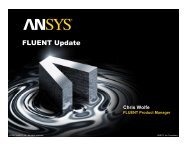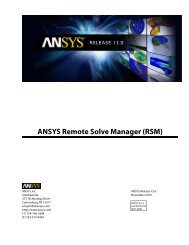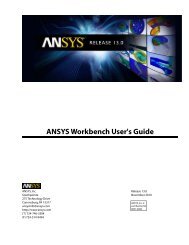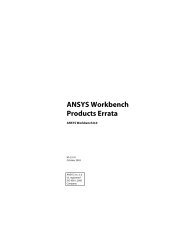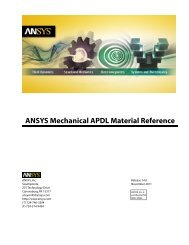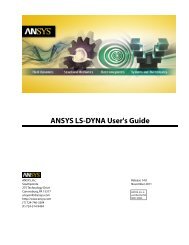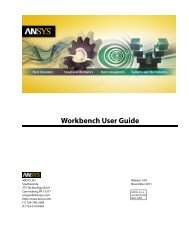Mechanical APDL Basic Analysis Guide - Ansys
Mechanical APDL Basic Analysis Guide - Ansys
Mechanical APDL Basic Analysis Guide - Ansys
Create successful ePaper yourself
Turn your PDF publications into a flip-book with our unique Google optimized e-Paper software.
10. Getting Started with Graphics .......................................................................................................... 217<br />
10.1. Interactive Versus External Graphics ............................................................................................. 217<br />
10.2. Identifying the Graphics Device Name (for UNIX) ......................................................................... 217<br />
10.2.1. Graphics Device Names Available ........................................................................................ 217<br />
10.2.1.1. X11 and X11C ............................................................................................................ 218<br />
10.2.1.2. 3D ............................................................................................................................. 218<br />
10.2.2. Graphics Drivers and Capabilities Supported on UNIX Systems ............................................ 218<br />
10.2.3. Graphics Device Types Supported on UNIX Systems ............................................................ 219<br />
10.2.4. Graphics Environment Variables .......................................................................................... 219<br />
10.3. Specifying the Graphics Display Device Type (for Windows) .......................................................... 220<br />
10.4. System-Dependent Graphics Information .................................................................................... 220<br />
10.4.1. Adjusting Input Focus ......................................................................................................... 221<br />
10.4.2. Deactivating Backing Store ................................................................................................. 221<br />
10.4.3. Setting Up IBM RS/6000 3-D OpenGL Supported Graphics Adapters .................................... 221<br />
10.4.4. Displaying X11 Graphics over Networks .............................................................................. 221<br />
10.4.5. HP Graphics Drivers ............................................................................................................ 222<br />
10.4.6. Producing GraphicDisplays on an HP PaintJet Printer ........................................................... 222<br />
10.4.7. PostScript Hard-Copy Option .............................................................................................. 223<br />
10.4.8. IBM RS/6000 Graphics Drivers ............................................................................................. 223<br />
10.4.9. Silicon Graphics Drivers ...................................................................................................... 223<br />
10.4.10. Sun UltraSPARC Graphics Drivers (32 and 64 bit versions) ................................................... 223<br />
10.5. Creating Graphics Displays .......................................................................................................... 223<br />
10.5.1. GUI-Driven Graphics Functions ........................................................................................... 224<br />
10.5.2. Command-Driven Graphics Functions ................................................................................. 224<br />
10.5.3. Immediate Mode Graphics .................................................................................................. 224<br />
10.5.4. Replotting the Current Display ............................................................................................ 224<br />
10.5.5. Erasing the Current Display ................................................................................................. 225<br />
10.5.6. Aborting a Display in Progress ............................................................................................ 225<br />
10.6. Multi-Plotting Techniques ........................................................................................................... 225<br />
10.6.1. Defining the Window Layout .............................................................................................. 225<br />
10.6.2. Choosing What Entities Each Window Displays .................................................................... 225<br />
10.6.3. Choosing the Display Used for Plots .................................................................................... 226<br />
10.6.4. Displaying Selected Entities ................................................................................................ 226<br />
11. General Graphics Specifications ....................................................................................................... 227<br />
11.1. Using the GUI to Control Displays ................................................................................................ 227<br />
11.2. Multiple ANSYS Windows, Superimposed Displays ....................................................................... 227<br />
11.2.1. Defining ANSYS Windows ................................................................................................... 227<br />
11.2.2. Activating and Deactivating ANSYS Windows ...................................................................... 227<br />
11.2.3. Deleting ANSYS Windows ................................................................................................... 227<br />
11.2.4. Copying Display Specifications Between Windows .............................................................. 228<br />
11.2.5. Superimposing (Overlaying) Multiple Displays .................................................................... 228<br />
11.2.6. Removing Frame Borders .................................................................................................... 228<br />
11.3. Changing the Viewing Angle, Zooming, and Panning ................................................................... 228<br />
11.3.1. Changing the Viewing Direction ......................................................................................... 229<br />
11.3.2. Rotating the Display About a Specified Axis ........................................................................ 229<br />
11.3.3. Determining the Model Coordinate System Reference Orientation ...................................... 229<br />
11.3.4. Translating (or Panning) the Display .................................................................................... 230<br />
11.3.5. Magnifying (Zooming in on) the Image ............................................................................... 230<br />
11.3.6. Using the Control Key to Pan, Zoom, and Rotate - Dynamic Manipulation Mode ................... 230<br />
11.3.7. Resetting Automatic Scaling and Focus ............................................................................... 230<br />
11.3.8. Freezing Scale (Distance) and Focus .................................................................................... 230<br />
11.4. Controlling Miscellaneous Text and Symbols ................................................................................ 231<br />
Release 13.0 - © SAS IP, Inc. All rights reserved. - Contains proprietary and confidential information<br />
of ANSYS, Inc. and its subsidiaries and affiliates.<br />
ANSYS <strong>Mechanical</strong> <strong>APDL</strong> <strong>Basic</strong> <strong>Analysis</strong> <strong>Guide</strong><br />
ix