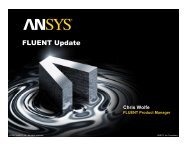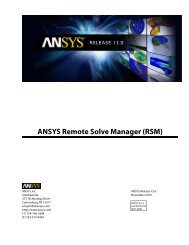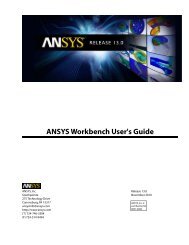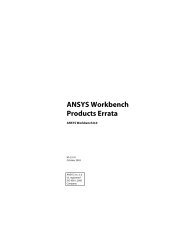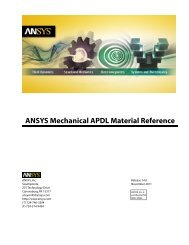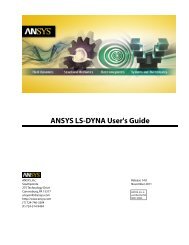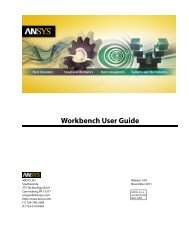Mechanical APDL Basic Analysis Guide - Ansys
Mechanical APDL Basic Analysis Guide - Ansys
Mechanical APDL Basic Analysis Guide - Ansys
You also want an ePaper? Increase the reach of your titles
YUMPU automatically turns print PDFs into web optimized ePapers that Google loves.
7.2.1.6. Particle Flow and Charged Particle Traces ..................................................................... 143<br />
7.2.1.7. Cracking and Crushing Plots ........................................................................................ 145<br />
7.2.2. Surface Operations ............................................................................................................... 145<br />
7.2.2.1. Defining the Surface .................................................................................................... 146<br />
7.2.2.2. Mapping Results Data Onto a Surface ........................................................................... 147<br />
7.2.2.3. Reviewing Surface Results ........................................................................................... 148<br />
7.2.2.4. Performing Operations on Mapped Surface Result Sets ................................................ 148<br />
7.2.2.5. Archiving and Retrieving Surface Data to a File ............................................................. 148<br />
7.2.2.6. Archiving and Retrieving Surface Data to an Array Parameter ....................................... 149<br />
7.2.2.7. Deleting a Surface ....................................................................................................... 149<br />
7.2.3. Integrating Surface Results ................................................................................................... 149<br />
7.2.4. Listing Results in Tabular Form .............................................................................................. 150<br />
7.2.4.1. Listing Nodal and Element Solution Data ...................................................................... 150<br />
7.2.4.2. Listing Reaction Loads and Applied Loads .................................................................... 151<br />
7.2.4.3. Listing Element Table Data ........................................................................................... 152<br />
7.2.4.4. Other Listings .............................................................................................................. 153<br />
7.2.4.5. Sorting Nodes and Elements ........................................................................................ 154<br />
7.2.4.6. Customizing Your Tabular Listings ................................................................................ 154<br />
7.2.5. Mapping Results onto a Path ................................................................................................ 155<br />
7.2.5.1. Defining the Path ......................................................................................................... 155<br />
7.2.5.2. Using Multiple Paths .................................................................................................... 156<br />
7.2.5.3. Interpolating Data Along the Path ................................................................................ 156<br />
7.2.5.4. Mapping Path Data ...................................................................................................... 157<br />
7.2.5.5. Reviewing Path Items .................................................................................................. 158<br />
7.2.5.6. Performing Mathematical Operations among Path Items .............................................. 158<br />
7.2.5.7. Archiving and Retrieving Path Data to a File ................................................................. 158<br />
7.2.5.8. Archiving and Retrieving Path Data to an Array Parameter ............................................ 159<br />
7.2.5.9. Deleting a Path ............................................................................................................ 160<br />
7.2.6. Estimating Solution Error ...................................................................................................... 161<br />
7.2.7. Using the Results Viewer to Access Your Results File Data ...................................................... 161<br />
7.2.7.1. The Results Viewer Layout ............................................................................................ 162<br />
7.2.7.1.1. The Results Viewer Main Menu ............................................................................ 162<br />
7.2.7.1.2. The Results Viewer Toolbar .................................................................................. 163<br />
7.2.7.2. The Results Viewer Step/Sequence Data Access Controls .............................................. 164<br />
7.2.7.3.The Results Viewer Context Sensitive Menus ................................................................. 165<br />
7.2.7.4. Associated PGR Commands ......................................................................................... 167<br />
7.3. Using the PGR File in POST1 .......................................................................................................... 168<br />
7.3.1. Specifying a New PGR File in POST1 ...................................................................................... 168<br />
7.3.2. Appending to an Existing PGR File in POST1 .......................................................................... 170<br />
7.4. Additional POST1 Postprocessing .................................................................................................. 170<br />
7.4.1. Rotating Results to a Different Coordinate System ................................................................. 171<br />
7.4.2. Performing Arithmetic Operations Among Results Data ........................................................ 173<br />
7.4.3. Creating and Combining Load Cases ..................................................................................... 175<br />
7.4.3.1. Saving a Combined Load Case ..................................................................................... 177<br />
7.4.3.2. Combining Load Cases in Harmonic Element Models .................................................... 178<br />
7.4.3.3. Summable, Non-Summable, and Constant Data ............................................................ 179<br />
7.4.4. Mapping Results onto a Different Mesh or to a Cut Boundary ................................................ 181<br />
7.4.5. Creating or Modifying Results Data in the Database .............................................................. 181<br />
7.4.6. Splitting Large Results Files ................................................................................................... 182<br />
7.4.7. Magnetics Command Macros ............................................................................................... 182<br />
7.4.8. Comparing Nodal Solutions From Two Models (RSTMAC) ...................................................... 184<br />
7.4.8.1. Matching the Nodes .................................................................................................... 185<br />
Release 13.0 - © SAS IP, Inc. All rights reserved. - Contains proprietary and confidential information<br />
of ANSYS, Inc. and its subsidiaries and affiliates.<br />
ANSYS <strong>Mechanical</strong> <strong>APDL</strong> <strong>Basic</strong> <strong>Analysis</strong> <strong>Guide</strong><br />
vii