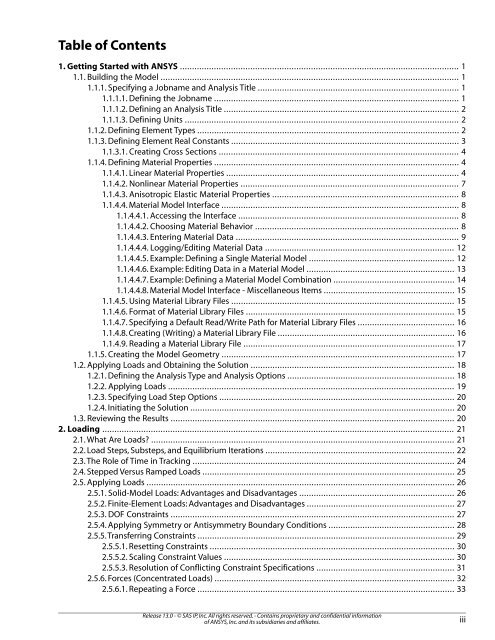Mechanical APDL Basic Analysis Guide - Ansys
Mechanical APDL Basic Analysis Guide - Ansys Mechanical APDL Basic Analysis Guide - Ansys
Copyright and Trademark Information © 2010 SAS IP, Inc. All rights reserved. Unauthorized use, distribution or duplication is prohibited. ANSYS, ANSYS Workbench, Ansoft, AUTODYN, EKM, Engineering Knowledge Manager, CFX, FLUENT, HFSS and any and all ANSYS, Inc. brand, product, service and feature names, logos and slogans are registered trademarks or trademarks of ANSYS, Inc. or its subsidiaries in the United States or other countries. ICEM CFD is a trademark used by ANSYS, Inc. under license. CFX is a trademark of Sony Corporation in Japan. All other brand, product, service and feature names or trademarks are the property of their respective owners. Disclaimer Notice THIS ANSYS SOFTWARE PRODUCT AND PROGRAM DOCUMENTATION INCLUDE TRADE SECRETS AND ARE CONFIDENTIAL AND PROPRIETARY PRODUCTS OF ANSYS, INC., ITS SUBSIDIARIES, OR LICENSORS. The software products and documentation are furnished by ANSYS, Inc., its subsidiaries, or affiliates under a software license agreement that contains provisions concerning non-disclosure, copying, length and nature of use, compliance with exporting laws, warranties, disclaimers, limitations of liability, and remedies, and other provisions. The software products and documentation may be used, disclosed, transferred, or copied only in accordance with the terms and conditions of that software license agreement. ANSYS, Inc. is certified to ISO 9001:2008. U.S. Government Rights For U.S. Government users, except as specifically granted by the ANSYS, Inc. software license agreement, the use, duplication, or disclosure by the United States Government is subject to restrictions stated in the ANSYS, Inc. software license agreement and FAR 12.212 (for non-DOD licenses). Third-Party Software See the legal information in the product help files for the complete Legal Notice for ANSYS proprietary software and third-party software. If you are unable to access the Legal Notice, please contact ANSYS, Inc. Published in the U.S.A.
Table of Contents 1. Getting Started with ANSYS ................................................................................................................... 1 1.1. Building the Model ........................................................................................................................... 1 1.1.1. Specifying a Jobname and Analysis Title ................................................................................... 1 1.1.1.1. Defining the Jobname ..................................................................................................... 1 1.1.1.2. Defining an Analysis Title ................................................................................................. 2 1.1.1.3. Defining Units ................................................................................................................. 2 1.1.2. Defining Element Types ............................................................................................................ 2 1.1.3. Defining Element Real Constants .............................................................................................. 3 1.1.3.1. Creating Cross Sections ................................................................................................... 4 1.1.4. Defining Material Properties ..................................................................................................... 4 1.1.4.1. Linear Material Properties ................................................................................................ 4 1.1.4.2. Nonlinear Material Properties .......................................................................................... 7 1.1.4.3. Anisotropic Elastic Material Properties ............................................................................. 8 1.1.4.4. Material Model Interface .................................................................................................. 8 1.1.4.4.1. Accessing the Interface ........................................................................................... 8 1.1.4.4.2. Choosing Material Behavior .................................................................................... 8 1.1.4.4.3. Entering Material Data ............................................................................................ 9 1.1.4.4.4. Logging/Editing Material Data .............................................................................. 12 1.1.4.4.5. Example: Defining a Single Material Model ............................................................ 12 1.1.4.4.6. Example: Editing Data in a Material Model ............................................................. 13 1.1.4.4.7. Example: Defining a Material Model Combination .................................................. 14 1.1.4.4.8. Material Model Interface - Miscellaneous Items ...................................................... 15 1.1.4.5. Using Material Library Files ............................................................................................ 15 1.1.4.6. Format of Material Library Files ...................................................................................... 15 1.1.4.7. Specifying a Default Read/Write Path for Material Library Files ........................................ 16 1.1.4.8. Creating (Writing) a Material Library File ......................................................................... 16 1.1.4.9. Reading a Material Library File ....................................................................................... 17 1.1.5. Creating the Model Geometry ................................................................................................ 17 1.2. Applying Loads and Obtaining the Solution .................................................................................... 18 1.2.1. Defining the Analysis Type and Analysis Options ..................................................................... 18 1.2.2. Applying Loads ...................................................................................................................... 19 1.2.3. Specifying Load Step Options ................................................................................................. 20 1.2.4. Initiating the Solution ............................................................................................................. 20 1.3. Reviewing the Results ..................................................................................................................... 20 2. Loading ................................................................................................................................................. 21 2.1. What Are Loads? ............................................................................................................................. 21 2.2. Load Steps, Substeps, and Equilibrium Iterations .............................................................................. 22 2.3. The Role of Time in Tracking ............................................................................................................ 24 2.4. Stepped Versus Ramped Loads ........................................................................................................ 25 2.5. Applying Loads ............................................................................................................................... 26 2.5.1. Solid-Model Loads: Advantages and Disadvantages ................................................................ 26 2.5.2. Finite-Element Loads: Advantages and Disadvantages ............................................................. 27 2.5.3. DOF Constraints ..................................................................................................................... 27 2.5.4. Applying Symmetry or Antisymmetry Boundary Conditions .................................................... 28 2.5.5.Transferring Constraints .......................................................................................................... 29 2.5.5.1. Resetting Constraints ..................................................................................................... 30 2.5.5.2. Scaling Constraint Values ............................................................................................... 30 2.5.5.3. Resolution of Conflicting Constraint Specifications ......................................................... 31 2.5.6. Forces (Concentrated Loads) ................................................................................................... 32 2.5.6.1. Repeating a Force .......................................................................................................... 33 Release 13.0 - © SAS IP, Inc. All rights reserved. - Contains proprietary and confidential information of ANSYS, Inc. and its subsidiaries and affiliates. iii
- Page 1: ANSYS Mechanical APDL Basic Analysi
- Page 5 and 6: 2.8.4.3. Define Material Properties
- Page 7 and 8: 7.2.1.6. Particle Flow and Charged
- Page 9 and 10: 10. Getting Started with Graphics .
- Page 11 and 12: 13.2.4.1.Turning Load Symbols and C
- Page 13 and 14: 20.8. Reviewing Contents of Binary
- Page 15 and 16: List of Tables 2.1. DOF Constraints
- Page 17 and 18: Chapter 1: Getting Started with ANS
- Page 19 and 20: shown below define two element type
- Page 21 and 22: You can choose constant, isotropic,
- Page 23 and 24: You can save linear material proper
- Page 25 and 26: Figure 1.4 Material Model Interface
- Page 27 and 28: Figure 1.7 Data Input Dialog Box -
- Page 29 and 30: The first example below is intended
- Page 31 and 32: 9. Click on OK. The dialog box clos
- Page 33 and 34: 1.1.4.9. Reading a Material Library
- Page 35 and 36: If you are performing a static or f
- Page 37 and 38: Chapter 2: Loading The primary obje
- Page 39 and 40: Figure 2.2 Transient Load History C
- Page 41 and 42: The arc-length method is an advance
- Page 43 and 44: • Transferred solid loads will re
- Page 45 and 46: Note If the node rotation angles th
- Page 47 and 48: Figure 2.7 Scaling Temperature Cons
- Page 49 and 50: Below are examples of some of the G
- Page 51 and 52: Utility Menu> List> Loads> Surface>
Table of Contents<br />
1. Getting Started with ANSYS ................................................................................................................... 1<br />
1.1. Building the Model ........................................................................................................................... 1<br />
1.1.1. Specifying a Jobname and <strong>Analysis</strong> Title ................................................................................... 1<br />
1.1.1.1. Defining the Jobname ..................................................................................................... 1<br />
1.1.1.2. Defining an <strong>Analysis</strong> Title ................................................................................................. 2<br />
1.1.1.3. Defining Units ................................................................................................................. 2<br />
1.1.2. Defining Element Types ............................................................................................................ 2<br />
1.1.3. Defining Element Real Constants .............................................................................................. 3<br />
1.1.3.1. Creating Cross Sections ................................................................................................... 4<br />
1.1.4. Defining Material Properties ..................................................................................................... 4<br />
1.1.4.1. Linear Material Properties ................................................................................................ 4<br />
1.1.4.2. Nonlinear Material Properties .......................................................................................... 7<br />
1.1.4.3. Anisotropic Elastic Material Properties ............................................................................. 8<br />
1.1.4.4. Material Model Interface .................................................................................................. 8<br />
1.1.4.4.1. Accessing the Interface ........................................................................................... 8<br />
1.1.4.4.2. Choosing Material Behavior .................................................................................... 8<br />
1.1.4.4.3. Entering Material Data ............................................................................................ 9<br />
1.1.4.4.4. Logging/Editing Material Data .............................................................................. 12<br />
1.1.4.4.5. Example: Defining a Single Material Model ............................................................ 12<br />
1.1.4.4.6. Example: Editing Data in a Material Model ............................................................. 13<br />
1.1.4.4.7. Example: Defining a Material Model Combination .................................................. 14<br />
1.1.4.4.8. Material Model Interface - Miscellaneous Items ...................................................... 15<br />
1.1.4.5. Using Material Library Files ............................................................................................ 15<br />
1.1.4.6. Format of Material Library Files ...................................................................................... 15<br />
1.1.4.7. Specifying a Default Read/Write Path for Material Library Files ........................................ 16<br />
1.1.4.8. Creating (Writing) a Material Library File ......................................................................... 16<br />
1.1.4.9. Reading a Material Library File ....................................................................................... 17<br />
1.1.5. Creating the Model Geometry ................................................................................................ 17<br />
1.2. Applying Loads and Obtaining the Solution .................................................................................... 18<br />
1.2.1. Defining the <strong>Analysis</strong> Type and <strong>Analysis</strong> Options ..................................................................... 18<br />
1.2.2. Applying Loads ...................................................................................................................... 19<br />
1.2.3. Specifying Load Step Options ................................................................................................. 20<br />
1.2.4. Initiating the Solution ............................................................................................................. 20<br />
1.3. Reviewing the Results ..................................................................................................................... 20<br />
2. Loading ................................................................................................................................................. 21<br />
2.1. What Are Loads? ............................................................................................................................. 21<br />
2.2. Load Steps, Substeps, and Equilibrium Iterations .............................................................................. 22<br />
2.3. The Role of Time in Tracking ............................................................................................................ 24<br />
2.4. Stepped Versus Ramped Loads ........................................................................................................ 25<br />
2.5. Applying Loads ............................................................................................................................... 26<br />
2.5.1. Solid-Model Loads: Advantages and Disadvantages ................................................................ 26<br />
2.5.2. Finite-Element Loads: Advantages and Disadvantages ............................................................. 27<br />
2.5.3. DOF Constraints ..................................................................................................................... 27<br />
2.5.4. Applying Symmetry or Antisymmetry Boundary Conditions .................................................... 28<br />
2.5.5.Transferring Constraints .......................................................................................................... 29<br />
2.5.5.1. Resetting Constraints ..................................................................................................... 30<br />
2.5.5.2. Scaling Constraint Values ............................................................................................... 30<br />
2.5.5.3. Resolution of Conflicting Constraint Specifications ......................................................... 31<br />
2.5.6. Forces (Concentrated Loads) ................................................................................................... 32<br />
2.5.6.1. Repeating a Force .......................................................................................................... 33<br />
Release 13.0 - © SAS IP, Inc. All rights reserved. - Contains proprietary and confidential information<br />
of ANSYS, Inc. and its subsidiaries and affiliates.<br />
iii