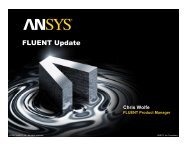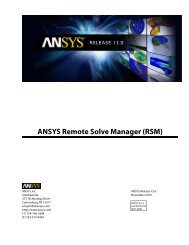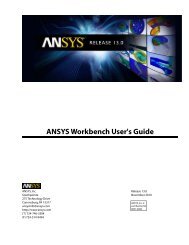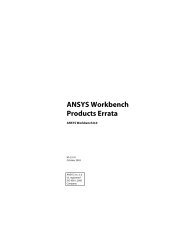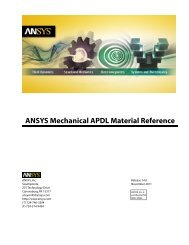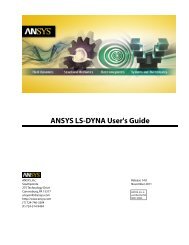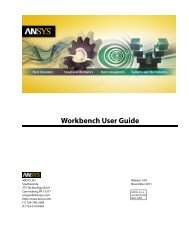Mechanical APDL Basic Analysis Guide - Ansys
Mechanical APDL Basic Analysis Guide - Ansys
Mechanical APDL Basic Analysis Guide - Ansys
Create successful ePaper yourself
Turn your PDF publications into a flip-book with our unique Google optimized e-Paper software.
To get usable results combine the results of each load step in POST1. You can do so using load case combinations,<br />
by saving and summing all results data at a given circumferential angle. The following example<br />
illustrates this procedure:<br />
/POST1<br />
SET,1,1,,,,90 ! Read load step 1 with circumferential<br />
! angle of 90°<br />
LCWRITE,1 ! Write load case 1 to load case file<br />
SET,2,1,,,,90 ! Read load case 2, with circumferential<br />
! angle of 90°<br />
LCOPER,ADD,1 ! Use load case operations to add results<br />
! from first load case to second<br />
ESEL,S,ELEM,,1 ! Select element number 1<br />
NSLE,S ! Select all nodes on that element<br />
PRNSOL,S ! Calculate and list component stresses<br />
PRNSOL,S,PRIN ! Calculate and list principal<br />
! stresses S1, S2, S3; stress intensity<br />
! SINT; and equivalent stress SEQV<br />
FINISH<br />
See the SET, LCWRITE, LCOPER, ESEL, NSLE, and PRNSOL command descriptions in the Command Reference<br />
for further information.<br />
7.4.3.3. Summable, Non-Summable, and Constant Data<br />
By default, when you perform load case combinations in POST1, the ANSYS program combines only data<br />
that are valid for linear superposition, such as displacements and component stresses. Other data, such as<br />
plastic strains and element volumes, are not combined, because it is not appropriate or meaningful to<br />
combine such data. To determine which data should be combined and which should not, result items are<br />
grouped into summable, non-summable, and constant data. This grouping applies to the following POST1<br />
database operations:<br />
• Load case combinations (using LCOPER ).<br />
• Reading in a load case with active scale factors (using LCFACT or LCASE).<br />
• Reading in results data and modifying them using the FACT or ANGLE field on the SET command.<br />
Summable data are those that can "participate" in the database operations. All primary data (DOF solutions)<br />
are considered summable. Among the derived data, component stresses, elastic strains, thermal gradients<br />
and fluxes, magnetic flux density, etc. are considered summable (see Table 7.2: Examples of Summable POST1<br />
Results (p. 180)). (For an inclusive list of summable data, see the description of the ETABLE command in the<br />
Command Reference.)<br />
Note<br />
Sometimes, combining "summable" data may result in meaningless results. For example, adding<br />
nodal temperatures from two load cases of a linear, pure-conduction analysis gives meaningful<br />
results, but if convection is involved, the addition of temperatures is not meaningful. Therefore,<br />
exercise your engineering judgement when reviewing combined load cases.<br />
Non-summable data are those that are not valid for linear superposition, such as nonlinear data (plastic<br />
strains, hydrostatic pressures), thermal strains, magnetic forces, Joule heat, etc. (see Table 7.3: Examples of<br />
Non-Summable POST1 Results (p. 180)). These data are simply set to zero when the programs performs a<br />
database operation. You may combine non-summable data using LCSUM,ALL before your LCOPER commands,<br />
but you are cautioned on interpreting these values appropriately."<br />
Release 13.0 - © SAS IP, Inc. All rights reserved. - Contains proprietary and confidential information<br />
of ANSYS, Inc. and its subsidiaries and affiliates.<br />
Notes<br />
179