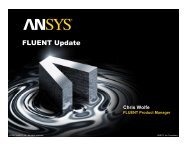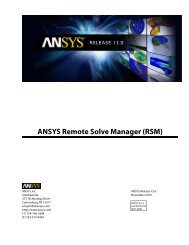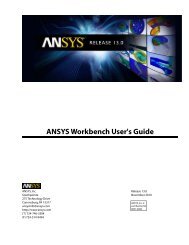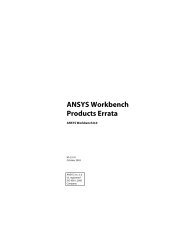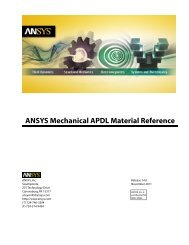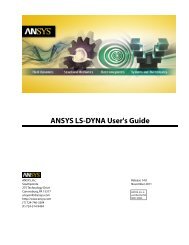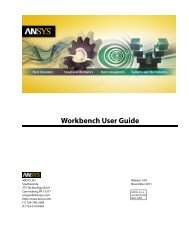Mechanical APDL Basic Analysis Guide - Ansys
Mechanical APDL Basic Analysis Guide - Ansys
Mechanical APDL Basic Analysis Guide - Ansys
Create successful ePaper yourself
Turn your PDF publications into a flip-book with our unique Google optimized e-Paper software.
Chapter 7:The General Postprocessor (POST1)<br />
• You, not the program, assign the load step and substep numbers used to identify the data.<br />
• Only summable and constant data are available by default; non-summable data are not written to the<br />
results file unless requested (LCSUM command).<br />
The following example illustrates use of the RAPPND command:<br />
/POST1 ! Following a 2 load step analysis<br />
SET,1 ! Store load step 1<br />
LCDEF,1,2 ! Identify load step 2 as load case 1<br />
LCOPER,ADD,1 ! Add load case 1 to database (ls 1 + ls 2)<br />
RAPPND,3,3 ! Append the combined results to the results file<br />
! as ls 3, time = 3<br />
SET,LIST ! Observe addition of new load step to results file<br />
You can use the RAPPND command to combine results from two results files (created with the same database.)<br />
You can use the POST1 FILE command (Main Menu> General Postproc> Data & File Opts) to "toggle"<br />
between the two results files to alternately store results from one and append to the other.<br />
Notes<br />
• You can define a load case by setting a pointer to a load case file with the LCFILE command (Main<br />
Menu> General Postproc> Load Case> Create Load Case). Then, you can use the LCASE or LCOPER<br />
commands to read data from the file into memory.<br />
• You can erase any load case by issuing LCDEF,LCNO,ERASE, where LCNO is the load case number. To<br />
erase all load cases, issue LCDEF,ERASE. These options not only delete all load case pointers, but also<br />
delete the appropriate load case files (those with the default file name extensions).<br />
• To zero the results portion of the database, issue LCZERO (Main Menu> General Postproc> Load<br />
Case> Zero Load Case) or LCOPER,ZERO.<br />
• The LCABS and LCFACT commands (Main Menu> General Postproc> Load Case> Calc Options><br />
Absolut Value and Main Menu> General Postproc> Load Case> Calc Options> Scale Factor), allow<br />
you to specify absolute values and scale factors for specific load cases. The program uses these specifications<br />
when you issue either LCASE or LCOPER. ANSYS applies scale factors after it calculates absolute<br />
values.<br />
• Results data read into the database from the results file (via SET or LCASE commands) will include<br />
boundary condition information (constraints and force loads). However, load cases read in from a load<br />
case file will not. Therefore, if boundary conditions appear on graphics displays after you issue an LCASE<br />
command (Main Menu> General Postproc> Load Case> Read Load Case), they are from a previously<br />
processed load case. The LCASE command does not reset the boundary condition information in<br />
memory.<br />
• After a load case combination is performed for structural line elements, the principal stress data are not<br />
automatically updated in the database. Issue LCOPER,LPRIN to recalculate line element principal stresses<br />
based on the current component stress values.<br />
• You can select a subset of load cases using the LCSEL command (Main Menu> General Postproc><br />
Load Case> Calc Options> Sele Ld Cases). Once a subset is selected, you can use the label ALL in<br />
place of a load case number on load case operations.<br />
• You cannot use load case combinations with FLOTRAN results data.<br />
• Element nodal forces are operated on before summing at the node.<br />
7.4.3.2. Combining Load Cases in Harmonic Element Models<br />
For models with harmonic elements (axisymmetric elements with nonaxisymmetric loads), the loads are<br />
frequently applied in a series of load steps based on a Fourier decomposition (See the Element Reference).<br />
178<br />
Release 13.0 - © SAS IP, Inc. All rights reserved. - Contains proprietary and confidential information<br />
of ANSYS, Inc. and its subsidiaries and affiliates.