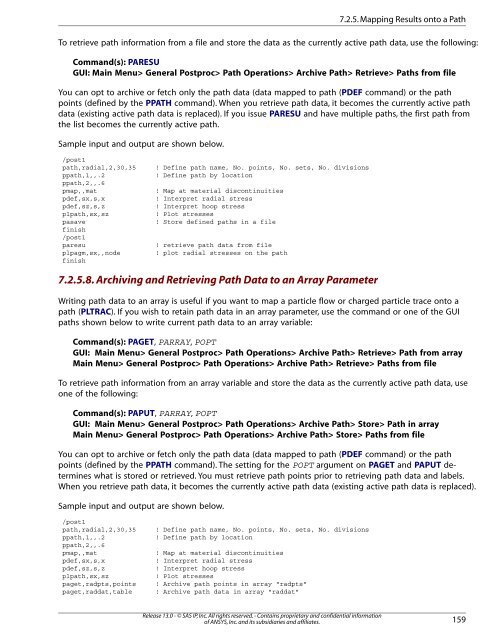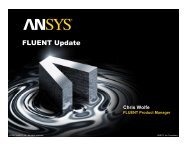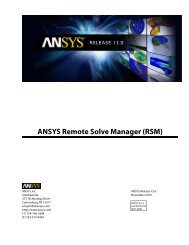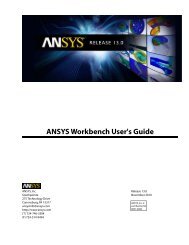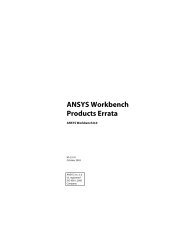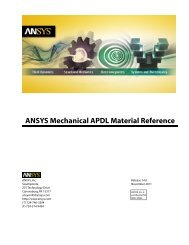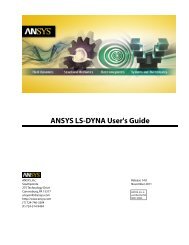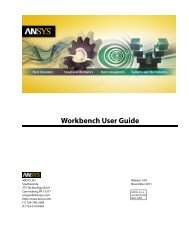Mechanical APDL Basic Analysis Guide - Ansys
Mechanical APDL Basic Analysis Guide - Ansys
Mechanical APDL Basic Analysis Guide - Ansys
Create successful ePaper yourself
Turn your PDF publications into a flip-book with our unique Google optimized e-Paper software.
To retrieve path information from a file and store the data as the currently active path data, use the following:<br />
Command(s): PARESU<br />
GUI: Main Menu> General Postproc> Path Operations> Archive Path> Retrieve> Paths from file<br />
You can opt to archive or fetch only the path data (data mapped to path (PDEF command) or the path<br />
points (defined by the PPATH command). When you retrieve path data, it becomes the currently active path<br />
data (existing active path data is replaced). If you issue PARESU and have multiple paths, the first path from<br />
the list becomes the currently active path.<br />
Sample input and output are shown below.<br />
/post1<br />
path,radial,2,30,35 ! Define path name, No. points, No. sets, No. divisions<br />
ppath,1,,.2 ! Define path by location<br />
ppath,2,,.6<br />
pmap,,mat ! Map at material discontinuities<br />
pdef,sx,s,x ! Interpret radial stress<br />
pdef,sz,s,z ! Interpret hoop stress<br />
plpath,sx,sz ! Plot stresses<br />
pasave ! Store defined paths in a file<br />
finish<br />
/post1<br />
paresu ! retrieve path data from file<br />
plpagm,sx,,node ! plot radial stresses on the path<br />
finish<br />
7.2.5.8. Archiving and Retrieving Path Data to an Array Parameter<br />
Writing path data to an array is useful if you want to map a particle flow or charged particle trace onto a<br />
path (PLTRAC). If you wish to retain path data in an array parameter, use the command or one of the GUI<br />
paths shown below to write current path data to an array variable:<br />
Command(s): PAGET, PARRAY, POPT<br />
GUI: Main Menu> General Postproc> Path Operations> Archive Path> Retrieve> Path from array<br />
Main Menu> General Postproc> Path Operations> Archive Path> Retrieve> Paths from file<br />
To retrieve path information from an array variable and store the data as the currently active path data, use<br />
one of the following:<br />
Command(s): PAPUT, PARRAY, POPT<br />
GUI: Main Menu> General Postproc> Path Operations> Archive Path> Store> Path in array<br />
Main Menu> General Postproc> Path Operations> Archive Path> Store> Paths from file<br />
You can opt to archive or fetch only the path data (data mapped to path (PDEF command) or the path<br />
points (defined by the PPATH command). The setting for the POPT argument on PAGET and PAPUT determines<br />
what is stored or retrieved. You must retrieve path points prior to retrieving path data and labels.<br />
When you retrieve path data, it becomes the currently active path data (existing active path data is replaced).<br />
Sample input and output are shown below.<br />
/post1<br />
path,radial,2,30,35 ! Define path name, No. points, No. sets, No. divisions<br />
ppath,1,,.2 ! Define path by location<br />
ppath,2,,.6<br />
pmap,,mat ! Map at material discontinuities<br />
pdef,sx,s,x ! Interpret radial stress<br />
pdef,sz,s,z ! Interpret hoop stress<br />
plpath,sx,sz ! Plot stresses<br />
paget,radpts,points ! Archive path points in array "radpts"<br />
paget,raddat,table ! Archive path data in array "raddat"<br />
Release 13.0 - © SAS IP, Inc. All rights reserved. - Contains proprietary and confidential information<br />
of ANSYS, Inc. and its subsidiaries and affiliates.<br />
7.2.5. Mapping Results onto a Path<br />
159