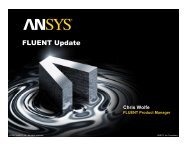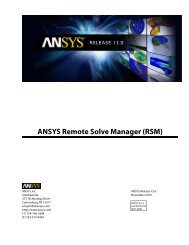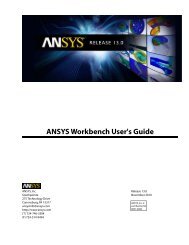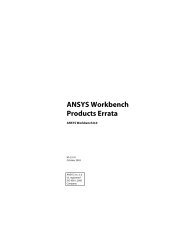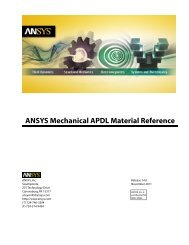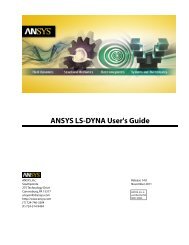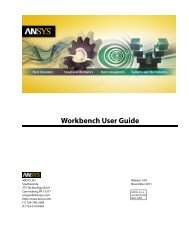Mechanical APDL Basic Analysis Guide - Ansys
Mechanical APDL Basic Analysis Guide - Ansys
Mechanical APDL Basic Analysis Guide - Ansys
You also want an ePaper? Increase the reach of your titles
YUMPU automatically turns print PDFs into web optimized ePapers that Google loves.
You can opt to archive all defined surfaces, all selected surfaces or only a specified surface. When you retrieve<br />
surface data, it becomes the currently active surface data. Any existing surface data is cleared.<br />
The following input listings provides examples of archiving and retrieving operations.<br />
/post1<br />
! define spherical surface at WP origin, with a radius of 0.75 and 10 divisions per 90 degree arc<br />
sucreate,surf1,sphere,0.75,10<br />
wpoff,,,-2 ! offset working plane<br />
! define a plane surface based on the intersection of working plane<br />
! with the currently selected elements<br />
sucreate,surf2,cplane<br />
susel,s,surf1 ! select surface 'surf1'<br />
sumap,psurf1,pres ! map pressure on surf1. Result set name "psurf1"<br />
susel,all ! select all surfaces<br />
sumap,velx,v,x ! map VX on both surfaces. Result set name "velx"<br />
sumap,vely,v,y ! map VY on both surfaces. Result set name "vely"<br />
sumap,velz,v,z ! map VZ on both surfaces. Result set name "velz"<br />
supr ! global status of current surface data<br />
supl,surf1,sxsurf1 ! contour plot result set sxsurf1<br />
supl,all,velx,1 ! contour plot result set velx on all surfaces. Plot in context of all elements in<br />
model<br />
supl,surf2,vel ! vector plot of resultant velocity vector on surface "surf2"<br />
suvect, vdotn,vel,dot,normal ! dot product of velocity vector and surface normal<br />
! result is stored in result set "vdotn"<br />
sueval, flowrate, vdotn, INTG ! integrate "vdotn" over area to get apdl parameter "flow rate"<br />
susave,all,file,surf ! Store defined surfaces in a file<br />
finish<br />
7.2.2.6. Archiving and Retrieving Surface Data to an Array Parameter<br />
Writing surface data to an array allows you to perform <strong>APDL</strong> operations on your result sets. You use the<br />
SUGET command to write either the interpolated results data only (default), or the results data and the<br />
geometry data to your defined parameter. The parameter is automatically dimensioned and filled with data.<br />
7.2.2.7. Deleting a Surface<br />
Use the SUDEL command to delete one or more surfaces, along with the mapped results on those surfaces.<br />
You can choose to delete all surfaces, or choose to delete individual surfaces by name. Use the SUPR command<br />
to review the current list of surface names.<br />
7.2.3. Integrating Surface Results<br />
The INTSRF command (Main Menu> General Postproc> Nodal Calcs> Surface Integrl) allows you to integrate<br />
nodal results on a selected surface. You must first select the nodes on the surface where the nodal<br />
results are to be integrated.<br />
You may use INTSRF to calculate lift and drag. If the surface is a fluid-solid interface, select only the fluid<br />
elements for integration. Then, select the nodes by using the EXT option on the NSEL command (Utility<br />
Menu> Select> Entities).<br />
To use INTSRF to calculate lift and drag, you must specify a results coordinate system with the X-axis and<br />
Y-axis aligned in the direction of the incoming flow field and the direction of gravity, respectively. Then, the<br />
drag force is the force in the X-direction and the lift is the force in the Y-direction. You use INTSRF,PRES<br />
and INTSRF,TAUW to obtain the lift and drag forces, respectively. You can use INTSRF,FLOW to obtain both<br />
the lift and drag forces, separately. The outcome is written to the output (Jobname.OUT).<br />
Release 13.0 - © SAS IP, Inc. All rights reserved. - Contains proprietary and confidential information<br />
of ANSYS, Inc. and its subsidiaries and affiliates.<br />
7.2.3. Integrating Surface Results<br />
149