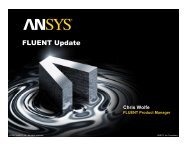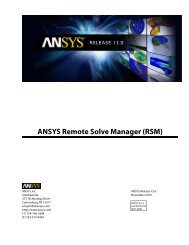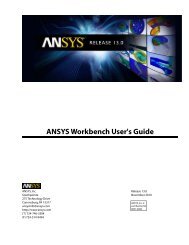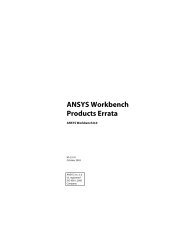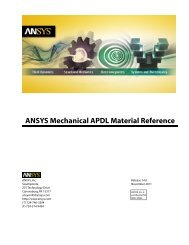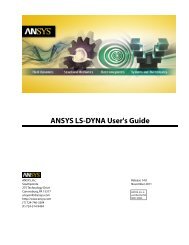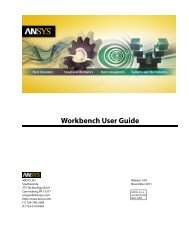Mechanical APDL Basic Analysis Guide - Ansys
Mechanical APDL Basic Analysis Guide - Ansys
Mechanical APDL Basic Analysis Guide - Ansys
Create successful ePaper yourself
Turn your PDF publications into a flip-book with our unique Google optimized e-Paper software.
Chapter 7:The General Postprocessor (POST1)<br />
This method is not normally used, but can be useful in special circumstances. Averaging operations should<br />
not be done at nodal interfaces of differing materials.<br />
• Vector sum data: These follow the same practice as the principal stresses. By default, the vector sum<br />
magnitude (square root of the sum of the squares) at each node is calculated from averaged components.<br />
By using the AVPRIN command, you can reverse this, so that the vector sum magnitudes are first calculated<br />
per element, then averaged at the nodes.<br />
• Shell elements or layered shell elements: By default, results for shell or layered elements are assumed to<br />
be at the top surface of the shell or layer. To display results at the top, middle or bottom surface, use<br />
the SHELL command (Main Menu> General Postproc> Options for Outp). For layered elements, use<br />
the LAYER command (Main Menu> General Postproc> Options for Outp) to indicate layer number.<br />
• von Mises equivalent strains (EQV): The effective Poisson's ratio used in computing these quantities may<br />
be changed using the AVPRIN command.<br />
Command(s): AVPRIN<br />
GUI: Main Menu> General Postproc> Plot Results> Contour Plot> Nodal Solu<br />
Main Menu> General Postproc> Plot Results> Contour Plot> Element Solu<br />
Utility Menu> Plot> Results> Contour Plot> Elem Solution<br />
Typically, you would set the effective Poisson's ratio to the input Poisson's ratio for elastic equivalent<br />
strain (item and component EPEL,EQV) and to 0.5 for inelastic strains (item and component EPPL,EQV<br />
or EPCR,EQV). For total strains (item and component EPTOT,EQV), you would typically use an effective<br />
Poisson's ratio between the input Poisson's ratio and 0.5. As an alternative, you can save the equivalent<br />
elastic strains using ETABLE with the effective Poisson's ratio equal to the input Poisson's ratio and save<br />
the equivalent plastic strains in another table using 0.5 as the effective Poisson's ratio, then combine<br />
the two table entries using SADD to obtain the total equivalent strain.<br />
• Effect of /EFACET: You may see different plots with different /EFACET settings when viewing continuous<br />
contour plots (PLNSOL). If you set /EFACET,1, the contour values for the intermediate locations are interpolated<br />
based on the average of the adjacent averaged corner node values. However, if you set<br />
/EFACET,2, the midside node values are first calculated within each element, based on the average of<br />
the adjacent unaveraged corner node values. The midside node values are then averaged together for<br />
a PLNSOL contour plot. If you issue /EFACET,4, the program uses shape functions to calculate results<br />
values at three subgrid points along each element edge. The subgrid values are first calculated within<br />
each element and are then averaged together for PLNSOL plots. Therefore, the contour values at the<br />
midside locations will differ with different /EFACET settings.<br />
In most cases, PLESOL contours will be the same regardless of /EFACET settings. However, you will see<br />
differences in PLESOL contour plots if you change /EFACET settings in conjunction with any RSYS<br />
setting other than KCN = 0. When a coordinate system other than global Cartesian is chosen (KCN = 1,<br />
2, etc.), the results are first averaged in the global Cartesian coordinate system, and then the averaged<br />
results are transformed to the specified results coordinate system.<br />
7.2.1.2. Deformed Shape Displays<br />
You can use these in a structural analysis to see how the structure has deformed under the applied loads.<br />
To generate a deformed shape display, use one of the following:<br />
Command(s): PLDISP<br />
GUI: Utility Menu> Plot> Results> Deformed Shape<br />
Main Menu> General Postproc> Plot Results> Deformed Shape<br />
For example, you might issue the following PLDISP command:<br />
140<br />
Release 13.0 - © SAS IP, Inc. All rights reserved. - Contains proprietary and confidential information<br />
of ANSYS, Inc. and its subsidiaries and affiliates.