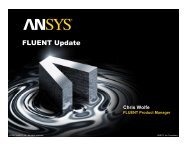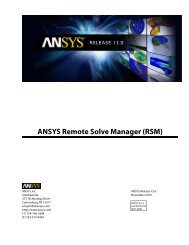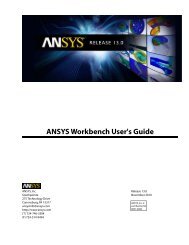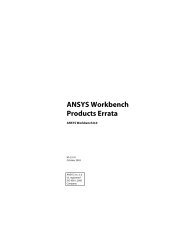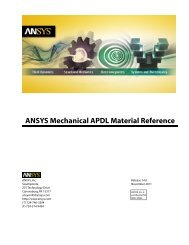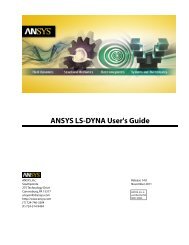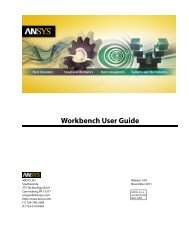Mechanical APDL Basic Analysis Guide - Ansys
Mechanical APDL Basic Analysis Guide - Ansys
Mechanical APDL Basic Analysis Guide - Ansys
You also want an ePaper? Increase the reach of your titles
YUMPU automatically turns print PDFs into web optimized ePapers that Google loves.
List of Tables<br />
2.1. DOF Constraints Available in Each Discipline .......................................................................................... 27<br />
2.2. Commands for DOF Constraints ............................................................................................................ 28<br />
2.3. "Forces" Available in Each Discipline ...................................................................................................... 32<br />
2.4. Commands for Applying Force Loads .................................................................................................... 32<br />
2.5. Surface Loads Available in Each Discipline ............................................................................................. 34<br />
2.6. Commands for Applying Surface Loads ................................................................................................. 34<br />
2.7. Body Loads Available in Each Discipline ................................................................................................. 40<br />
2.8. Commands for Applying Body Loads ..................................................................................................... 40<br />
2.9. Inertia Loads Commands ...................................................................................................................... 46<br />
2.10. Ways of Specifying Density .................................................................................................................. 47<br />
2.11. Boundary Condition Type and Corresponding Primary Variable ............................................................ 49<br />
2.12. Real Constants and Corresponding Primary Variable ............................................................................ 51<br />
2.13. Handling of Ramped Loads (KBC = 0) Under Different Conditions ......................................................... 57<br />
2.14. Dynamic and Other Transient Analyses Commands .............................................................................. 59<br />
2.15. Nonlinear Analyses Commands ........................................................................................................... 60<br />
2.16. Output Controls Commands ................................................................................................................ 60<br />
2.17. Biot-Savart Commands ....................................................................................................................... 62<br />
5.1. Solver Selection <strong>Guide</strong>lines ................................................................................................................... 98<br />
5.2. Relationships Between Tabs of the Solution Controls Dialog Box and Commands ................................. 108<br />
6.1. Primary and Derived Data for Different Disciplines ............................................................................... 129<br />
7.1. Surface Operations ............................................................................................................................. 146<br />
7.2. Examples of Summable POST1 Results ................................................................................................ 180<br />
7.3. Examples of Non-Summable POST1 Results ......................................................................................... 180<br />
7.4. Examples of Constant POST1 Results ................................................................................................... 180<br />
9.1. Selection Functions ............................................................................................................................. 209<br />
9.2. Select Commands ............................................................................................................................... 211<br />
10.1. ANSYS-Supported 3-D Drivers and Capabilities for UNIX .................................................................... 218<br />
10.2. ANSYS-Supported Graphics Device Types (for UNIX) ........................................................................... 219<br />
10.3. Graphics Environment Variables ........................................................................................................ 219<br />
13.1. Commands for Displaying Solid-Model Entities .................................................................................. 239<br />
14.1. Commands for Creating Geometric Results Displays .......................................................................... 250<br />
20.1. Temporary Files Written by the ANSYS Program ................................................................................. 299<br />
20.2. Permanent Files Written by the ANSYS Program ................................................................................. 300<br />
20.3. Commands for Reading in Text Files ................................................................................................... 303<br />
20.4. Commands for Reading in Binary Files ............................................................................................... 303<br />
20.5. Other Commands for Writing Files ..................................................................................................... 304<br />
20.6. Additional File Management Commands and GUI Equivalents ............................................................ 306<br />
Release 13.0 - © SAS IP, Inc. All rights reserved. - Contains proprietary and confidential information<br />
of ANSYS, Inc. and its subsidiaries and affiliates.<br />
ANSYS <strong>Mechanical</strong> <strong>APDL</strong> <strong>Basic</strong> <strong>Analysis</strong> <strong>Guide</strong><br />
xv